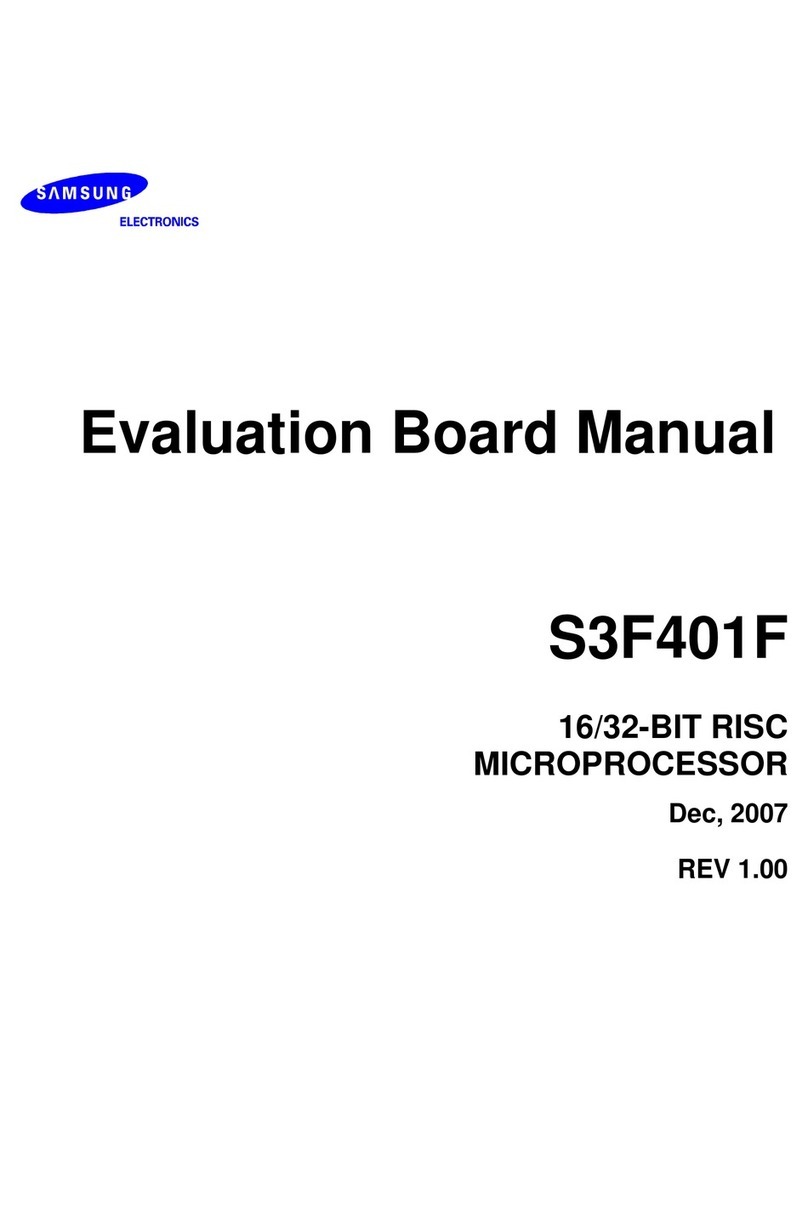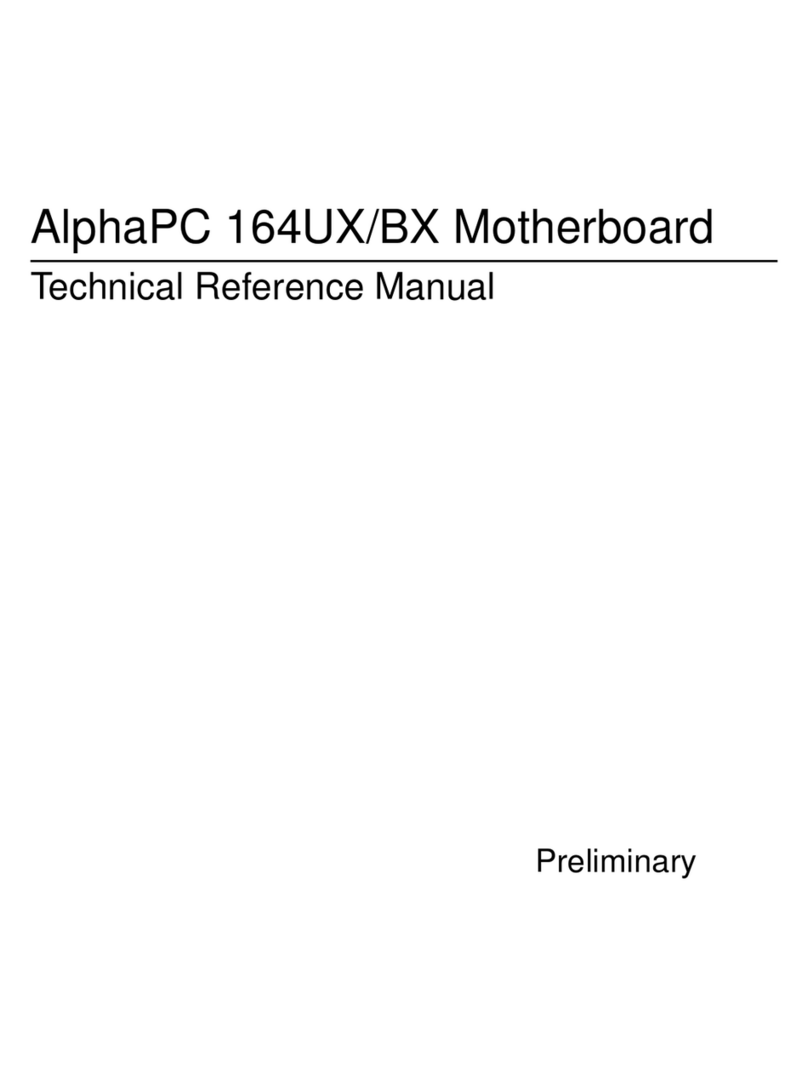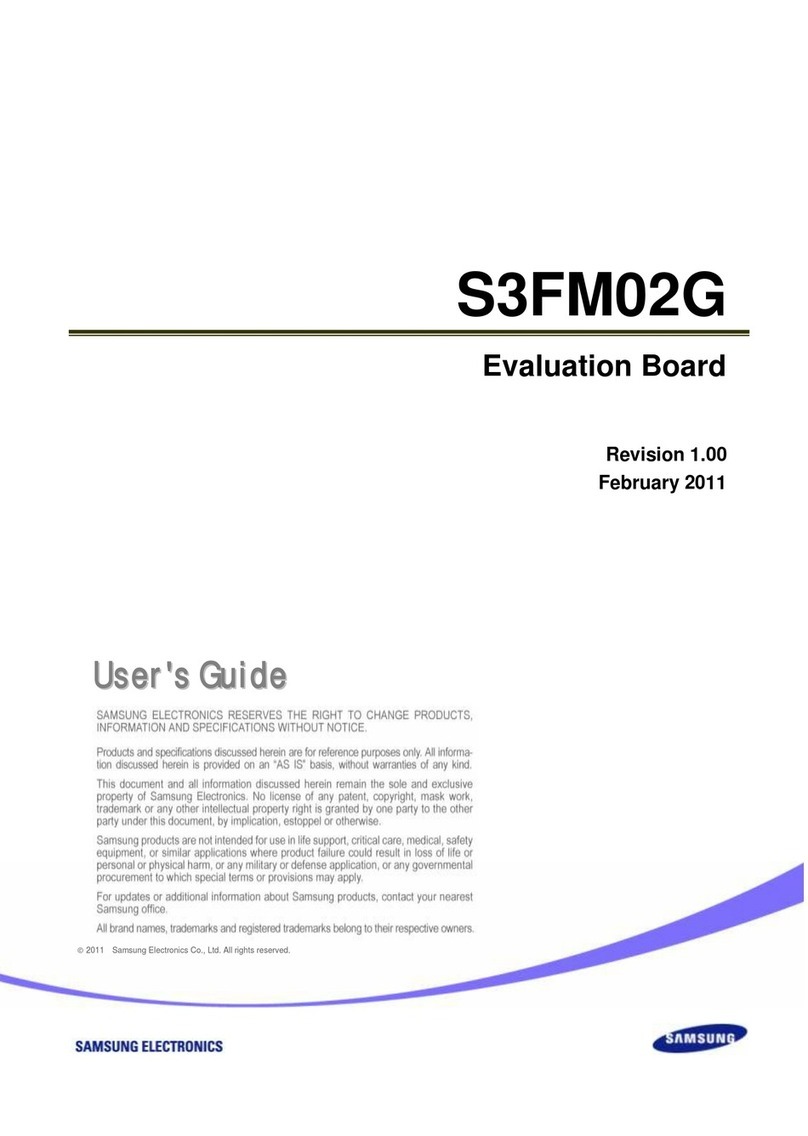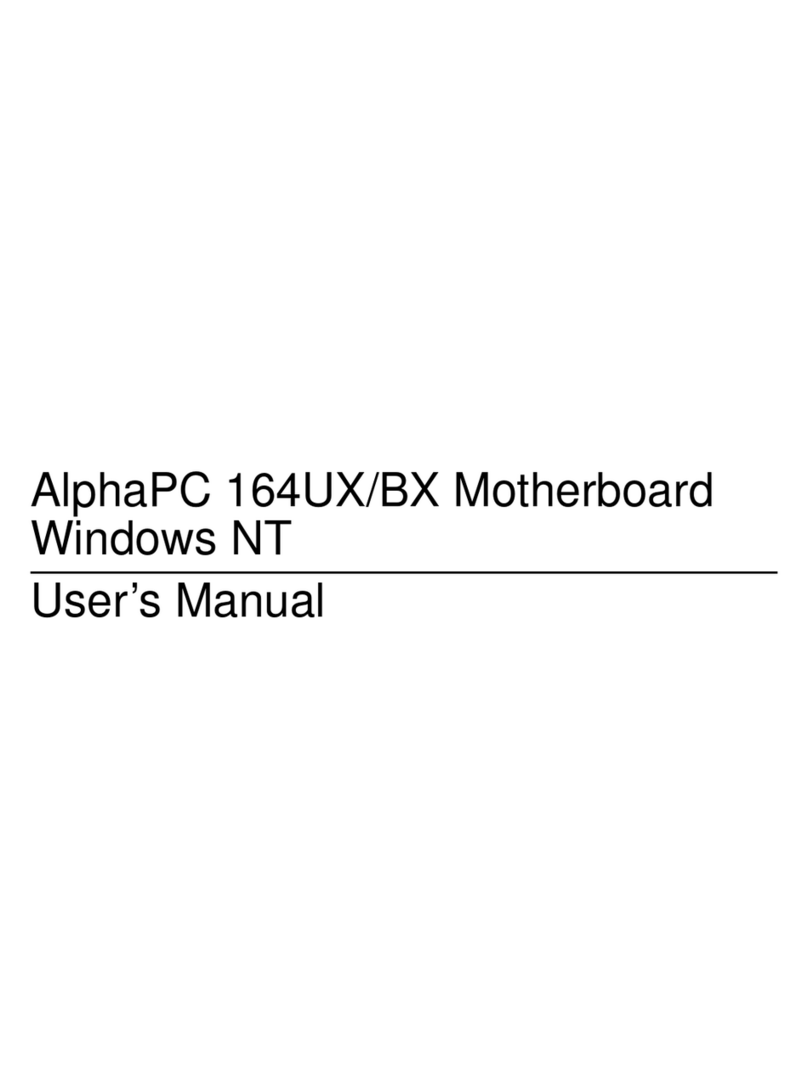Install Memory DIMMs
Memory Configuration
The memory subsystem is composed of:
• Three (3) independent slots.
• Each slot accepts 168-pin, PC100 SDRAM
Unbuffered SPD DIMMs.
Before installing DIMMs, carefully review the
picture and guidelines shown to the right
and below.
Memory Guidelines
• DIMM size can be 64 MB, 128 MB, or 256 MB.
• Each slot can use different size DIMMs.
• Memory is supported in a size range between
64 MB (min) to 768 MB (max).
Total Memory No. of DIMMs Slot 1 Slot 2 Slot 0
64 MB 1 64 MB
128 MB 1 128 MB
128 MB 2 64 MB 64 MB
256 MB 1 256 MB
256 MB 2 128 MB 128 MB
256 MB 3 128 MB 64 MB 64 MB
384 MB 2 256 MB 128 MB
512 MB 2 256 MB 256 MB
512 MB 3 256 MB 128 MB 128 MB
768 MB 3 256 MB 256 MB 256 MB
E
J4 – Slot 2
(populate second)
J3 – Slot 1
(populate first)
J2 – Slot 0
(populate last)
FInternal Connections
Internal I/O Connections
Make the following connections using the appropriate cables:
Fan Power Connections
J30
Alpha 21264A
Processor Fan Power
J18
ATX Power
Power Connections
G
!
J23 Power Button Connector
J27 Reset Button Connector
J28 Keyboard Lock Cable Connector
J26 Hard Disk Drive (HDD) Activity LED Connector
J19 Power LED Connector
J25 Speaker Cable Connector
Circle indicates ground.
H
Power Down Technique
To power down a UP1100 system, press the Power switch and hold it for at least
five (5) seconds.
Reference Materials
For procedures on booting the UP1100 and other information, refer to the
UP1100 User Manual (P/N 51-0048-0A).
A copy of the manual is available from our website: http://www.alpha-processor.com
Also, refer to the AlphaLinux website: http://www.alphalinux.org
KEYBOARD
MOUSE
PARALLEL
J15 J14 J13
Initial System Test
Follow this procedure to confirm the proper installation of the UP1100 System:
1. Ensure that all cables are seated properly.
2. Plug enclosure into power source.
3. Turn on enclosure power.
Your console screen will list the initialization messages.
The following command line prompt will appear:
>>>
Note:
If the command line prompt does not appear, refer
to the UP1100 User Manual P/N 51-0048-0A,
for troubleshooting information.
Install Cards & Cables
Bus Connections
Use the following slots for access to PCI and AGP bus support.
J5 32-Bit PCI (Slot 0)
J6 32-Bit PCI (Slot 1)
J7 32-Bit PCI (Slot 2)
J1 AGP
J12 Floppy Diskette
Drive Connector
J10 IDE Primary
Channel Connector
J11 IDE Secondary
Channel Connector
Disk Port Connections
Use sockets J10, J11, and
J12 to connect various disk
peripheral devices.
J17 CD Audio In
Rear Panel I/O Connections
IFinal Tasks
J
J8 J16 J9
J29 System Fan Power Connector
Square indicates Pin 1.
LAN
COM2
COM1
MIC
IN
Audio
In
Audio
Out
USB