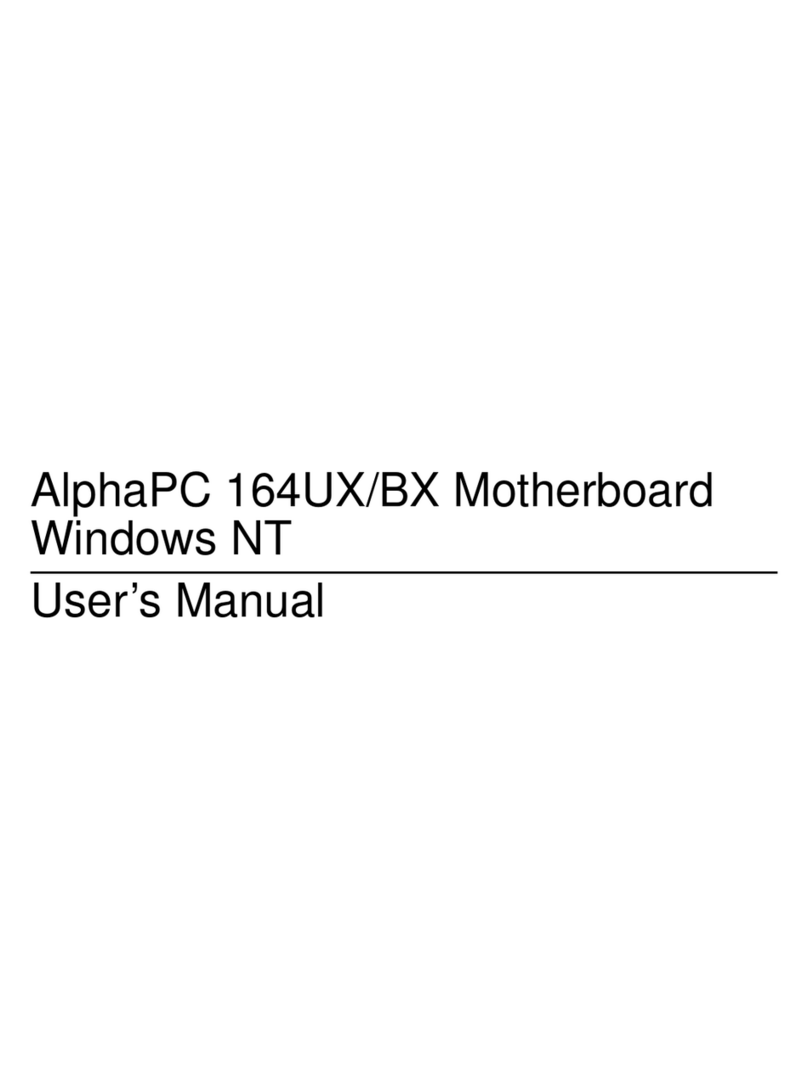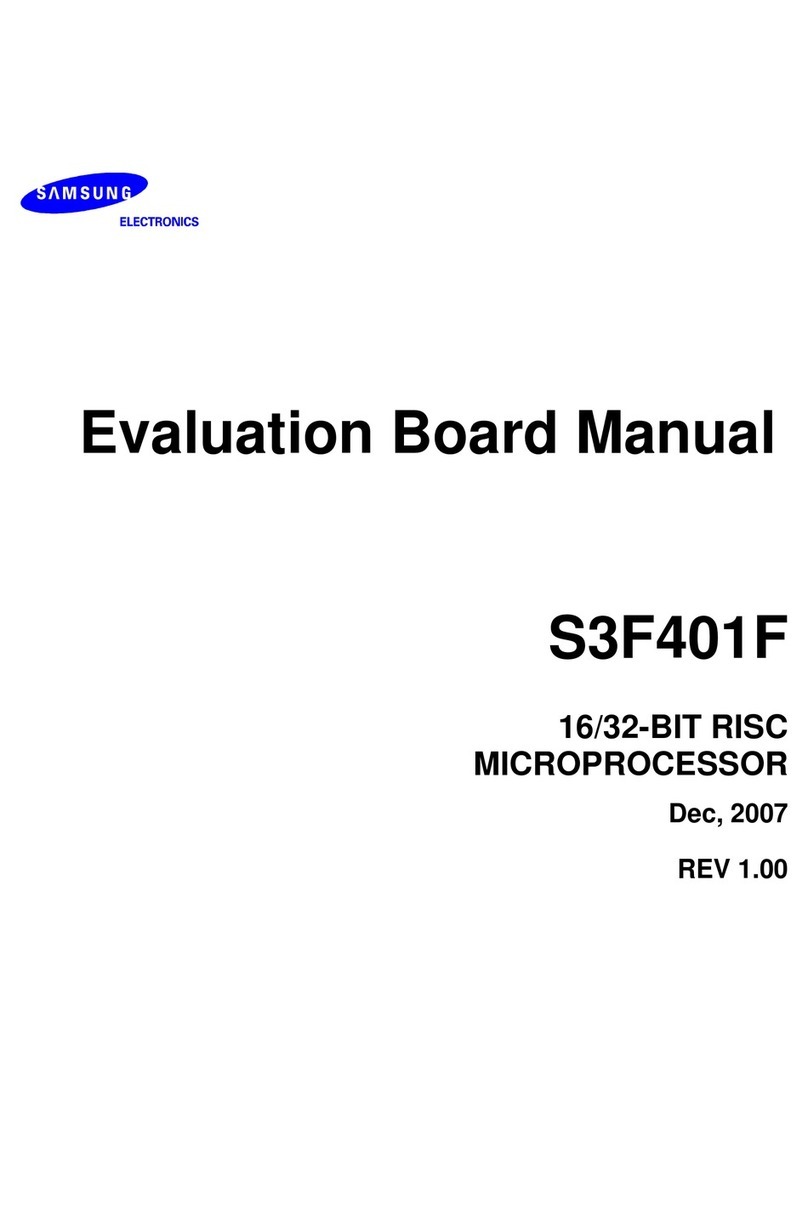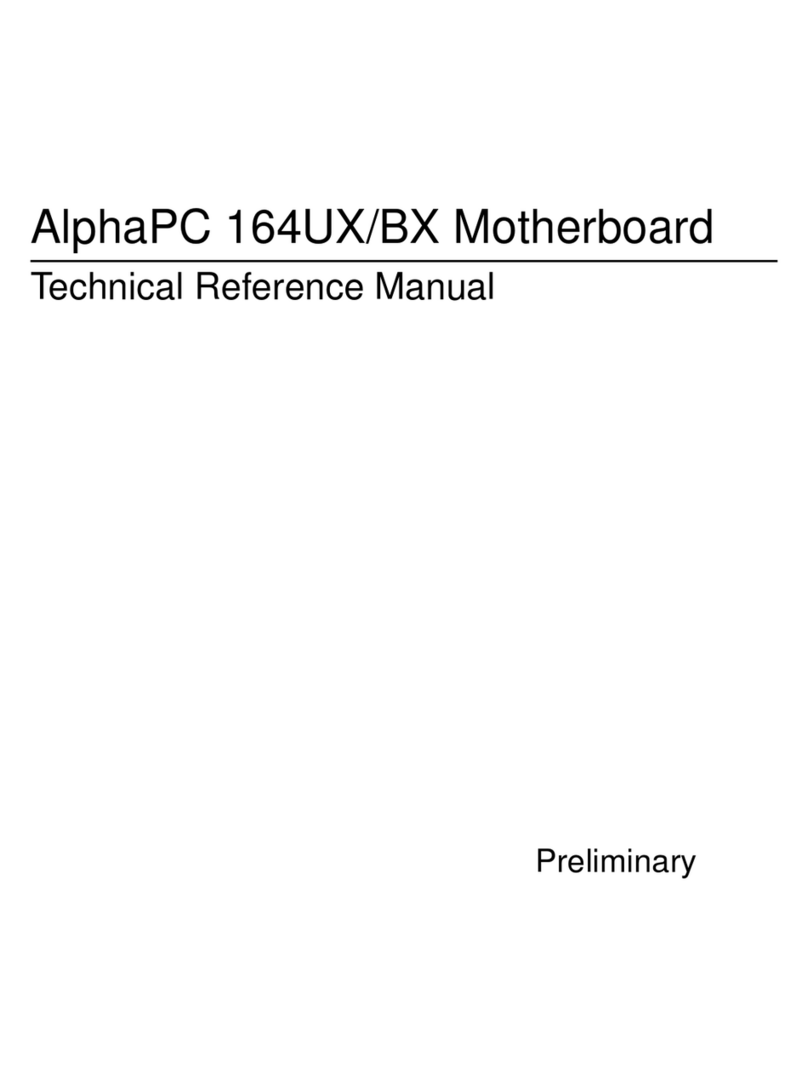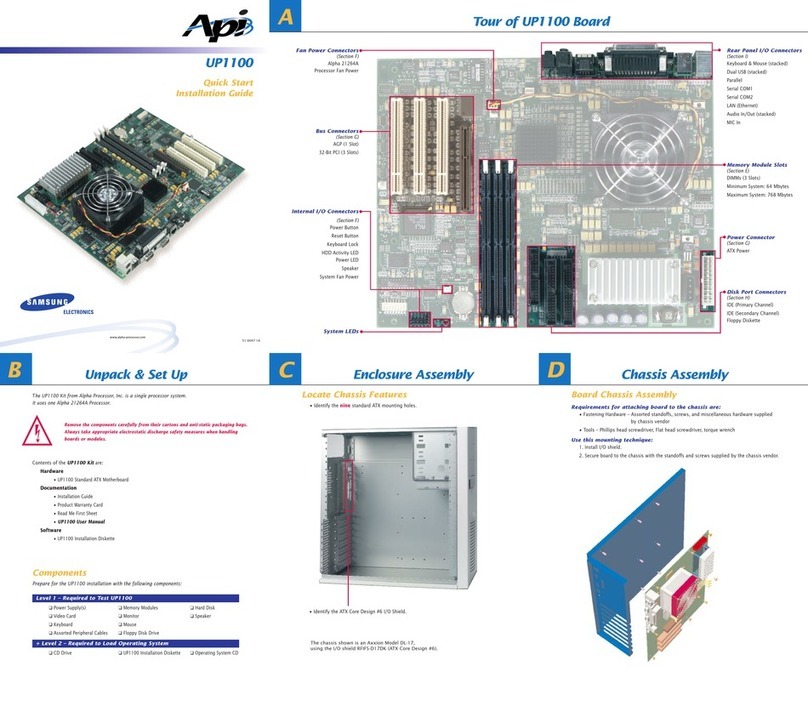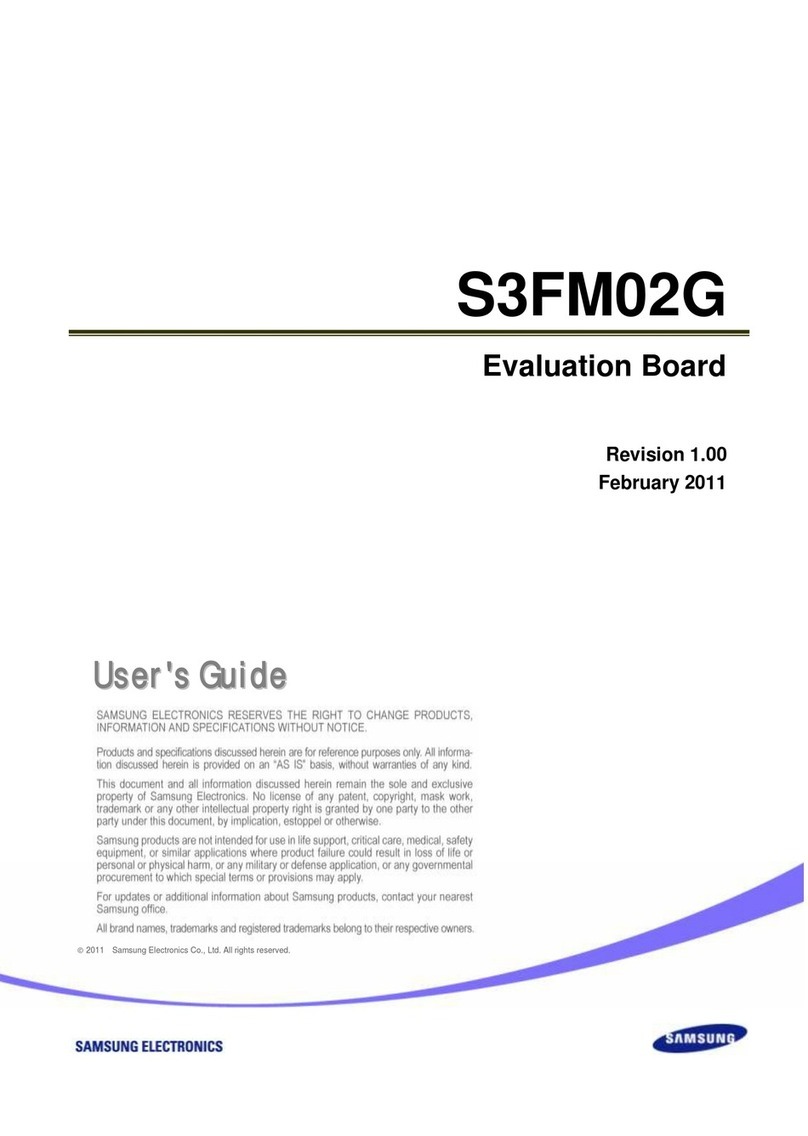Table of Contents ................................................................................................................................................................... 3
List of Figures.......................................................................................................................................................................... 4
List of Tables ........................................................................................................................................................................... 4
Version History ...................................................................................................................................................................................... 5
Handling Guide....................................................................................................................................................................... 6
ARTIK 710 Development Environment Overview............................................................................................................... 7
features.................................................................................................................................................................................................. 7
Block diagram ....................................................................................................................................................................................... 8
Mechanical Drawings ........................................................................................................................................................................... 8
ARTIK 710 Module ................................................................................................................................................................ 10
ARTIK 710 Module Specification........................................................................................................................................................ 10
ARTIK 710 Development Environment Interposer Board............................................................................................... 11
Interposer Board Boot mode Configuration.................................................................................................................................... 12
USB OTG............................................................................................................................................................................................... 13
HDMI 1.4a............................................................................................................................................................................................ 13
LVDS ..................................................................................................................................................................................................... 14
Ethernet................................................................................................................................................................................................ 14
Antenna................................................................................................................................................................................................ 15
ARTIK 710 Development Environment Platform Board .................................................................................................. 16
Configuration of External Power Source.......................................................................................................................................... 17
SD-Card Interface................................................................................................................................................................................ 18
EarJack Interface ................................................................................................................................................................................. 18
MIPI DSI/CSI Interface......................................................................................................................................................................... 18
USB Host 2.0 Interface ....................................................................................................................................................................... 20
Connector to IF Board Interface........................................................................................................................................................ 20
ARTIK 710 Development Environment IF Board .............................................................................................................. 21
Preview on the ARTIK IF board .......................................................................................................................................................... 21
Configuration of external Power Source .......................................................................................................................................... 22
ARTIK 710 Development Environment Startup ................................................................................................................ 23
Serial Port Connection ....................................................................................................................................................................... 23
Terminal Emulator Installation ......................................................................................................................................................... 24
Powering up the ARTIK 710 Development Environment................................................................................................................. 25
Legal Information ................................................................................................................................................................. 27