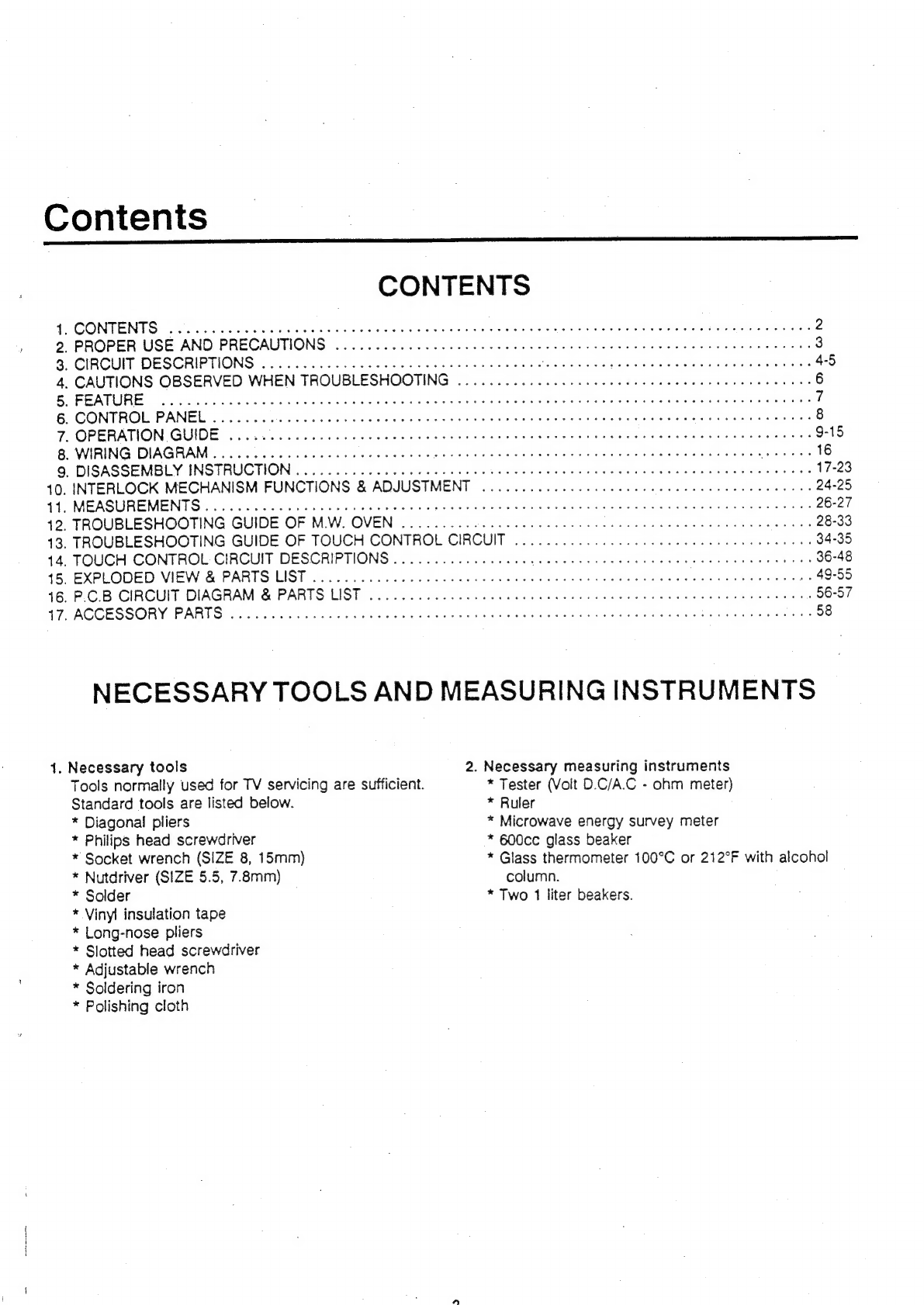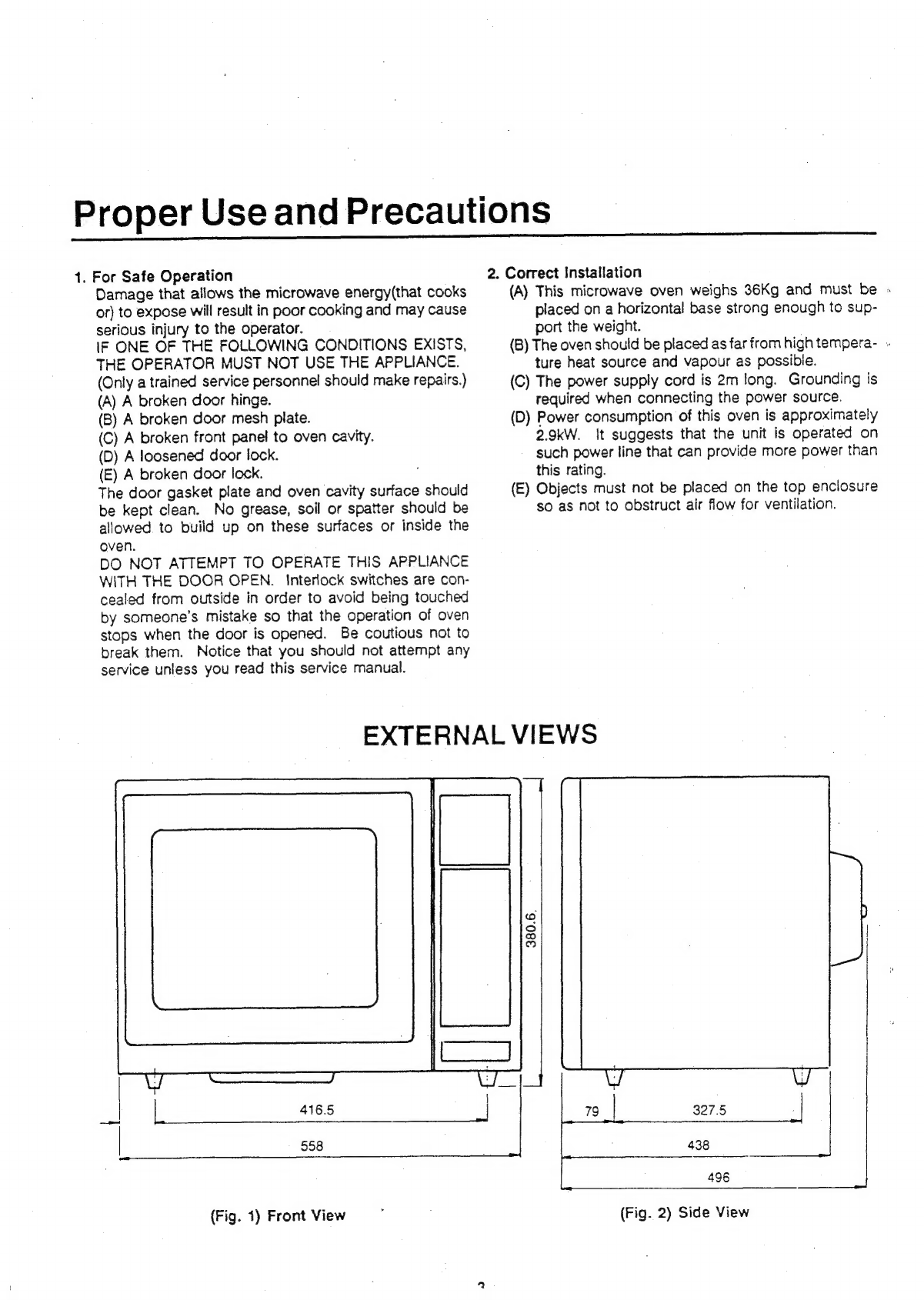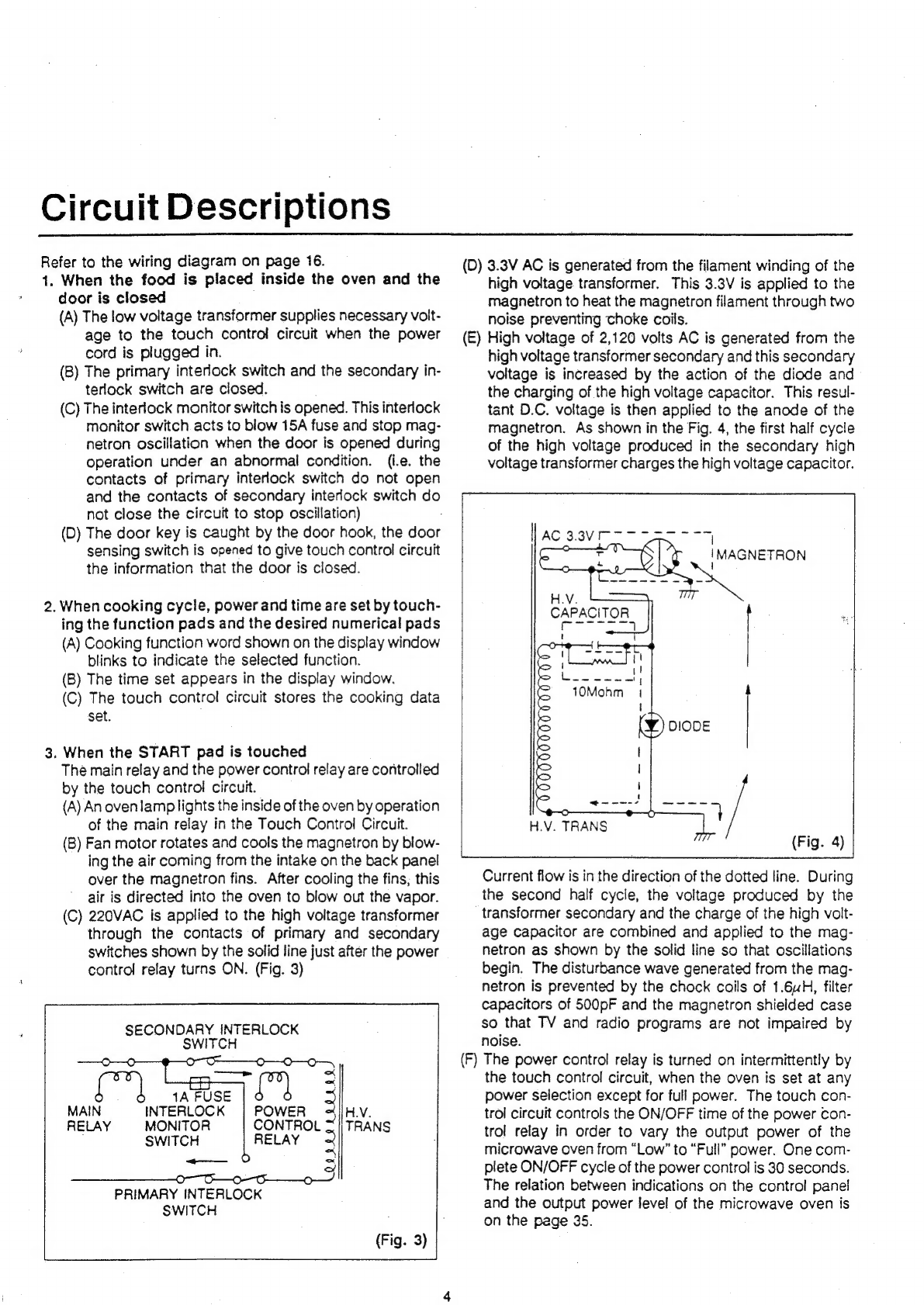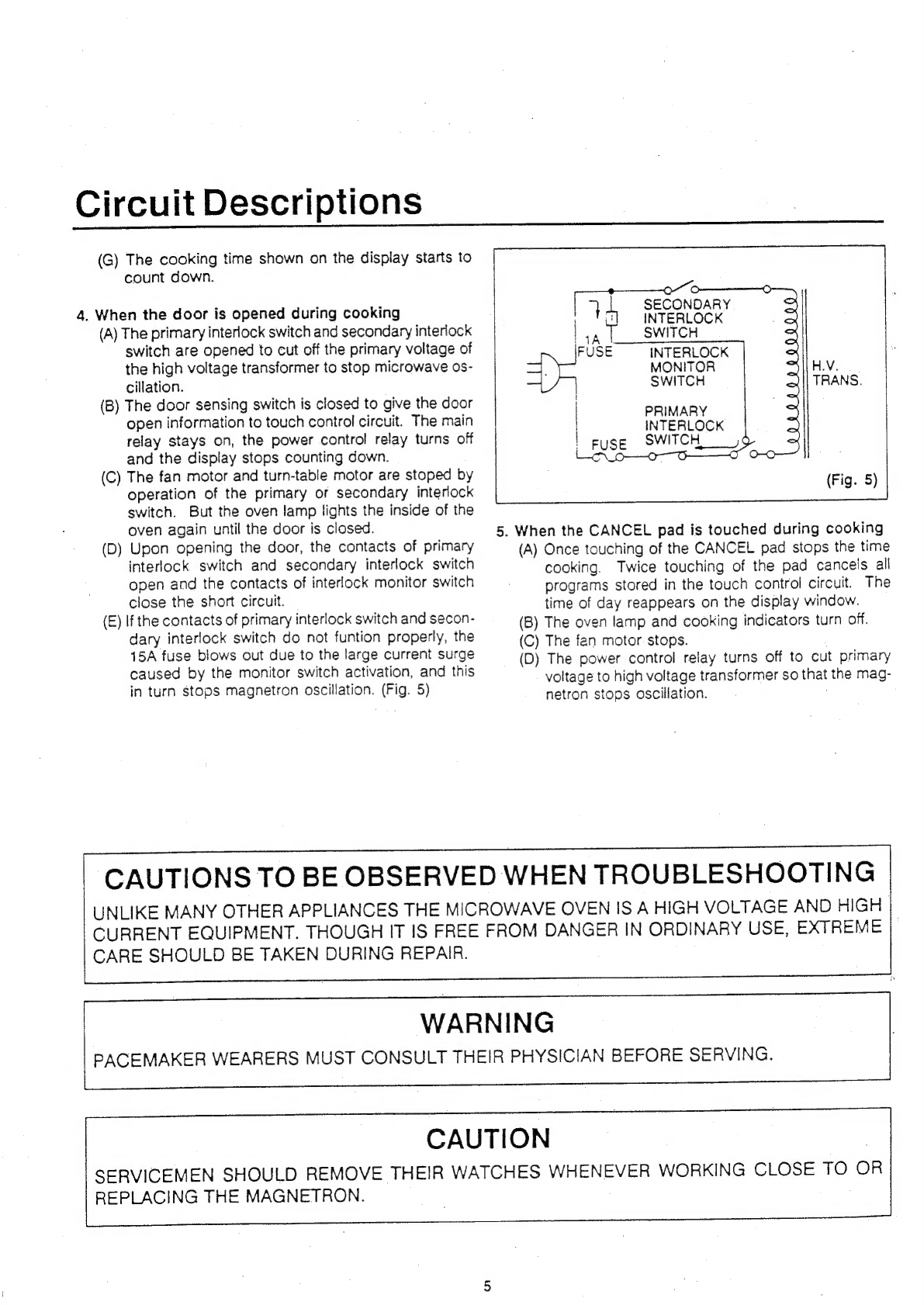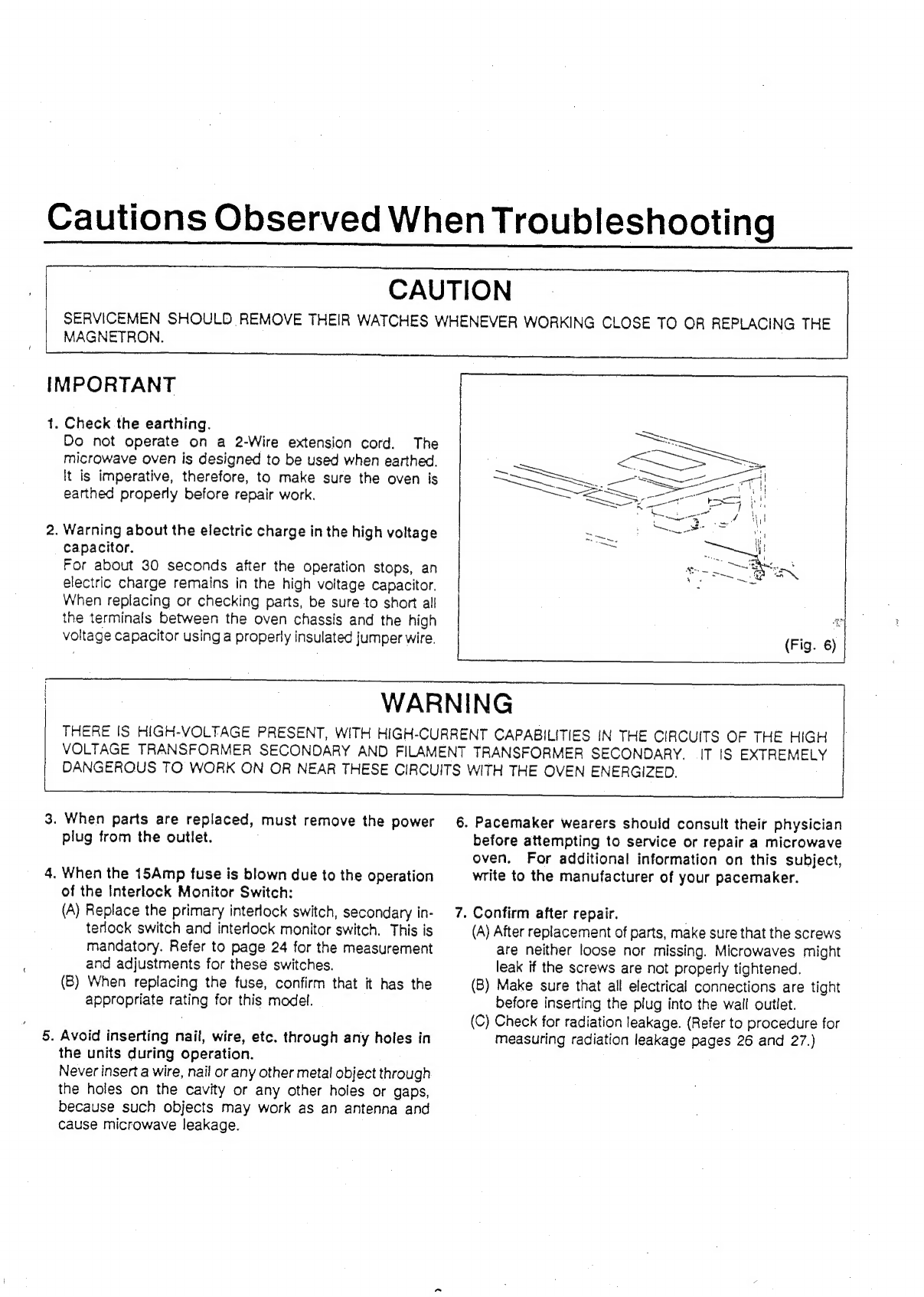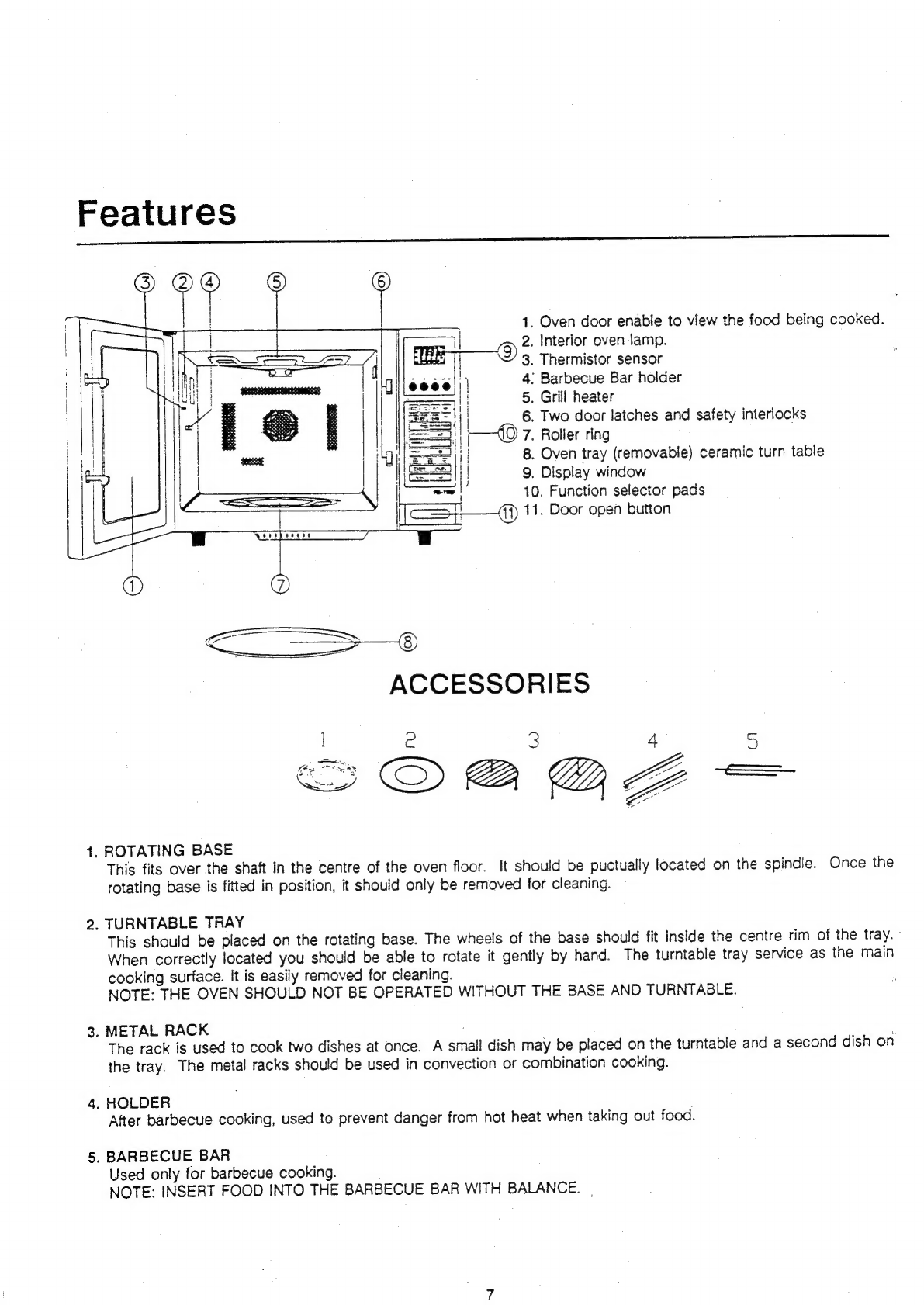Samsung RE-1200 User manual
Other Samsung Oven manuals

Samsung
Samsung NV70F37 Series User manual

Samsung
Samsung FTQ352IWW User manual
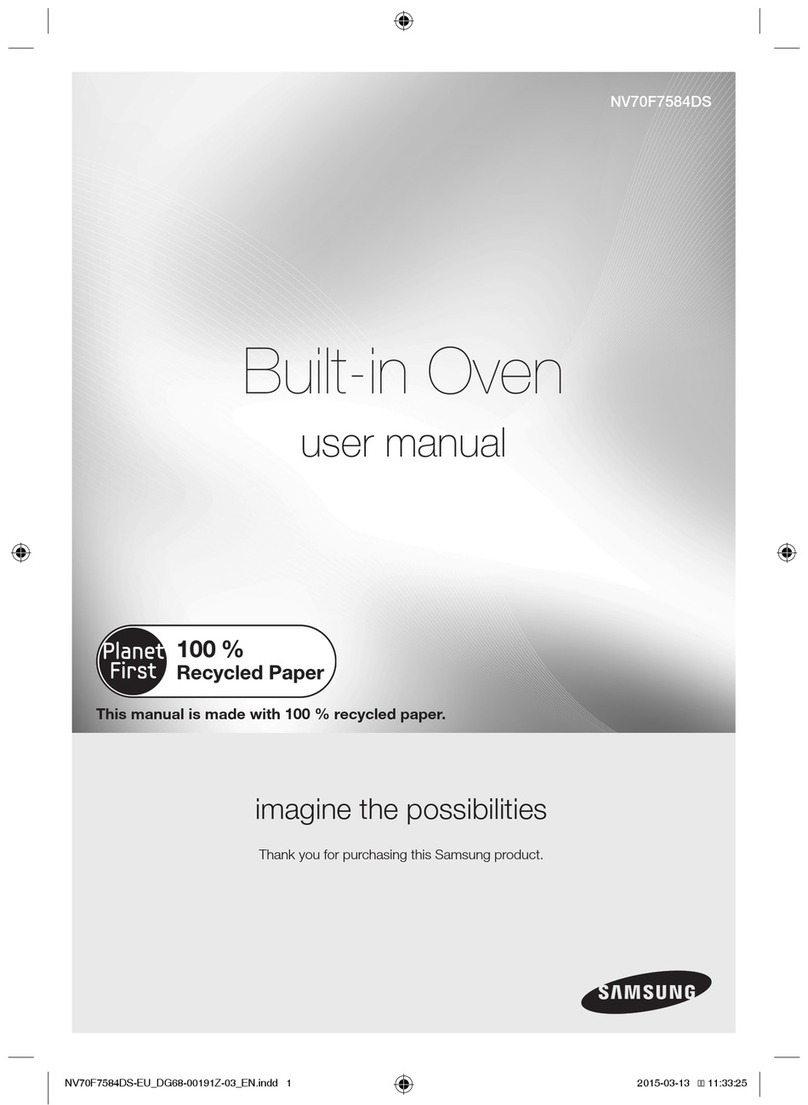
Samsung
Samsung NV70F7584DS User manual

Samsung
Samsung NV73N9770RM Guide

Samsung
Samsung NV51T5511SS User manual

Samsung
Samsung NV75R7676RS Guide

Samsung
Samsung NV66M3571BS Guide

Samsung
Samsung NV66M3531BS Guide
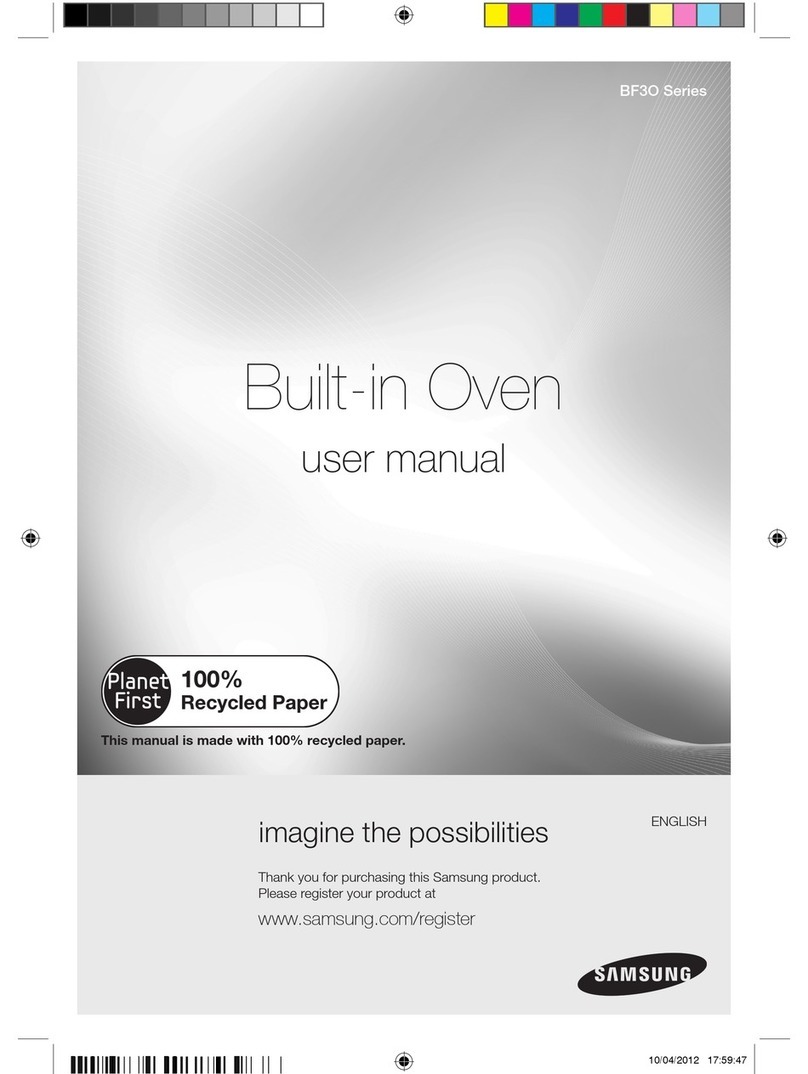
Samsung
Samsung BF3O Series User manual

Samsung
Samsung NV75T9979CD Guide
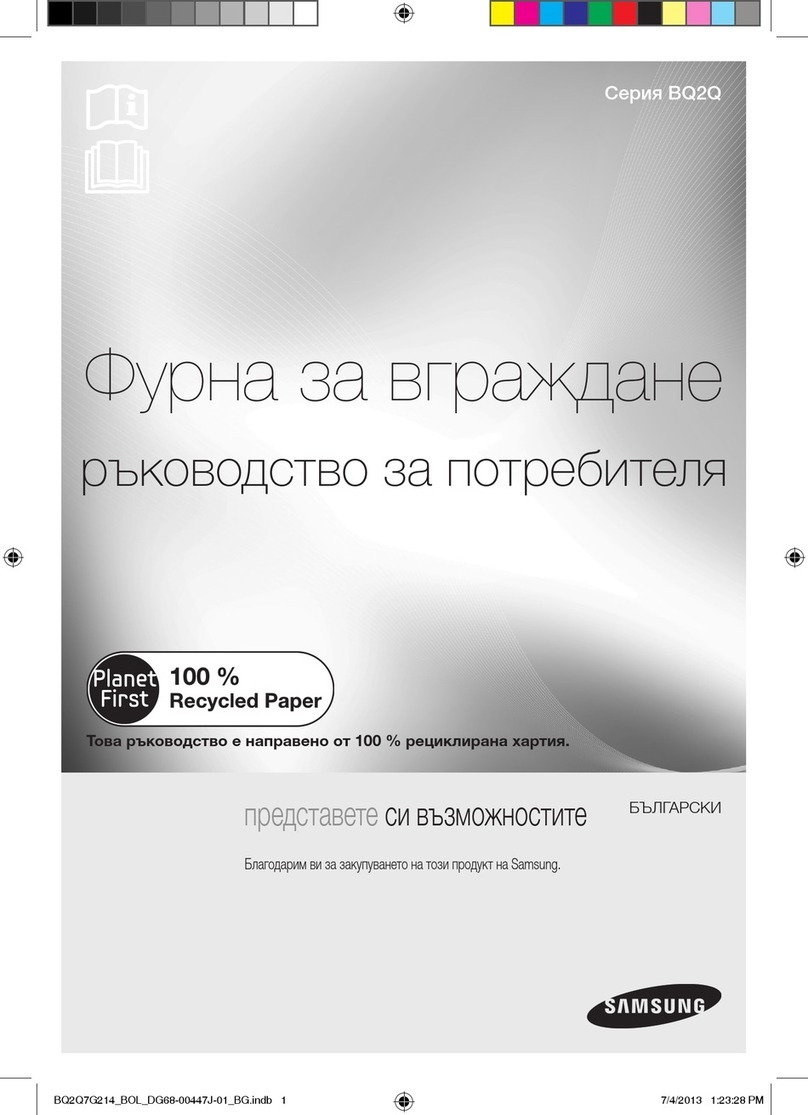
Samsung
Samsung BQ2Q Series User manual

Samsung
Samsung NV70F7796ES User manual

Samsung
Samsung NQ50T8939BK/SW User manual

Samsung
Samsung NV66H3523LS User manual
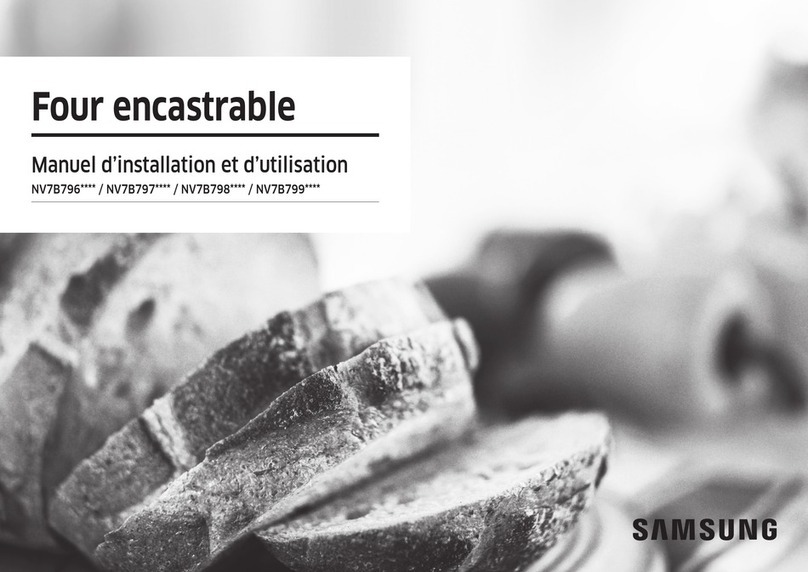
Samsung
Samsung NV7B796 Series Guide

Samsung
Samsung NV75N7570RS User manual

Samsung
Samsung NV51CG700SMTAA User manual

Samsung
Samsung NV31T4551SS User manual

Samsung
Samsung FQ159ST-B User manual

Samsung
Samsung NV60K7140BB/TR User manual