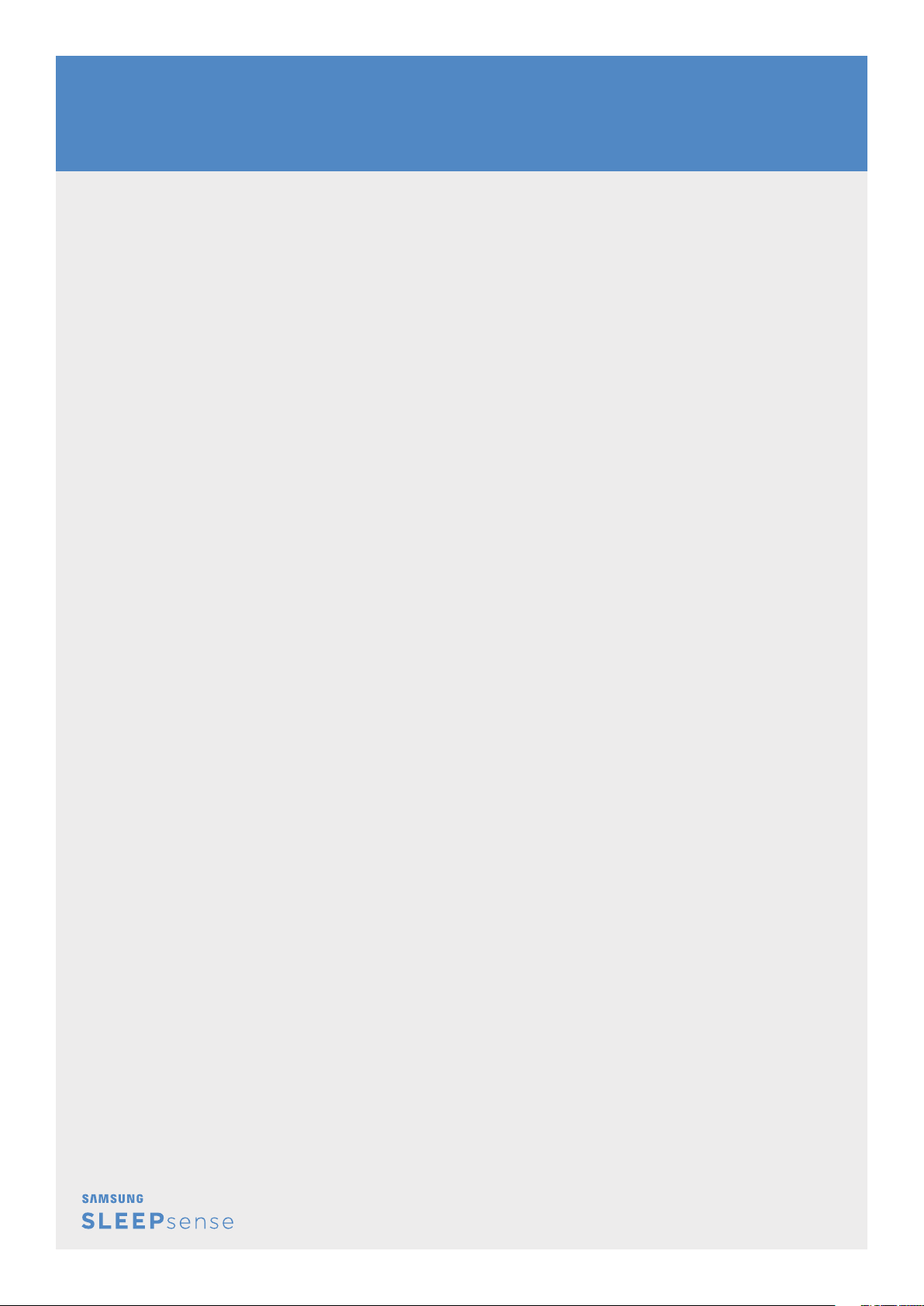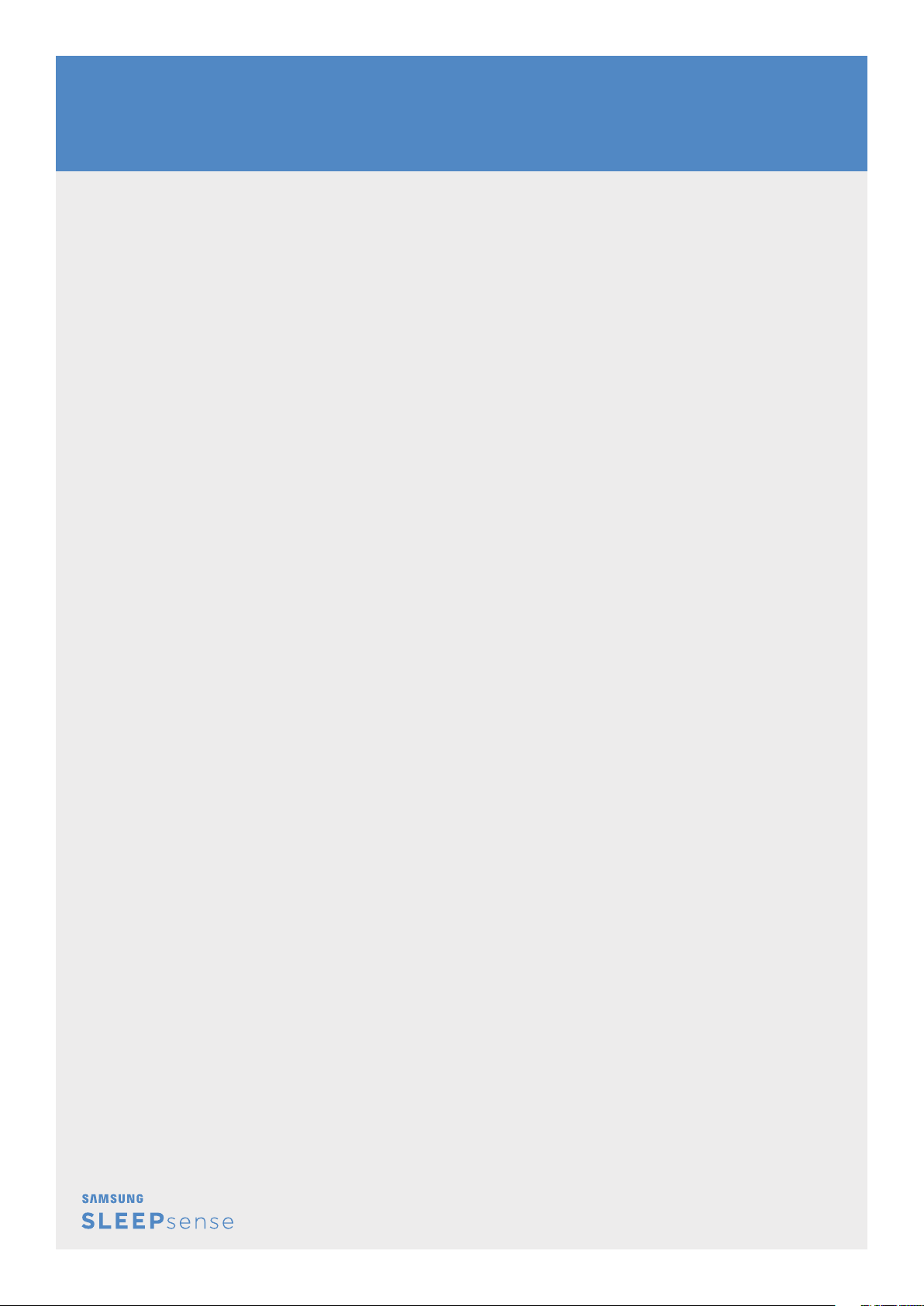SLEEPsense
Sleep Stages
There are 3 signicantly dierent alertness levels: Wakefulness – where the brain is active and responsive, REM
(Rapid Eye Movement) sleep where the brain is active but not responsive, and non-REM sleep where brain activity is
reduced.
REM sleep is very important to allow your cognitive ability to refresh and quality REM sleep has been
shown to correlate with eective learning.
During REM sleep your body is paralyzed – so you will not act out your dream.
This sleep stage was found to relate to the ability to learn new stu.
Non-REM sleep can be deeper or lighter. The depth of non-REM sleep is related to how responsive you are to
external stimuli.
The deeper you sleep – the harder it will be to wake you up (get a response out of you).
The amount of deep sleep is related to restorative qualities of your sleep and your body’s ability to fully function
the following day.
Interpreting Sleep Cycles
The biological clock (or circadian rhythm) is an internal 24-hour sleep-wake cycle, which is regulated by queues
from the environment, especially changes between light and dark.
At night, your body responds to the loss of daylight by producing melatonin, a hormone that makes you sleepy.
During the day, sunlight triggers the brain to inhibit melatonin production so you feel awake and alert.
Your internal clock can be disrupted by factors such as night shift work, traveling across time zones,
or irregular sleeping patterns - leaving you feeling groggy, disoriented, and sleepy at inconvenient times.
The production of melatonin can also be thrown o when you’re deprived of sunlight during the day or
exposed to too much articial light at night - especially the light from electronic devices, including TVs, computers,
tables, and mobile phones. During the night, your sleep follows a predictable pattern,
moving back and forth between deep restorative sleep (deep sleep) and more alert stages and dreaming
(REM sleep).
Together, the stages of REM and non-REM sleep form a complete sleep cycle.
Each cycle typically lasts about 90 minutes and repeats four to six times over the course of a night.
The amount of time you spend in each stage of sleep changes as the night progresses.
For example, most deep sleep occurs in the rst half of the night.
Later in the night, your REM sleep stages become longer, alternating with light sleep.
This is why if you are sensitive to waking up in the middle of the night, it is more likely to happen to you
in the early morning hours, not immediately after going to bed.
6