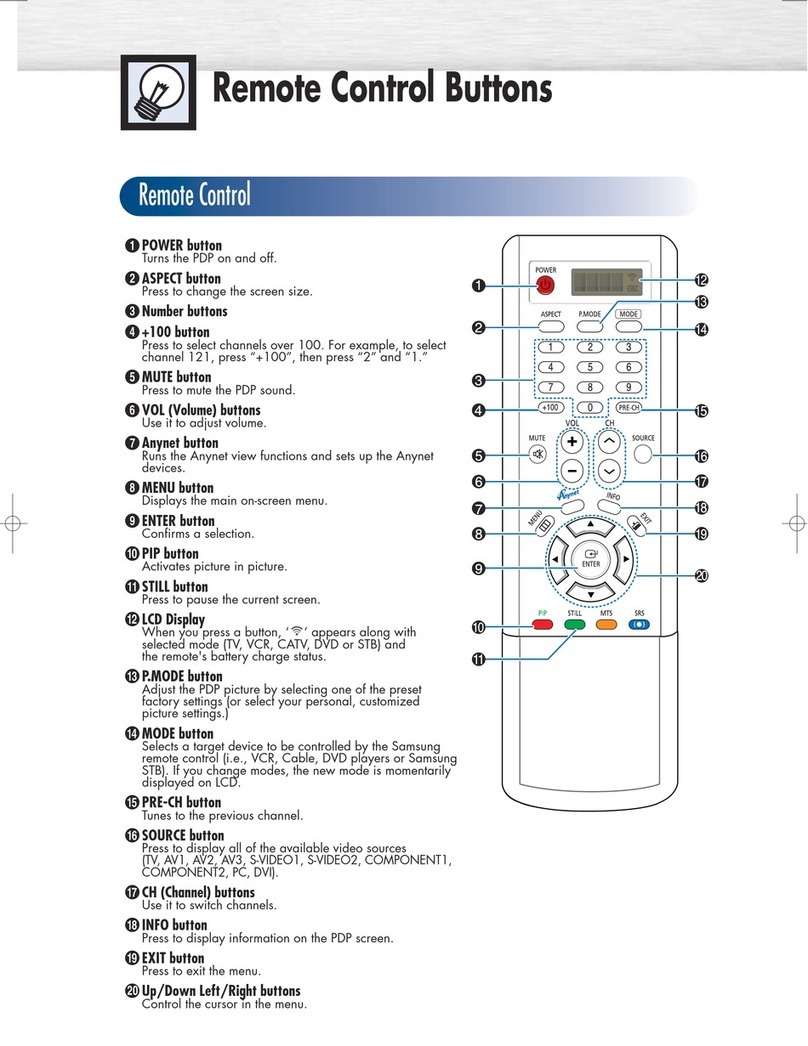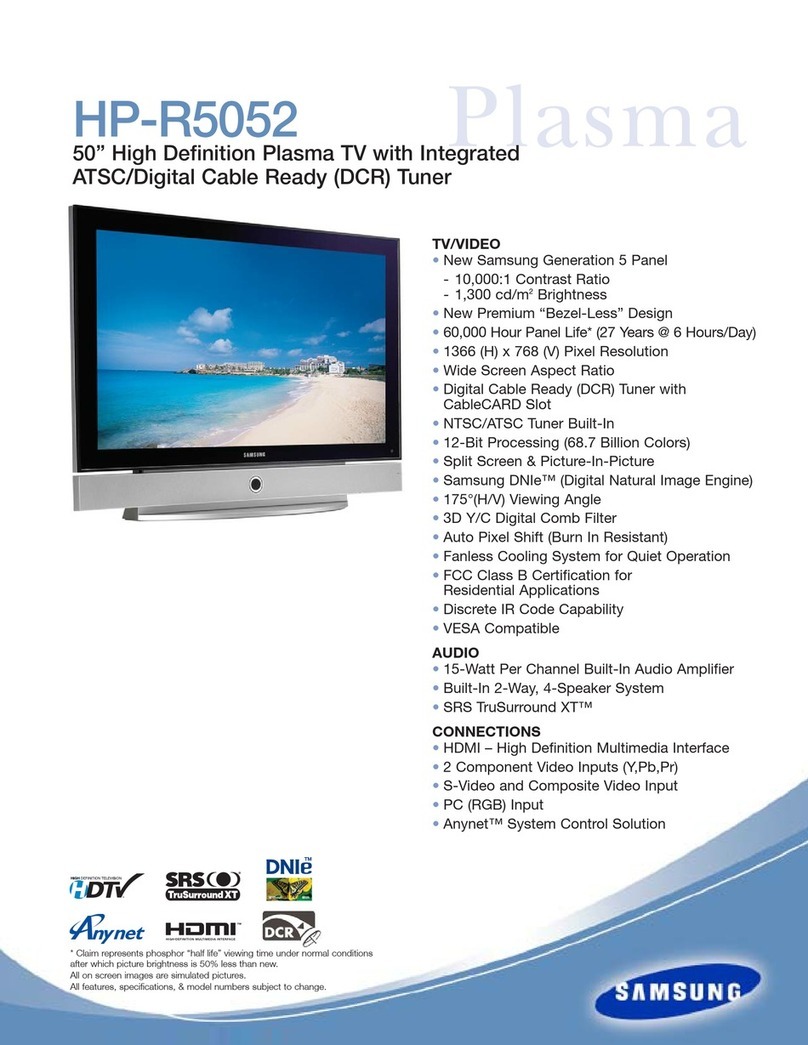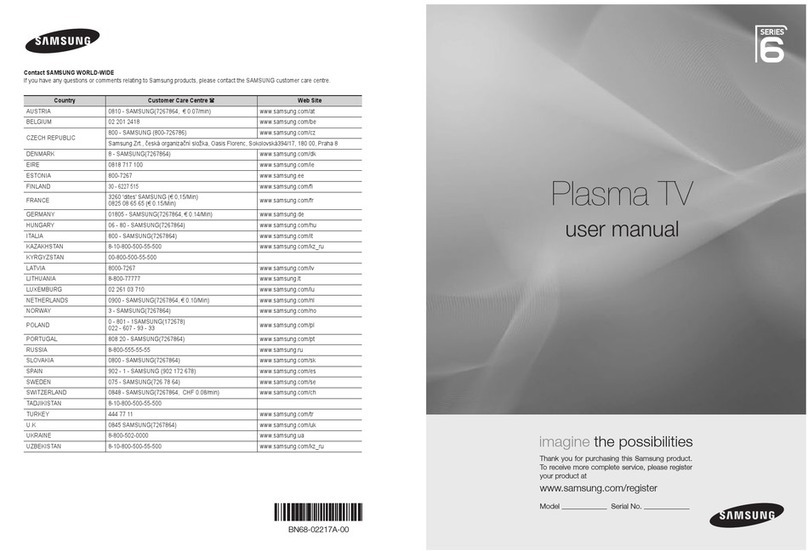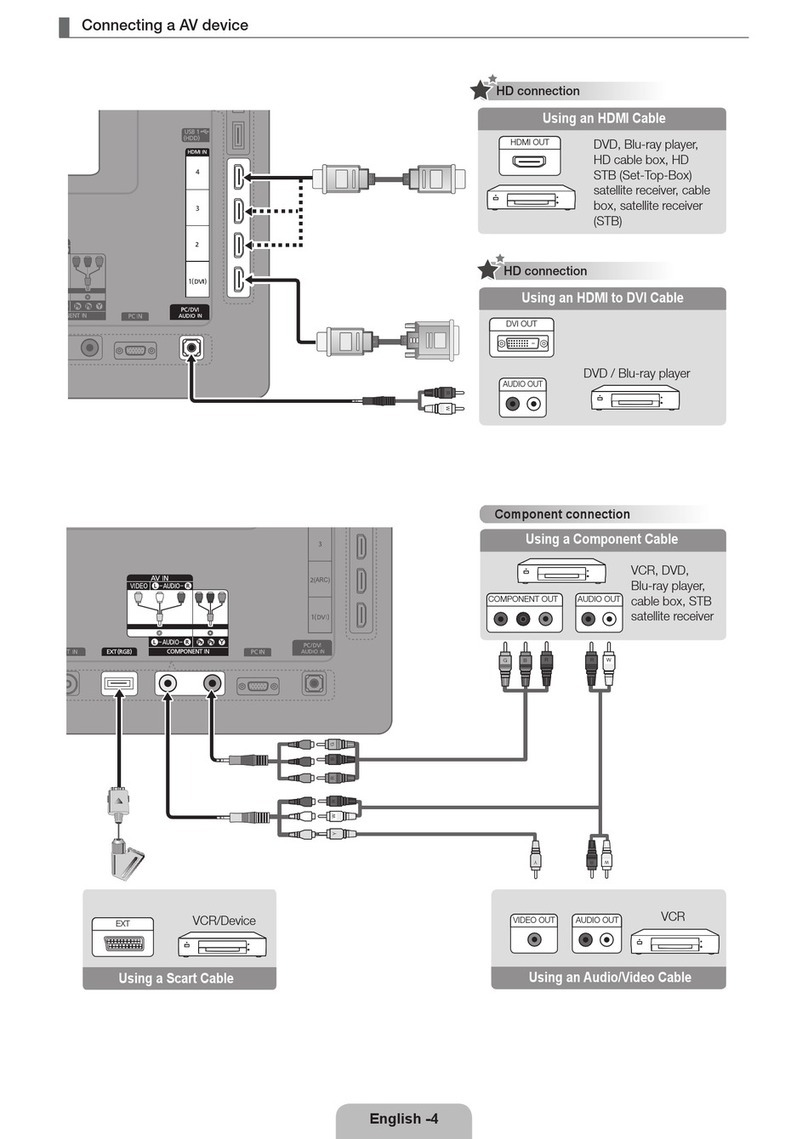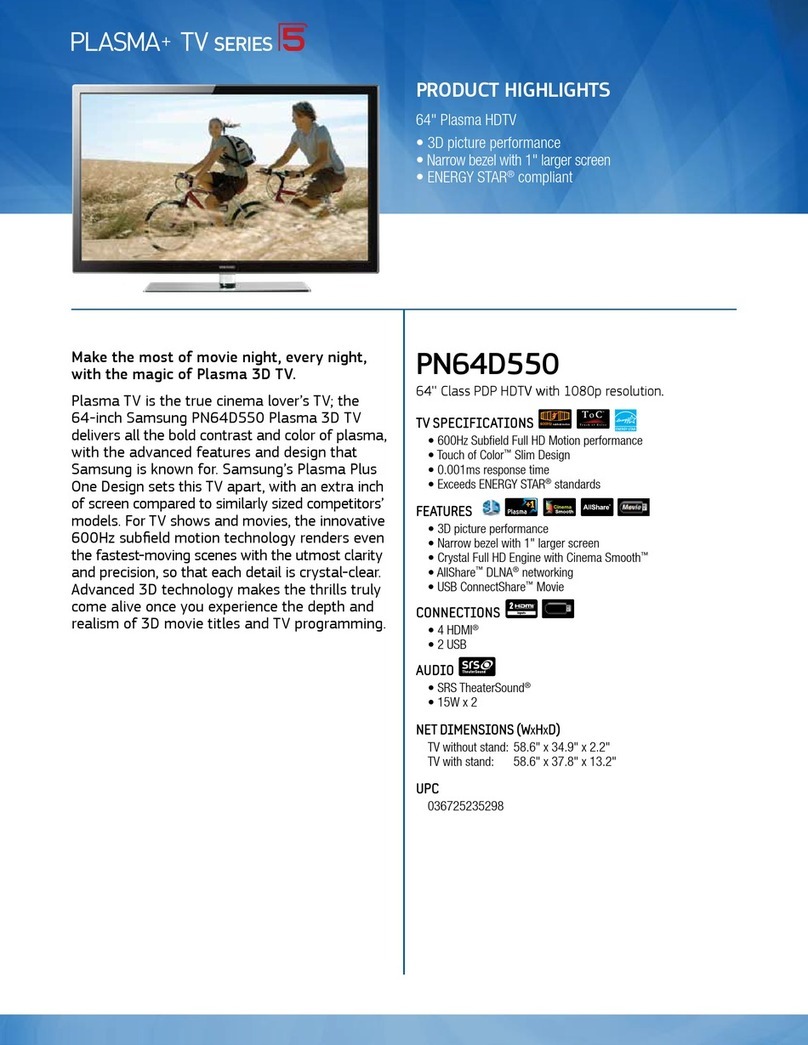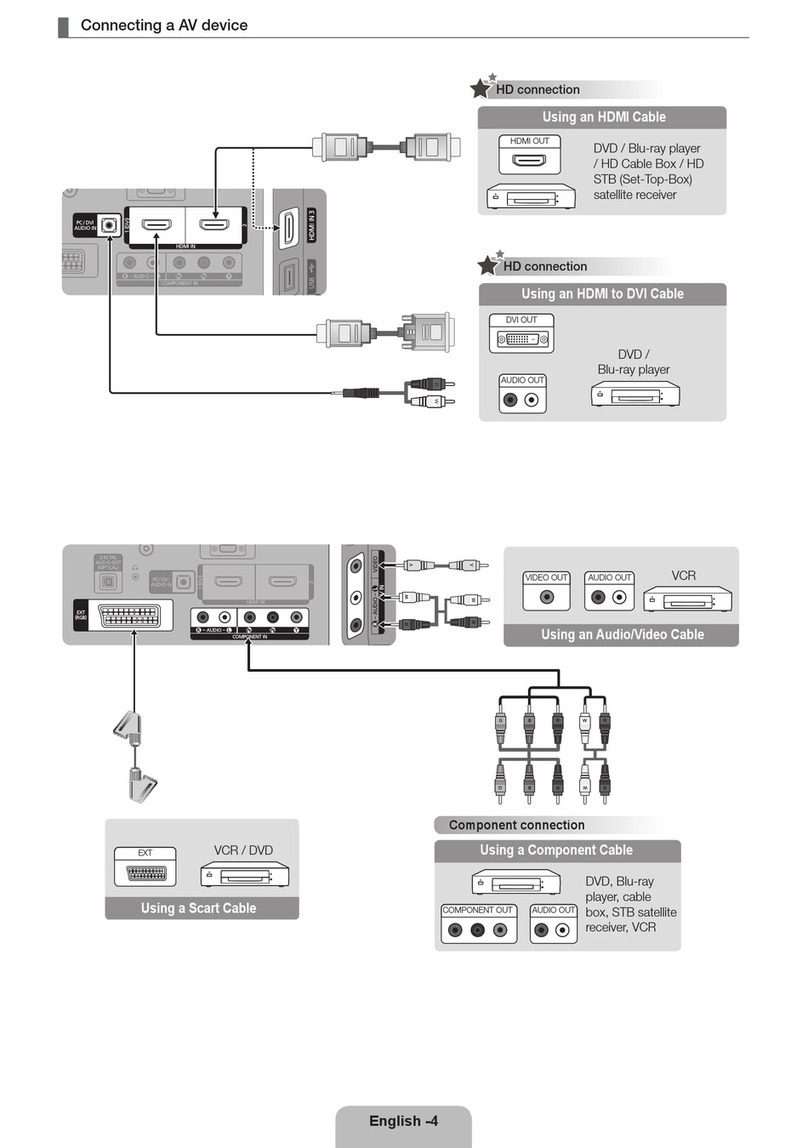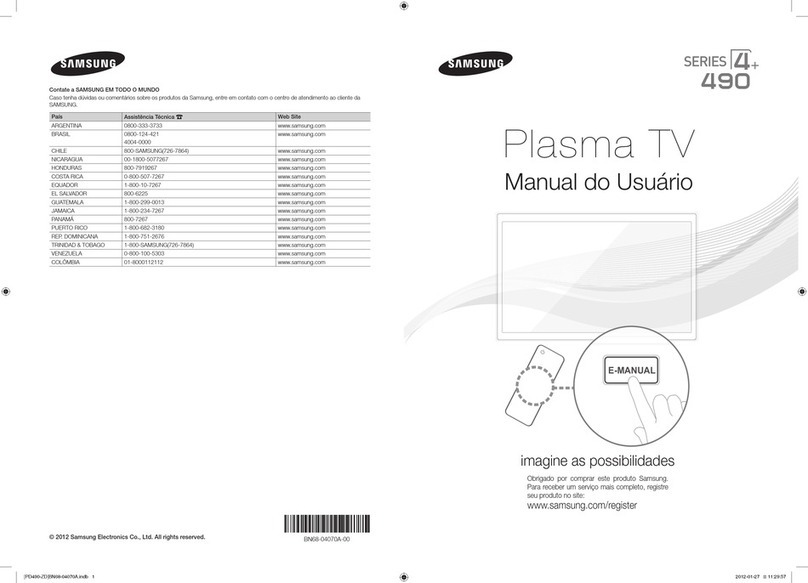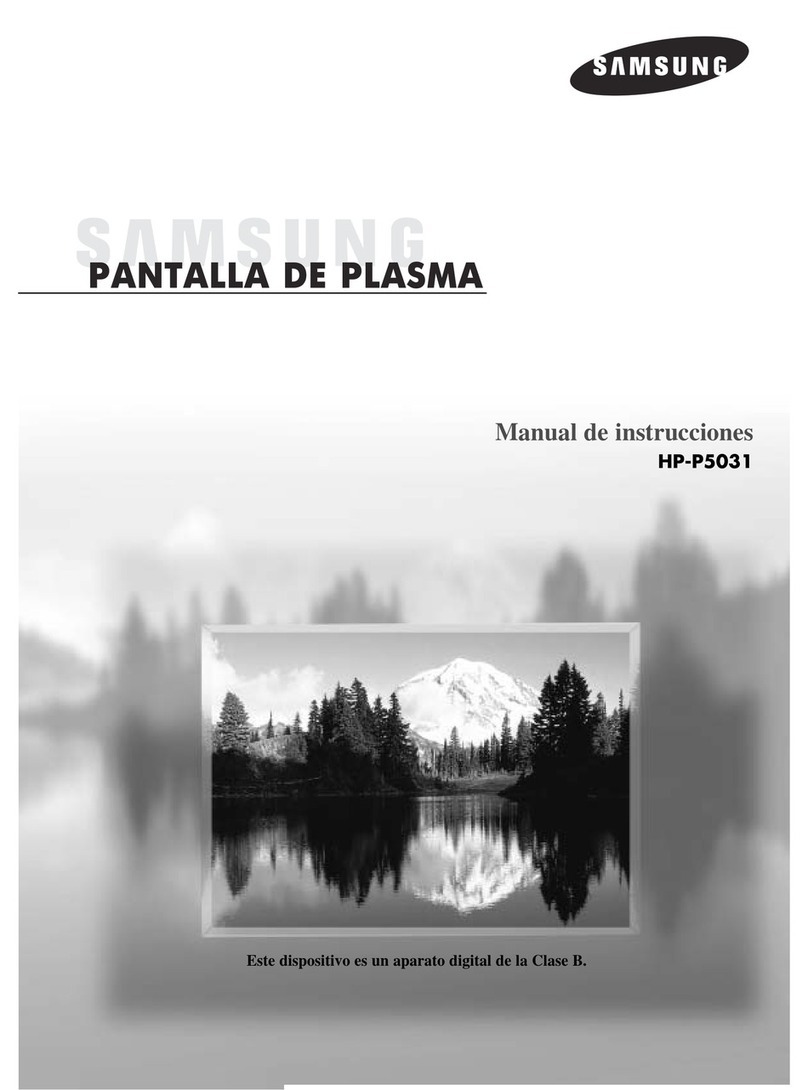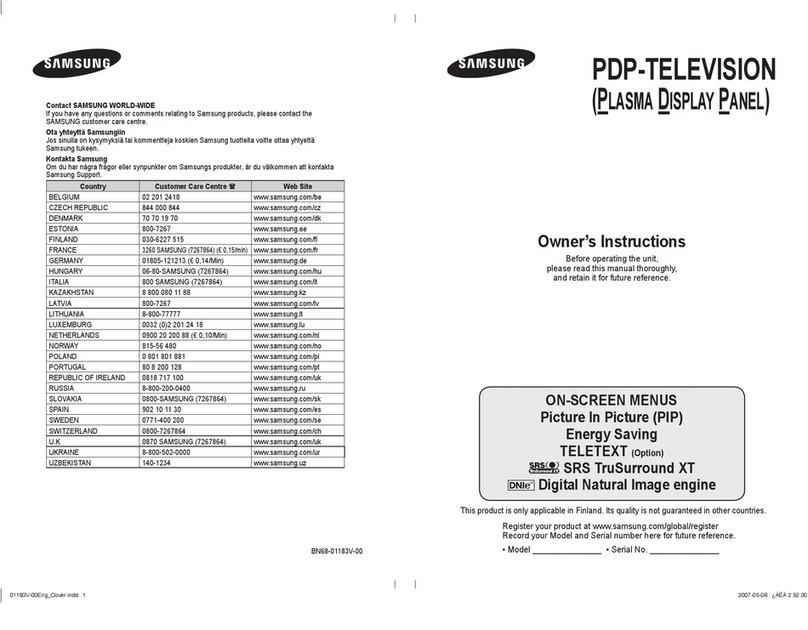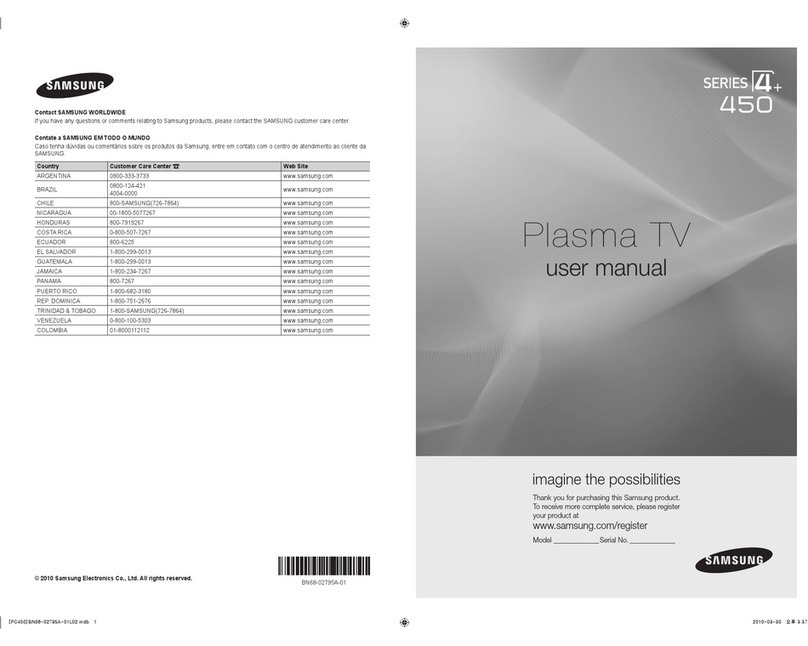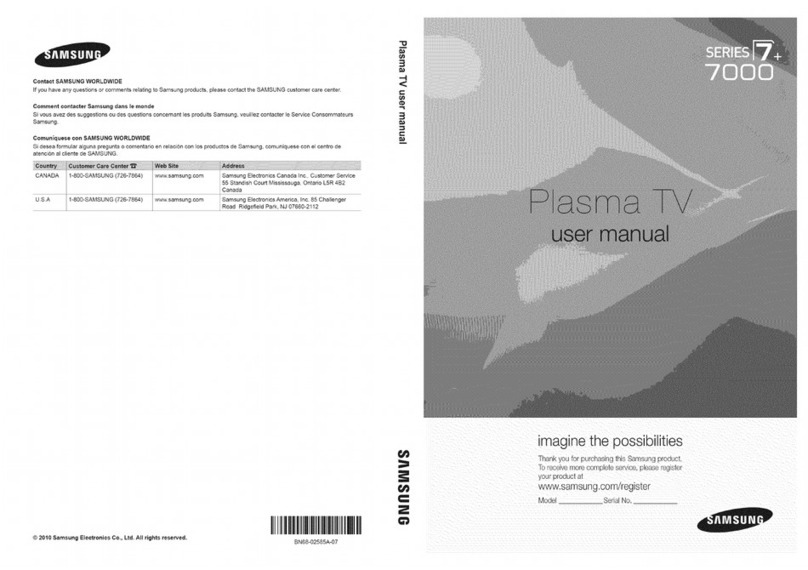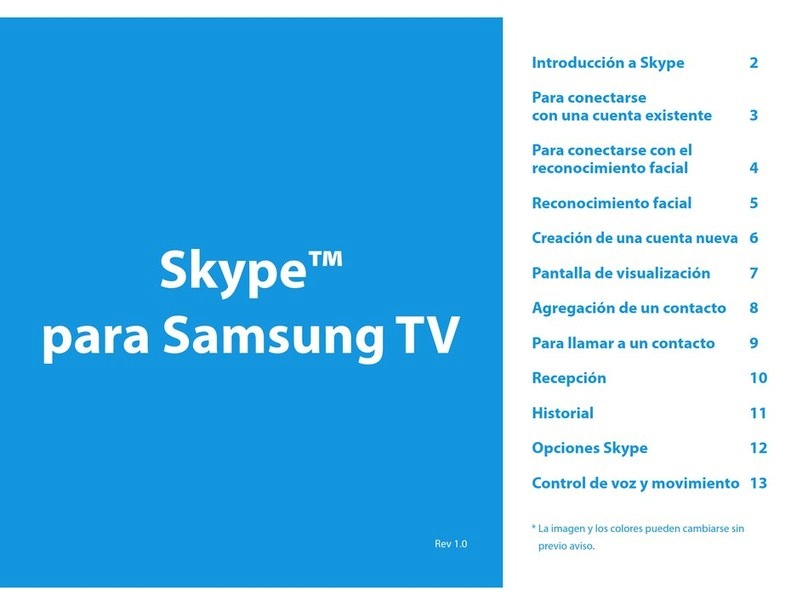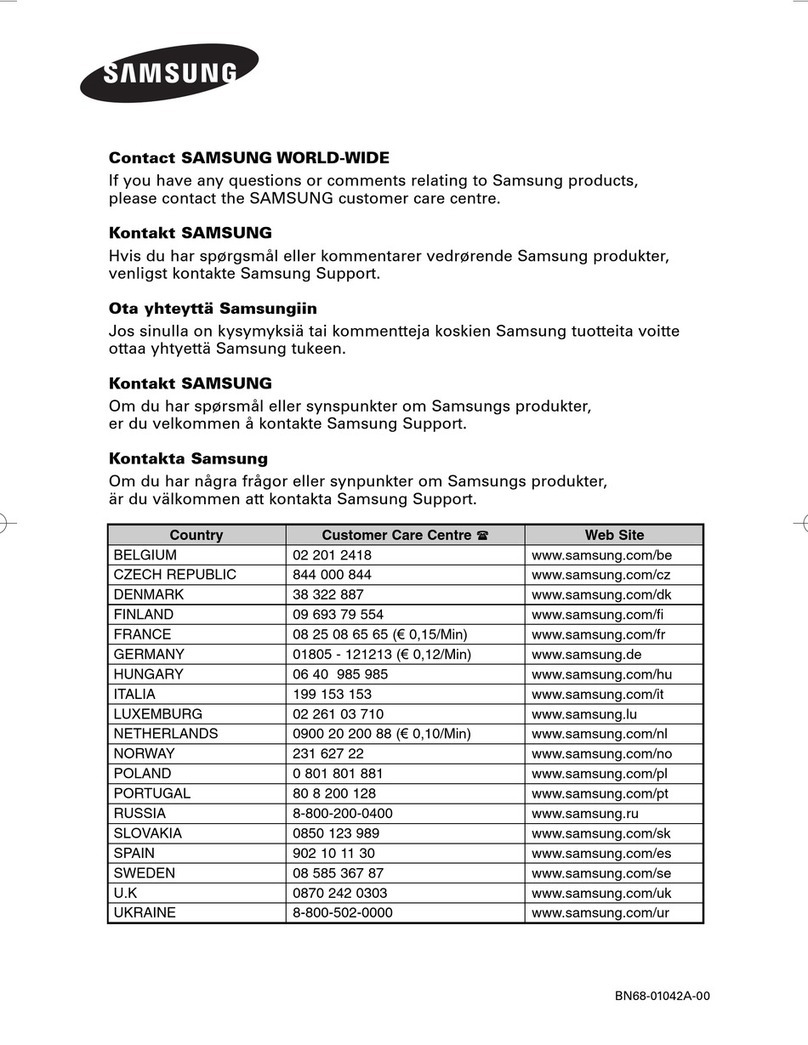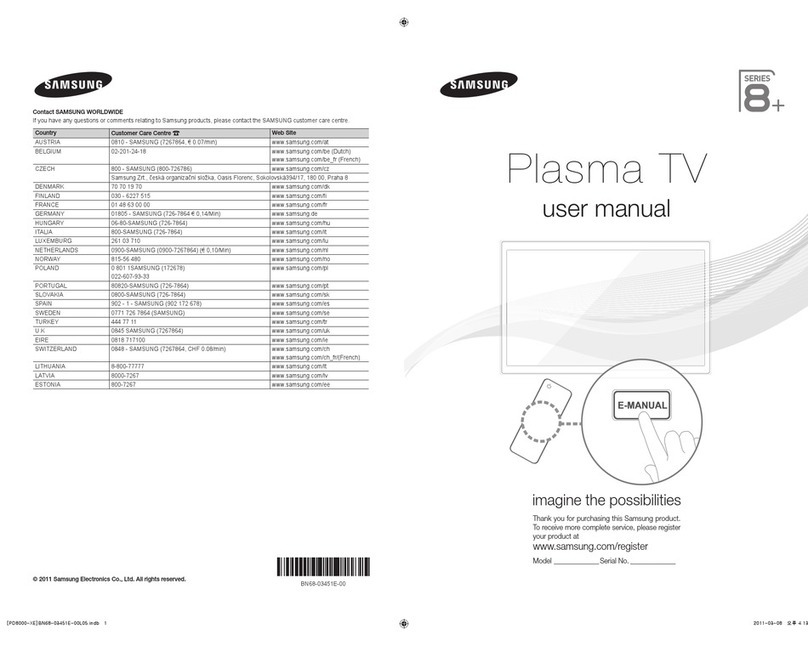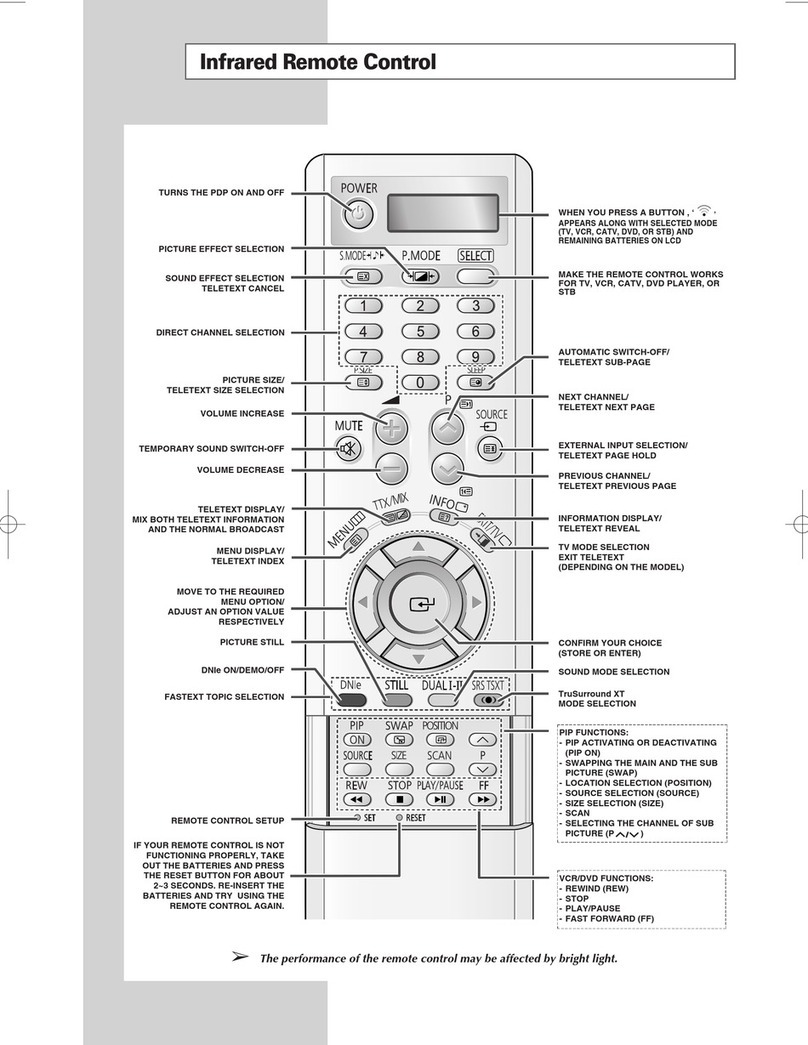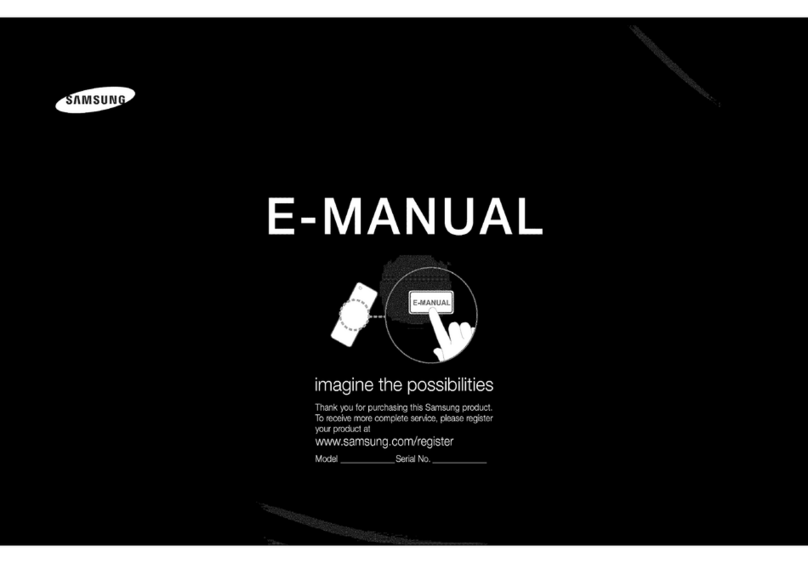Samsung Electronics America, Inc.
105 Challenger Road
Ridgefield Park, NJ 07660-0511
Tel (201) 229-4000 • 1-800-SAMSUNG
www.samsung.com
HP-S5073
50" High Definition Plasma TV with Digital Cable Ready (DCR) QAM Tuner
Specifications
10,000:1 contrast ratio/1300 cd/m2
brightness. Two of the most important
factors in overall picture quality, contrast
and brightness, achieve new heights in
these latest generation plasma panels.
Together with the DNIe proprietary circuitry,
Samsung’s new plasma TV’s give the most
stunning realistic picture quality ever from
a flat panel set.
1366(H) x 768(V) pixel resolution presents
video and text with outstanding clarity
and resolution.
16:9 widescreen aspect ratio 16:9
widescreen aspect ratio Fill your screen
with DVD and HDTV images which are
increasingly available and presented in
wide screen formats. On board aspect
ratio controls allow for handling analog
4:3 sources in standard, wide screen,
panorama, and zoom modes.
60,000 hour panel life. Samsung’s new
5th generation panels are made to last
longer, so you can be confident that the
high picture quality will endure.
Built-in HDTV tuner (NTSC/ATSC)
Digital Cable Ready (DCR) QAM tuner
with CableCARD Slot: Use your Samsung
TV’s remote control to enjoy the world of
digital cable and HDTV. CableCARD
means that your TV connects directly to
your cable signal without the need for a
separate cable box. Simply plug your
cable company supplied CableCARD into
the slot in your Samsung TV, connect your
signal and you’re ready to go.
• Easy to use - There’s no external box
and only one remote control.
• Digital cable boxes - Samsung TVs with
CableCARD are also compatible with
digital cable boxes that enable two-way
transmissions, such as Pay-Per View.
13-bit processing (549 billion colors)
When it comes to reproducing natural
images, Samsung TVs are unrivaled.
Thanks to the new 13-bit processing
capability of DNIe™, Samsung TVs can
produce over 549 billion colors. Compare
that to most competitors’ 10-bit processing
systems that produce just one billion
colors. From the faint sunlight of dawn
to the extreme spotlights of a fashion
show, Samsung Plasma TVs provide
vivid, life-like images that rival reality.
Split screen & picture-in-picture enables
convenient simultaneous viewing of TV
and video or PC sources.
DNIe™ The Samsung Digital Natural
Image engine. This exclusive Samsung
technology dramatically improves the
picture by enhancing the contrast, detail,
white balance and reduces noise.
175° (H/V) viewing angle
3D Y/C digital comb filter constantly analyzes
the three dimensions of picture height,
picture width, and picture changes over-
time, to dramatically reduce edge image
artifacts while improving transition detail.
Burn-in resistant panel with
• Auto pixel shift (user programmable)
• Signal pattern processing function
• White screen processing function
TrueWide™ design with hidden speaker
FilterBright™ Plus anti-glare filter
Power Save feature reduces energy
consumption by up to 25% compared
with standard TVs.
Energy Star®compliant
Integrated swivel stand
15-watt per channel built-in audio
amplifier. Powerful built-in amplifier to
drive the integrated stereo speakers.
Built-in 2-way, 6-speaker system
SRS TruSurround XT™. TruSurround is a
patented SRS technology that solves the
problem of playing 5.1 multichannel
content over two speakers. TruSurround
delivers a compelling, virtual surround
sound experience through the two-speaker
internal playback system.
On/Off timer
OSD language: English, Spanish, French
Favorite channel list
Warranty
2-year parts and labor warranty.
Samsung’s warranty is longer than most
competitors for a reason. The product is
built to last and provide years of trouble-
free top quality enjoyment.
Connections
Rear A/V connections
2 HDMI-High Definition Multimedia Interface
Component video inputs (Y,Pb,Pr)-2
S-Video and composite video inputs-1
PC (RGB) input
RS232 input
Side A/V connections
USB 1.1
S-video and composite video inputs
All-in-2 memory slot
Headphone jack
Rear output jacks
Ant. (RF)- 1
Audio monitor out
Digital Audio (coaxial)- 1
Digital Audio (optical)- 1
Accessories
RF cable, Remote control, User manual,
Battery, Power cable
Net dimensions and weight
(WxHxD)
Monitor with speakers: 48.3" x 31.6"x 3.8"
Monitor with speakers and stand:
48.3" x 33.9" x 13.4"
Monitor weight: 108.7 lbs.
Shipping dimensions
(WxHxD)
Shipping dimensions: 53.3"x 39.3"x 18.1"
Shipping weight: 125.7 lbs.
Order code
HPS5073X/XAA
UPC
036725250772
Design and specifications are subject to change
without notice. Non-metric weights and measure-
ments are approximate.
As an Energy Star®partner, Samsung has deter-
mined that this product meets the Energy Star®
guidelines for energy efficiency. Energy Star®is a
registered trademark of the U.S. Environmental
Protection Agency.
HDMI, the HDMI logo and High-Definition Multimedia
Interface are trademarks or registered trademarks
of HDMI Licensing LLC.
CableCARD is a trademark of Cable Television
Laboratories, Inc.
SRS TruSurround XT is a registered trademark of
SRS Labs, Inc.
DNIe™ is a registered trademark of Samsung
Electronics Co., Ltd.
TrueWide™ is a registered trademark of Samsung
Electronics Co., Ltd.
©2006 NFL Properties LLC. All NFL-related
trademarks are trademarks of the National
Football League.
©2006 Samsung Electronics America, Inc. All rights
reserved. Samsung is a registered trademark of
Samsung Electronics Co., Ltd. All product and
brand names are trademarks or registered trademarks
of their respective companies.
506-SS Printed in USA