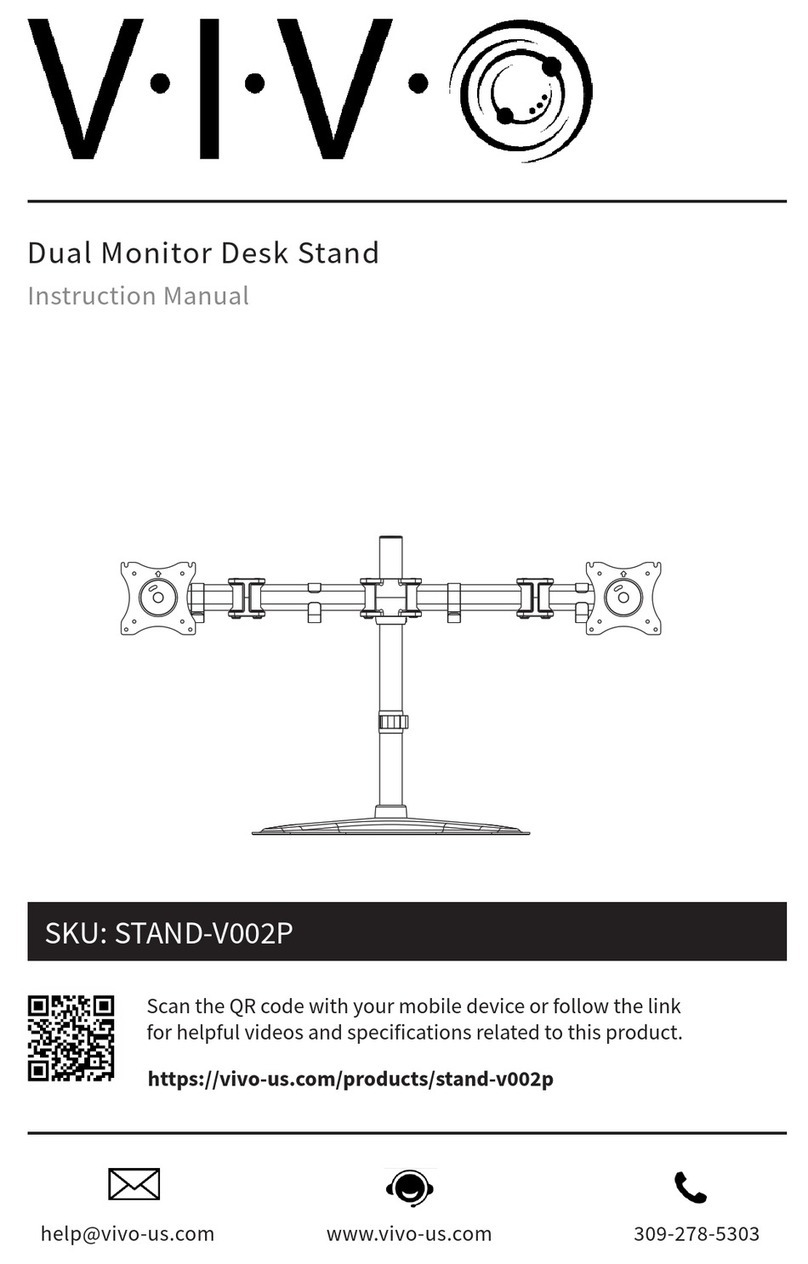Q9Senes
TV
{!g{!J~
';!'Jt..f7'12l
6mm) -
,;.
11
~.t:
l
~LHA
1
Add•t•onalmstallat1onmstruct1ons forQ9SenesTV
(Mm1
mum
distance
betw
een the
walls
6
mm)
Udhez1me
te mete,shme mstallm1 per telev1zore te
sense
Q9
(largesa
mm1ma
le
m1d1s
mureve 6 mml
JloObflHHTen
li
H
HHtTpy~l\1111
3<1
MOHH
i
paHe
-3a TE'/1E'BI1JOpl1
OT
Ceplo1~
Q9
{M11H
it
MaflHO
pa3C10RHHE'
ME'
)!lAy
CTei-
!IHE' 6
MM)
Dodatneuputezamontazuzasen,utete·moraQ9
{mmlmalna
uda
t,
enost
1
zmedu
z1dova
6
mml
Oalslpokynykmontal•tel
ev
•
zoni
rad
yQ9
(mm•mtilnl
vzdatenost
od
st~ny
6
mml
Yderllgeremstruktlonertllmst<~ll<~bon
t•ltvafsenenQ9
(m1mmumsafstand
mellem
v~ggen
og
tv
et
6
mm)
lnstruce~onesdemstalaoonadiCionales-paratelevlsoresdetaseneQ9
(d•stanclamlnlmaentre lasparedes
6mml
Aanvu
ll
ende mstaUat1e mstructtes
voortv
s Ult
de
Q9
se
ne
(mmtmaleafstand tussen
de
wand
en
de
tv
6
mm)
Tatendavad patgaldussuumsed -
09
seena
telen
puhul
(mmtmaalnekaugussemtest
6mm)
Ltsaasennusoh)etta
09
sarJal'l televtstolle(Mtntmtetatsyys semasta 6
mm)
ln
structtonsdmstallattonsupplementatres-pourlestelevtseu
r
sdelasene09
(Otstance
mmtmale
ent
re
tes
murs
6
mm)
Zusatzltchelnstallattonsanwetsungen - furFernseh
geratederSeneQ9
(MmtmalerAbstand zwtschen
de
nWanden 6 mm)
npoo6nt~
oOqylE~
tono6nqoq~
-
VlO.
tq!.wpo.oq
tq~
oEtpa~
09
{E!.o.xtmq
anootaoq
j.IEta~u
twv tolxwv 6
mm)
Ktegesztt6teleplteslutastt.isok
-Q9sorozatutv
keszulekekhez
(falakkozotttmtntmaltstavolsag
6mm)
lstruzt
ontaggtunt
t
'Jedltnstallaztone-pertTVdellaseneQ9
{drstanzammtmatralepare
tt
6mm)
Op11aryra
ap
11anrali
~ocb
t
Mwa
li¥C~aynap
Q9
cep11~11bl
reneA11Aapnapra
ap11anrali
(~a6blpfaJtapra
ACI'illlrl
~CIWb
i
~Tblto;
KeMlliAe 6
MM)
Paptldu
uzstadt~nas
mstrukCIJas
09
~rt)as
televtzoram
(Mtmmalats
attalums
ltdzstenat 6
mm)
Paptldomos
montavtmo
mstrukctJOS sktrtos
Q9
sertJOS
telev
tzortams
{mtmmalus atstumas
tarp
steneltll 6
mm)
Ytter
l
tgeremontenngstnstrukSJOner-forTV-er
t
09
senen
(mmsteavstand
melt
om
veggen og
TV
en 6
mm)
DodatkowemstrukcJe
mont
azu dla telewtzor
ow
seru
09
(mmtmalna odleglosc
mtfldzysmnam
t 6
mm)
lnstru~oesdemsta\a~aoad
tc
tonats-parate\evtsoresdaseneQ9
(dtstancta mmtma
entre
paredes 6
mm)
.Qononlii'!T
enbHbtei'!HCTpyt<UH11nOyCTaH08
t<
eTeneBI130poacepH
I1
Q9
{MilHI'IMCinbiiOe
paCCTO~
Iil'i
t'
Me)fl,lly CT
eHOI111leJteBI130poM
6
MM)
lnstructtuntdetnstalaresupltmentarepentrusenadetelevtzoareQ9
(Dtstanta mtmma
mtre
peret• 6
mm
l
Dodatnauputstvaza
mstal
aet)U
zasenjute
levtzoraQ9
(na)man)erasto,an,etzmeauztdova
6mml
DoplnuJuce
monta~ne
pokyny-
ktelevtzorom sene
09
(mtmmalna vzdtalenostmed
zt
stenamt 6
mm)
Dodatnana'JOdllzanamest!te'J-Zate!evtzorJeSert)eQ9
(na)mttn)sa r
azdttl)amedstena
6mml
Extramstallat1onsanv1sntngar-for
tv
apparatertQ9
serten
(mmstaavst.indmellanvaggenochTVn
6mm)
Ekyuk\emetaltmatlart
-
Q9SenstTVt~tn
(Duvttrlararasmdakt mtntmum mesafe 6
mm)
.QOAaTK0818Ka3t81<
11
3!8CTCIH0811t'Hii~
-AIIJITen
eB
tlOpiBCepuQ9
(M
IHIMallbiiCI
BIJlCTCIHb
M
I>N
CTIHCIMI'i
6
MM)
.QononHI1Tt'n
H
1111HCtpyKI.(HI13a11HCTCinai.(Hja
3aTeneBI130pHOJlCepHjaTaQ9
(MHHHMan
HO
paCTOJaH
il
e
OOMery
S11Jl0811
Te 6
mm)
Q9lH~~W.r.JU1Eitll!h~IJII
(
tl\11.5i1Utr.JA'J'~Elll
6mm
J
11*-99:ii5:liiF
Wffli!'Q9
*'fliltll
( W.ai!ZM991f'1'1l!lf
61}¥)
lnstrukstpemasangantambahan
u
ntu
kTVSertQ9
(Jarak m
tm
mum dengan dtndmg 6 mmJ
oXiO>¢'!\
oo&.=<·
ill+§>~·
Q9
"'""TV~
(
f'
J
9P'~~
"t~'"i'
""11""~'
6mm)
l'llllU
l:U
ll
il
lll
i u
tu
m,~
l'lto'i.J
-
oi
u
tli
u
TV
,u
Q9
o~Aoi
(,tUt\114ii
U5h<1tU11
>1
N
ii4
6 1
.U.
t)
HttOngd.ln l
.lpdatbOsung
danhchoTVdongQ9
(KhoangcactOt
thteugtUacacbu'ctttong
6mm)
Q9d.L...L.,V"u9'_;AWI.).>P.lta......JL
.ui...:;~I......S_..-jlwl.o...k;
()l.b6hll~l~.ut.......l.l._.,l~l.u.JI)
Q9
S>->
u..,__,._g~:;
sly-~
sly
~L:;t
silo
J=.I~<O-'-'~
(_....,.)..,6
ta.Jt9!~~d..Loljj9[.>.>)
Q9
n11on
ni'T'11'1UlDI.I
m!loll
>1li'Mil
mNllil
(0
"0
6l'jJ'.Iil'T'll'!\l,li'l''1n'J'OiljJOlOil)
lnstructtonsd
mstallatt
onsupplementatrespourlestelevseursde
se
neQ9
(distance mmtmale
entre
les murs 6
mm)
lnstru~5esad•ctonats
de
tnstala~ao
para
TVSeneQ9
(dtstanctammtmaentreasparedes
6mml
~~~<t>:ll:
J
,.
Jll~f'l-~f.J
09
~~J'@f£.!ht
o
-
"Ftfi
t!
i!tii?!HtJJII
09
¥~
J
!QWI"lill!fi'Jilt1:rd
'L
'
ti*~
W
ft\\llirfj!l>f:
W.:
a<J
'ii:
lt:f!i:
lli
~Rt
lrl
:a~
ta
I
EJJI!
TWIP'l\lii!:J:If:li'J
Q;
,
•1:*
£U':Jil:r!mll'l
ili~!fc
.
-
fillf
l
ti;'ii:~i
!JI2.Uf
ili11l!iJII~f<flf.il:.i.':ff.J'IIJ;!ili.t:IIDJ
<'tii'I"JIB
I
liUU
1fiii
1U$
!t
fi
-"ll!!:tA!Ii{(.ft.T
~ltiJ3iiDIOJft~
:'J<
-tf611
-
JUl
il i51fiiii!JIJIB
i
ilii
1
m
ilit~
ID
I.'f!
lll::tii!J!J'EII1
U!llf:t
il'J'IfiJ
IB
itllilt
lllT
!tl:t±l*lY*lill'lt.
n-fJtftll~
'!!.
ll'lt
n!.
hm
1J
IIl
;l,?5fl'll!
"
-
llllll$~¥1!::ttll!.&"llt<lt
~ &
a
;,~~"V.if:.A.lil.t;JII'J~JI!!i
£H<P:2:l
,.
<=l
""""'"'""
~
"~""''"'
'~
"'""""'""~"'oo!!l''"""
~*""'~~Q9-Wo)o,X>Ioj~~''Y
""""Fi3=+*""""""M'o§>O
li'\rnl'~ei
~""""""""<>)
=+'""'='
[i<F'"""
-
~~Q9W=a'~~~#j'"""'"""'l'"""""el
~·~"'"Elli'<'"'i~'=<"'""
-
"*"<fi><"~"""='ll'
,~~&
"*"#ol
""~~
o"""l'oll'l¥""'1"1fl'l*=t=""\~(D)~~
(Bl
d';:J<>
@
~(D)~~'!I@~""'*"""*=\'t=t=""f"o#
"""''"""""=!'~&
~o)"""''l"'f~[DI'!'=oxhow
<
Bio)~#fll
~~"'"""'
"*'~
,
,,
~"'\a4
1~
"'==<ri=B''"""
~~~""'
""'=~,
....
~@
·
"'~'~'l"'"""ai=i
"~~"'lf
ftcl
'""'*"
['\"u]
tJ<~
I'Il1m~
ijllnm
ll~illf
h;
n,,.;f,,f!J
TV
1\1
Q9
offiil1~1ll~
-
i)
llfiHiil!lbllll
tltl
ur\"u
TV
1\1
Q9
ind<il~1ut\\ll~lfl11
il
fl
~ll
t~~hmu.m
J
I;~ilfl
in
Joht~u
t
il~~
m
~lfll
~
~uttJllil.anlt"
ll
~liau
11
~Jn
11A
~~J
i) \l(l
1!\ll~li1
fi1Ul
l"ll~nfi<JyflltllUTVfU(/}illi11UII
1 \IllUJ
\U
n11i
illl!i
J111'1Jil
il
1 1h
lliJ[lil~
11111
~1\1\t:U
l
\lilJl111'ltMll1(E)Ii1ilhl1flJl1aJ~U1ilDbtnu1\l1M
\
fMa>JIJ1>1\llUlU
-
dld~,J1
il1J01lliJlr\"
U"1i
J
tM
\
tJmllflll~~J"In
(D
)
11
'
~5flt
(8)
1a!Wi~11fii
111
1Uiln1"'1101JIIIl'J
tmlnllilaJ\lU1
(D)
a
1~A~
1tl
n1'1
1lA!nl~l~allill~1ulll~adiaHit\ll~n1"'11il~u1Jilo1~
\uh1111
01
1111J1Jil\IU.Ul\
llhiiln
l(
B)u>1
Unl
1\i
ll>1\liliN\IUl
(D)
-
~>nri'llmn
(B)
l
"li
lll\llu1~Jt
ll
il\lfl'
ll/il
Ulu
~/1
u
<>11llll-1\l'lu,.ll~ll
1
.,...,
~
.....,
"ll
lu•lllanlilM
~1
\IUl.ill.l
~llU11Uhl
i\Ul
t\l/lJt•
l
f1>111il
J
"UJ
1
thlil
li
~All~thUtllll~~ln
..
lfiUltfl(\l
[T!i"n
g
V~]
09
iL..!..v"'u9!.i>l:lllo_-~~~<.>J..,.JIU.:.
"""'"-''"'-"'"'~
v>JI
<i.k.WI<0L...o.J
I
%"<'l.u..,
1i,
L.,.
Q9
.l.L.J....'-"'""'_,;..LI
-~~Ill>&
4.l...J
i
gl-....s_.;.li~
'-"'
A
..u.
l<o..J
I
~~"--....JL
Q9
~;=;lvJ>b»?~'-'L........bL.o..:J
~bo,
p
~
-
u i>L;jllfL1
.V~~
~
I
~I..:......t.;l.J.c'""""'-'"-'""".SI~ul'-"',fl
i
E
I
~_,lJ
I
~tliJ.o..><:
b.:Wi
d.ii.>
..........>(B)_,.,.oL..WI
9
lDi
o
>,..,JI~b_,.:Ji
p"""-'
l
b.:
WL""
L:o
lJI
~...,
~oJW~~:!:~~~~~
~
~~~
~
~~~w
~~
~piJlbli,.>J
E~~"--"L..J
I
,
••
d,.J
I
,...
~.JI/
.........
)I/
.,;L...
p.!Jba9o~!BI~,.>A,.,L....J
c~JS'___,.w...,...~•~
~'-"'=L,Ji....tio~~,.I>bl
l-..A
f
g,'-'"'
l
.;s"l;.o.:;;.,...,JI
.iJ
[._,..,,13]
H."'
'
_._L'-""09~.s
l..
<J"P..e~u<>_,...,._.
lf..,..L,
_,.J
"-'~
I
~..Sd.Lolo.sl..c.rl...ao.Cgoo_,5s.,?g.I.;.Q9.s.,....sl..<J'I'.>'.s1u-'-'A>
_,J'-
lf..,..L,
U'
.wS
u-".:.>~...:>t~.....,t..,'-""""'.......;.,
..,_,._.
L
......-.A..O)o.b....,lg
'-""l.w.~
1
1
Low..~
'-"'"""'J_,...,.Siy....Su-"o>lo......,IQ9,_,.,~j:>,.Sl.,~W..O
j
._lf..,..L,'""
....S.sg
JO!l..
.W
o;
IJ......,j~...,~~
l
ji...L
...;,Lu-"..,5-'-l,.>).s~.sJu(E)......,"-'>_.o~
l
.....5o"'"-..1
)
"''~
""~1Bilo.~ID
I
'"'_,b9"----""lg;_;l
,ig;,
.sg;r---..-"'~l.(_,
_
........,,
,
1
}9!>St...~9...?Ji......,..,Lul.o;,_1bp~~~~._.,
~
ID
I~_,b9
>--->
~
-
.'...:.5o;lio:c...
I
IDJa.9
..b9
>
.........,.
h.s
l>
"-'
IBl
t.:.~,l..:>
~_..,..._.,"'
"~
~
u->.S
h..,
.sJ..-
._.i.;w
l l
,..__.,t..,,slo.~
;
lg,.>...t.>Eig.
l
sl_.,
-"-'L'-"'._,~
/
0
1.o
.....
d'-'9-".S(..,~
I
BI""""""""-"'Slo.~
-
......V...oU.:....,Il~h<»..S
...MJS~
tp-
, ,
-..~~J~.J
'.S
i
r~.S:.
l
li.LJ
............
._.:,.b_M,,E<V'
""
,_,s
"~'