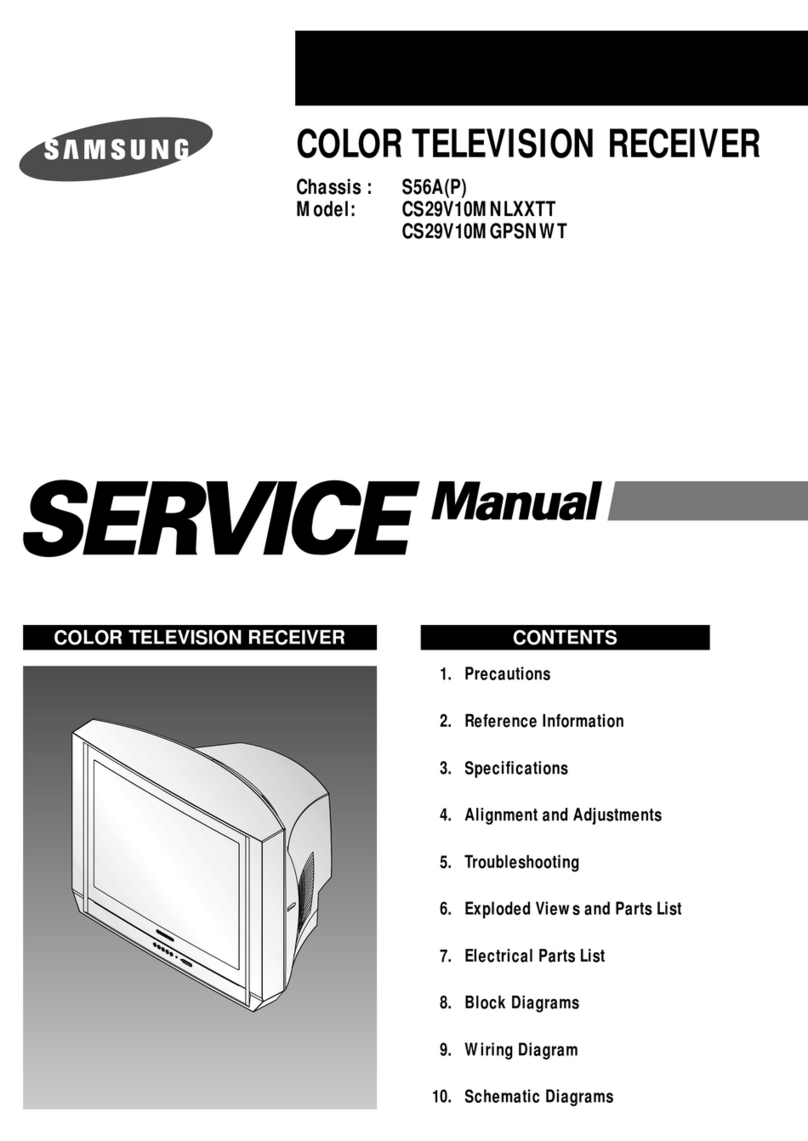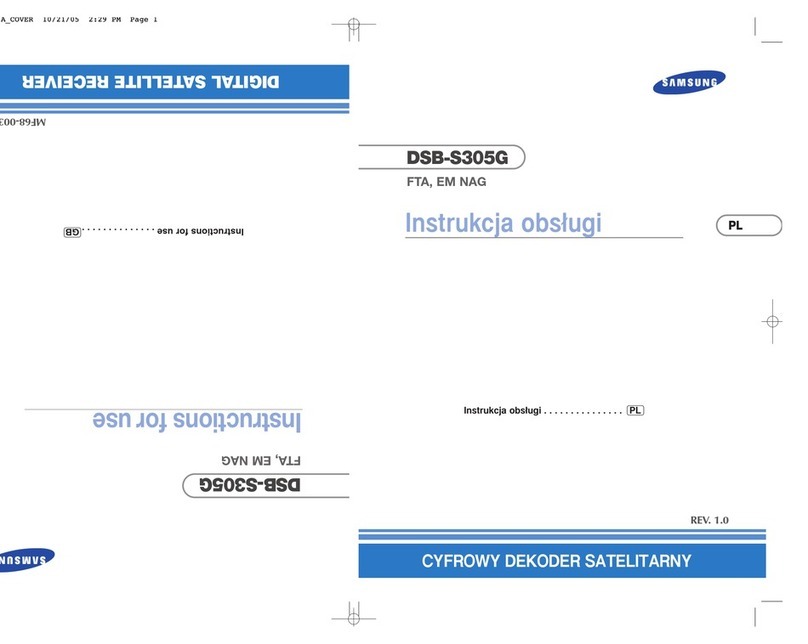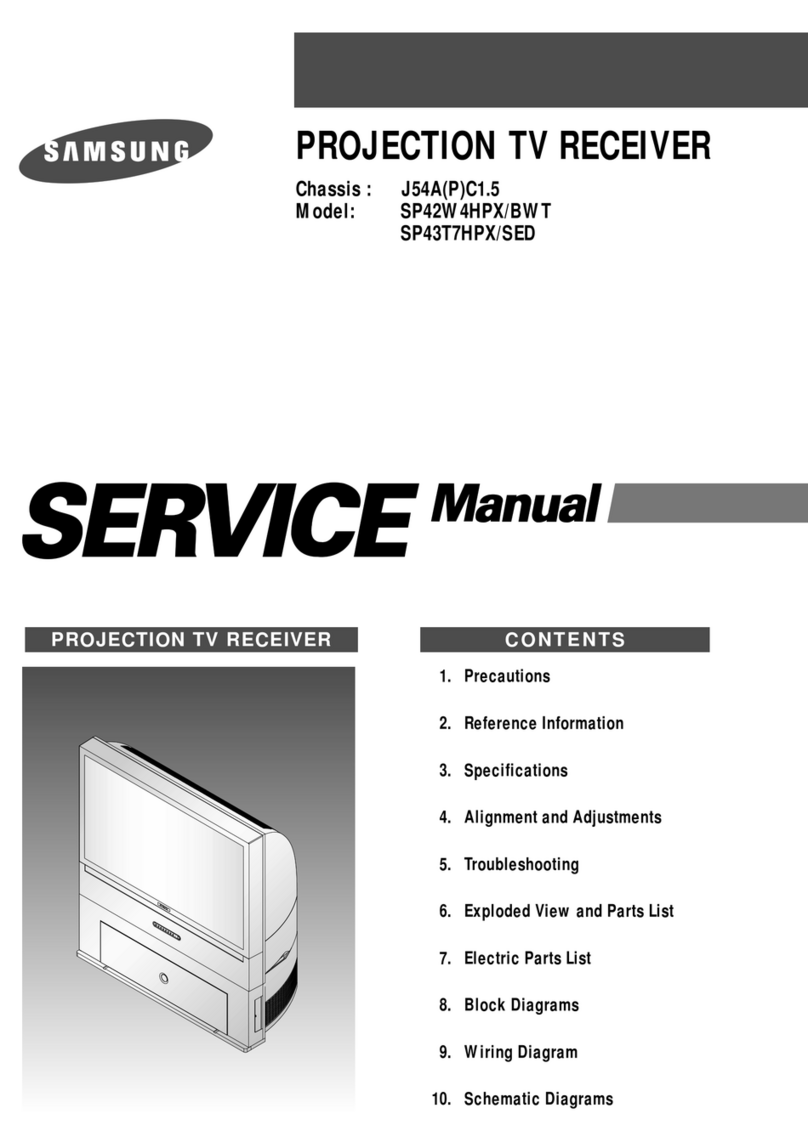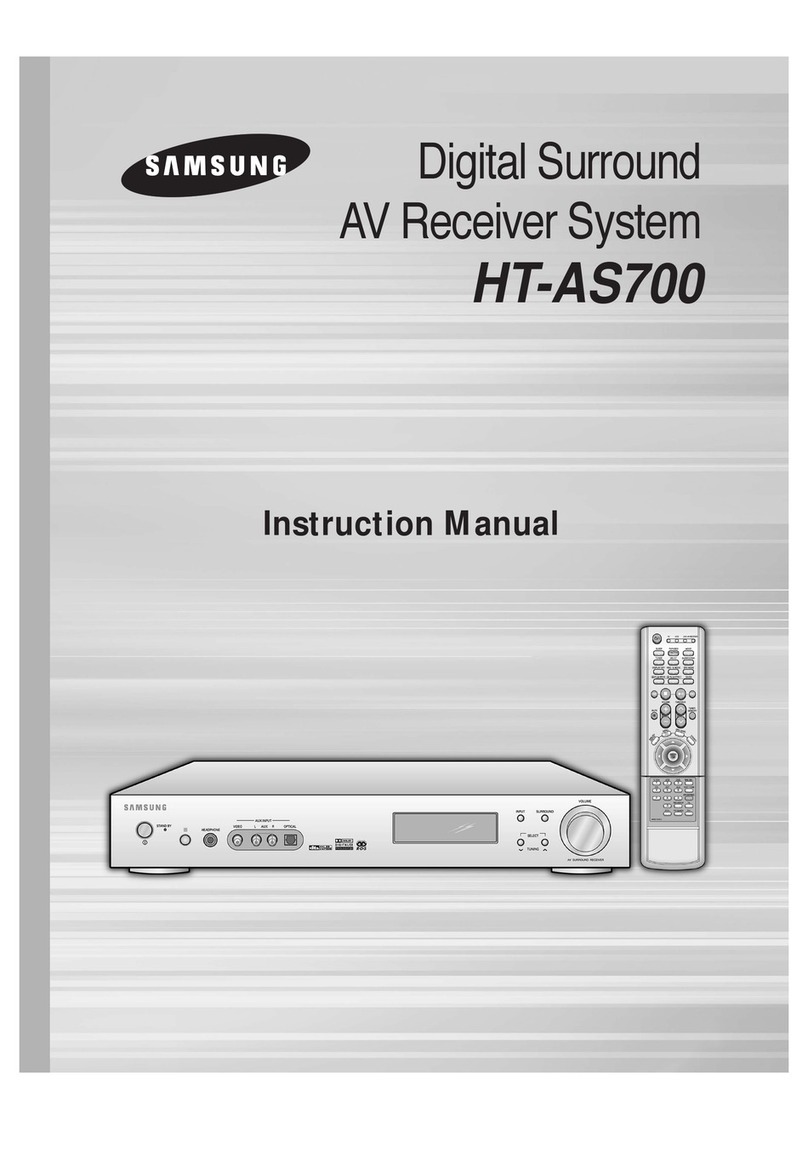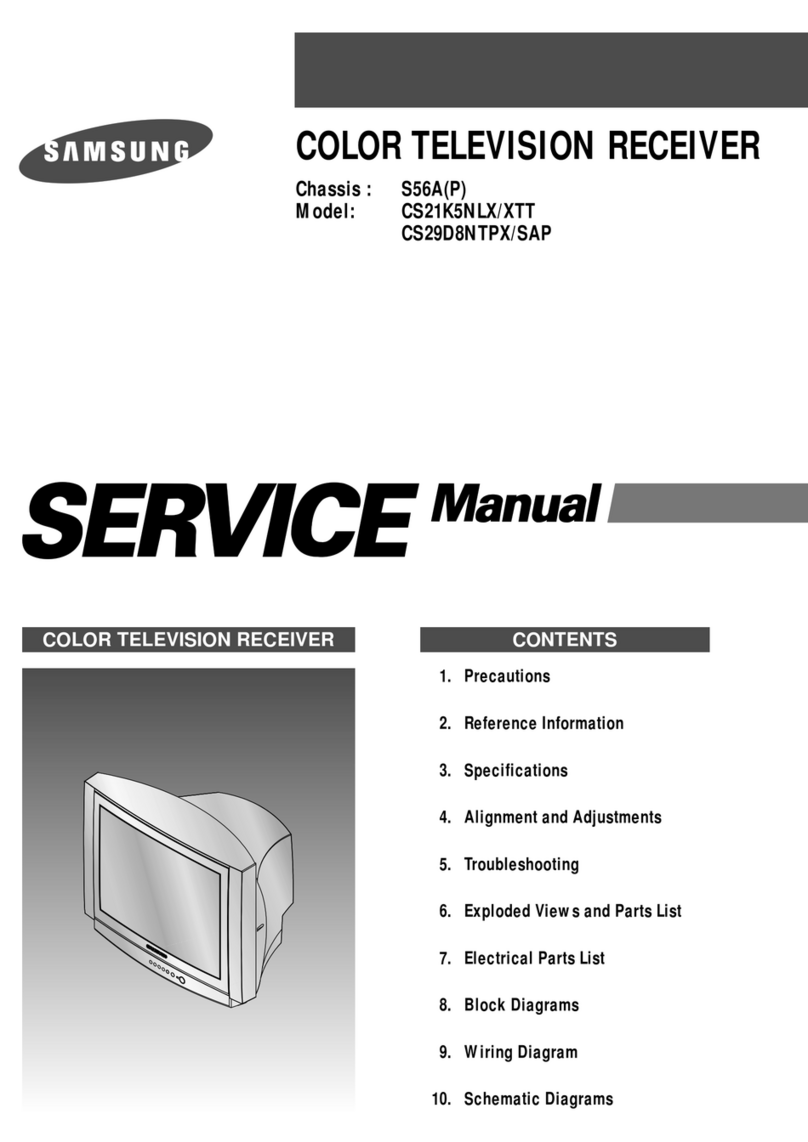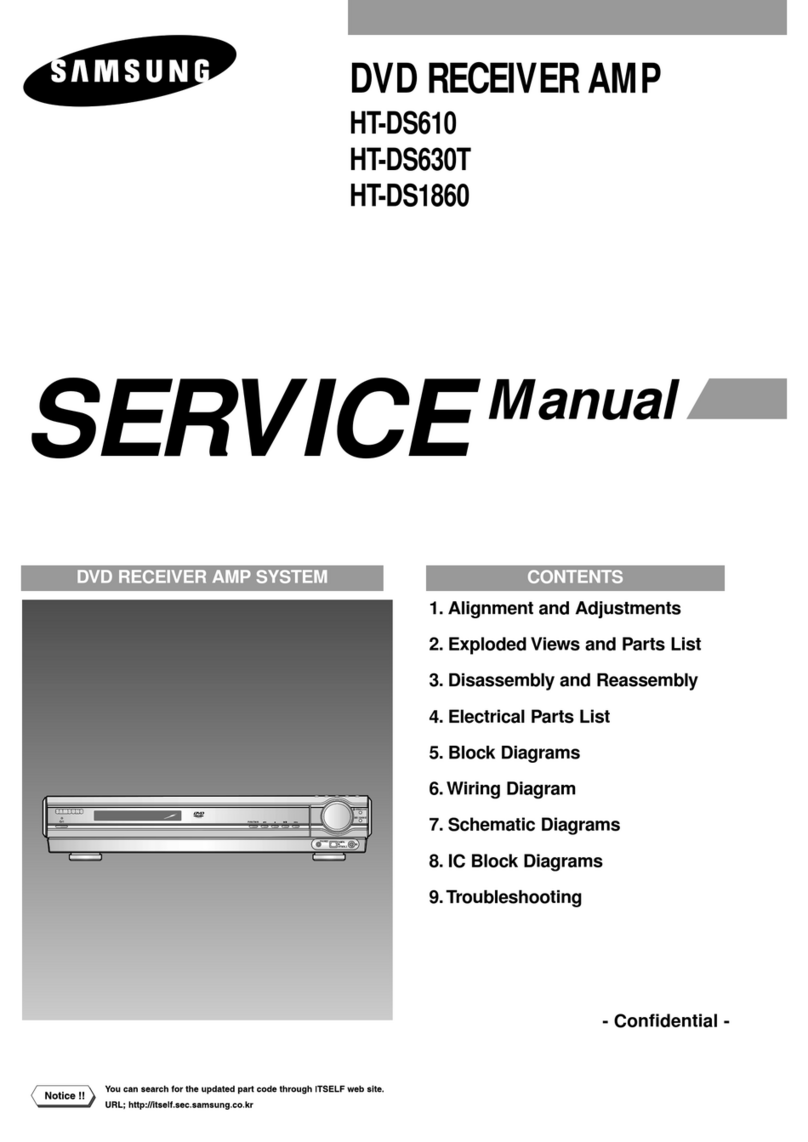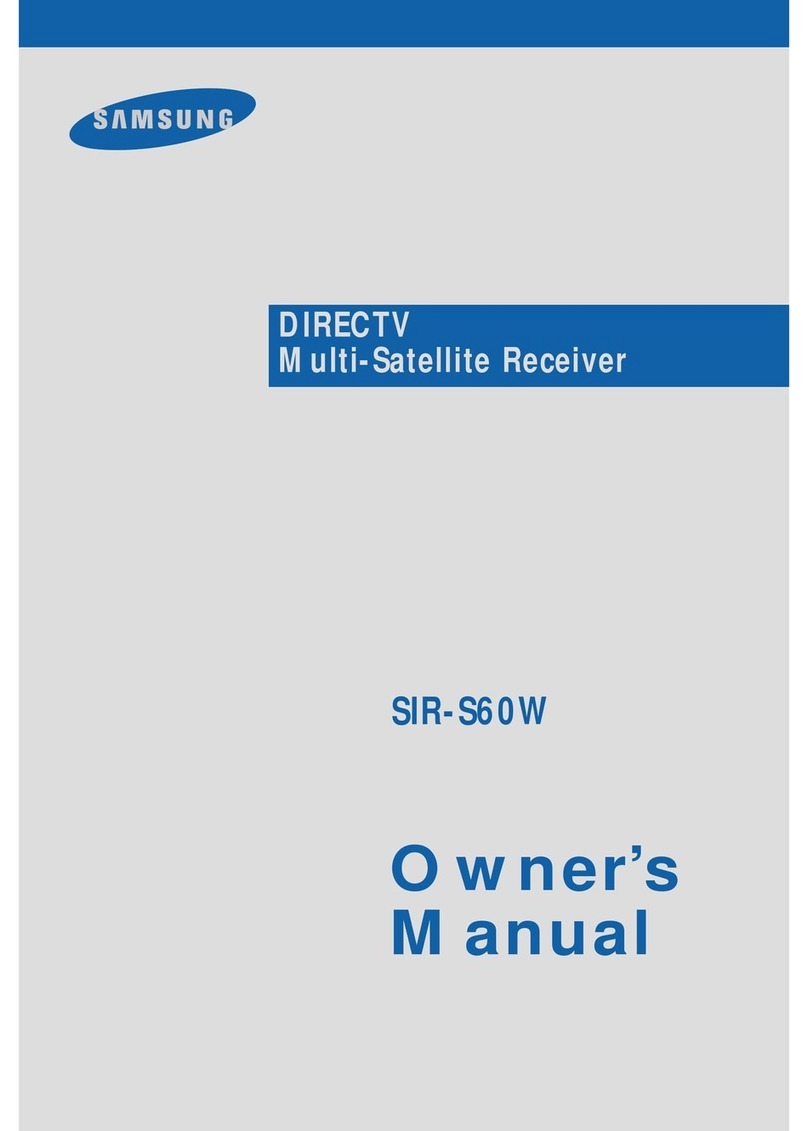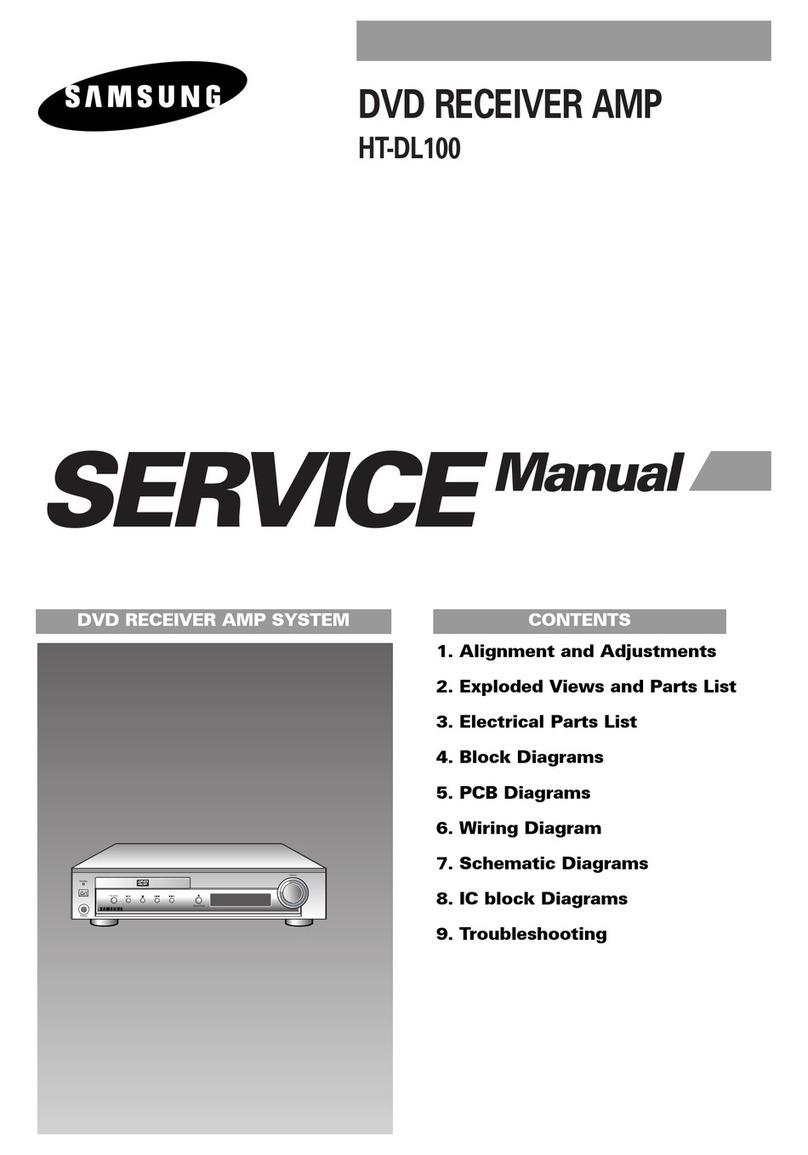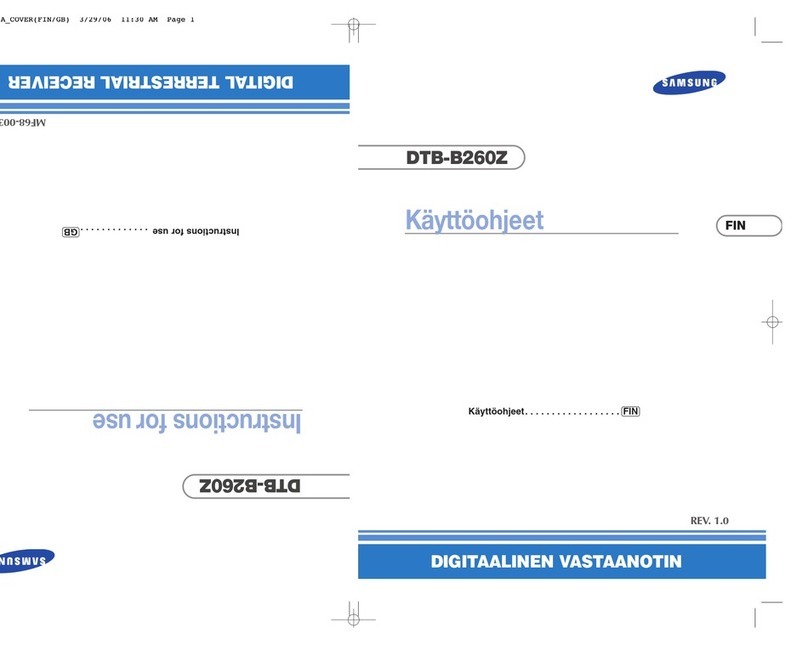INPUT/OUTPUT TERMINALS
2 A/V outputs
1 S-Video output
1 RF (coax) output
Satellite RF Input
NTSC/CATV RF Input
Channel 3/4 switch
RJ-11 modem terminal
WARRANTY
One Year Parts, One Year Labor
DIMENSIONS
Net dimensions:
10 1/4” (W) x 2” (H) x 75
/16” (D)
Net weight: 3 lbs.
SHIPPING INFORMATION
Shipping dimensions:
123
/8” (W) x 41
/4” (H) x 95
/8” (D)
Shipping weight: 53
/4lbs.
SUPPLIED ACCESSORIES
Remote Control, 2 AA Batteries, 1 AV cable,
1 RF cable, 1 RJ-11 telephone cable, Bilingual User
Manual, Conditional Access Card
ORDER CODE
SIRS70X/XAA
UPC CODE
036725270008
Design and specifications are subject to change without notice.
Non-metric weights and measurements are approximate.
Activation of DIRECTV®programming required. Programming sold
separately. Programming subject to change. You must be physically
located in the U.S. to receive DIRECTV service. DIRECTV services not
available outside the U.S. A valid programming subscription is
required to operate DIRECTV®system hardware. Activate your
DIRECTV programming today at 1-800-DIRECTV (1-800-347-3285.)
DIRECTV Multi-Satellite Receiver: With this receiver and the proper
satellite dish antenna, you may be able to subscribe to local
channels from DIRECTV in certain areas. Additional equipment
may be required in some markets. Check with your retailer or visit
DIRECTV.com for information on availability of local channels from
DIRECTV in your area.
Residents of Alaska and Hawaii: The Samsung SIR-S70 DIRECTV
Multi-Satellite Receiver will require a larger dish antenna (not
included) to receive DIRECTV programming. Signal reliability and
performance will be susceptible to degradation, especially during
adverse weather conditions. Check your local dealer or installer
for information on larger antennas, which may result in better
performance and compatibility with the Samsung SIR-S70 DIRECTV
Multi-Satellite Receiver.
DIRECTV, the Cyclone Design logo and Advanced Program Guide
are trademarks of DIRECTV, Inc., a unit of Hughes Electronics Corp.,
and are used with permission. All other trademarks and service marks
are property of their respective owners.
*The Caller ID feature only works if you subscribe to the Caller ID
service provided by your local telephone service.
402-SS Printed in USA
© 2002 Samsung Electronics America, Inc.
SIR-S70
DIRECTV®Multi-Satellite Receiver
STAND-OUT FEATURES
Samsung’s proprietary Game pack, easy to play and always fun
On-Screen Caller ID* display with 20 call history
On-Screen Calendar
Image Freeze
Up to 3-Day Advanced Program Guide™, with Samsung’s proprietary speed
enhancement technology
Display Options:
Convenient Guide Enhancements:
– Picture In Guide
– Guide Search, by credits, title, text, category
– Set program reminders
– Event timer
– 5 User Profiles
– Favorite Channels
– Parental controls
Graphic User Interface:
– 256 color logo based menu system
– User selectable color and transparency
– Bilingual (Spanish/English)
5 Device Universal Remote Control
32-Bit accelerated processor
Interactive program information bar
Samsung Electronics America, Inc.
105 Challenger Road, Ridgefield Park, NJ 07660-0511
Tel (201) 229-4000
www.samsungusa.com
Egg in Egg Bug’s Opera Battle Sea Ting Tong
Standard Grid Quick Guide
Logo Guide