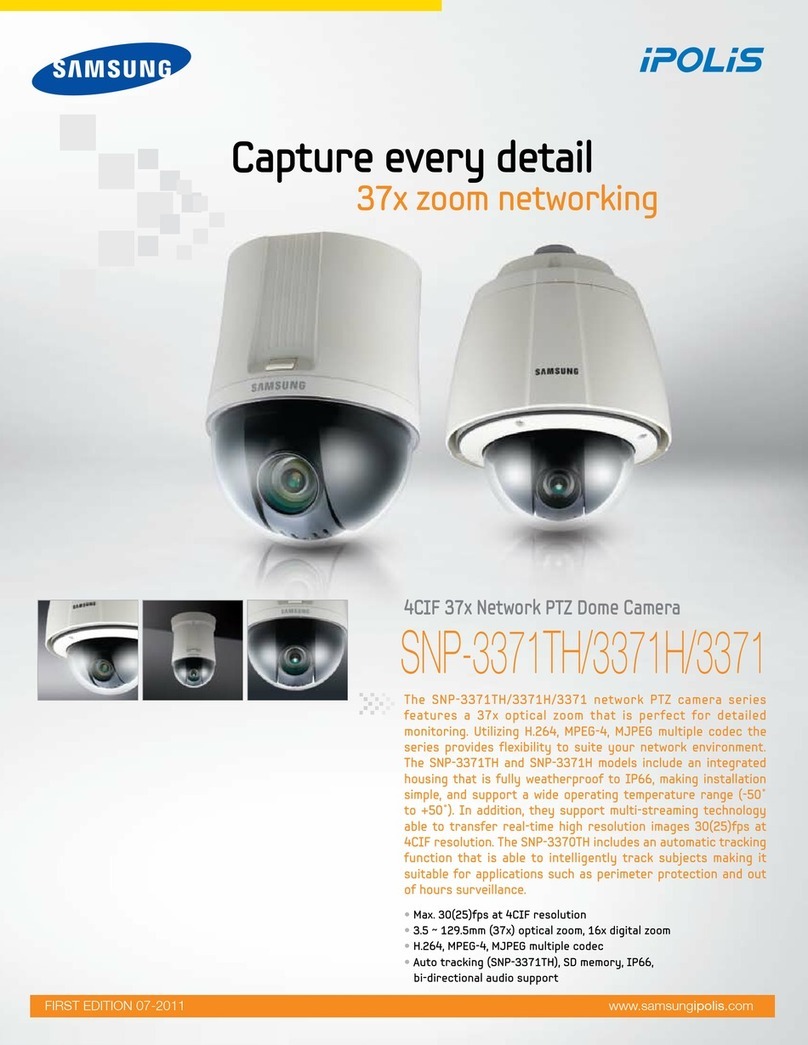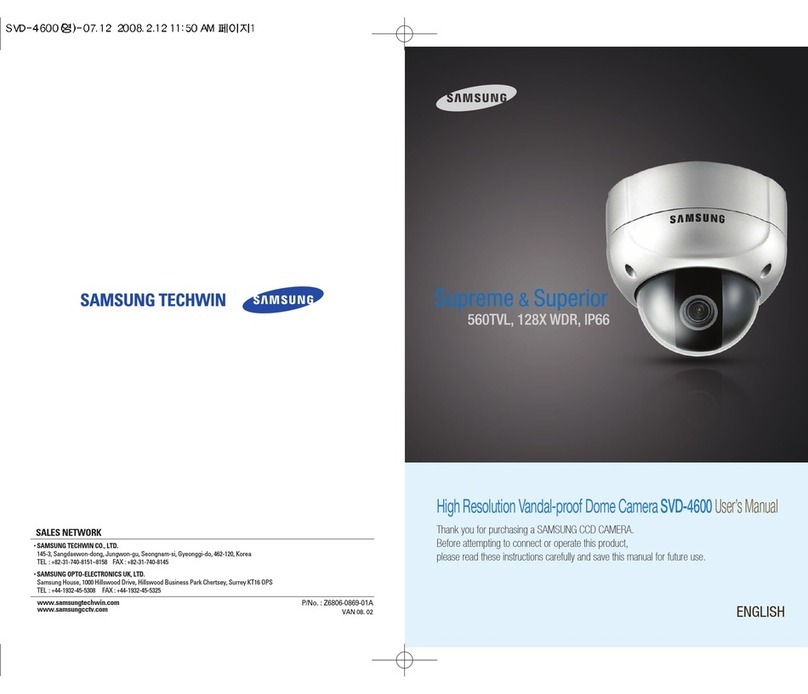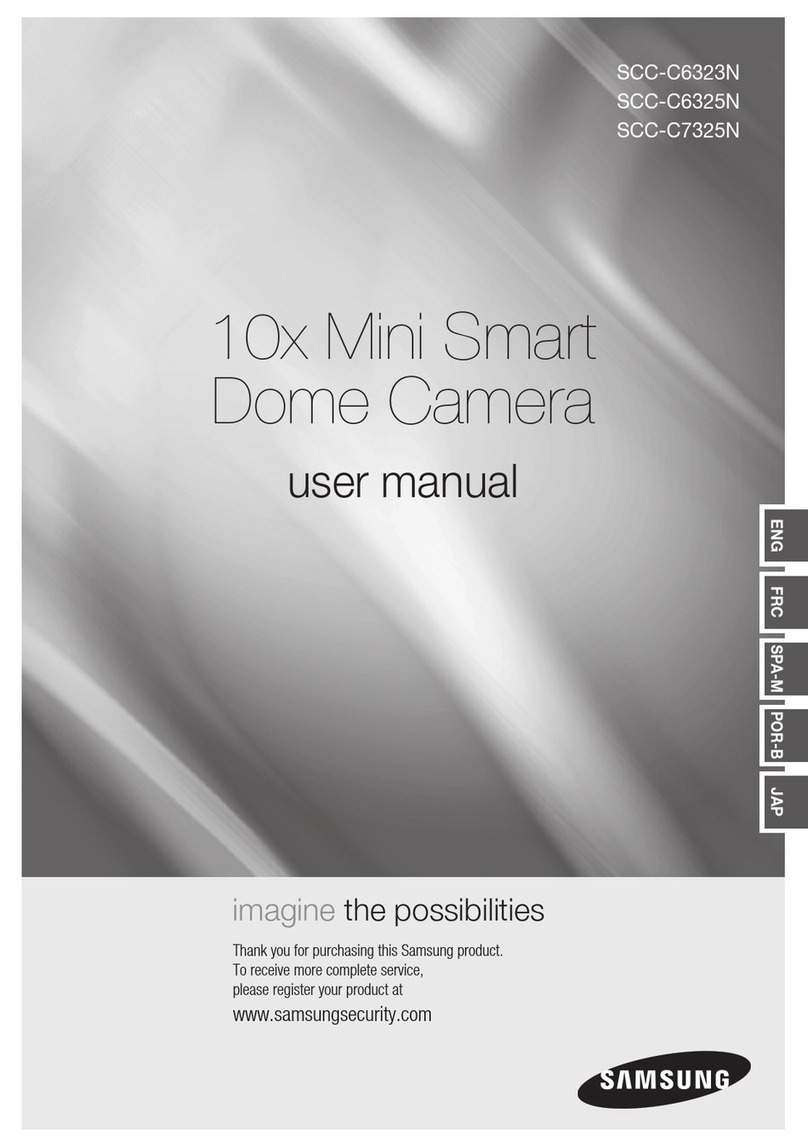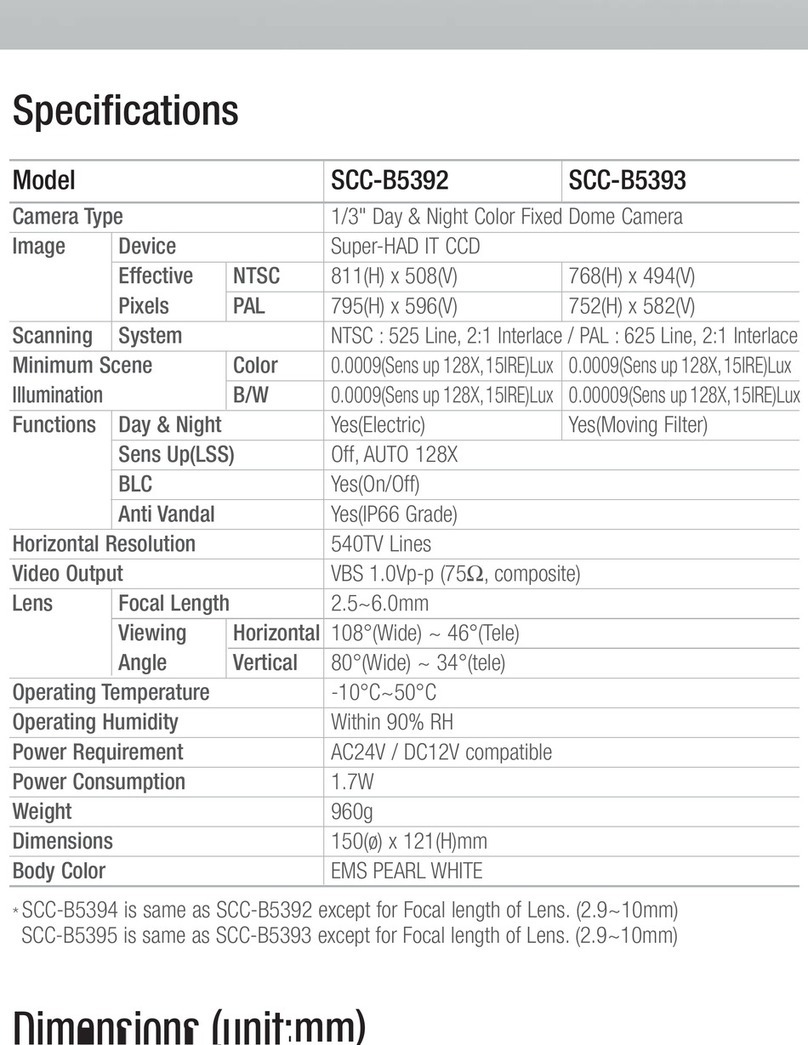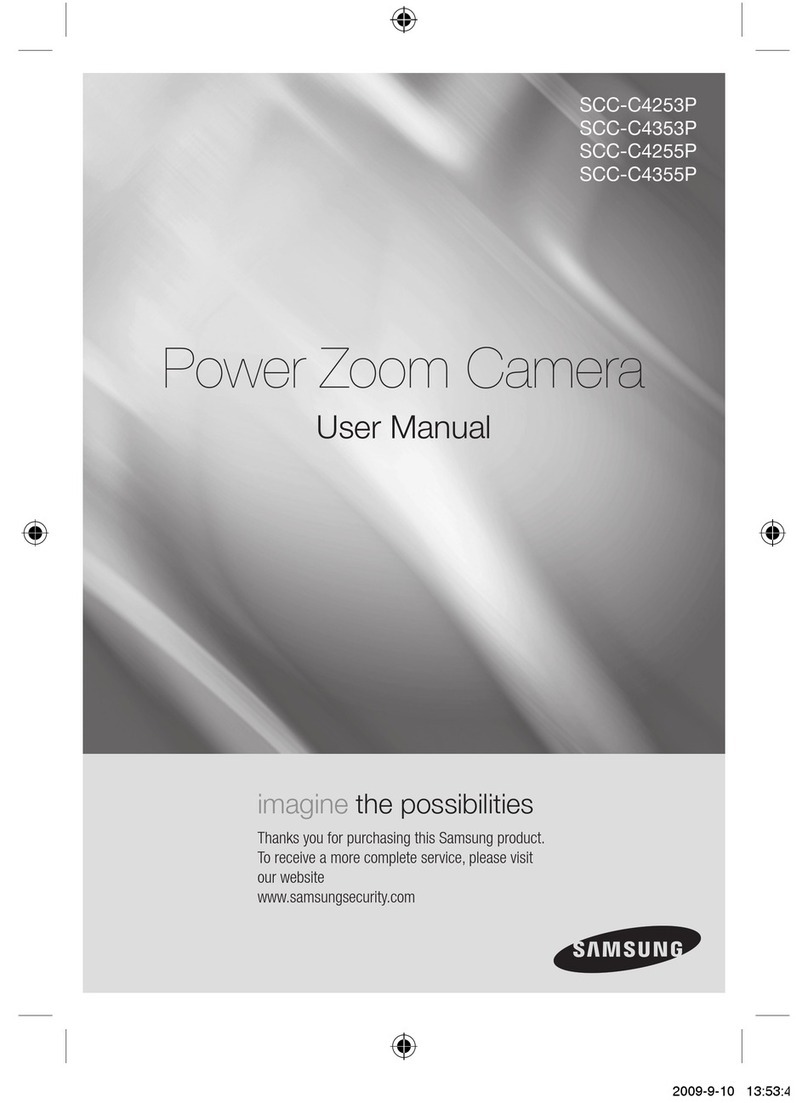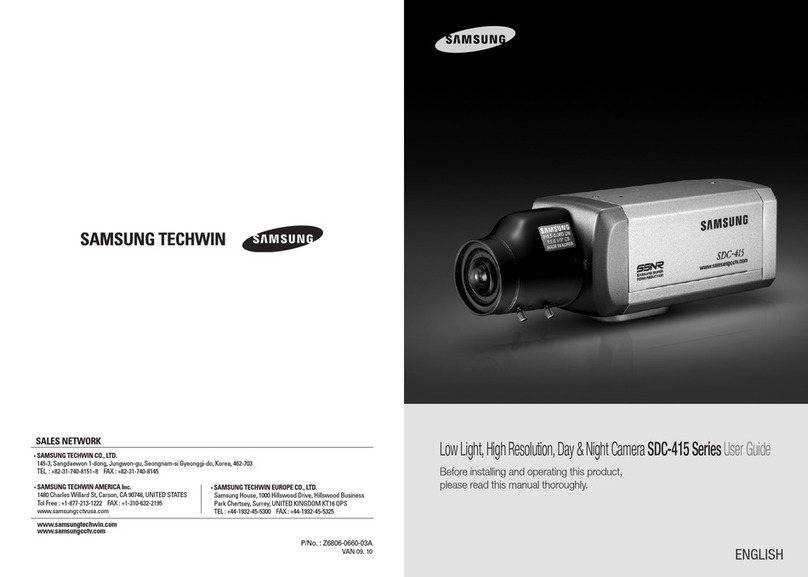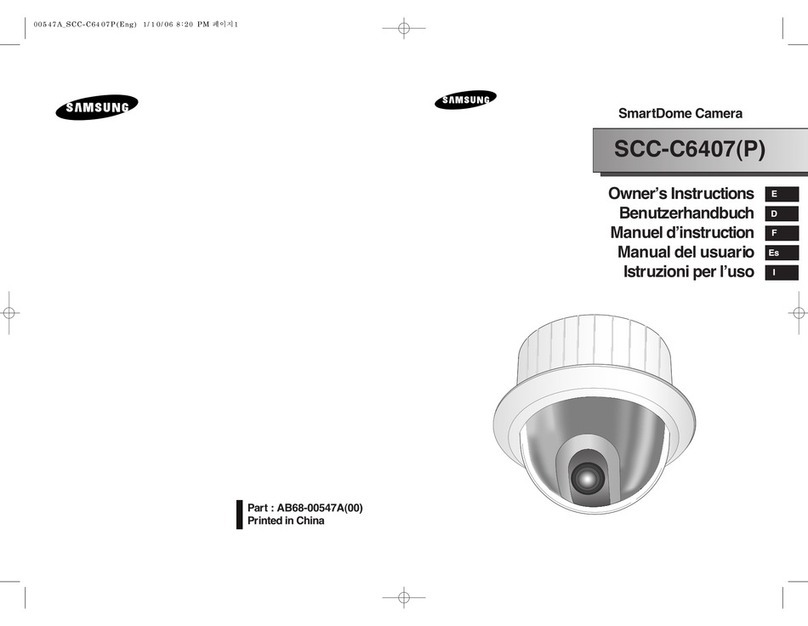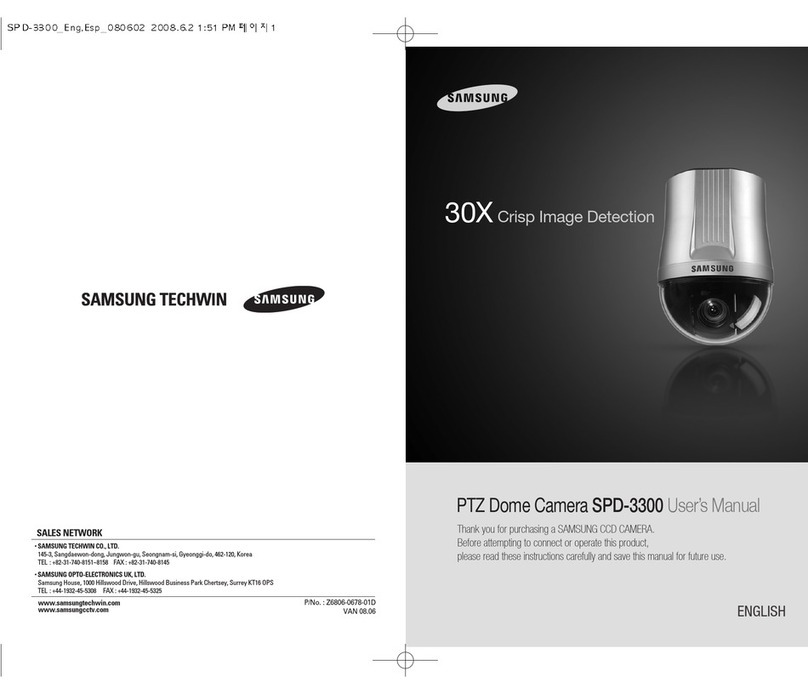Features
Contents
Fine Picture Quality under Ultra Low
Lighting
SSNR (Samsung Super Noise
Reduction)
ThehighperformanceW-IVDSPchip
dramatically reduces the gain noise in digital
image precessing, producing clear, sharp
images in low lighting environments.
1/4"highdensityCCDallowstheuserto
capturebright,high-qualityimagesunderultra
low lighting conditions.
Motion Detection
Oncemotionisdetected,thecamerasendsan
alert signal to the processing unit, which, if
used in conjunction with an optional alarm, can
provide effective surveillance of your property.
DIS(Digital Image Stabilizer)
TheDISfunctioncancompensateforvibrationof
the camera. so it helps you obtain more
stabilized image under the shaking conditions.
37x Optical Zoom
Thebuilt-inSDZ-370opticalzoomlensisa
highly durable component. It features auto
focus, auto iris, and zoom functions.
3-Axis camera mechanism
Miscellaneous Functions
TheSID-370isespeciallyincrediblyflexibleto
instalwithits3-axiscamera
construction,which makes the camera wall or
slope mountable.
SENS-UP,FLIP(H/V-REV),D-ZOOM,SHARPNESS,
MOTIONDETECTIONandPRIVACYfunctions
are provided.
Control via OSD Menu and RS-485
TheOSDmenuandRS-485pinsallowfor
remote control of the camera.
The user can also directly control the lens
using external control connection.
High Resolution
Featuring550TVlinehorizontalresolutionin
colormodeand680TVlinehorizontalresolutionin
BWmode,thecamerafeaturesSony's410,000
pixelCCDandcapturesclean,noiseless,high-
quality images.
Day & Night
The camera automatically determines whether
it is night time or day time, selecting operating
mode automatically. The camera operates in
color mode during day light conditions and BW
mode in night conditions for clearer identification.
• Features ………………………………………………………… 5
• Warnings & Cautions ………………………………………… 6
• Precautions …………………………………………………… 7
• Components and Accessories ……………………………… 8
• Overview………………………………………………………… 9
• Installation ……………………………………………………… 10
nInstallation …………………………………………………………… 10
n
Adjustthepanningandtilting,rotatingwhilewatchingthemonitor
……… 12
• Connection……………………………………………………… 13
nConnectingMonitor ………………………………………………… 13
nConnectingtoPower ………………………………………………… 13
nRS-485communicationcontrol ……………………………………… 14
• Operating Your Camera ……………………………………… 15
nMenuConfiguration ………………………………………………… 15
nMenuSetup ………………………………………………………… 16
-WHITEBALANCE ………………………………………………………… 17
-BACKLIGHT ……………………………………………………………… 19
-MOTIONDETECTION ……………………………………………………… 21
-FOCUS…………………………………………………………………… 22
-EXPOSURE ……………………………………………………………… 27
-SPECIAL ………………………………………………………………… 32
-RESET …………………………………………………………………… 39
-EXIT …………………………………………………………………… 39
• Troubleshooting………………………………………………… 39
• Specifications ………………………………………………… 41
• STW Protocol Command Description ……………………… 42