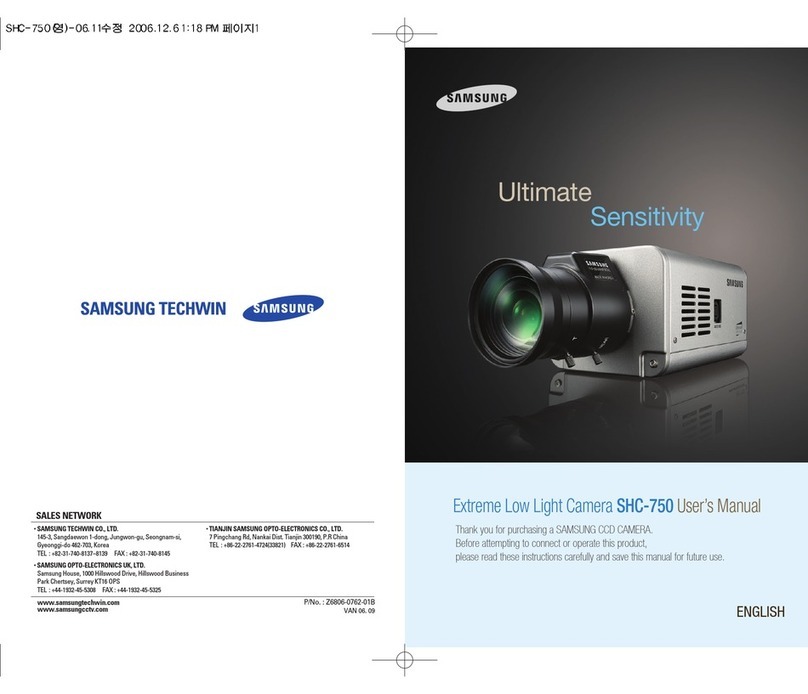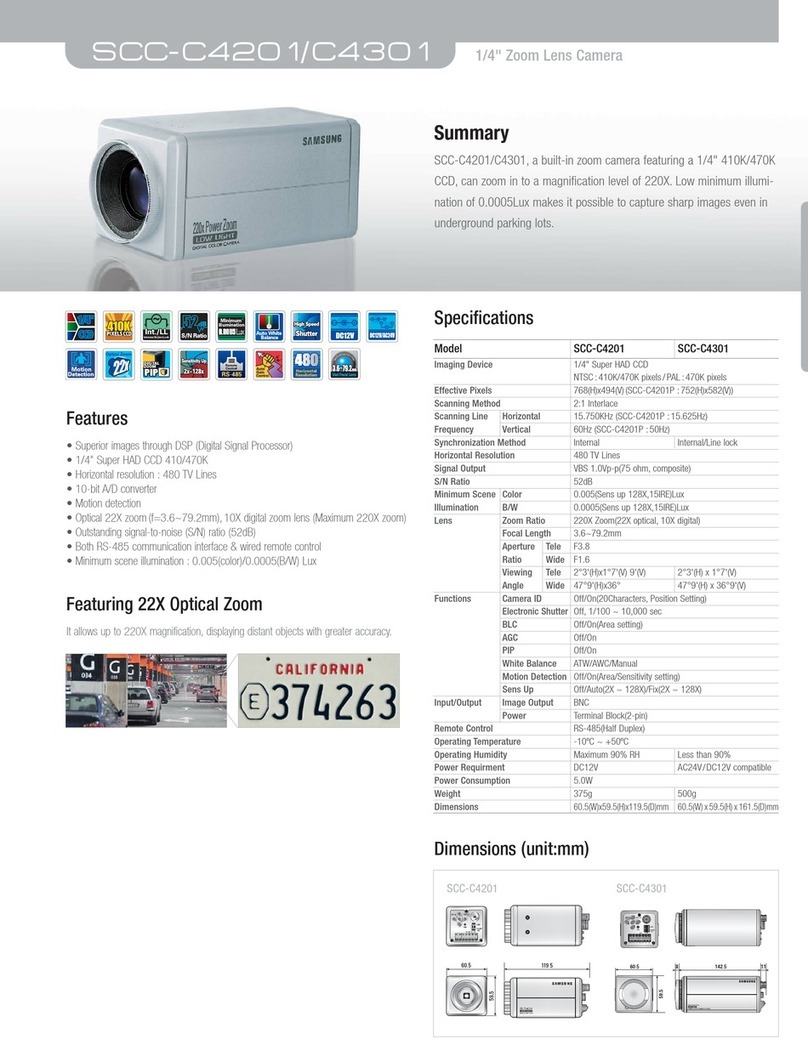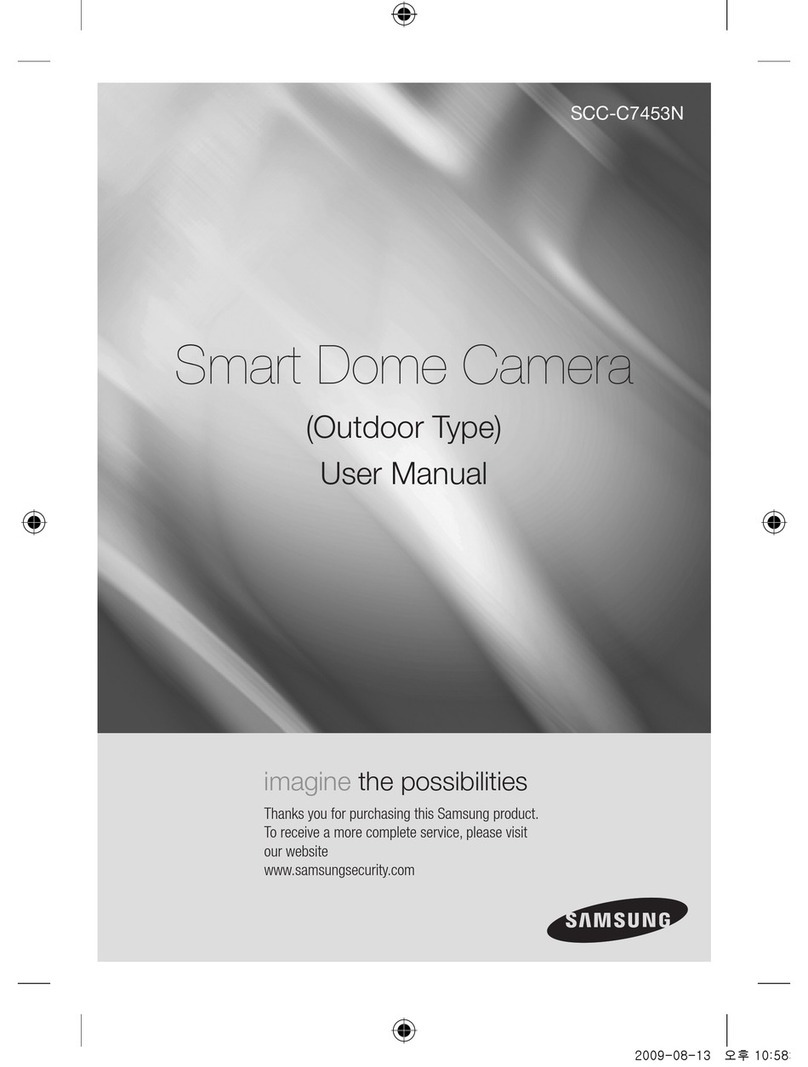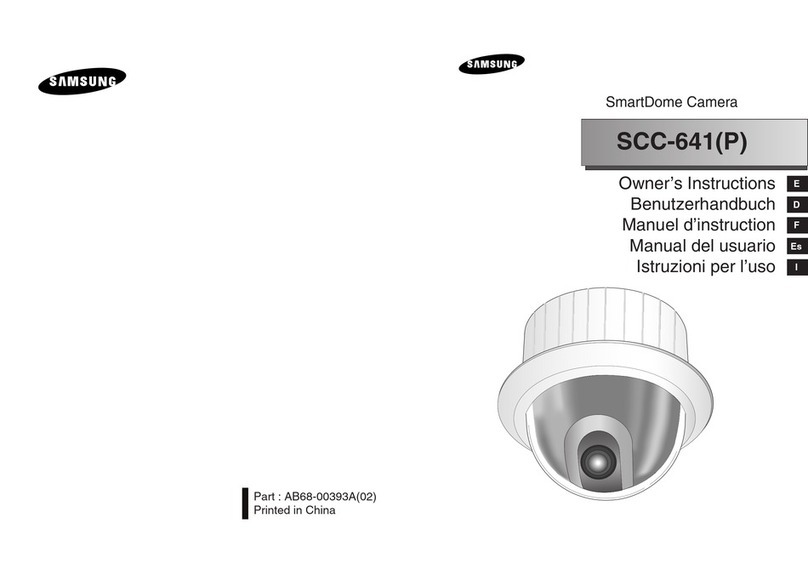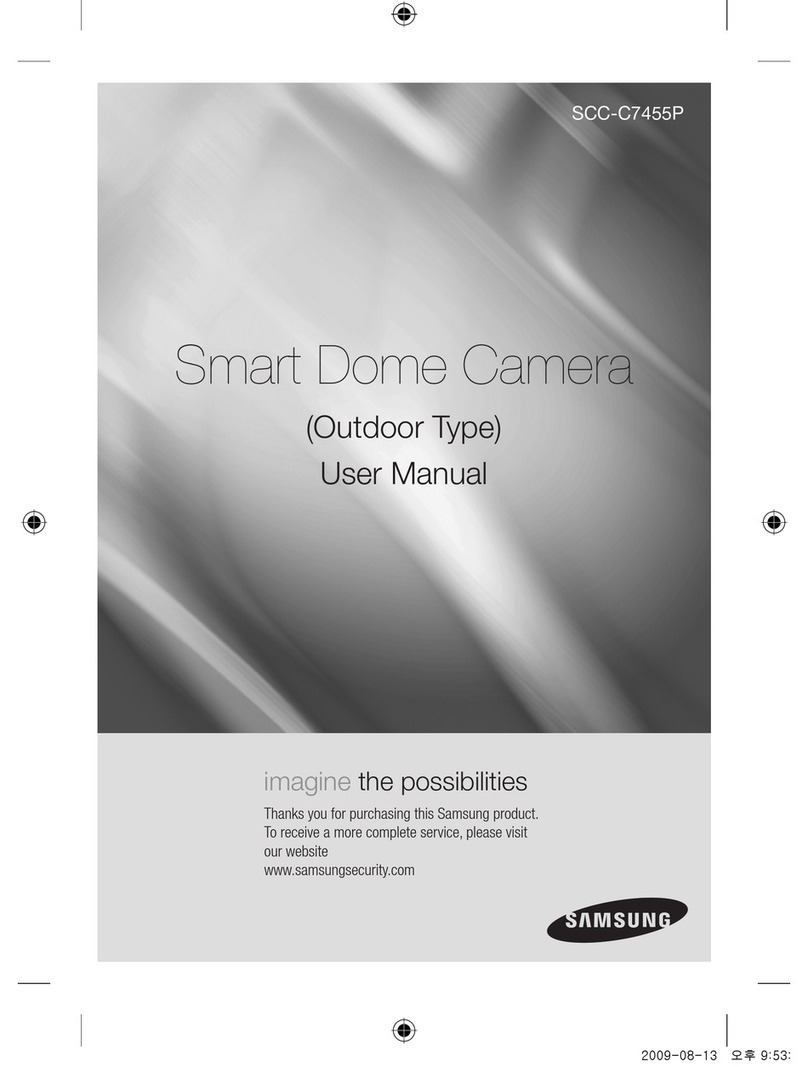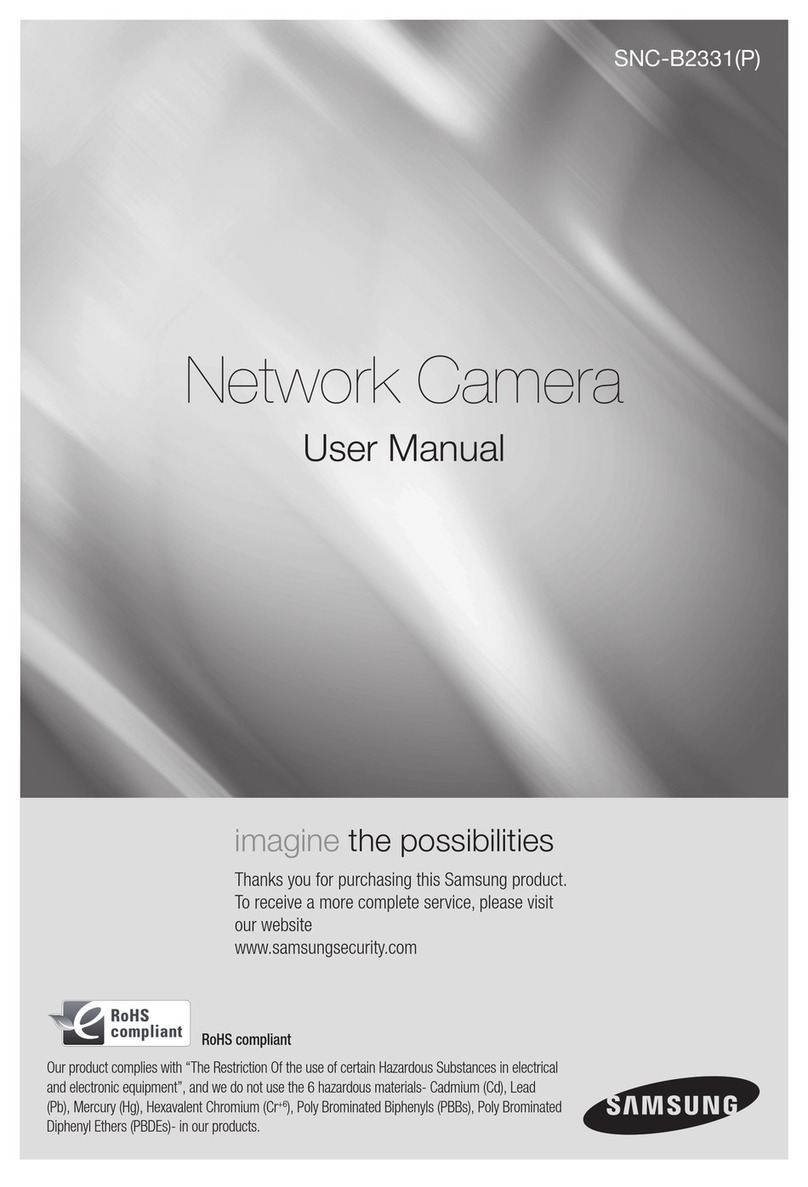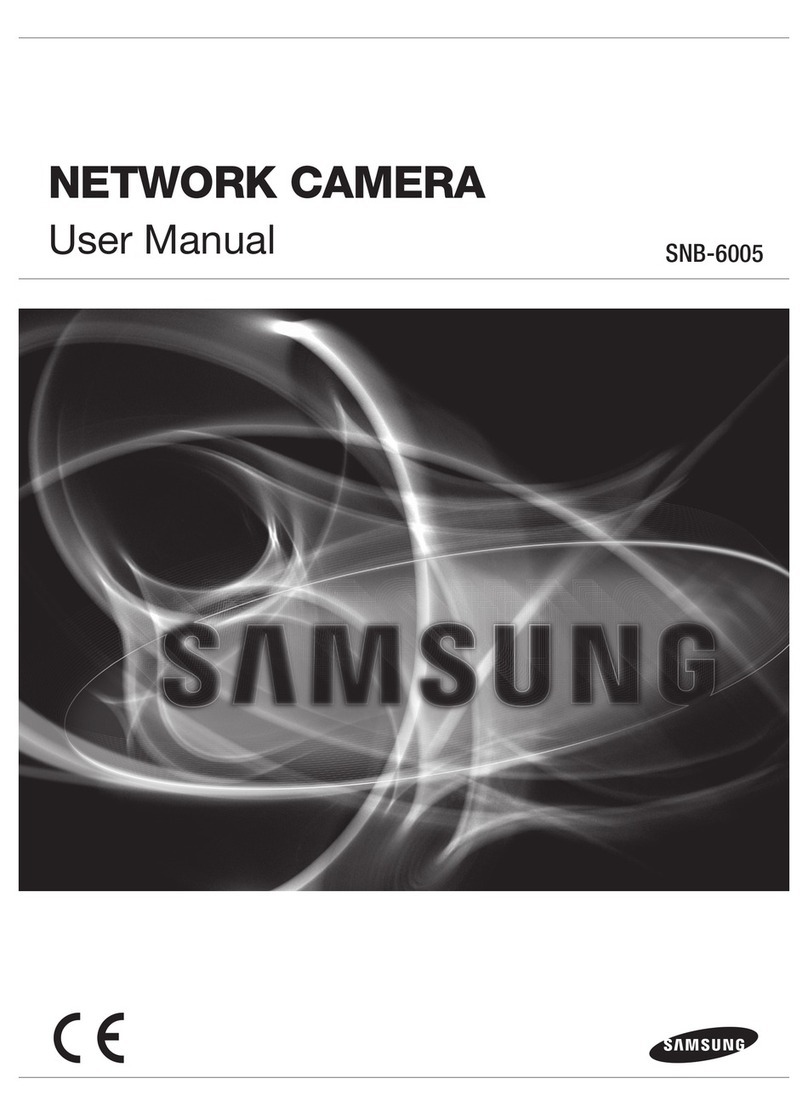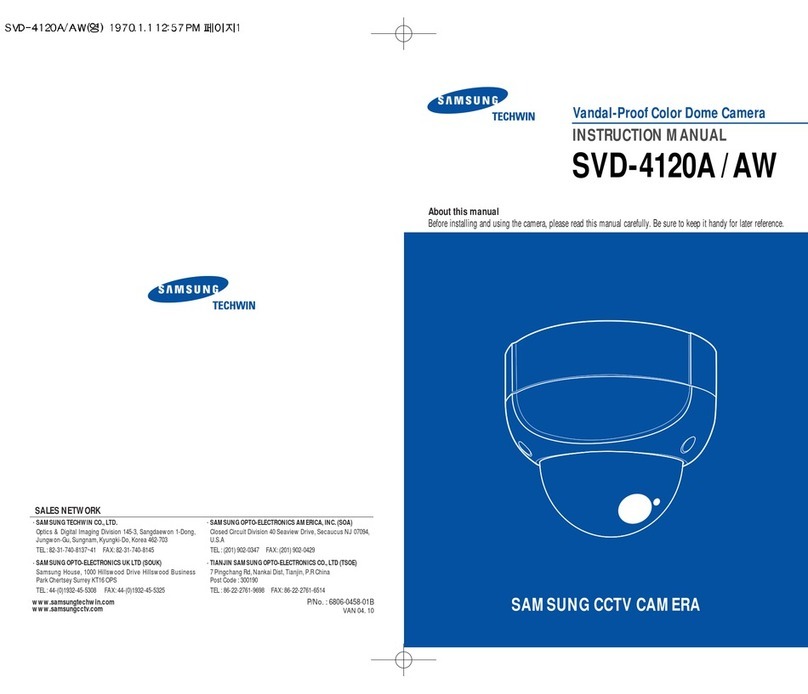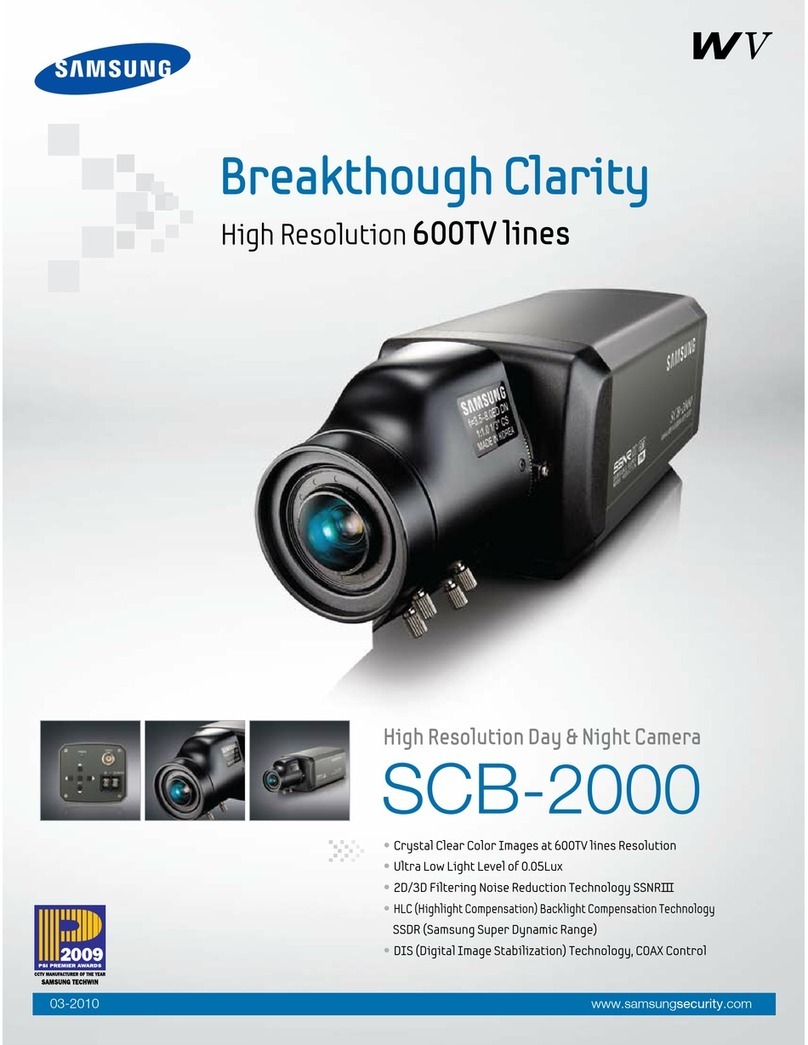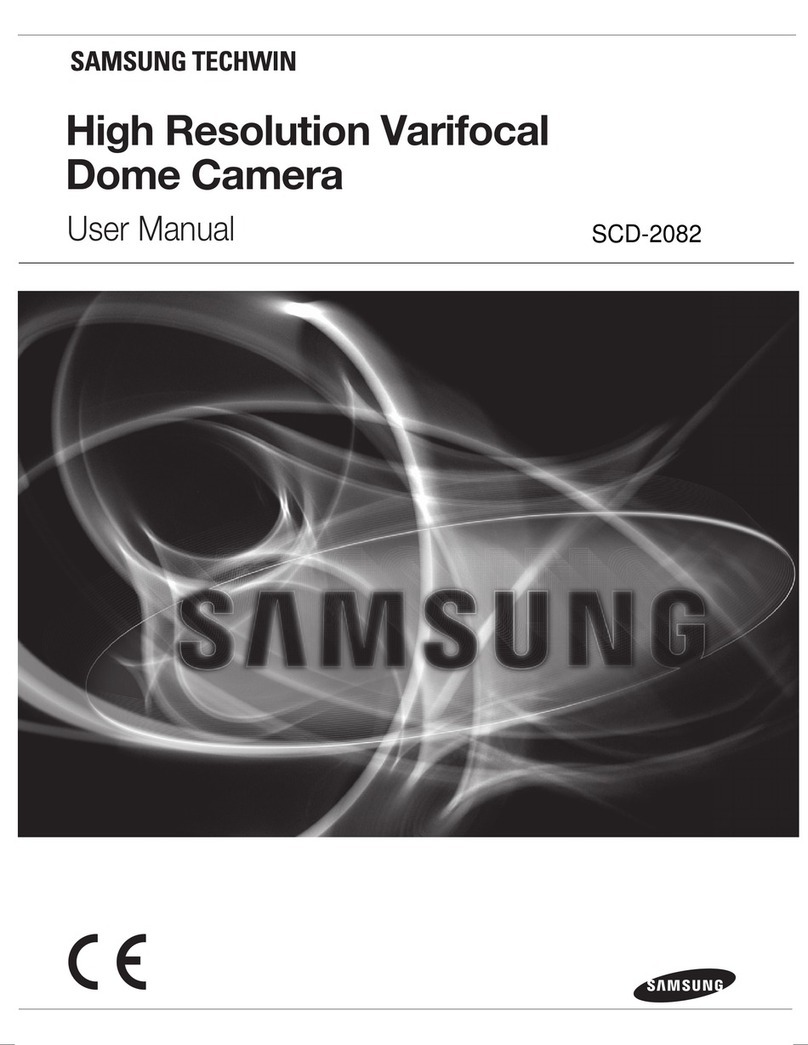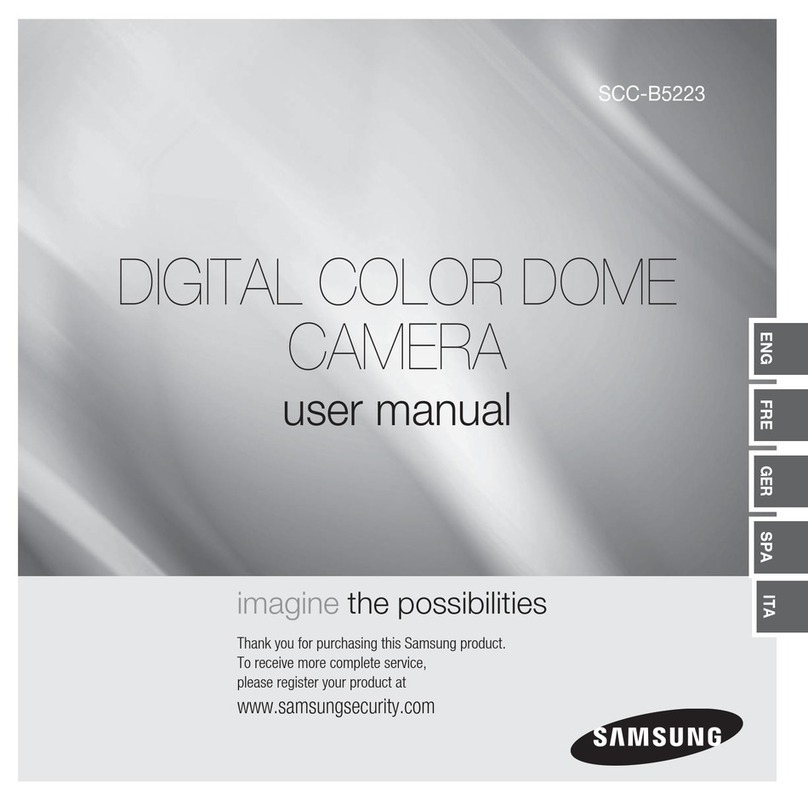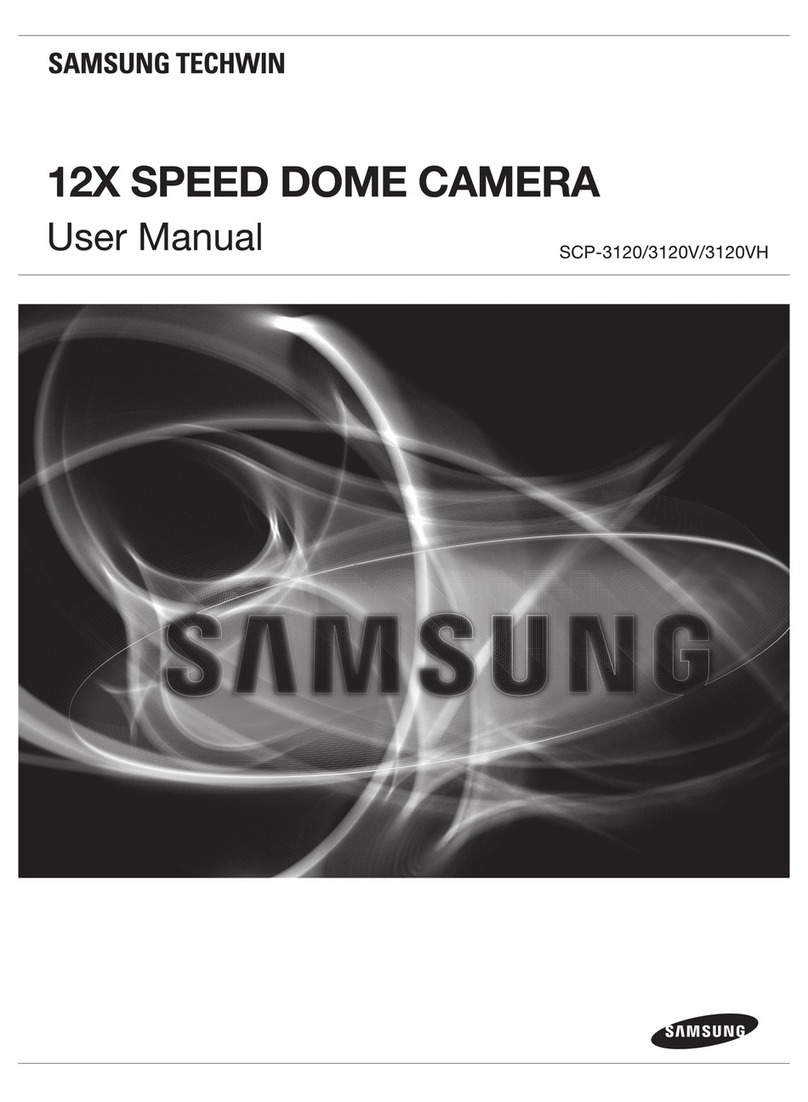P/No. : Z6806-0890-01D
VAN 08. 12
www.samsungtechwin.com
www.samsungcctv.com
• SAMSUNG TECHWIN CO.,LTD.
145-3, Sangdaewon-dong, Jungwon-gu, Seongnam-si, Gyeonggi-do, 462-120, Korea
TEL : +82-31-740-8151~8 FAX : +82-31-740-8145
• SAMSUNG OPTO-ELECTRONICS UK,LTD.
Samsung House, 1000 Hillswood Drive, Hillswood
Business Park Chertsey Surrey KT16 OPS
TEL : +44-1932-45-5308 FAX : +44-1932-45-5325
• SAMSUNG TECHWIN AMERICA,LTD.
1480 Charles Willard St. Carson, CA 90746, UNITED
STATES
TEL : +1-310-632-1234 FAX : +1-310-632-2195
SALES NETWORK
MINI DOME CAMERA USER’S MANUAL
4
MINI DOME CAMERA USERユS MANUAL
1
MINI DOME CAMERA USER’S MANUAL
5
MINI DOME CAMERA USER’S MANUAL
6
MINI DOME CAMERA USER’S MANUAL
3
MINI DOME CAMERA USER’S MANUAL
7
Thank you for purchasing a SAMSUNG CCD CAMERA.
Before attempting to connect or operate this product,
please read these instructions carefully and save this manual for future use.
High Resolution Mini Dome Camera SID-53/56
User’s Manual
ENGLISH
Samsung Techwin cares for the environment at all product manufacturing
stages to preserve the environment, and is taking a number of steps to provide
customers with more environment-friendly products.The Eco mark represents
Samsung Techwin’s will to create environment-friendly products, and indicates
that the product satisfies the EU RoHS Directive.
This installation should be made by a qualified service person and should conform to all
local codes.
The lightning flash with arrowhead symbol, within an equilateral triangle is
intended to alert the user to the presence of uninsulated "dangerous voltage"
within the product's enclosure that may be of sufficient magnitude to constitute a
risk of electric shock to persons.
The exclamation point within an equilateral triangle is intended to alert the user to
the presence of important operating and maintenance (servicing) instructions in
the literature accompanying the appliance.
INFORMATION-This equipment has been tested and found to comply with limits for a
Class A digital device, pursuant to part 15 of the FCC Rules. These limits are designed to
provide reasonable protection against harmful interference when the equipment is
operated in a commercial environment. This equipment generates, uses, and can radiate
radio frequency energy and, if not installed and used in accordance with the instruction
manual, may cause harmful interference to radio communications. Operation of this
equipment in a residential area is likely to cause harmful interference in which case the
user will required to correct the interference at his own expense.
WARNING - Changes or modifications not expressly approved by the manufacturer could
void the user’s authority to operate the equipment.
CAUTION : To prevent electric shock and risk of fire hazards:
◆Do NOT use other than specified power source.
◆Do NOT expose this appliance to rain or moisture.
Ultra High Resolution
By adopting a diagonal 6mm(1/3") 410,000(NTSC) pixel, 470,000(PAL) pixel SONY CCD, the
camera produces clear picture quality with a horizontal resolution of 580 TV lines for color.
Excellent Sensitivity
The built-in high sensitivity COLOR CCD enable a clear image even in 0.04 Lux or lower
illumination.
SSNR (Samsung Super Noise Reduction) Function
The high performance WIN-IV DSP chip dramatically reduces the gain noise in digital image
processing, producing clear, sharp images in low lighting environments.
Pan and Tilt
Pan and tilt are available after installing camera.
Thank you for purchasing a SAMSUNG CCD CAMERA.
Before operating the camera, confirm the camera model and proper input power voltage. In order
that you can understand this manual thoroughly, we'll introduce our model description.
◾ SID-53 SERIES, 56 SERIES
• NTSC models :
SID-53(W)N, SID-56(W)N
• PAL models :
SID-53(W)P, SID-56(W)P
◾ Model Description
• SID-53(W)X SID-56(W)X • SIGNAL SYSTEM • CAMERA COLOR
N →NTSC Model →SILVER COLOR
P →PAL Model W →WHITE COLOR
CAMERA COLOR
SIGNAL SYSTEM
This information is provided to ensure your safety and to prevent any losses, financial or
otherwise. Please read it carefully and use the product accordingly.
* For product inquiries, please contact the retail shop where you bought the camera. The use of equipment such as an
aerial ladder while providing after-sales service shall be at your expense.
* Separate the power plug when thunder crashes or lighting flashes.
* This product is support equipment for surveillance system. Therefore, we can't compensate for material loss and/or
personal injuries by robbery,fire, natural disaster or something like this type.
Ignoring this information may result in
material loss and/or serious personal
injuries including death.
Indicates “Never Allowed.”
Ignoring this information may result in
material loss and/or a slight injuries.
Indicates “No Disassembling.”
Warning/Attention/Special Mark Messages
•Ifthecameraisexposedtospotlightorobject
reflectingthestronglight,smearorblooming
mayoccur.
•Pleasecheckthepowerwhetheritsatisfies
thenormalspecificationbeforeconnecting
thecamera.
Notes
Pan Base
You can rotate the lens
from 360º
Tilt Base
You can adjust up and
down the camera
(20º~90º).
BNC Jack
Power Input
Terminal
Front Bottom
Do not install under extreme
temperature conditions.
Use only under temperature conditions between
-10˚C and +50˚C. Provide good ventilation when
using in high temperature conditions.
Do not expose the camera to
radioactivity.
If it is exposed to radioactivity, For heated CCD, it
will be out of order.
Do not install in high humidity
environment.
May lower image quality.
Do not install under unstable
lighting conditions.
Severe lighting changes or flickering may hinder
normal camera operation.
Avoid touching the camera lens.
The lens is the most important component of the
camera. Be careful not to smear it with fingerprints.
Do not install under unstable
lighting conditions.
May cause a product malfunction. May damage the CCD.
Avoid touching the camera lens.
Accessories
User’s Manual Quick Install Guide
M4 Taping
Screw 2EA Template
Installing Camera
1. Fix the camera to a ceiling using two screws.
2.After fixing it, adjust its pan base and tilt base
properly.
3.After setting them, secure the shield
case and dome-cover.
Screw
Shield Case
Dome Cover
Hole
Features
Precautions
Getting to Know Your Camera
Installation
Warnings & Cautions