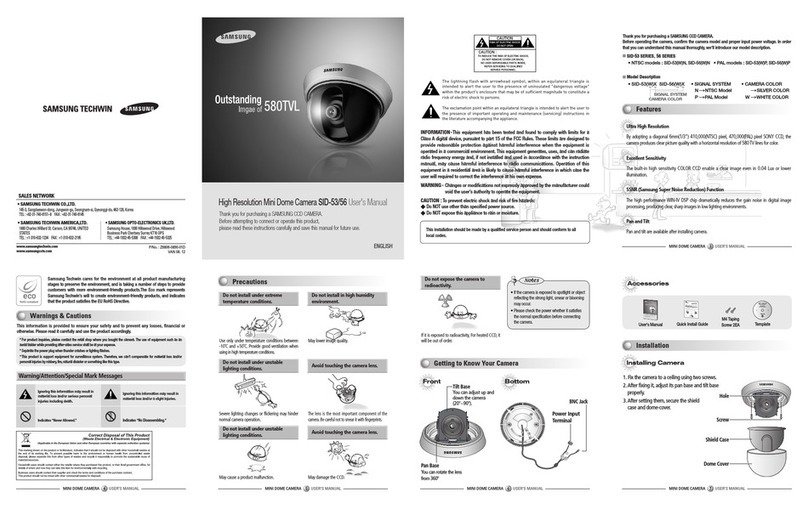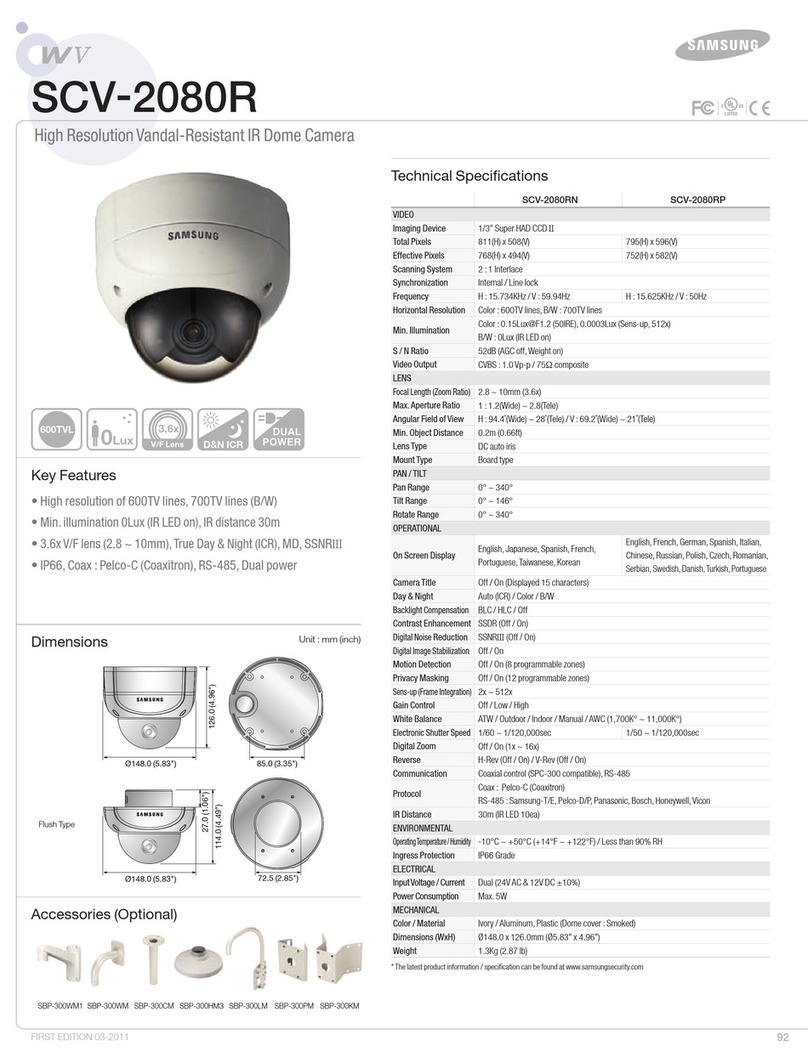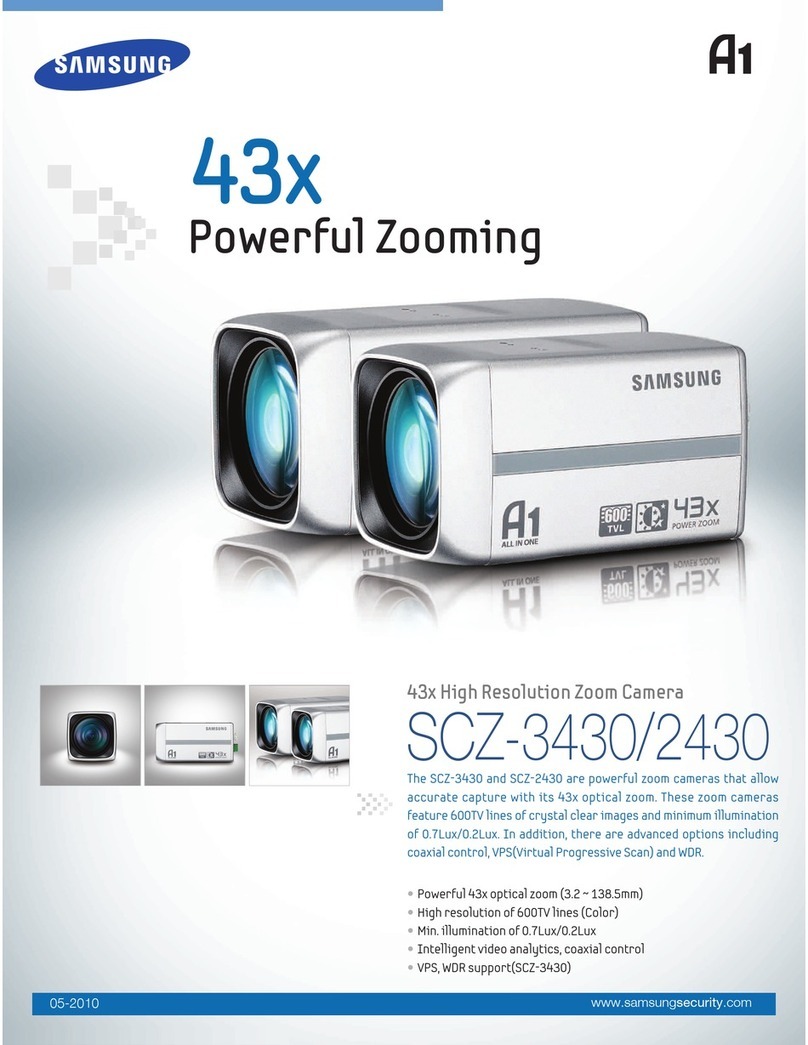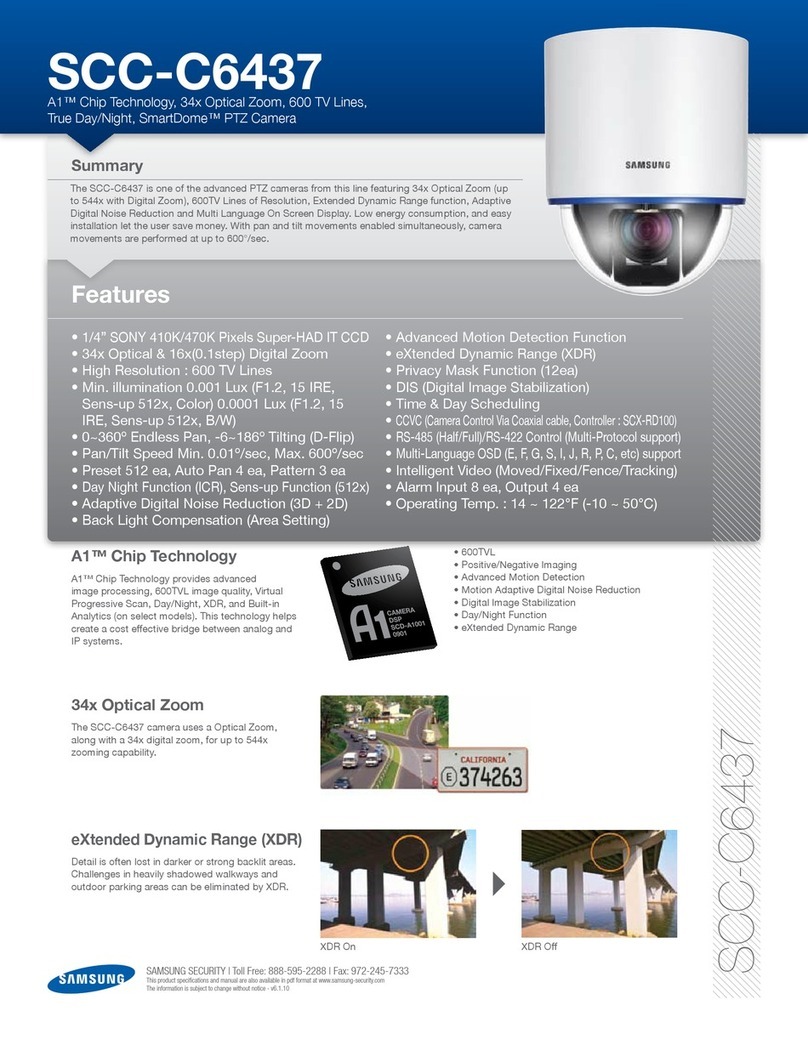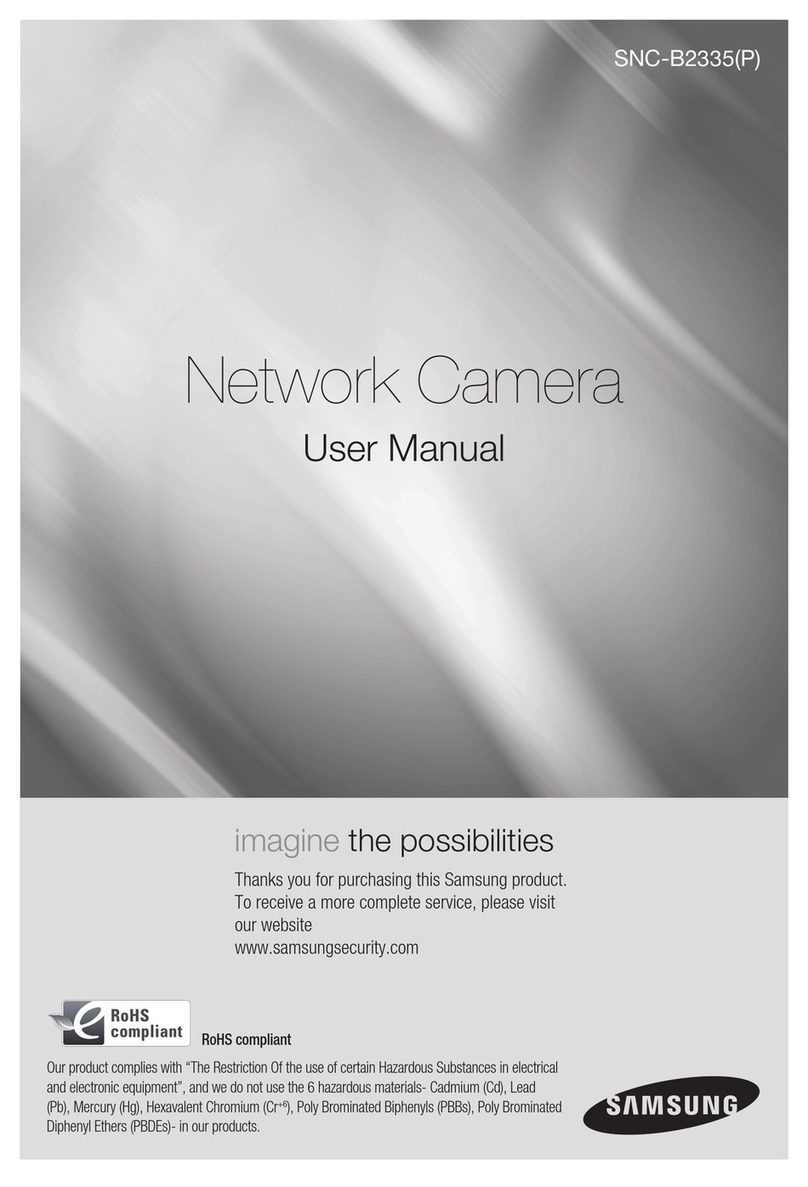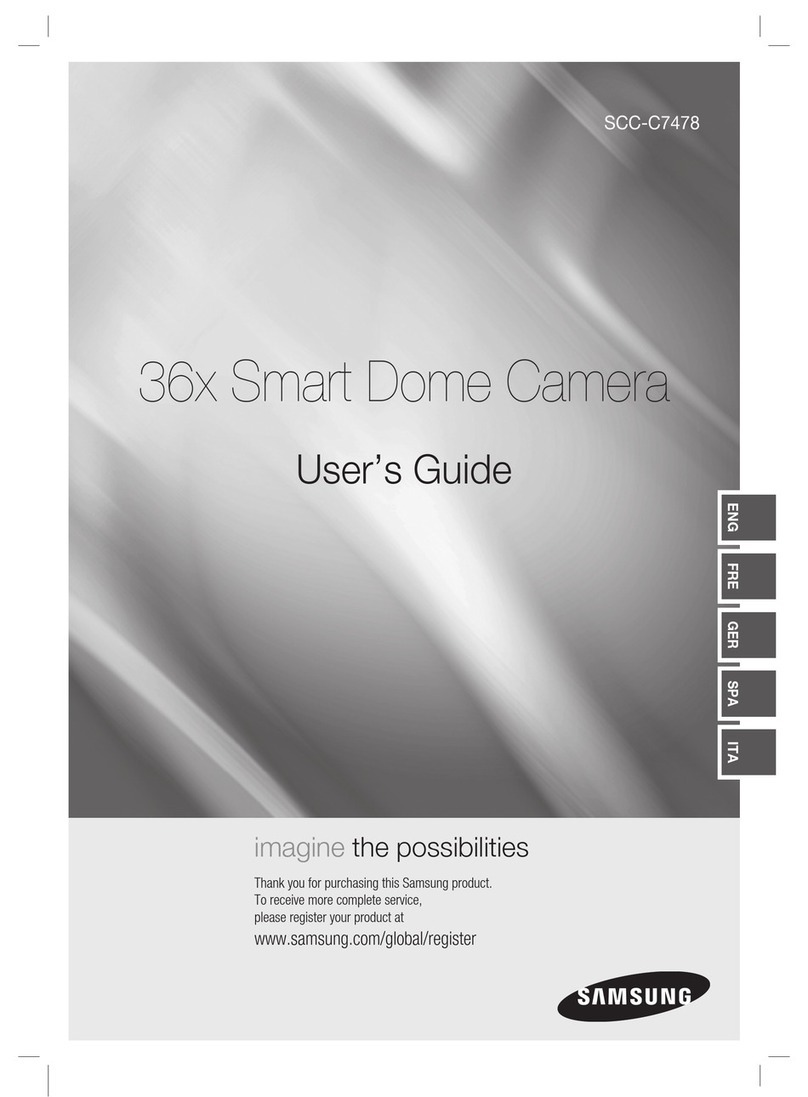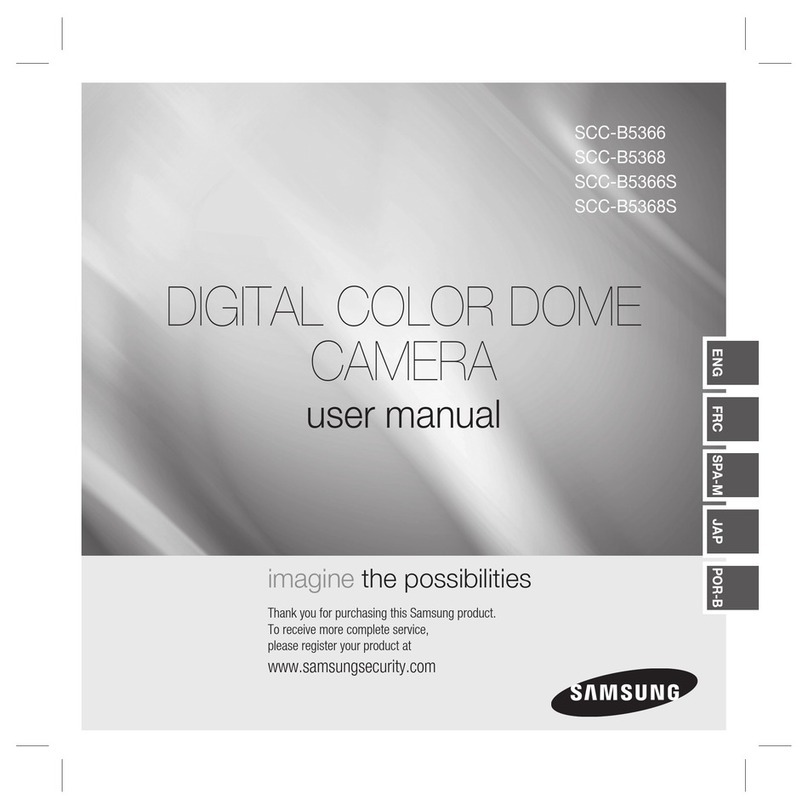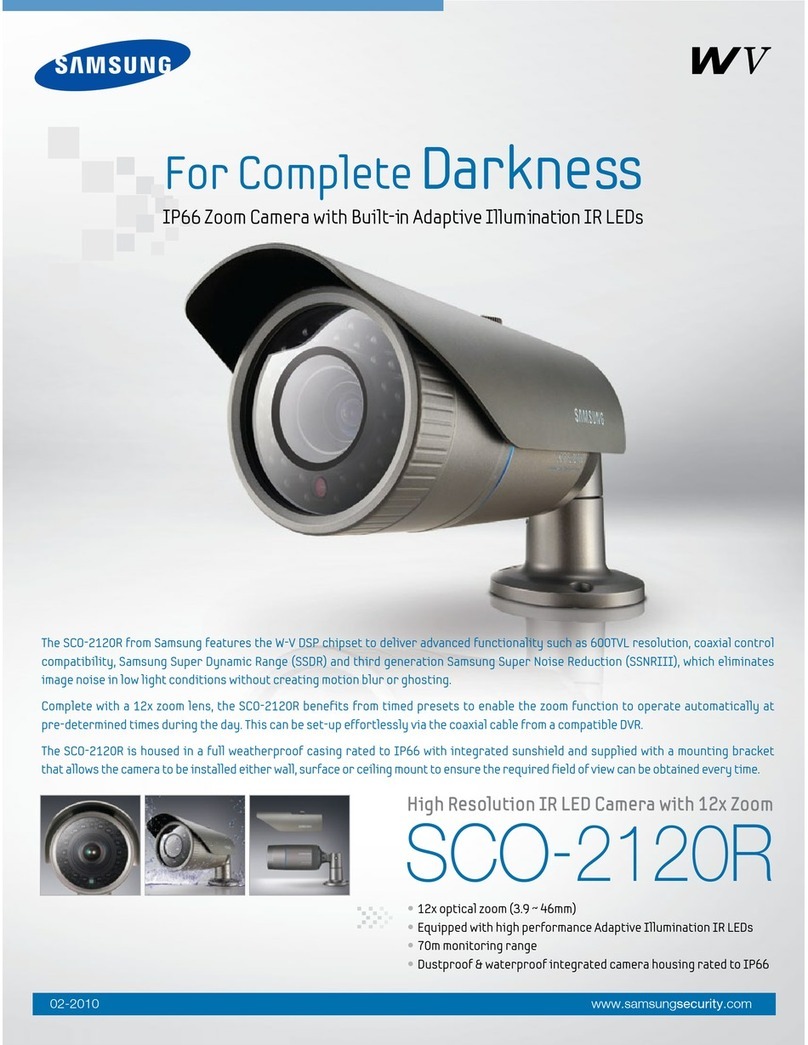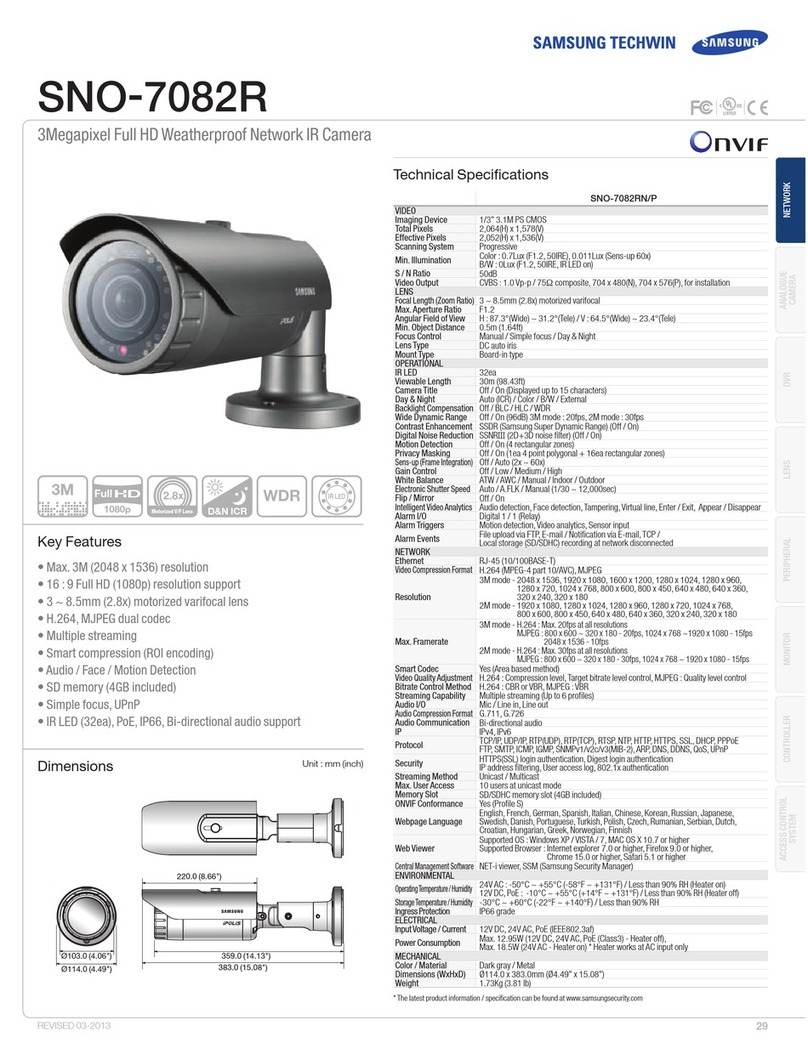3.4. Connection to External Control Connector..............32
3.5.
Network configuration and connection method using Web page
36
Ch4. How to Use Web Viewer ..............................................38
4.1. How to Use Web Viewer..........................................39
4.1.1. Login ...................................................................... 39
4.1.2. Web Viewer screen ................................................ 40
4.2. Using Administration page.......................................45
4.2.1. Live ........................................................................ 45
4.2.2. Basic ...................................................................... 46
4.2.3. Network.................................................................. 48
4.2.4. User ....................................................................... 49
4.2.5. Motion Detection .................................................... 52
4.2.6. Alarm/Sensor ......................................................... 53
4.2.7. Time ....................................................................... 56
4.2.8. LOG ....................................................................... 57
4.2.9. Upgrade ................................................................. 58
4.2.10. System Reboot..................................................... 59
Ch5. How to Operate Camera ..............................................60
5.1. Setup MENU ...........................................................61
5.2. How to Set Up Functions.........................................62
5.2.1. Lens selection (LENS)............................................ 64
5.2.2. SHUTTER (condition and speed control) ............... 66
5.2.3. WHITE BAL. (WHITE BALANCE control)............... 67
5.2.4. BACKLIGHT (Backlight Compensation) ................. 69
5.2.5. AGC (Auto Gain Control)........................................ 70
5.2.6. SSNR (Samsung Super Noise reduction)............... 71