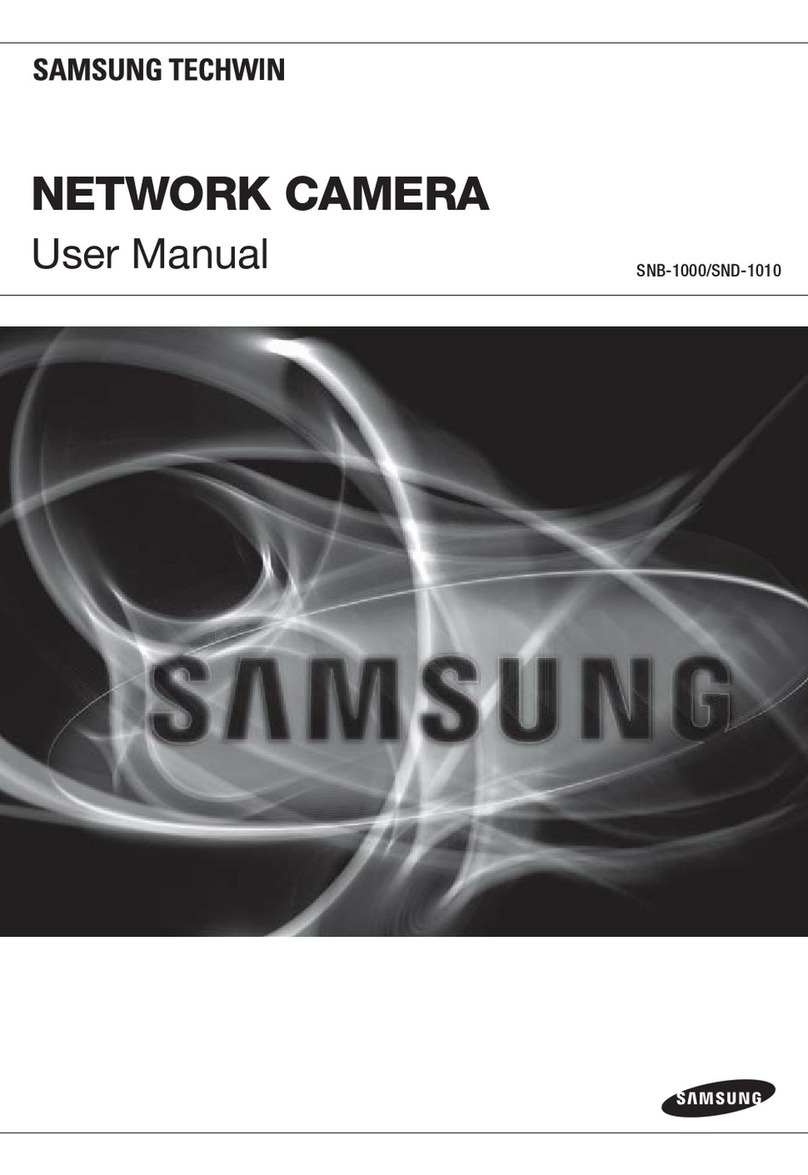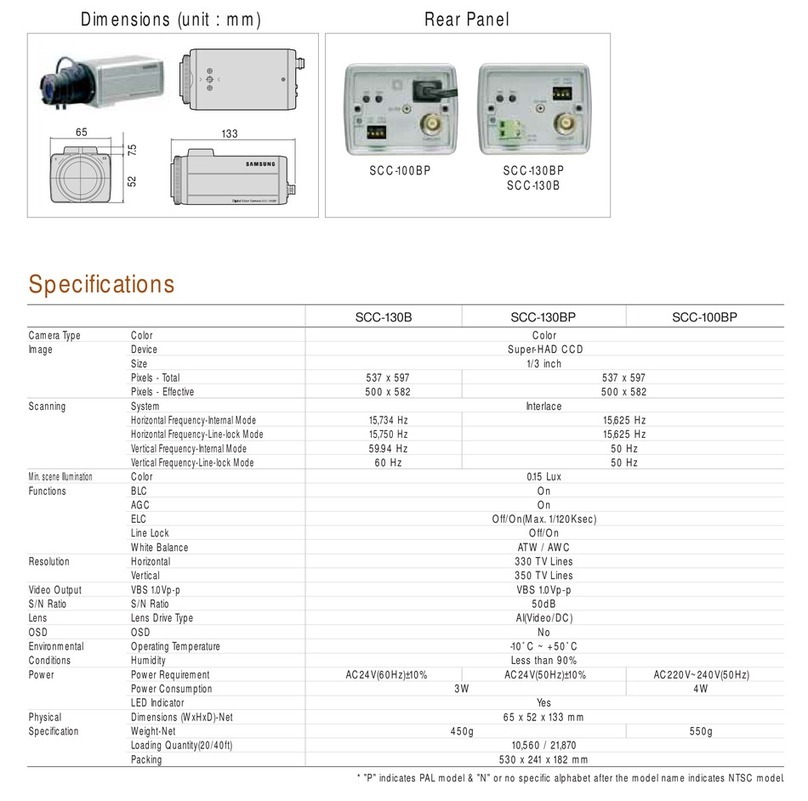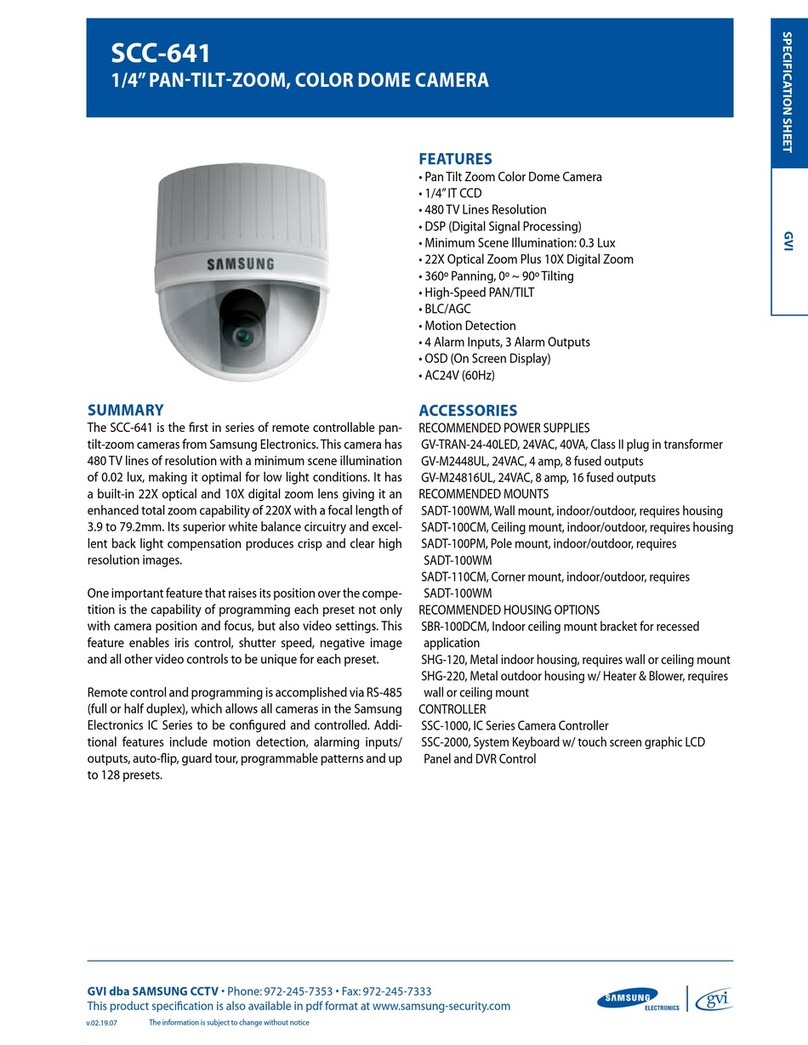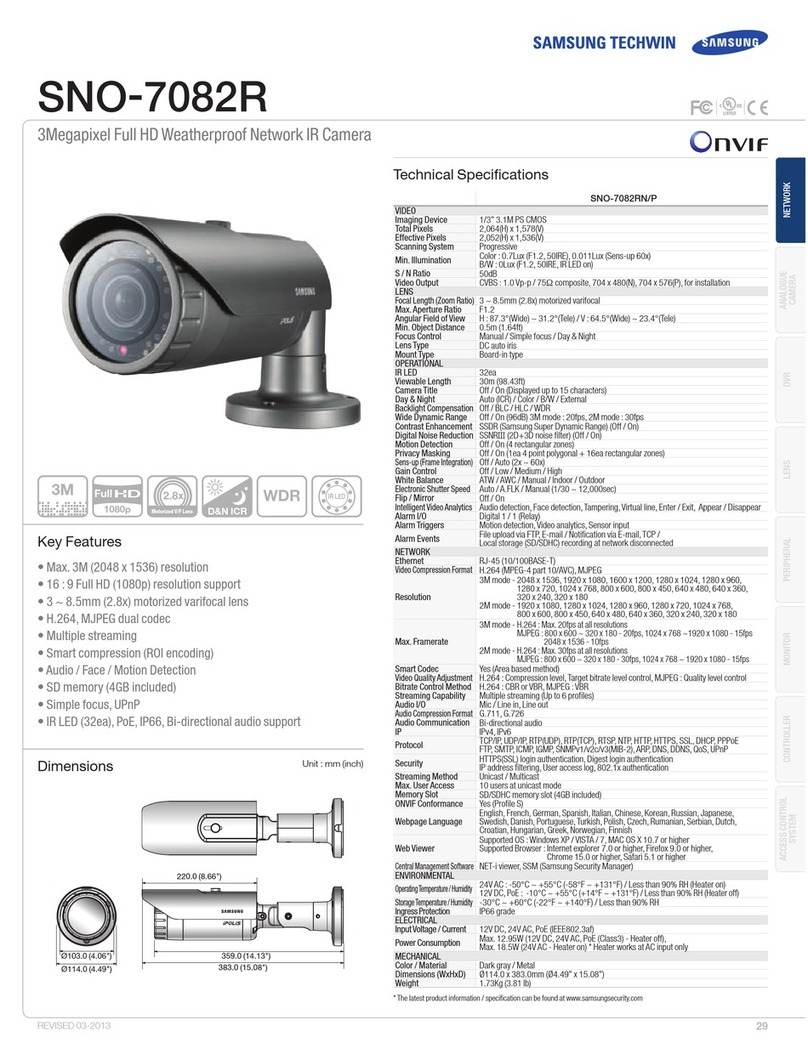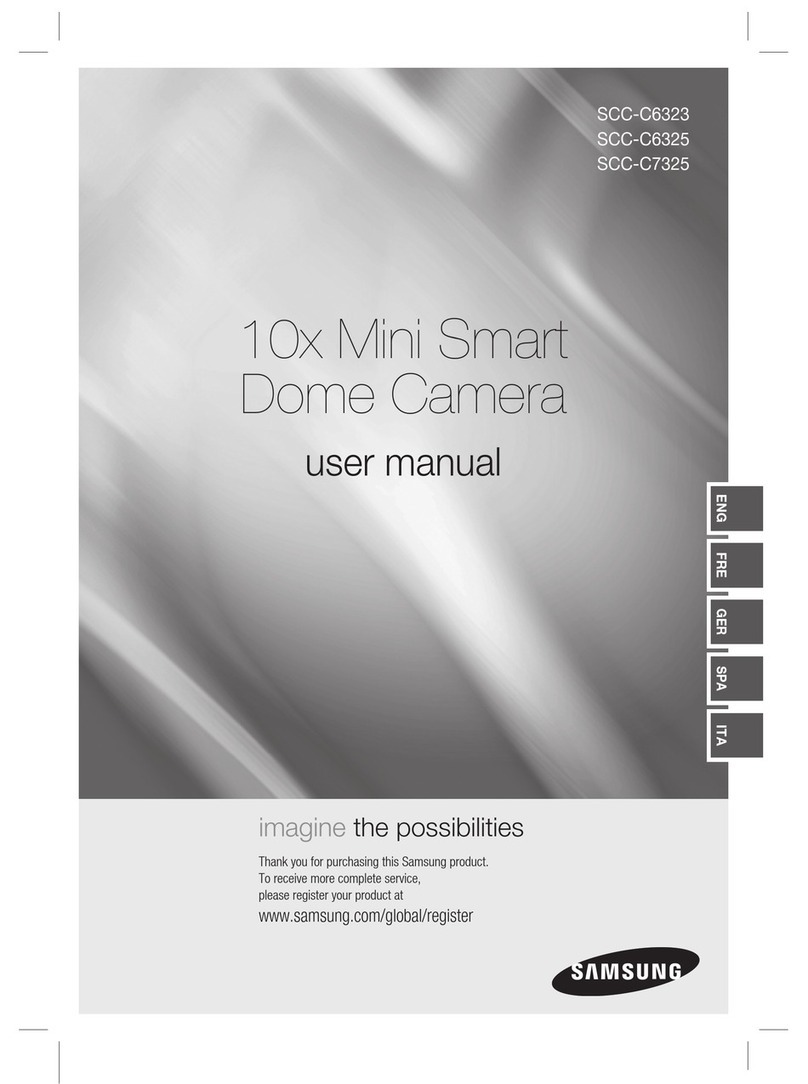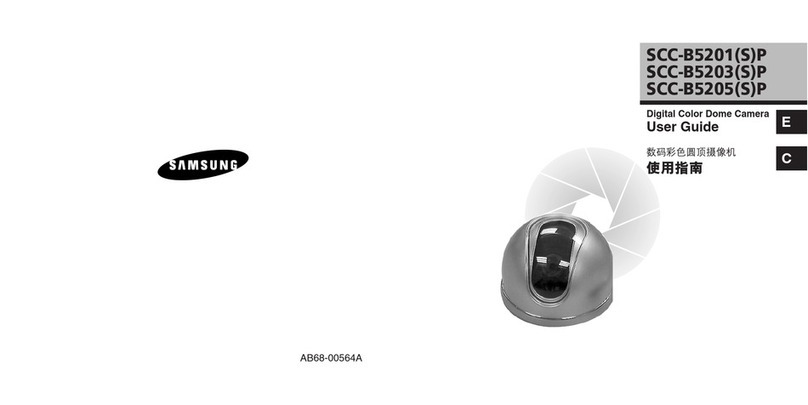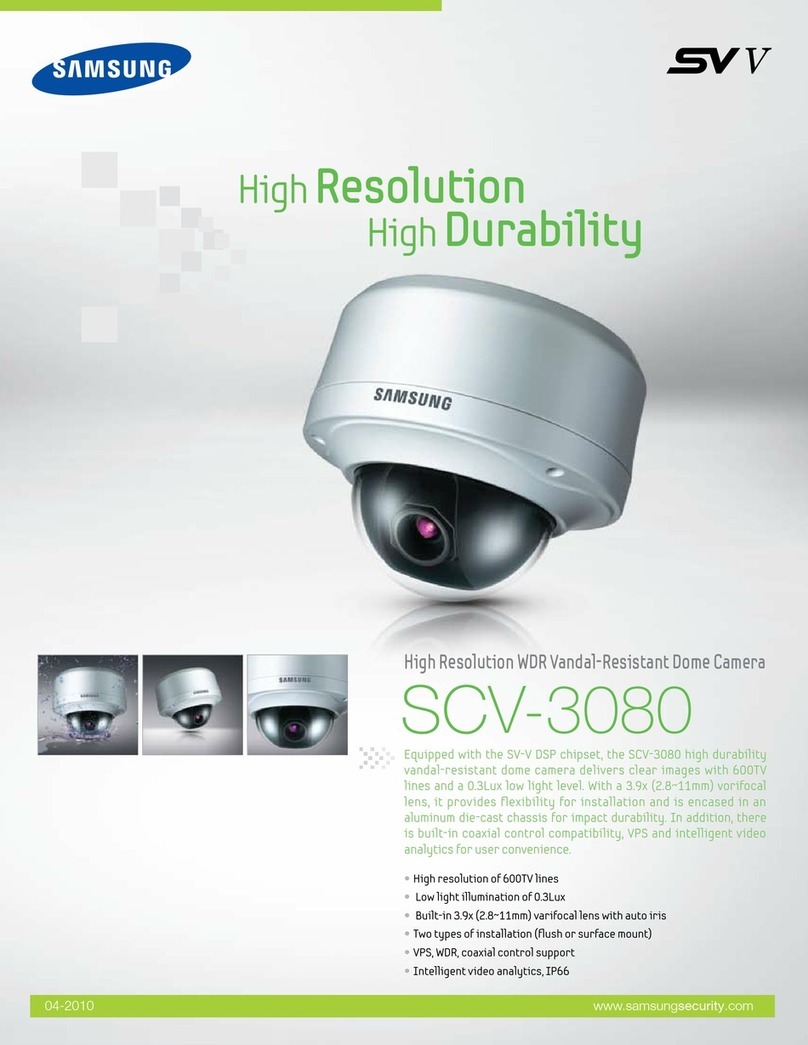CO LO R CCD CAM ERA UserG uide
4
CO LO R CCD CAM ERA UserG uide
5
t
Precautions
ÄÄÄÄÄÄÄÄÄÄÄÄÄÄÄÄÄÄÄÄÄÄÄÄÄÄt
Components and Accessories
ÄÄÄÄÄÄÄÄÄÄÄÄÄÄÄÄÄt
Overview
ÄÄÄÄÄÄÄÄÄÄÄÄÄÄÄÄÄÄÄÄÄÄÄÄÄÄÄÄ
t
Connection
ÄÄÄÄÄÄÄÄÄÄÄÄÄÄÄÄÄÄÄÄÄÄÄÄÄÄÄ
O$POOFDUJOH5P.POJUPS
ÄÄÄÄÄÄÄÄÄÄÄÄÄÄÄÄÄÄÄÄÄÄÄÄ
O$POOFDUJOH5P1PXFS
ÄÄÄÄÄÄÄÄÄÄÄÄÄÄÄÄÄÄÄÄÄÄÄÄÄ
O34DPNNVOJDBUJPODPOUSPM
ÄÄÄÄÄÄÄÄÄÄÄÄÄÄÄÄÄÄÄÄt
Operating Your Camera
ÄÄÄÄÄÄÄÄÄÄÄÄÄÄÄÄÄÄÄÄ
O.FOV$POGJHVSBUJPO
ÄÄÄÄÄÄÄÄÄÄÄÄÄÄÄÄÄÄÄÄÄÄÄÄÄÄ
O.FOV4FUVQ
ÄÄÄÄÄÄÄÄÄÄÄÄÄÄÄÄÄÄÄÄÄÄÄÄÄÄÄÄÄ
t-&/4
ÄÄÄÄÄÄÄÄÄÄÄÄÄÄÄÄÄÄÄÄÄÄÄÄÄÄÄÄÄÄÄÄÄÄ
t&910463&
ÄÄÄÄÄÄÄÄÄÄÄÄÄÄÄÄÄÄÄÄÄÄÄÄÄÄÄÄÄÄÄ
t8)*5&#"-"/$&
ÄÄÄÄÄÄÄÄÄÄÄÄÄÄÄÄÄÄÄÄÄÄÄÄÄÄÄÄÄ
t#"$,-*()5
ÄÄÄÄÄÄÄÄÄÄÄÄÄÄÄÄÄÄÄÄÄÄÄÄÄÄÄÄÄÄÄ
t44/3
ÄÄÄÄÄÄÄÄÄÄÄÄÄÄÄÄÄÄÄÄÄÄÄÄÄÄÄÄÄÄÄÄÄ
t%":/*()5
ÄÄÄÄÄÄÄÄÄÄÄÄÄÄÄÄÄÄÄÄÄÄÄÄÄÄÄÄÄÄÄ
t*."(&"%+
ÄÄÄÄÄÄÄÄÄÄÄÄÄÄÄÄÄÄÄÄÄÄÄÄÄÄÄÄÄÄ
t41&$*"-
ÄÄÄÄÄÄÄÄÄÄÄÄÄÄÄÄÄÄÄÄÄÄÄÄÄÄÄÄÄÄÄÄ
t&9*5
ÄÄÄÄÄÄÄÄÄÄÄÄÄÄÄÄÄÄÄÄÄÄÄÄÄÄÄÄÄÄÄÄÄÄt
Troubleshooting
ÄÄÄÄÄÄÄÄÄÄÄÄÄÄÄÄÄÄÄÄÄÄÄt
Specification
ÄÄÄÄÄÄÄÄÄÄÄÄÄÄÄÄÄÄÄÄÄÄÄÄÄt
Dimension
ÄÄÄÄÄÄÄÄÄÄÄÄÄÄÄÄÄÄÄÄÄÄÄÄÄÄ
Contents F ea tu res
ExcellentSensitivity
"EPQUJOHB%JBHPOBMNNIJHIMZTFOTJUJWF$$%BOEdigital signal processing technology, it can clearly
distinguish the outline and color of a subject in an
extremely low luminance environment – even, for example,
VOEFSTUBSMJHIU4JODFTVSWFJMMBODFJTQPTTJCMFJOQMBDFTwhere the light is poor, the camera is appropriate for day
and night surveillance outdoors or on the outside of
buildings.
-VYDay & Night
The camera identifies whether it is day or night and
automatically switches to the appropriate mode, depending on
its environment. By day, the camera switches to color mode in
PSEFSUPNBJOUBJOPQUJNBMDPMPS"UOJHIUJUTXJUDIFTUP#8mode so as to obtain better picture definition.
DIS (DigitalIm age Stabilizer)
5IF%*4GVODUJPODPNQFOTBUFTGPSBOZDBNFSBmovement, to produce more stable pictures.
Sub MonitorFunction
The sub monitor function enables easy adjustment of the
camera angle within the monitoring range during its installation.
IP66 Approved /
Dust& Rain Resistant
8JUIEVTUBOESBJOSFTJTUBOUEFTJHOUIFDBNFSBDBOCFinstalled ouside under building eaves or place that is
esposed to the dust and rain.
Miscellaneous Functions
4:/$*/5--4&/461'3&&;&'-*1)73&7
%;00.4)"31/&44.05*0/%&5&$5*0/BOE13*7"$:GVODUJPOTBSFQSPWJEFE
RS-485 Com m unication
ControlSupport
3FNPUF04%NFOVDPOUSPMWJBBO34JOUFSGBDFJTTVQQPSUFE
OSD
The camera control is convenient by using 9 different
GPSFJHOMBOHVBHF04%
/54$,PSFBO&OHMJTI4QBOJTI+BQBOFTF'SFODI1PSUVHVFTF
1"-&OHMJTI'SFODI(FSNBO4QBOJTI*UBMJBO$IJOFTF1PSUVHVFTF
W ide Dynam ic Range (W DR):
#ZBEPQUJOHBQSPQSJFUBSZ47*7%41DIJQUIFDBNFSBEFMJWFSTclear, high quality pictures even in backlight, by increasing
exposure in dark areas while decreasing it in bright areas;a
corrected image with clear details results.
SSNR (Sam sung SuperNoise
Reduction) Function
5IFIJHIQFSGPSNBODF47*7%41DIJQdramatically reduces the gain noise in digital
image processing, producing clear, sharp images
in low lighting environments.
Ultra High Resolution
#ZBEPQUJOHBEPVCMFTQFFEQJYFM4POZ$$%UIFcamera produces clear picture quality with a horizontal
SFTPMVUJPOPG57MJOFTGPSDPMPSBOE57MJOFTGPS#8
Vari-focalLens Built-in
8JUICVJMUJOWBSJGPDBMMFOTUIFDBNFSBDBODPOUSPMUIFGPDBMEJTUBODFFBTJMZGSPNUPNN