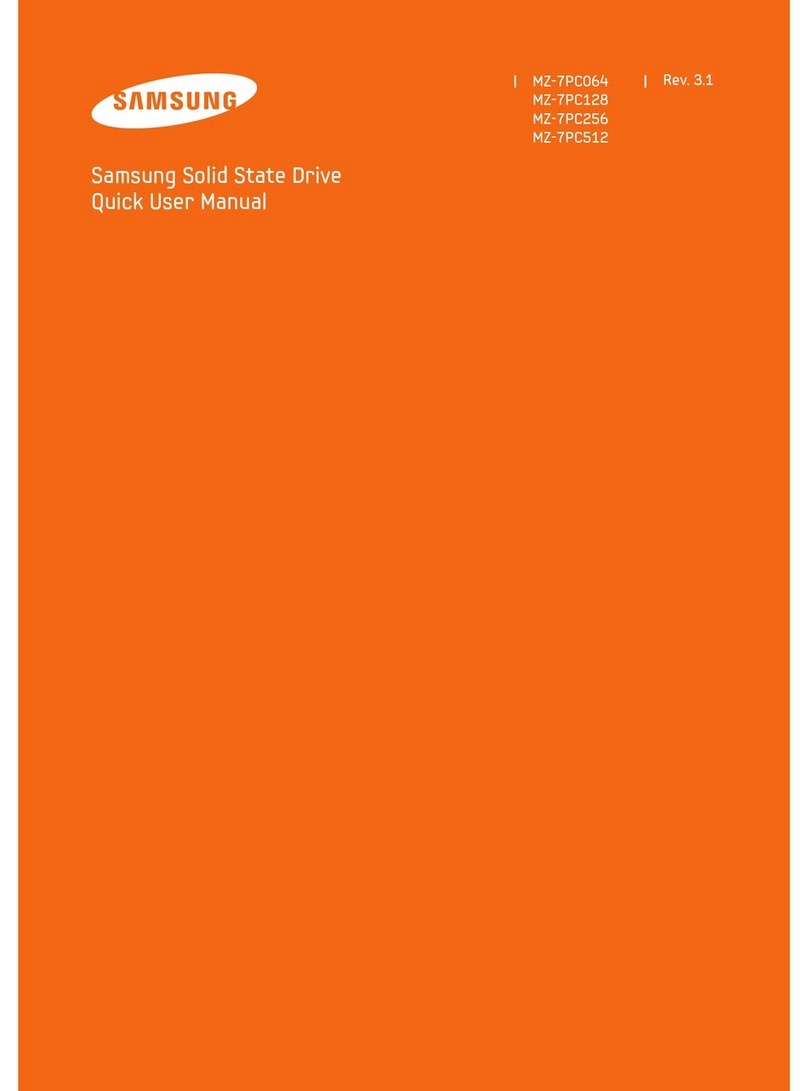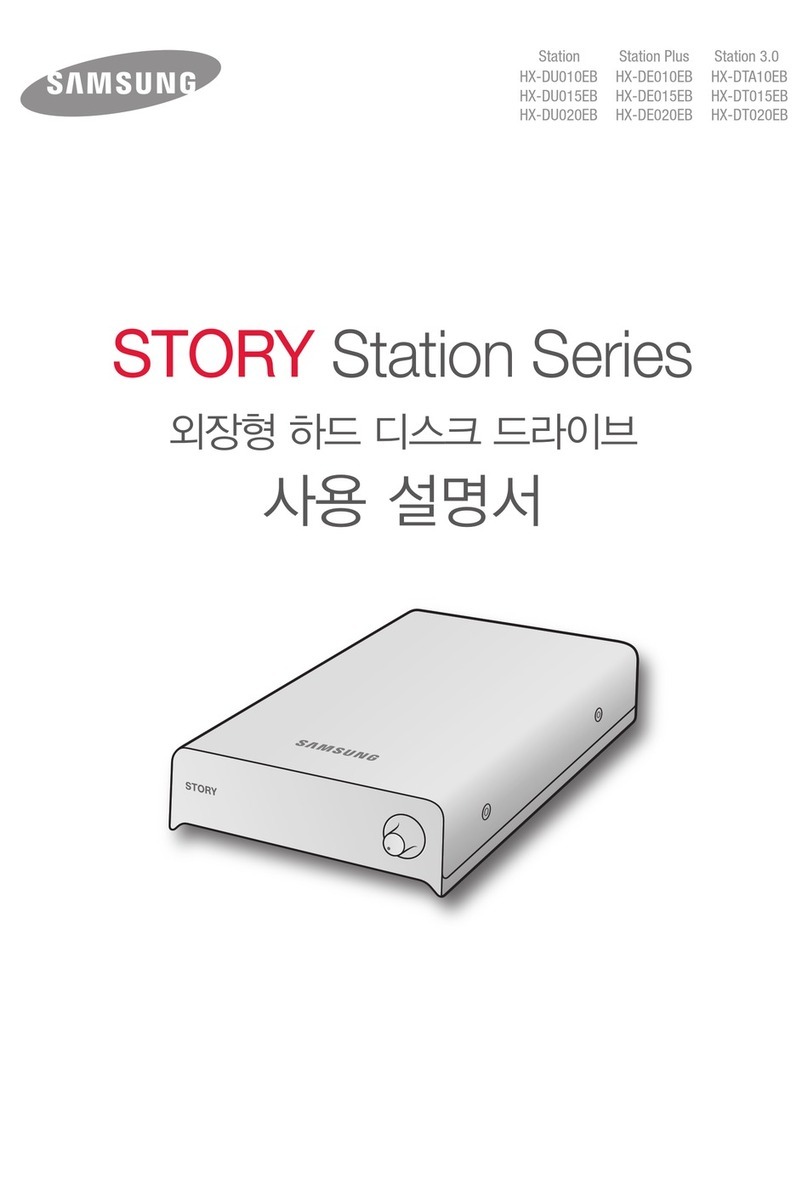Samsung SM863a User manual
Other Samsung Storage manuals

Samsung
Samsung 840 EVO User manual

Samsung
Samsung HXMU050DA - S2 Portable 500 GB External Hard... User manual

Samsung
Samsung Spinpiont F1 SERIES User manual
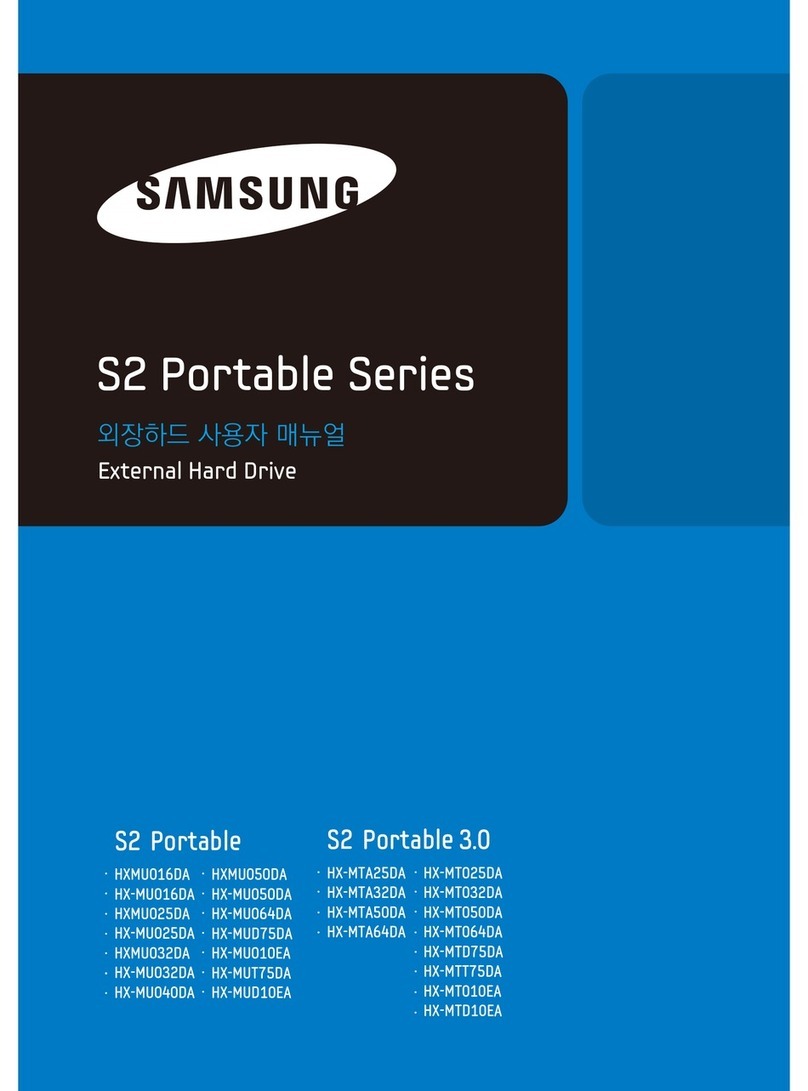
Samsung
Samsung HXSU016BA - S1 Mini - Hard Drive User manual

Samsung
Samsung MagicianDC User manual
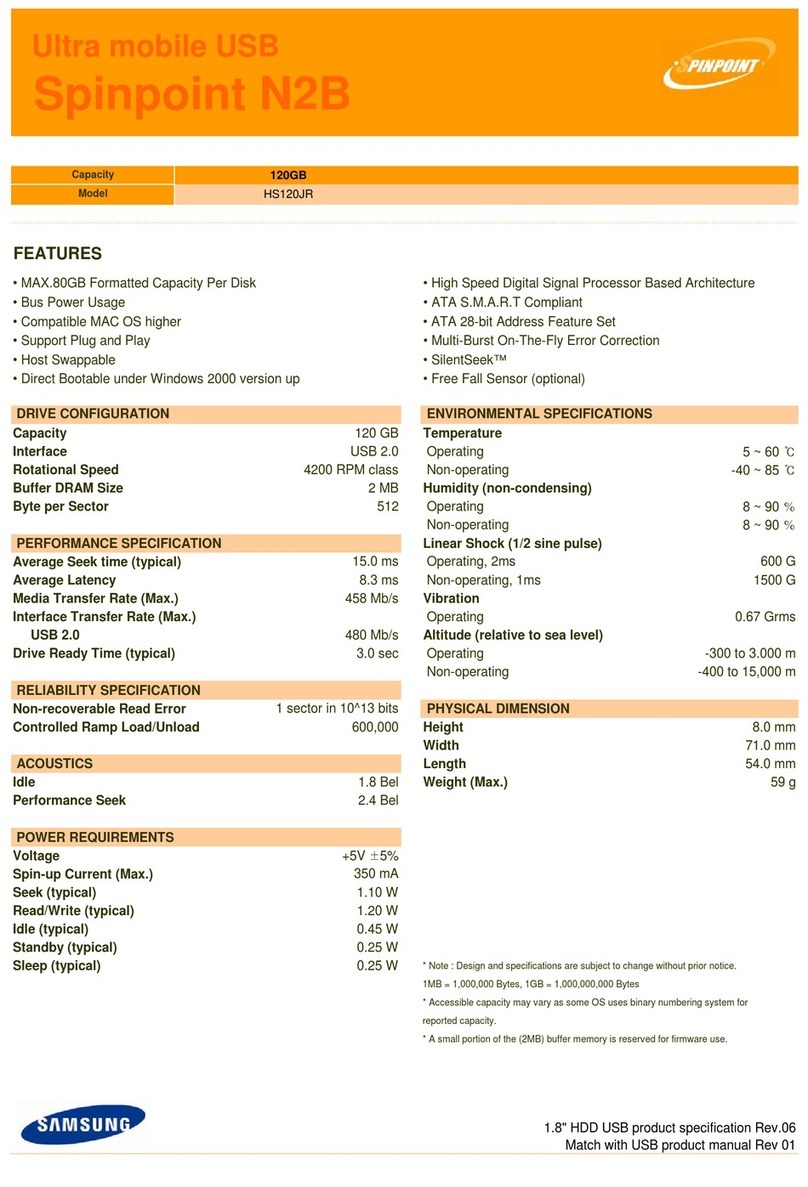
Samsung
Samsung SPINPOINT HS120JR User manual
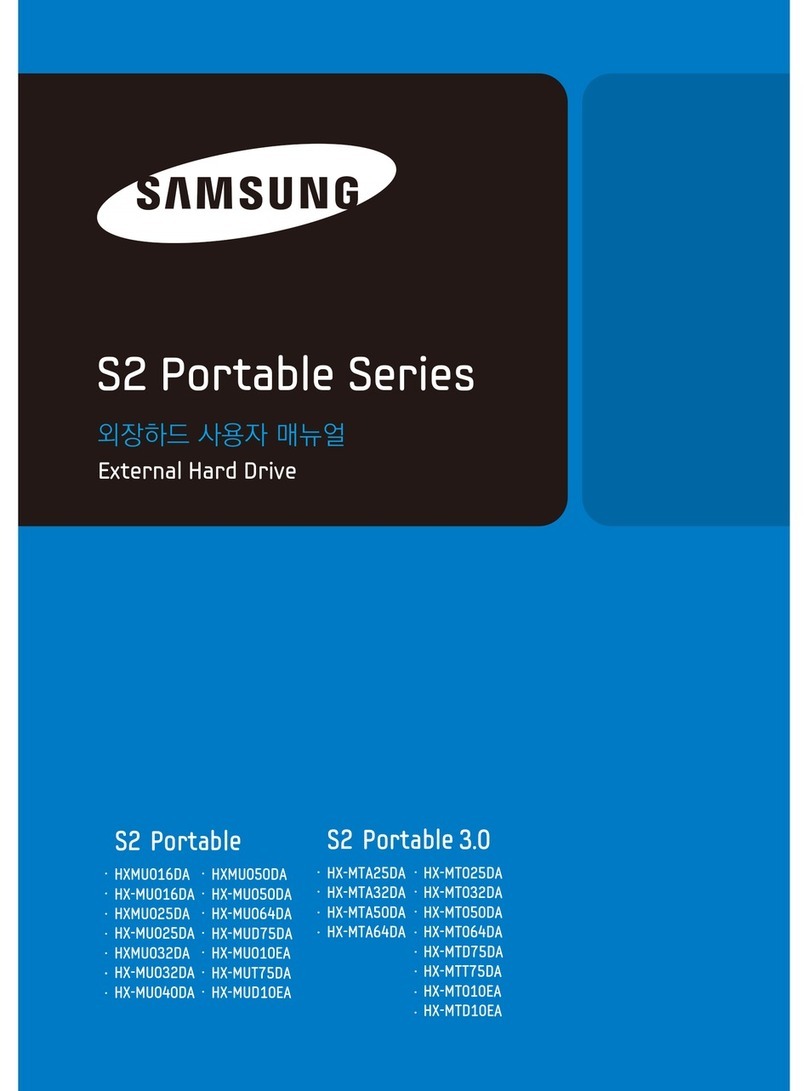
Samsung
Samsung HX-MTA50DA User manual
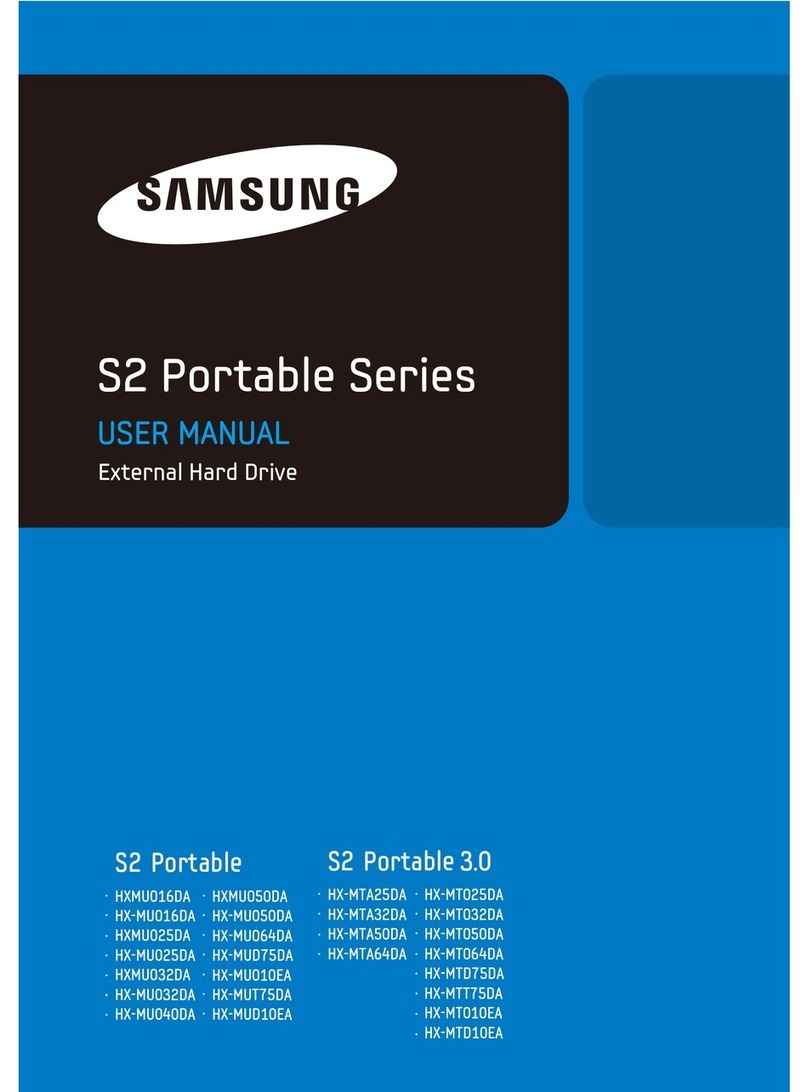
Samsung
Samsung HX-MTA50DA User manual

Samsung
Samsung HD080HJ - 80 GB Hard Drive User manual
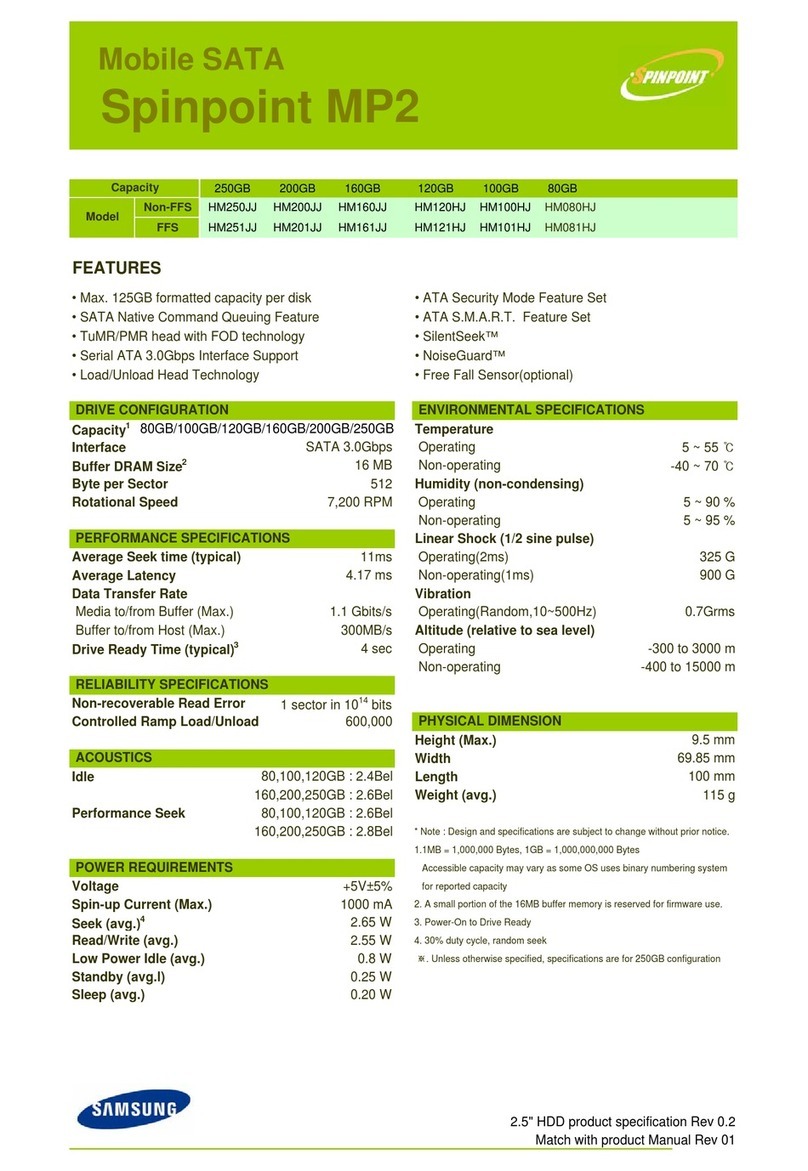
Samsung
Samsung SPINPOINT MP2 HM080HJ User manual
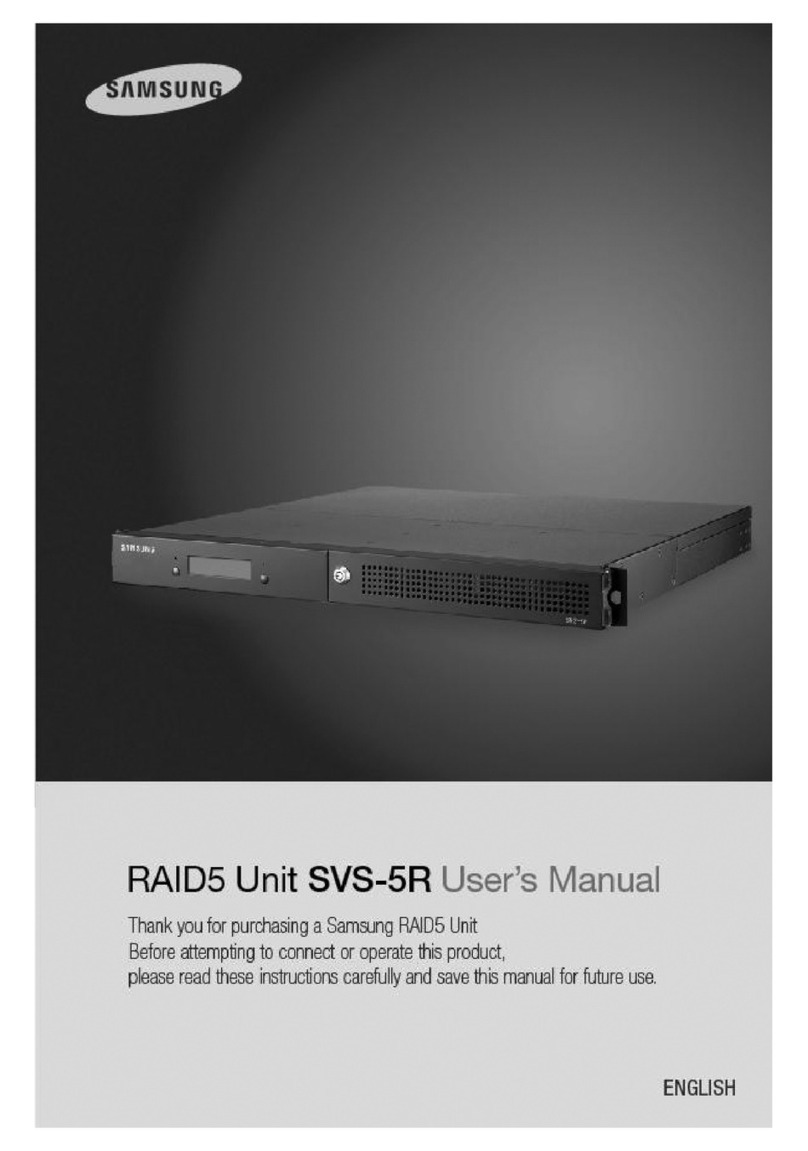
Samsung
Samsung SVS-5R User manual

Samsung
Samsung STORY Station HX-DU050DB User manual

Samsung
Samsung T3 User manual

Samsung
Samsung HD103UJ - SpinPoint F1 Desktop Class 1 TB Hard... User manual

Samsung
Samsung M3 Station Series User manual

Samsung
Samsung M2 Portable Series User manual
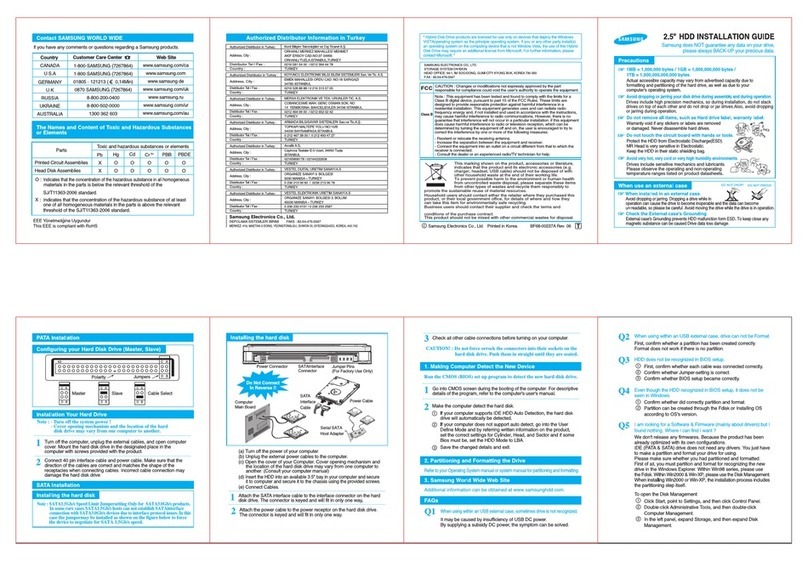
Samsung
Samsung Spinpiont HD320KJ User manual

Samsung
Samsung SM843T Series Owner's manual

Samsung
Samsung HX-MTA50DA User guide

Samsung
Samsung T1 Operating instructions