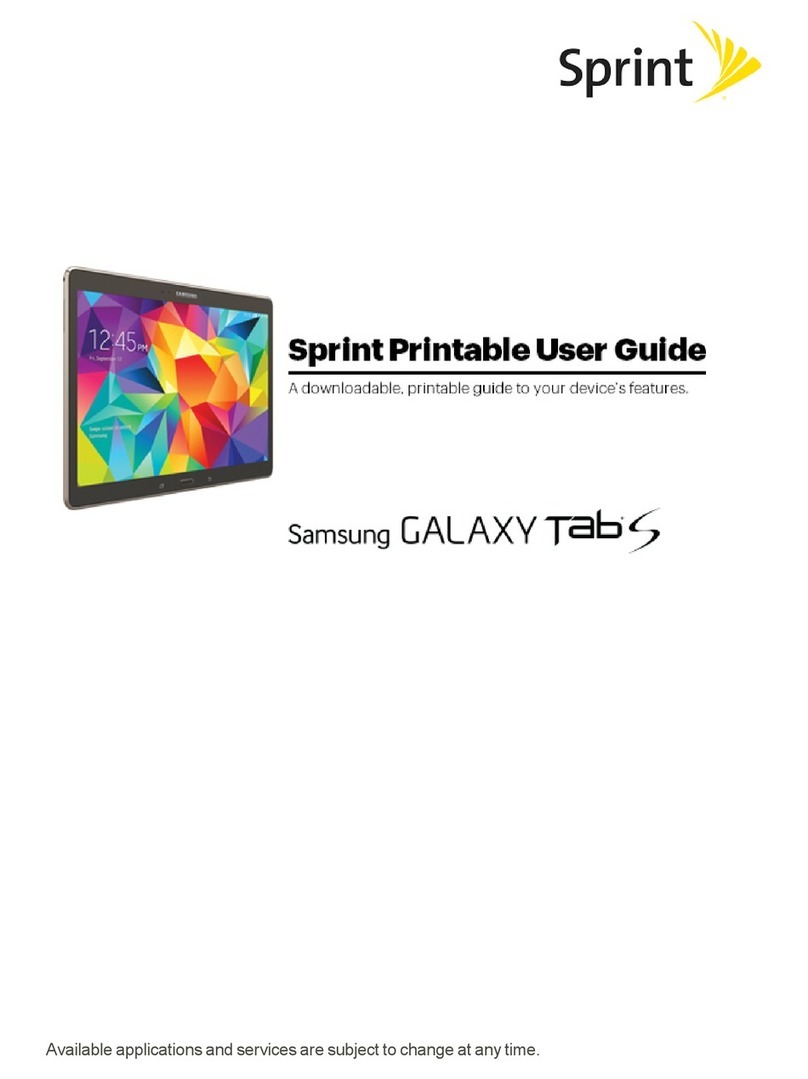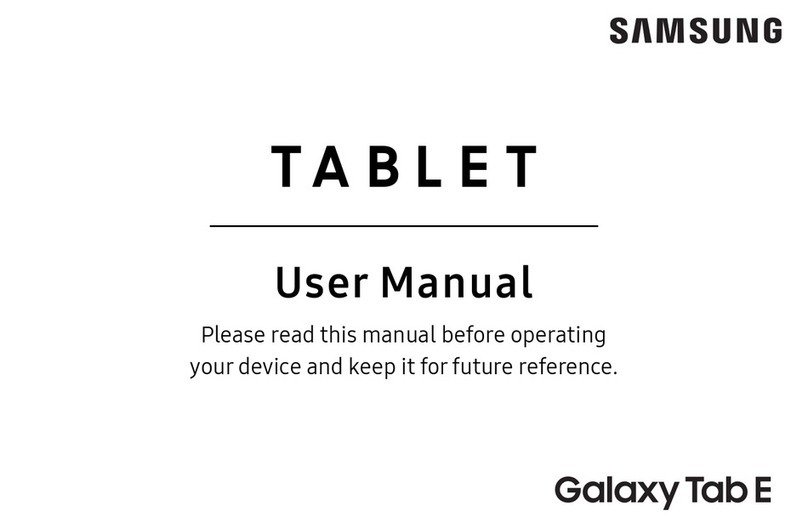Samsung Galaxy TAB4 User manual
Other Samsung Tablet manuals

Samsung
Samsung ATIV Smart PC Pro XE500T1C Quick start guide

Samsung
Samsung GALAXY TAB Operating manual
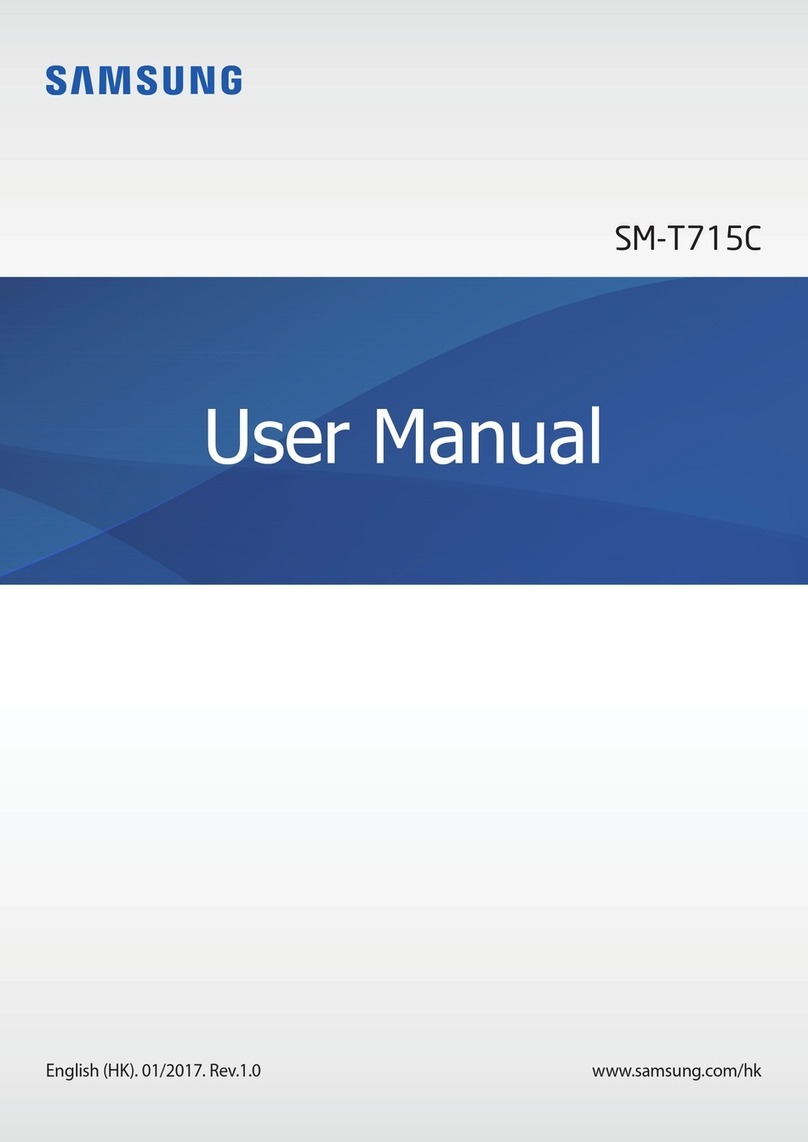
Samsung
Samsung SM-T715C User manual

Samsung
Samsung GT-P5200 User manual

Samsung
Samsung Galaxy Tab S6 Lite User manual

Samsung
Samsung SM-T825 User manual

Samsung
Samsung SM-T113NU User manual

Samsung
Samsung SM-T335 User manual

Samsung
Samsung GT-N8000 User manual
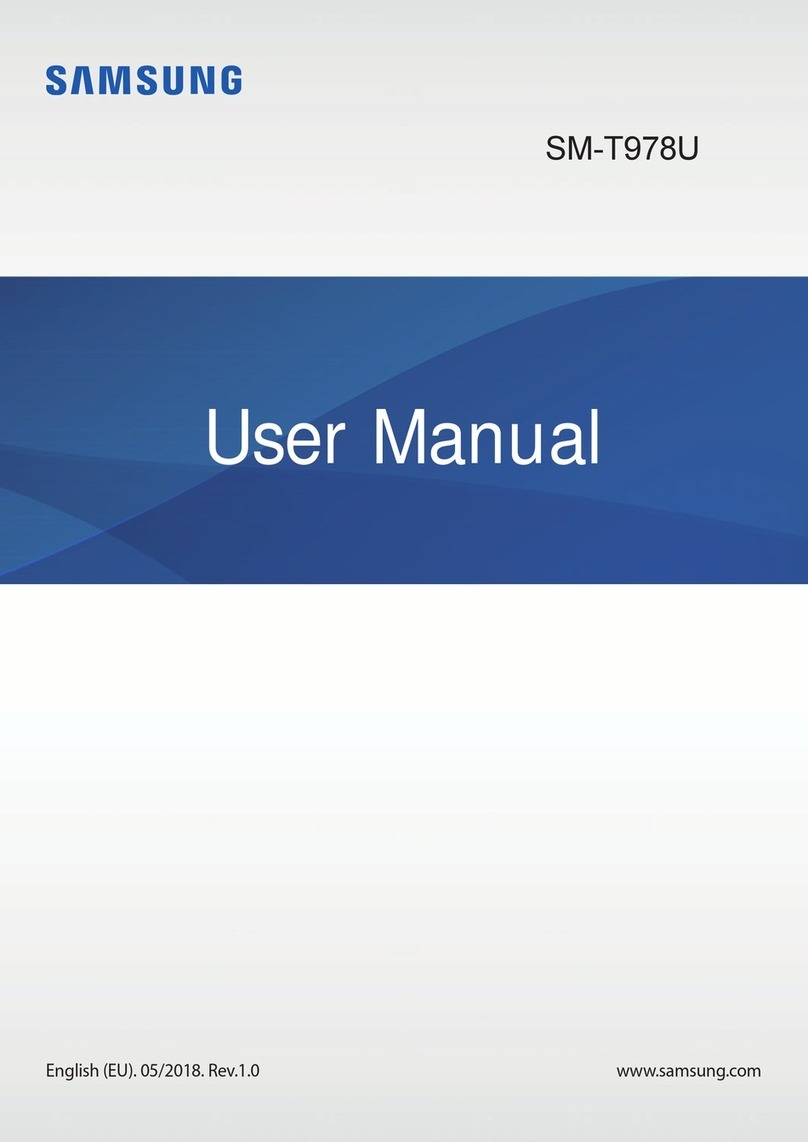
Samsung
Samsung SM-T978U User manual

Samsung
Samsung KNOX User manual

Samsung
Samsung Mondi User manual
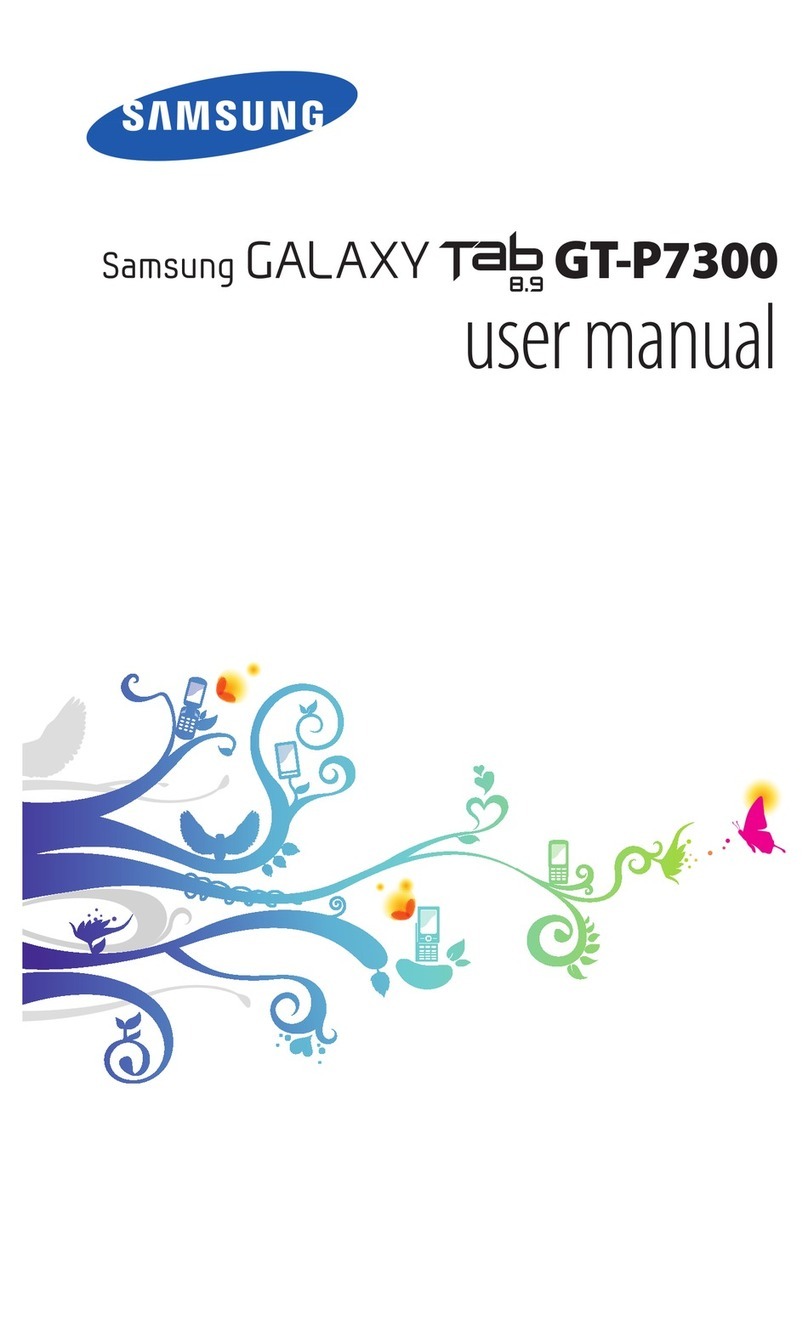
Samsung
Samsung Galaxy Tab GT-P7300 User manual

Samsung
Samsung Galaxy Tab S7 FE User manual

Samsung
Samsung YP-G70CW User manual

Samsung
Samsung SM-W728 User manual

Samsung
Samsung GALAXY BOOK User manual
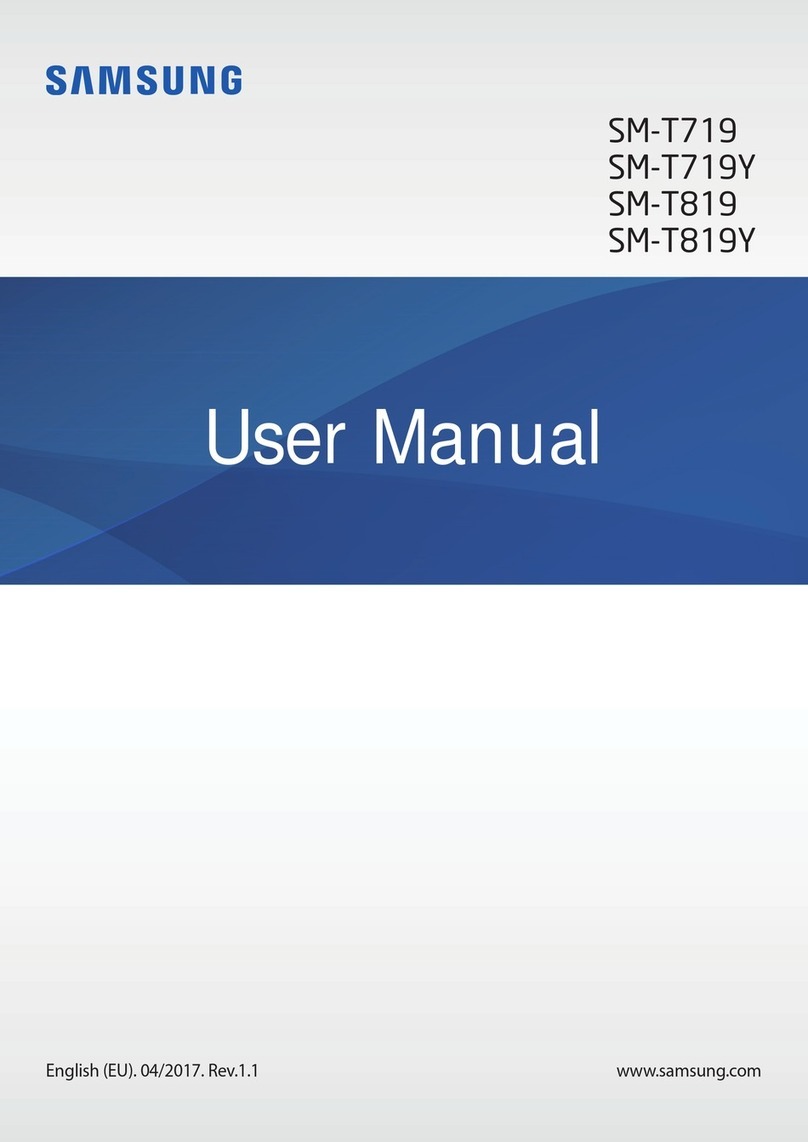
Samsung
Samsung SM-T719 User manual
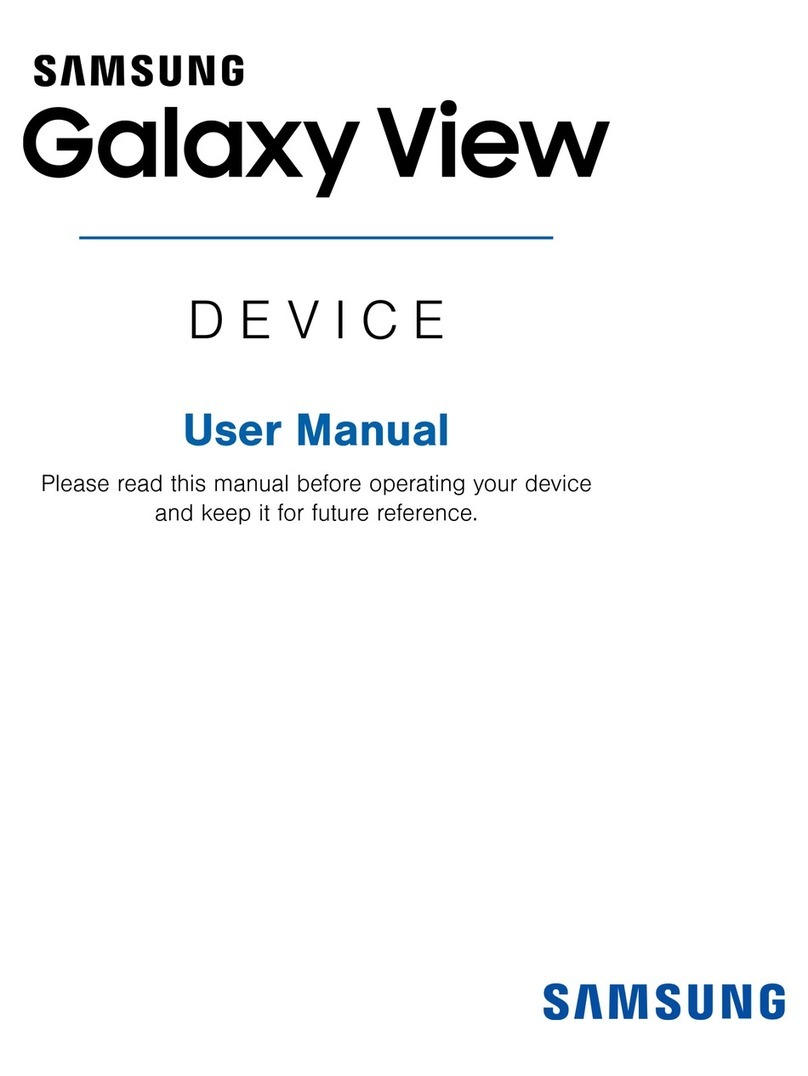
Samsung
Samsung Galaxy light User manual

Samsung
Samsung SM-T860 User manual