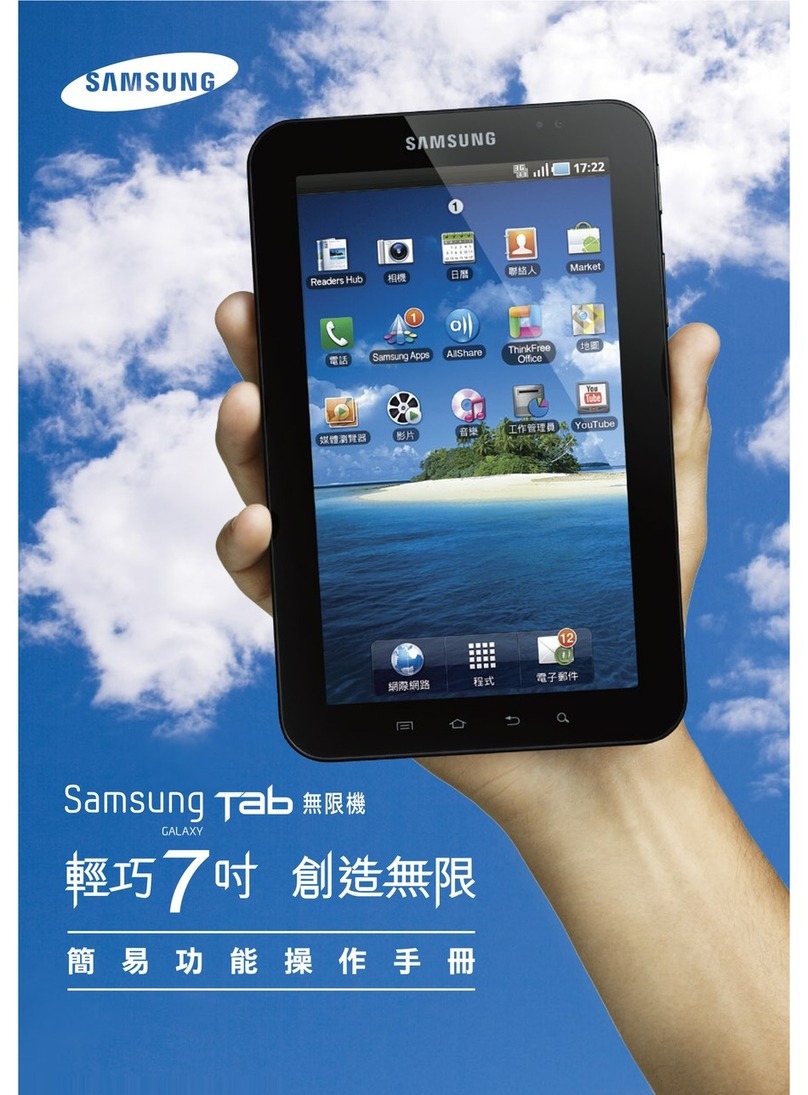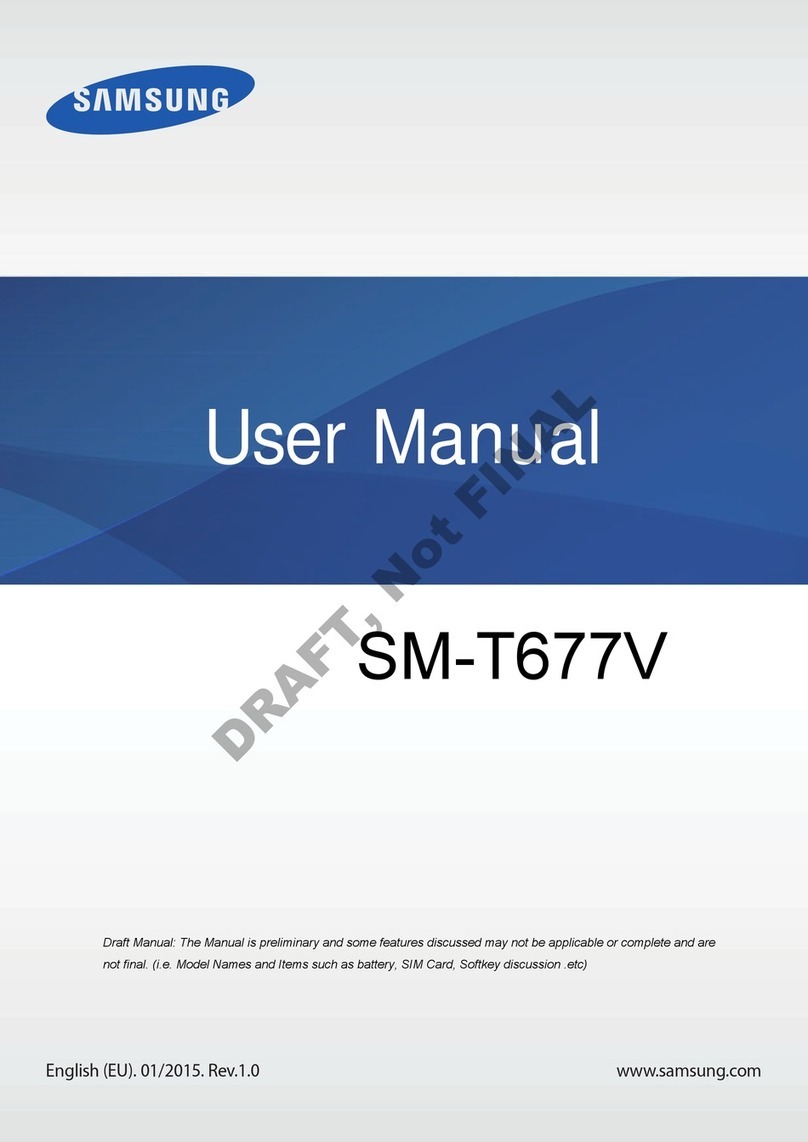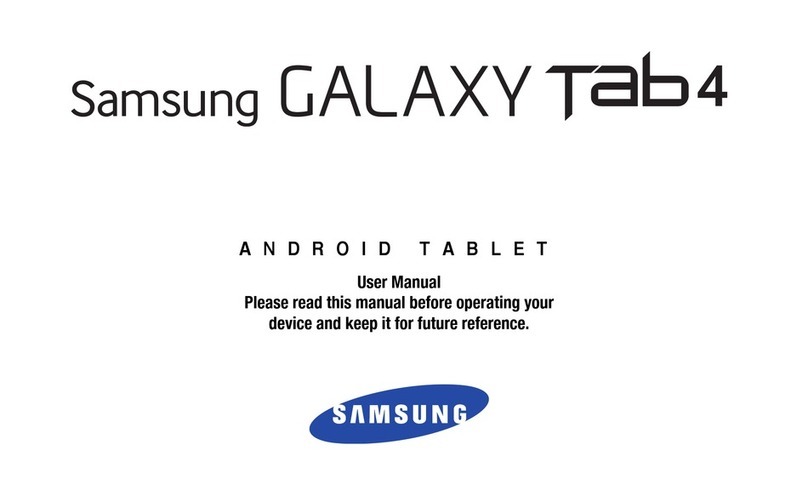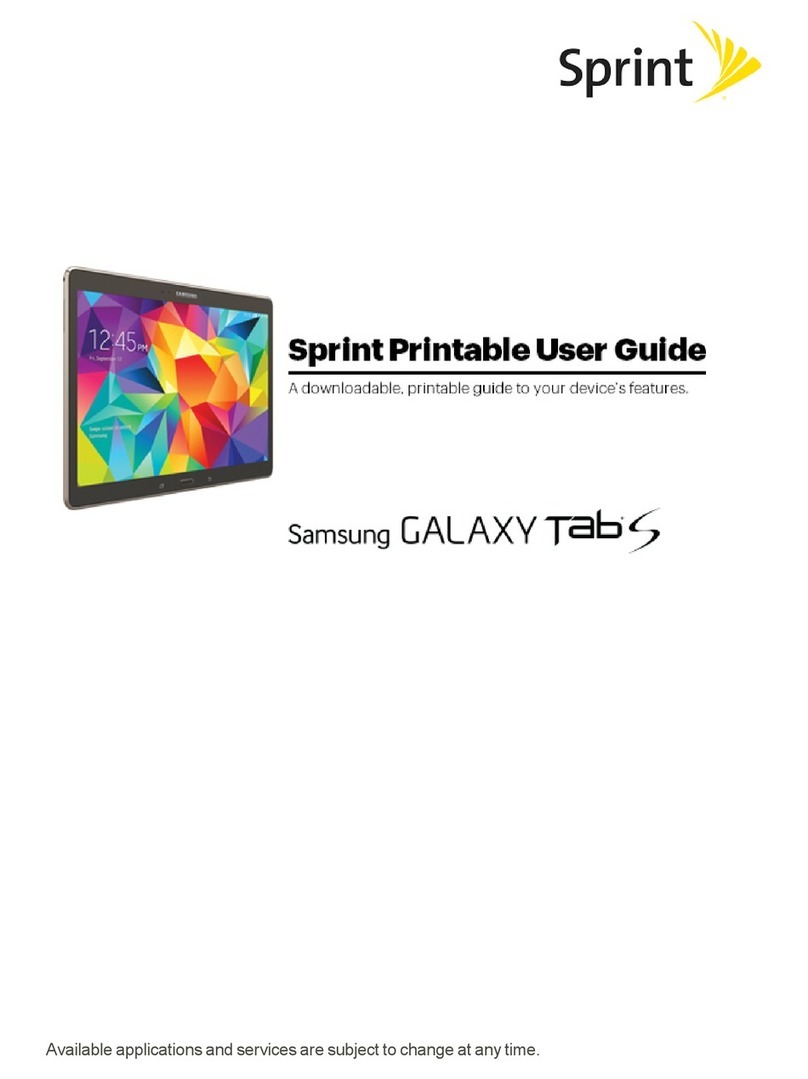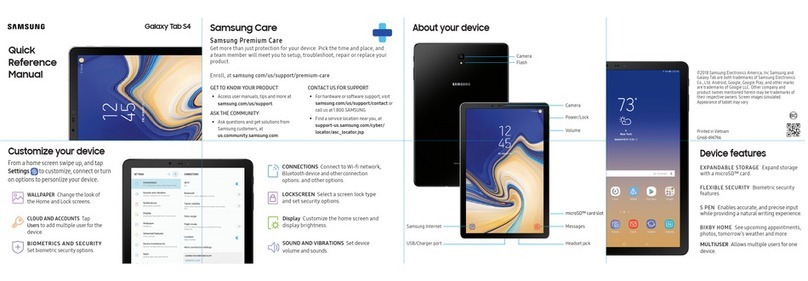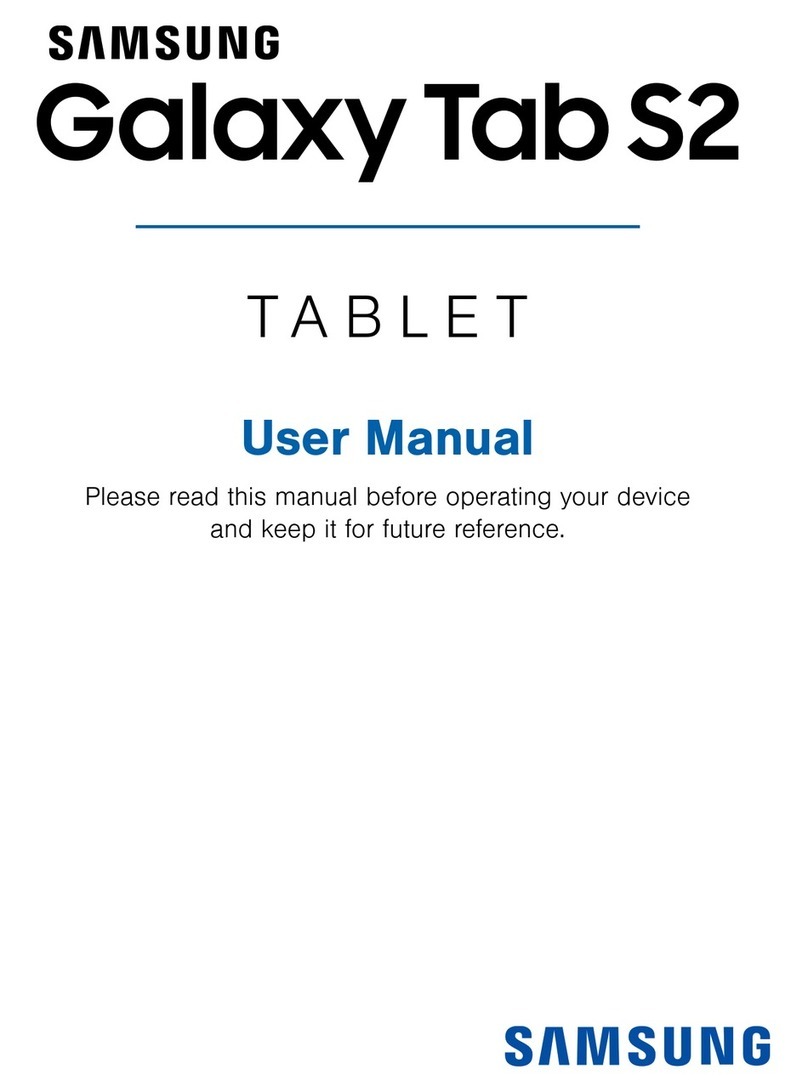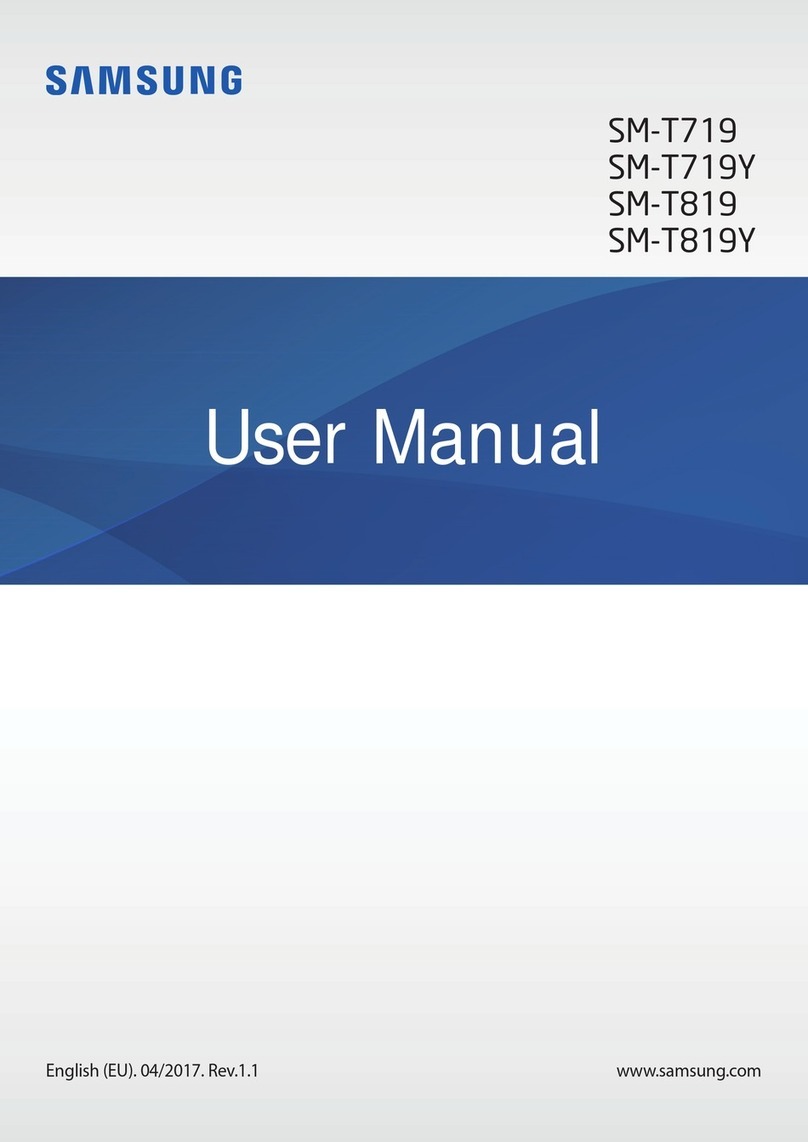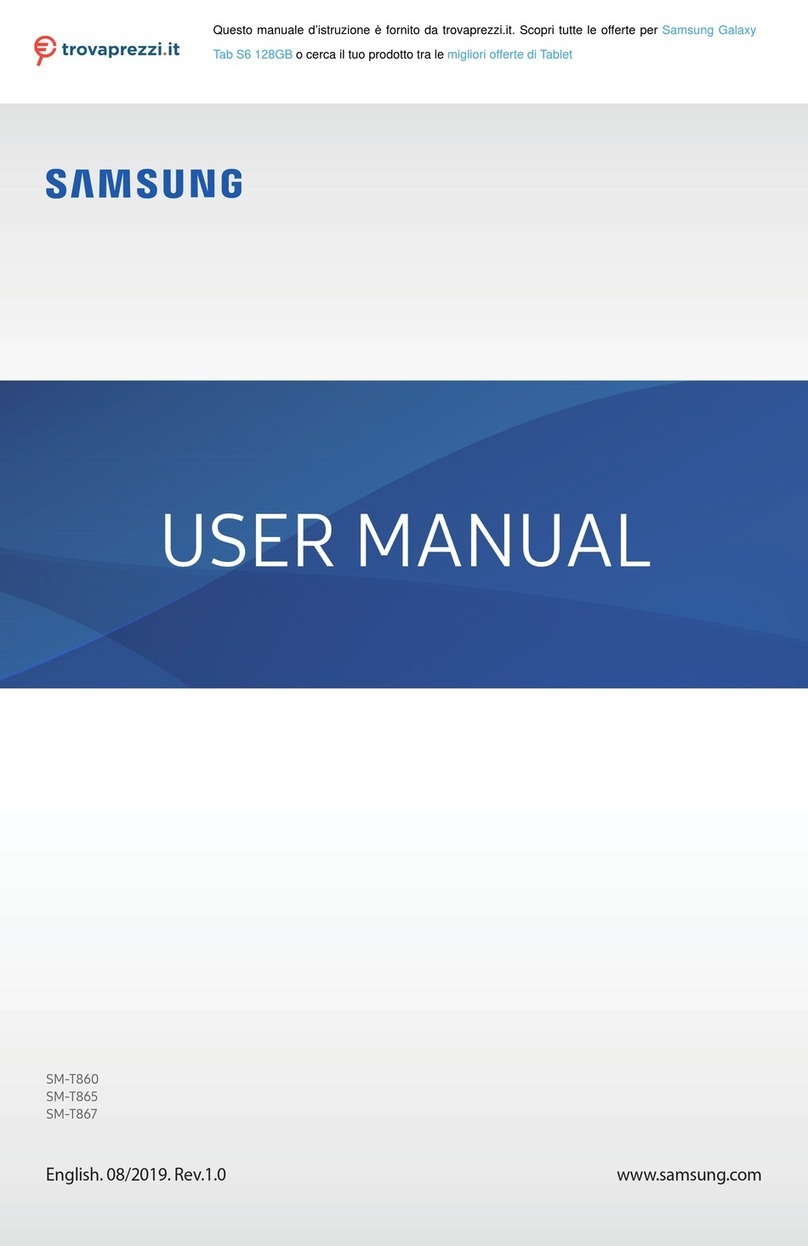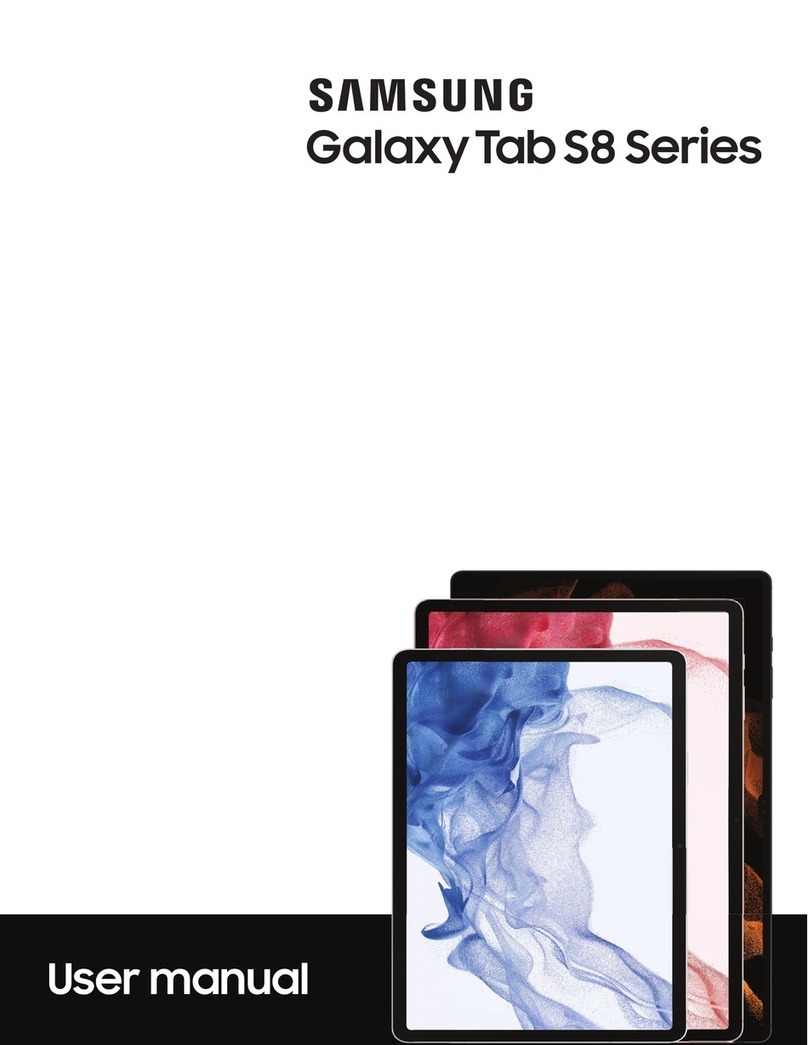• Donotpokeeyes,ears,orotherbodypartswiththedevice
orinsertthedeviceintothemouth.
• Ifthedevicehasacameraflashorlight,donotuseitclose
totheeyesofpeopleoranimals.
• Thedevicecanbeusedinlocationswithanambient
temperatureof0°Cto35°C.Youcanstorethedeviceatan
ambienttemperatureof-20°Cto50°C.Usingorstoringthe
deviceoutsideoftherecommendedtemperatureranges
maydamagethedeviceorreducethebattery’slifespan.
• Donotstoreyourdevicenearorinheaters,microwaves,
cookingequipment,orhighpressurecontainers.
• Keepyourdevicedry.
• Donotuseyourdeviceoutdoorduringathunderstorm.
• Complywithallsafetywarningsandregulationsregarding
mobiledeviceusagewhileoperatingavehicle.
Topreventpossiblehearingdamagewhen
usingaheadset,donotlistentosoundathigh
volumeforlongperiods.
Toviewthefullsafetyinformation,tapApps
→
Settings
→
About device
→
Legal information
→
Safety
information.
Yourdeviceusesanon-harmonisedfrequencyandis
intendedforuseinallEuropeancountries.TheWLANcan
beoperatedintheEUwithoutrestrictionindoors,but
cannotbeoperatedoutdoors.
Safety information
Readallsafetyinformationbeforeusingthedevicetoensure
safeandproperuse.
Warning
Follow the warning information provided below to
prevent incidents such as fire or explosion
• Donotexposethedevicetophysicalimpactordamage.
- Donotcarryyourdeviceinyourbackpocketsoron
yourwaist.
• Usemanufacturer-approvedbatteries,chargers,
accessories,andsupplies.
• Preventthemultipurposejackandbatteryterminalsfrom
contactingconductiveelements,suchasmetalorliquids.
• Donottouchthedevicewithwethands.Also,donotuse
thedeviceinhumidenvironments,suchasrestrooms,or
duringwater-basedactivities,suchasswimming.
• Ifanypartofthedeviceiscrackedorbroken,orif
thedevicebecomesveryhot,stopusingthedevice
immediatelyandtakeittoaSamsungServiceCentre.
• Donotturnonorusethedevicewhenthebattery
compartmentisexposed.
Follow the warnings below to prevent injury to
people or damage to the device
• Donotallowchildrenoranimalstocheworsuckthe
device.
Specific Absorption Rate (SAR)
certification information
THISDEVICEMEETSINTERNATIONALGUIDELINESFOR
EXPOSURETORADIOWAVES
www.sar-tick.com
Yourmobileisdesignednottoexceed
thelimitsforexposuretoradiowaves
recommendedbyinternational
guidelines.Theguidelineswere
developedbyanindependent
scientificorganisation(ICNIRP)and
includeasubstantialsafetymargin
designedtoassurethesafetyofallpersons,regardlessofage
andhealth.
Theradiowaveexposureguidelinesuseaunitof
measurementknownastheSpecificAbsorptionRate,orSAR.
TheSARlimitformobiledevicesis2.0W/kg.ThehighestSAR
valueundertheICNIRPguidelinesforthisdevicemodelis:
SAR value for European countries:TheSARvaluebelowis
onlyfordevicesdevelopedforuseinEuropeancountries.
Maximum SAR for this model and conditions under which
it was recorded
Body-wornSAR 1.095W/kg
For SAR values for all other countries:ForSARvalues
specifictoyourmodel,visit
www.samsung.com/sar
and
searchforyourregionanddevicewiththemodelnumber.
Removing the battery
•
Toremovethebattery,youmustvisitan
authorisedservicecentrewiththeprovided
instructions.
•
Foryoursafety,youmust not attempt to remove
thebattery.Ifthebatteryisnotproperlyremoved,
itmayleadtodamagetothebatteryanddevice,
causepersonalinjury,and/orresultinthedevice
beingunsafe.
•
Samsungdoesnotacceptliabilityforanydamage
orloss(whetherincontractortort,including
negligence)whichmayarisefromfailureto
preciselyfollowthesewarningsandinstructions,
otherthandeathorpersonalinjurycausedby
Samsung’snegligence.
1 Loosenandremovethescrewsatthelocation
pointsandremovethechassis.
2 Loosenandremovethescrewsfromthebattery.
3 Disconnectthebatteryconnectorandremove
thebattery.
Declaration of Conformity
SamsungElectronicsdeclaresthatthisdevicecomplies
withtheessentialrequirementsandrelevantprovisionsof
Directive1999/5/EC.
Goto
www.samsung.com/mobile_doc
toviewthe
DeclarationofConformity.
Somecontentmaydifferfromyourdevicedependingonthe
region,serviceprovider,orsoftwareversion,andissubjectto
changewithoutpriornotice.
Copyright©2015SamsungElectronics
To transfer data of the previous device to a new
device:Visit
www.samsung.com/smartswitch
formore
information.