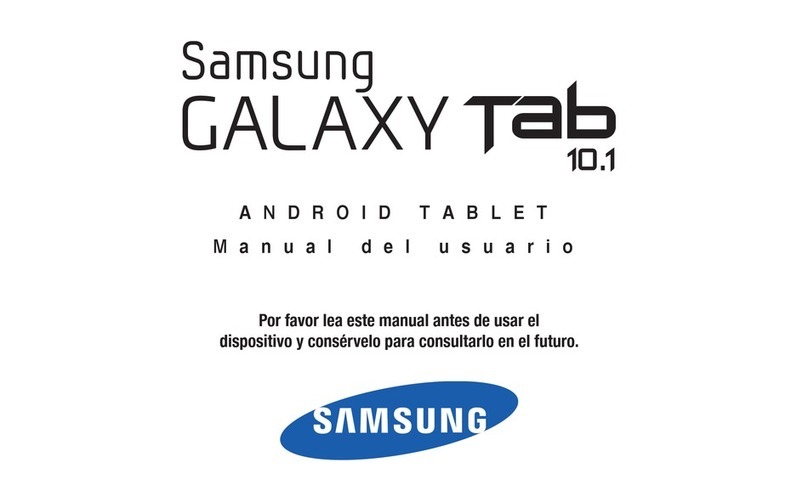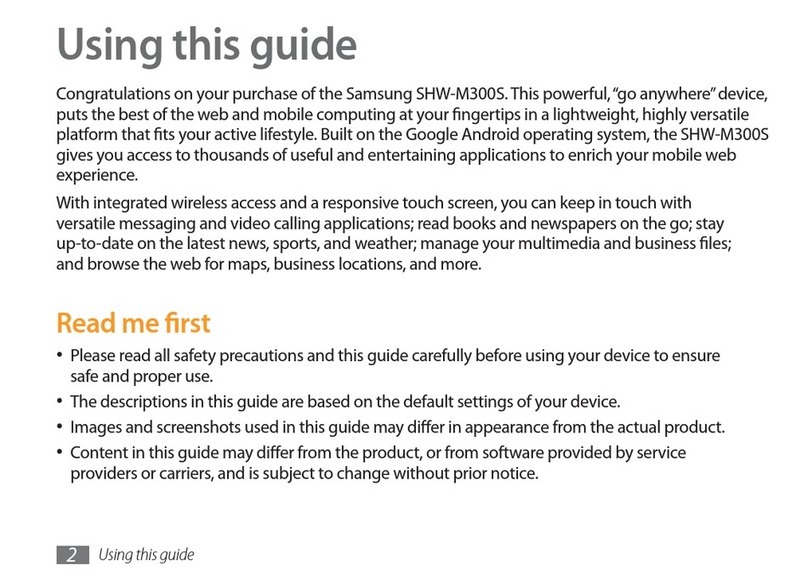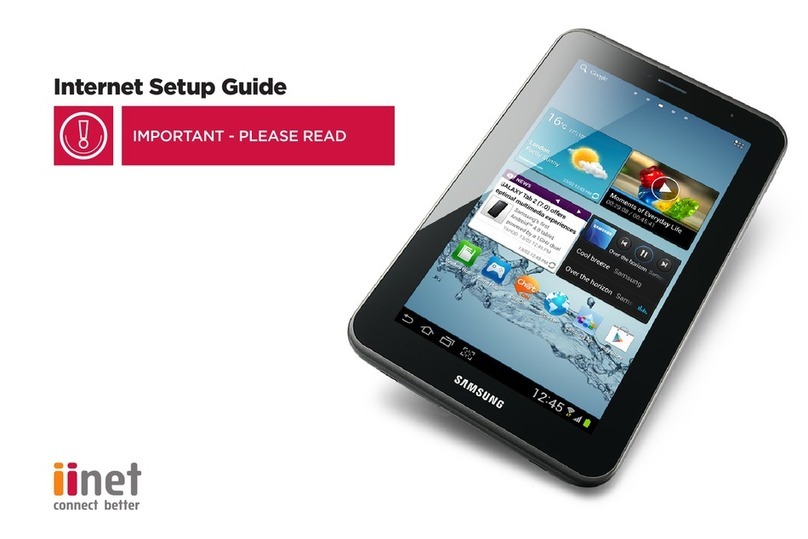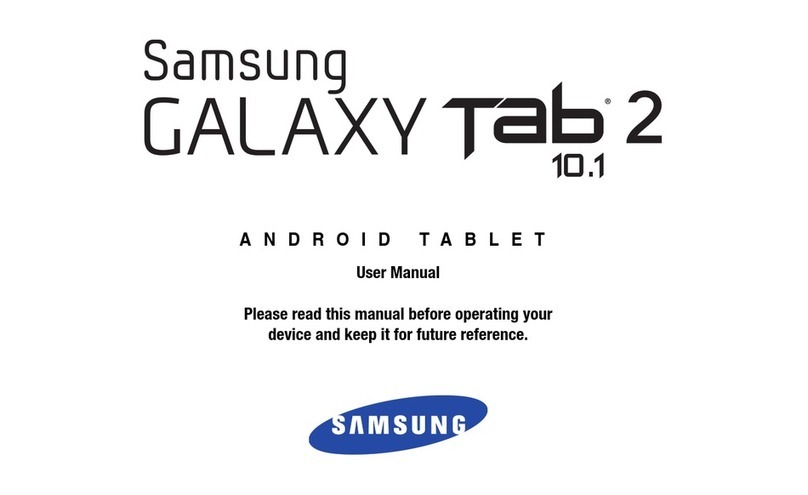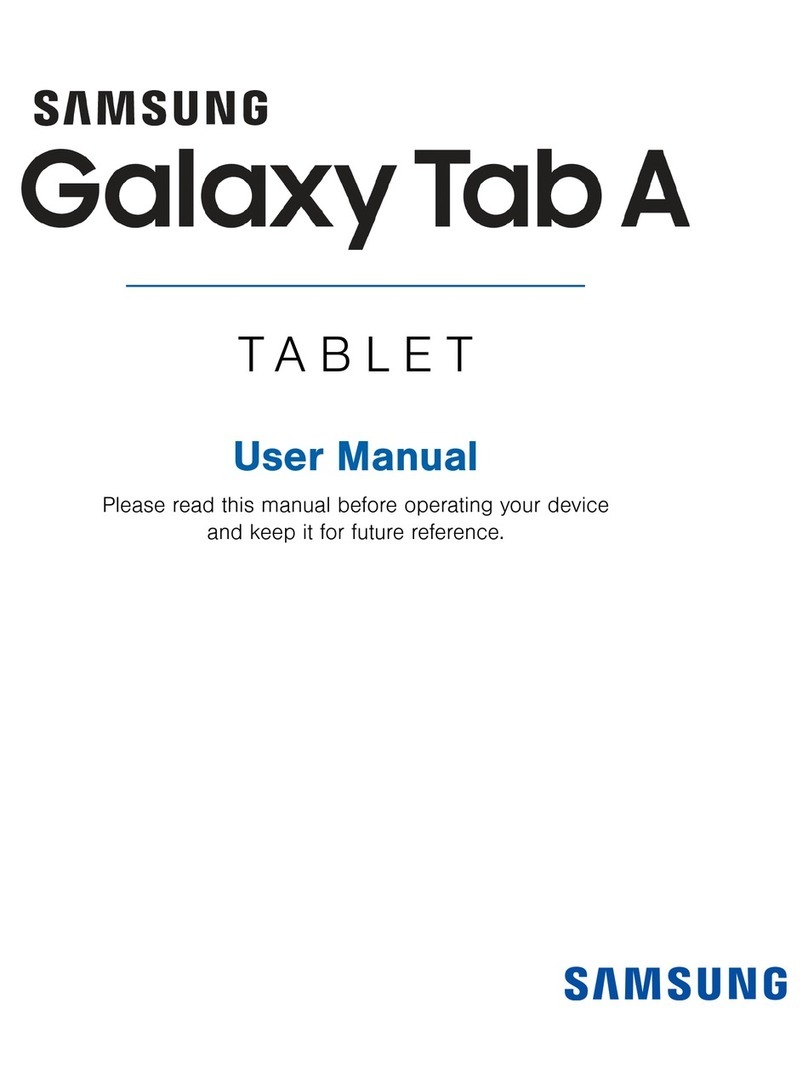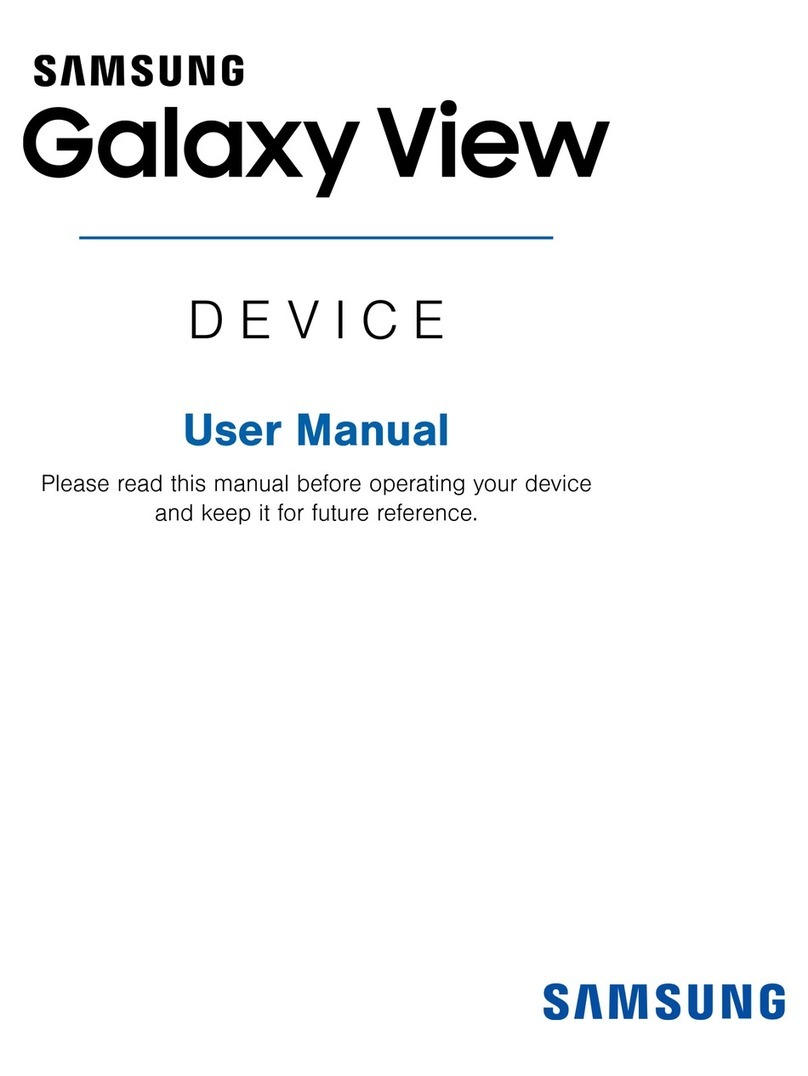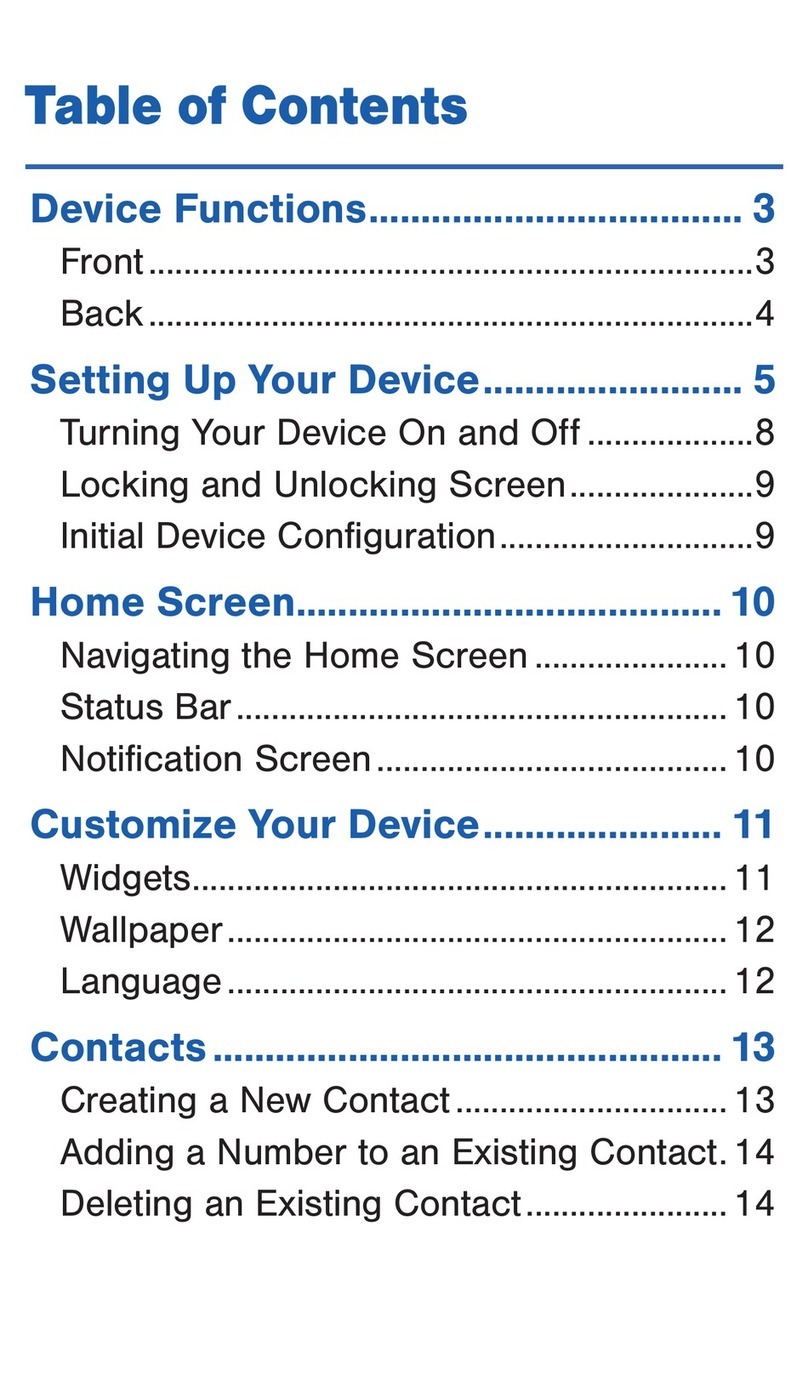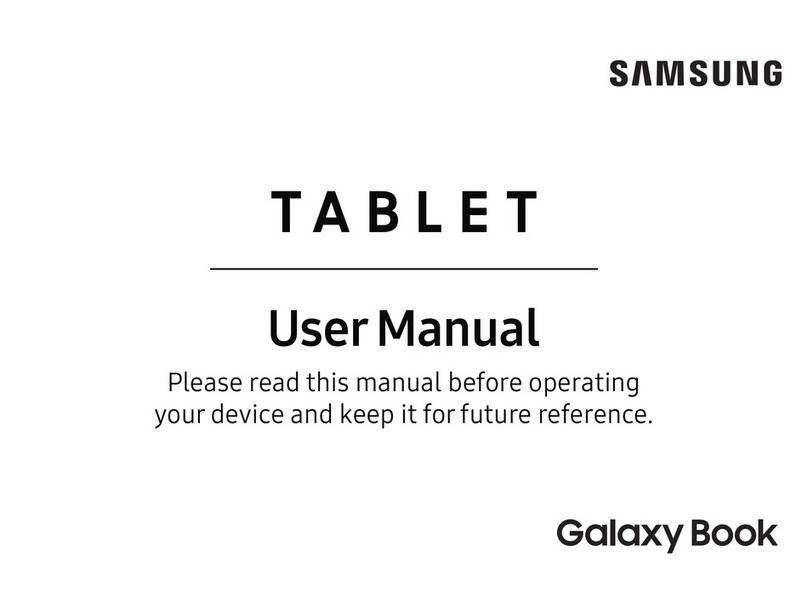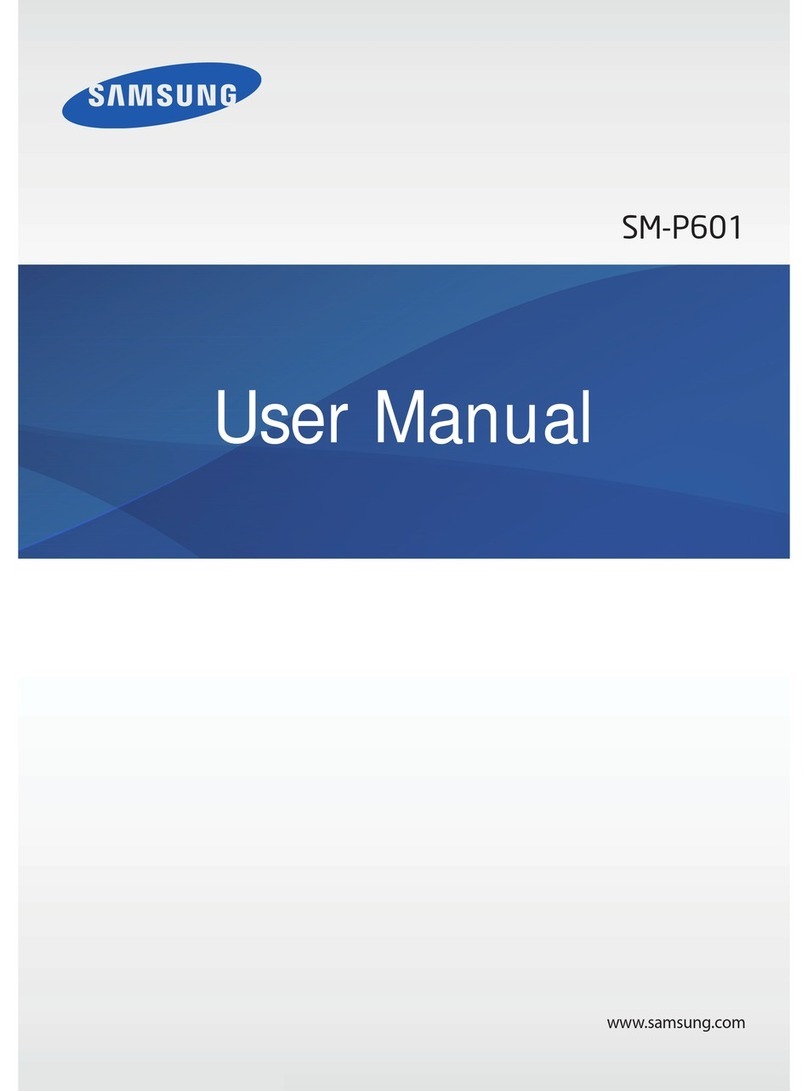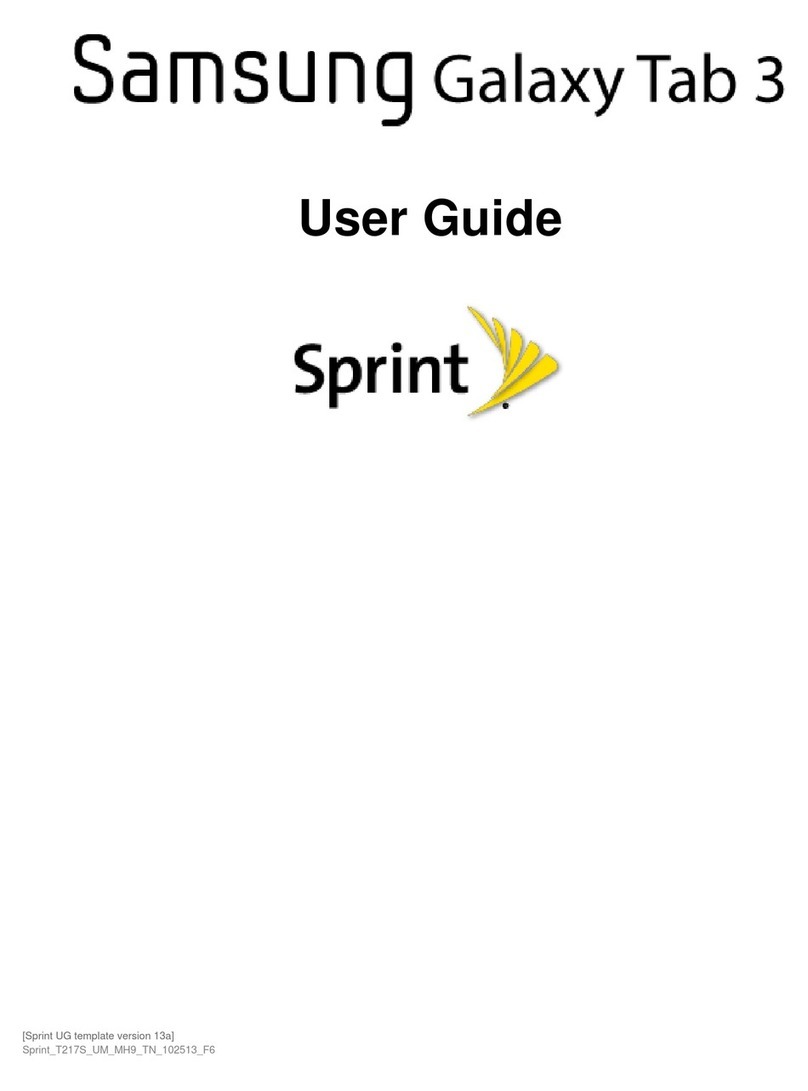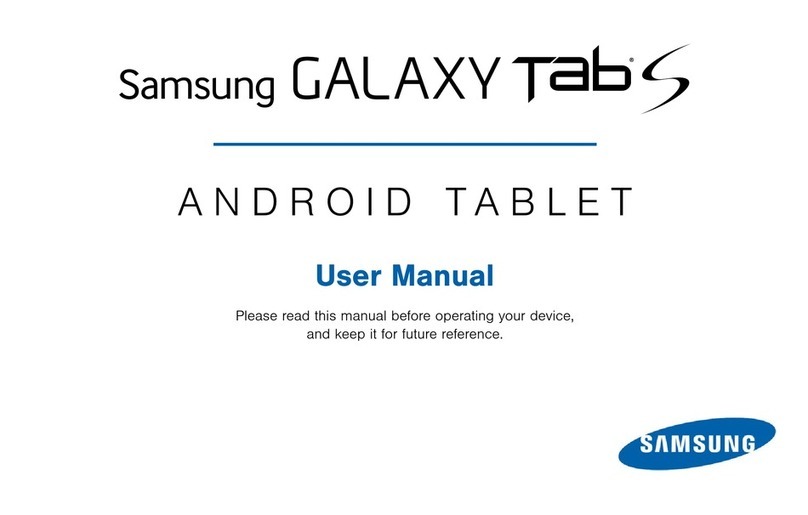Q1EX-71G - Mobile Computing
Long Battery Life
The last thing you need is to be shut down by a battery with no
juice. The Q1EX offers up to 3.5 hours on the standard Li-Ion
battery and up to 6 hours on the extended-life battery. So you
can accomplish your tasks and play with practically no end in
sight.
Designed to go Places
At less than 9" W x 5" H x 1" D, and weighing less than 1.5
pounds, the Q1EX fits anywhere - on the plane, on the road or
in a meeting. With additional carry case options, it's the perfect
mobile companion for the road warrior.
High Resolution
The Q1EX stands out from the rest with its 7" wide LCD touch
screen. Its 1024 x 600 resolution and 300 nits of brightness
add up to an incredible viewing experience whether inside or
out.
Wireless Connectivity
The Q1EX offers 802.11 b/g wireless Wi-Fi connectivity as
standard, as well as Bluetooth 2.0, enabling you to connect to
you favorite Bluetooth device. The Q1EX provides secure, fast
connectivity no matter where you are. And with the dual array
microphone, you can make phone calls over the Web using
your favorite VoIP account.
Room to Store Data
The Q1EX gives you the ability to optimize your performance
wherever your life takes you. With 2 GB of memory you can
enjoy full pc power. Manage all of your multimedia and
applications easily and quickly.
The Q1EX Ultra Mobile PC makes it simple to keep up with the demands of your fast-paced
life. It weighs less than 1.5 lbs. so it’s easy to take to take everywhere you go. And with 2 GB of
memory, it has the performance you need to get your work done on time. Up to 4.5 hours of
battery life means you won’t have to constantly stop to recharge. Stay informed and entertained
anywhere, anyplace with the SAMSUNG Q1EX.
next generation UMPC
Designed to go Places
Long Battery Life
High Resolution
Wireless Connectivity
Features and specifications are subject to change without prior notification.