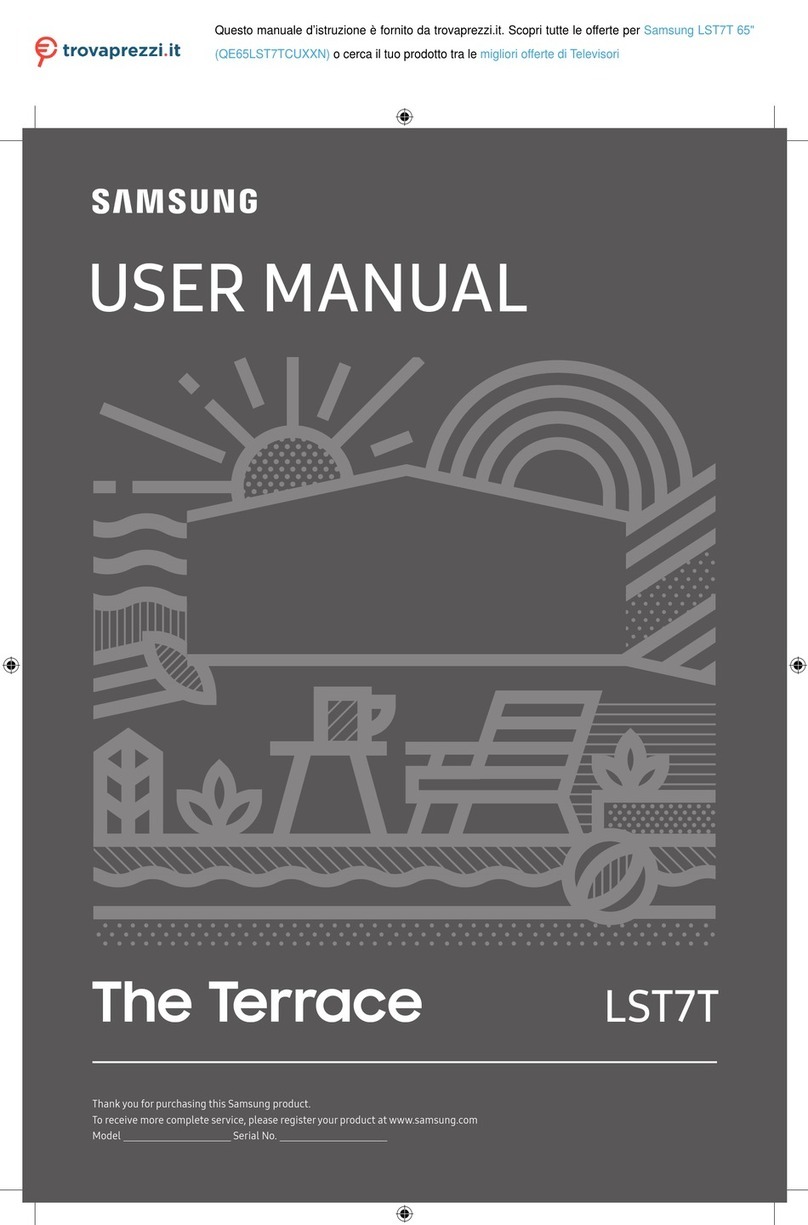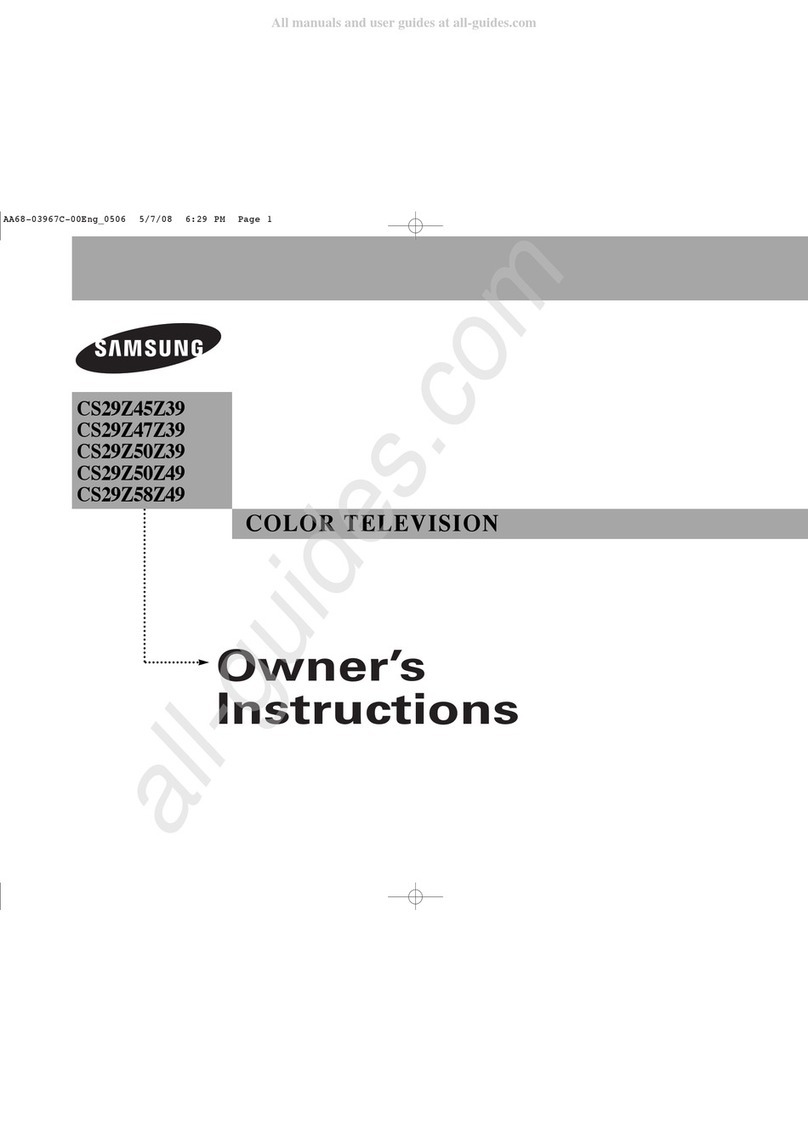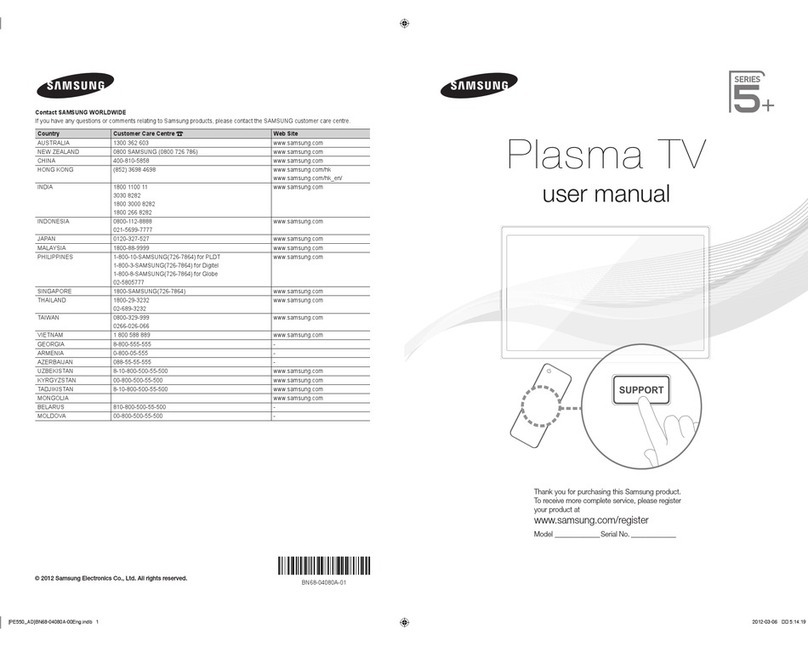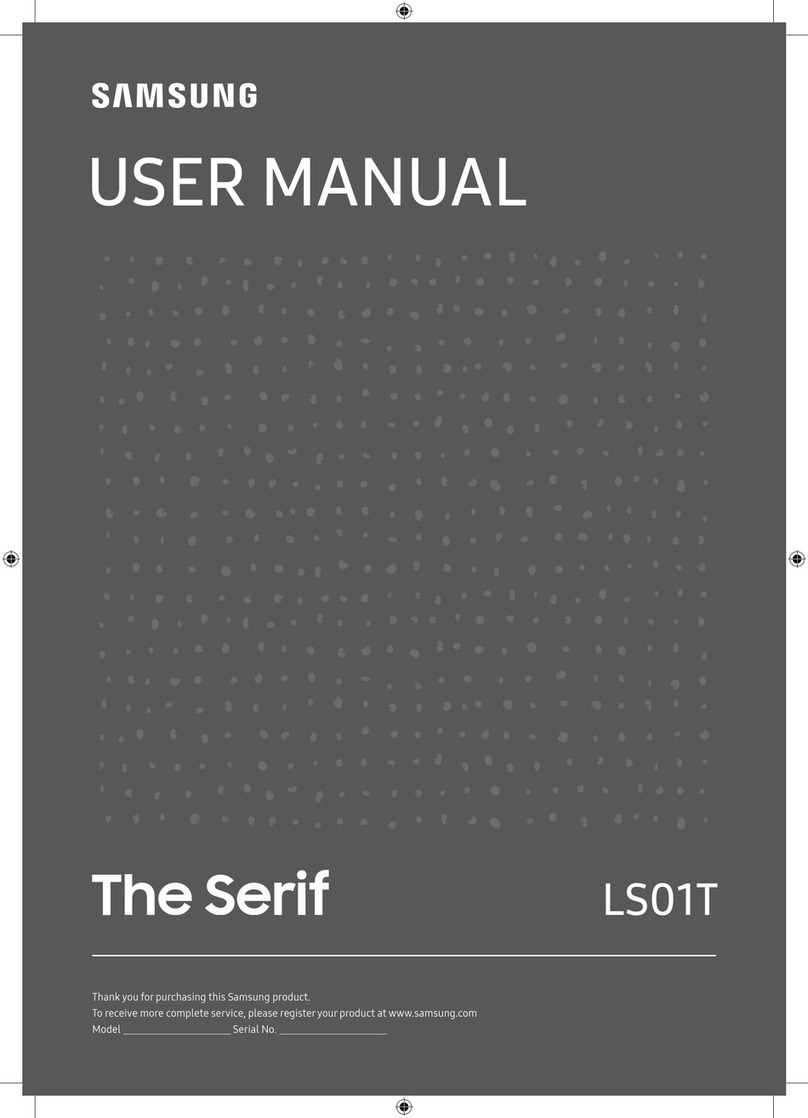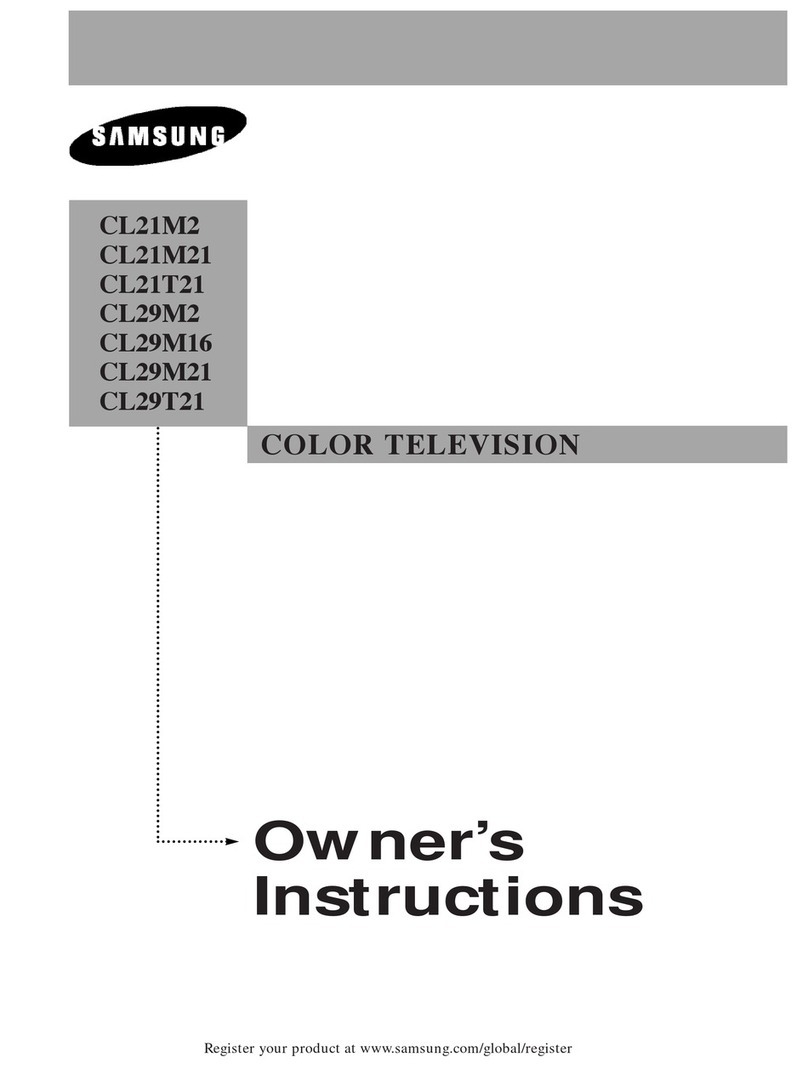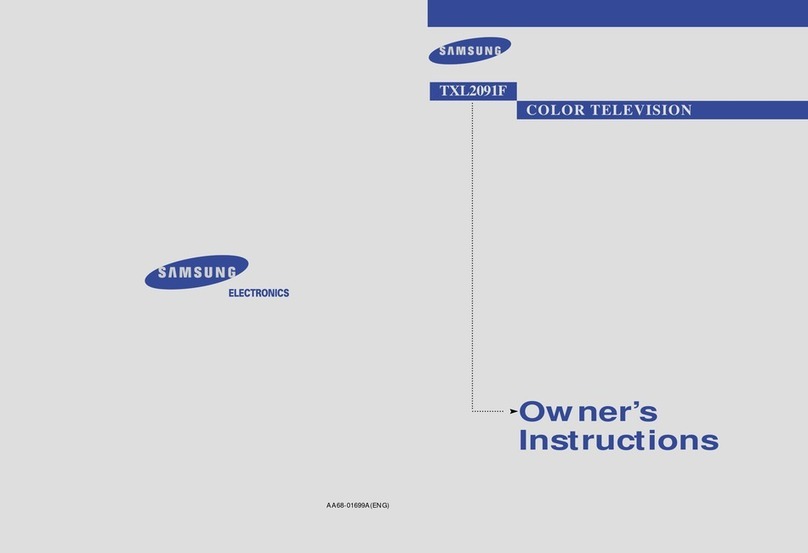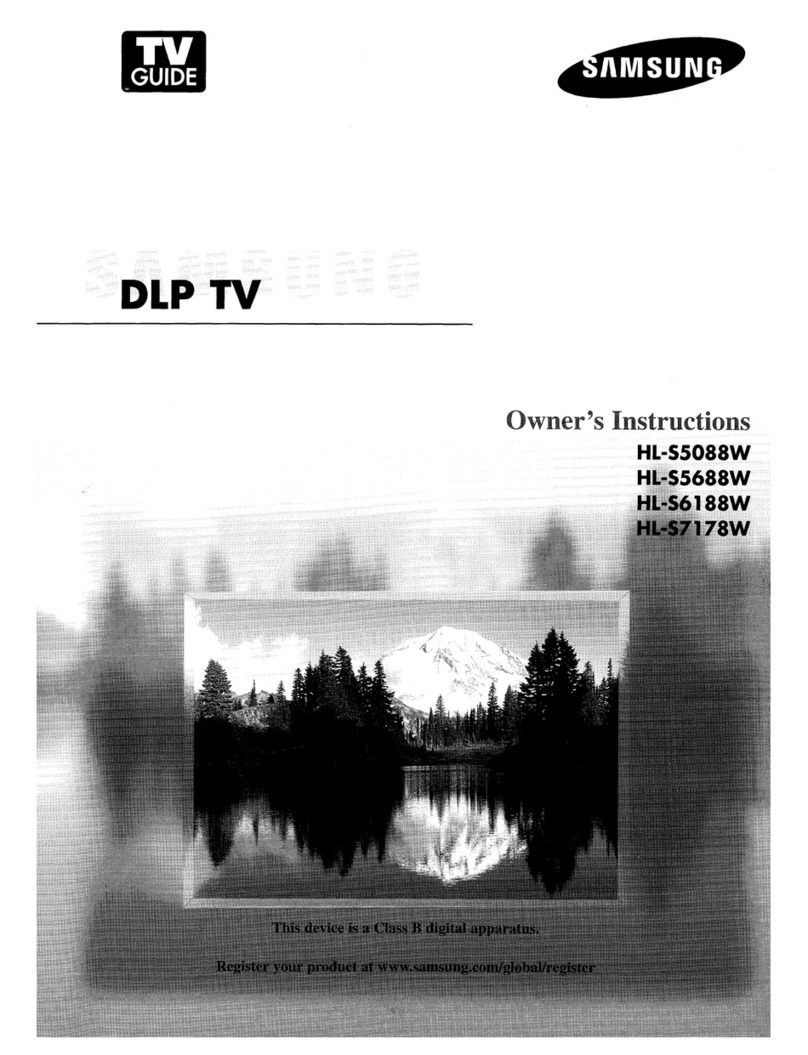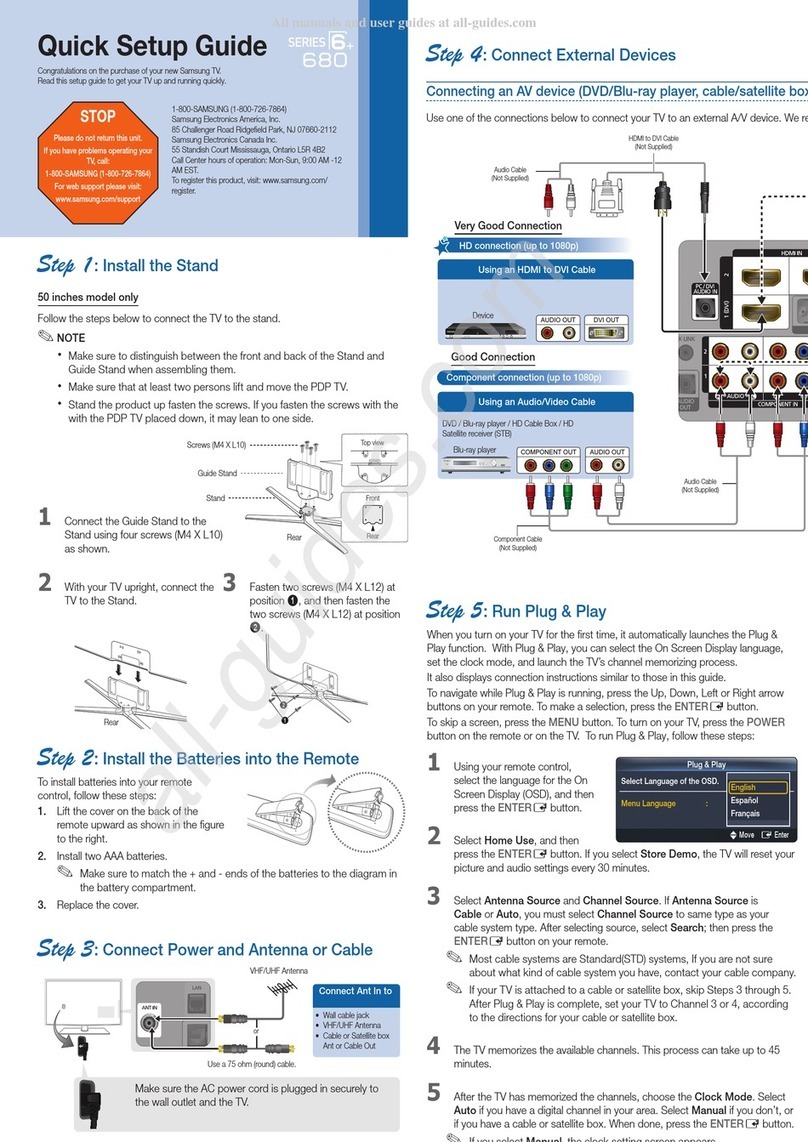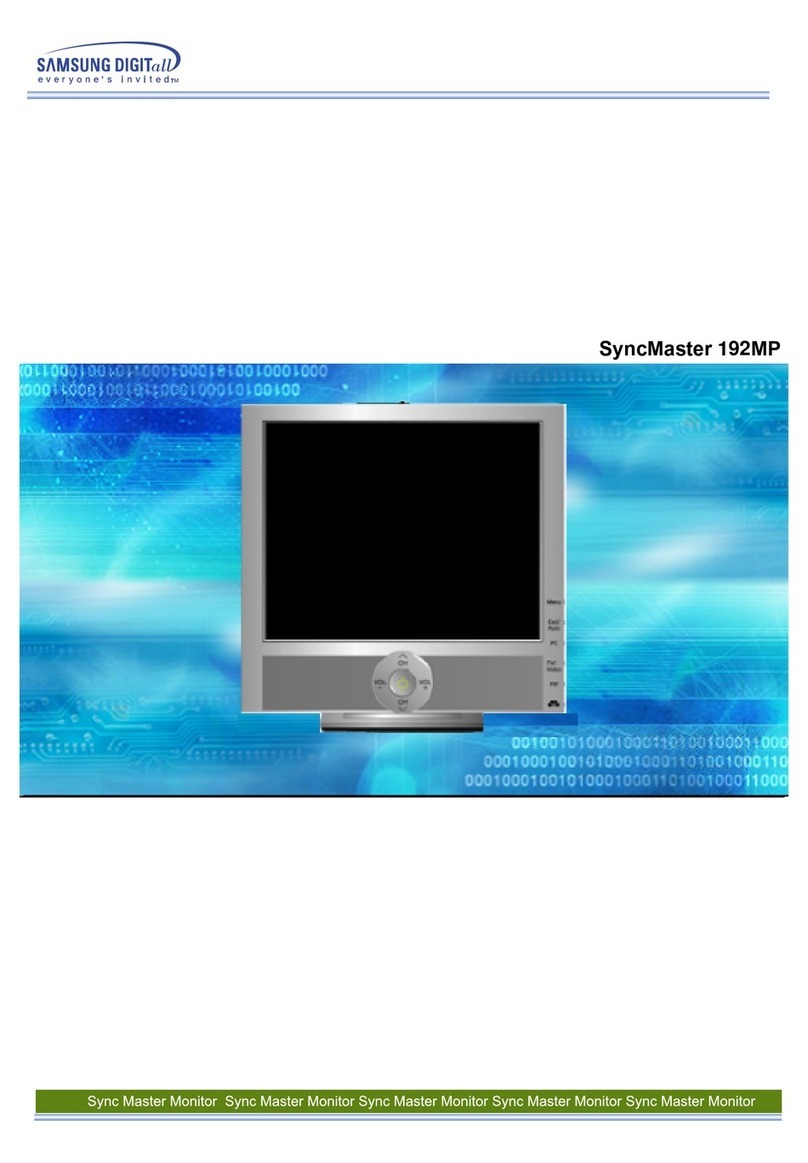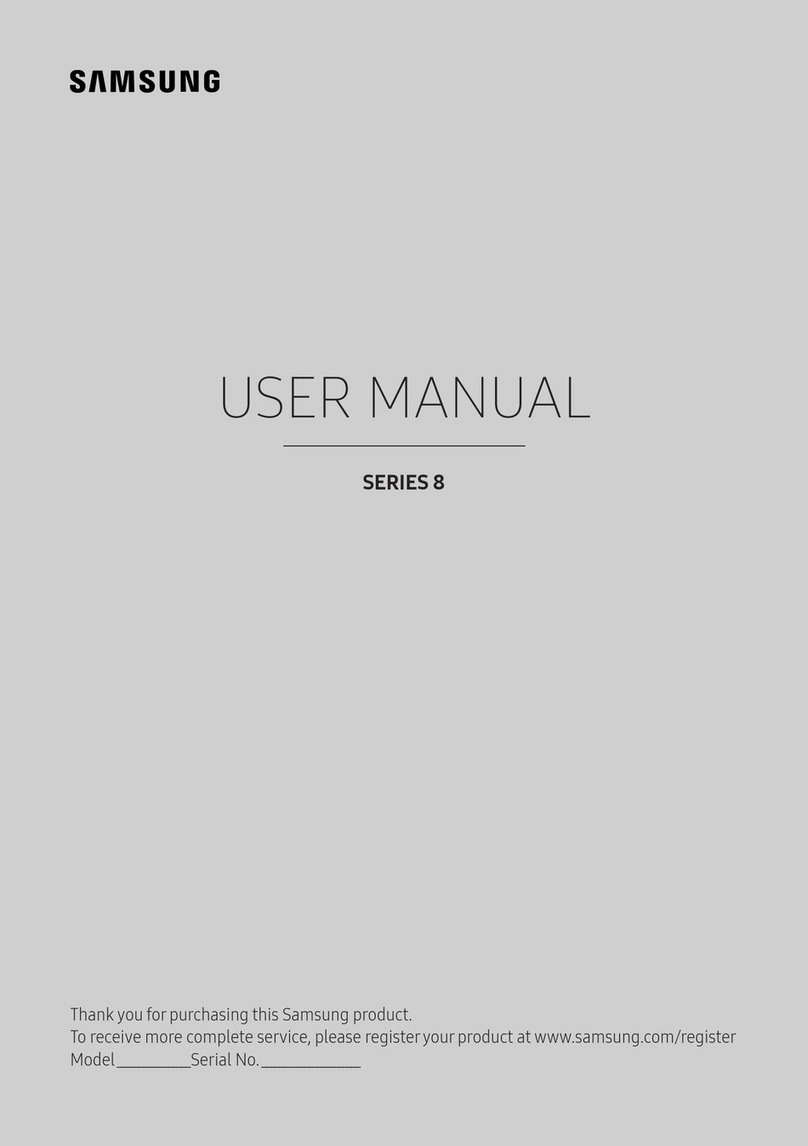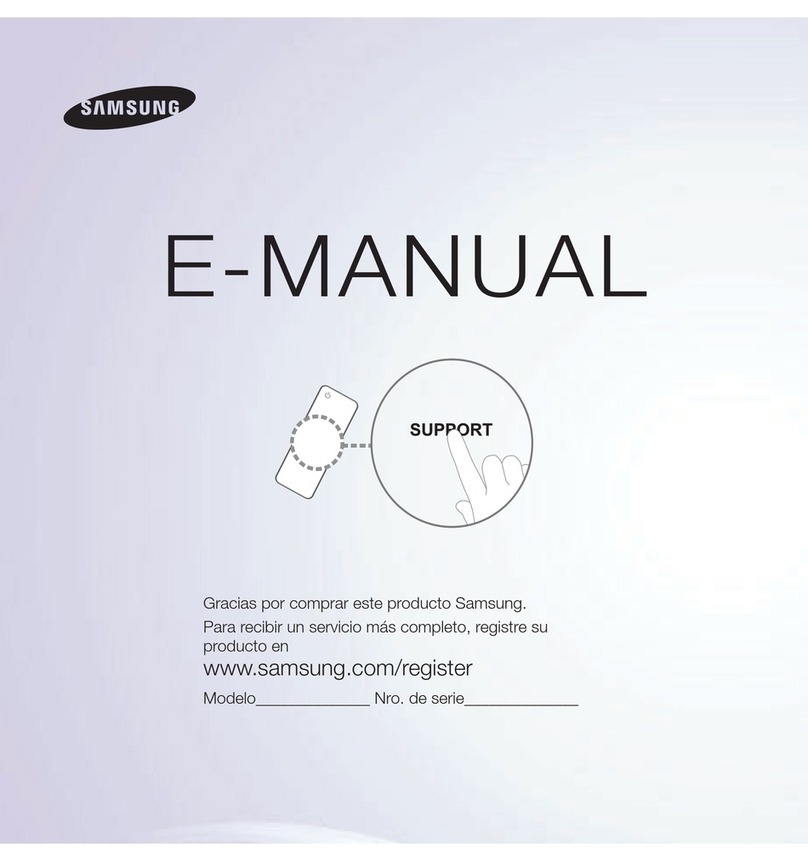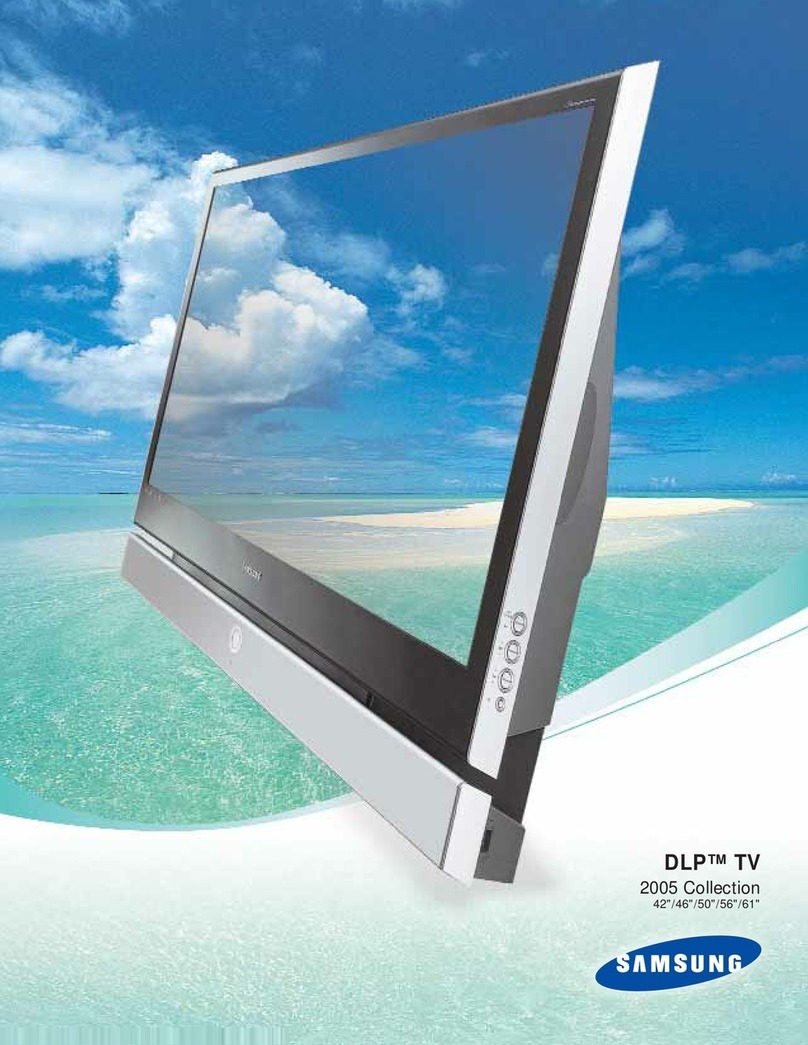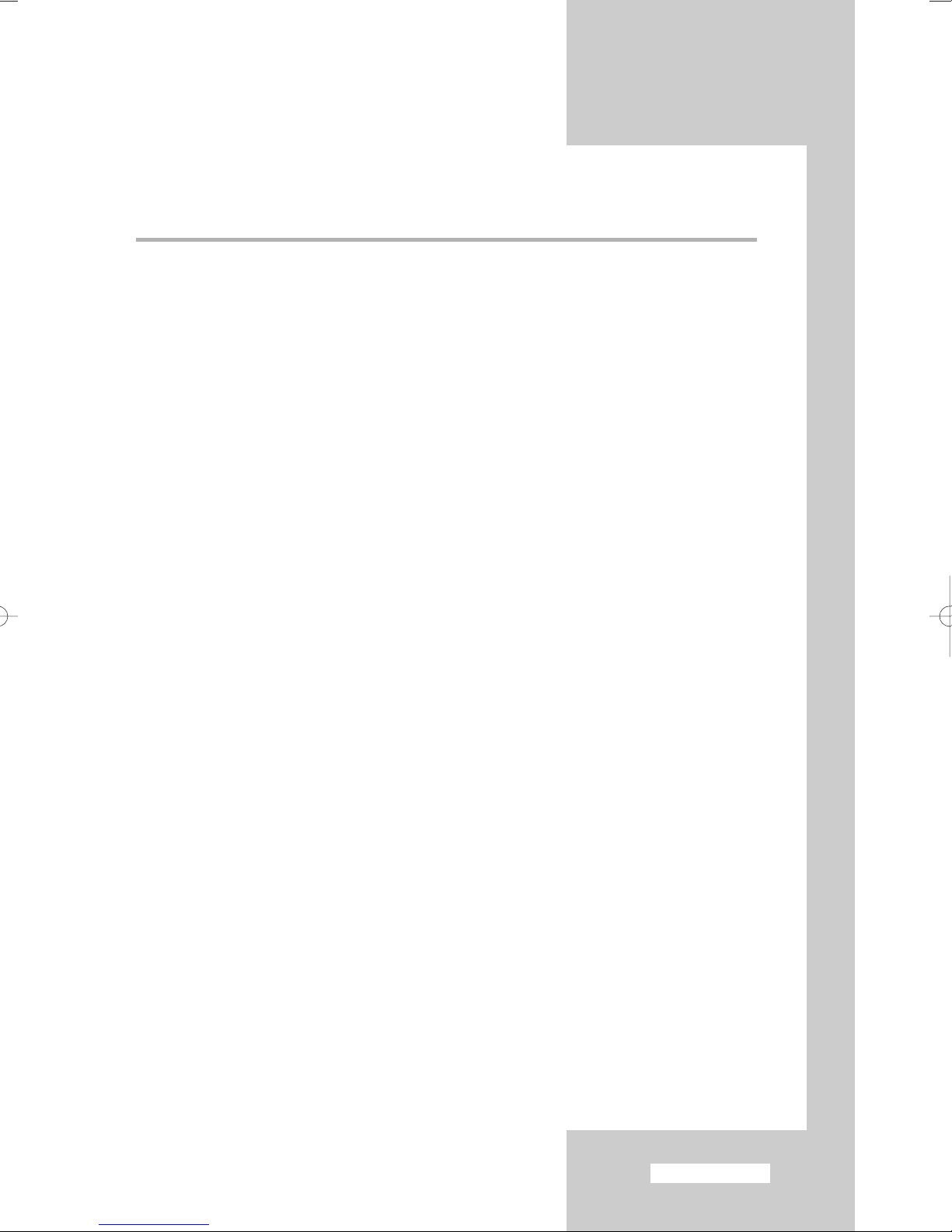Contents
◆CONNECTING AND PREPARING YOUR TELEVISION
■View of Your Television (depending on the model) ....................................... 5
■Infrared Remote Control ................................................................................ 7
■Inserting the Batteries in the Remote Control................................................ 9
■Connecting to an Aerial or Cable Television Network ................................... 10
■Switching Your Television On and Off........................................................... 11
■Placing Your Television in Standby Mode ..................................................... 11
■Becoming Familiar with the Remote Control ................................................. 12
■Plug & Play Feature....................................................................................... 13
■Viewing the Demonstration............................................................................ 14
■Choosing Your Language.............................................................................. 14
◆SETTING THE CHANNELS
■Storing Channels Automatically..................................................................... 15
■Sorting the Stored Channels ......................................................................... 16
■Storing Channels Manually............................................................................ 17
■Skipping Unwanted Channels ....................................................................... 19
■Assigning Names to Channels ...................................................................... 20
■Fine Tuning Channel Reception.................................................................... 21
◆USING YOUR TELEVISION
■Using the LNA (Low Noise Amplifier) feature (depending on the model) ...... 22
■Changing the Picture Standard ..................................................................... 23
■Adjusting the Picture Settings........................................................................ 24
■Selecting the Color Tone ............................................................................... 25
■Selecting the Picture Size (depending on the model)................................... 26
■Selecting the Digital NR................................................................................. 26
■Using the Tilt Control Feature........................................................................ 27
■Setting the Blue Screen................................................................................. 27
■Freezing the Current Picture ......................................................................... 28
■Changing the Sound Standard ...................................................................... 28
■Adjusting the Sound Settings ........................................................................ 29
■Extra Sound Settings
(depending on the model)
.............................................. 30
■Selecting the Sound Mode (depending on the model) .................................. 31
■Selecting the Melody ..................................................................................... 32
■Setting and Displaying the Current Time....................................................... 33
English-3
AA68-03606A-00Eng_Asia 3/10/05 10:44 AM Page 3