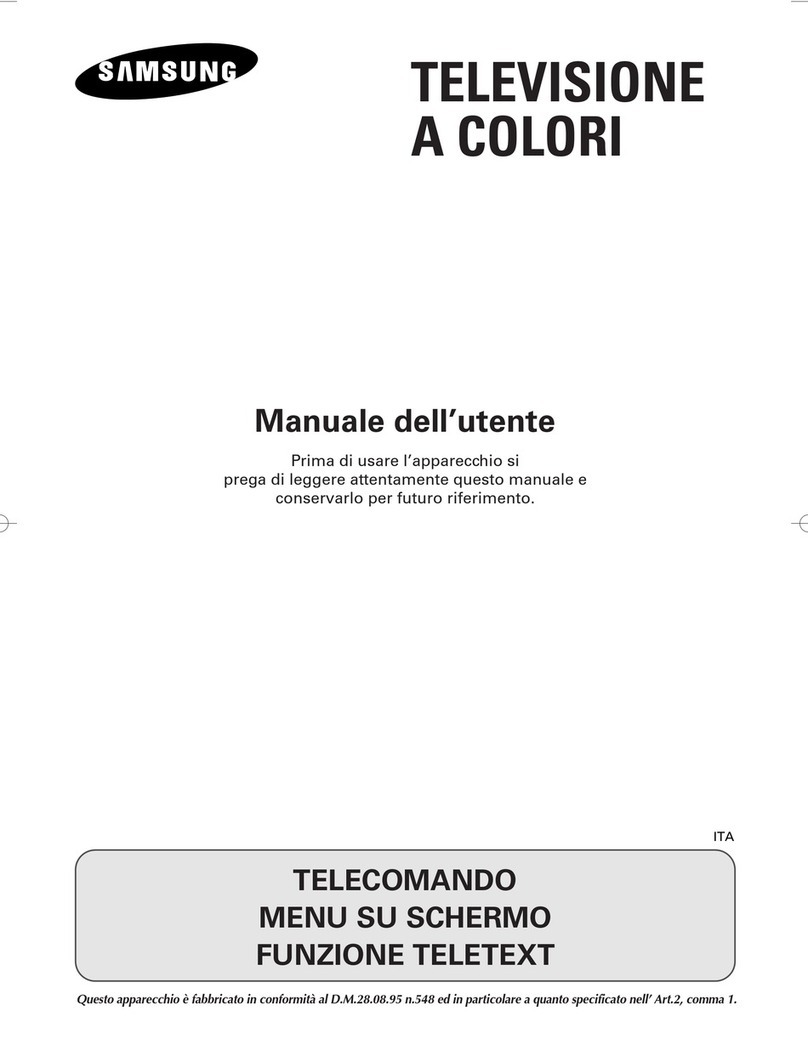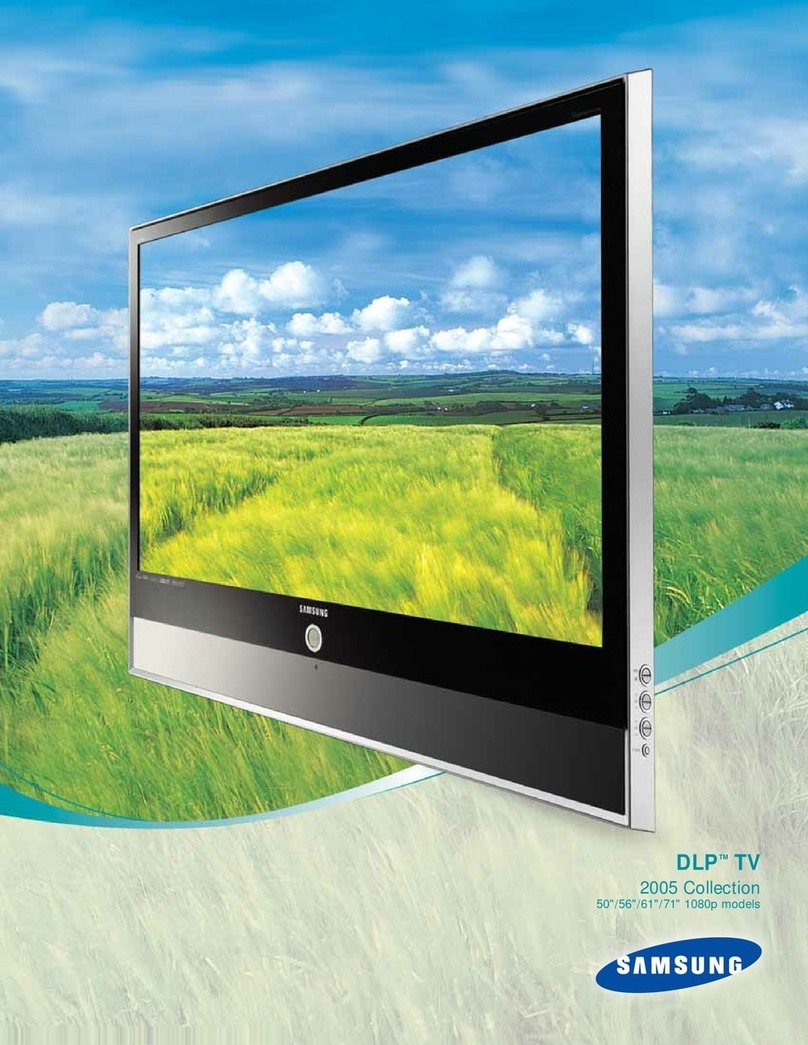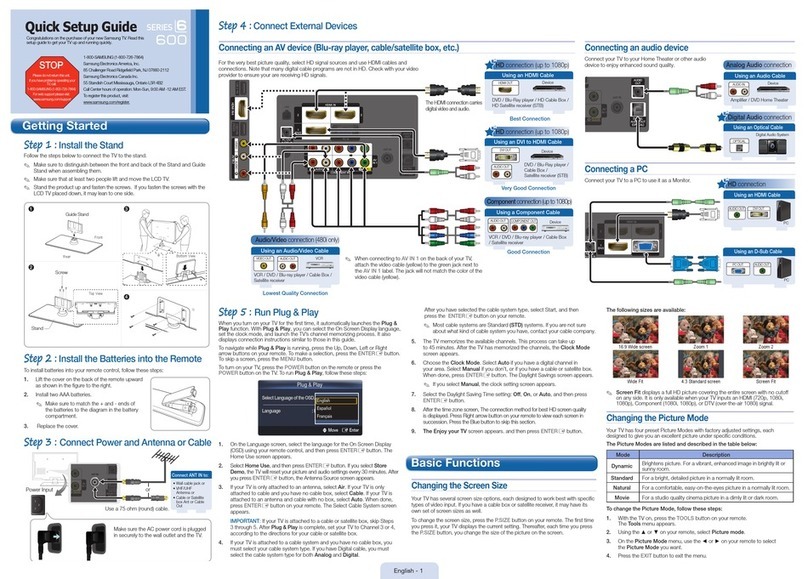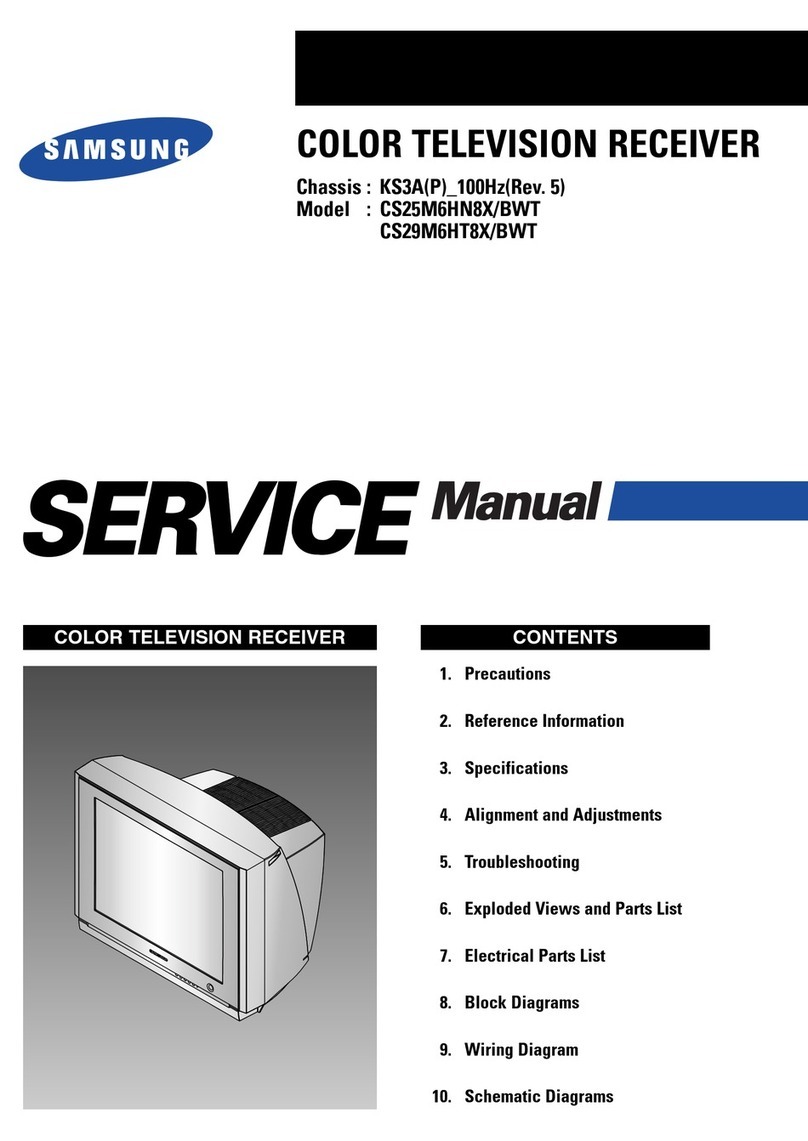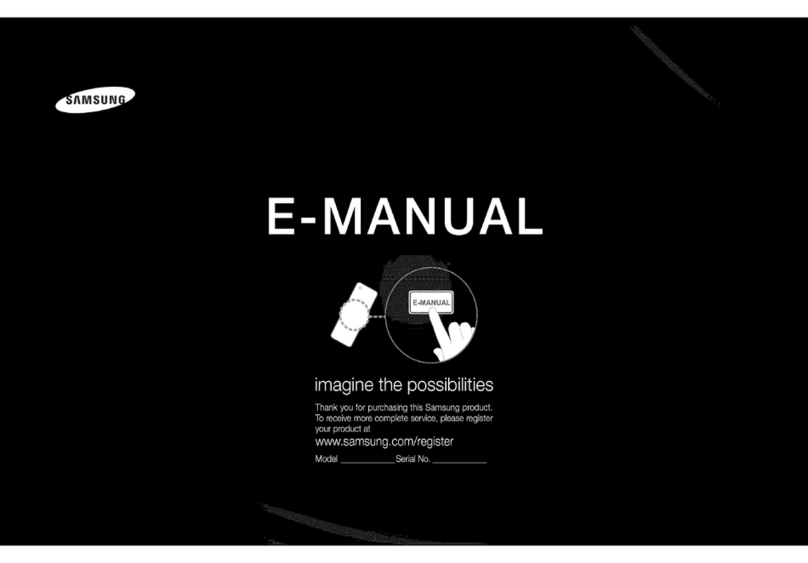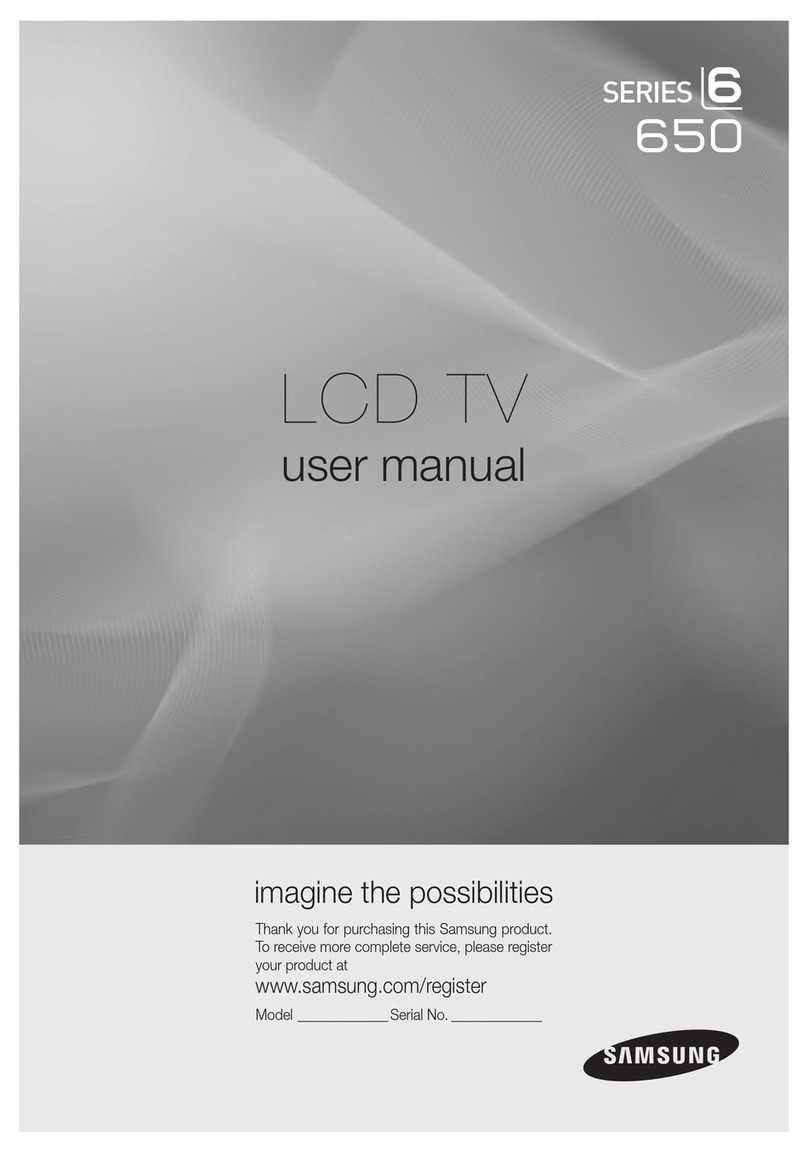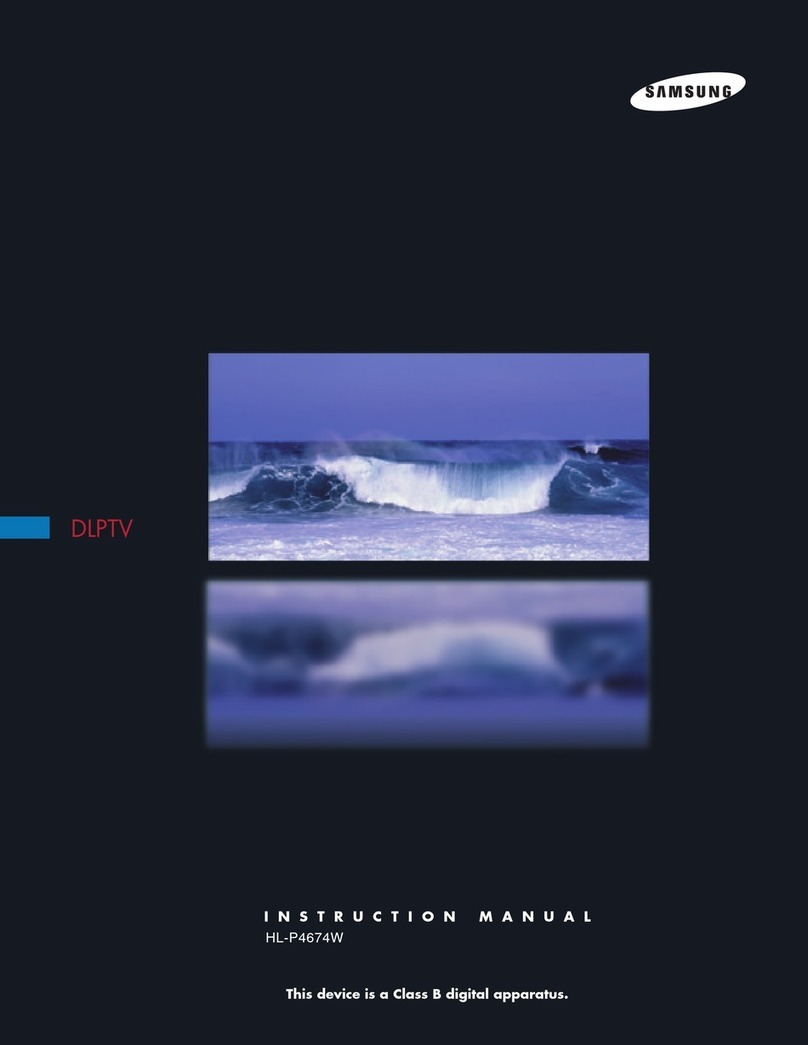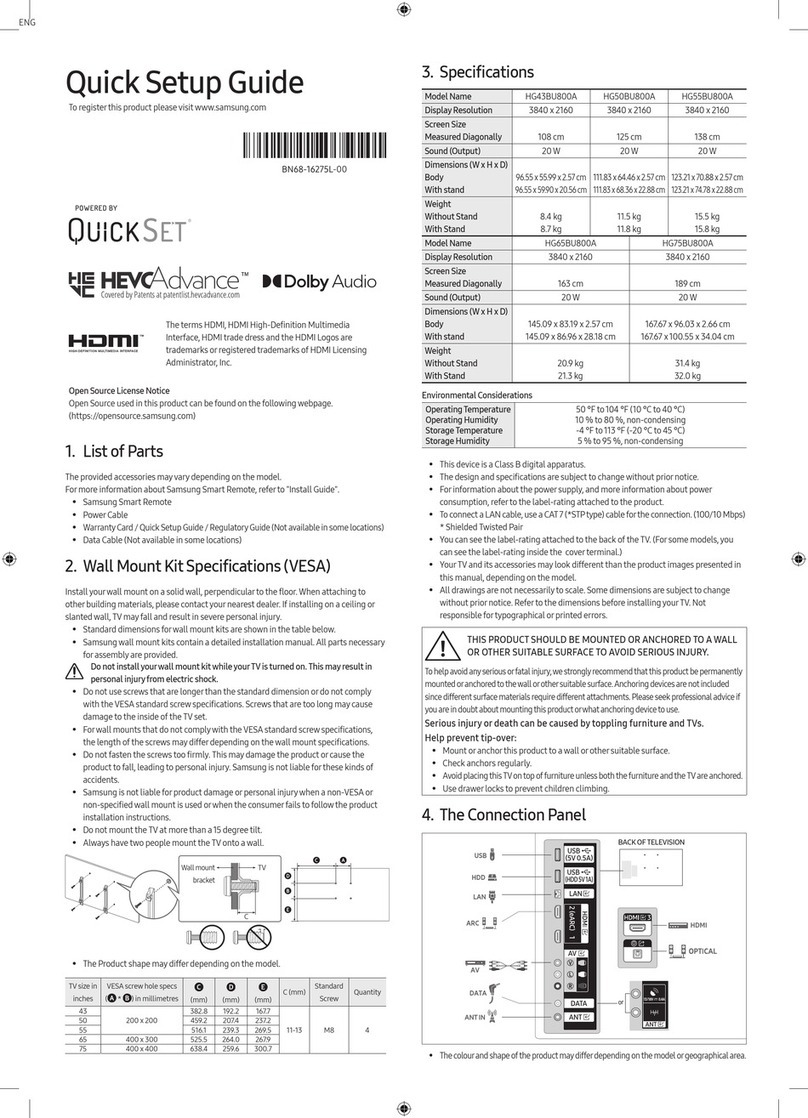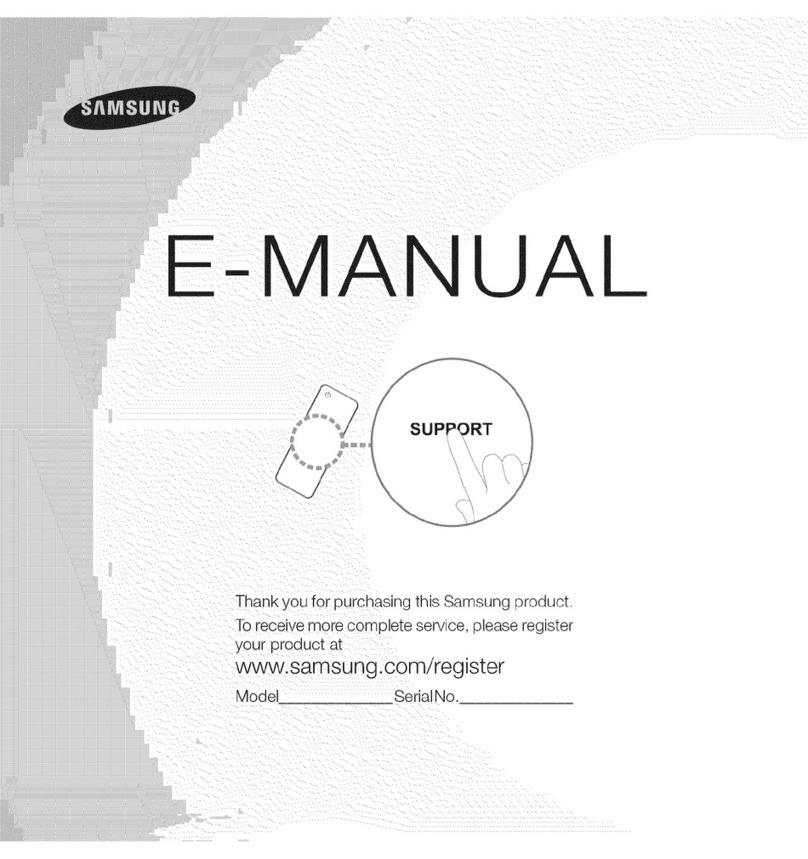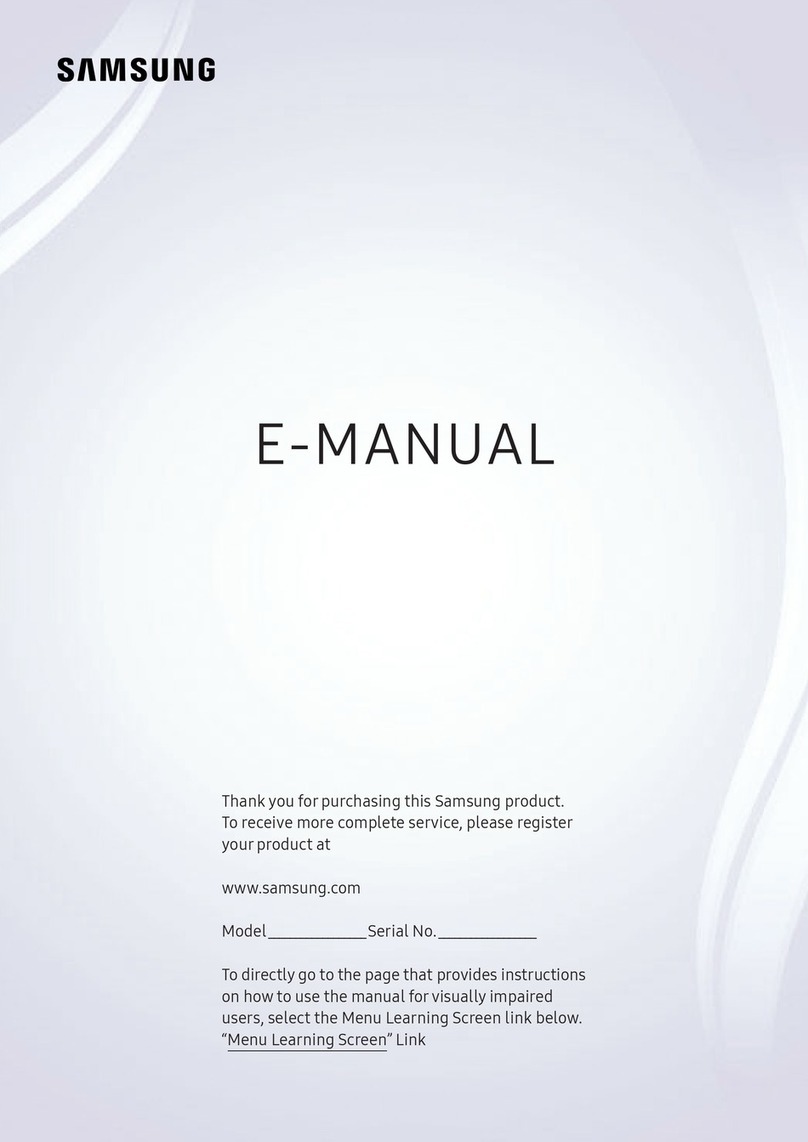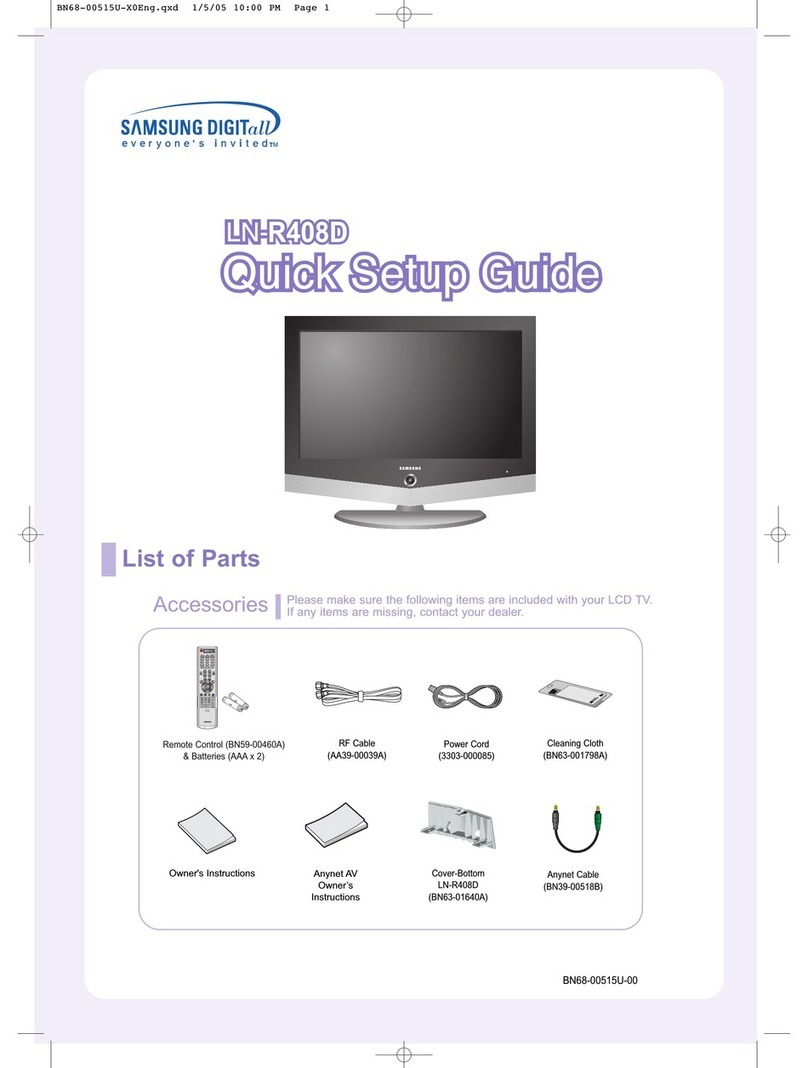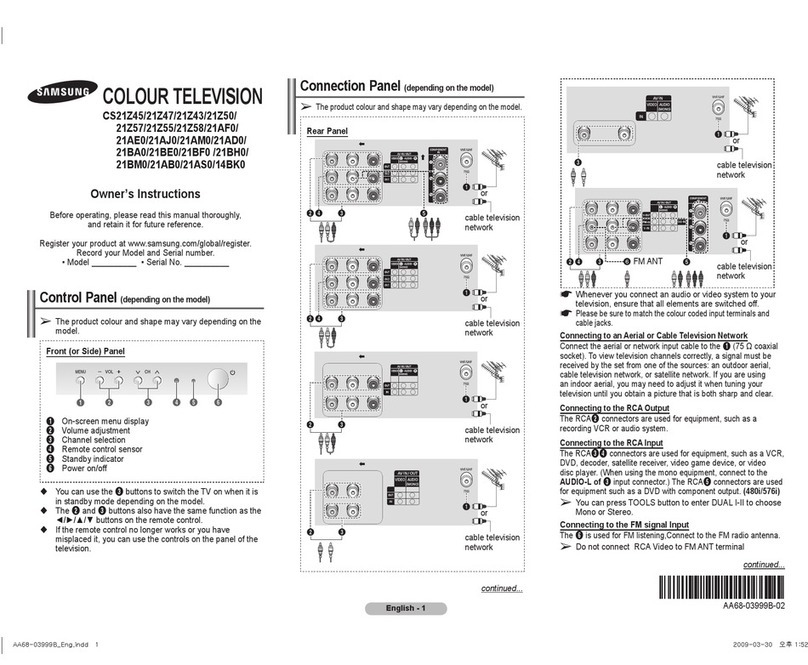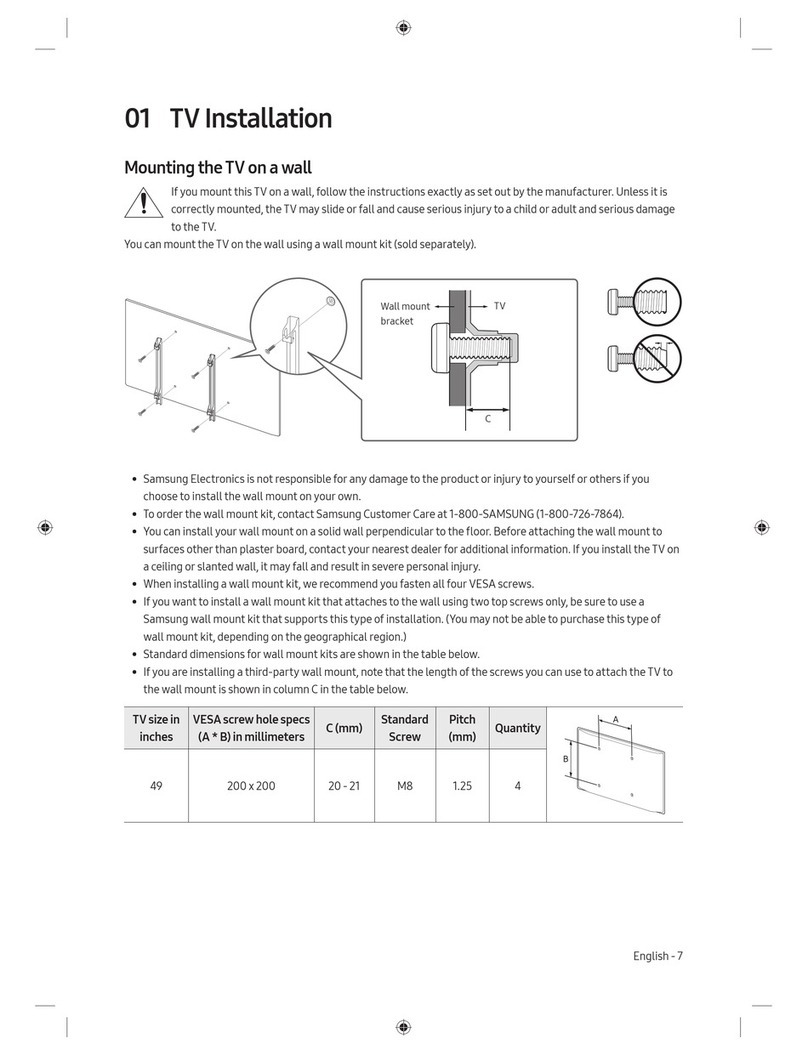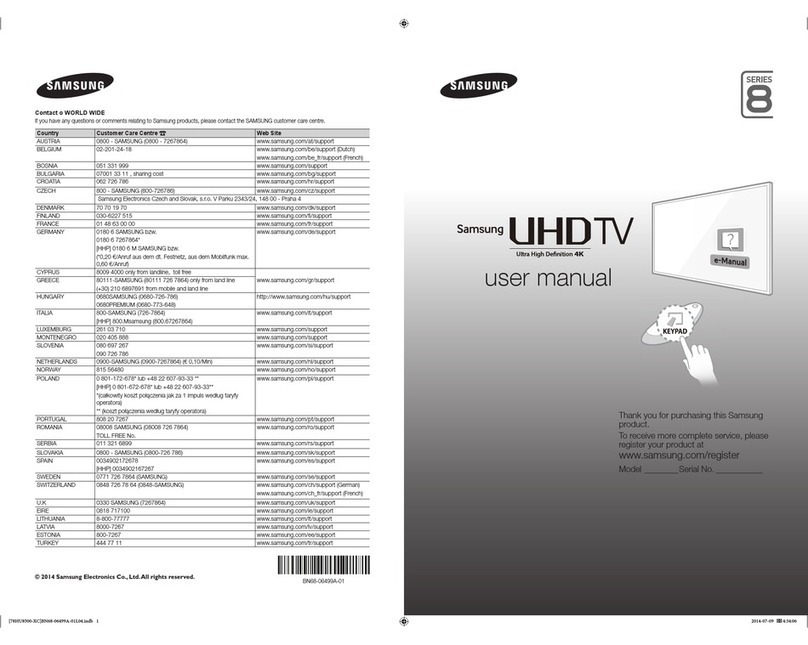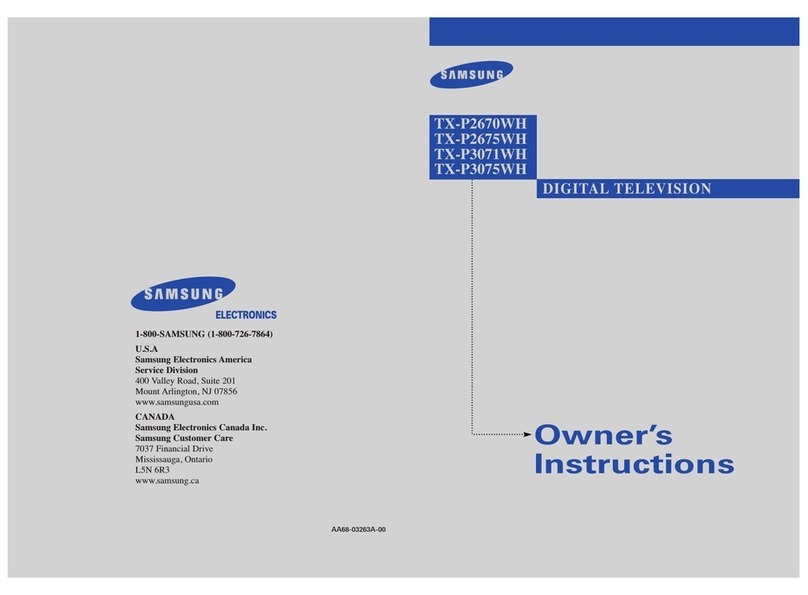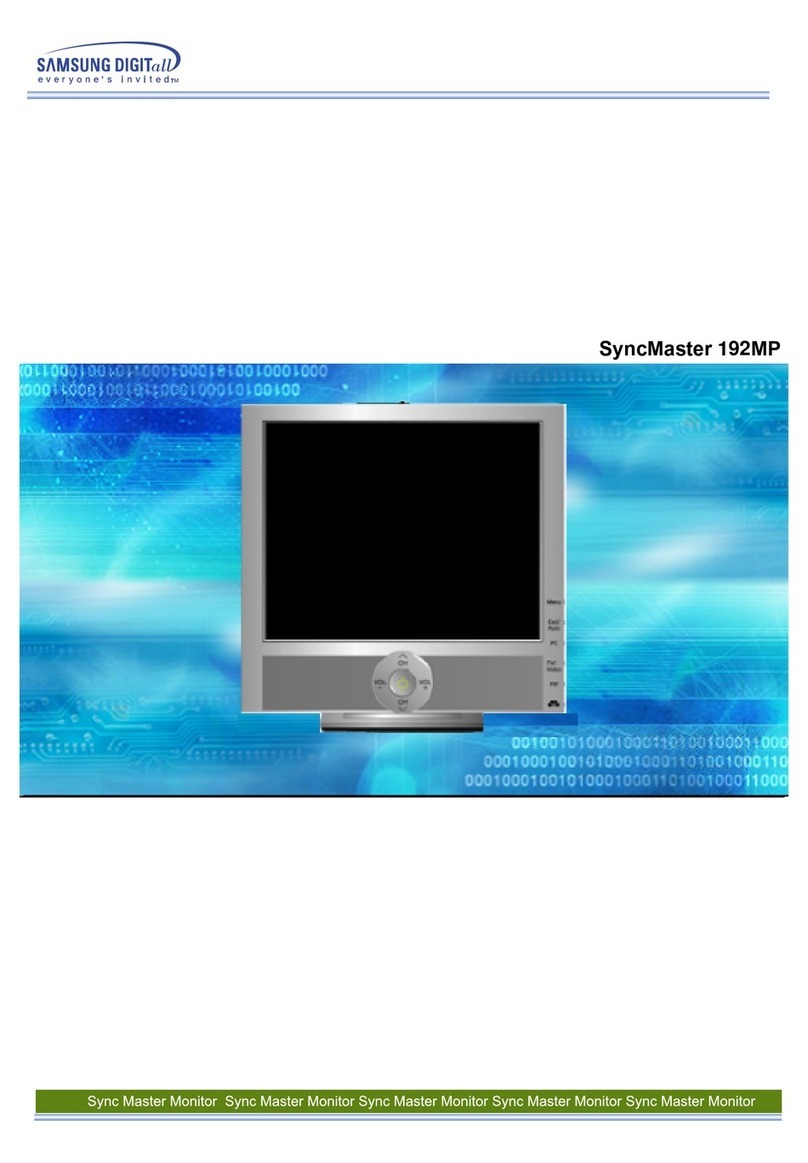Specications
Display Resolution 1920 x 1080
Environmental Considerations
Operating Temperature
Operating Humidity
Storage Temperature
Storage Humidity
50°Fto104°F(10°Cto40°C)
10% to 80%, non-condensing
-4°Fto113°F(-20°Cto45°C)
5% to 95%, non-condensing
Stand Swivel (Left / Right) 20°/60°/90°
Model Name HG40AD670 HG48AD670
Screen Size 40 inches 48 inches
Power Consumption
Normal operation
Standby
106W
0.5W
115W
0.5W
Sound (Output) 10Wx2
Dimensions(WxDxH)
Body
Withstand
908.2 x 64.8 x 532.9 mm
908.2 x 226.5 x 577.6 mm
1076.7 x 65.2 x 626.5 mm
1076.7 x 226.5 x 673.5 mm
Weight
WithoutStand
WithStand
7.60kg
10.50kg
10.90kg
13.90kg
Installing the Wall Mount Kit
Wallmountitems(soldseparately)allowyoutomounttheTVonawall.Fordetailedinformationon
installingthewallmount,seetheinstructionsprovidedwiththeWallMountitems.Contactatechnicial
forassistancewheninstallingthewallmountedbracket.SamsungElectronicsisnotresponsiblefor
any damage to the product or injury to yourself or others if you select to install the TV on your own.
Wall Mount Kit Specications (VESA)
Installyourwallmountonasolidwallperpendiculartotheoor.Whenattachingtootherbuildingmaterials,pleasecontact
your nearest dealer. If installed on a ceiling or slanted wall, TV may fall and result in severe personal injury.
➣Standarddimensionsforwallmountkitsareshowninthetablebelow.
➣Samsungwallmountkitscontainadetailedinstallationmanual.Allpartsnecessaryforassemblyareprovided.
➣DonotusescrewsthatdonotcomplywiththeVESAstandardscrewspecications.
➣Do not use screws that are longer than the standard dimension or do not comply with the VESA standard screw
specications.ScrewsthataretoolongmaycausedamagetotheinsideoftheTVset.
➣ForwallmountsthatdonotcomplywiththeVESAstandardscrewspecications,thelengthofthescrewsmaydiffer
dependingonthewallmountspecications.
➣Donotfastenthescrewstoormly.Thismaydamagetheproductorcausetheproducttofall,leadingtopersonalinjury.
Samsungisnotliableforthesekindsofaccidents.
➣Samsungisnotliableforproductdamageorpersonalinjurywhenanon-VESAornon-speciedwallmountisusedor
the consumer fails to follow the product installation instructions.
➣Do not mount the TV at more than a 15 degree tilt.
➣Always have two people mount the TV on a wall.
Model Product
Family TV size in inch
VESA screw hole
specs(A*B)in
millimeters
Standard Screw Quantity
HG**AD670 LED-TV
32 inches
200 X 200
M8 4
40 inches
48 inches 400 X 400
DonotinstallyourWallMountKitwhileyourTVisturnedon.
Itmayresultinpersonalinjuryduetoelectricshock.
Contact SAMSUNG WORLDWIDE
IfyouhaveanyquestionsorcommentsrelatingtoSamsungproducts,pleasecontacttheSAMSUNGcustomercarecentre.
Country Customer Care Centre
AUSTRALIA 1300 362 603
NEWZEALAND 0800SAMSUNG(0800726786)
HONGKONG (852) 3698 4698
INDIA
1800 1100 11
3030 8282
1800 3000 8282
1800 266 8282
INDONESIA 0800-112-8888
021-5699-7777
MALAYSIA 1800-88-9999
PHILIPPINES
1-800-10-SAMSUNG(726-7864)forPLDT
1-800-3-SAMSUNG(726-7864)forDigitel
1-800-8-SAMSUNG(726-7864)forGlobe
02-5805777
SINGAPORE 1800-SAMSUNG(726-7864)
THAILAND 1800-29-3232
02-689-3232
VIETNAM 1 800 588 889
Display Resolution 1366 x 768
Environmental Considerations
Operating Temperature
Operating Humidity
Storage Temperature
Storage Humidity
50°Fto104°F(10°Cto40°C)
10% to 80%, non-condensing
-4°Fto113°F(-20°Cto45°C)
5% to 95%, non-condensing
Stand Swivel (Left / Right) 20°/60°/90°
Model Name HG32AD670
Screen Size 32 inches
Power Consumption
Normal operation
Standby
58W
0.5W
Sound (Output) 10Wx2
Dimensions(WxDxH)
Body
Withstand
736.1 x 62.9 x 447.4 mm
736.1 x 192.6 x 487.0 mm
Weight
WithoutStand
WithStand
5.16kg
6.73kg
➣Designandspecicationsaresubjecttochangewithoutpriornotice.
Licence
Manufactured under license from Dolby Laboratories. Dolby and the double-D symbol are
trademarksofDolbyLaboratories.
Manufactured under a license from U.S. Patent No’s: 5,956,674, 5,974,380, 5,978,762,
6,487,535, 6,226,616, 7,212,872, 7,003,467, 7,272,567, 7,668,723, 7,392,195, 7,930,184,
7,333,929 and 7,548,853. DTS, the Symbol, and DTS and the Symbol together are registered
trademarks&DTSPremiumSoundisatrademarkofDTS,Inc.©2012DTS,Inc.AllRights
Reserved.
Manufactured under a license from U.S. Patent No’s: 6,285,767, 8,027,477, 5,319,713,
5,333,201, 5,638,452, 5,771,295, 5,970,152, 5,912,976, 7,200,236, 7,492,907, 8,050,434,
7,720,240, 7,031,474, 7,907,736 and 7,764,802. DTS, the Symbol, and DTS and the Symbol
togetherareregisteredtrademarks&DTSStudioSoundisatrademarkofDTS,Inc.©2012
DTS, Inc. All Rights Reserved.
ThetermsHDMIandHDMIHigh-DenitionMultimediaInterface,andtheHDMILogoare
trademarksorregisteredtrademarksofHDMILicensingLLCintheUnitedStatesandother
countries.
DivXCertied®toplayDivX®videouptoHD1080p,includingpremiumcontent.
ABOUTDIVXVIDEO:DivX®isadigitalvideoformatcreatedbyDivX,LLC,asubsidiaryofRoviCorporation.Thisisan
ofcialDivXCertied®devicethathaspassedrigoroustestingtoverifythatitplaysDivXvideo.Visitdivx.comformore
informationandsoftwaretoolstoconvertyourlesintoDivXvideos.
ABOUTDIVXVIDEO-ON-DEMAND:ThisDivXCertied®devicemustberegisteredinordertoplaypurchasedDivX
Video-on-Demand (VOD) movies.
Toobtainyourregistrationcode,locatetheDivXVODsectioninyourdevicesetupmenu.Gotovod.divx.comformore
information on how to complete your registration.
DivX®,DivXCertied®andassociatedlogosaretrademarksofRoviCorporationoritssubsidiariesandareusedunder
license.
Covered by one or more of the following U.S. patents: 7,295,673; 7,460,668; 7,515,710; 7,519,274
Open Source License Notice
Open Source used in this product can be found on the following webpage. (http://opensource.samsung.com)
Open Source License Notice is written only English.
[HD670-ASIA_HK-QSG]-BN68-07039W-00ENG.indd 2 2015-03-09 �� 5:36:16