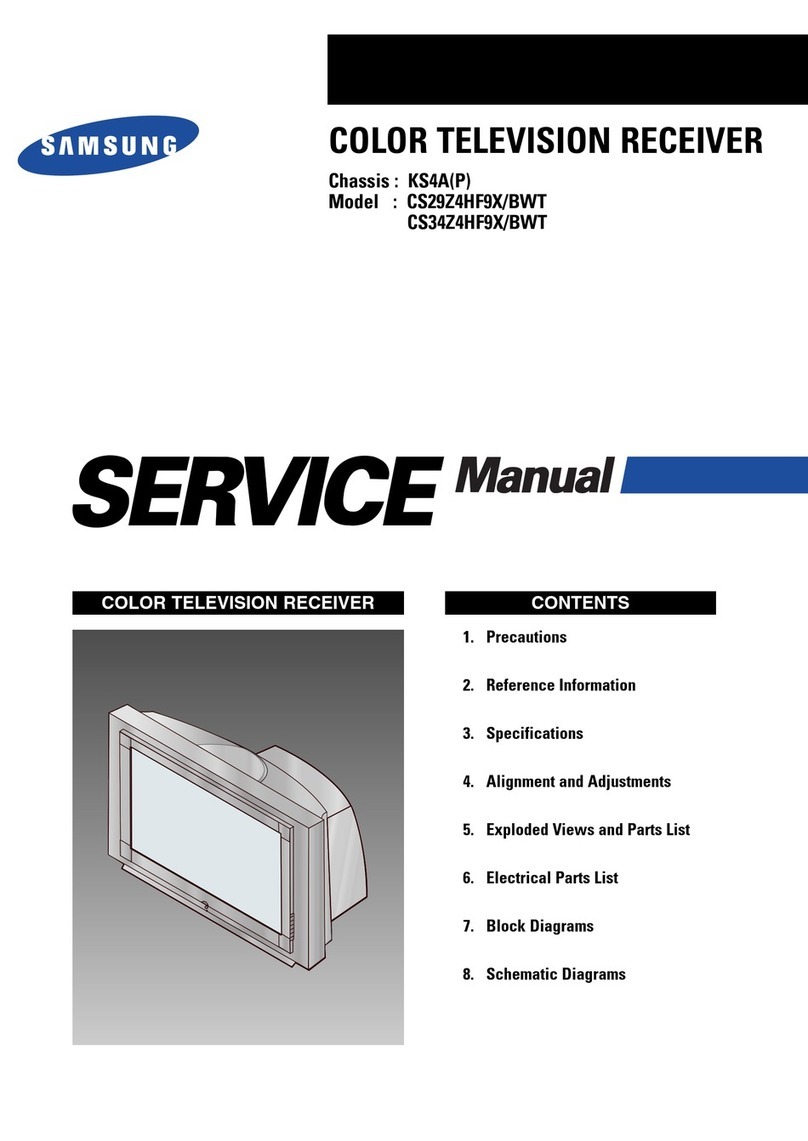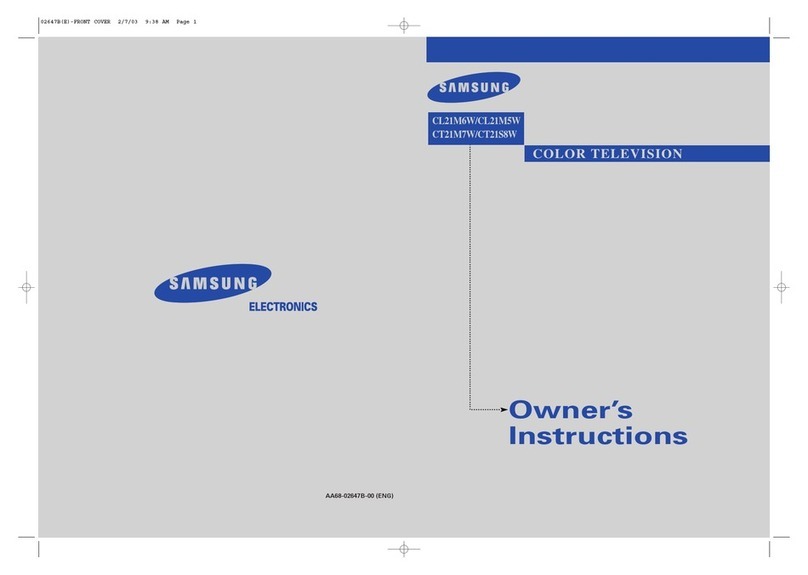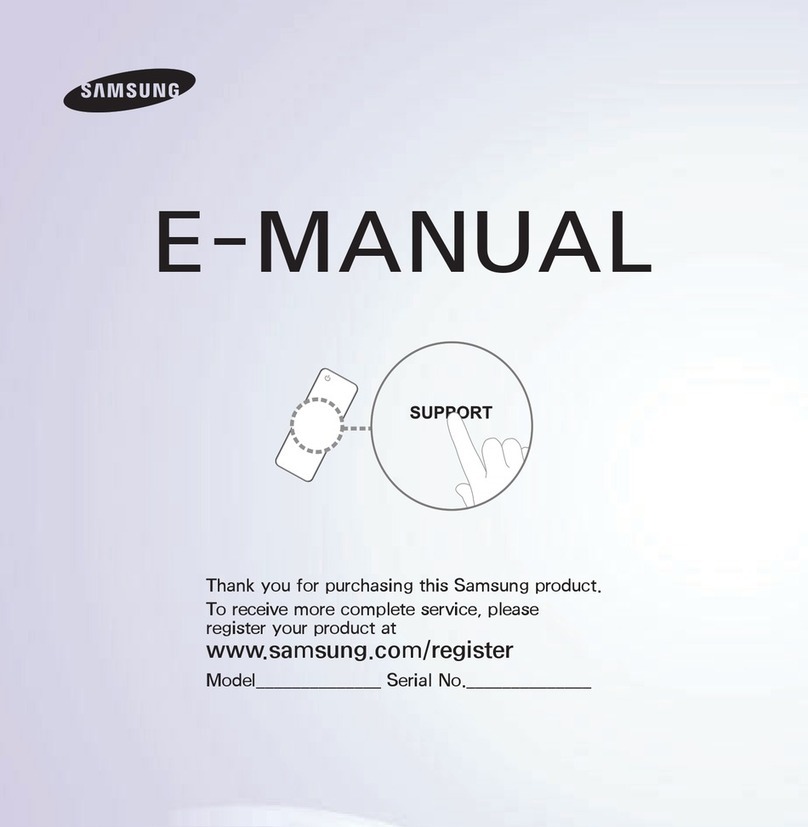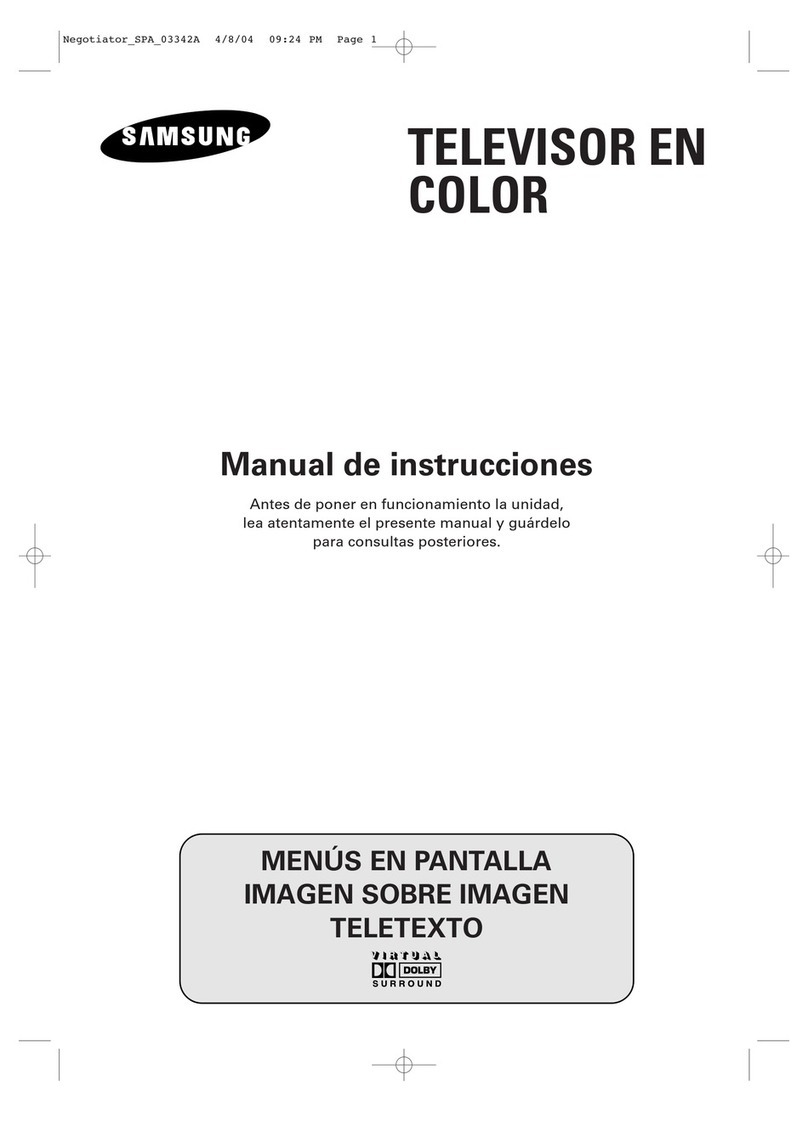Samsung PN60E8000 E- Guide
Other Samsung TV manuals
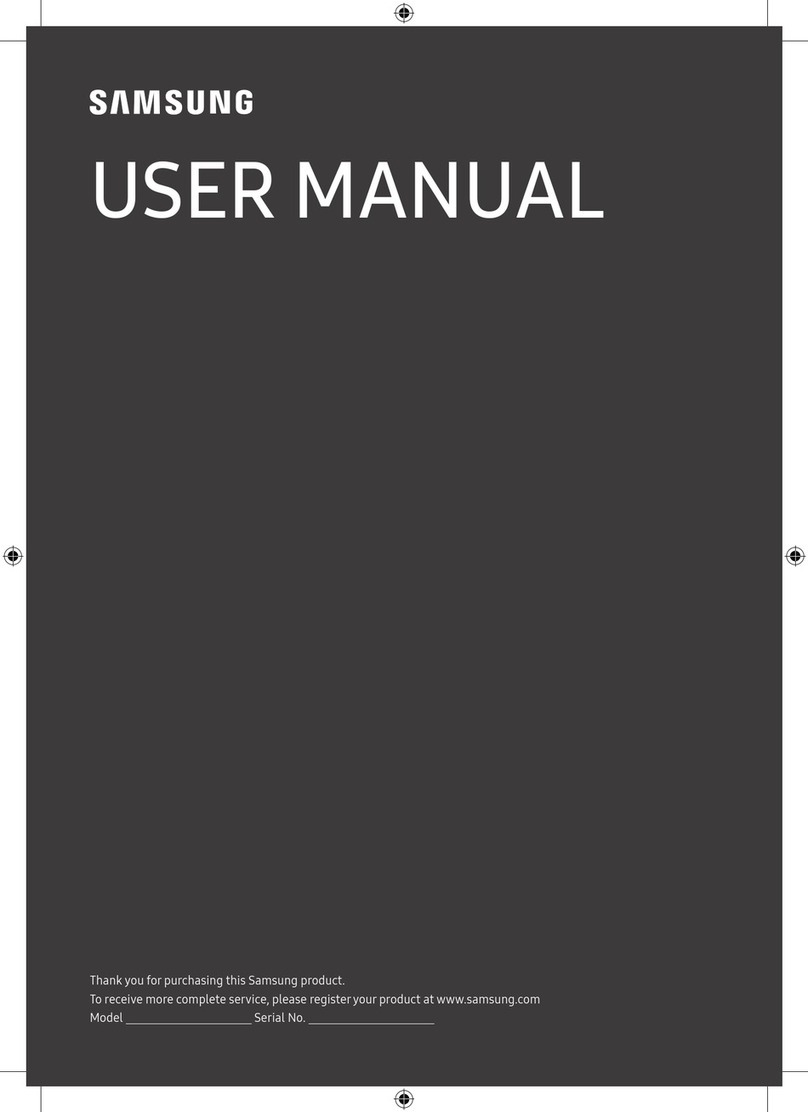
Samsung
Samsung UE32T5300C User manual
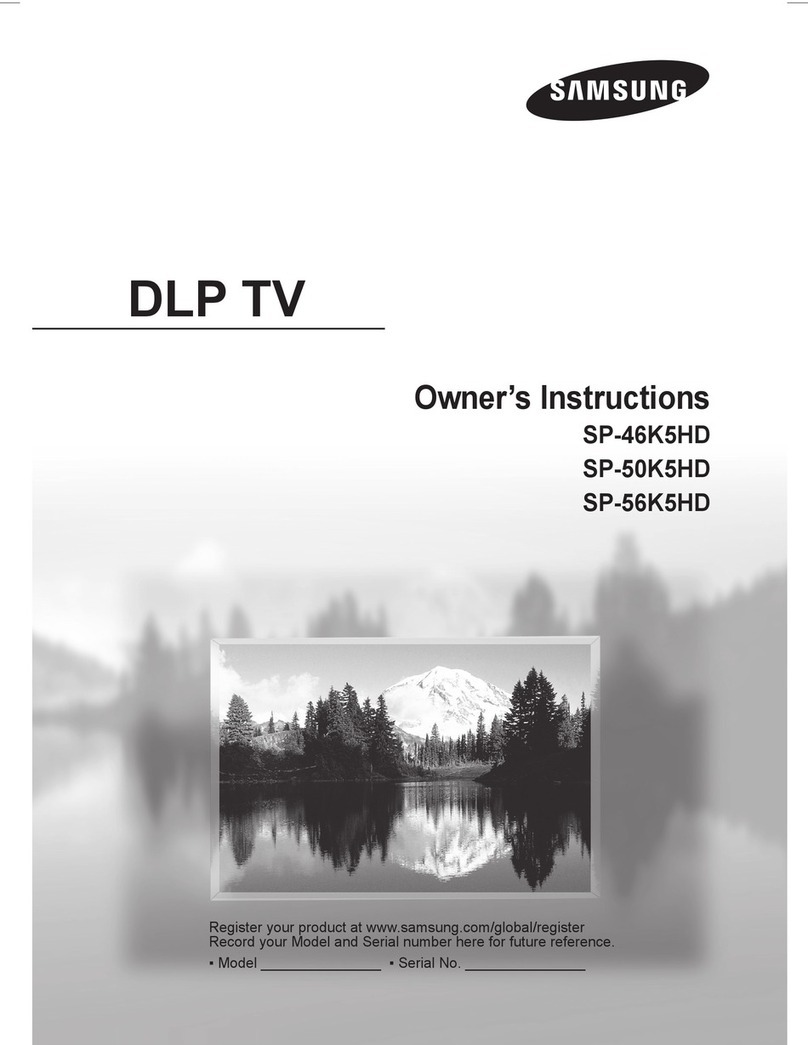
Samsung
Samsung SP-46K5HD User manual
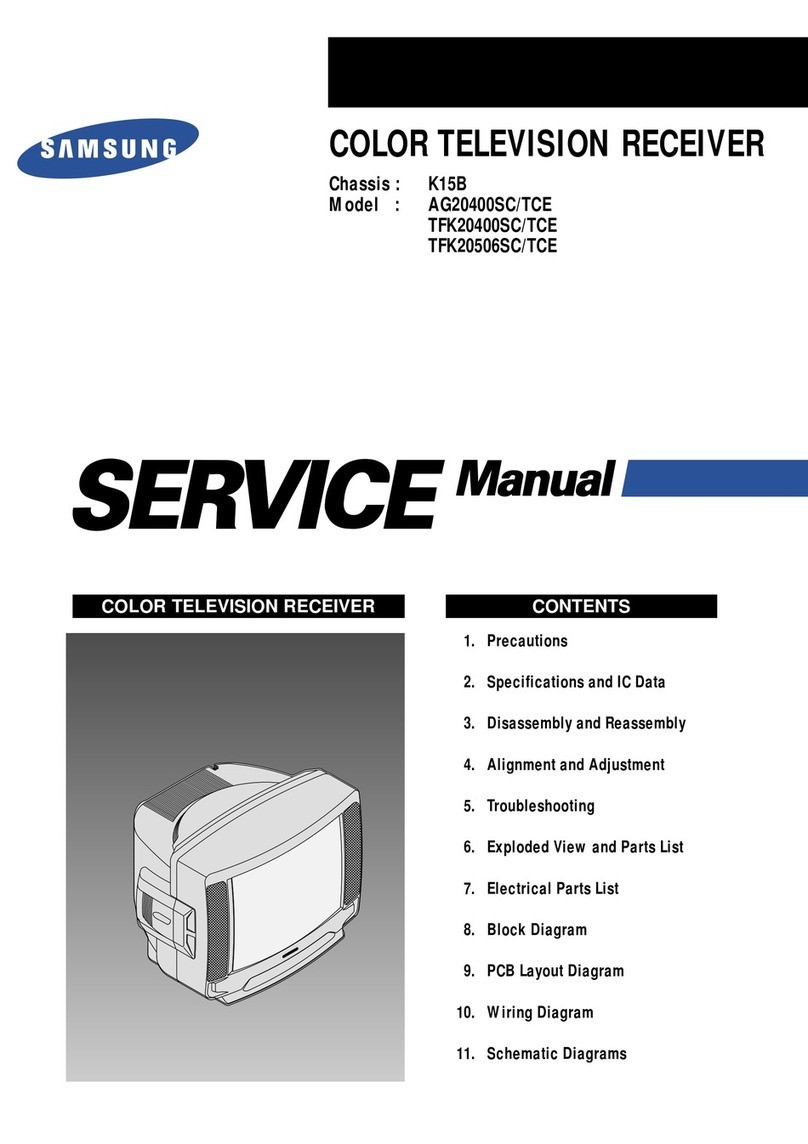
Samsung
Samsung AG20400SC/TCE User manual

Samsung
Samsung UN60D8000YF User manual
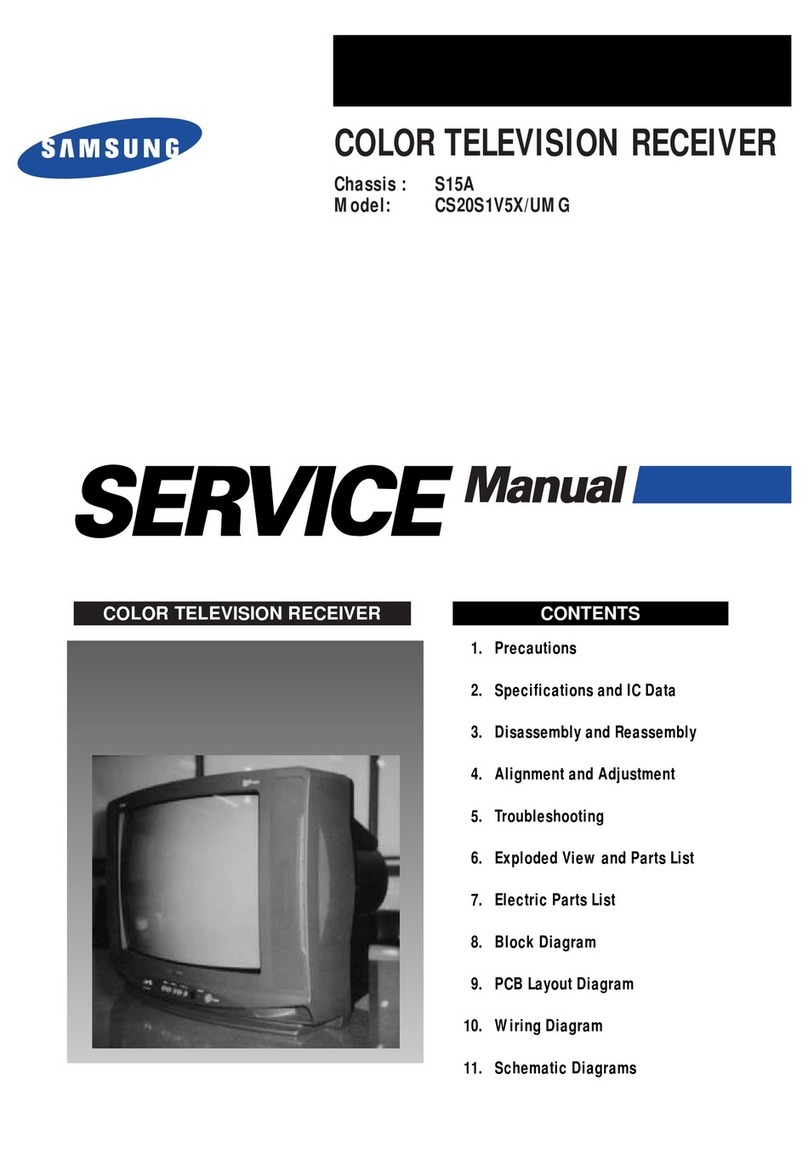
Samsung
Samsung CS20S1V5X/UMG User manual

Samsung
Samsung CS29A6MTRX/BWT User manual

Samsung
Samsung CS29Z40ZQTXNWT User manual

Samsung
Samsung OfficeServ 7000 Series User manual

Samsung
Samsung QE85Q70BATXXH User manual

Samsung
Samsung UN40D5550RF Installation and operation manual

Samsung
Samsung TV Guide
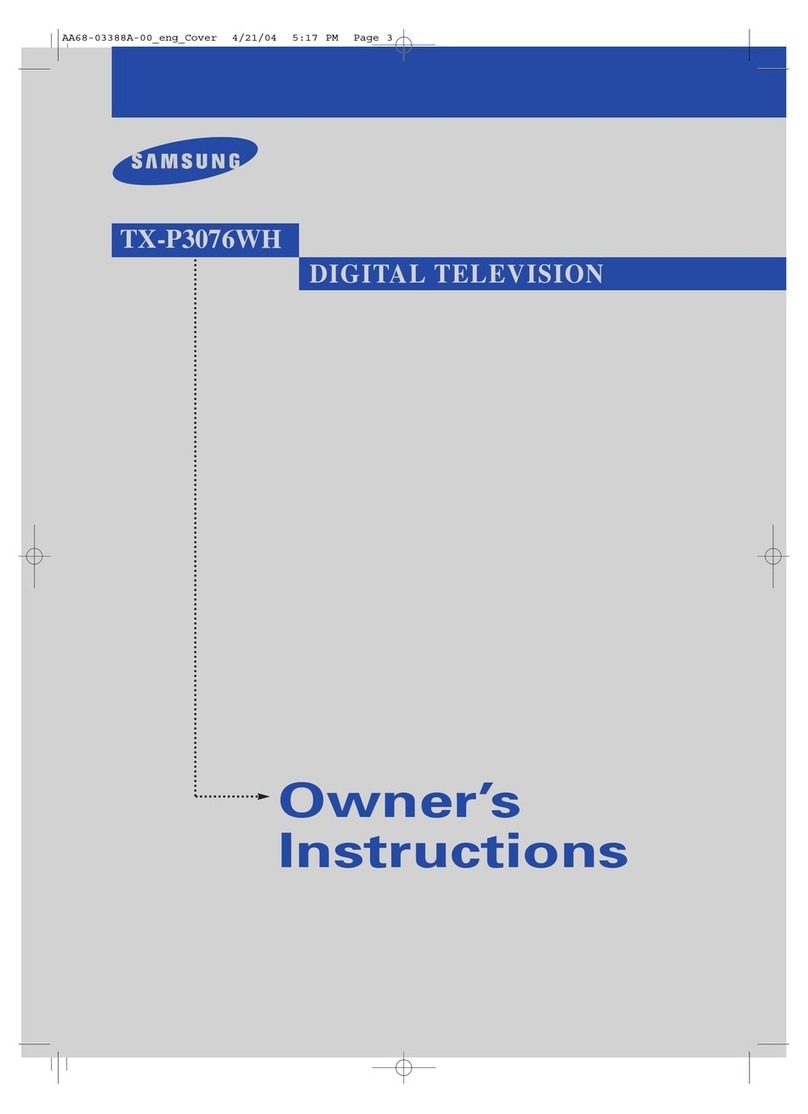
Samsung
Samsung TX-P3076WH User manual

Samsung
Samsung LE19R86BD User manual

Samsung
Samsung The Sero LS05T User manual

Samsung
Samsung CX6840W3X User manual
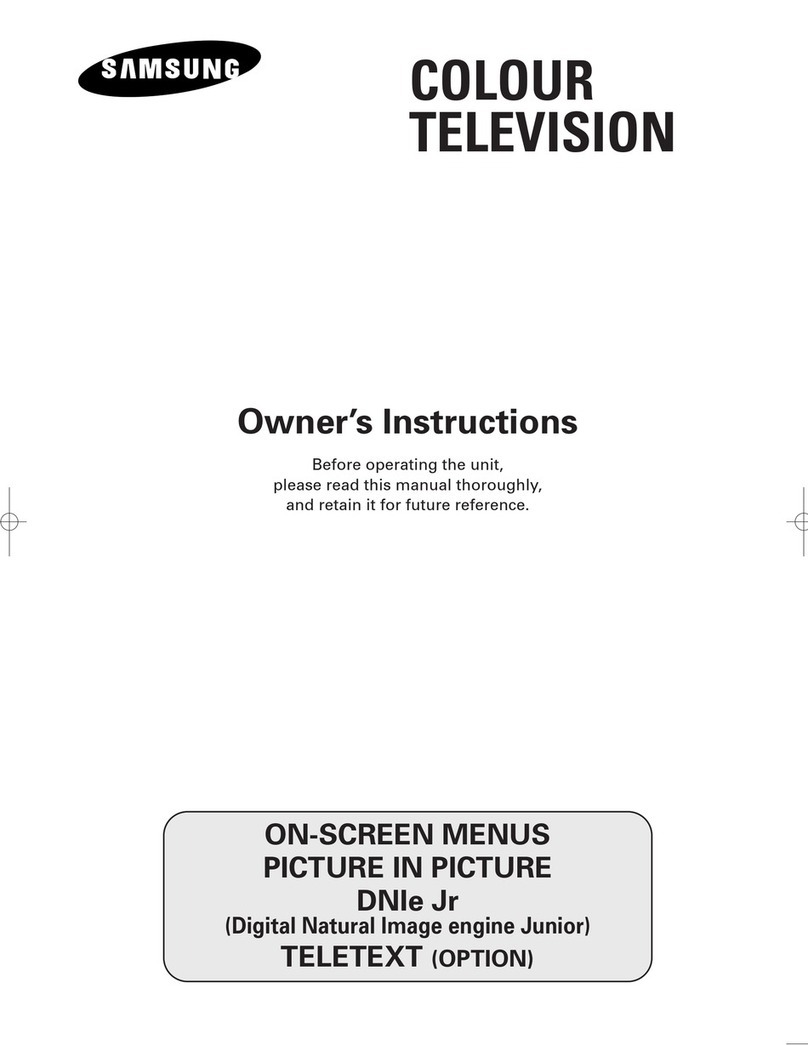
Samsung
Samsung CS-21M20MN User manual
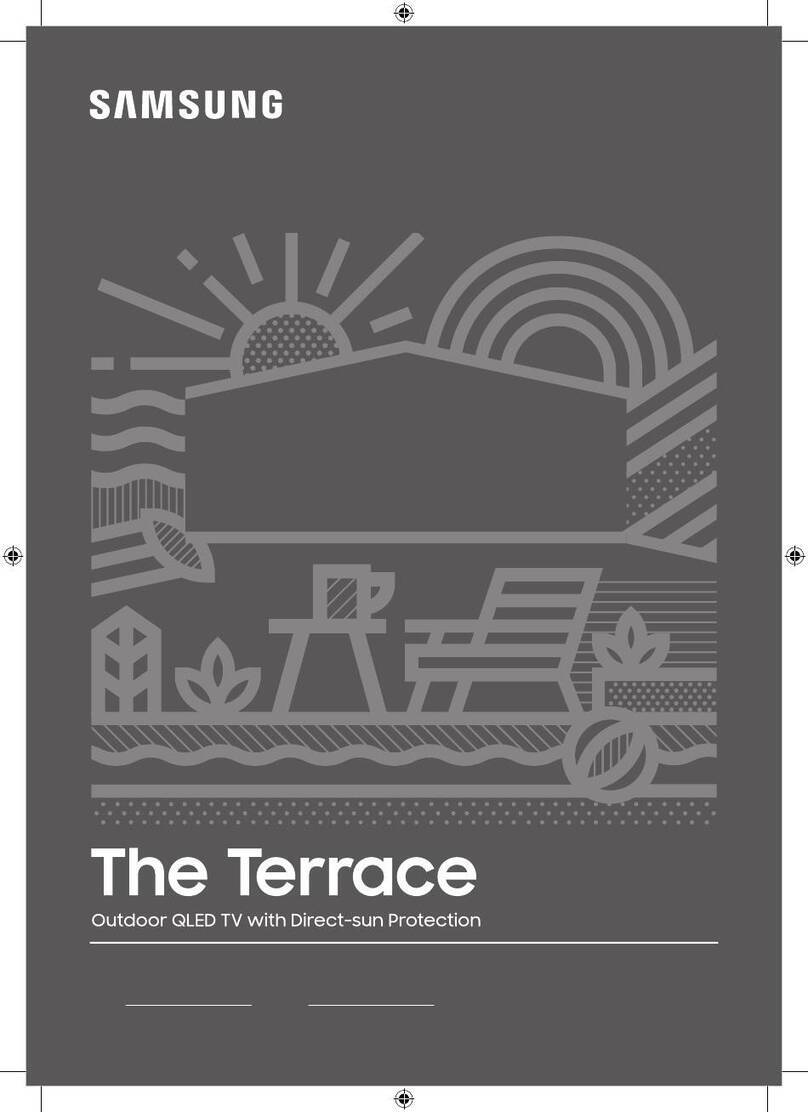
Samsung
Samsung QN65LST9TAFXZA User manual

Samsung
Samsung 80R User manual

Samsung
Samsung SL10D10 User manual
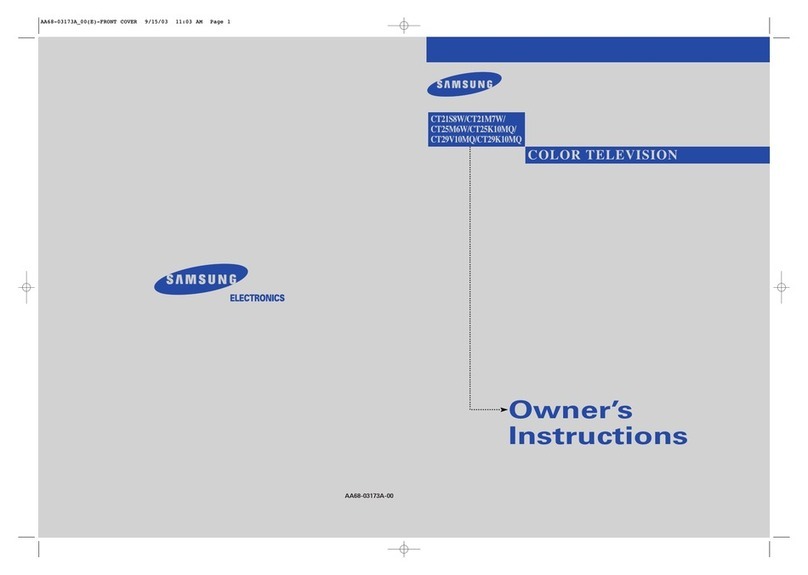
Samsung
Samsung CT-29V10MQ User manual