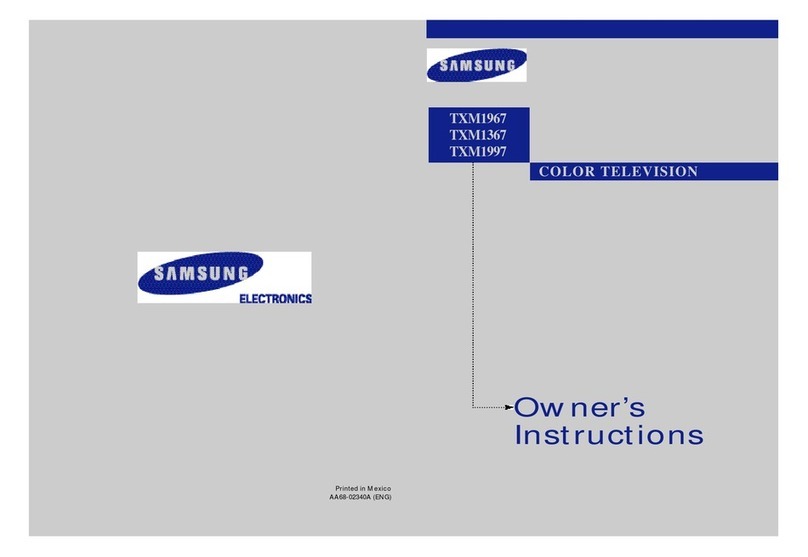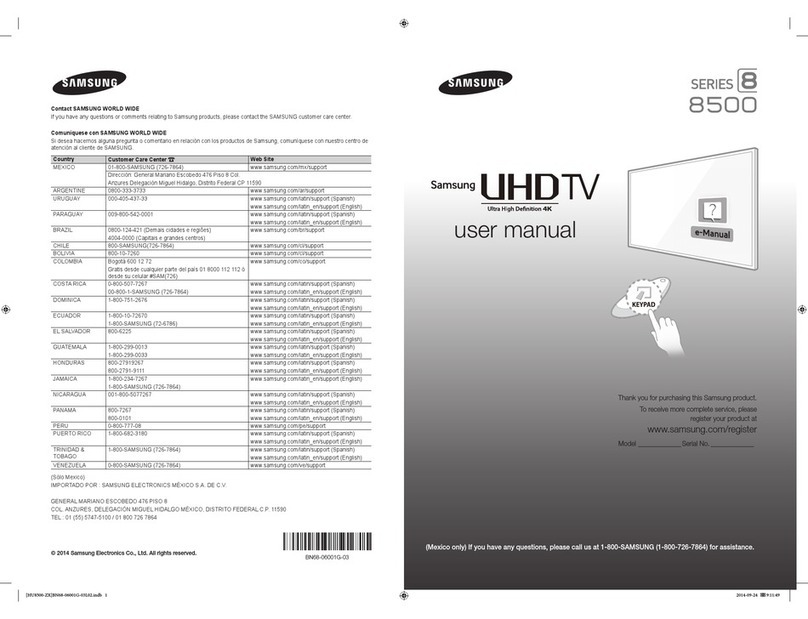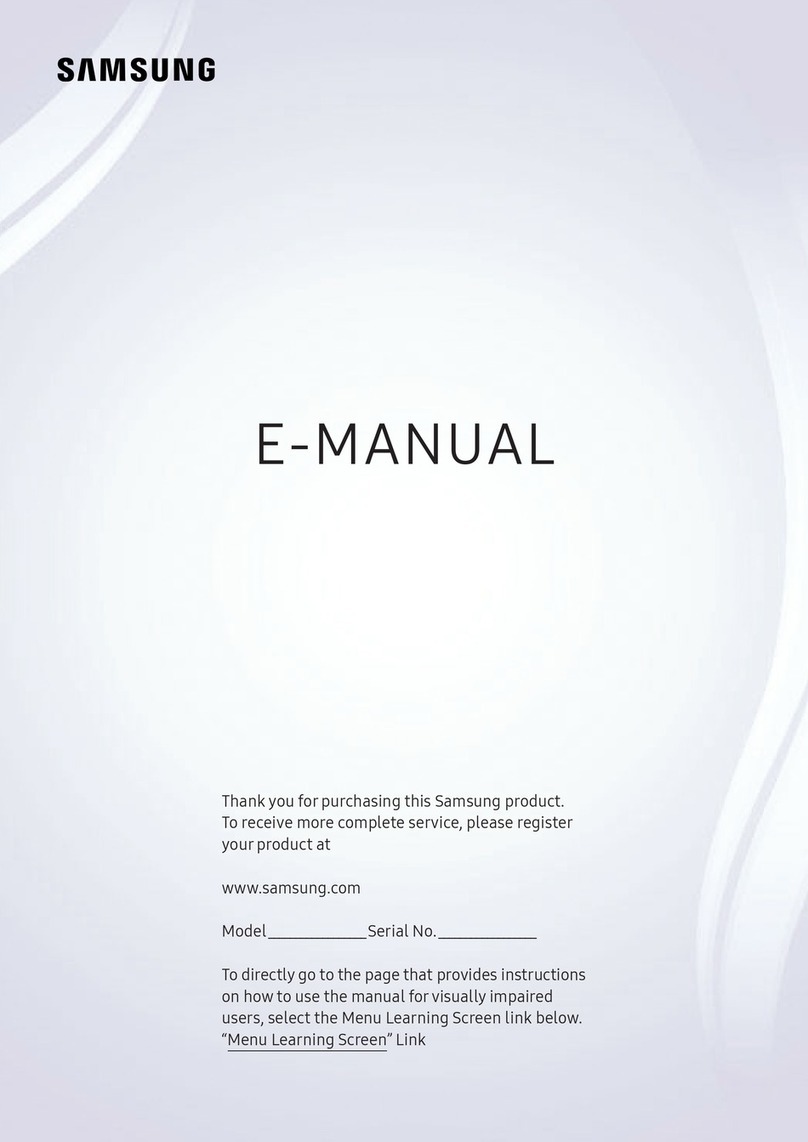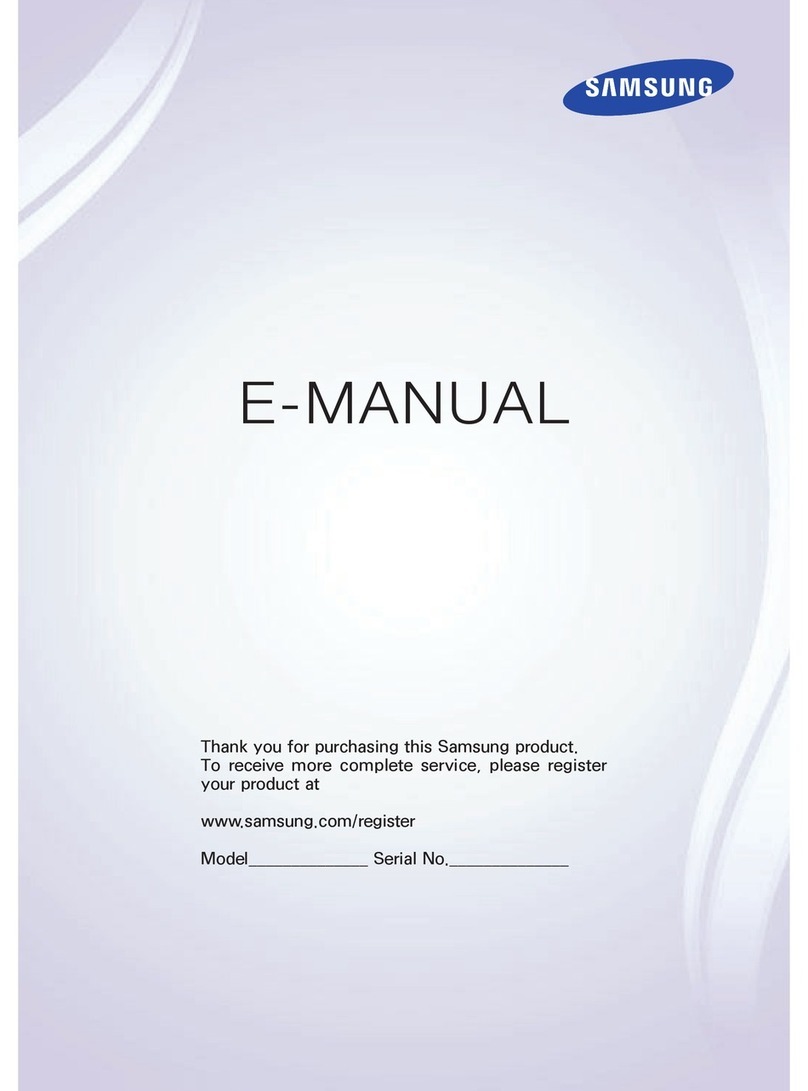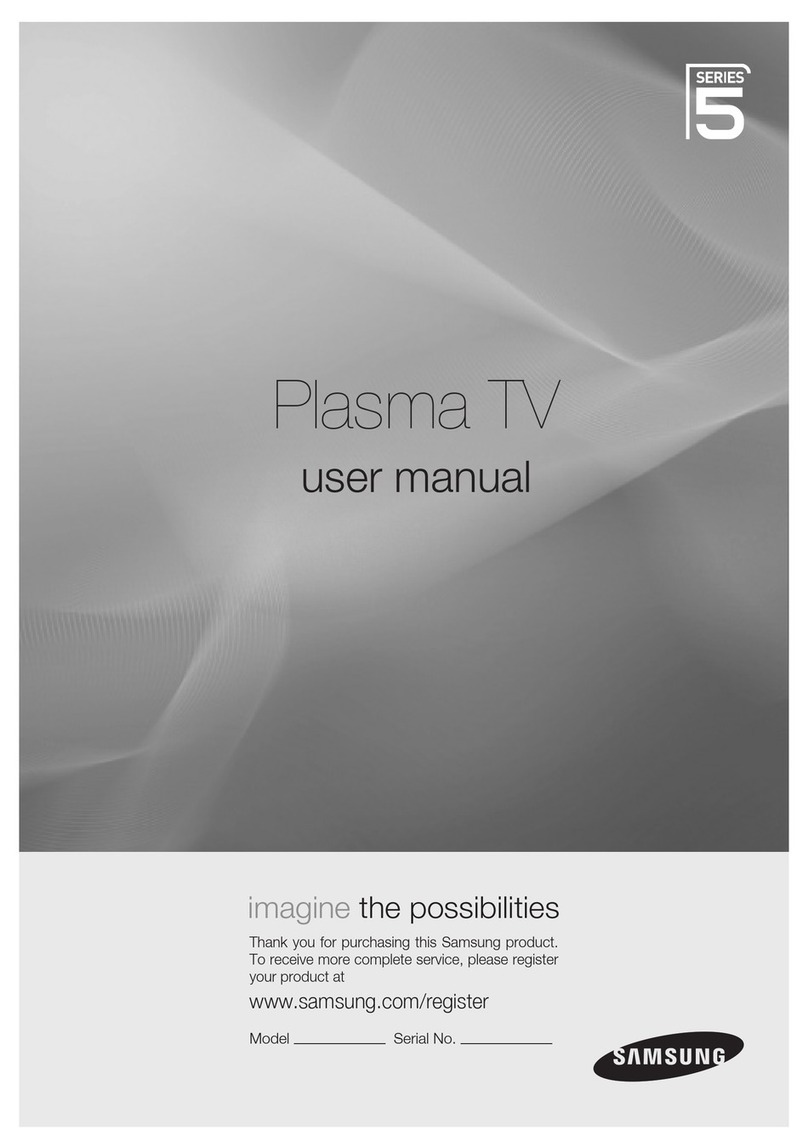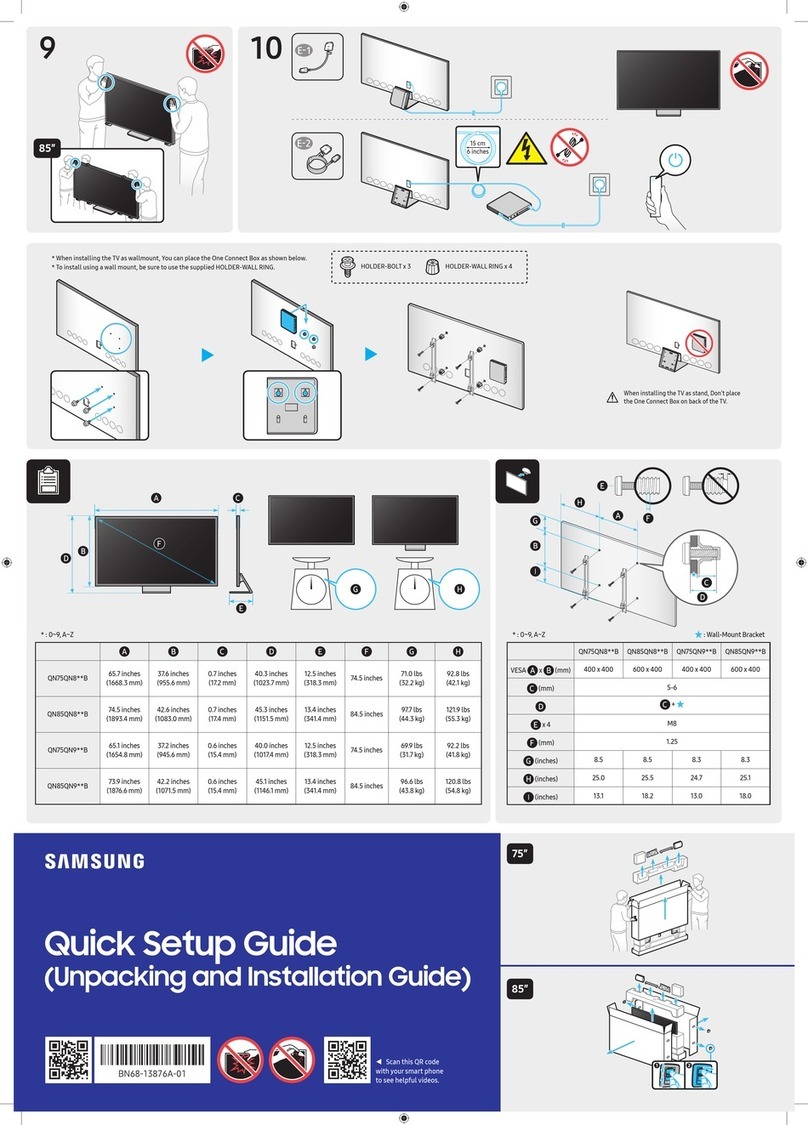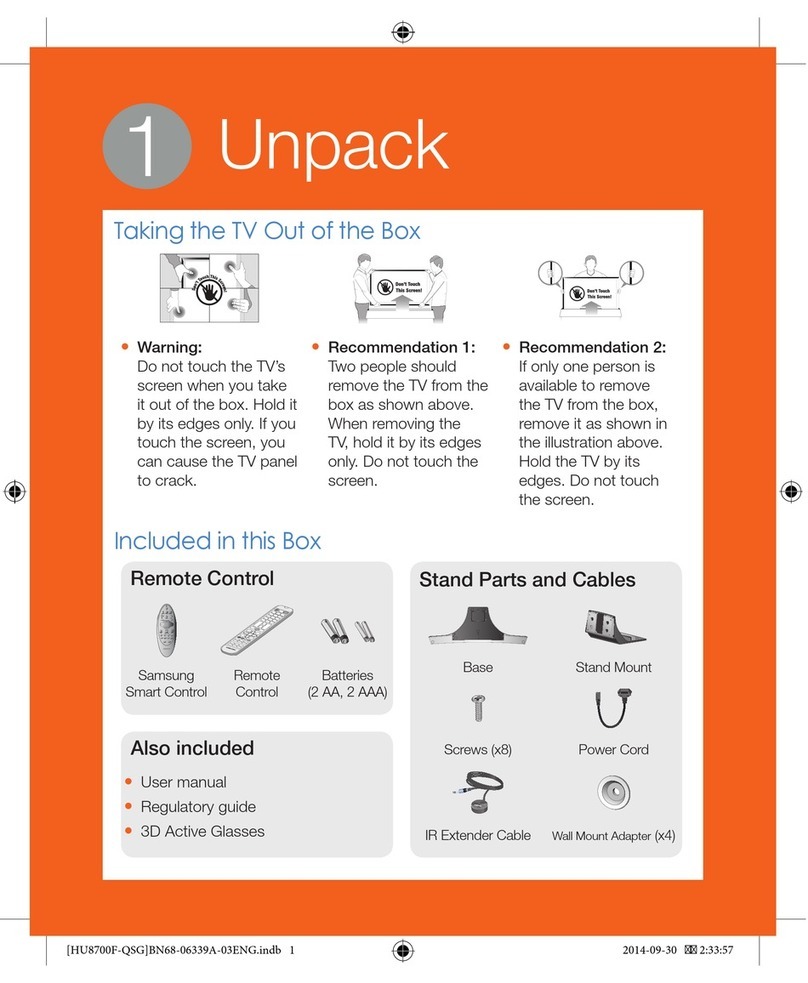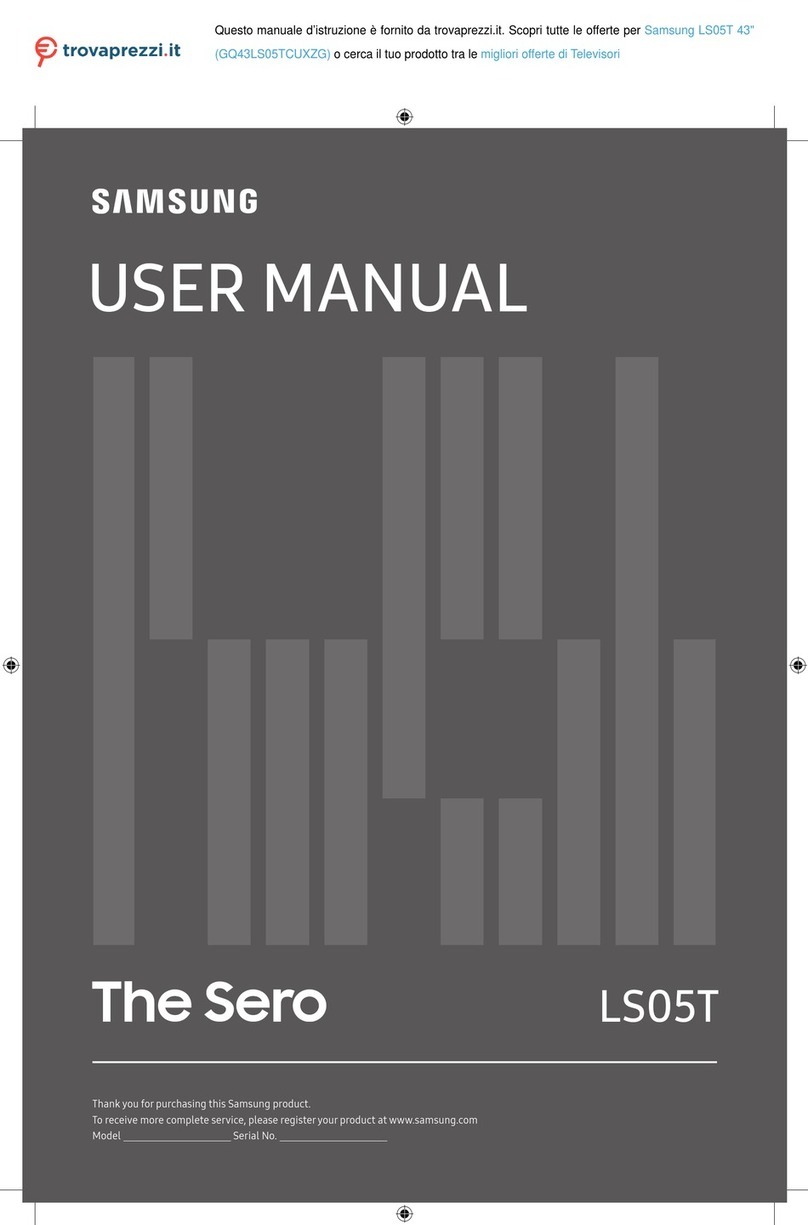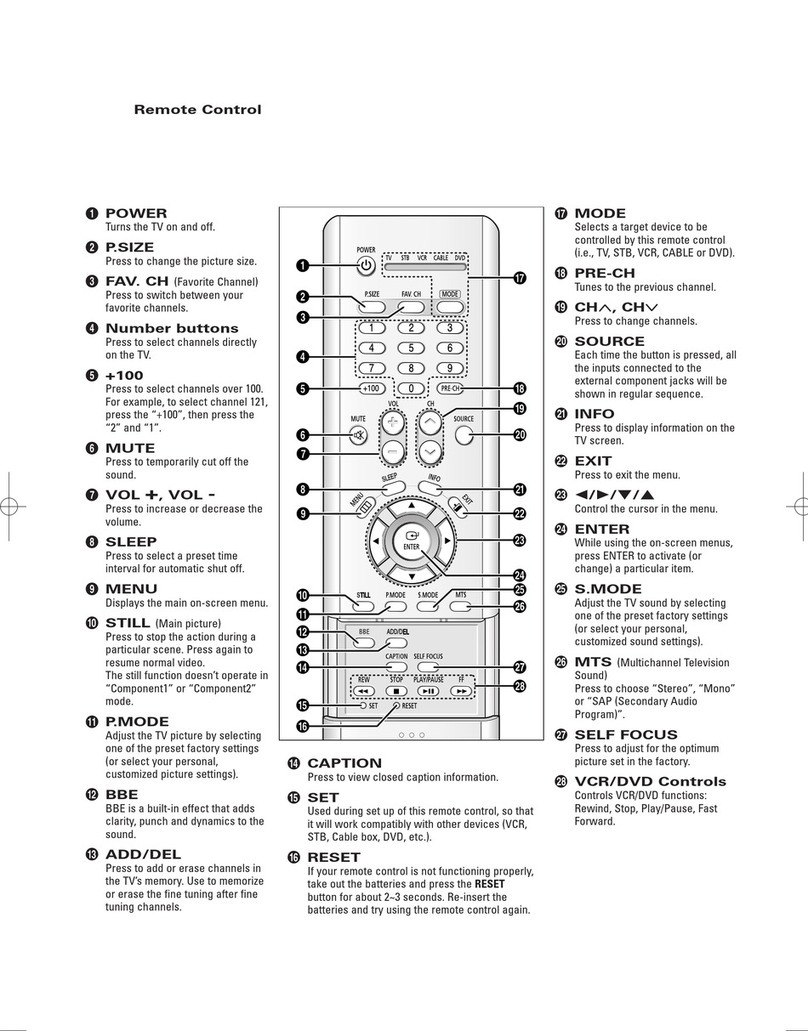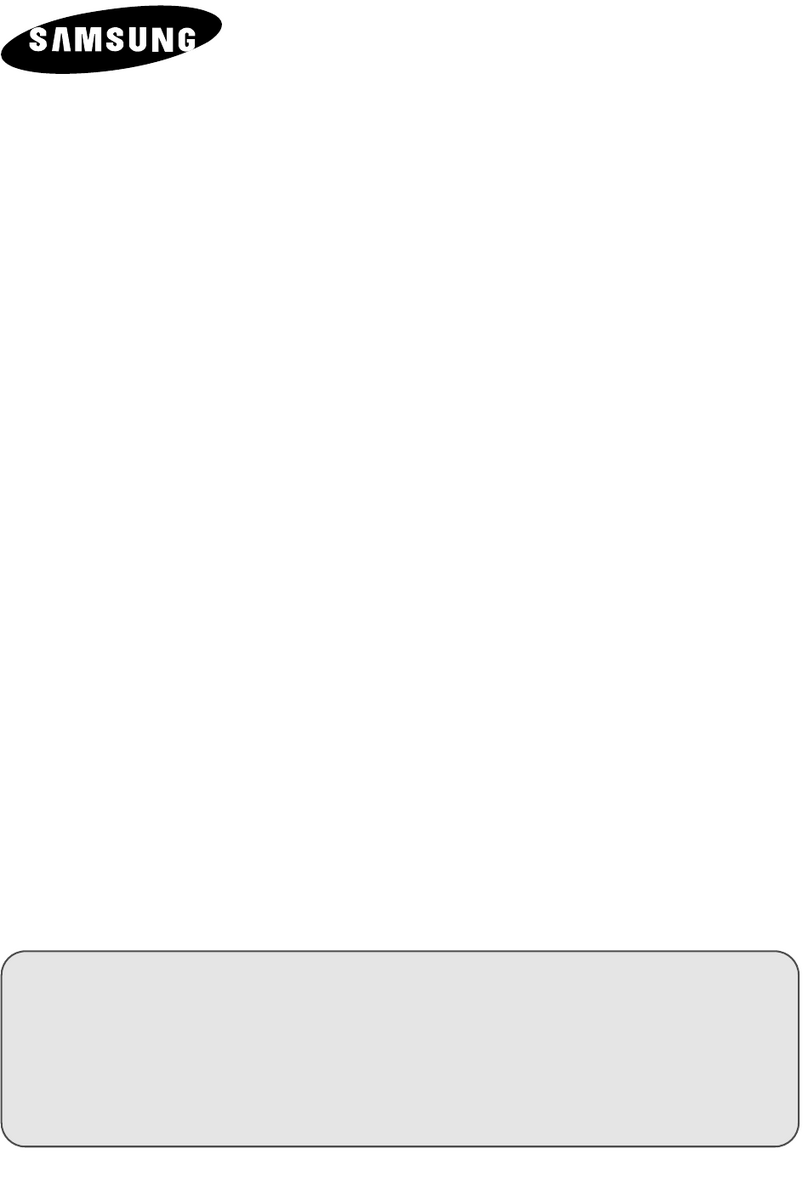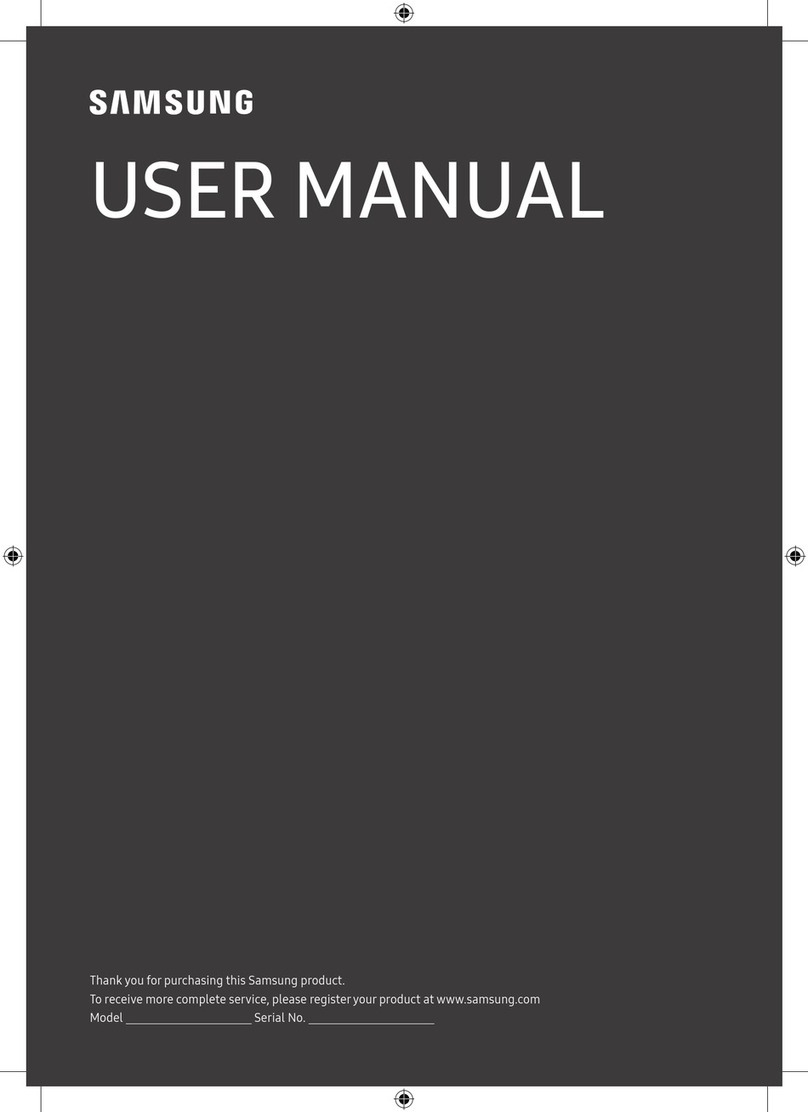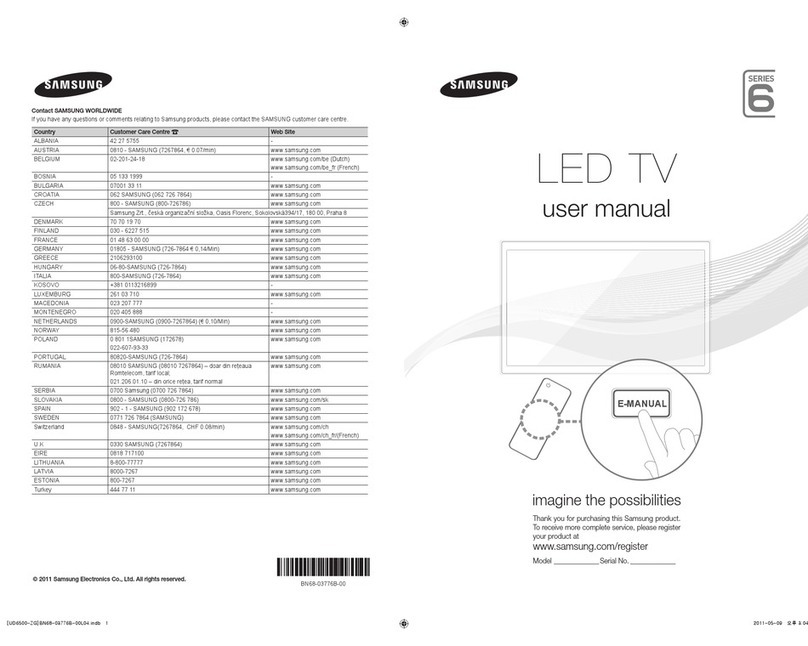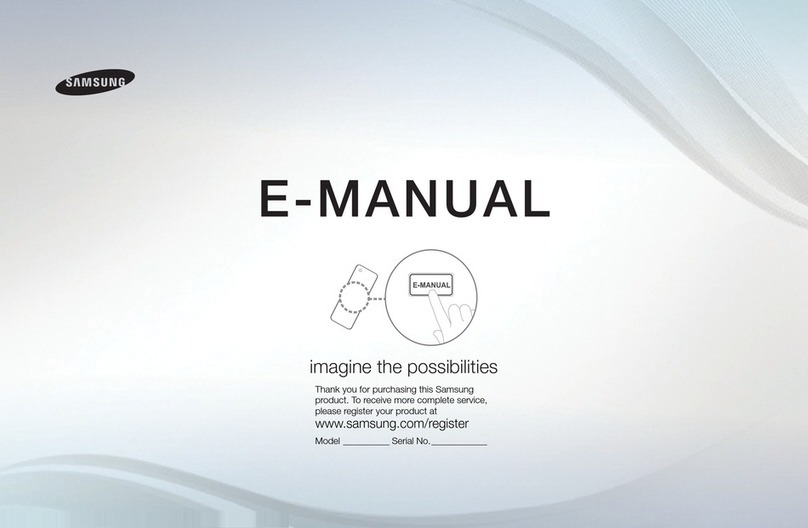Contents
• List of Featu es 2
• Accessories ........................................................................................ 2
• V _wlng the Con( ol Pane, 3
•clewing the Conneclion Panel .......................... a
• Remote ConLrol ........ 6
• Installing Batteries in the Remote Control ......................................... 7
(t_d
• Connecgng VHF and UHF Antennas
• Connecti lg C _ule TV. 8
• Con,,ecung a VCR ........
• Connecung an S-VHS VCR ..............................................................
• Con kec[ilg a Camcorder (LN-S3241D/LN-S4041C 1[
• Connecung a DVD Player ................................................................ 1L
• Connecti lg a DVD PlayedSel-Tou Box via DVt C
• Connecti lg a DVD Player/Set-Top Box via HDMI ""
SelectJr) teeAntenna 32
Setting the Channel Manager. 32
• To set-up Your Favedte Channels ............................................... 33
• Using the Channel Lists .... 34
• Viewing the Channel Lists 34
• Labeling Channels 35
• Fine Tu _'_ j Analog Cnannels. 35
• Checiqng the Digital-Signal Strength 36
• LNA (Low Noise AmolJfier) 36
• using Your TV as a Computar (PC) Displa} 37
• Display Modes 37
• SeNng up the TV with your PC 38
• Connecting a Digital.Audio System .................................................... "" - _, ___
• Con kec[ilg an Aml311fier/DVD Home Theater .................................... 12 ___
• ConnecgngaPC 12 • SegJnc the Clock 40
• Turning the TV On ar ] Off 3
• Plug & Pin} Fea_re. 13
• Changing Channels. 1_
• Adjusbng me VOlume ......................................................................... 15
• Viewing the Display ........................................................................... 15
•viewing (he Menus ........ 1
• Memorizing the Channels... 16 •
• Setting Up Your Remote Control ...................................................... "
• To Selectthe Source aeDenalng on the moaeg .......... 22
• To Edit the thDut Source Name aepenalng on me moael ............... 22
• Using Automatic Picture Settings 23
• Aajustlng the ColorTone 24
• DNle Demo(DJgltal Natural Image engine 24
• Changing the Screen Size 25
• Freezing the Picture 2_
• Viewing PJcturedn-PJctare 2_
• Customizing :he Sound 28
• Using Automatic Sound Settings 2_
• Semng me TruSt rround XT 28
• Choosteg a Multi-Channel Sound MTSI tra@ - Digital 29
• 3hoosing a Multi-Channel Sound (MTS) track - Analog 29
• Selecting me ir :ernal Mute 30
• Automal c volume Conttol 30
• Setting the On/Off Melod 31
1 Listening to the Sound of the Sub (PIP/Picture 31
• Selectff _ a Menu Language 43
• Setting me Blue Screen Mode 43
• Seleciir j [he Film Mode z[a
• D gital Noise ReductJor 44
• uslr ) the Game Mode. 44
viewing Close J Cautions (On-Screen Text Messages) - Analog _5
View(ng Closed Captions (On-Screen Text Messages) - Digital .. 46
Menu Transparency Level 47
using tl e Energy Saving Feature 47
Setting the Function Help 48
Using the V-Chip 48
..... ....
• aem tying Problems 54
• ns[alllng the Stand 55
• Disconnecting the Stand 55
• nstalung the Wall Mount Kff LN-S2641Dt 56
• nstalung me Wall Mount Kit (LN-S3241D/LN-S4041D 57
• Using the Ant_-Theft Kensington Lock 58
• Specifications 58
Symbol i
Press mportant Note One=Touch
Button
English-I