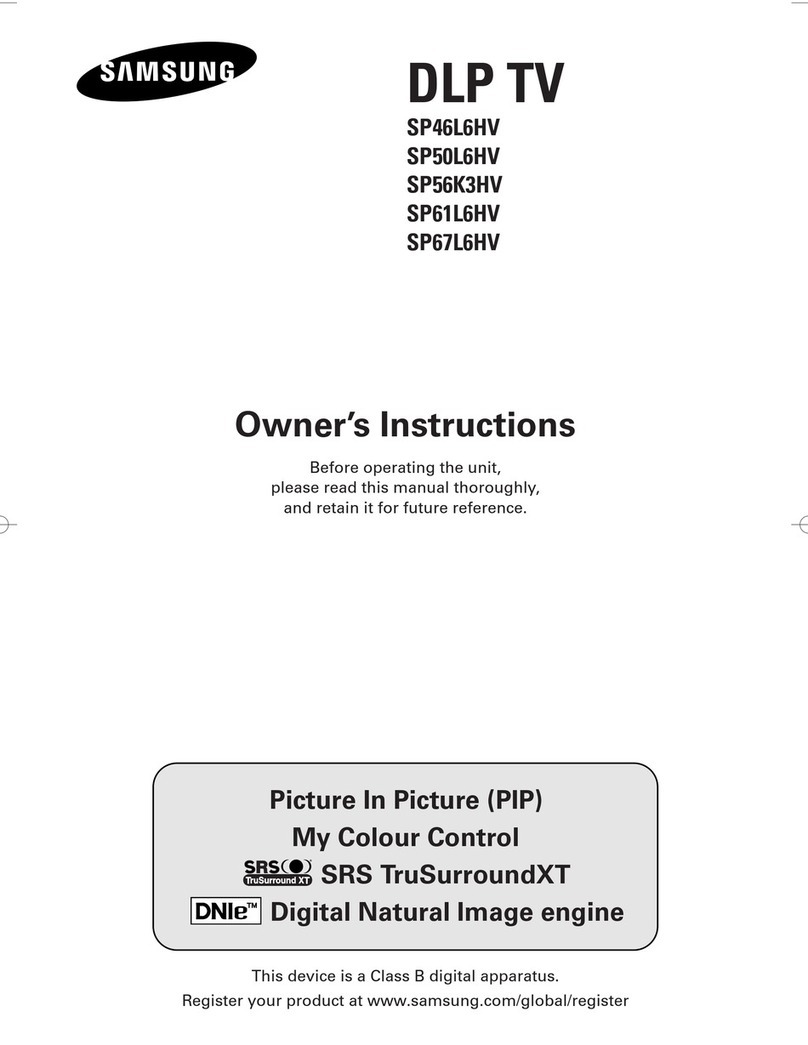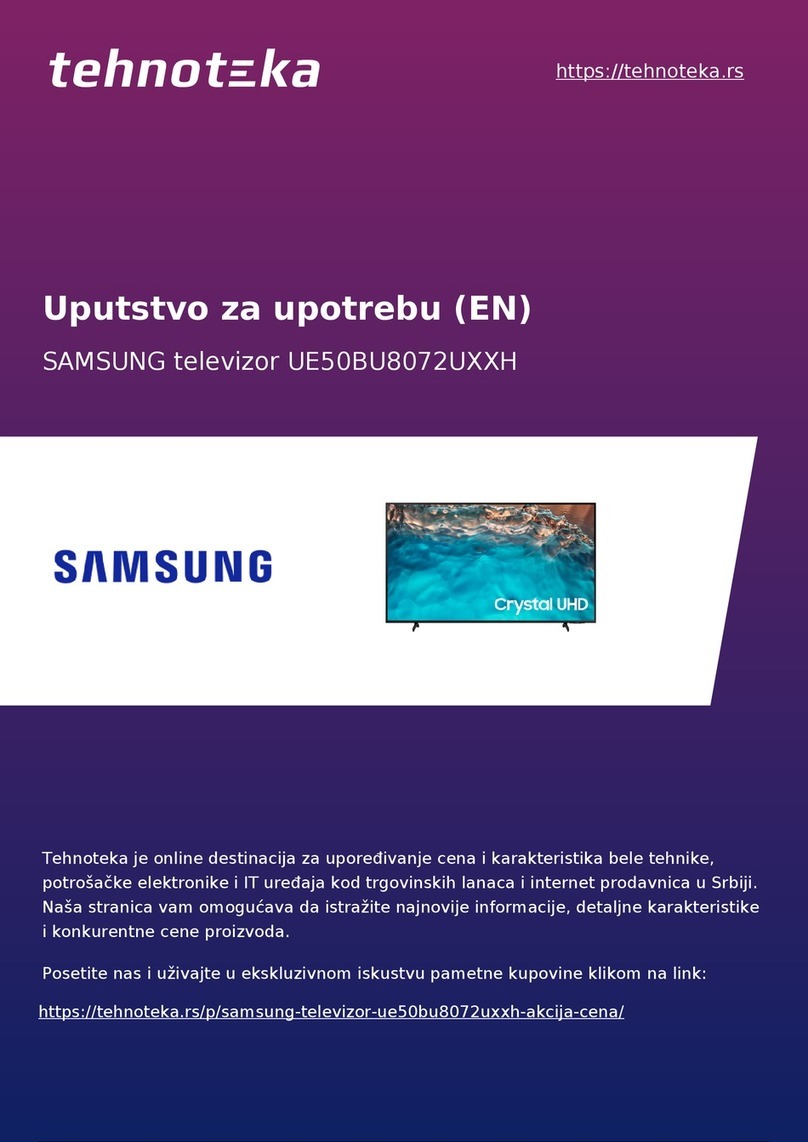Samsung PN51E550 Guide
Other Samsung TV manuals
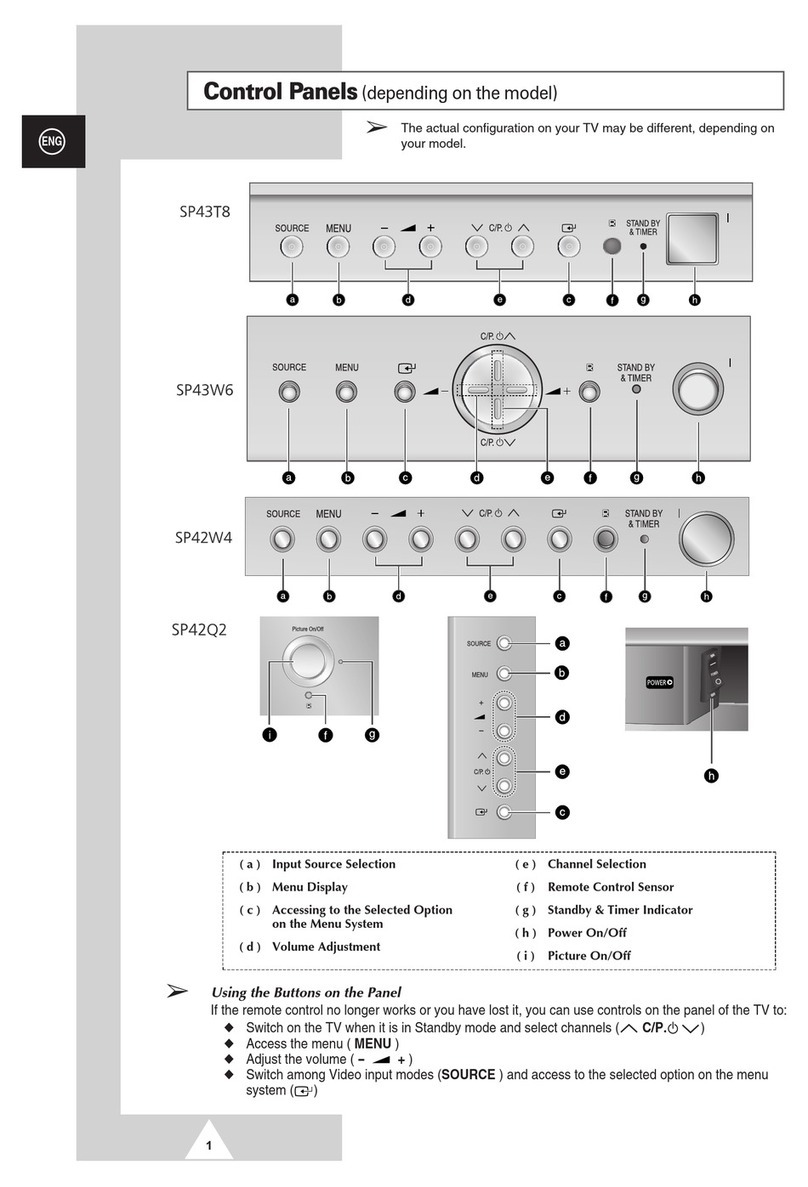
Samsung
Samsung SP-42Q2 Use and maintenance manual
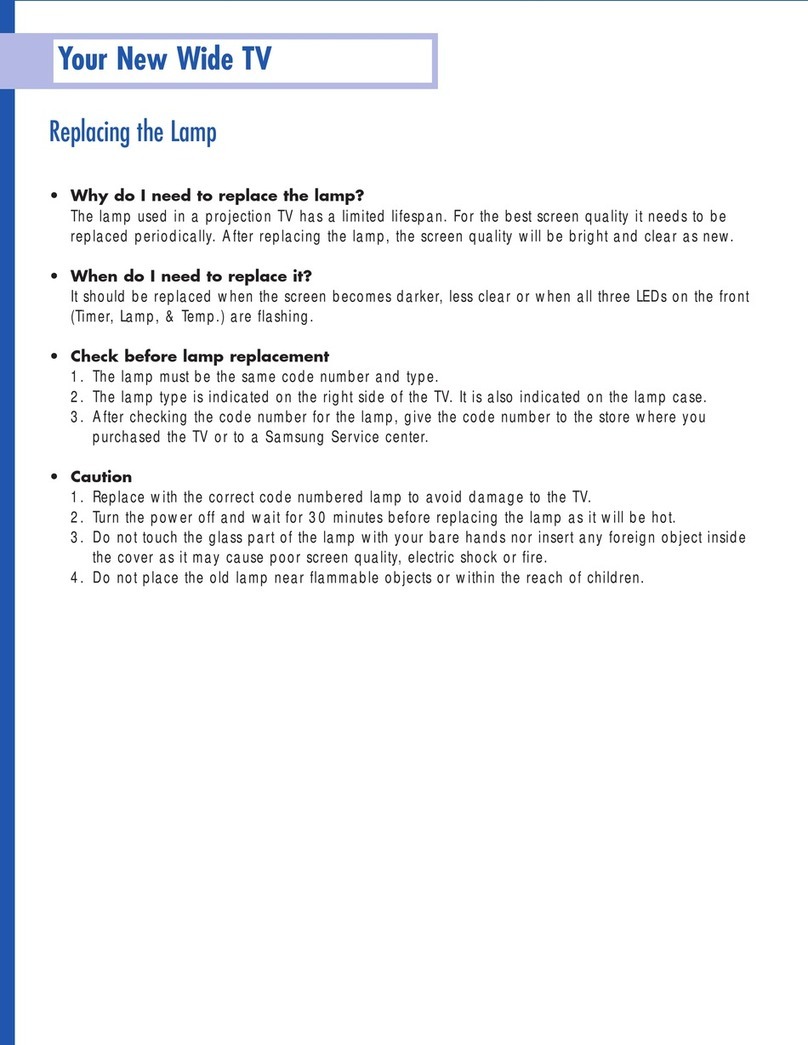
Samsung
Samsung SP-46L3HR Guide

Samsung
Samsung UE49MU6202 User manual

Samsung
Samsung CZ20F42TSXXEH User manual

Samsung
Samsung HL-S5086W User manual

Samsung
Samsung 15A8 User manual

Samsung
Samsung 670 User manual
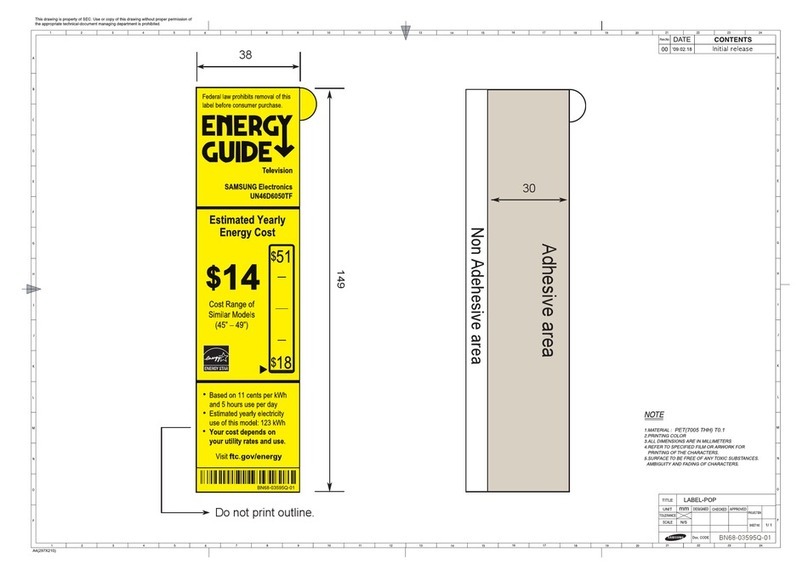
Samsung
Samsung UN46D6050TF User manual
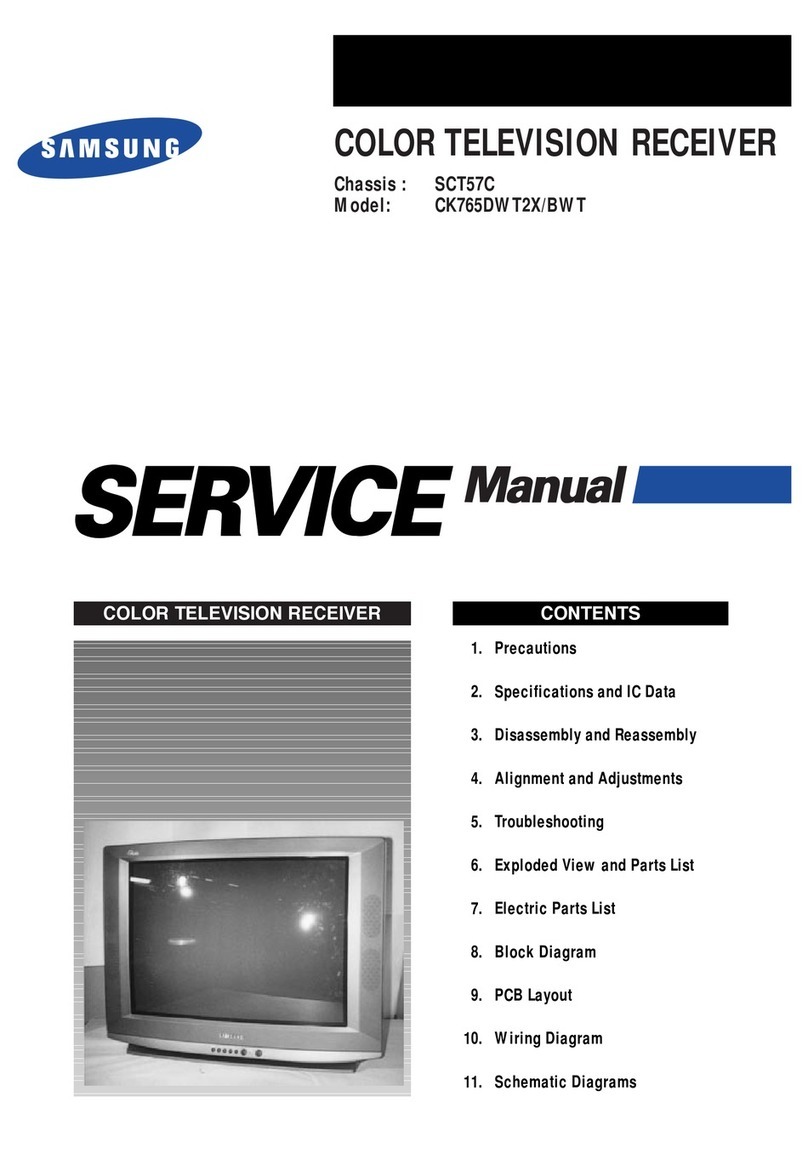
Samsung
Samsung CK765DWT2X User manual
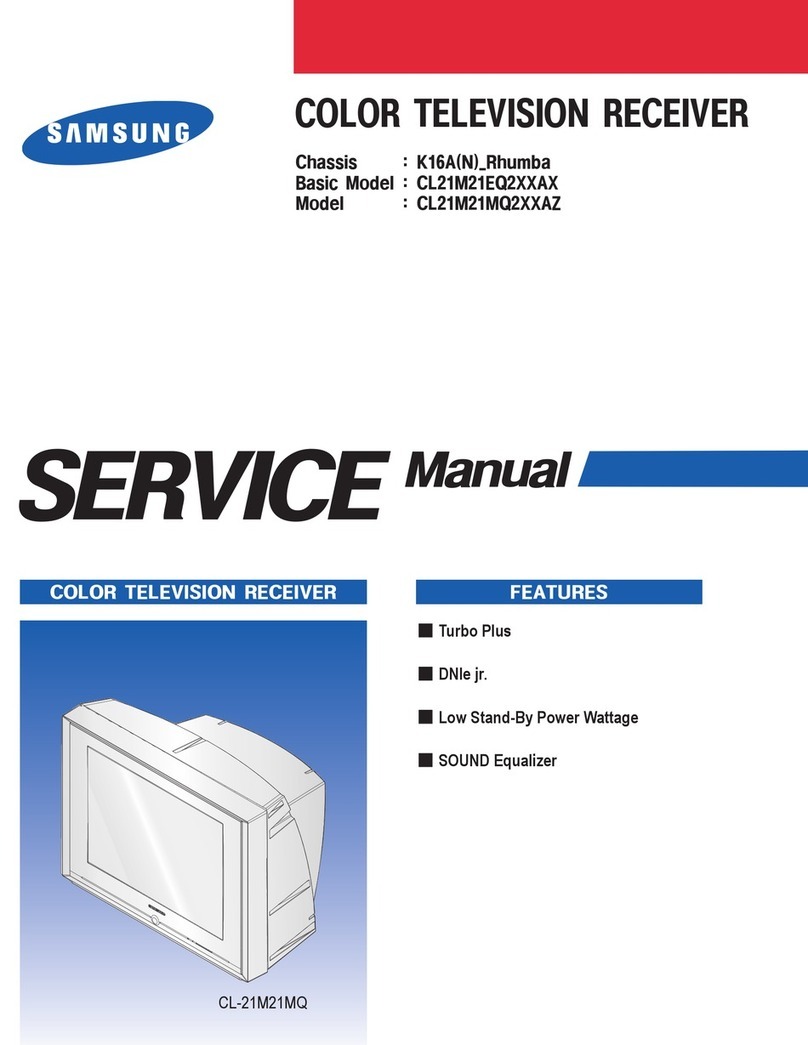
Samsung
Samsung CL-21M21MQ User manual
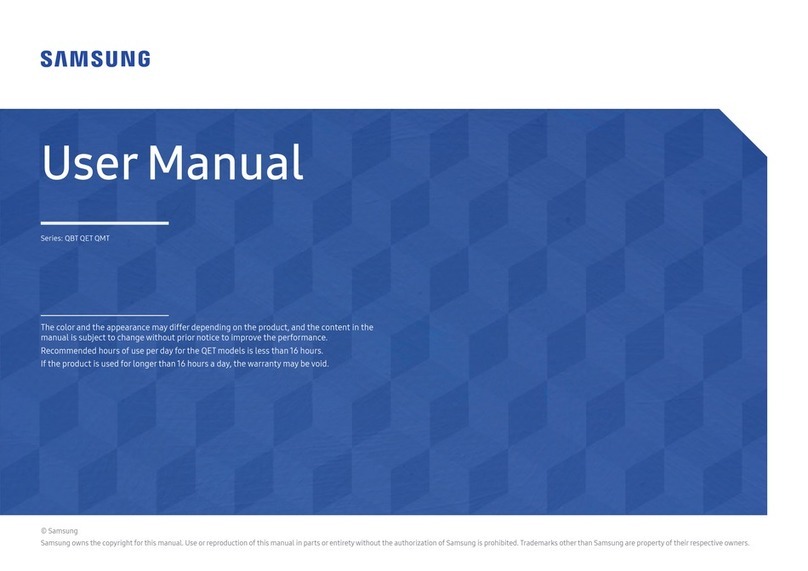
Samsung
Samsung QMT Series User manual
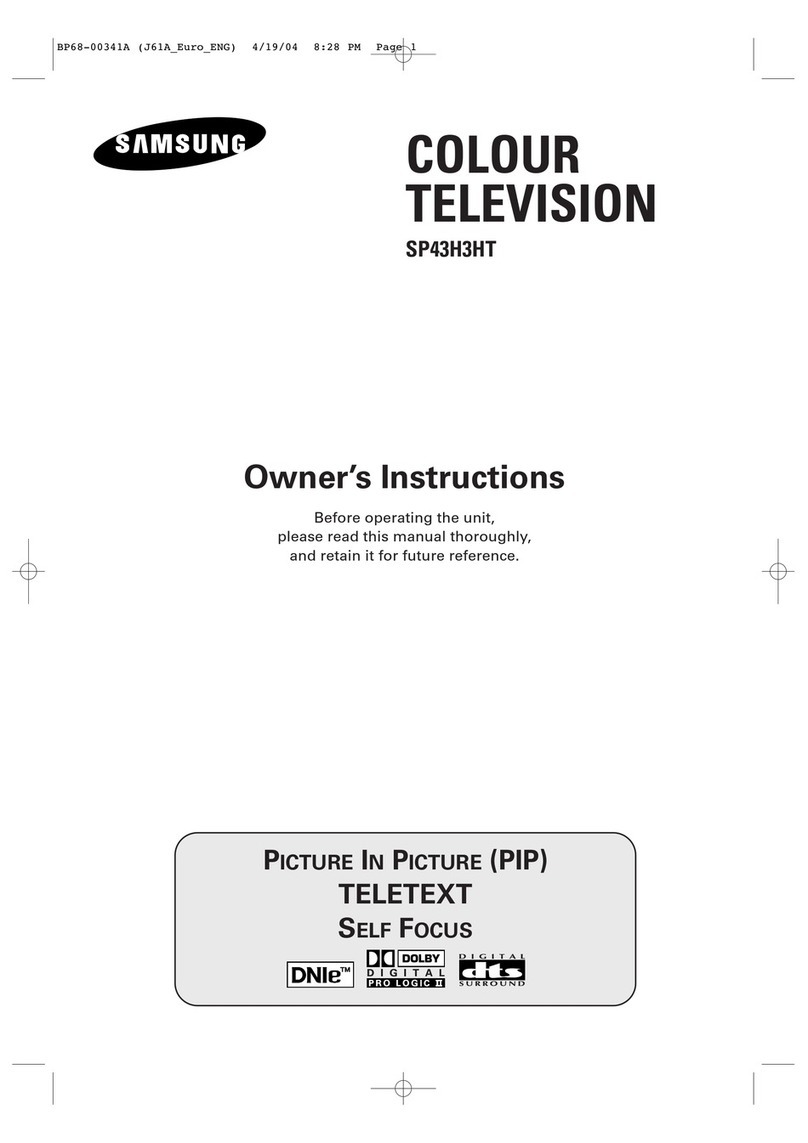
Samsung
Samsung SP-43H3HT User manual
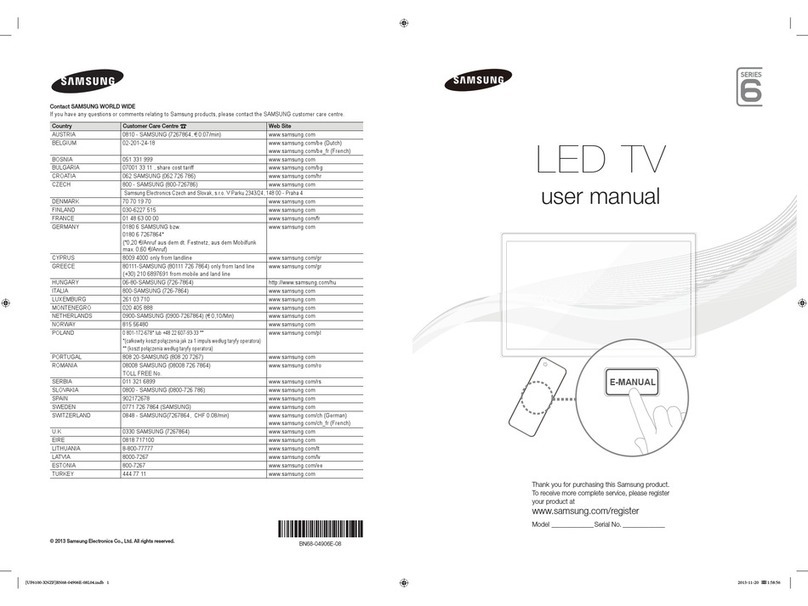
Samsung
Samsung UE32F6100 User manual
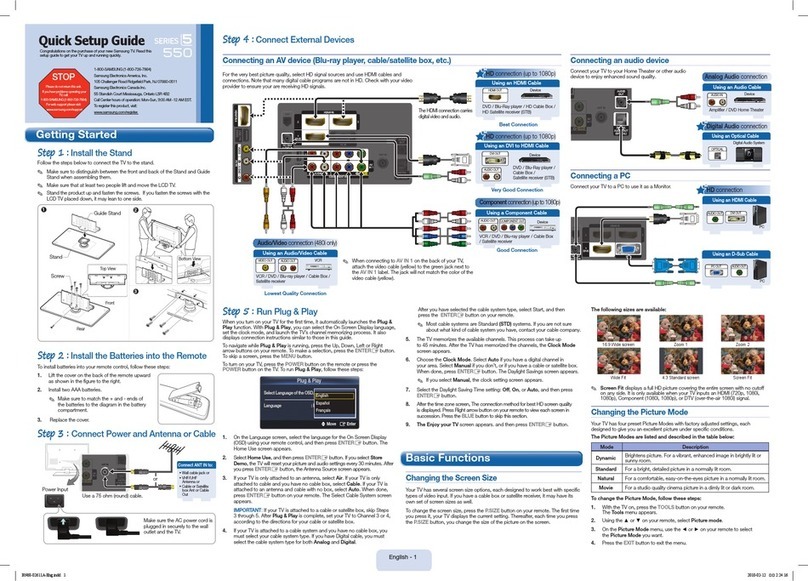
Samsung
Samsung 550 Series User manual
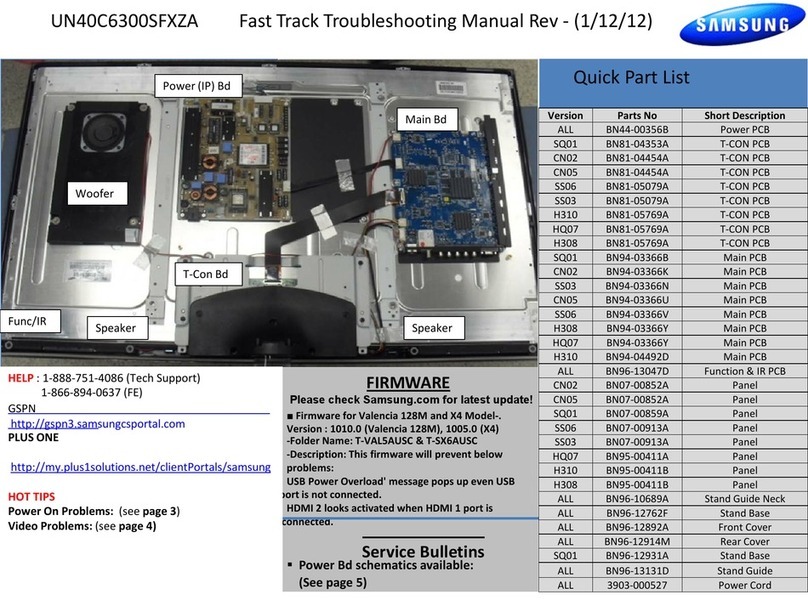
Samsung
Samsung UN40C6300SFXZA Programming manual
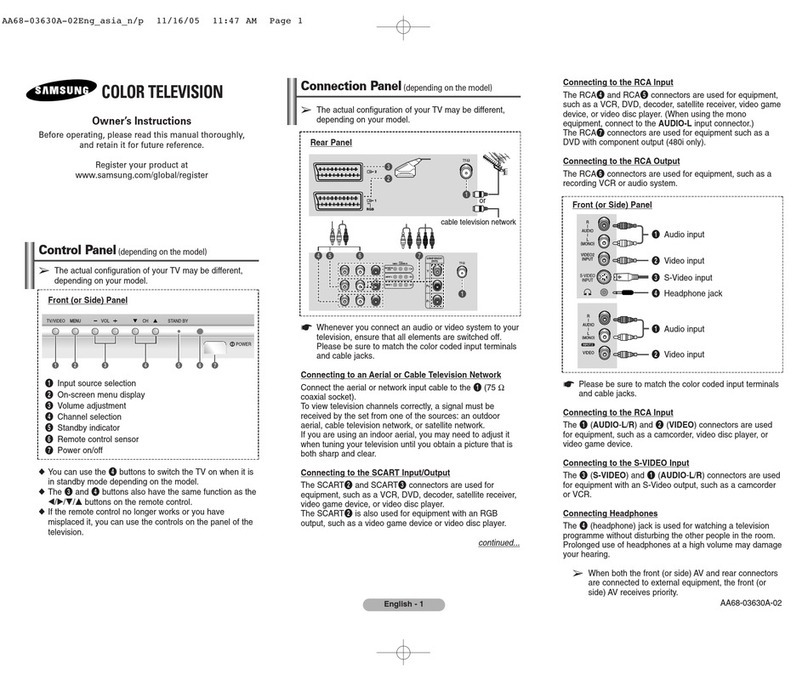
Samsung
Samsung COLOR TELEVISION User manual

Samsung
Samsung LN40C560J2F User manual
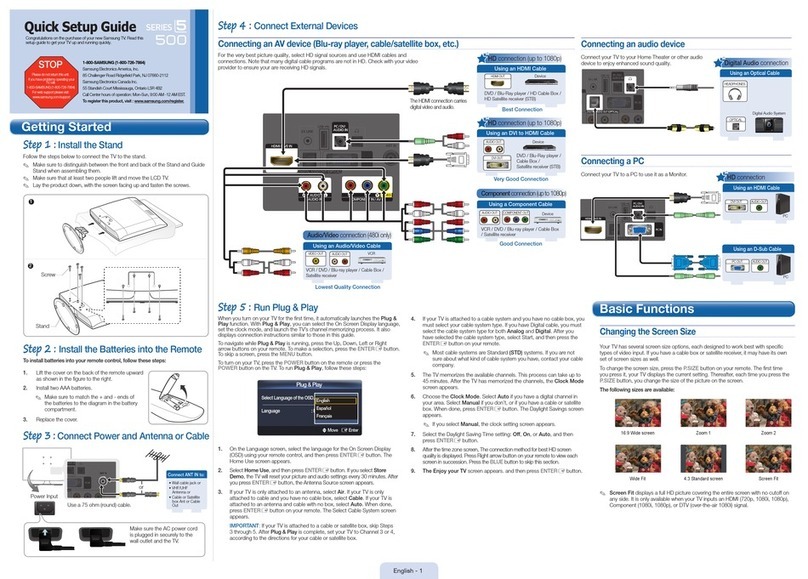
Samsung
Samsung LN22C500B2F User manual

Samsung
Samsung Colour Television User manual
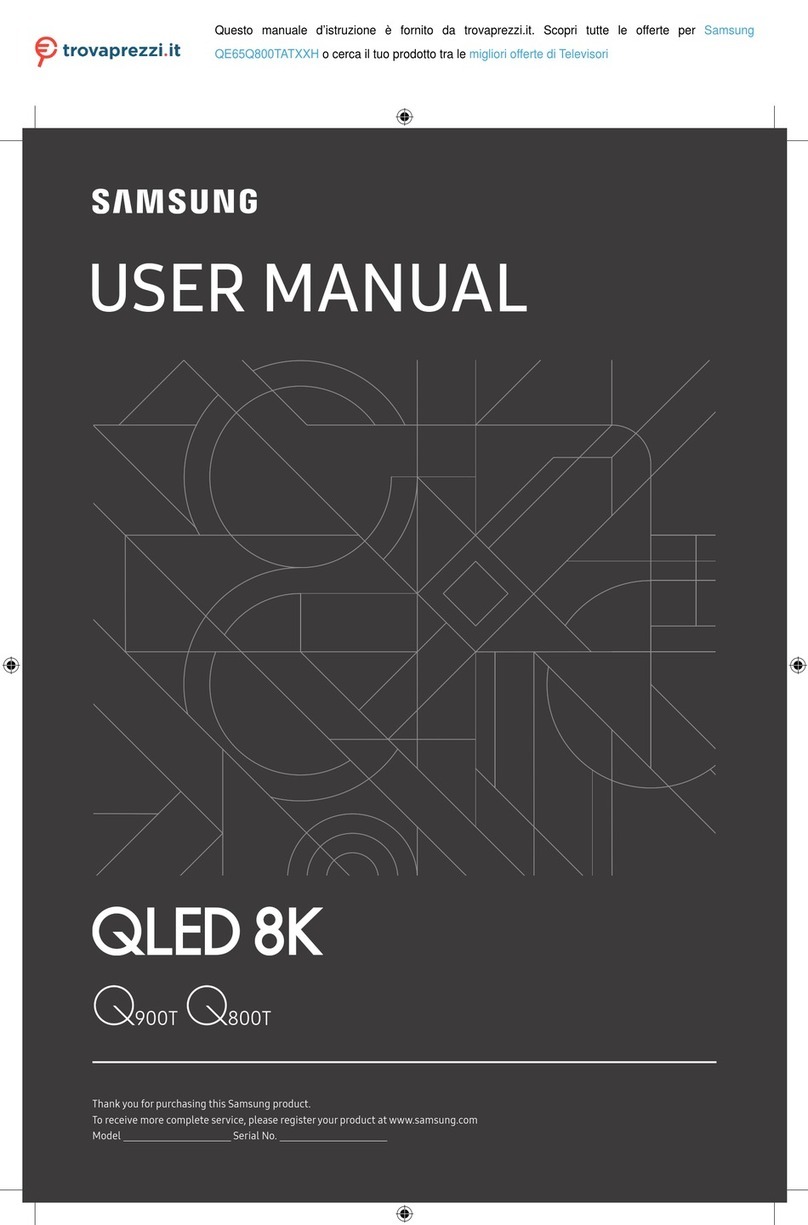
Samsung
Samsung QE65Q800TATXXH User manual