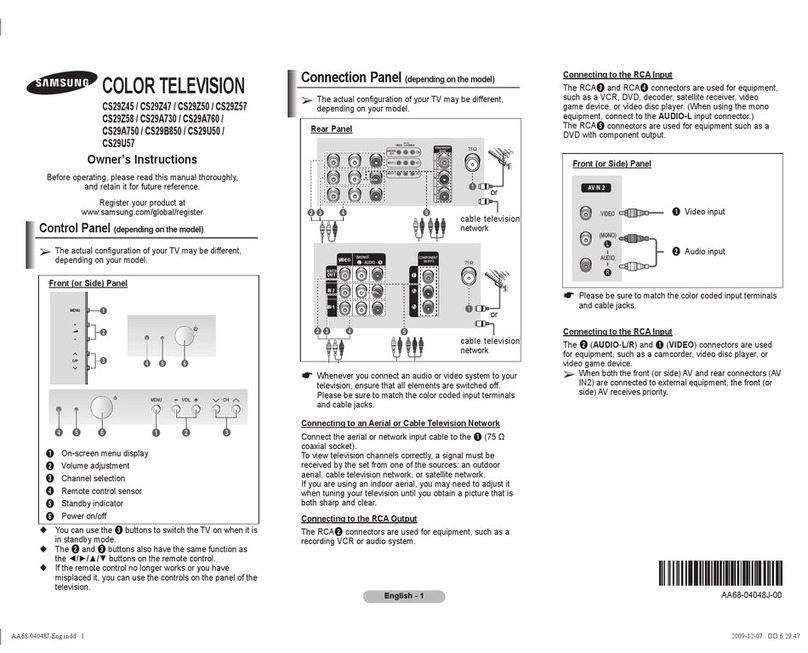Samsung PN51E550 Guide
Other Samsung TV manuals

Samsung
Samsung SMART TV Guide

Samsung
Samsung UE40JU7005 User manual
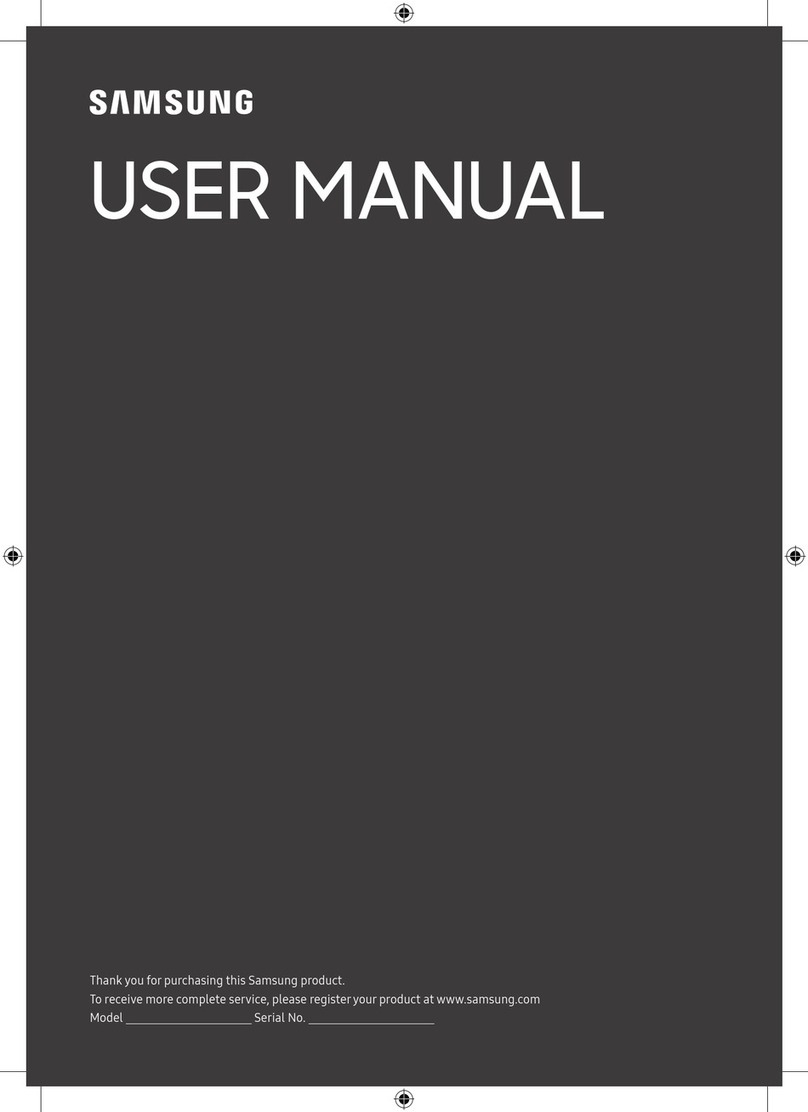
Samsung
Samsung QE43LS05BG User manual
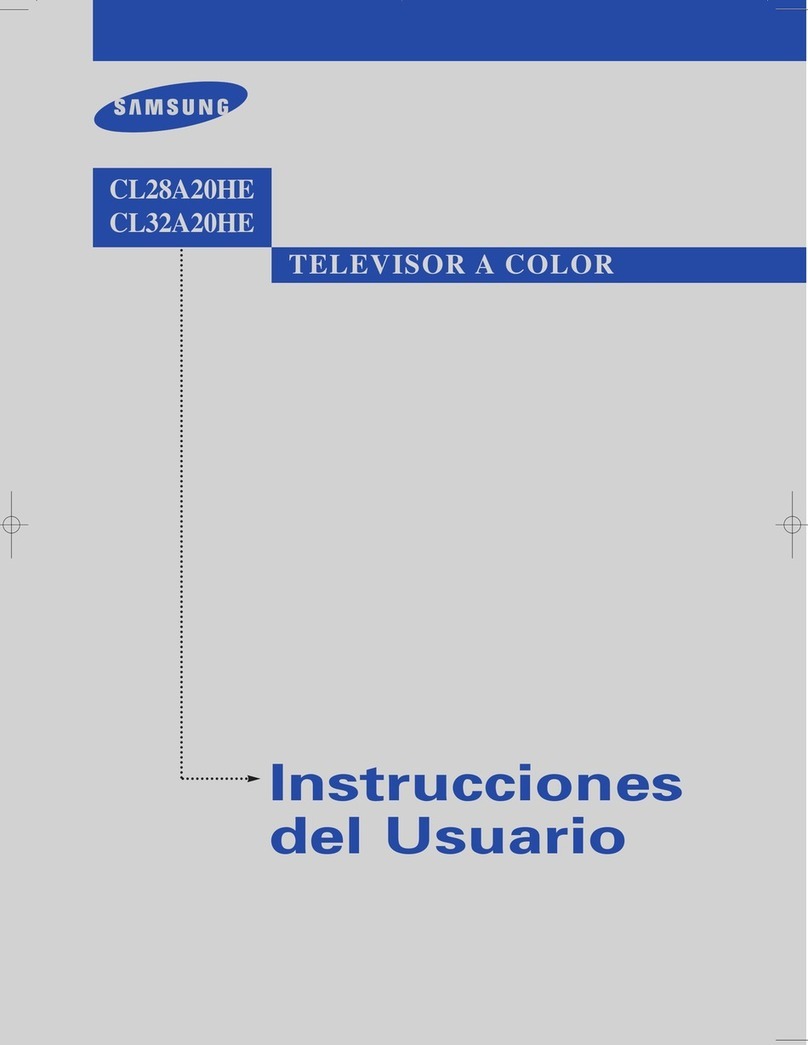
Samsung
Samsung CL32A20HE User manual
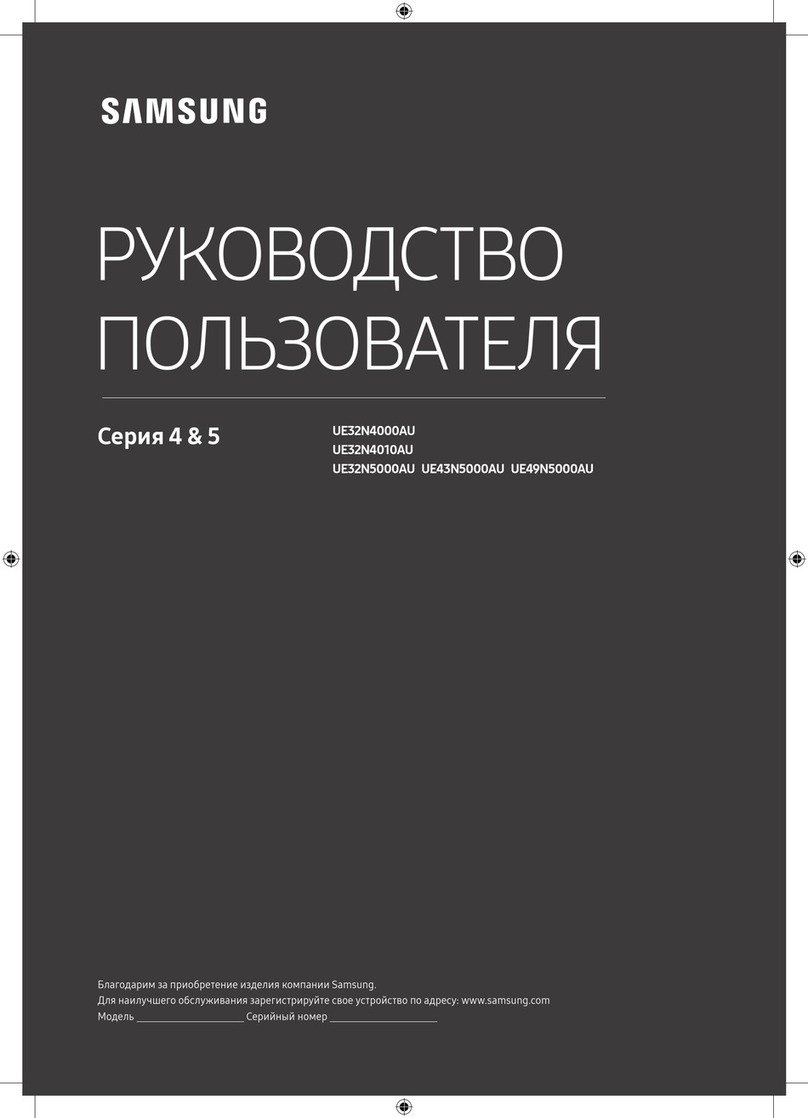
Samsung
Samsung UE32N4000AU User manual
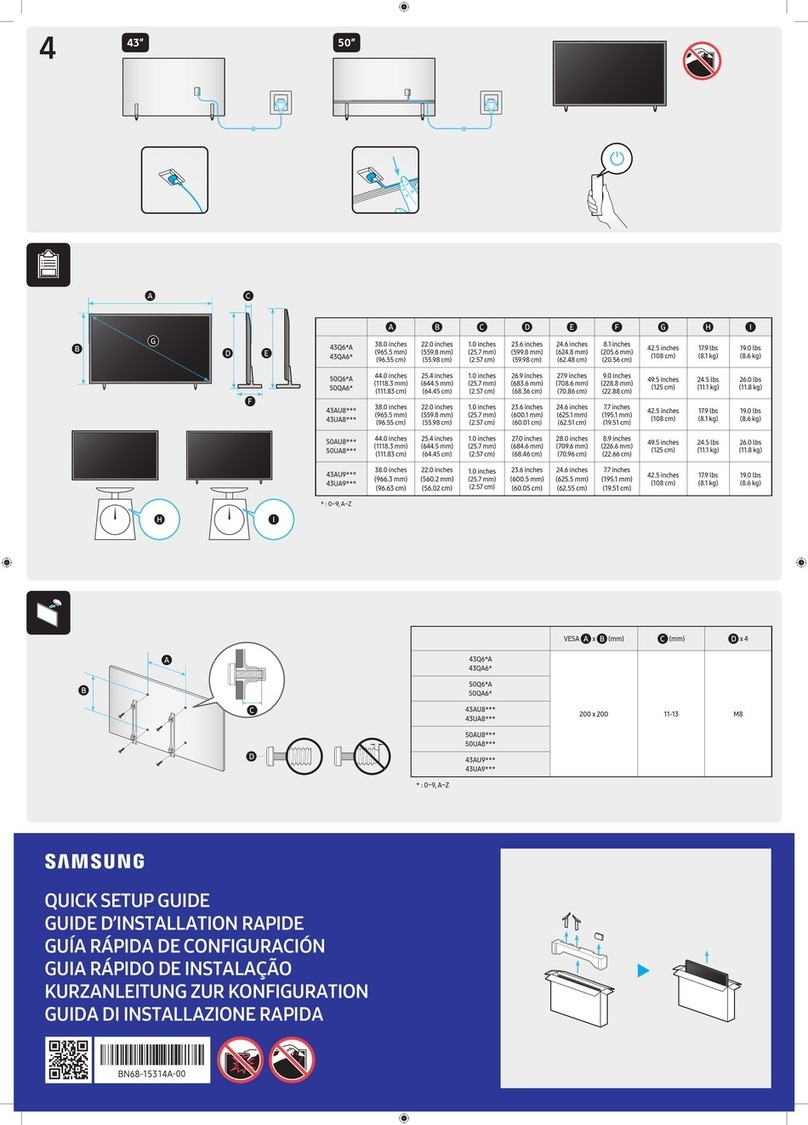
Samsung
Samsung 50QA6 Series User manual
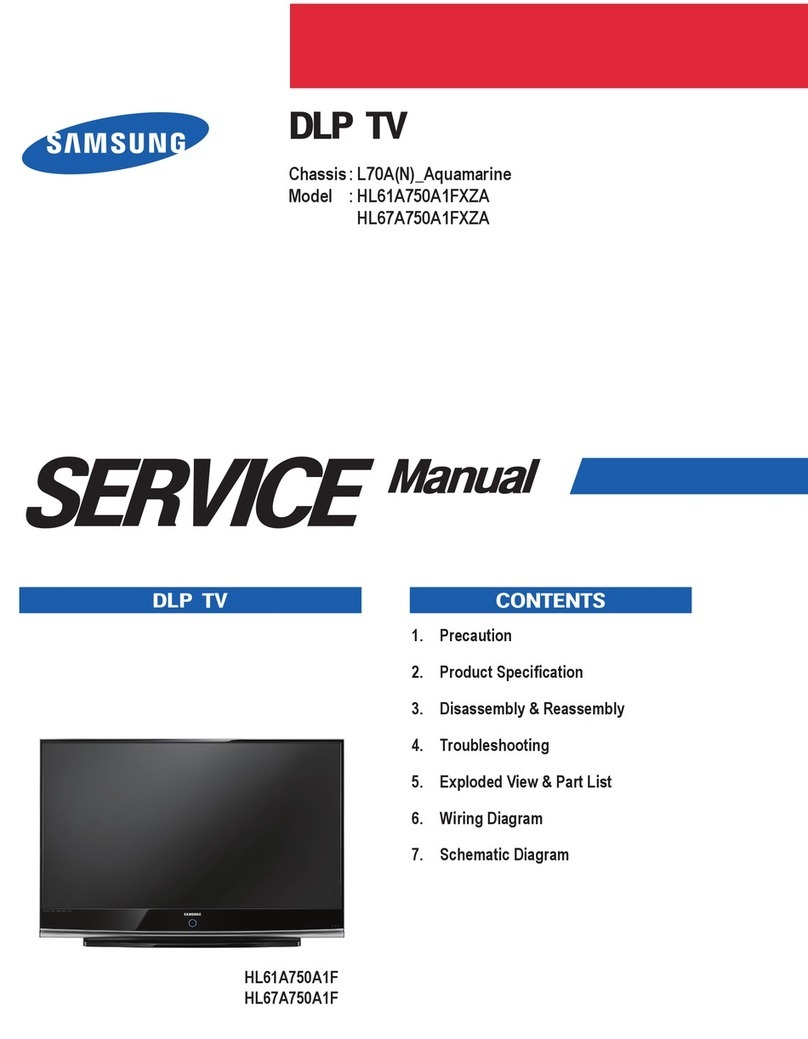
Samsung
Samsung HL67A750A1FXZA User manual

Samsung
Samsung UN40F6300 Guide

Samsung
Samsung UN32H6350 User manual

Samsung
Samsung QE43Q64R User manual
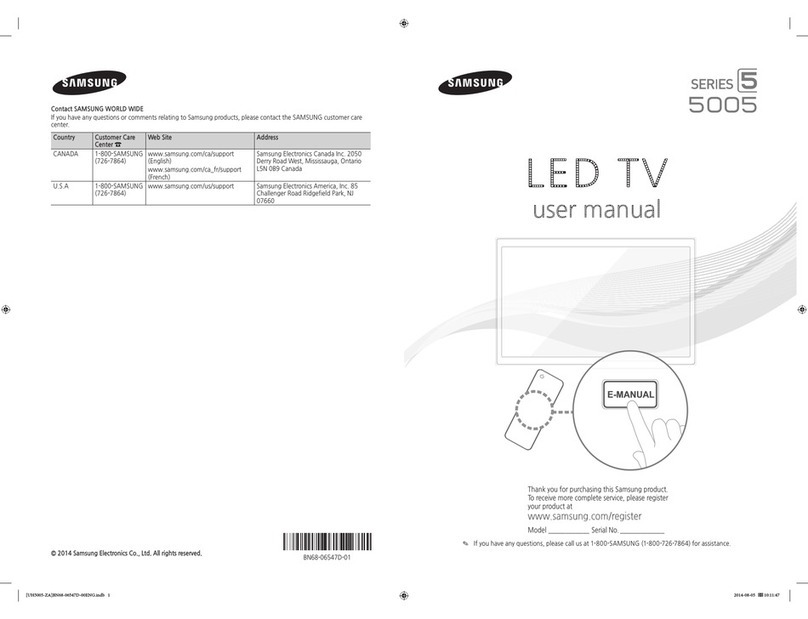
Samsung
Samsung 500 series 5 User manual

Samsung
Samsung CT25D4WZX/GSU User manual
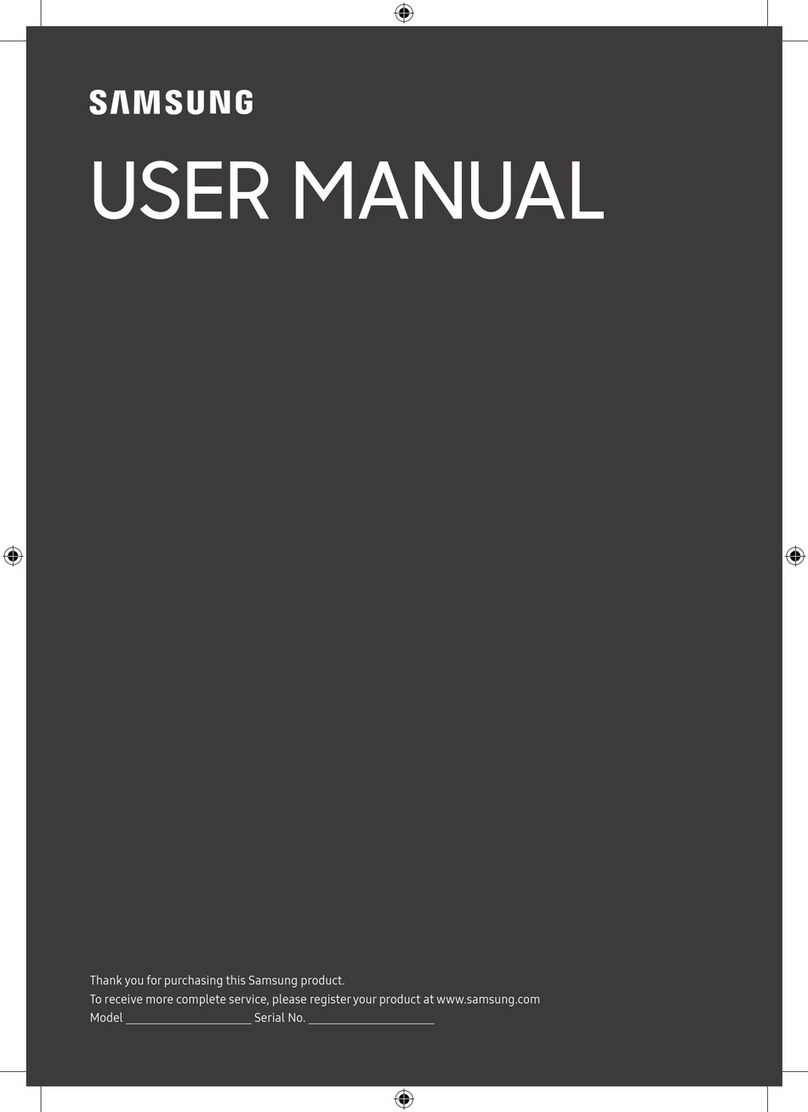
Samsung
Samsung The Frame QE32LS03CB User manual

Samsung
Samsung CS29Z47 User manual
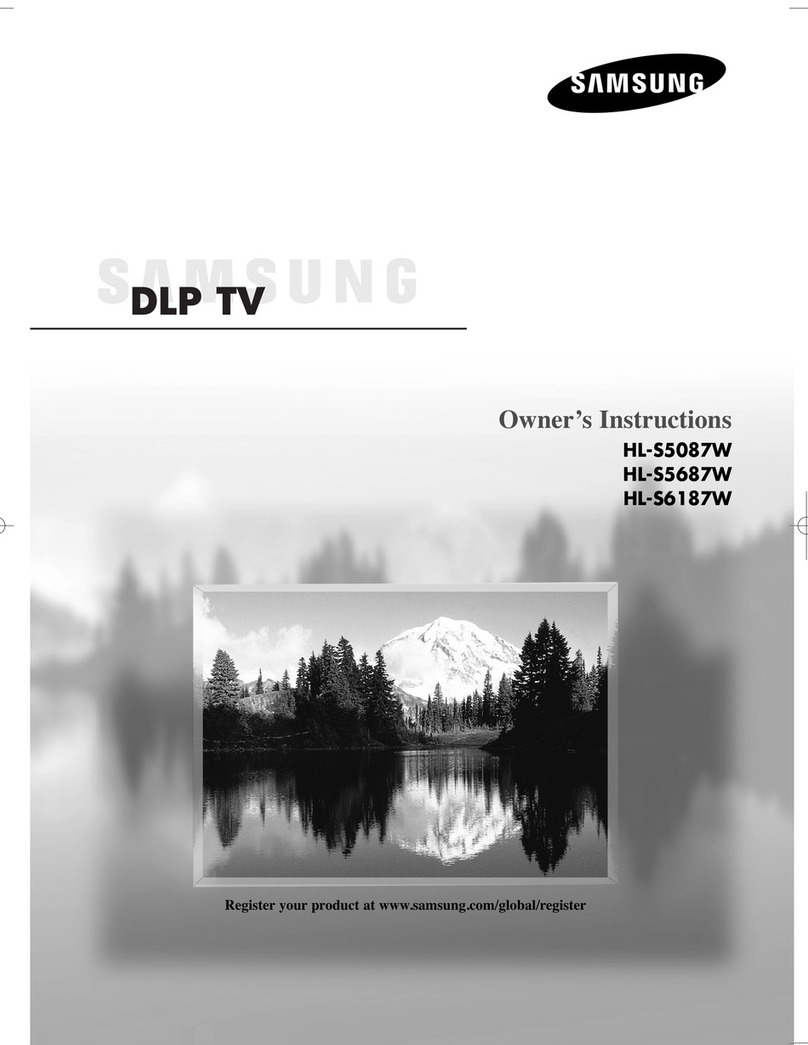
Samsung
Samsung HL-S5087W - 50" Rear Projection TV User manual

Samsung
Samsung Q80T User manual
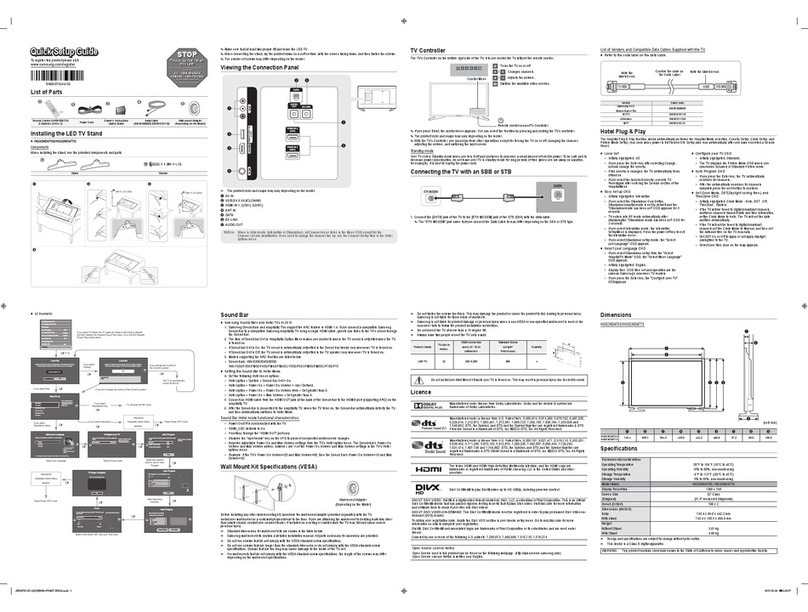
Samsung
Samsung HG32ND470S User manual

Samsung
Samsung N5300 Guide
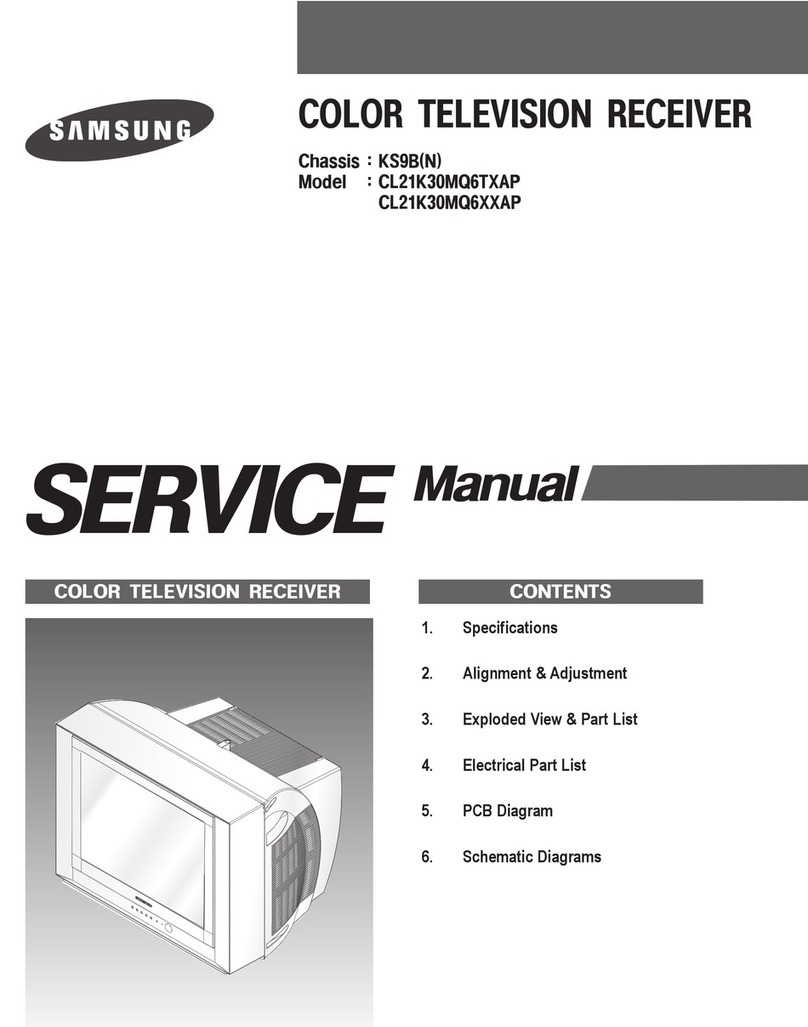
Samsung
Samsung CL21K30MQ6TXAP User manual
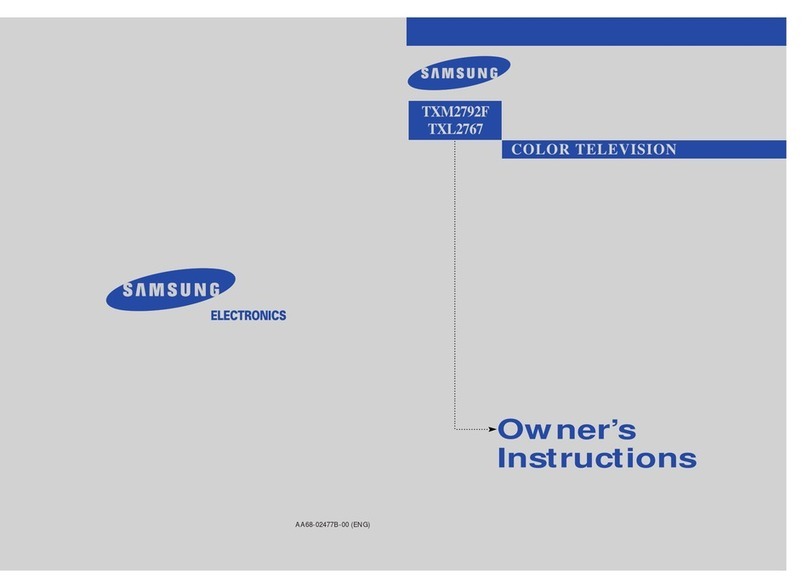
Samsung
Samsung TXM2792F User manual