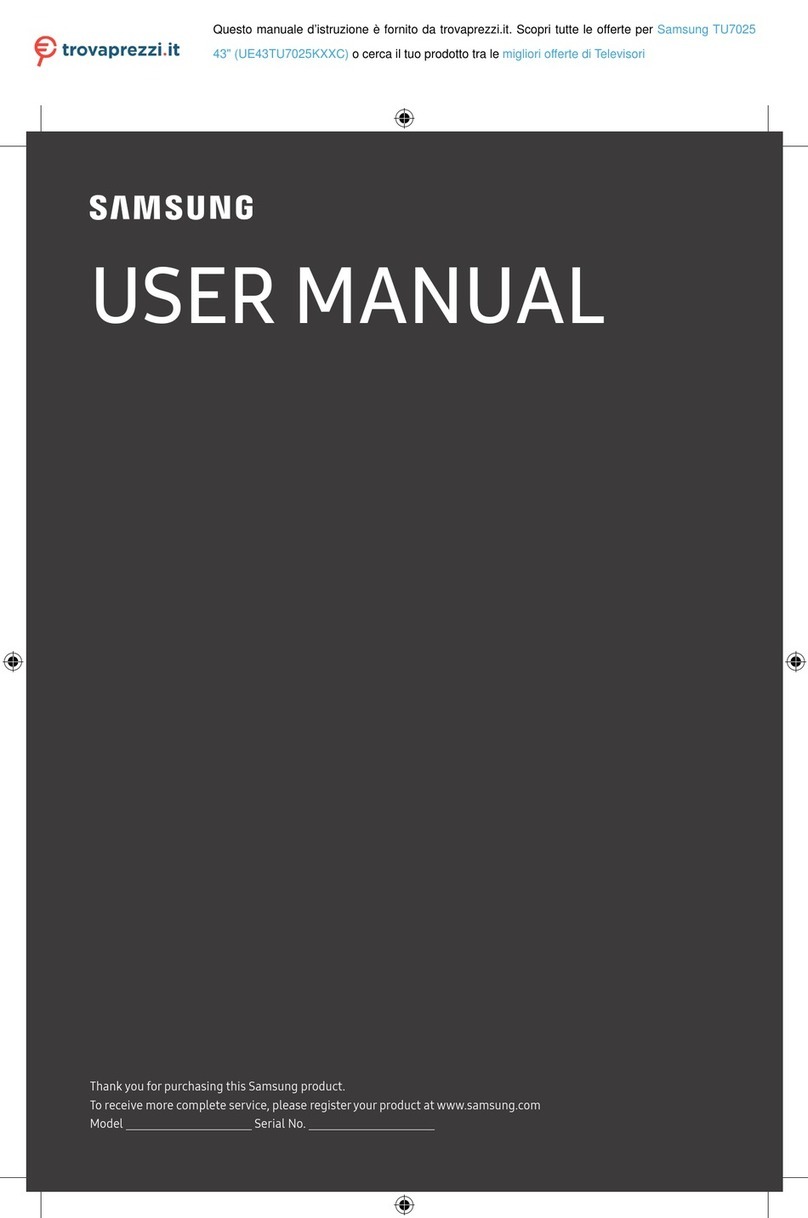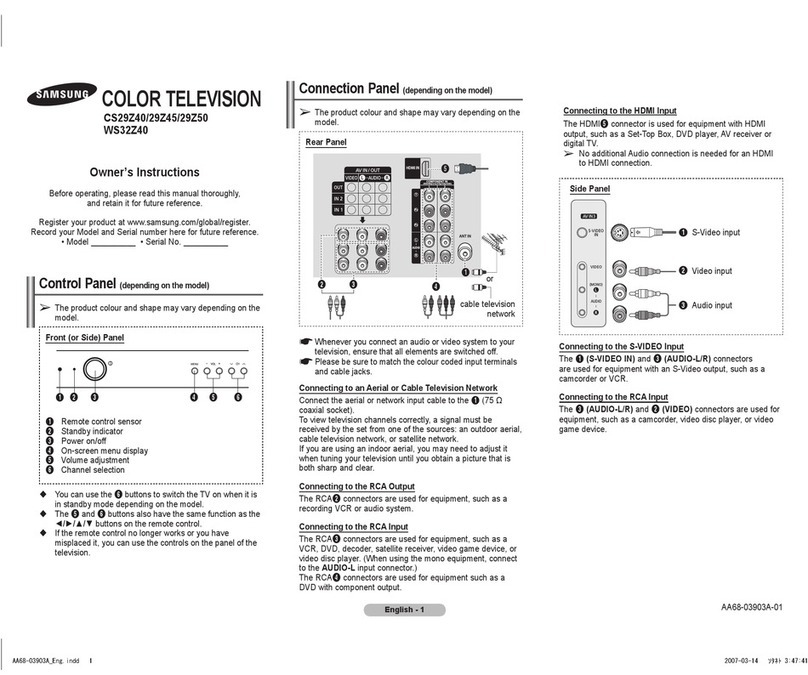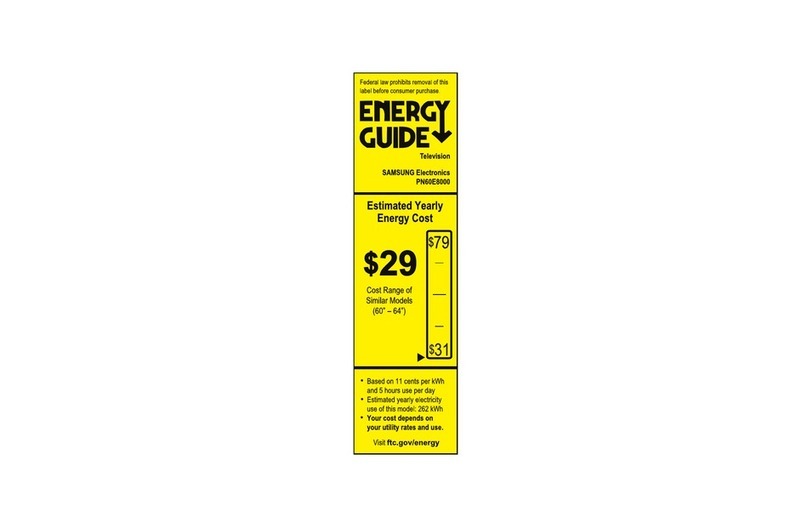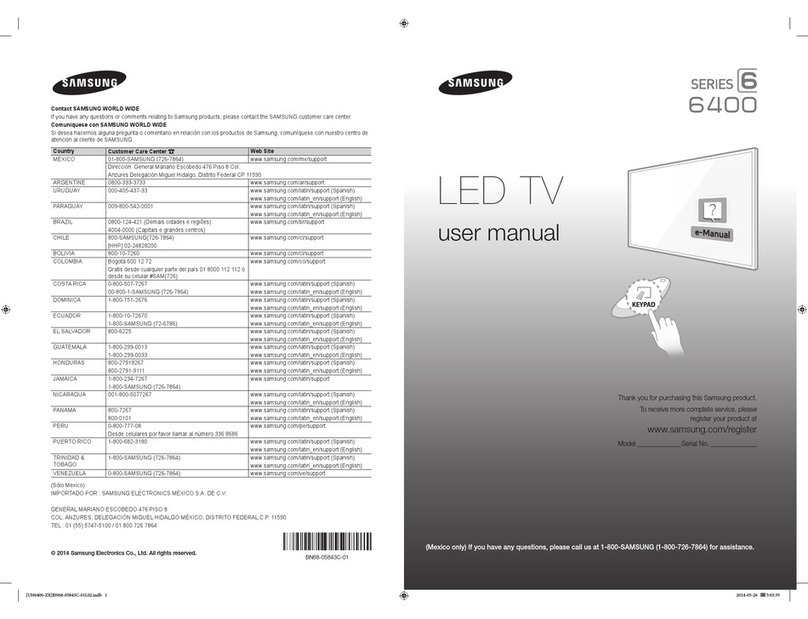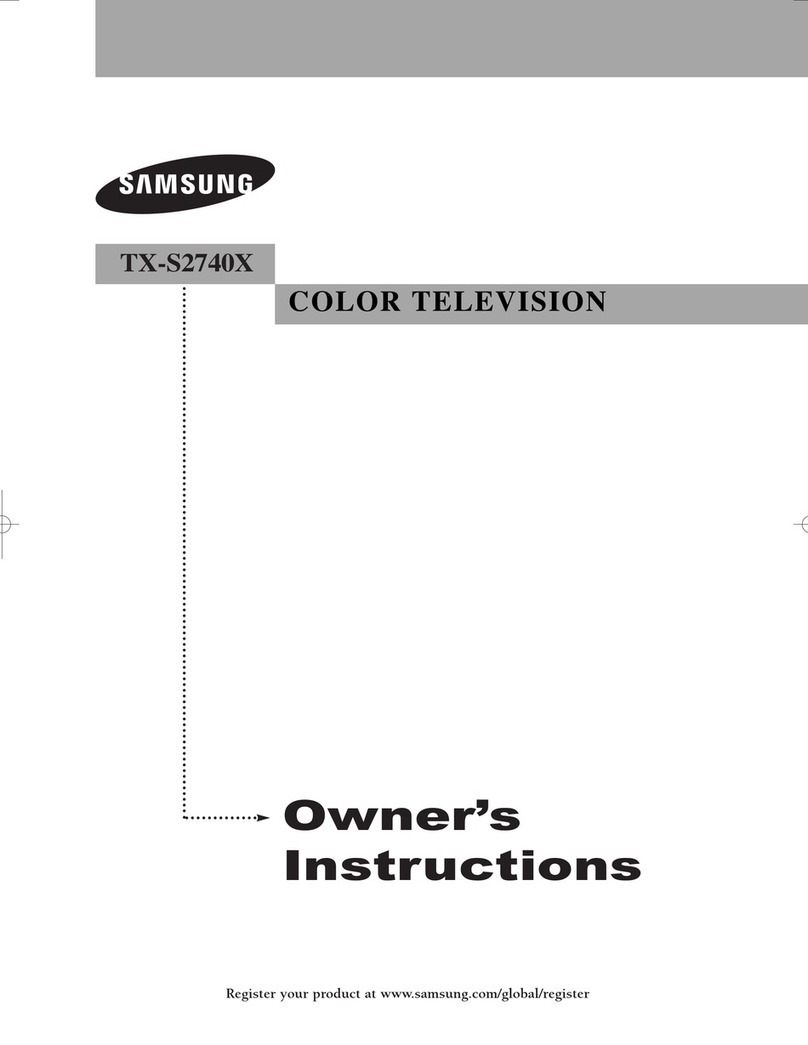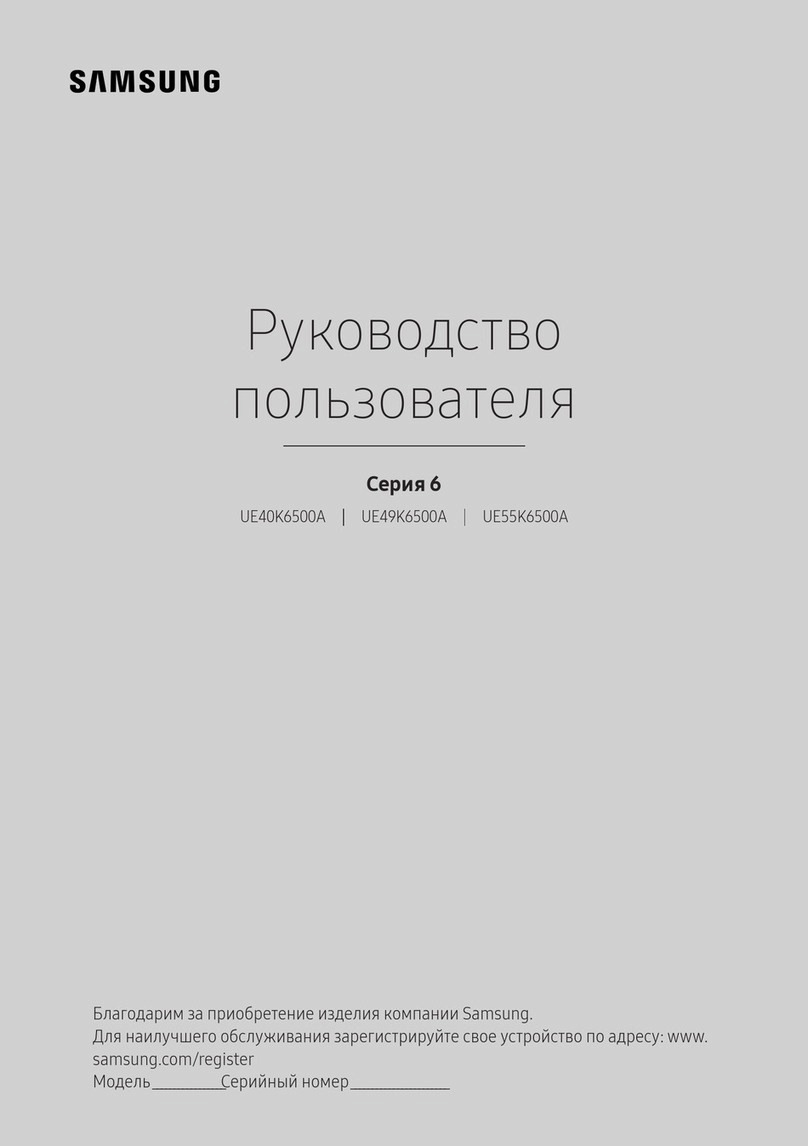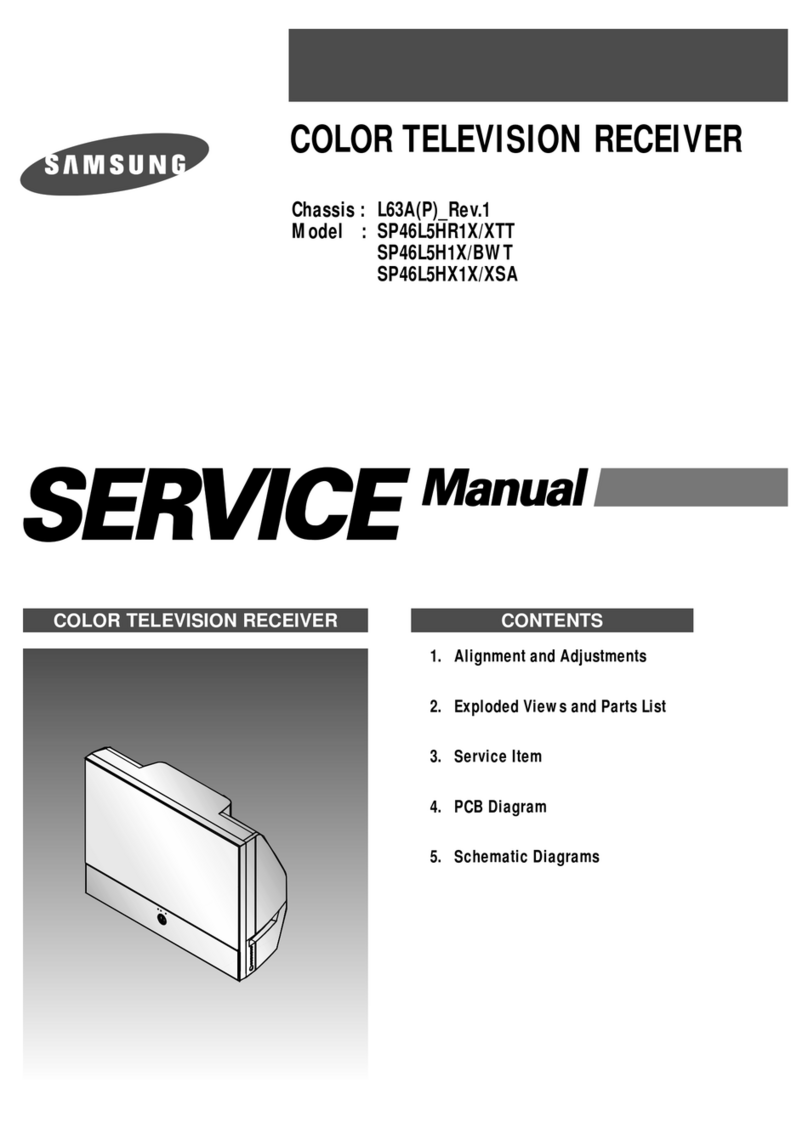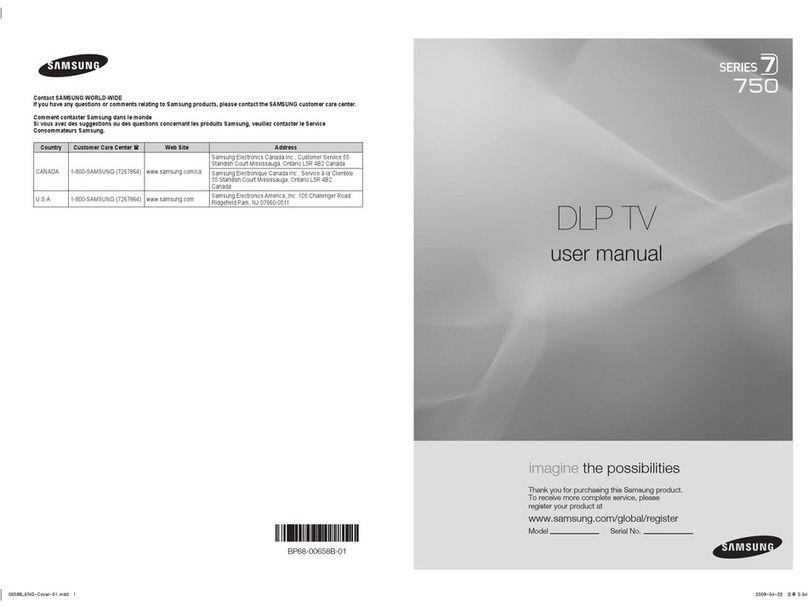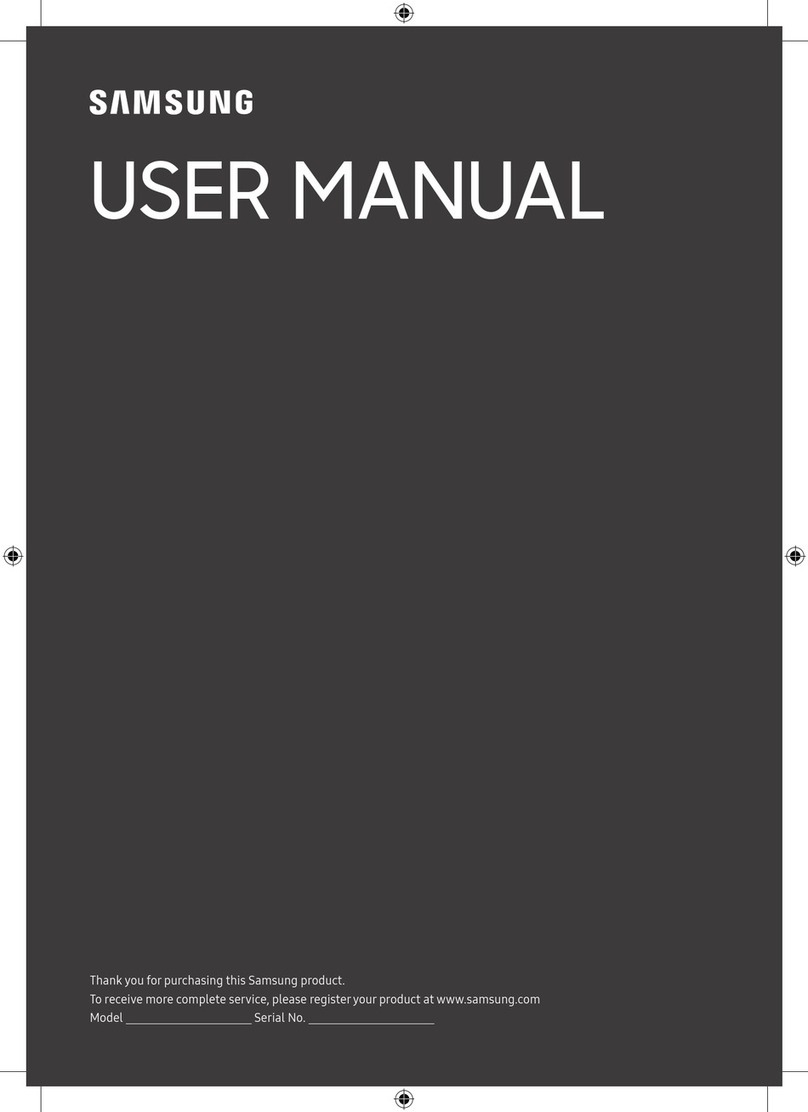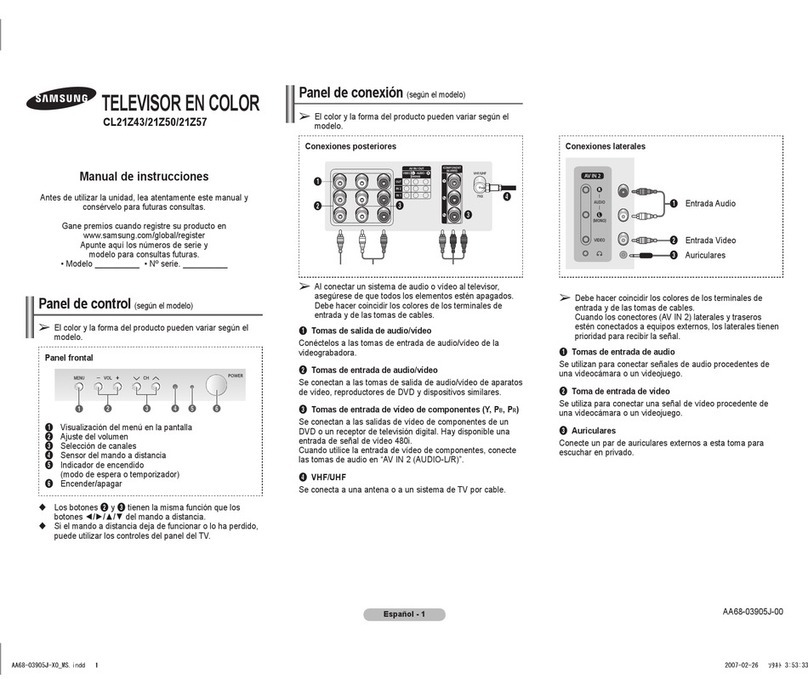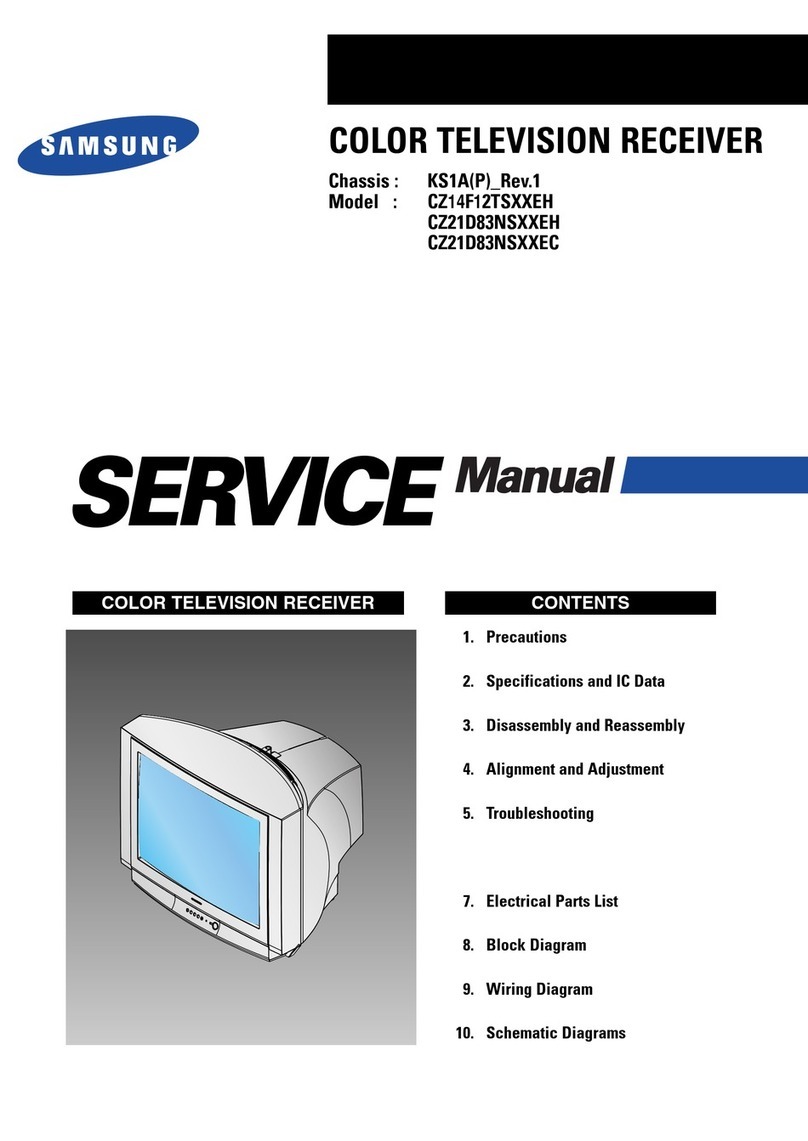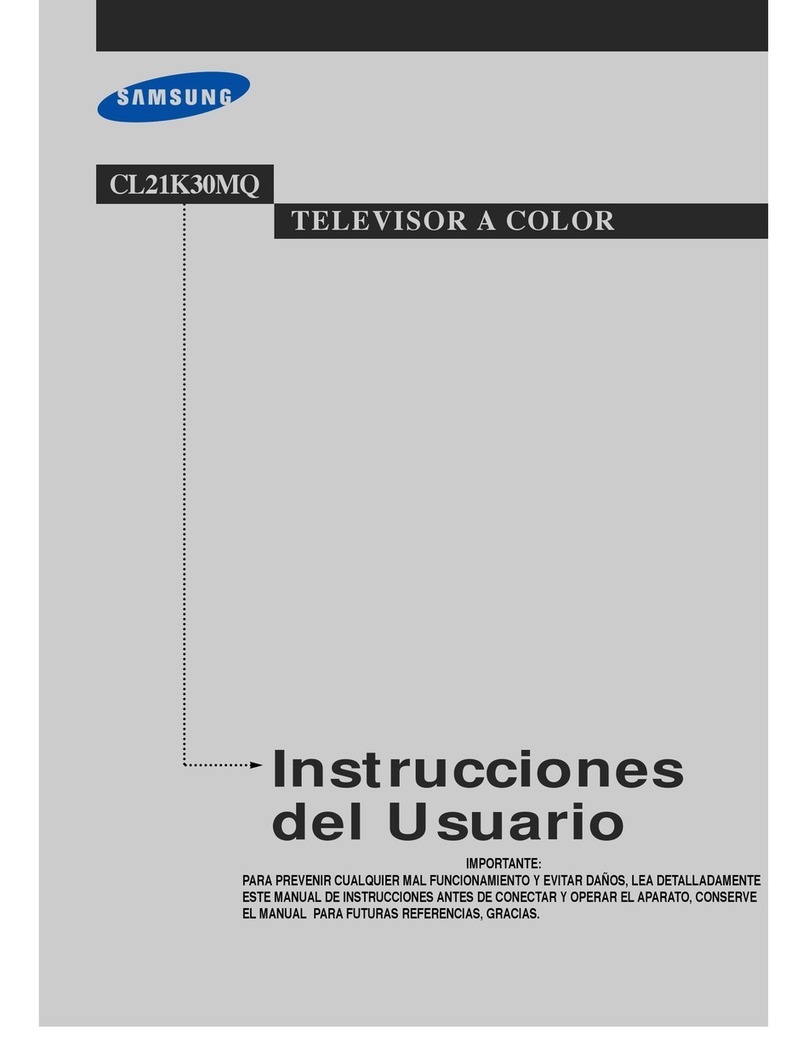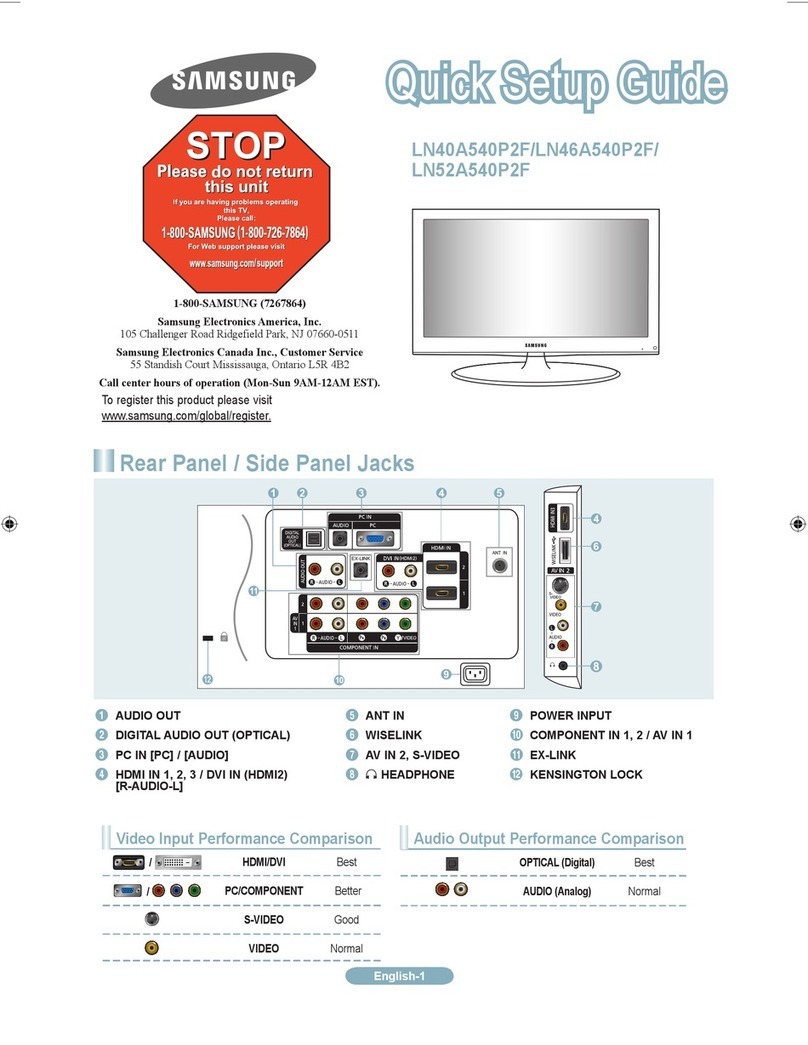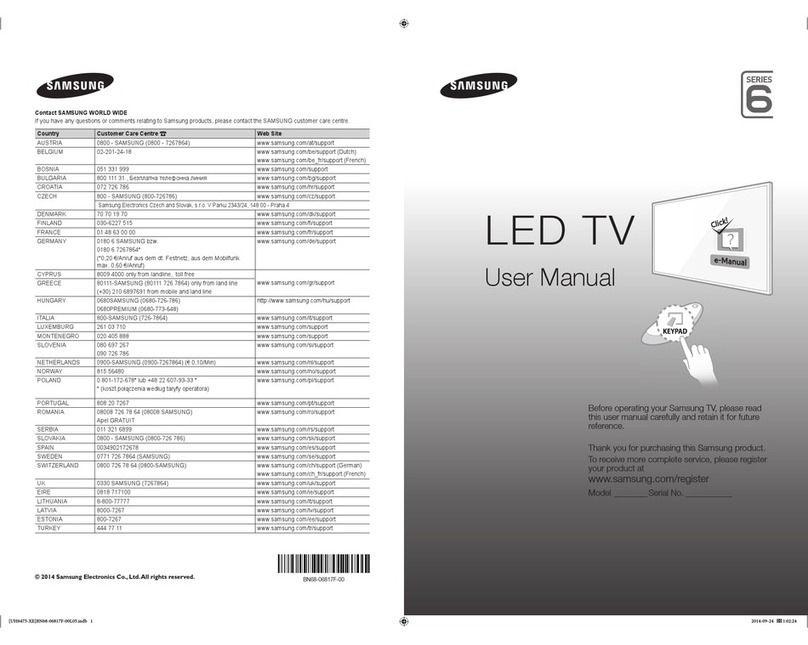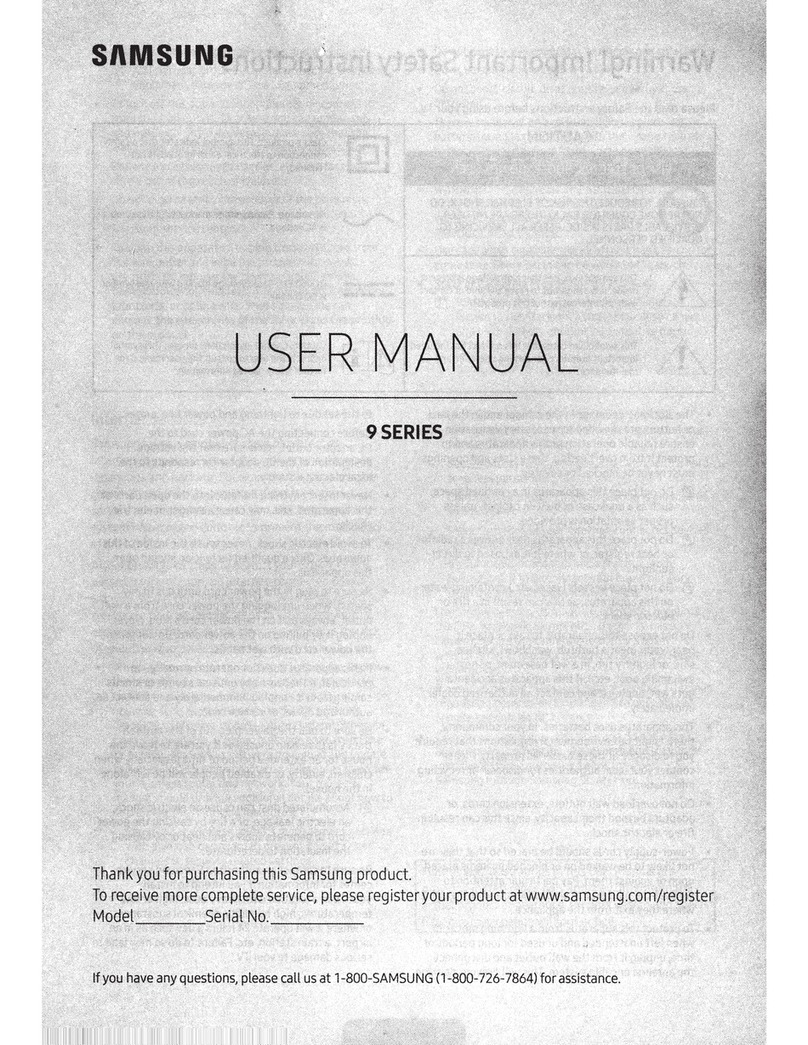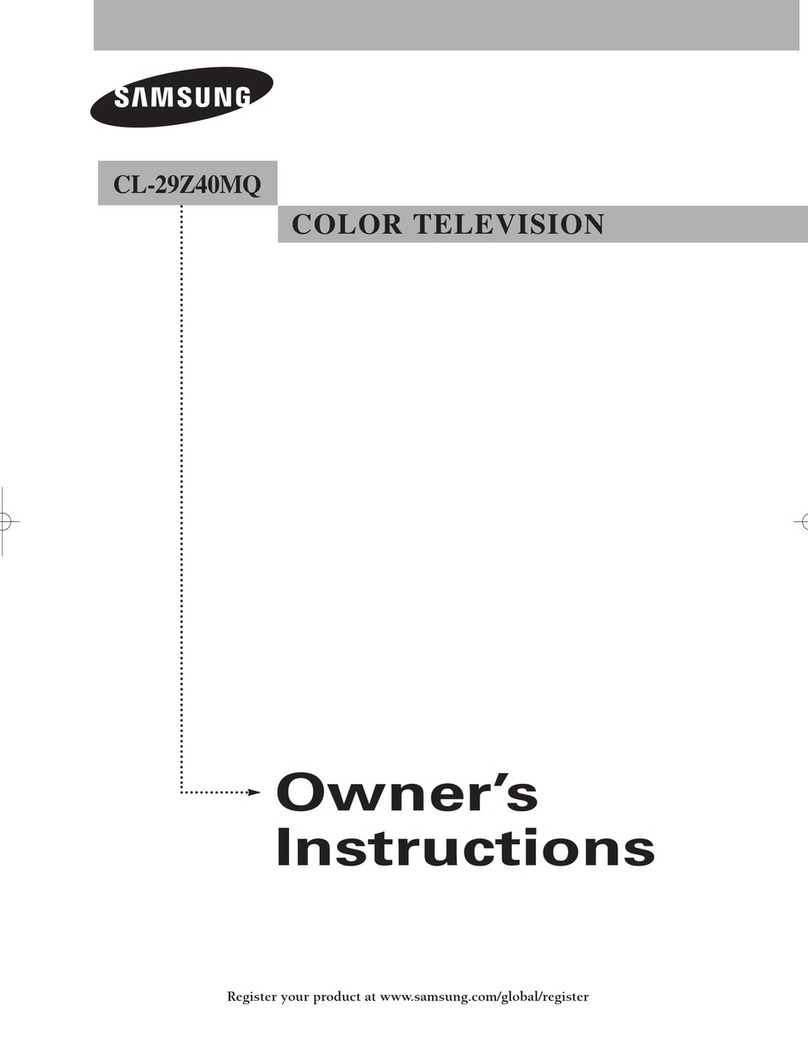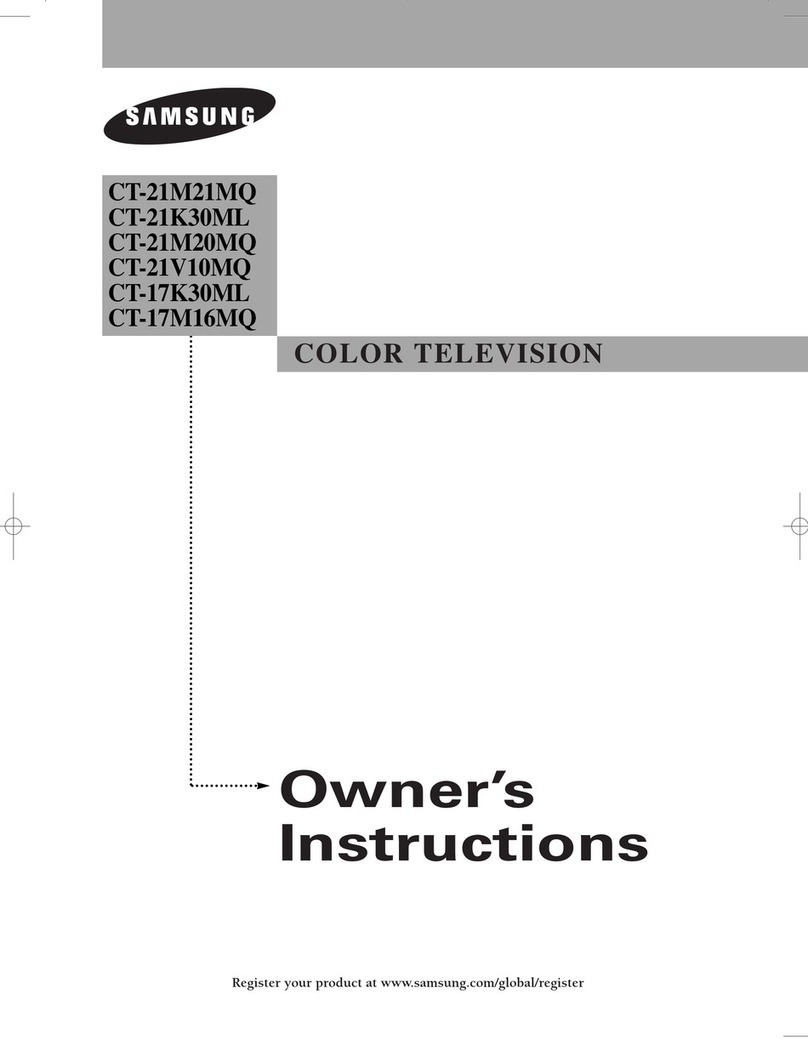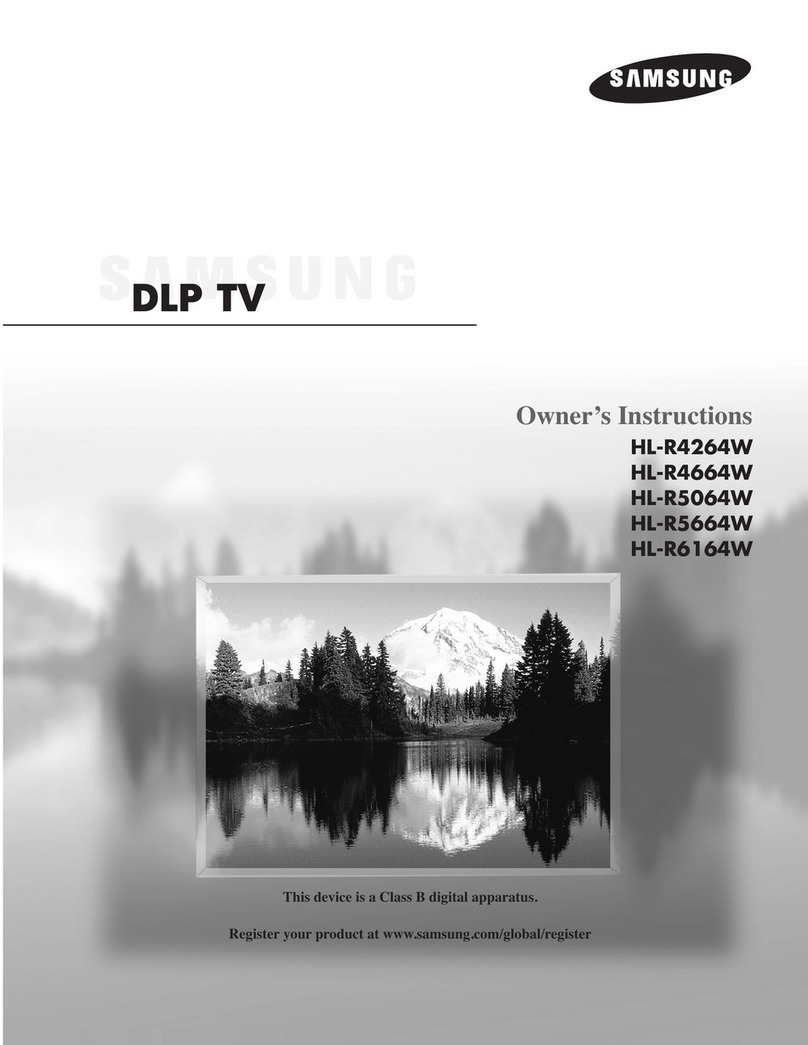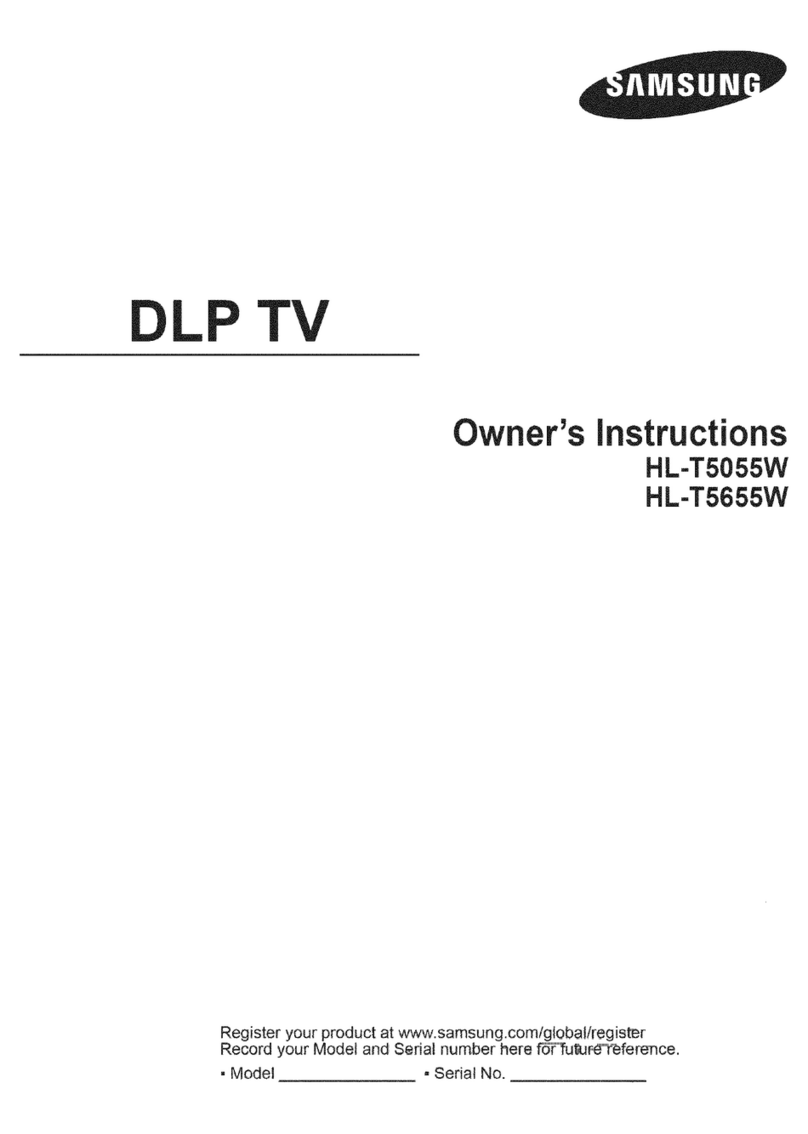Installation
•Do not place this apparatus nearor overa radiator orheat
register, orwhere it is exposed to direct sunlight.
•Do not place vessels (vases etc.) containing wateron this
apparatus, as this can result in a fire or electric shock.
•Do not expose this apparatus to rain or moisture.
•Be sure to contact an authorised Samsung service centre for
information if you intend to install your TV in a location with
heavy dust, high or low temperatures, high humidity, chemical
substances, orwhere itwill operate 24 hours a day such as
in an airport, a train station, etc. Failure to do so may lead to
serious damage to your TV.
•Do not expose this apparatus to dripping orsplashing.
Mounting the TVon a wall
If you mount this TV on a wall, follow
the instructions exactly as set out by the
manufacturer. If it is not correctlymounted, the TV
may slide or fall and cause serious injuryto a child
oradult and serious damage to the TV.
•Samsung is not responsible forany damage to the product
orinjury toyourself or others if you choose to install the wall
mount on your own.
•Samsung is not liable forproduct damage orpersonal
injurywhen a non-specified wall mount is used orwhen the
consumerfails to follow the product installation instructions.
•You can install yourwall mount on a solid wall perpendicular
to the floor. Before attaching thewall mount to surfaces other
than plasterboard, contact yournearest dealerforadditional
information. Ifyou install the TV on a ceiling orslanted wall, it
may fall and result in severe personal injury.
Do not install yourwall mount kit while your TV is
turned on. This may result in personal injuryfrom
electric shock.
•Be sure to use only the screws providedwith the product.
(Otherwise, it may cause damage to the TV or the wall-
mounted TV mayfall from thewall.)
•Do not fasten the screws too firmly. This may damage the
product orcause the product to fall, leading to personal injury.
Samsung is not liable forthese kinds of accidents.
Providing properventilation foryour TV
When you install your TV and One Connect Box, maintain
a distance of at least10 cm between the One Connect Box
with otherobjects (walls, cabinet sides, etc.) to ensure proper
ventilation. Failing to maintain properventilation mayresult in
a fire ora problemwith the product caused byan increase in its
internal temperature.
•When you install your TV with a stand ora wall mount, we
strongly recommend you use parts provided by Samsung only.
Using parts provided by anothermanufacturermay cause
difficulties with the product orresult in injury caused bythe
product falling.
Safety Precaution
Caution: Pulling, pushing, or climbing on
the TV may cause the TV to fall. In particular,
ensureyour children do not hang on or
destabilise the TV. This action may cause
the TV to tip over, causing serious injuries
or death. Follow all safety precautions
provided in the Safety Flyerincluded with
yourTV. For added stability and safety,
you can purchase and install the anti-fall
device, referring to "Preventing the TV from
falling".
WARNING: Never place a television set in an
unstable location. The television set mayfall,
causing serious personal injury ordeath. Many
injuries, particularlyto children, can be avoided by
taking simple precautions such as:
•Always use cabinets orstands or mounting methods
recommended by Samsung.
•Always use furniture that can safelysupport the television set.
•Always ensure the television set is not overhanging the edge
of the supporting furniture.
•Always educate children about the dangers of climbing on
furniture to reach the television set orits controls.
•Always route cords and cables connected toyour television so
they cannot be tripped over, pulled orgrabbed.
English - 3
English