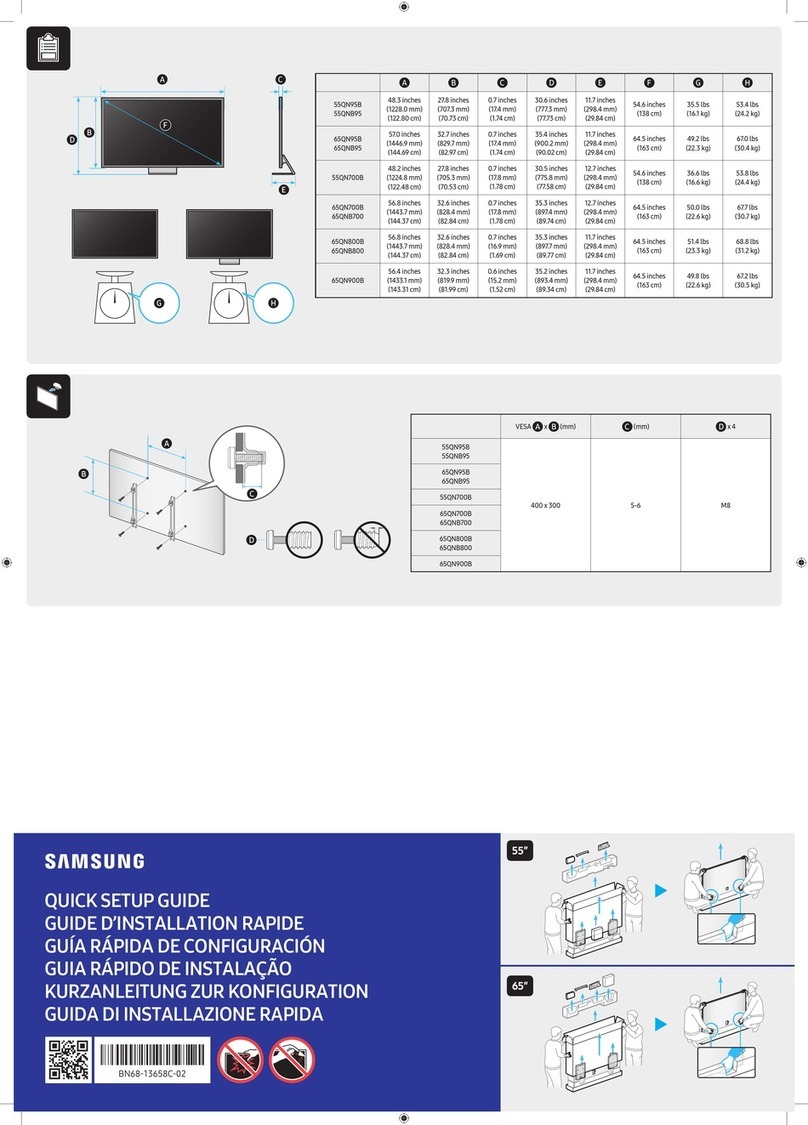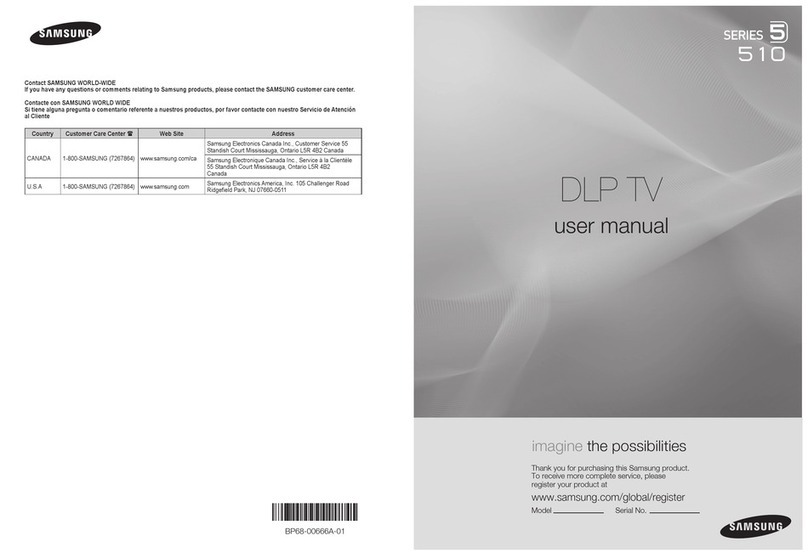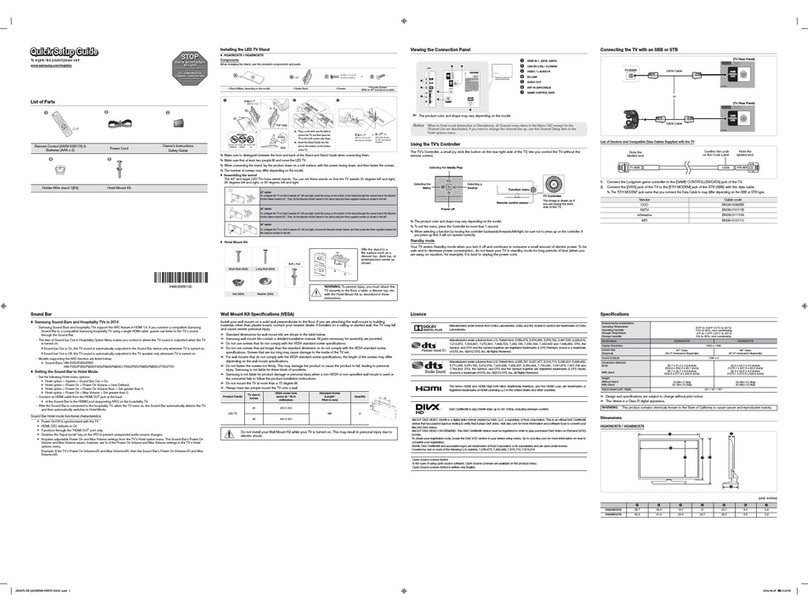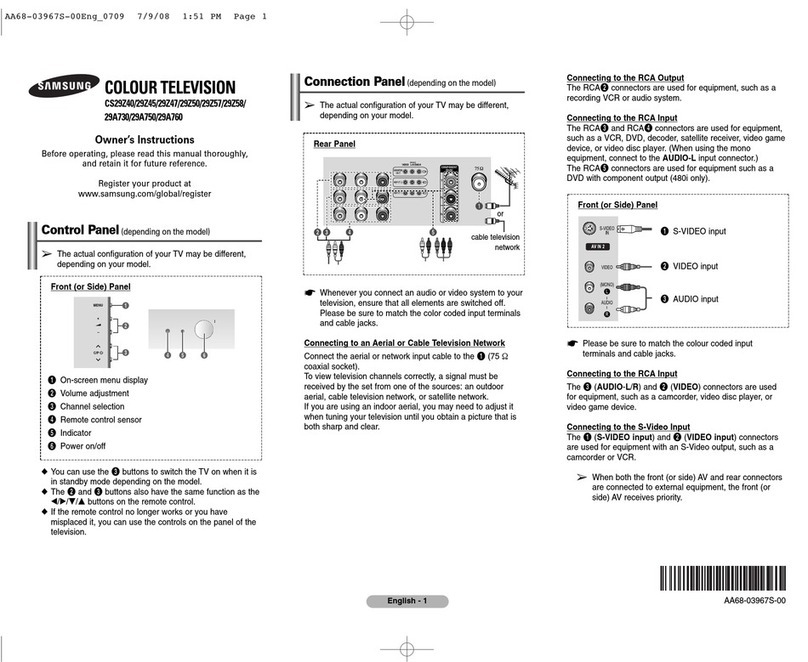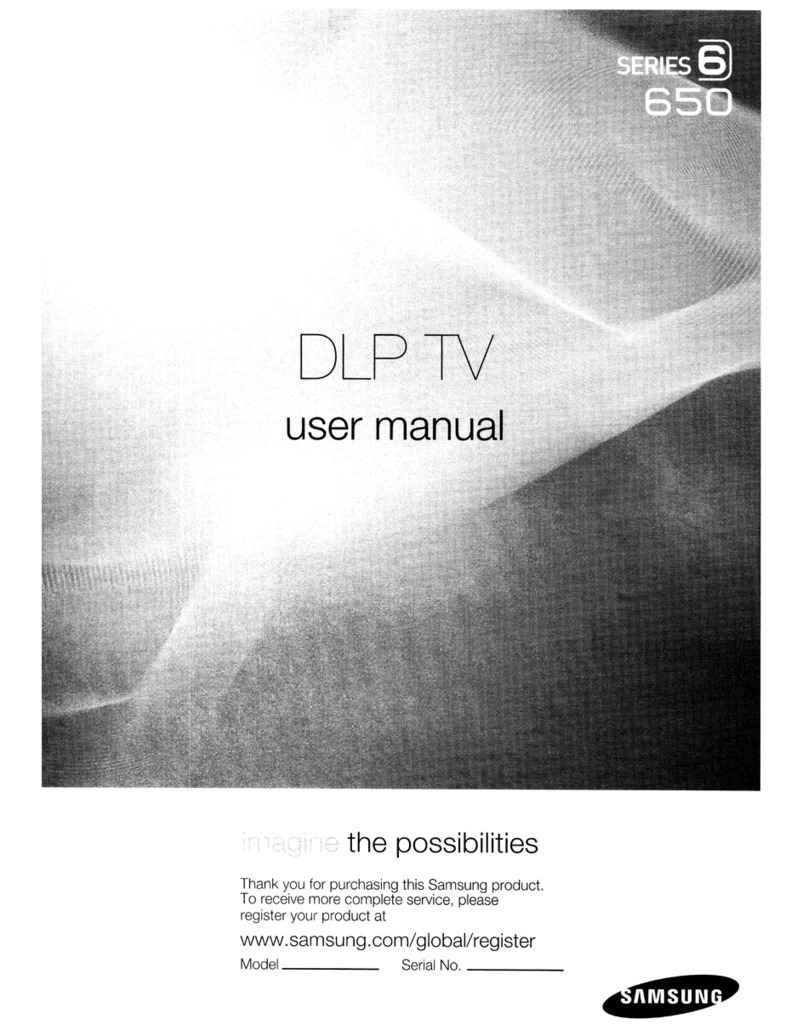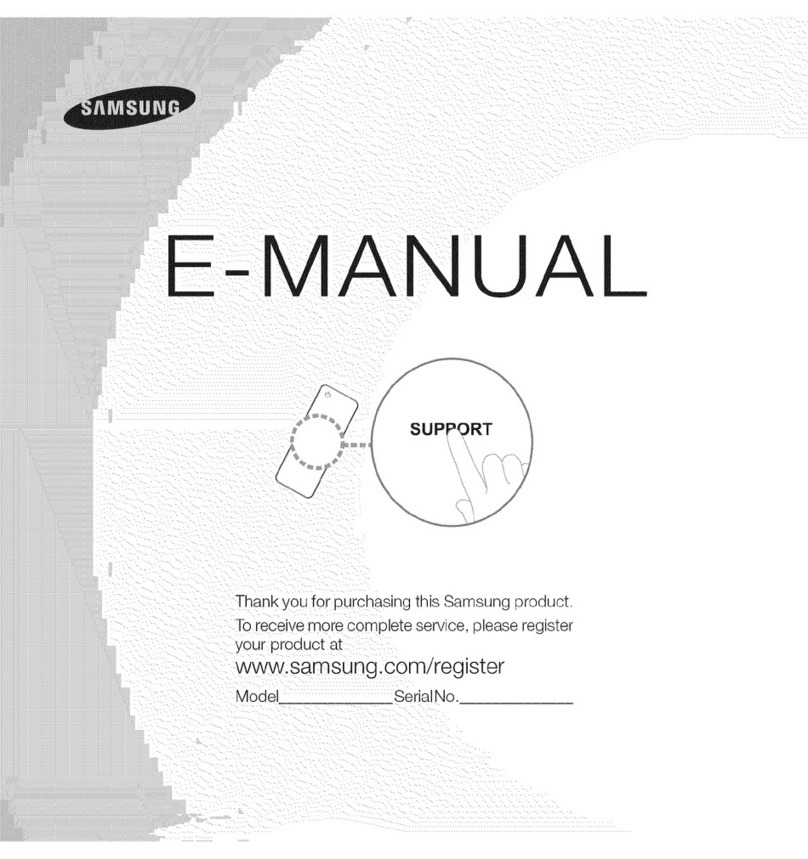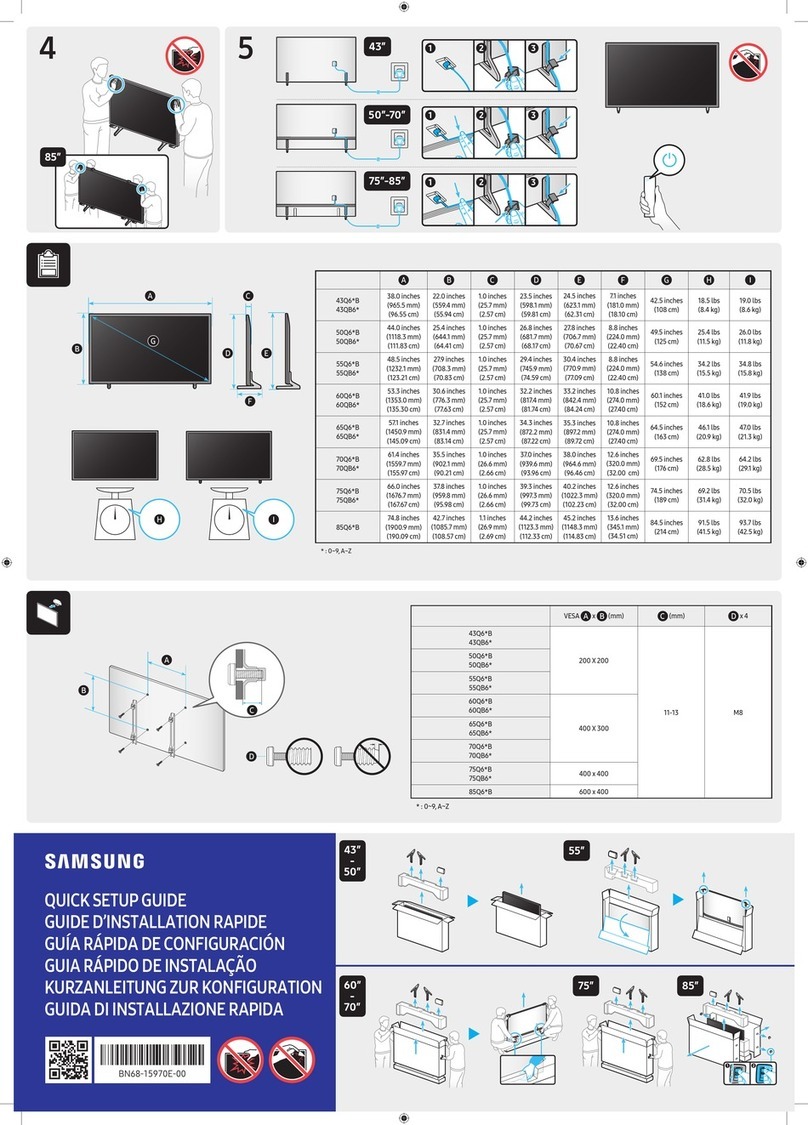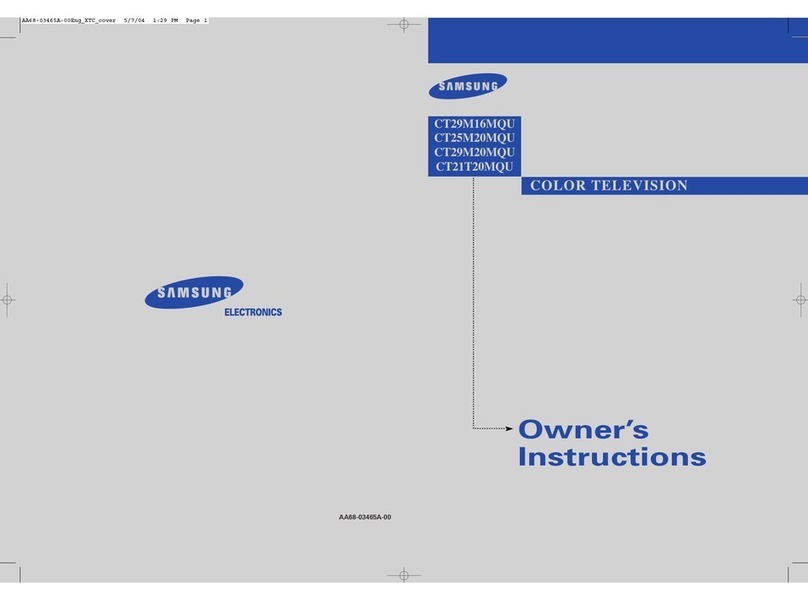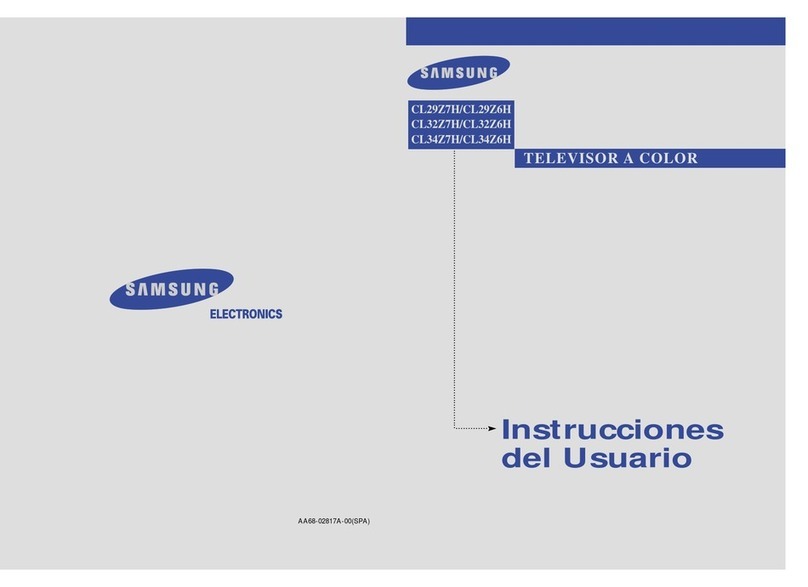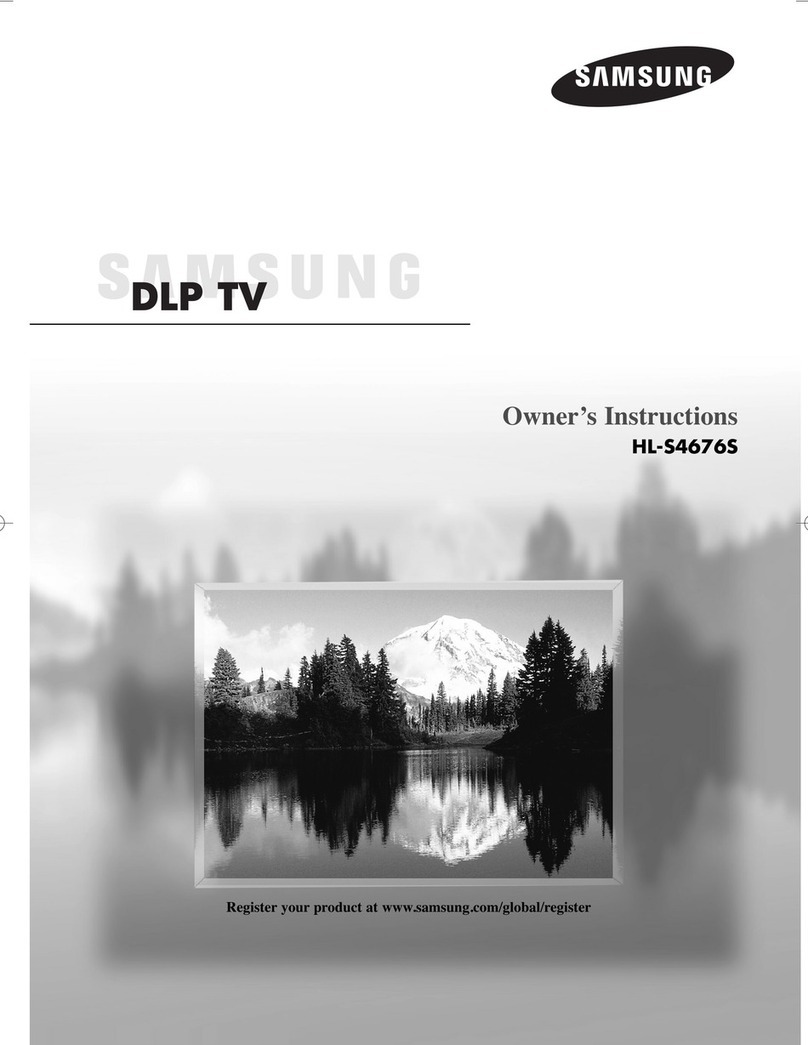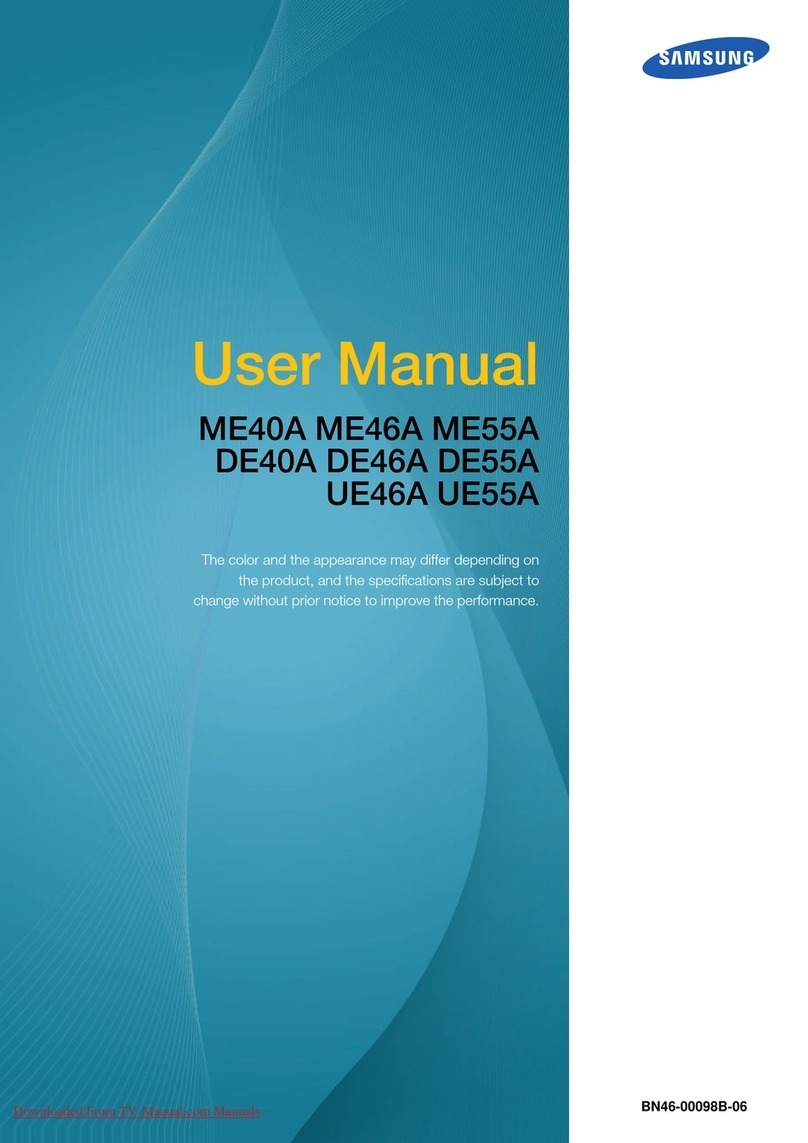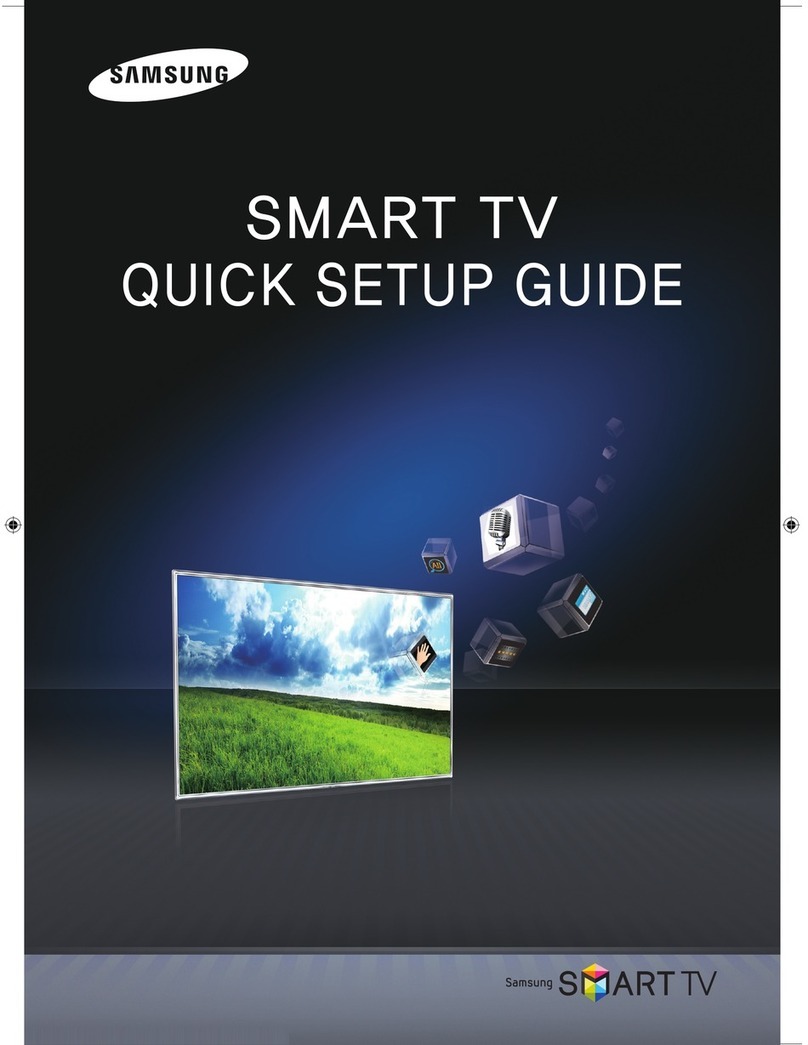•
Use
only aproperly grounded plug
and
wall outlet.
li2)
An
improper ground
may
cause
electric
shock
or
equipment
damage.
(Class
l Equipment only.)
•
To
turn
off
this apparatus completely, disconnect
it
from the wall outlet.
To
ensure
you
can
unplug this
apparatus quickly if
necessary,
make
sure
thatthe
wall outlet
and
power plug
are
readily
accessib
l
e.
• Store the
accessories
(batteries, etc.)
in
alocati
on
safely outofthe
reach
of children.
•
Do
not drop or strike the product. Ifthe product
is
damaged
,disconnect the power
cord
and
contact a
Samsu
ngservice center.
•
To
clean this apparatus, unplug the power
cord
from
the wall outleta
nd
wipethe product with asoft,
dry cloth.
Do
not
use
any
chemicals
such
as
wax,
benzene,
alcohol, thinners, insecticide, air fresheners,
lubricants, or detergents.
These
chemicals
can
damage the
appearance
ofthe
TV
or
erase
the
pr
inting
on
the product.
Inte
rn
et
sec
urity
Samsung takes a number
of
steps
to
protect its
Internet
-compatibleSmart
TVs
against unauthoriz
ed
incursions
and
hacking. Forexample, certain sensitive
communications between the
TV
and the Internet
servers are encrypted.
In
addition, the
TV's
operati
ng
system
has
adopted controls
to
preventthe installation
of unauthoriz
ed
appli
ca
tions.
Althoughwe take steps
to
protectyour
Sma
rt
TV
and
per
so
nal information,
no
Inte
rn
et-connected deviceor
transmi
ss
ion
is
completely secure.
We
therefore
encou
r-
age
you
to
take additional steps to safeguard your
TV
,
secure yourInternet connection,
and
minimize the risk
of
un
authoriz
ed
ac
ce
ss
.
Th
ese
st
epsare listed below:
•
Wh
en
Sa
ms
ung
rel
eases
software
upd
at
es
toimp
rove
the
sec
urityof your
TV
,
yo
ushould promptly
in
stall
the
se
updates.
To
automatically receivethese
updates,turn
on
Auto Update
in
the
TV's
menu
(Support >Software Update >Auto Update).
When
an
upd
ateisavailable,a popup m
essa
gea
pp
ea
rs
on
the
TV
sc
ree
n.
Acc
eptthes
oftw
aredown
lo
ad
an
d
upd
ate
by
selecting
YES
when
prompted. Takestepstos
ecu
re
yo
ur wirel
ess
router a
nd
ne
twork.Your ro
ut
er's
ma
nu
al should pro
vid
eadditional detailsabouth
ow
to
implementthefollowing
mea
su
res:
-Secureyour wirele
ss
router
's
management
se
ttin
gs
wi
th
aunique
pass
wo
rd
to
prevent unauthori
ze
d
c
hang
es
to
sec
urity related
se
ttings.
•
Do
not
expose
this
appa
ratus to dripping
or
splashing.
•
Do
not di
spose
of batteri
es
inafire.
•
Do
not short-circuit,
disass
emb
l
e,
or
overheat the
batteries.
•
There
is
danger of
an
exp
l
os
ion
if
you
replace the
batteri
es
used
in
the remote withthe wrong t
ype
of
batter
y.
Repl
ace
only with t
he
s
ame
or
equivalent
type
•
WARNING-
TO
PREVENTTHE
SPREAD
OF
~·
FIRE
,
KE
EP
CANDLES
AND
OT
H
ER
ITEMS
.
WITH
OPEN
FLAMES
AWAY
FROM
THIS
PRODUCT
AT
ALL
TIMES.
'
• Use
ca
rew
hen
touching the
TV
after
it
ha
s
be
enonfor
s
ome
ti
me
.
Some
parts
can
be
w
arm
to the touc
h.
• State
of
California Proposition
65
Warning
lEI
WAR
NI
NG-
This
product contains chemicals
kno
wn
to the
Sta
teof
Cal
if
or
nia
to
cause
can
ce
r
and
birth defects or other reproducti
ve
h
arm.
-Implement standard
encr
ypti
on
(e.g.,
WPA2
encr
yp
tion)
on
your wireless routerto
secu
re
you
r
wir
eless
network signal.
-
Se
cu
rea
cce
ss
to your wirel
es
sne
tw
o
rk
with a
ha
rd-
to-
gu
ess
pa
ss
word.
-
Co
nfirmyour router'sfirewall setting
is
enabled (if
so
equ
ip
ped).
-
Ma
kesurethatall
you
r Inte
rn
et-connected devices
are
be
hind your network'sfirewall.
-Ifyour router or mo
dem
has
astandby
mode
butto
n,
use
it
to
di
s
conn
ect
you
r
hom
enetwork
from the Internet wh
en
it
isn
ot
in
use.
•
Use
stro
ng
pa
ss
words for all your Internet accounts
(Netflix,F
ace
book,
Skype,
etc.).
Ifyour
TV
ha
sa
camera, r
ece
ssthe
cam
era
into the
TV
'sbezel
wh
en
it
isnot
in
u
se
.Rec
ess
in
gt
he
camera
makes
it
i
nop
era
tive.
• Ifa
ny
u
nex
p
ec
ted m
essages
appe
ar
on
y
ou
rTV
screen
re
qu
esti
ng
permi
ss
ionto linkade
vi
ce
or
e
nab
le
a
remotese
ss
ion,
do
NOT
a
ccep
t.
•
Do
not
vis
it sus
pi
c
iou
sw
eb
sites a
nd
donot
in
stall
any
su
s
pi
cio
us
programs. Wer
ec
omm
e
nd
that use
rs
install onlythoseauthorized
ap
ps
provided by
S
ams
un
gth
rou
ghSams
un
gS
ma
rt
H
ub
.
Figuresa
nd
illustrations
in
th
is
Use
r Manual are
provided
fo
r
re
fere
nce
only
an
d
ma
y
diff
e
rfr
om
th
e
ac
tu
al product a
pp
ea
ranc
e.
Pro
du
ct d
es
ign a
nd
s
pec
i-
fications may change without notice.