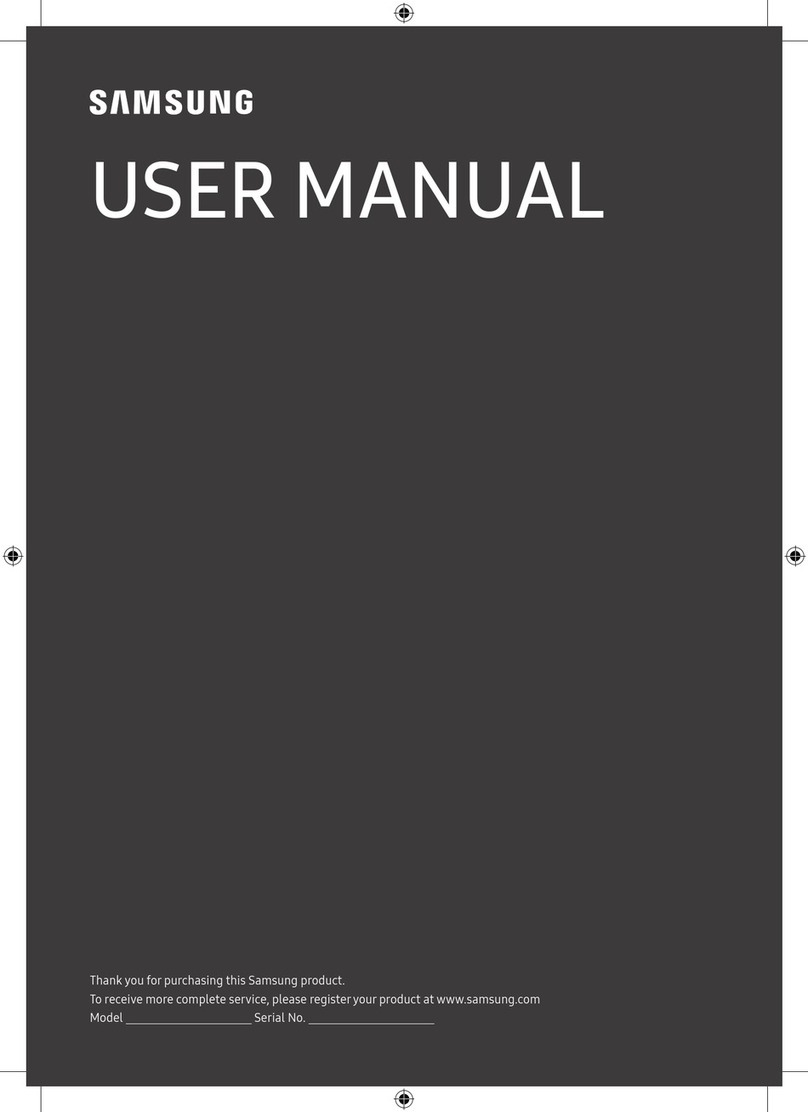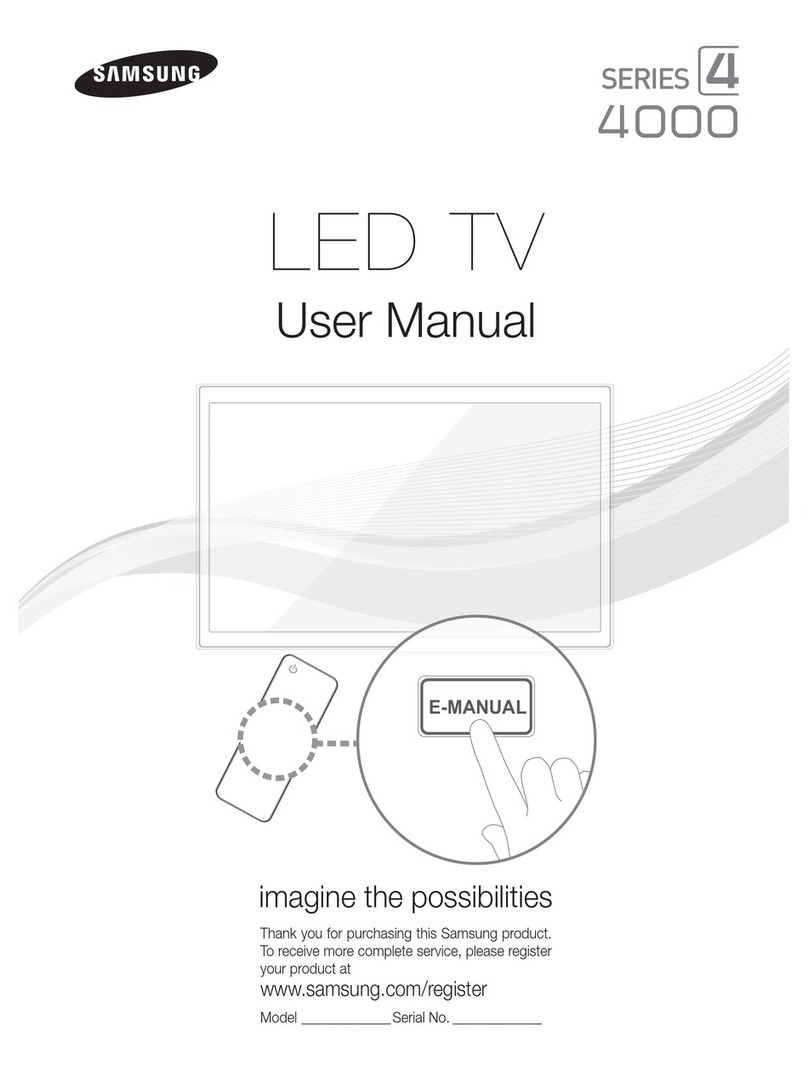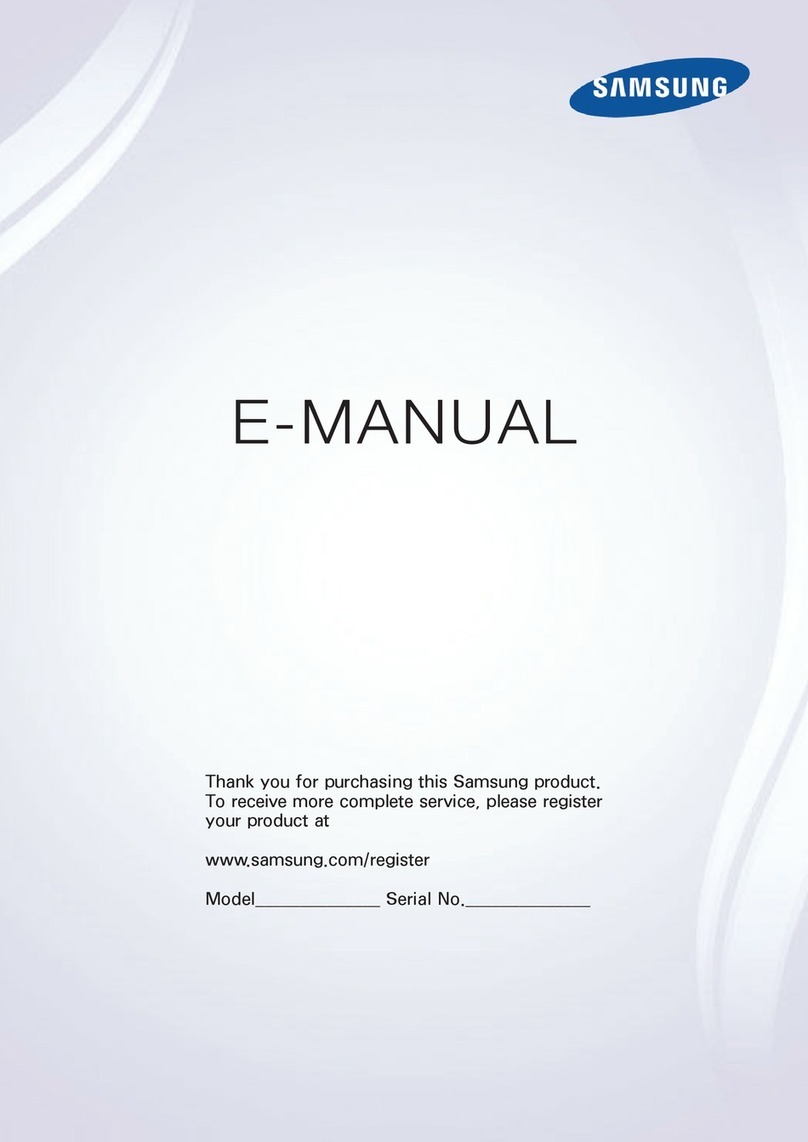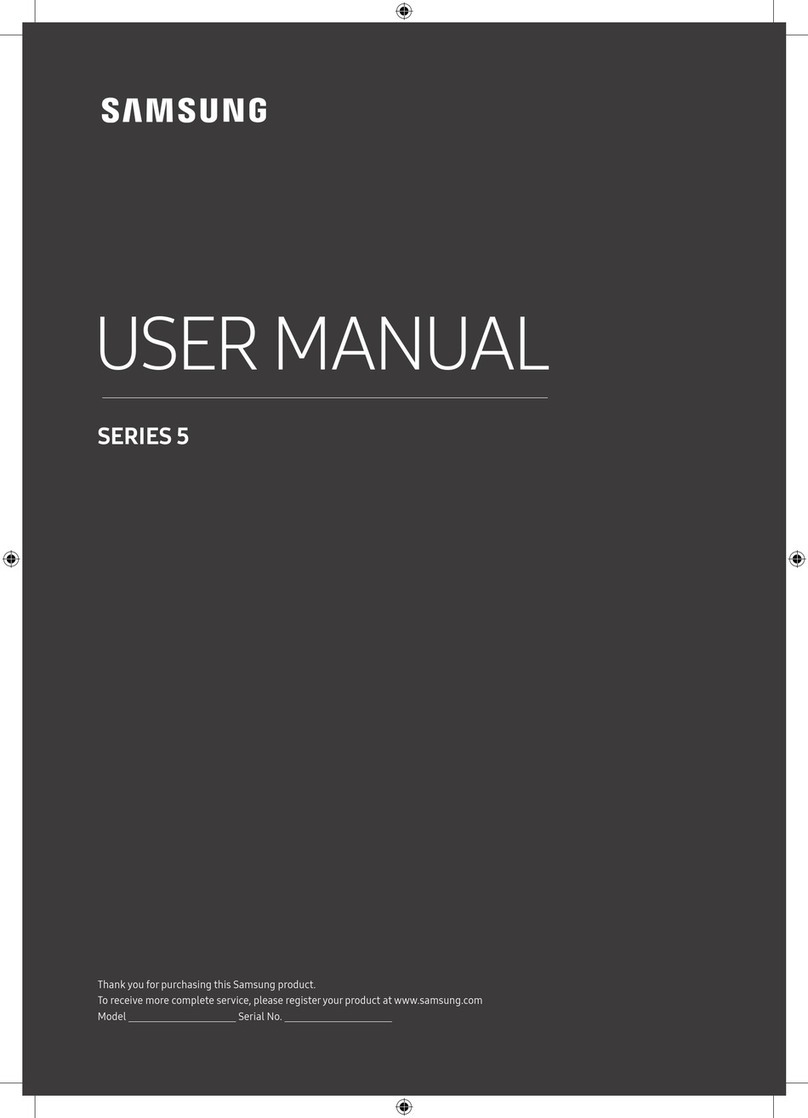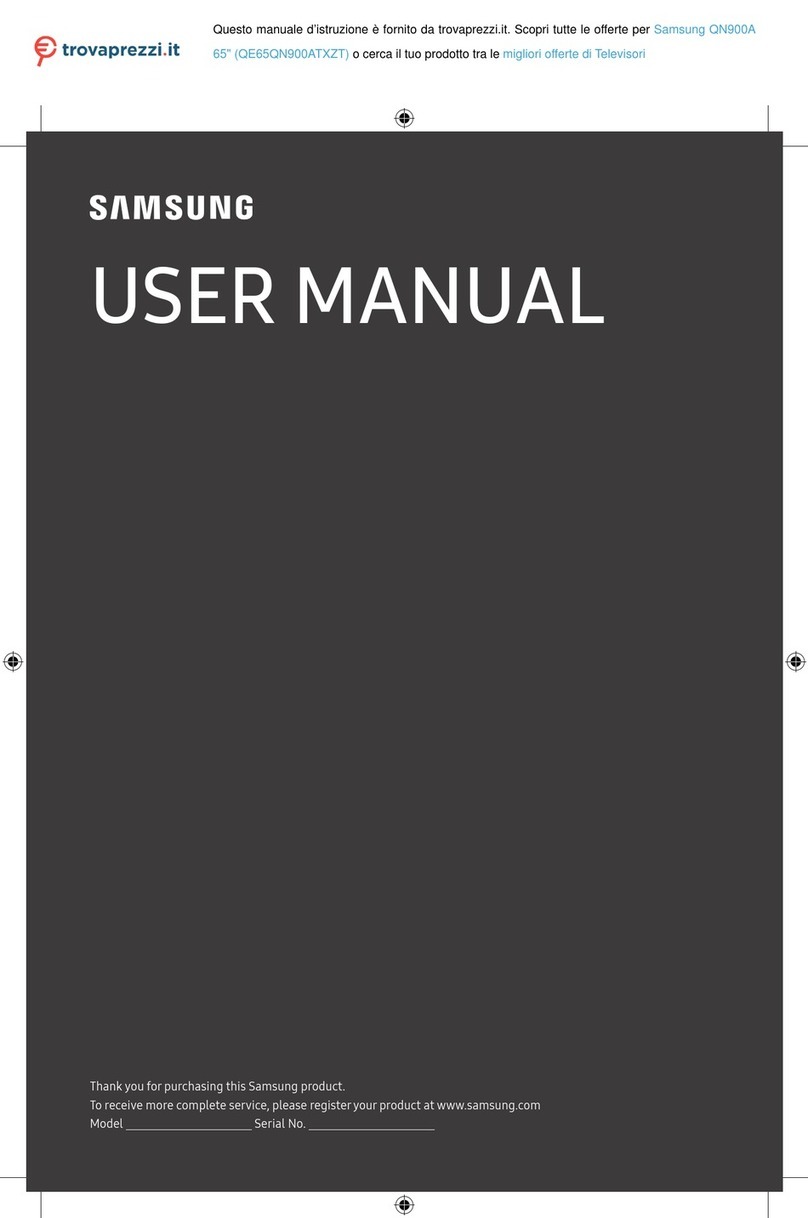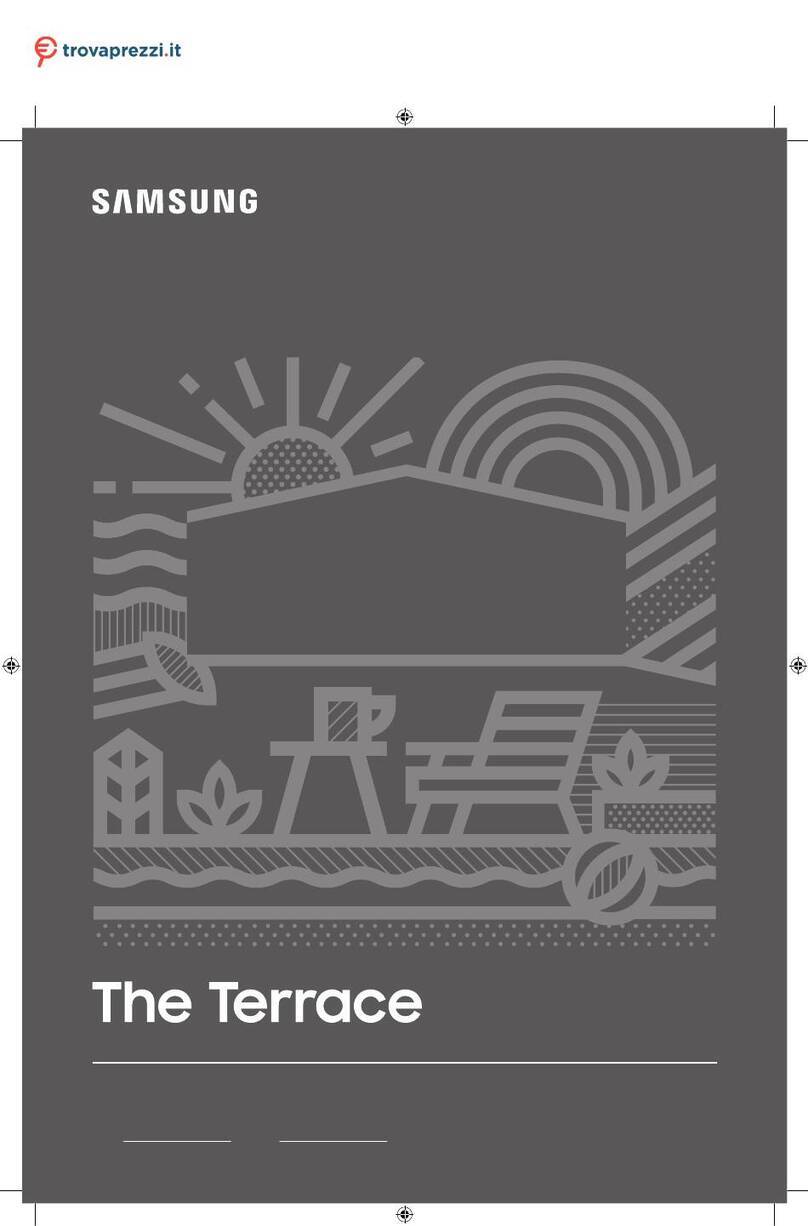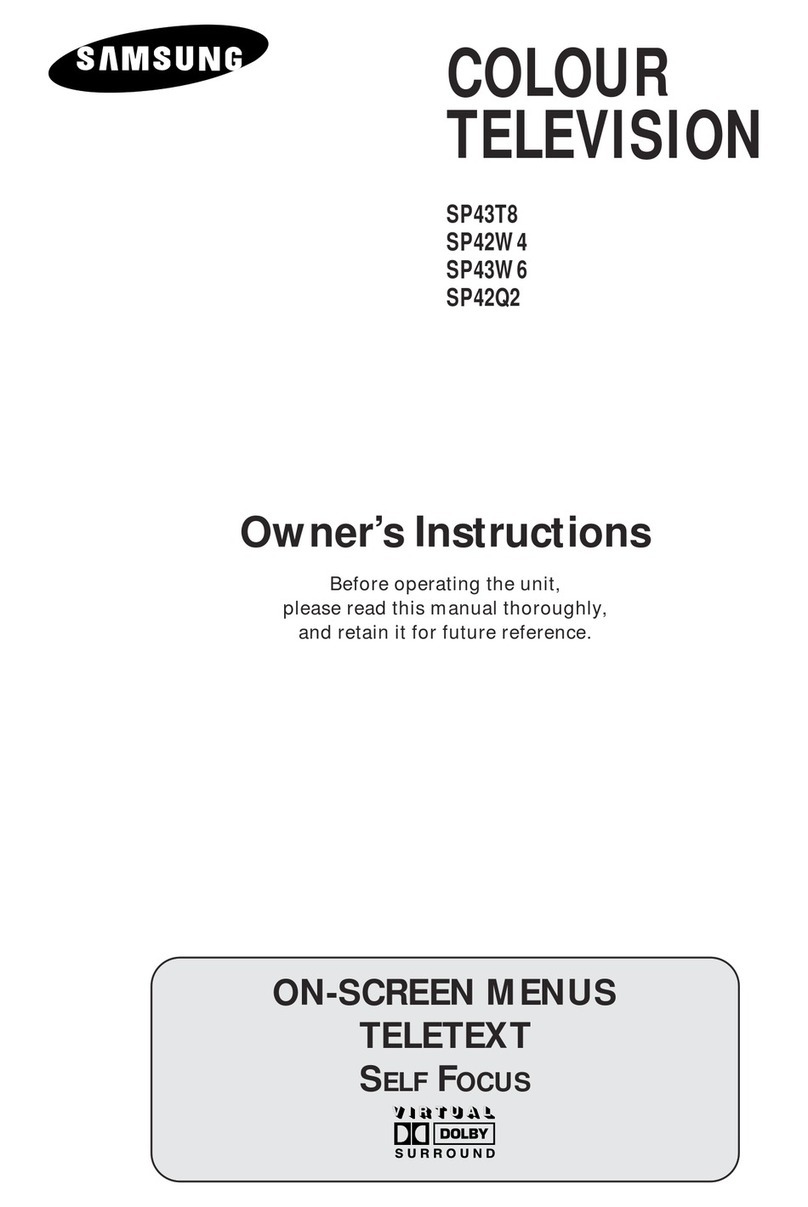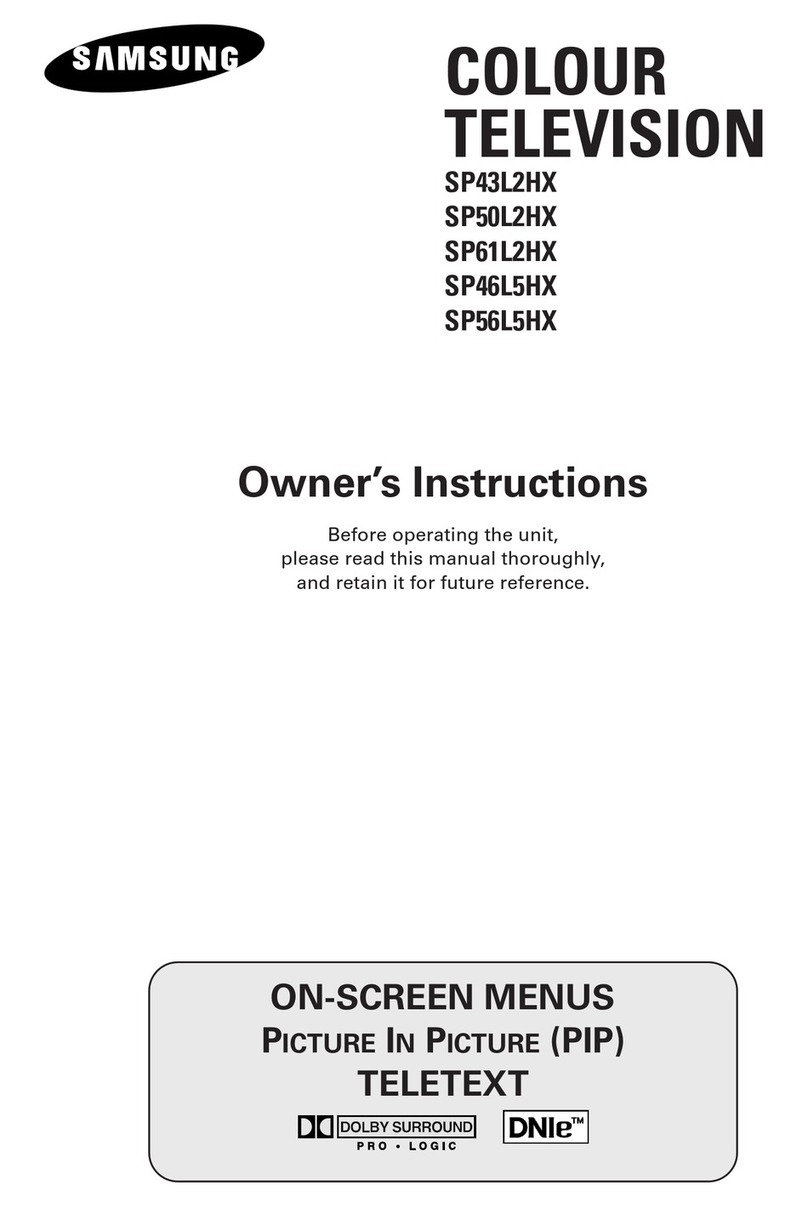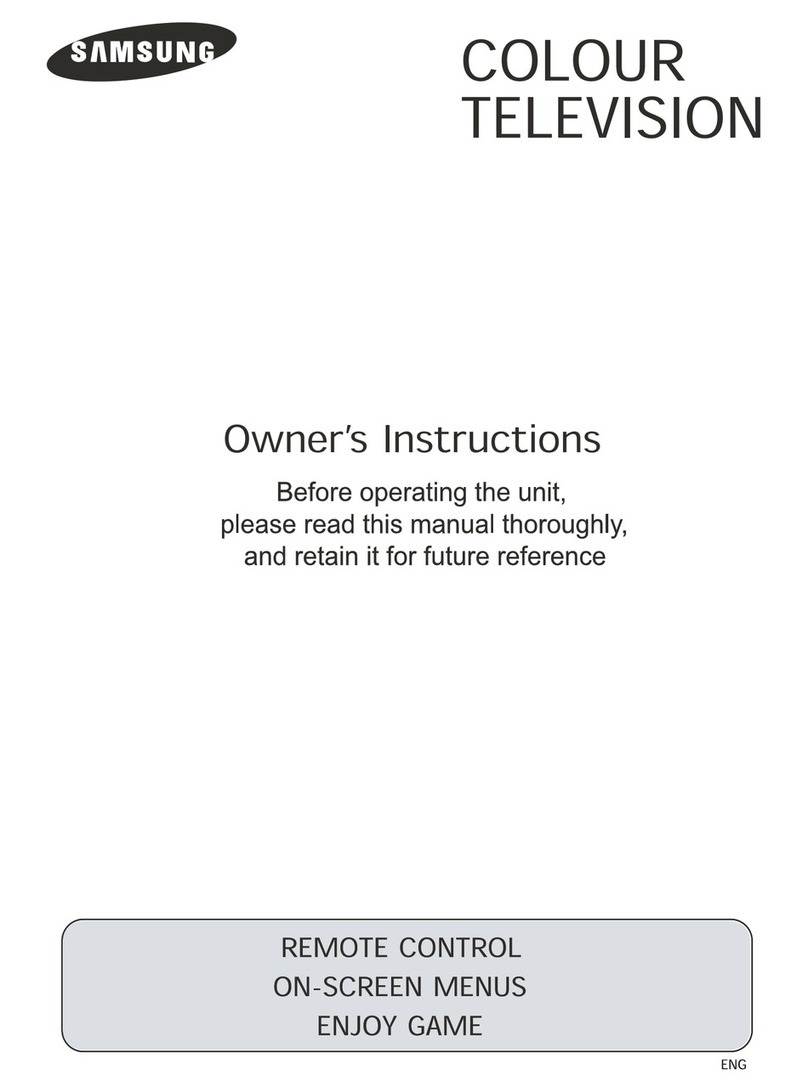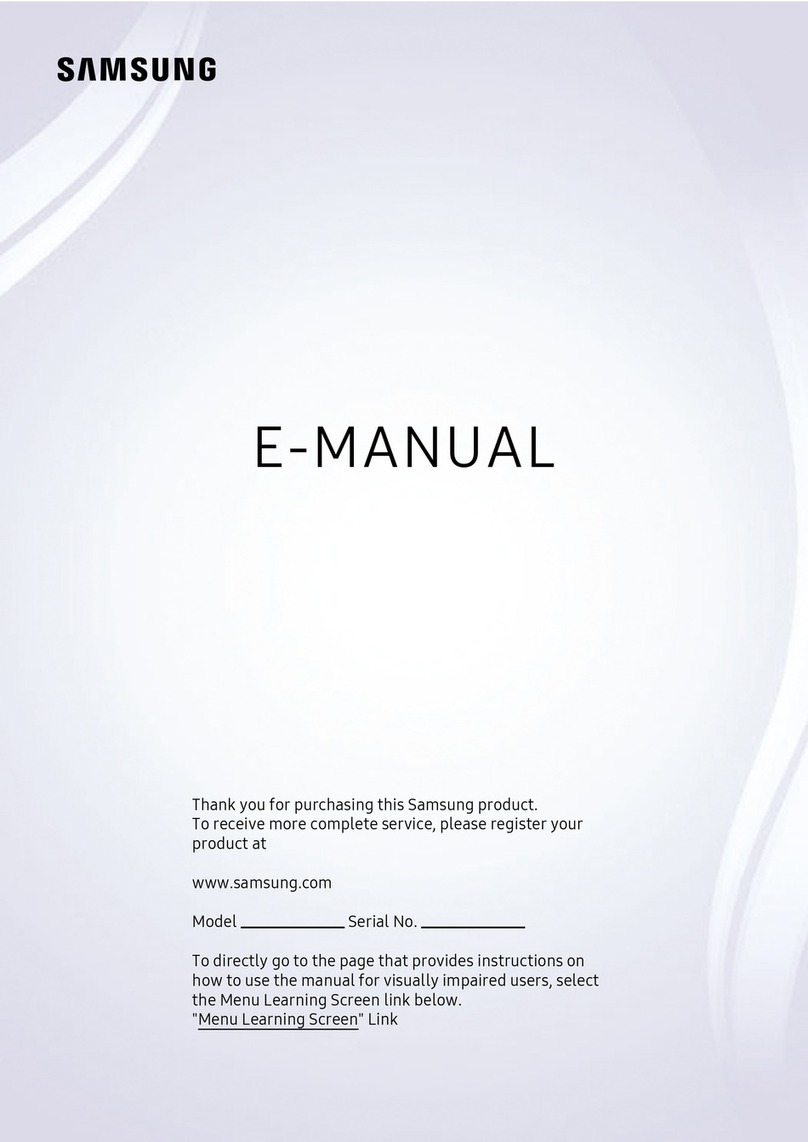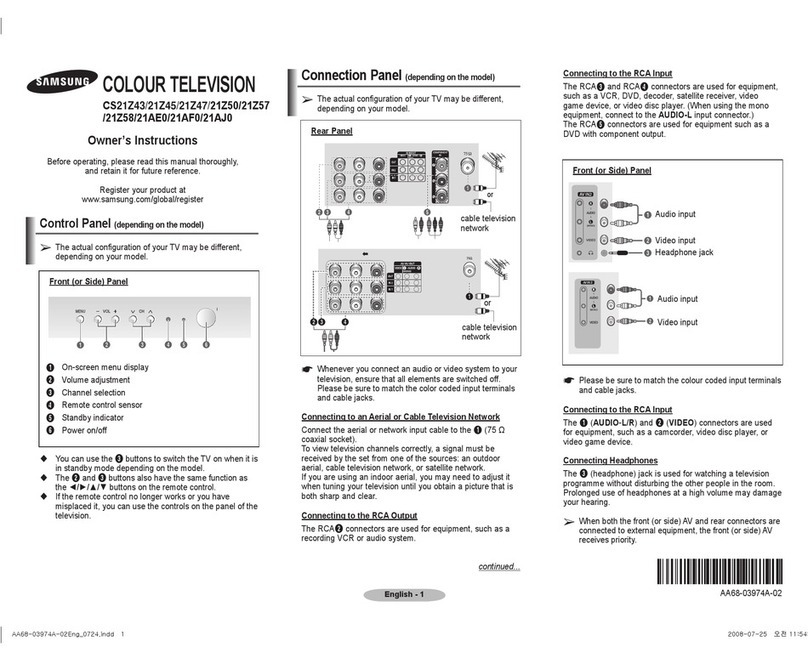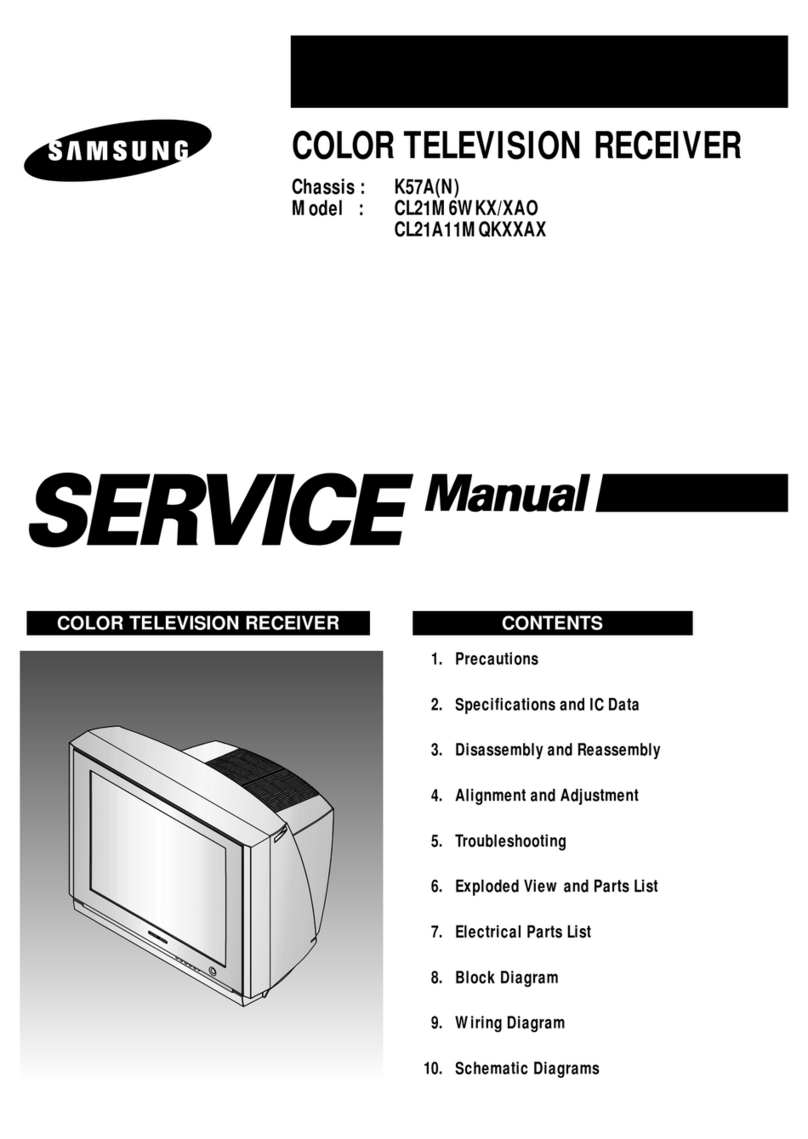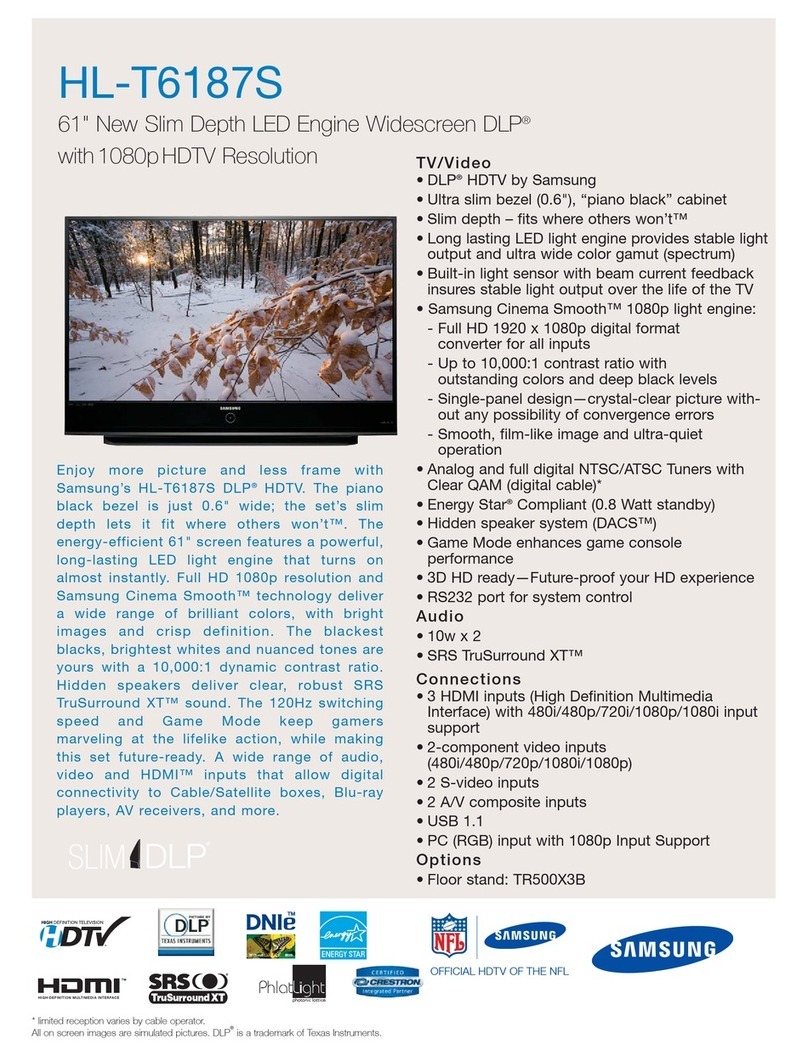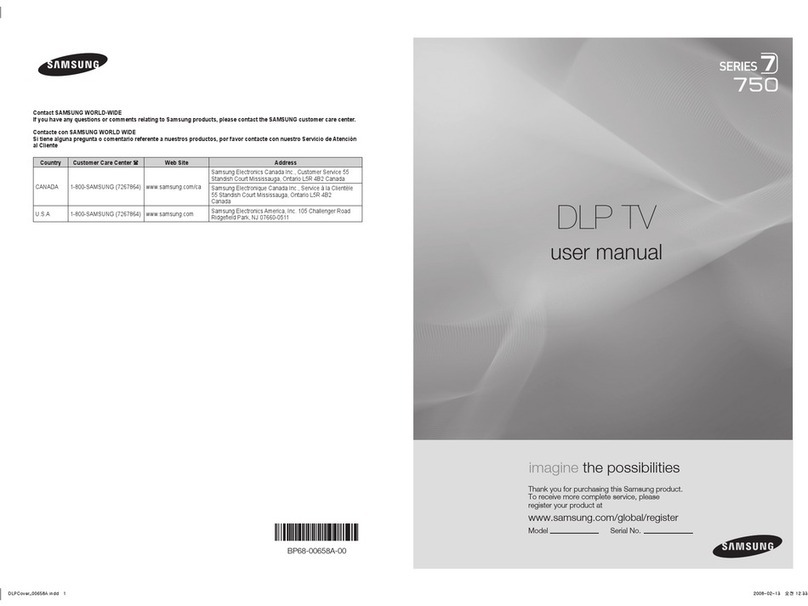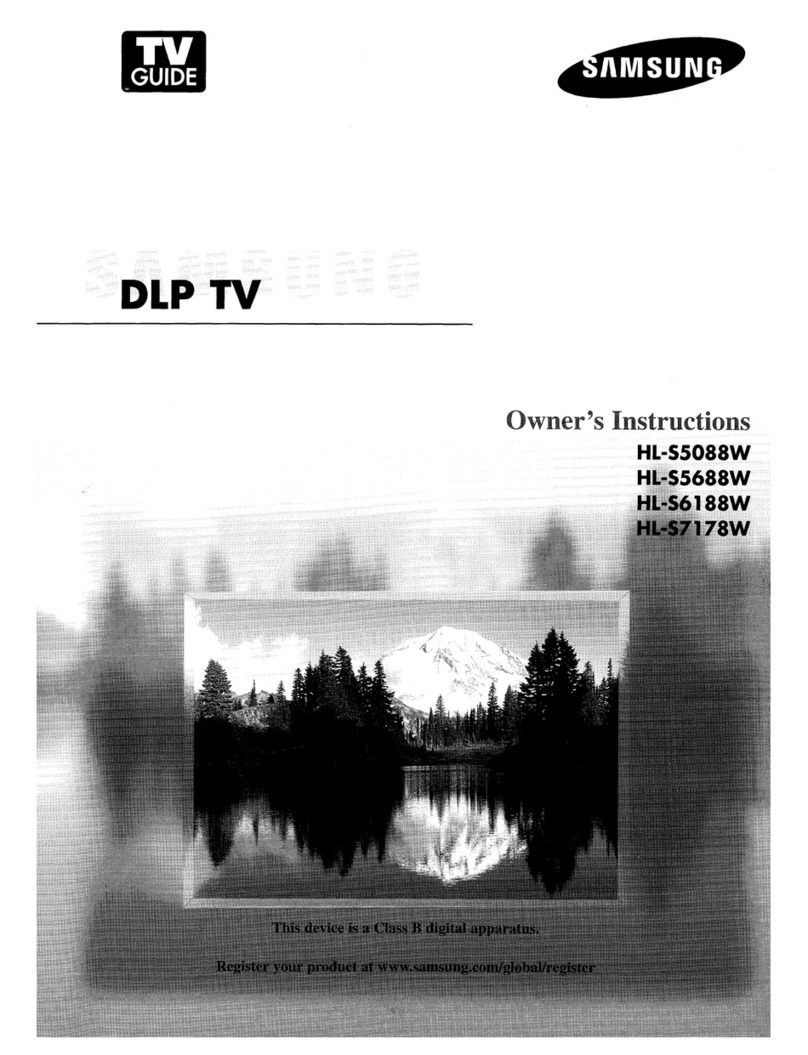Clear Motion Rate (CMR) is Samsung’s more
comprehensive and accurate way of measuring
TV motion performance than the previously
used Hz measurement. The previous system
measured only the refresh rate of a TV panel.
A TV’s ability to deliver clear motion clarity
goes beyond a panel’s refresh rate. A CMR
measurement is achieved by calculating the
TV chipset and the backlight in addition to the
panel’s refresh rate, resulting in a more realistic
motion clarity metric. Simply put, the higher the
CMR, the clearer the picture quality.
Mega Dynamic Contrast Ratio 4,000,000:1
Full HD 1080p resolution: Experience a greater
level of detail and clarity in the picture than you
ever thought possible.
Touch of Color Design™: Exclusive Touch of Color™
design combines texture and color that can
complement any room.
ENERGY STAR® compliant
Samsung Smart TV™: An exclusive service that
turns your TV into an entertainment gateway
where you can interact, watch, play and share
with friends.
AllShare™ DLNA® networking: Feed content from
other digital devices to your TV for you to enjoy
on screen.
ConnectShare™ Movie: Connect a thumb drive or
digital camera quickly and easily. User-friendly
interface allows access to videos, music playlists
and pictures via the remote.
Ultra Clear Panel: Advanced technology lets you
enjoy crisp image details, natural skin tones,
excellent shadow detail and vibrant colors.
Wide Color Enhancer Plus: Delivers the entire
spectrum of color and luminance for rich,
saturated images with intense detail.
Game Mode: Enhances dark areas, sharpens
the picture, speeds up the image processing
response and enhances the sounds of your
games. Picture and sound quality optimized
for the special needs of gaming systems at
the touch of a button.
2 HDMI®: version 1.4
2 USB: version 2.0
Stand-by power consumption < 0.3 watt
Component Video input: 1 (back)
Composite Video input: 1 (shared with Component)
Dolby® Digital Plus/Dolby® Pulse
SRS TheaterSound® HD: Get crisp, clear
digital-quality sound via advanced SRS
technology.
15 watts x 2 audio power stereo broadcast
reception: Supports multi-channel sound
(MTS) and second audio program (SAP) with
181-channel capacity.
TV without stand: 50.4" x 30.1" x 1.2"
TV without stand weight: 39.2 lbs
TV with stand: 50.4" x 32.3" x 9.9"
TV with stand weight: 45.9 lbs
Dimensions: 62.2" x 34.8" x 6.9"
Weight: 58.4 lbs
1-year parts and 1-year labor warranty
(90-days parts and labor for commercial use),
with in-home service, backed by Samsung
toll-free support.
UN55D6003SFXZA
036725236448
©2011 Samsung Electronics America, Inc. All rights reserved.
Samsung is a registered trademark of Samsung Electronics Co., Ltd.
Design and specifications are subject to change without notice.
Non-metric weights and measurements are approximate. HDMI,
the HDMI logo and High-Definition Multimedia Interface are
trademarks or registered trademarks of HDMI Licensing LLC.
ENERGY STAR is a registered trademark of the U.S. Environmental
Protection Agency.
ConnectShare, AllShare, Anynet+, Samsung Smart TV, ToC and
Touch of Color are trademarks of Samsung Electronics Co., Ltd.
SRS TheaterSound is a registered trademark of SRS Labs, Inc.
All other product and brand names are trademarks or registered
trademarks of their respective owners.
Smart TV and apps vary by product.
Screen images are simulated.
55" Class (54.6" Diagonal) LED HDTV with 1080p resolution.