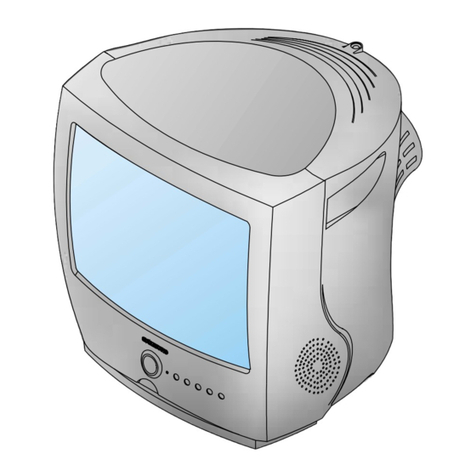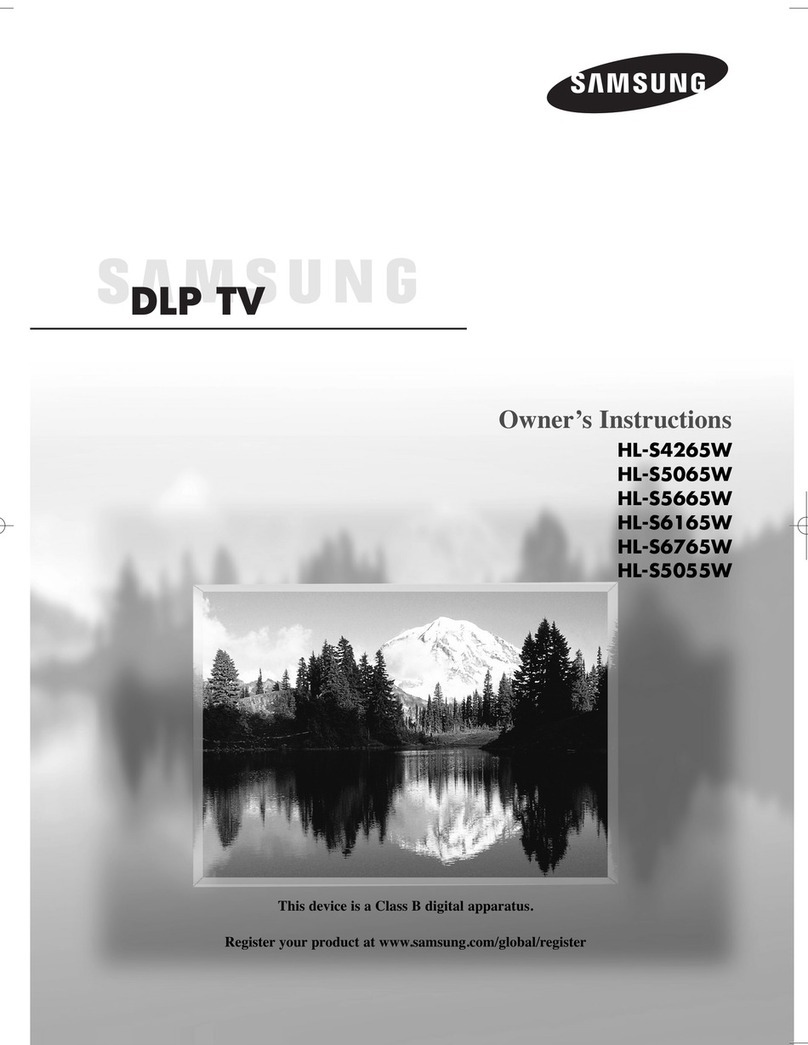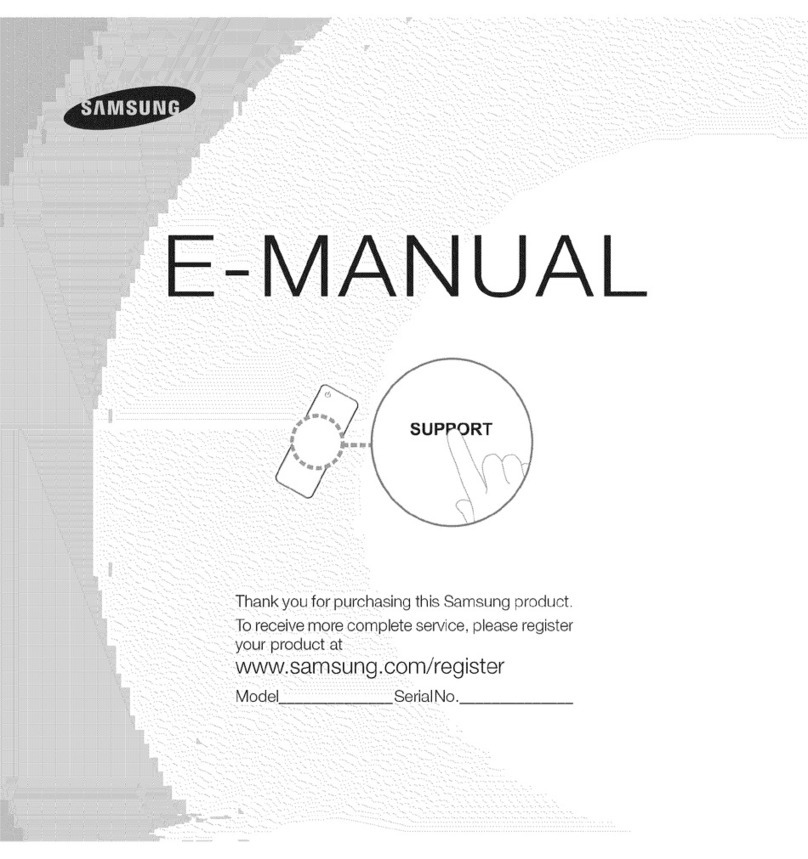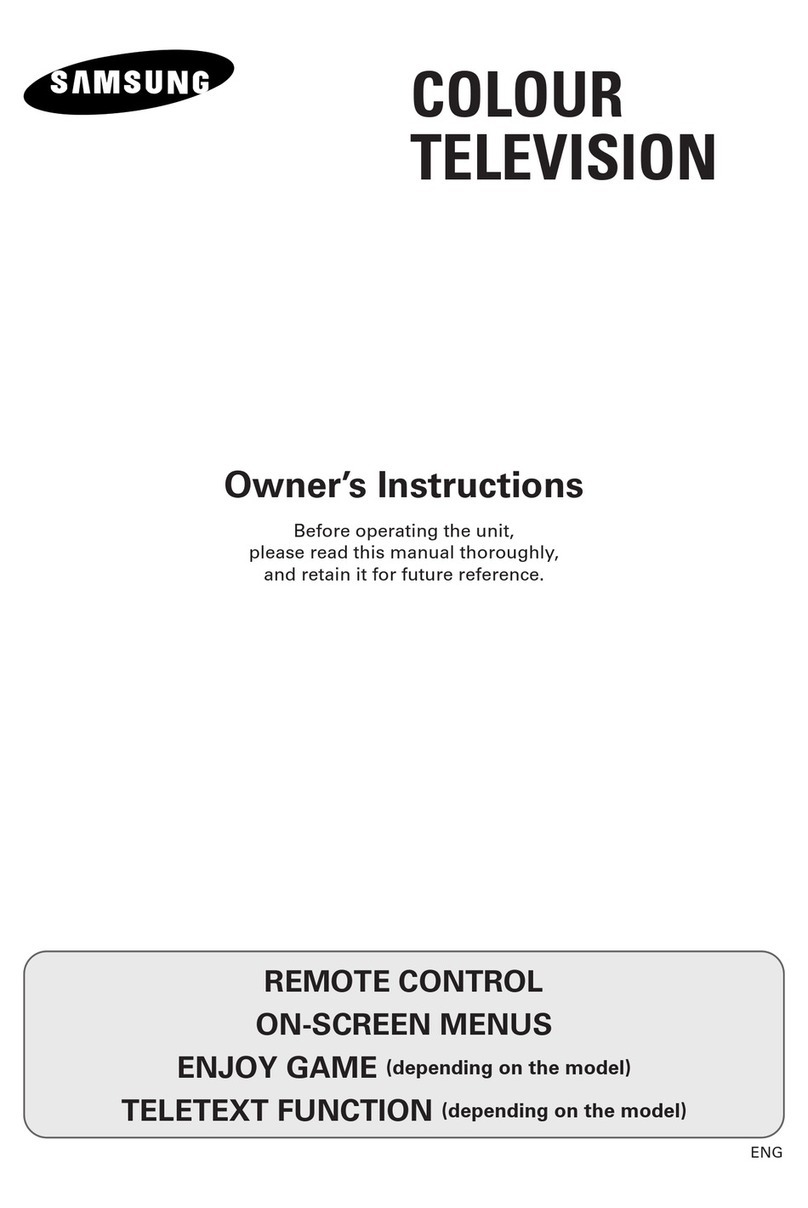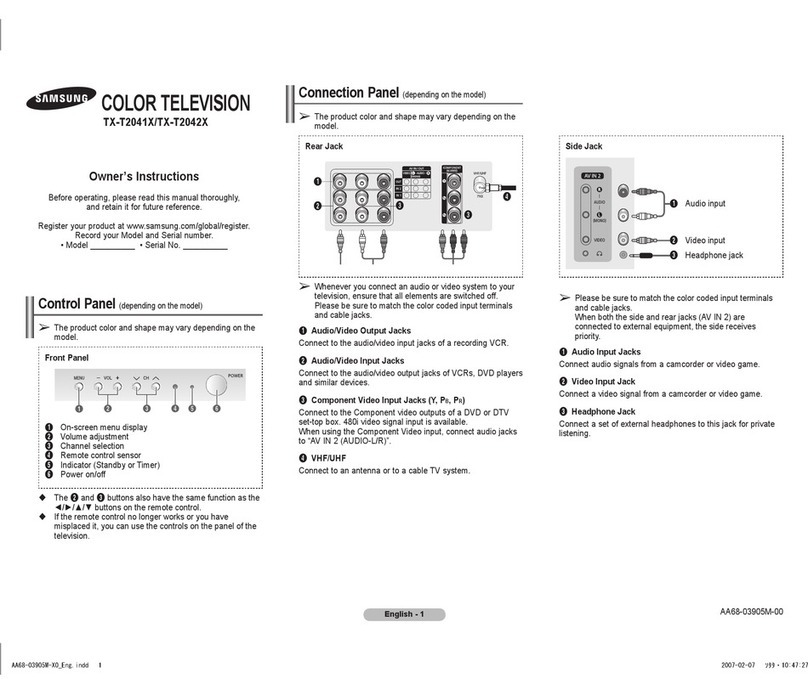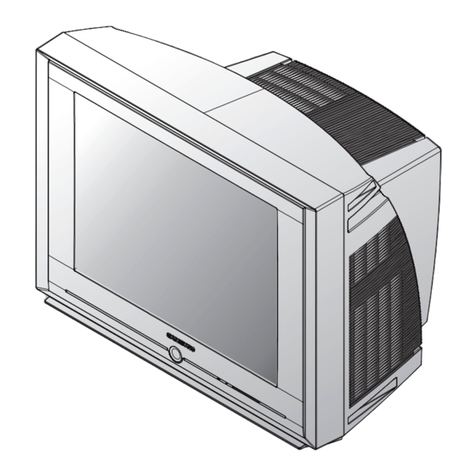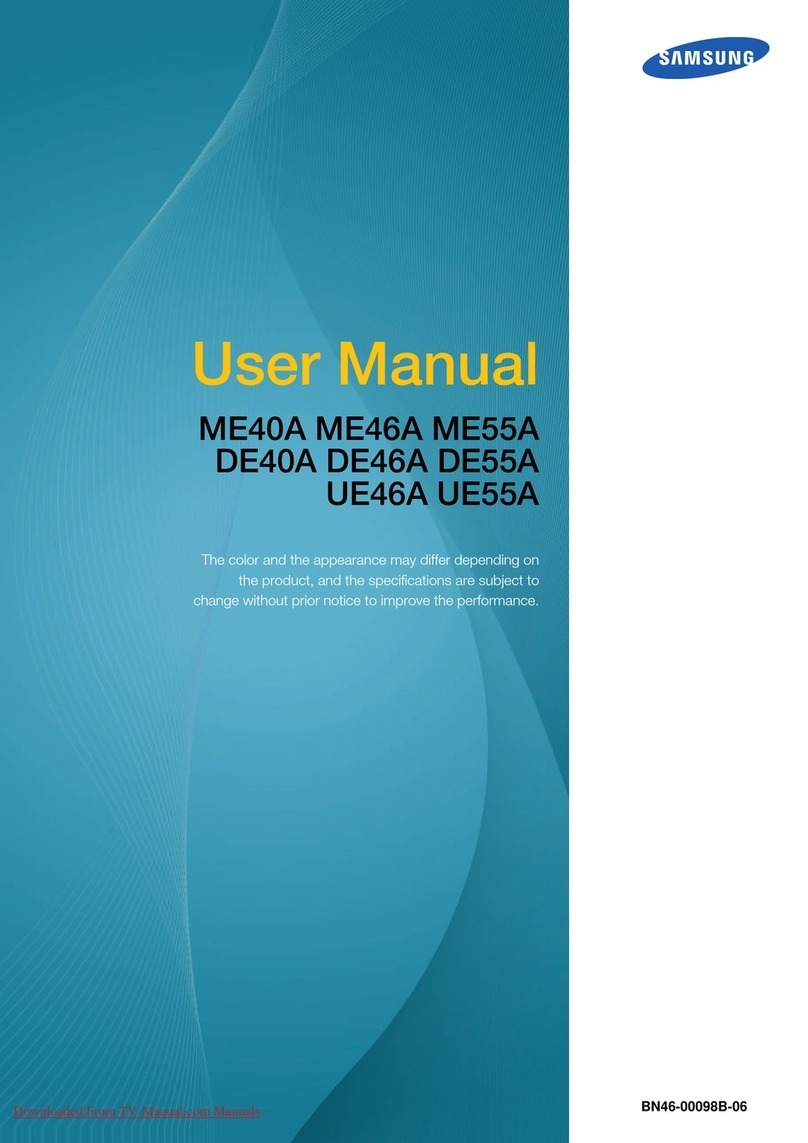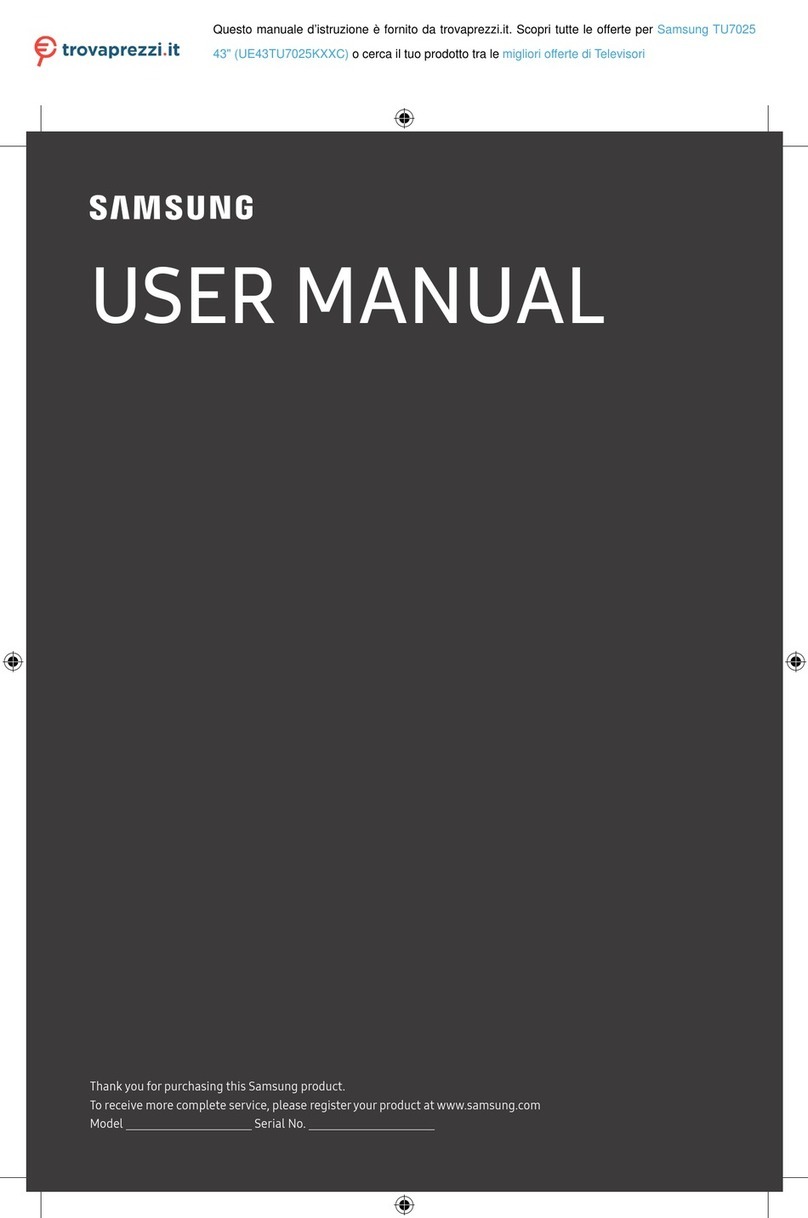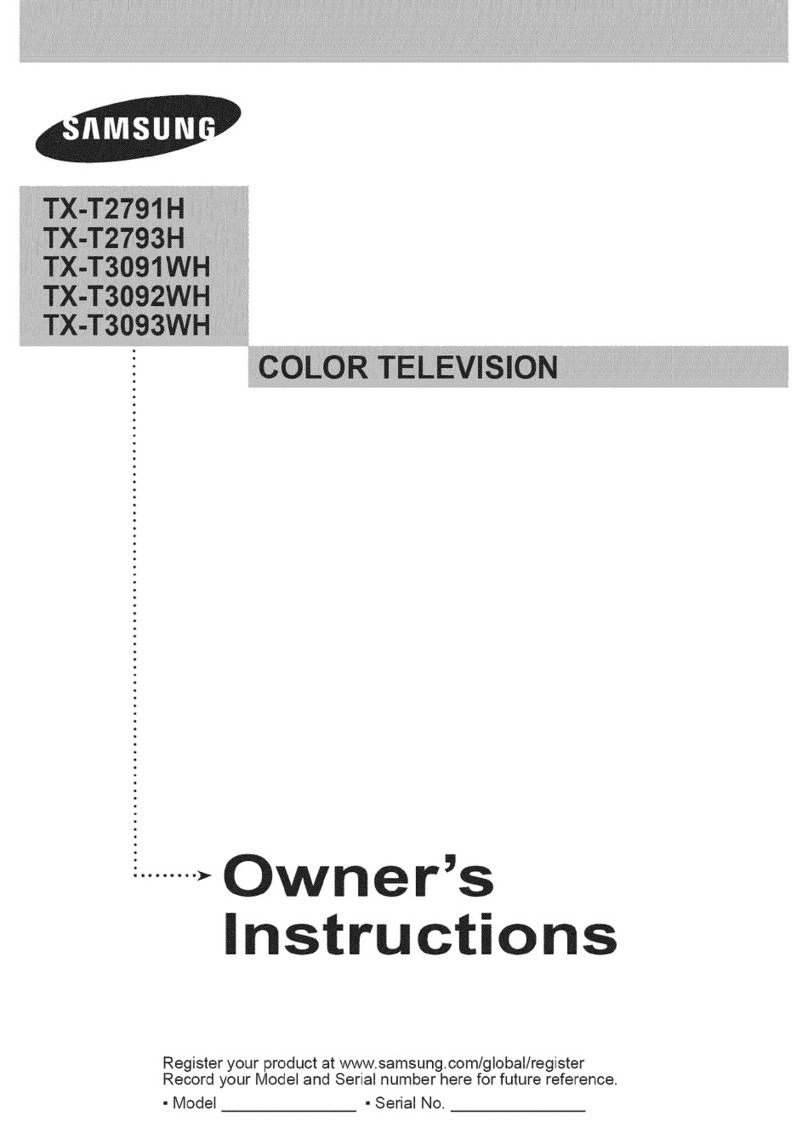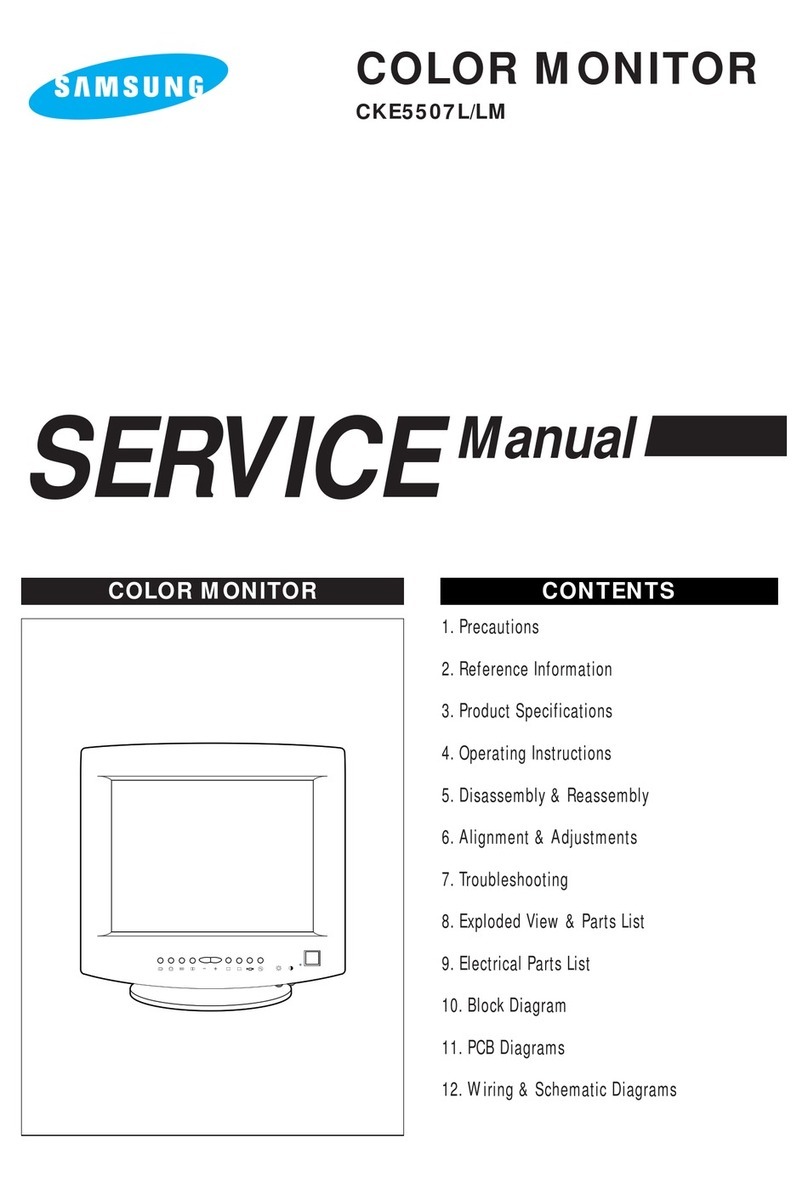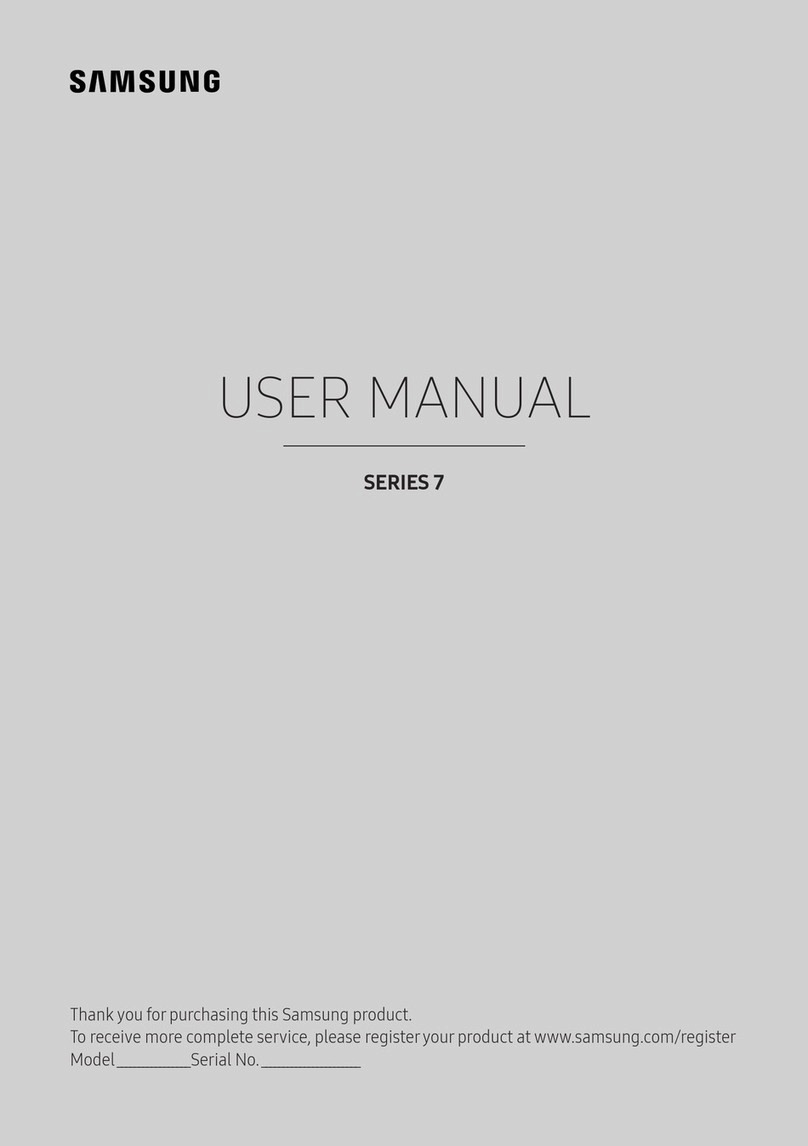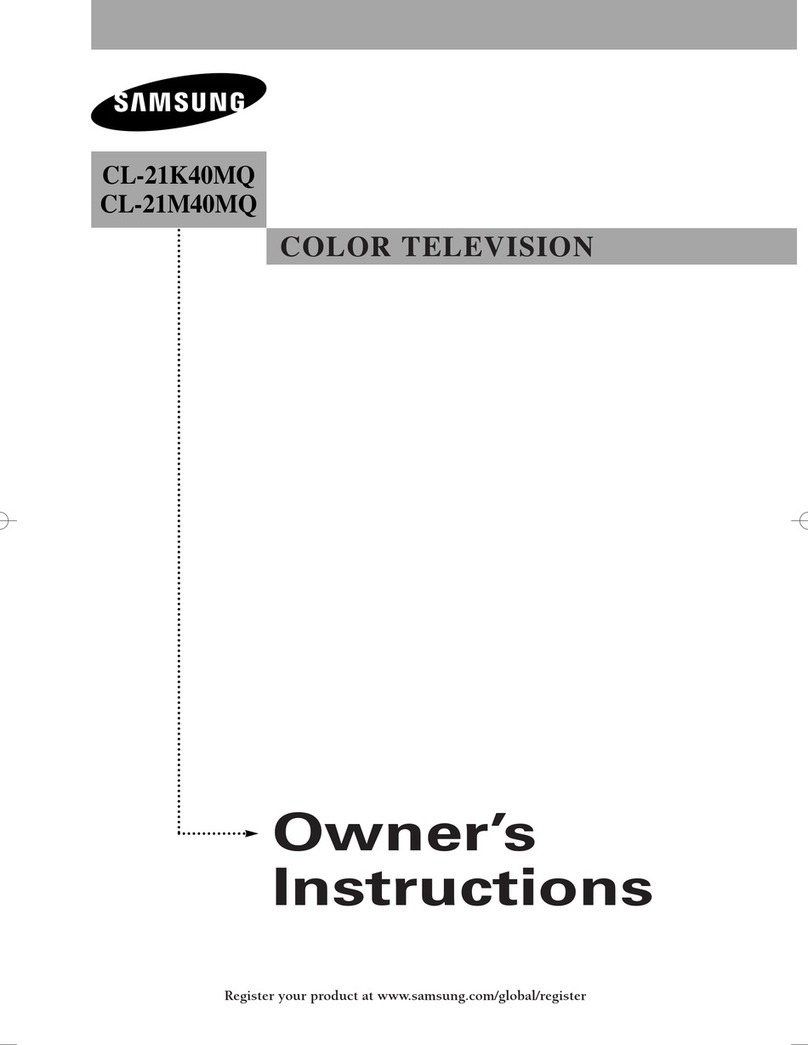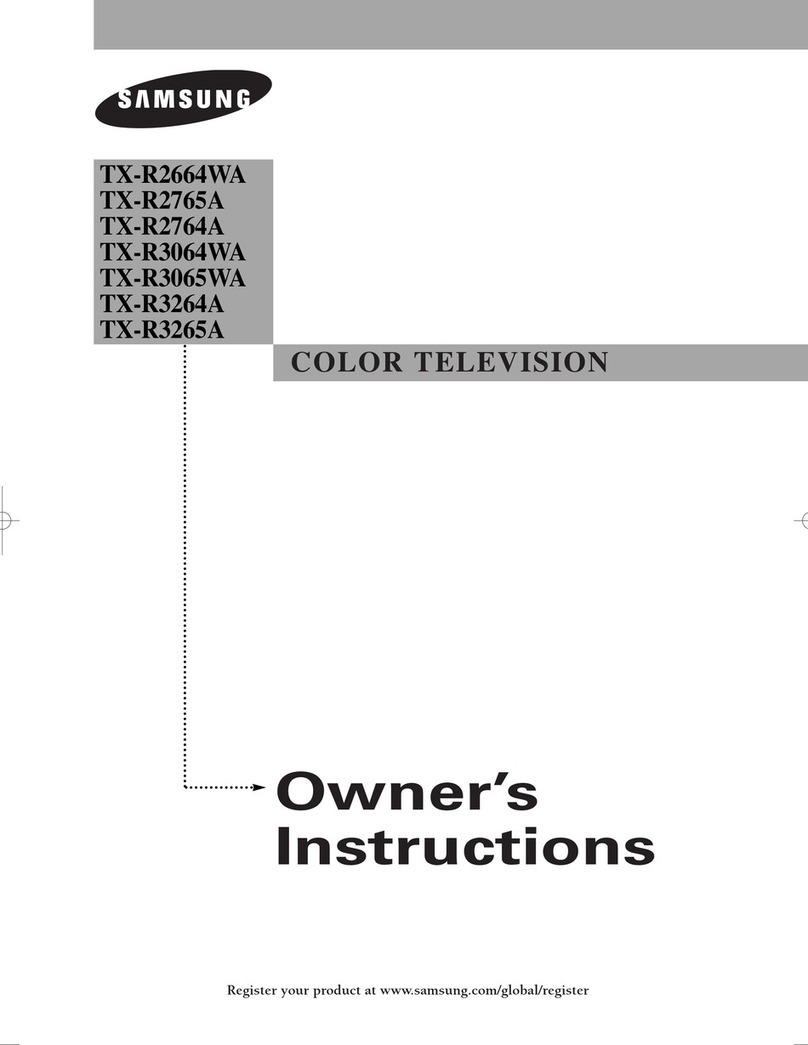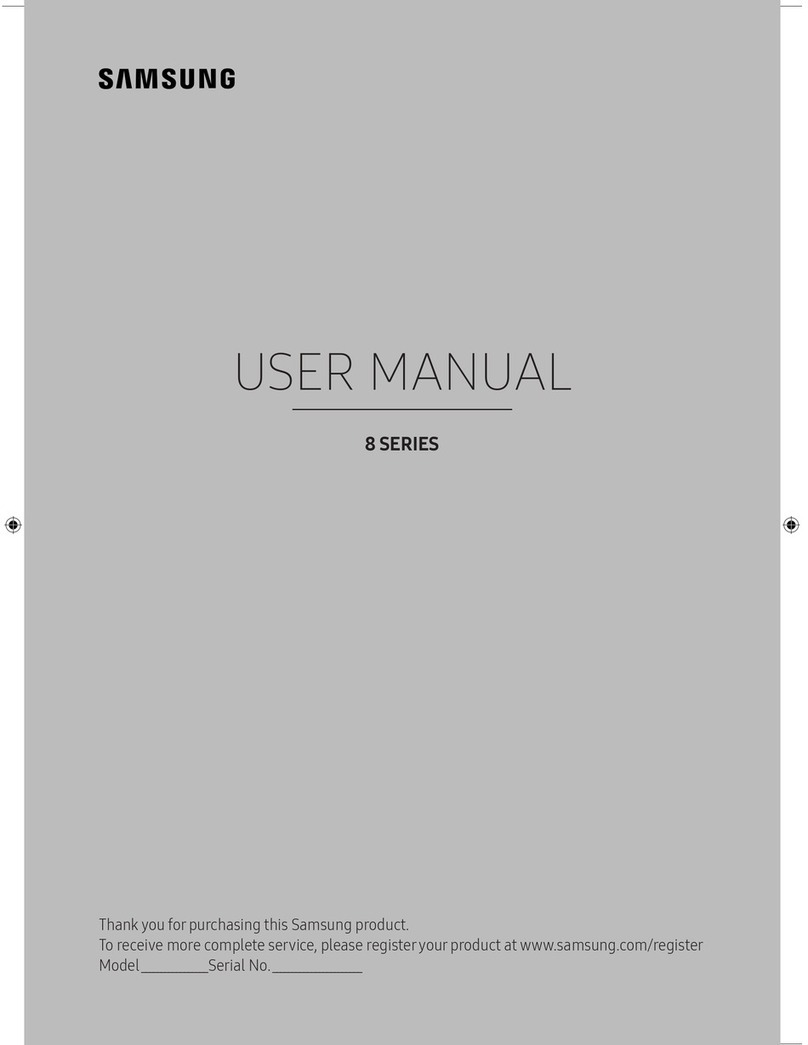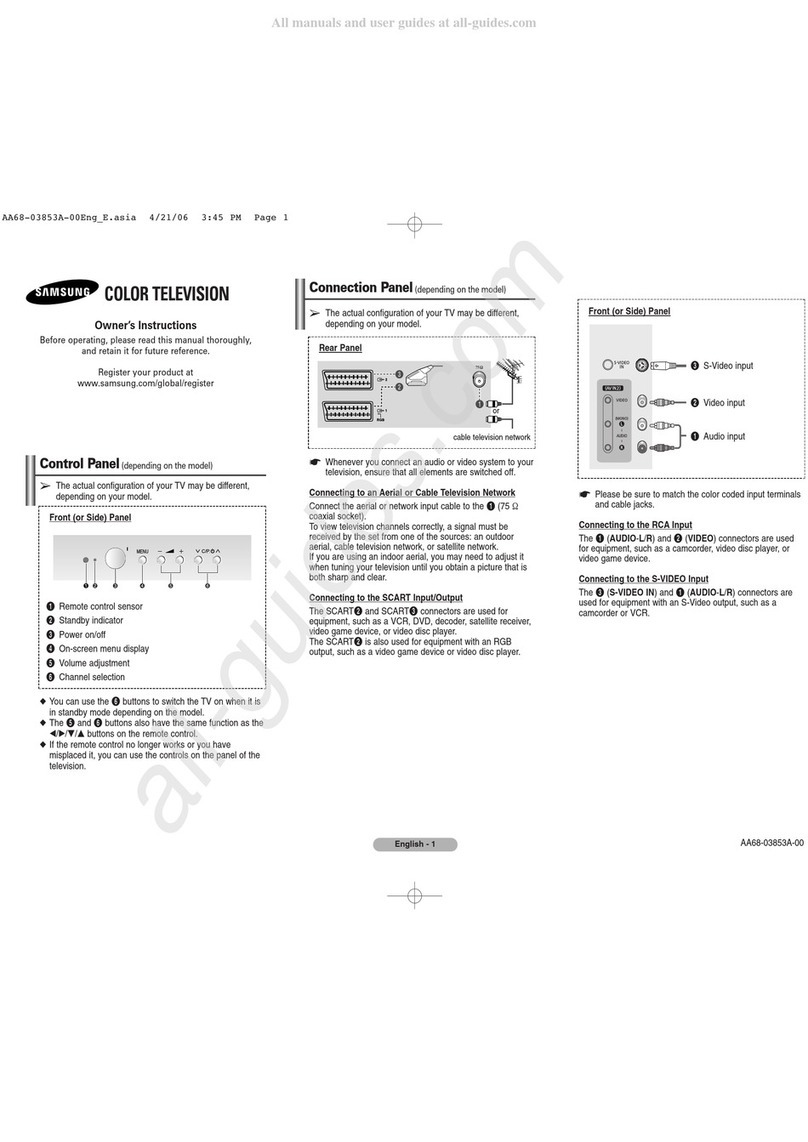UN60ES6500 60" Class (60.0" Diagonal) Slim LED HDTV with 1080p Resolution
FEATURES
Smart TV: Never miss a moment with Samsung
Smart TV. Watch your favorite movies while you
browse the web or explore the Smart Hub. Find
more content you love by searching for shows,
movies, and videos across vudu,™ Hulu Plus,™
YouTube™ and other digital content providers.
Movies are handpicked for you through
recommendations based on your viewing history
and ratings. Access all your apps and download
new ones, such as Netflix, Facebook,® YouTube,™
Hulu Plus,™ and Twitter™! Browse the web while
you watch movies and TV shows, and enjoy TV
while you chat with friends and family online, all
on one screen. With Samsung Social TV, you can
use Twitter,™ Facebook® and Google Talk™ to make
comments, crack jokes and share all the fun.
Smart Content: With the introduction of the
new Smart TV features, you can now enjoy a
more fun and entertaining experience at home.
The Smart TV offers an entire suite of easy-to-
use, innovative features that entertain your
family while instilling a healthy lifestyle. The
features are designed to make learning fun
again or to enjoy precious family moments by
sharing photos and videos.
Signature Services
Family Story: Share your most precious family
moments with Family Story on your new Samsung
Smart TV. Family Story provides a quick way to
upload photos to a gallery, even from your
mobile device. You can also chat in real time,
post messages and share important family
events so everyone is kept up to date.
Fitness: Now you can maintain a healthy lifestyle
with Samsung Smart TV’s Fitness. Exercise at
home through the video-on-demand service and
manage your workout history. You can also track
your progress by downloading the Exercise App
onto your mobile device.
Kids Story: Combine home entertainment
and education with Samsung’s new Smart TV.
Through this TV, we can recommend a variety
of child- friendly programming so you can watch
your child enjoy the pleasures of learning. The fun
and exciting games will entertain your child and
family for hours.
Apps built for TV: Download a wide range of apps
for your Smart TV through the world’s first
TV app store. Samsung Apps has thousands
of world-renowned apps, such as YouTube™ and
Facebook,® and popular local ones available for
downloading. Now you can enjoy your favorite
apps from the comfort of your couch.
Web Browser: Easily stream your favorite movies
and TV shows, download apps, shop online, browse
the web, update your status on Facebook® and
Twitter,™ and enjoy all of the benefits of full web
browsing right on the big screen.
Search All: Quickly search for web content related
to the program you’re watching or access other
features like VOD, apps and social networking
services. You can even search USB drives or other
external hard drives connected to your TV with
ConnectShare™.
Smart Hub: Samsung Smart TV has retooled its
Smart Hub feature to further expand its access
to a world of online entertainment. Smart Hub
enables multitasking and delivers an optimized
viewing experience with single point access to
the content that’s the most important to you. It
also allows you to search through hundreds of
apps and use the fully optimized Web Browser
for a seamless user experience.
WiFi built-in: With a wireless LAN built right into
the TV, it is easier than ever to browse the web
right on the big screen.
AllShare™ Play: Enables your TV to wirelessly
access and stream content from any compatible
device, like a PC. That means you can share
movies, photos and music all through a single
device — your TV. Now with the benefits of cloud
technology, you can access and even share
content when you’re away from home.
Full HD 2D or 3D: Enjoy stunning Full HD 1080p
in both 2D and 3D modes.
ConnectShare™ Movie: Have movies and pictures
on a USB drive? Now easily view that content right
on the TV. Just plug the drive into the USB port
and you are ready for a big screen experience.
Your Video (movie recommendations): Through a
customized recommendation service for video
and other content, Your Video allows you to watch
and preview movie trailers and TV programs. You
can even read a brief synopsis and user ratings
before purchasing a movie.
Wireless keyboard-compatible
Skype™-compatible: With built in WiFi, all you need
is web camera accessory and you can Skype™ with
family and friends right on the big screen!
(Camera sold separately)
PICTURE QUALITY
Clear Motion Rate (CMR): A comprehensive
measure of a TV's ability to display images in
motion. The higher the CMR, the better. Samsung
achieves high CMR numbers based on panel
processing advancements. See the picture
quality difference for yourself.
Wide Color Enhancer Plus: Allows you to see
picture color the way the director originally
intended, brought to life on your screen to
bring you exceptionally vibrant, yet natural-
looking images and depicts subtle details
and tones.
AUDIO
10 watts x 2 audio power stereo broadcast
reception: Supports multi-channel sound
(MTS) and second audio program (SAP) with
181-channel capacity.
Dolby® Digital Plus/Dolby® Pulse: An advanced
surround sound audio processing feature
designed to optimize the TV’s sound quality
when viewing and listening to Internet movies,
Internet music and other content played back
from wired or wireless mobile phones, PCs
and tablet devices.
SRS TheaterSound HD™: A high-definition
audio experience that delivers surround sound
multi-channel content, using built-in TV speakers
to significantly enhance both the depth and
dimension of audio right through the TV. Enjoy
a simulated surround sound experience!
CONNECTIONS
HDMI®: 3
HDMI® (High-Definition Multimedia Interface)
is a convenient, high-quality single cable digital
audio/video interface for connecting the TV to
a digital cable box, satellite box, DVD/Blu-ray
Disc® Player, PC computers, PC portable devices,
new generation tablets and devices featuring
the HDMI® output.
USB: 3
Universal Serial Bus (USB) is an industry standard
for connecting a variety of computer, audio and
video devices to the TV. USB movie capability
allows the streaming of video from storage
devices, cameras, camcorders and USB drives.
Ethernet: 1
Component in: 1
Shared composite in: 1 AV
Digital audio output: 1 optical
Anynet+™ (HDMI-CEC): Samsung’s expanded
control permits seamless functionality between
Samsung branded TVs and Samsung devices such
as Blu-ray™ and HTiB systems.
1200B1211