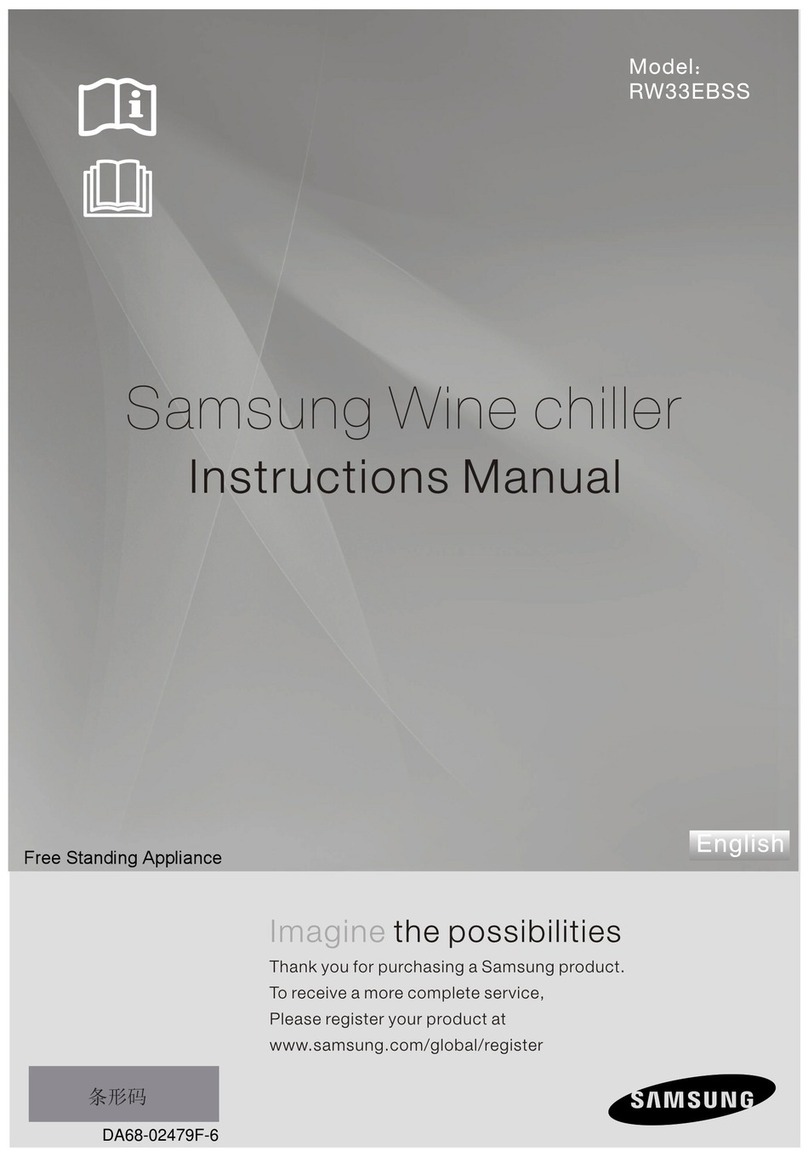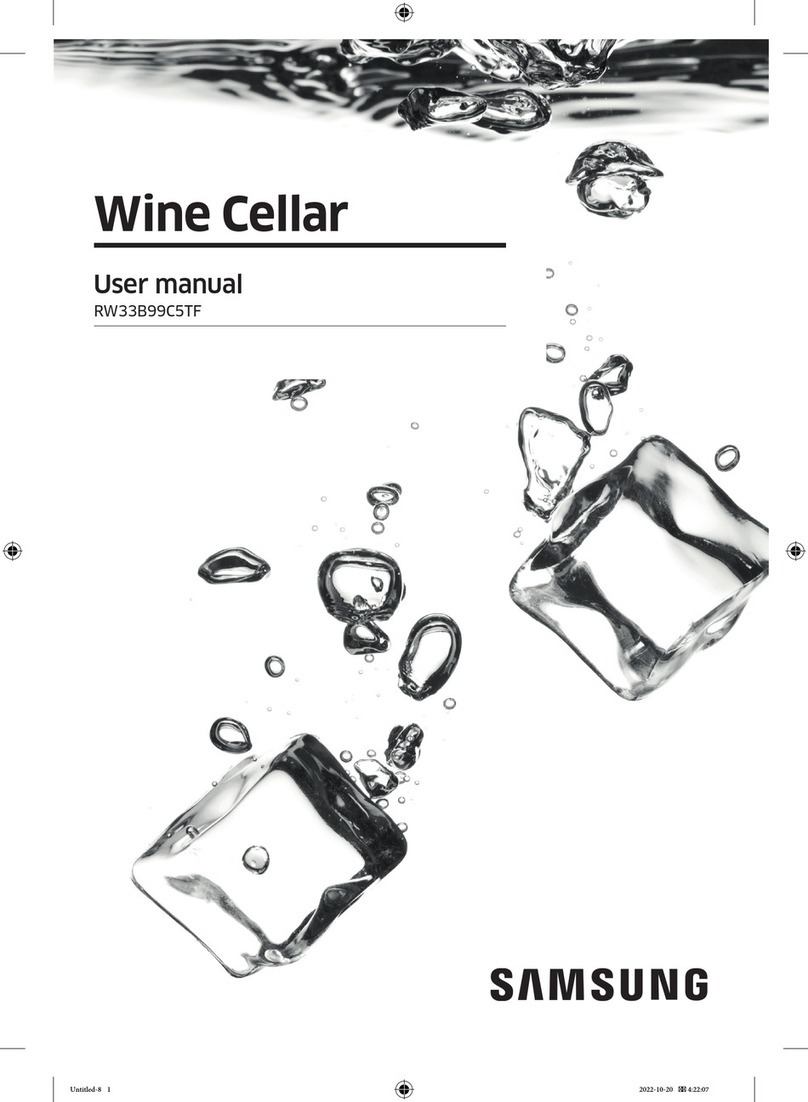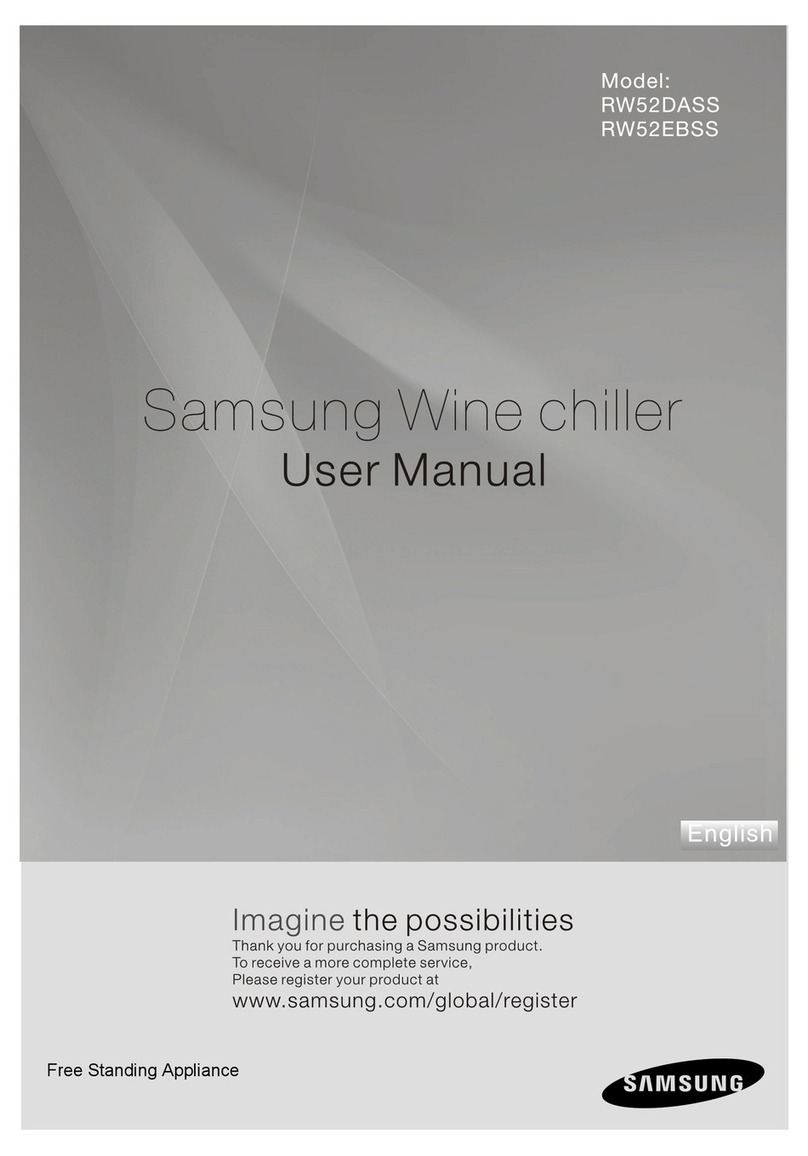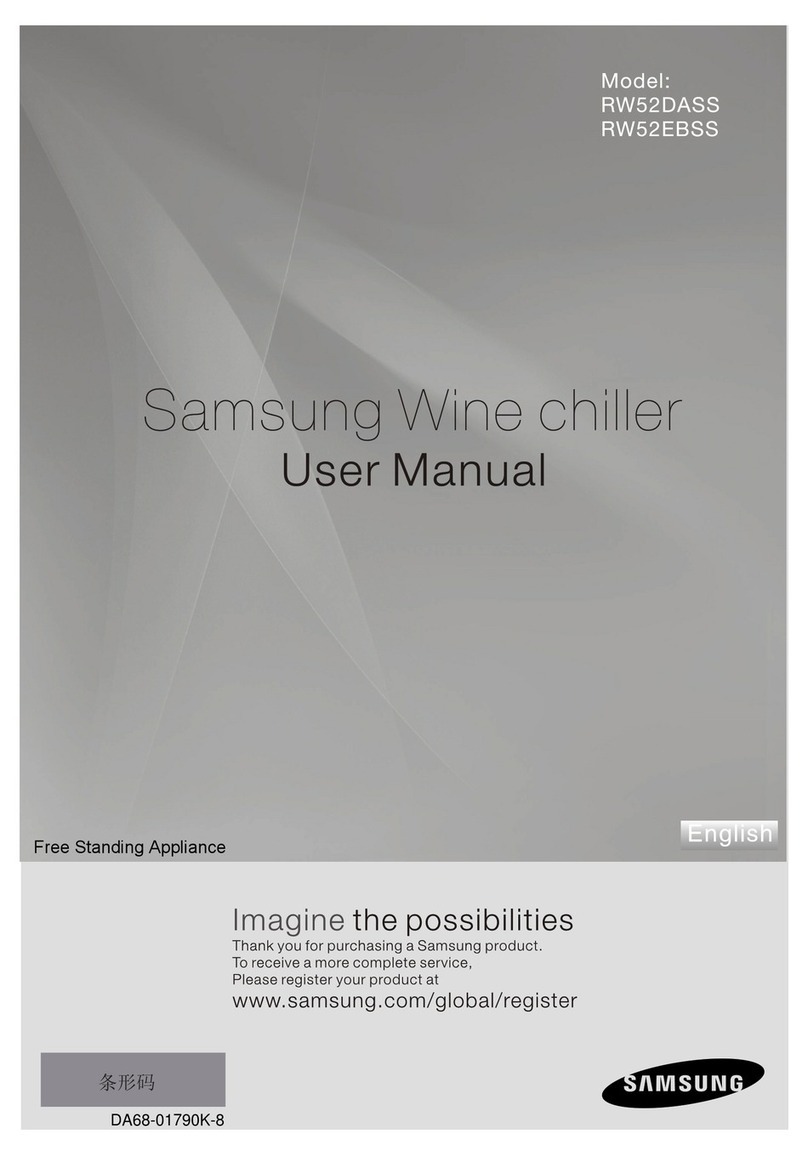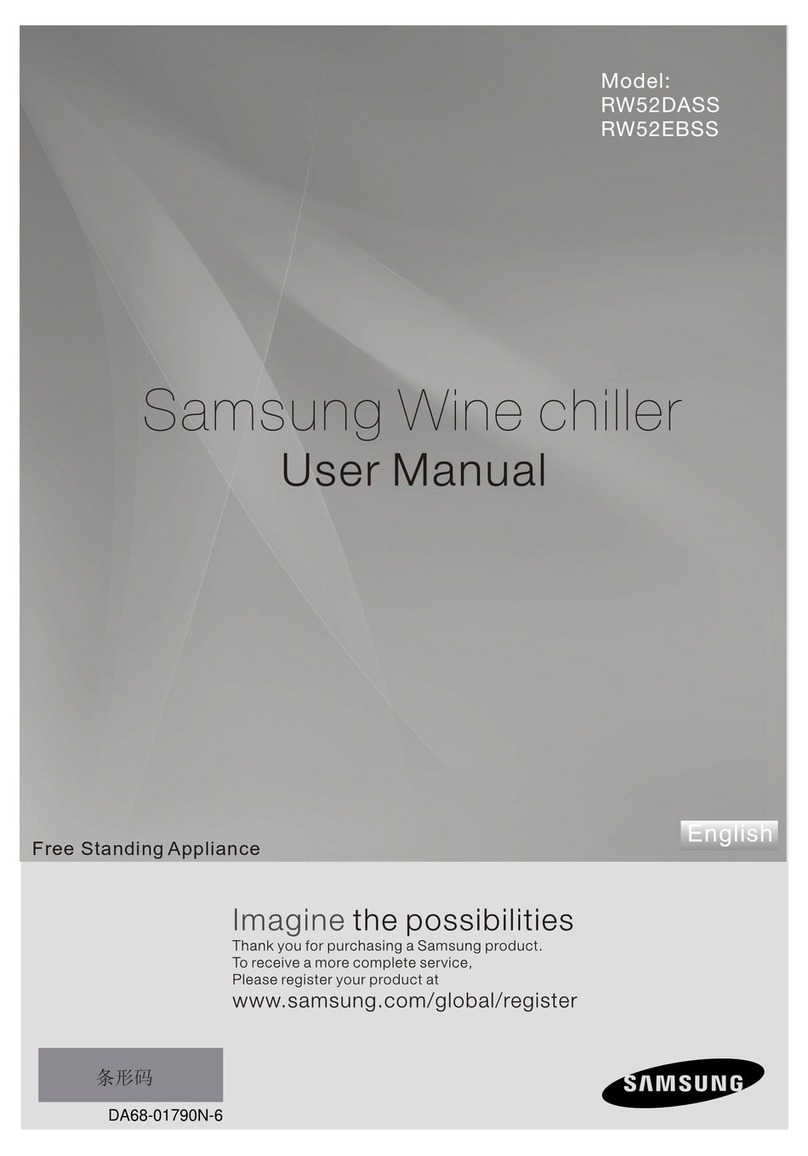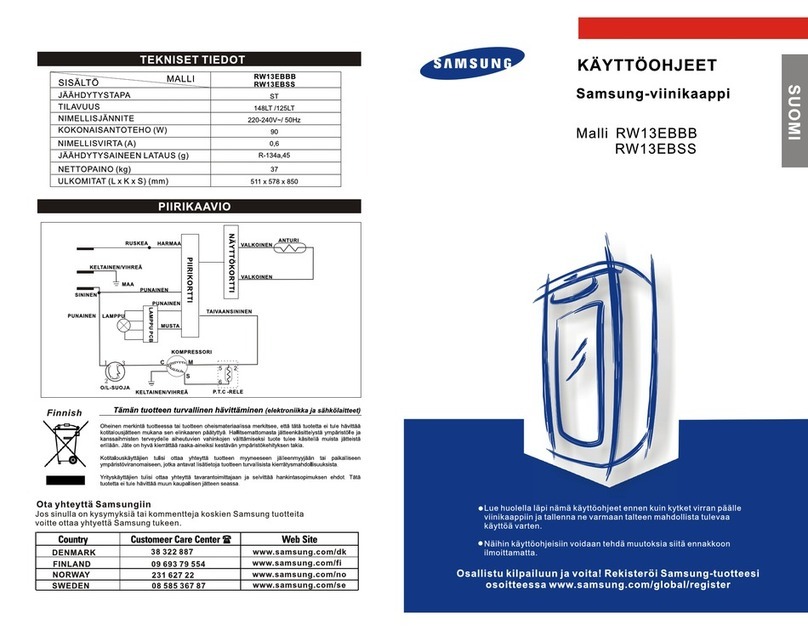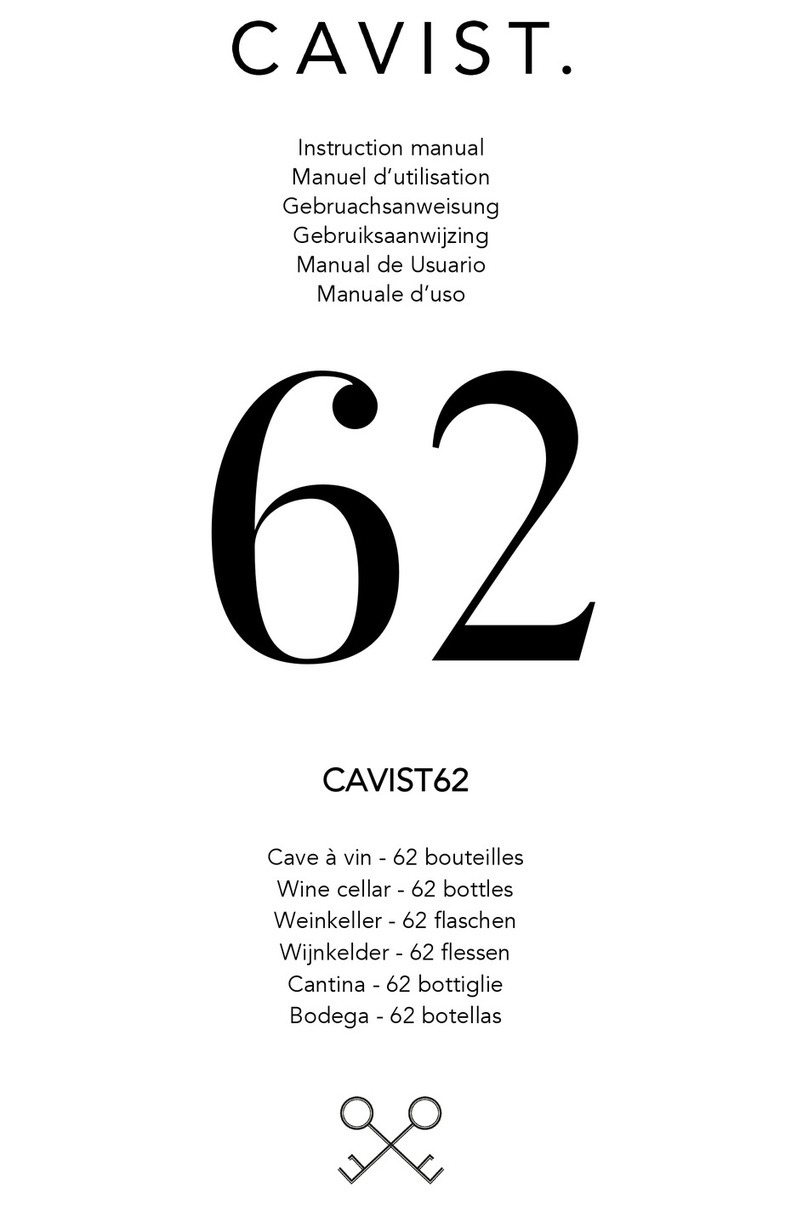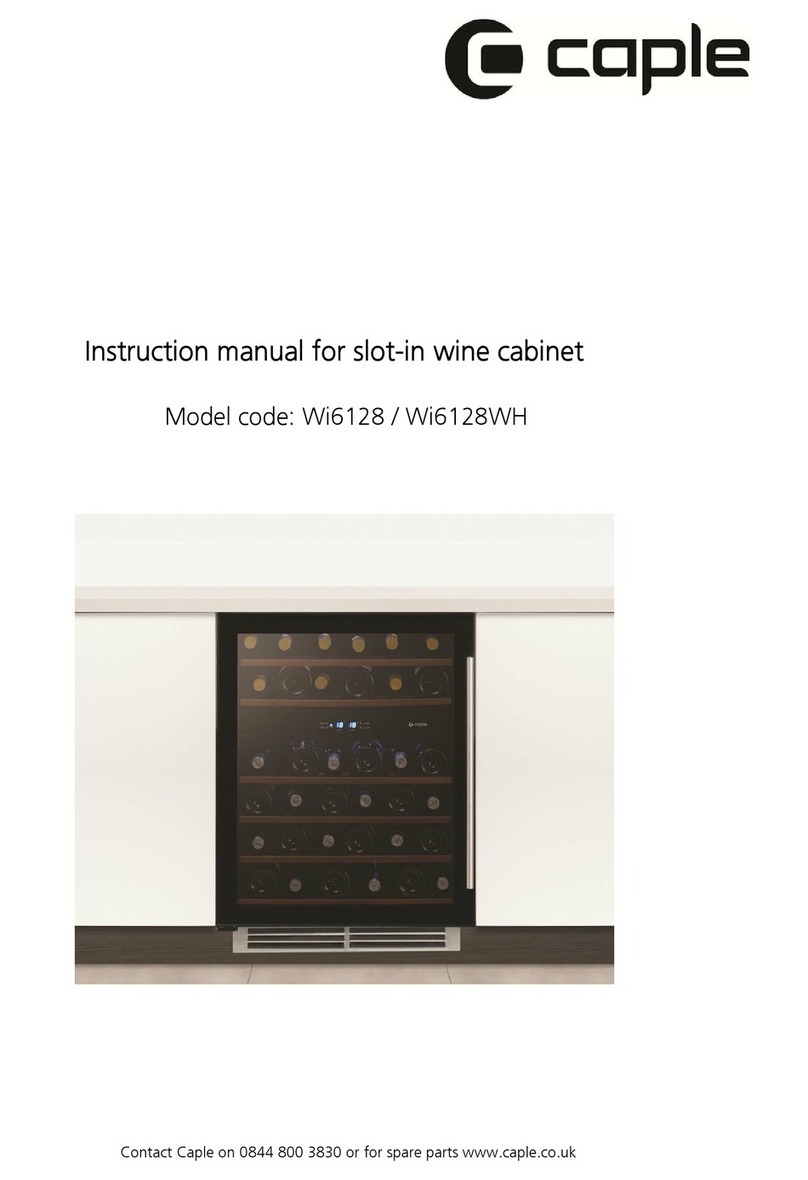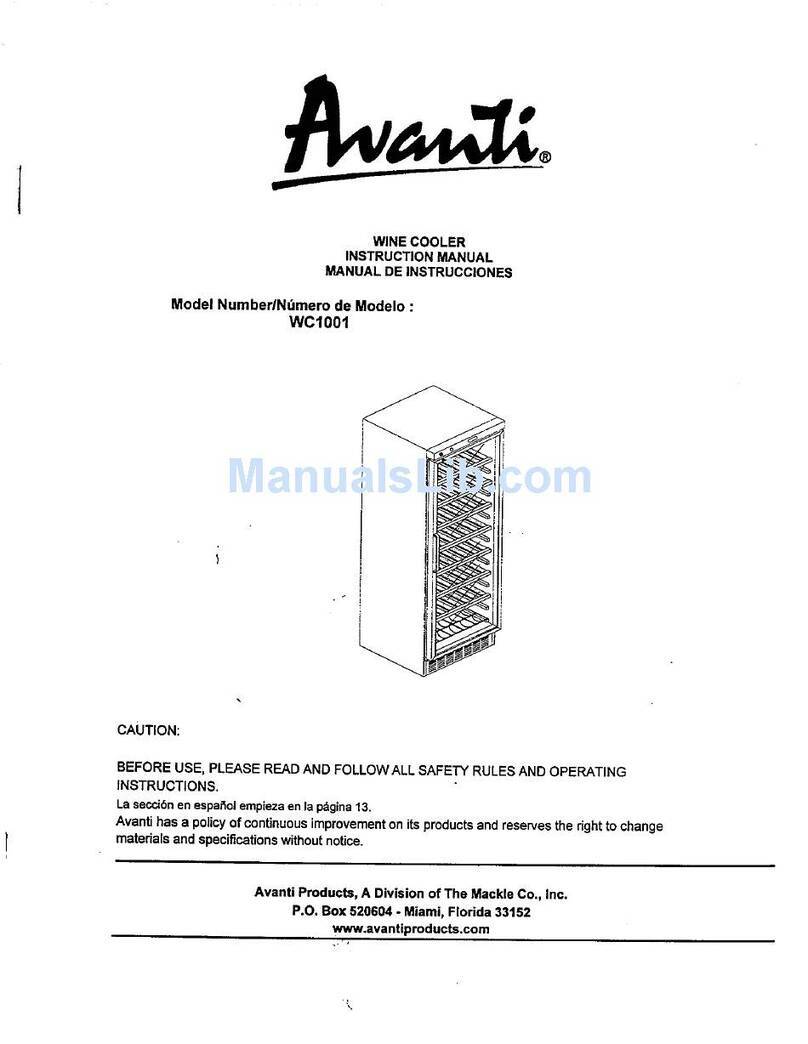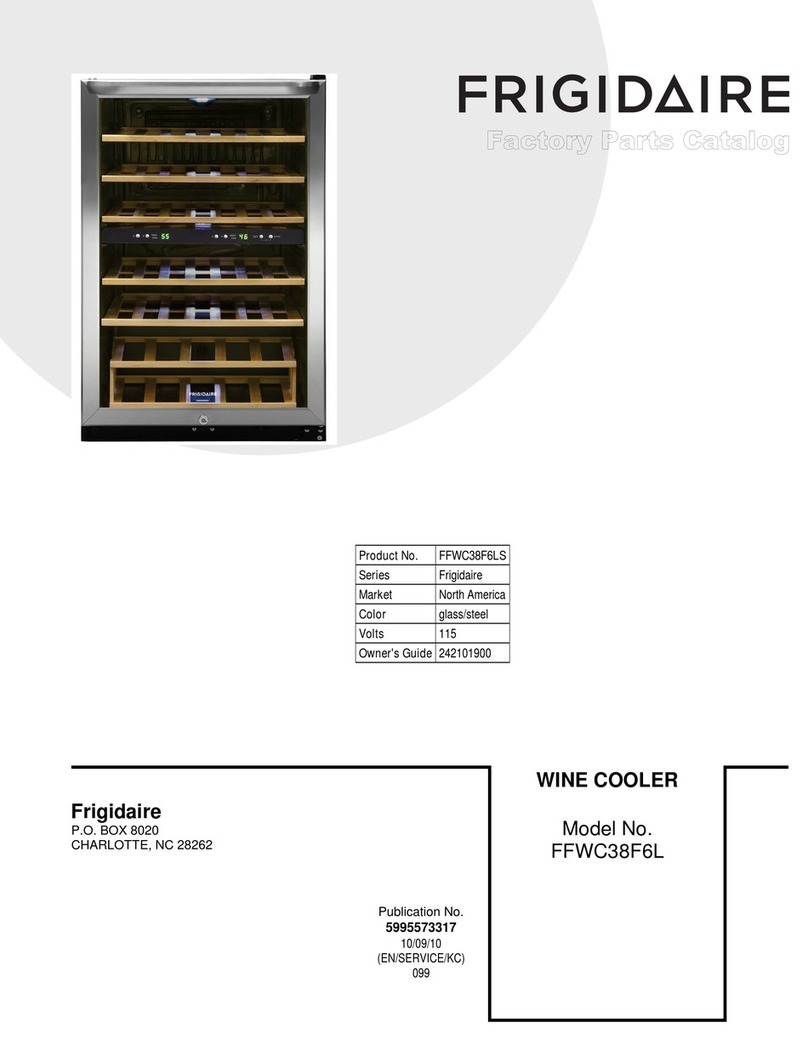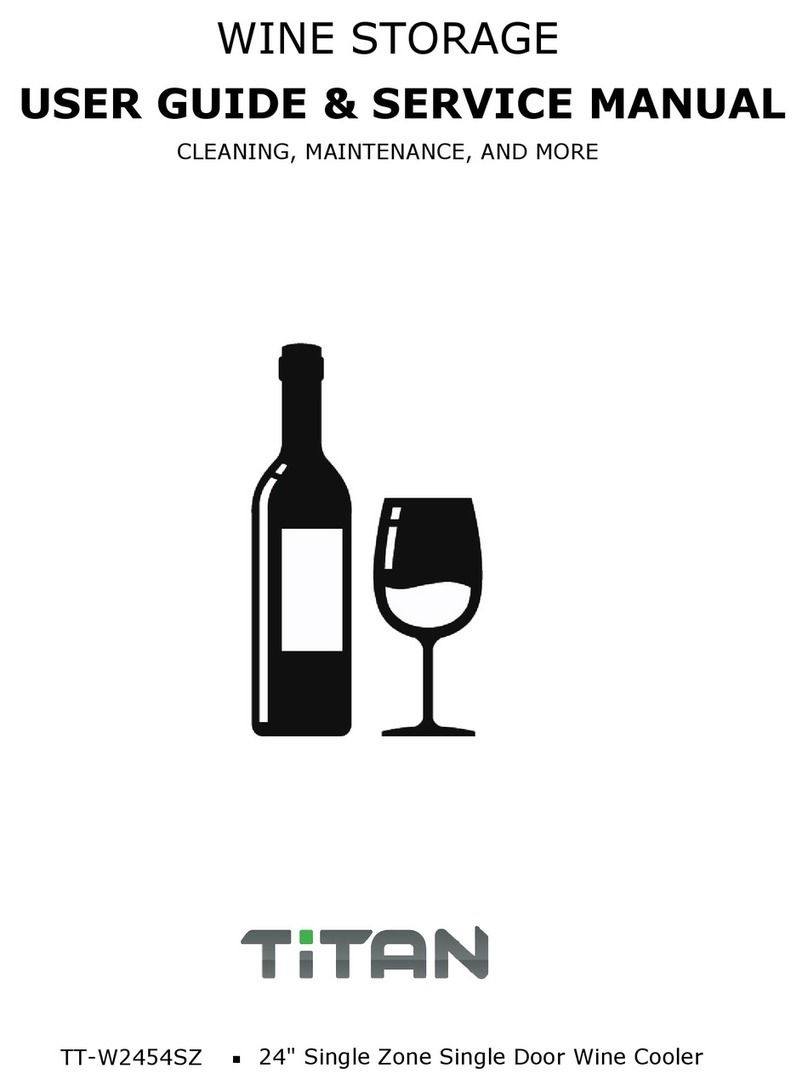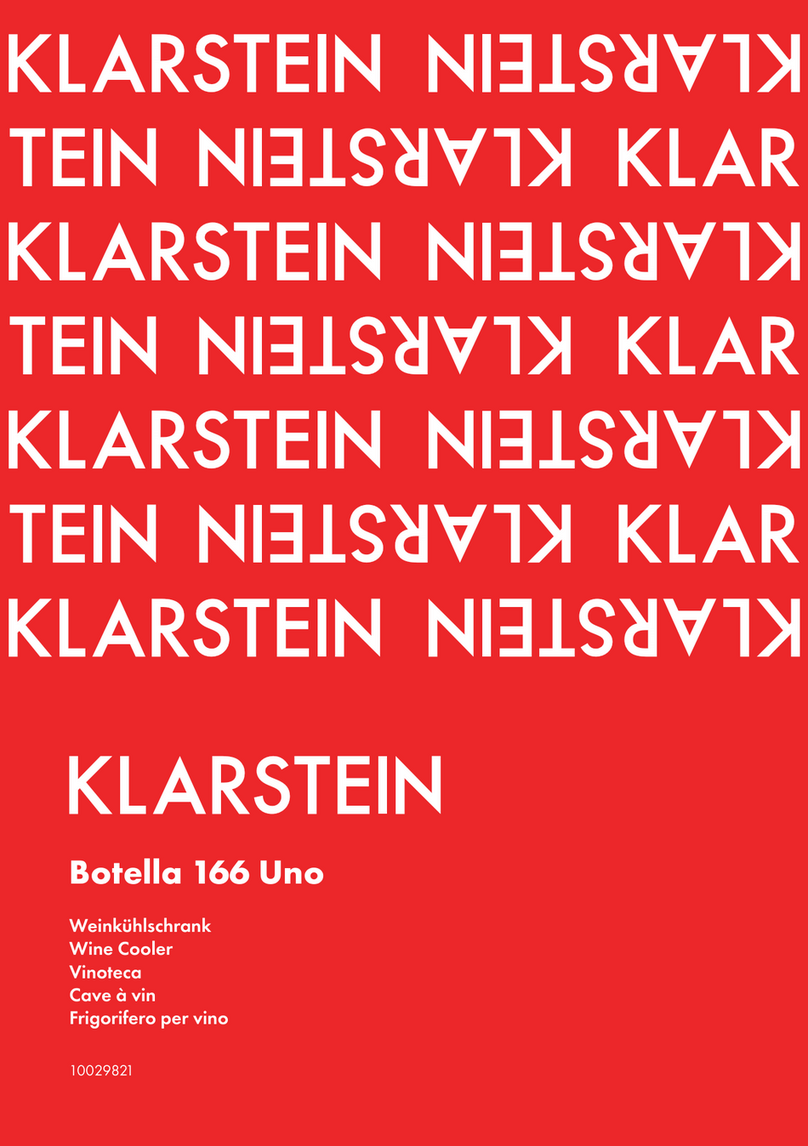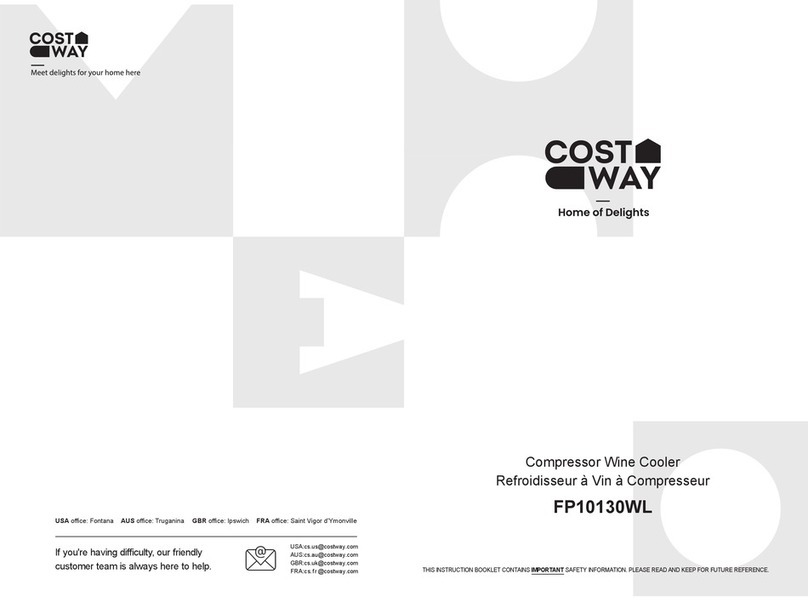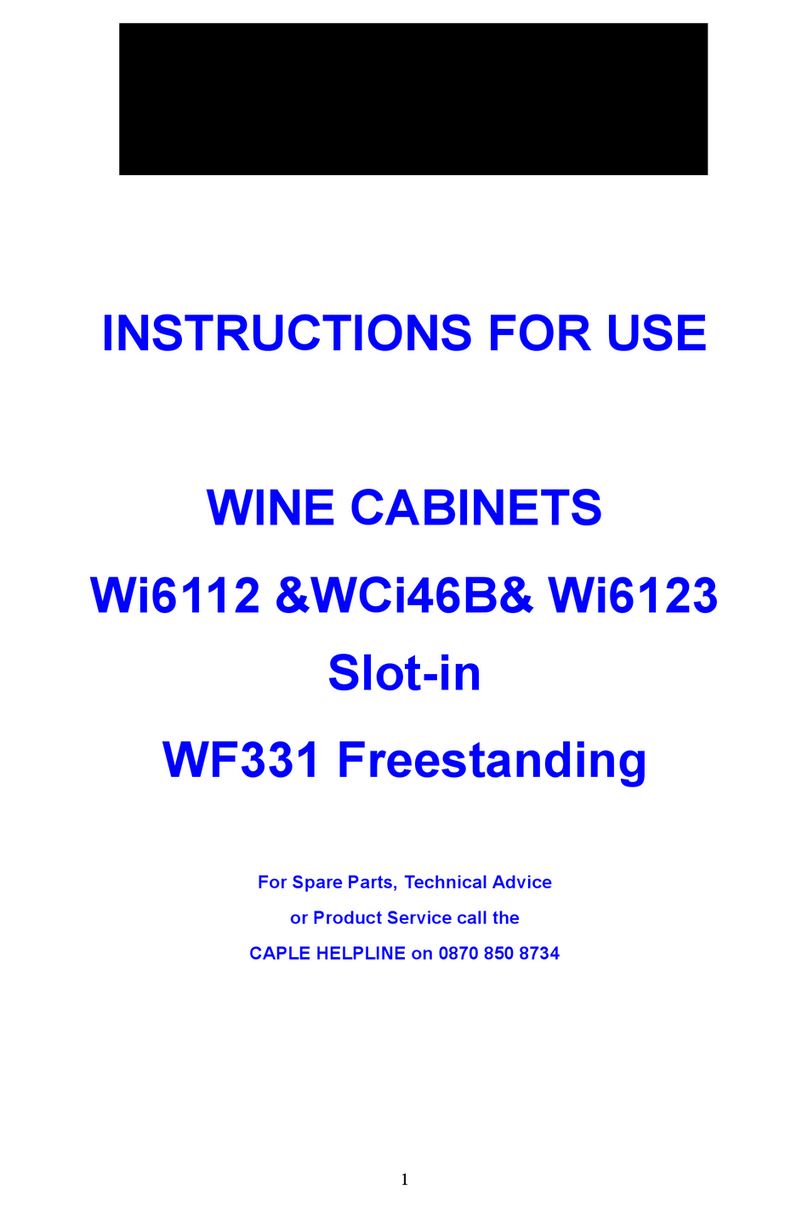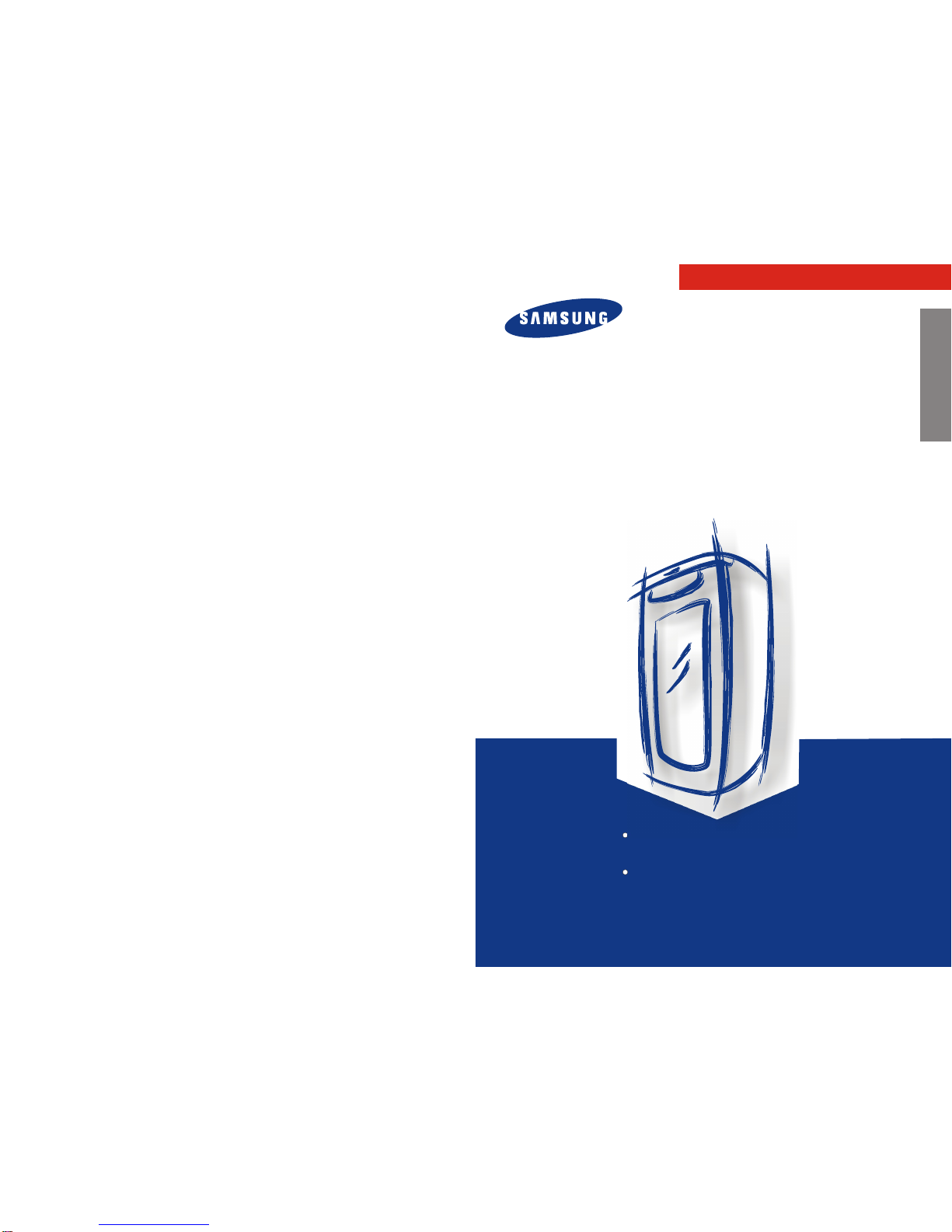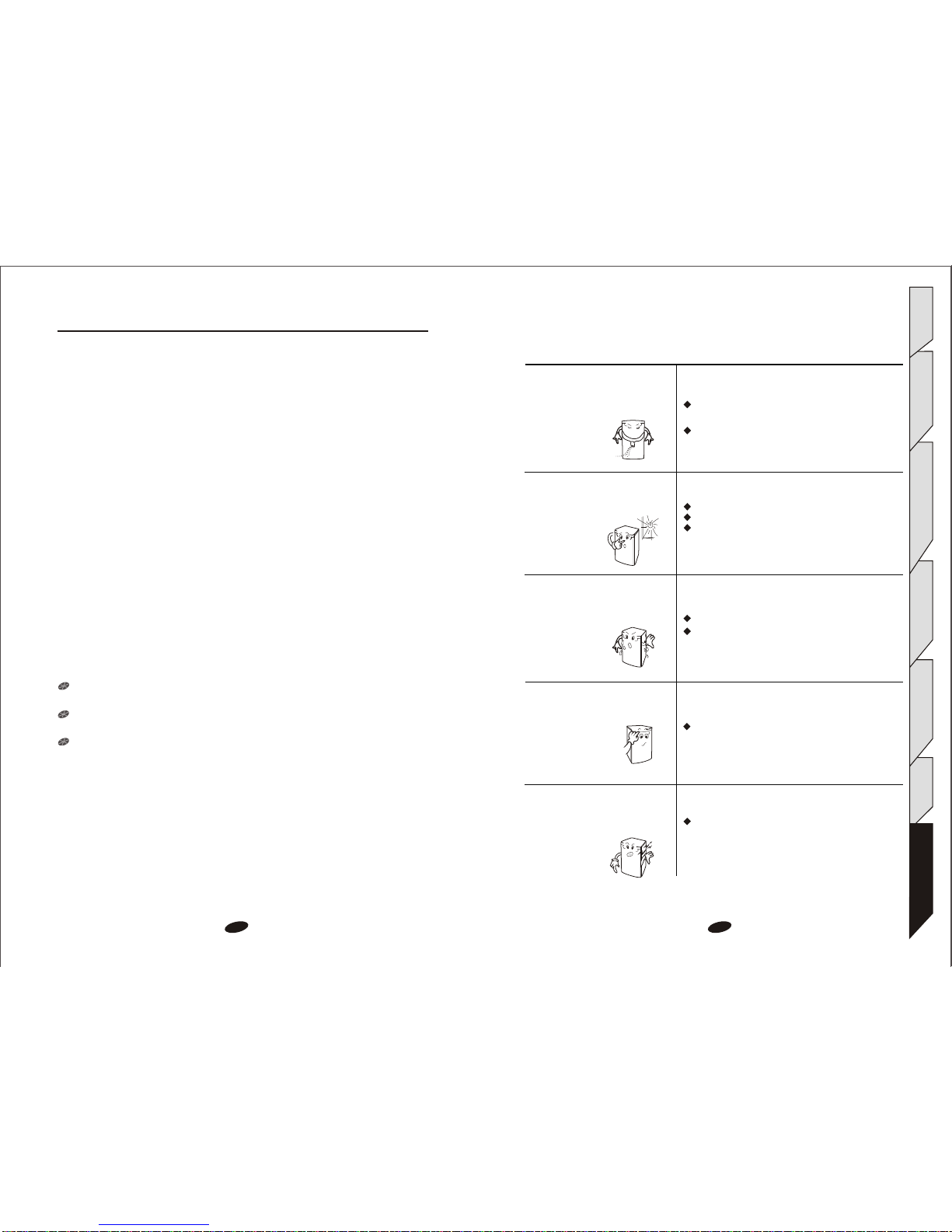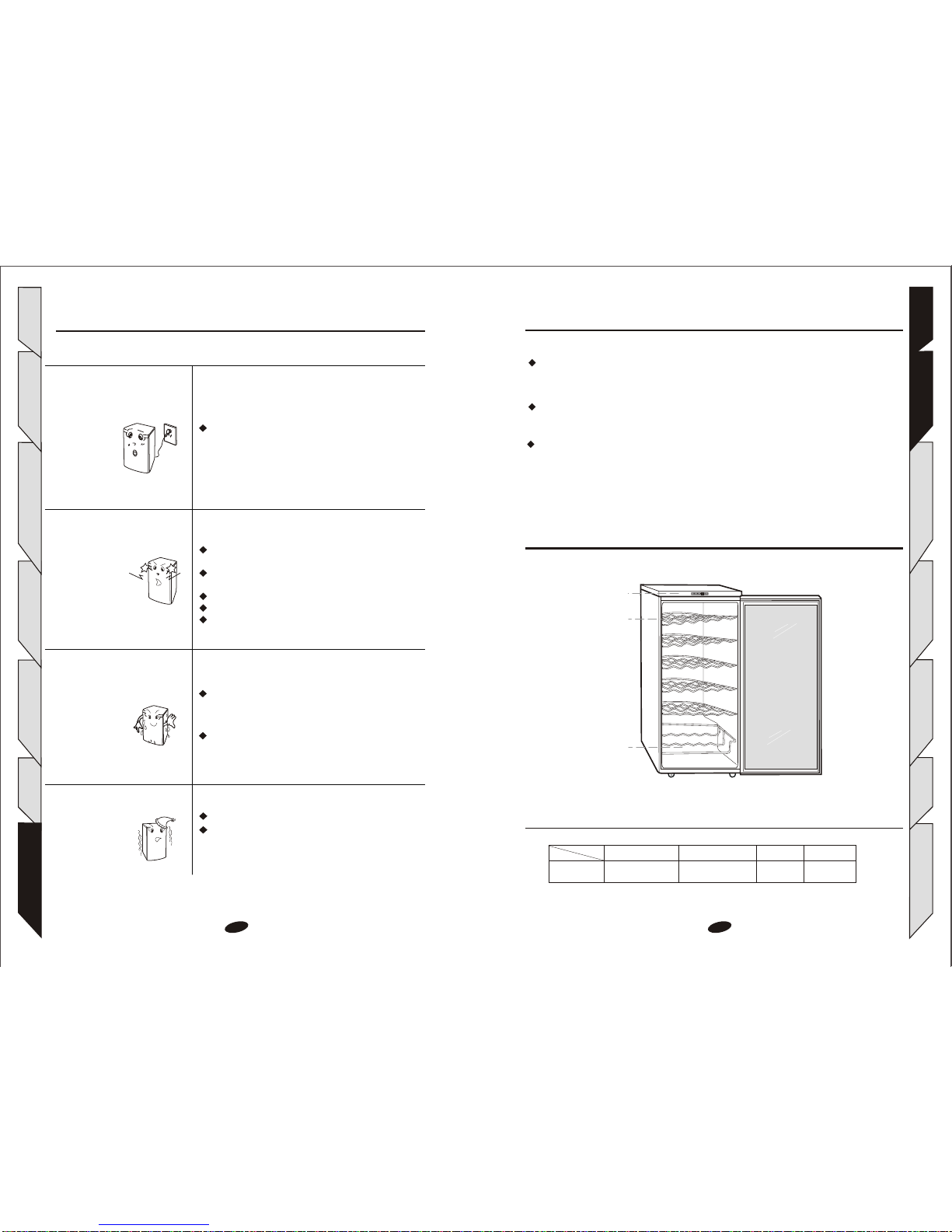56
Safety
Name of parts
Notes concerning
operation
Maintenance
&cleaning
Set up
Troubleshooting Control panel
Safety Name of parts Notes concerning
operation Maintenance
&cleaning Set up Troubleshooting
Control panel
CONTROL PANEL
After the power is switched on, all indicators will light up for self-inspection and
then the refrigerator will beautomatically set on the redwine mode. Atthat time,
the red wine indicatorwill lightup and DISPLAYwill showthe actualtemperature.
Note:
In the red wine mode, the temperature setting is 13 55 F |15 ~12
59 F 54 F ),
Which is suitablemainly for thestorage of redwine.
In the white wine mode, the temperature setting is 7 45 F |9 ~5
48 F 41 F ), which is
suitable mainly forthe storage ofwhite wine.
In the custom mode, the temperature can be set in the range of 4 ~18
40 F
65 F
according to user`srequirement.
1-1 If you press the red wine key when the refrigerator is in the red wine mode,
DISPLAYwill show thetemperature setting 13 55 F .
1-2 If you press the red wine key when the refrigerator is not in the red wine
mode, the red wine indicator will light up, DISPLAY will show the temper
-ature setting of red wine 13 55 F and the refrigerator will start
running in
the red winemode.
1-3 When the red wine key is released, DISPLAY will show the actual temper
-ature.
Custom Interior light key
White wine indicator
Red wine key
White wine key
Red wine indicator
Custom indicator
Red wine
White wine
Custom
Interior light
1.RED WINEMODE
Red wine White wine Custom Interior light
mode, the custom indicator will light up, DISPLAY will show the tempera
3-1If you press the custom key when the refrigerator is in the custom mode,
DISPLAYwill show thetemperature setting.
3-2 If you pressthe customkey when the refrigerator is not in the custom
-ture preset by the user and the refrigerator will start running in the custom
mode.
3-3 When the custom key is released, DISPLAY will show the actual tempera
-ture.
4-1 Please letthe refrigerator runin the usersetting mode.
4-2 Press the user setting key for 3 seconds and the refrigerator will enter into
the sate for adjustment of temperature. at that time, led willflash and show
the current temperature setting.
4-3 If you press the red wine key, the temperature setting will be increased by
1 (34 F) until it becomes 18 65 F . After that, the temperature setting
will no longer change if you press the red wine key again. alternately, if
you press the white wine key, the temperature setting will be decreased by
1 34 F until it becomes 4 40 F . After that, the temperature
setting will no longer change if you press the white wine key again.
4-4 DISPLAY will show the actual temperature after 5 seconds with the comp
-letion of adjustment.
4. ADJUSTMENTOF TEMPERATURE
3.CUSTOMMODE
5-1 If you press the internal lamp key, the internal lamp will go out when it is lit,
and vice versa.
5-2 When the internal lamp is continuously lit for1 hour, it will go out
automatically.
5. INTERNALLAMP
2-2 If you press thewhite wine key when the refrigerator isnot in the white wine
mode, the white wine indicator will light up, DISPLAY will showthe tempera
-ture
setting ofwhite wine 7 45 F and the refrigerator will start running
in the whitewine mode.
2-3 When the white wine key isreleased, DISPLAY will show the actual temper
-ature.
2-1 If you press the white wine key when the refrigerator is in the white wine
mode, DISPLAY willshow the temperaturesetting 7 45 F .
2.WHITE WINEMODE