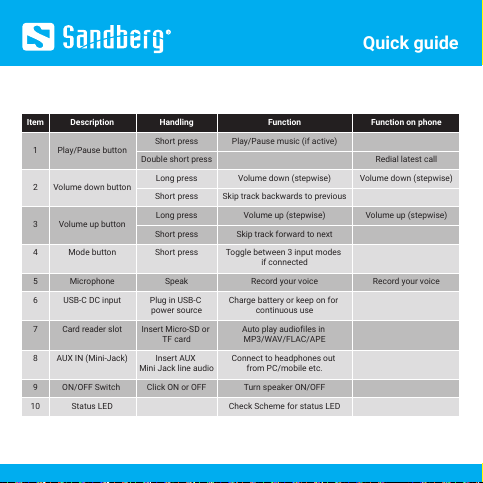Quick guide
Item Description
1 Play/Pause button
Handling
Double short press
Short press
Function on phone
Redial latest call
Function
Play/Pause music (if active)
3 Volume up button
Short press
Long press Volume up (stepwise)Volume up (stepwise)
2 Volume down button
Short press
Long press Volume down (stepwise)Volume down (stepwise)
4 Mode button Short press Toggle between 3 input modes
if connected
6 USB-C DC input Plug in USB-C
power source
Charge battery or keep on for
continuous use
7 Card reader slot Insert Micro-SD or
TF card
Auto play audiofiles in
MP3/WAV/FLAC/APE
8 AUX IN (Mini-Jack) Insert AUX
Mini Jack line audio
Connect to headphones out
from PC/mobile etc.
5 Microphone Speak Record your voiceRecord your voice
9 ON/OFF Switch Click ON or OFF Turn speaker ON/OFF
10 Status LED Check Scheme for status LED
Skip track backwards to previous
Skip track forward to next
All manuals and user guides at all-guidesbox.com