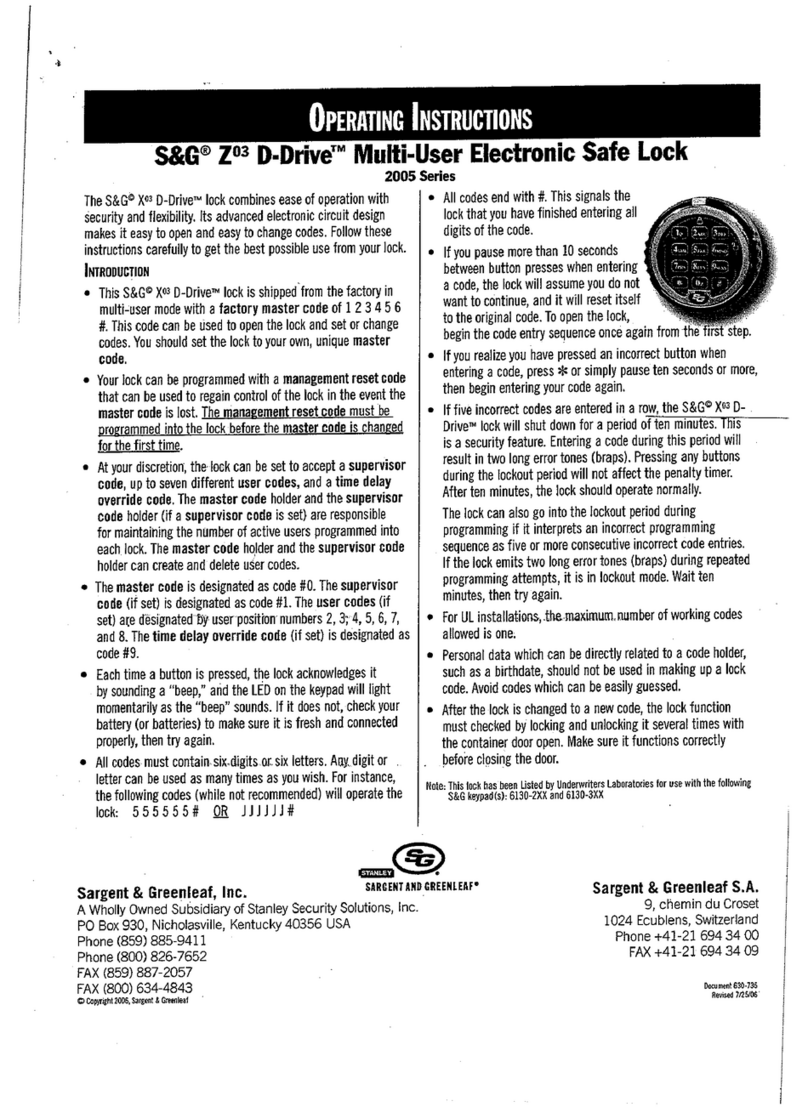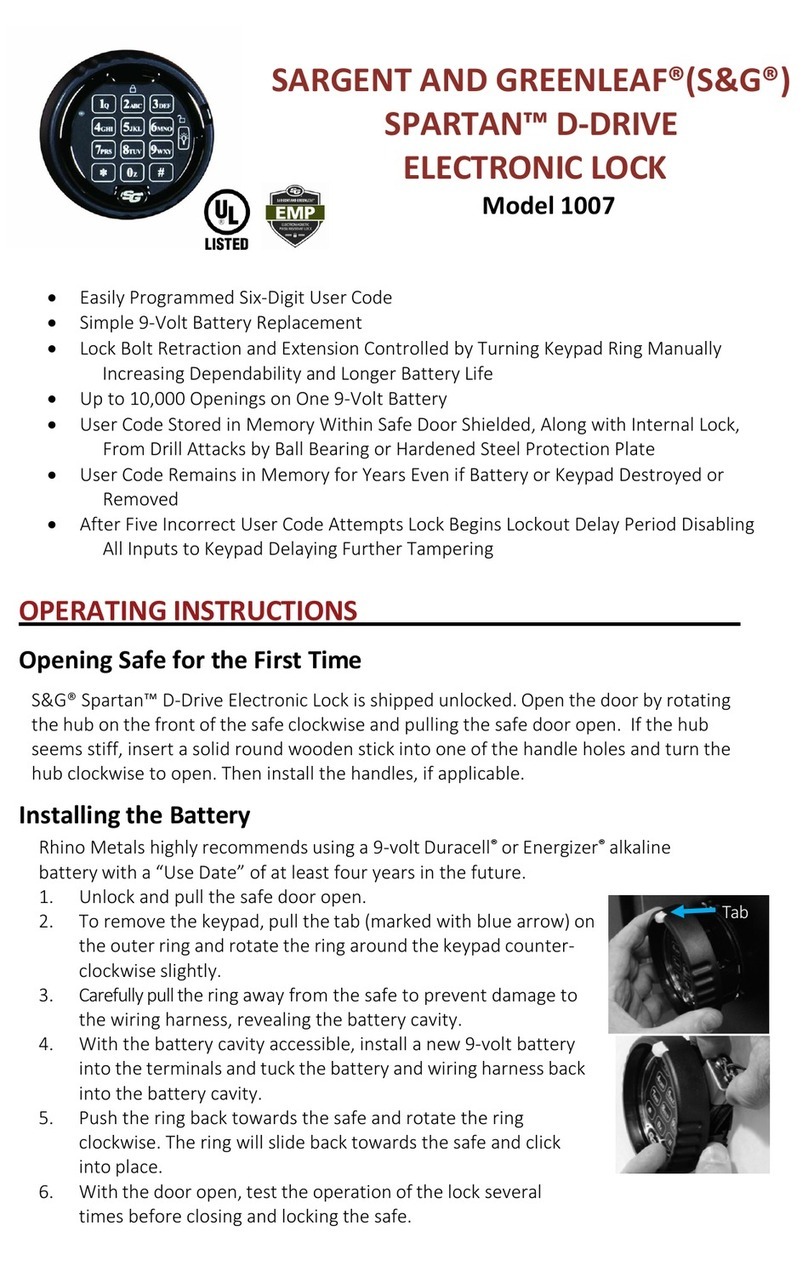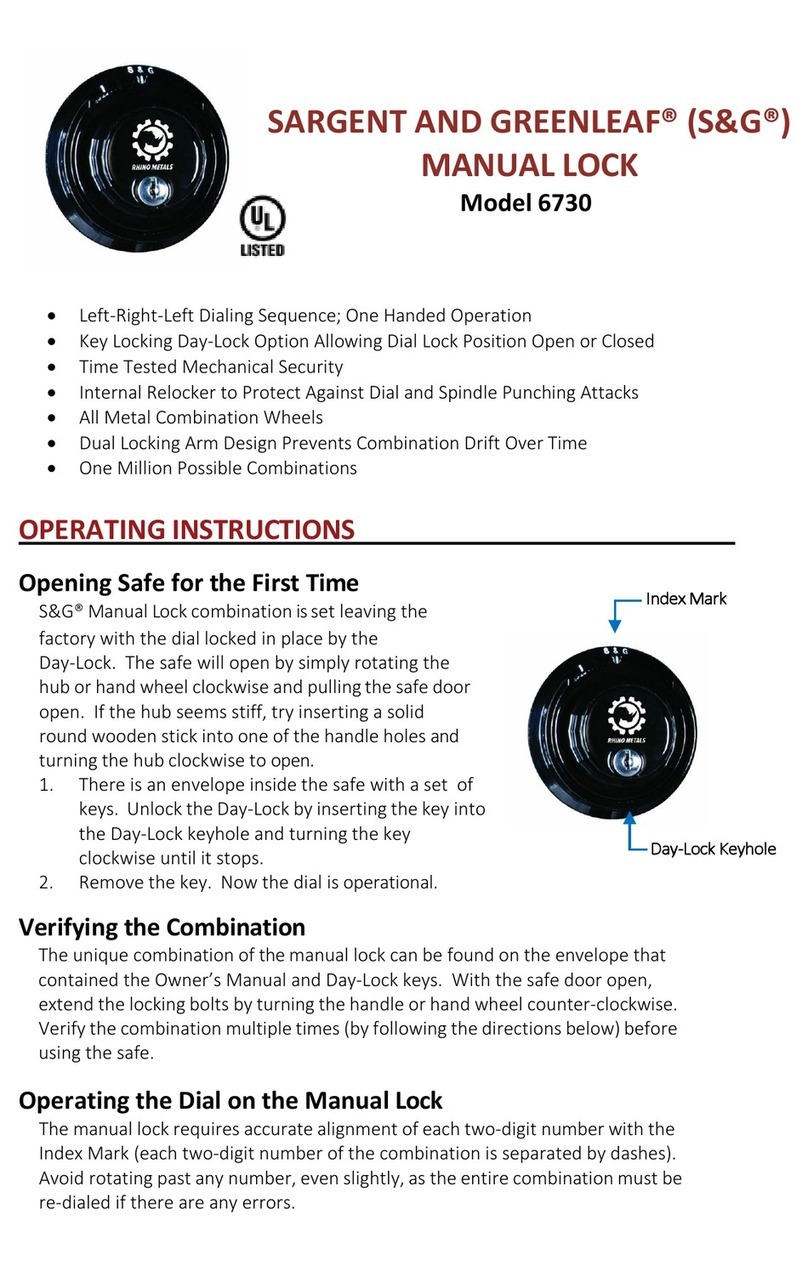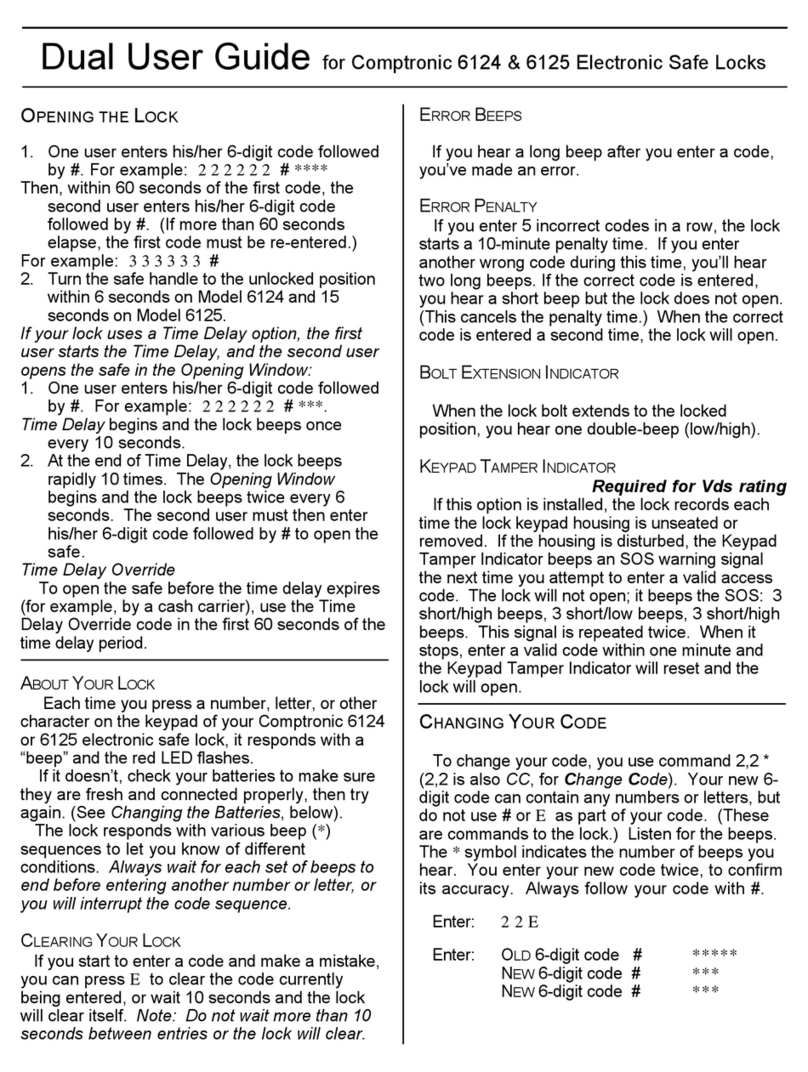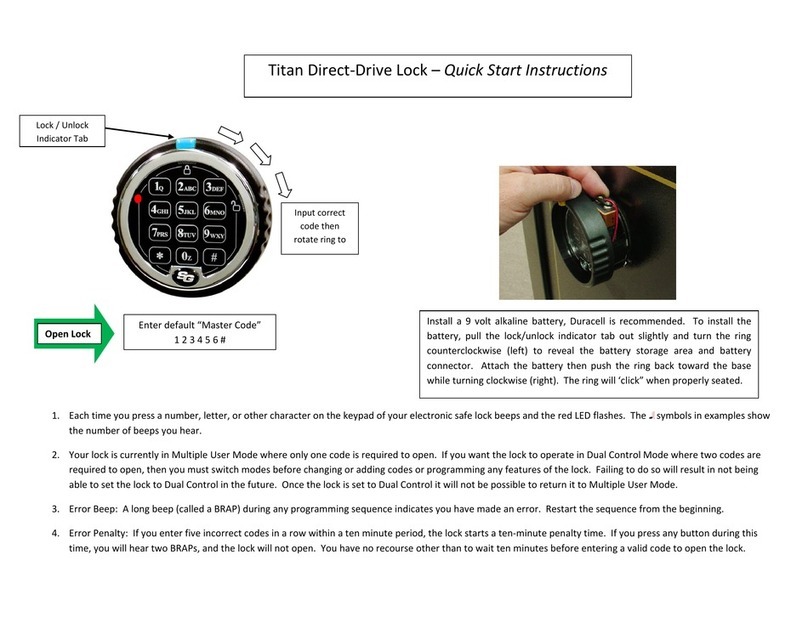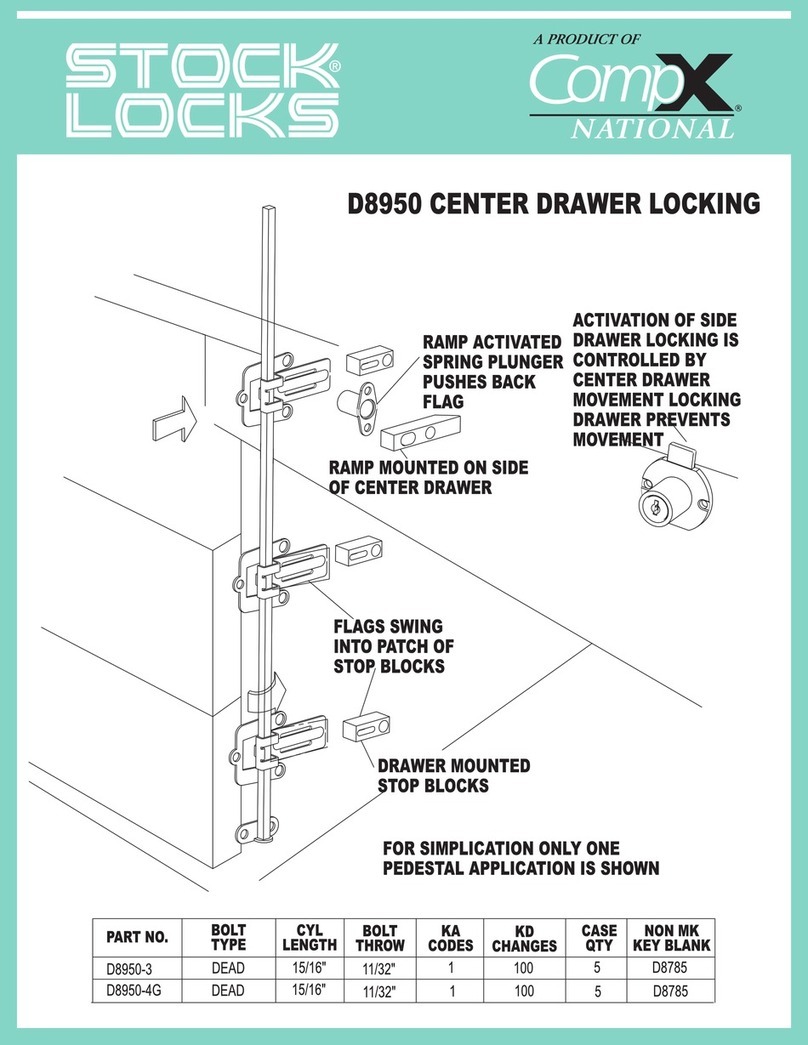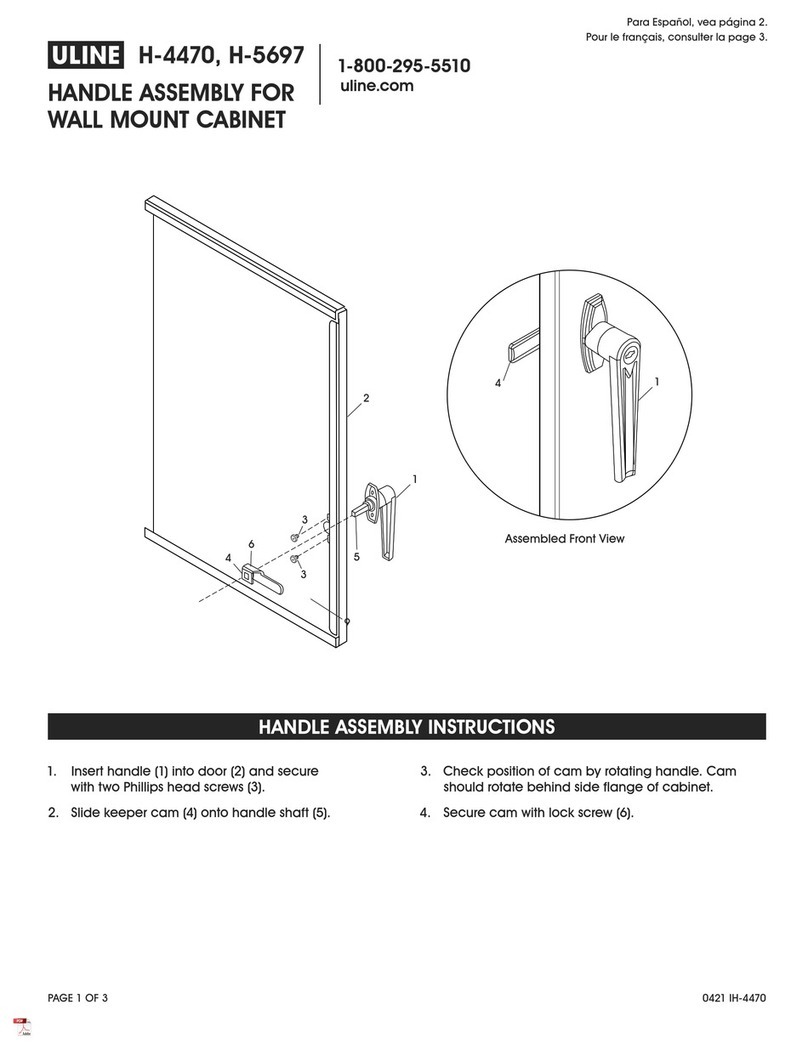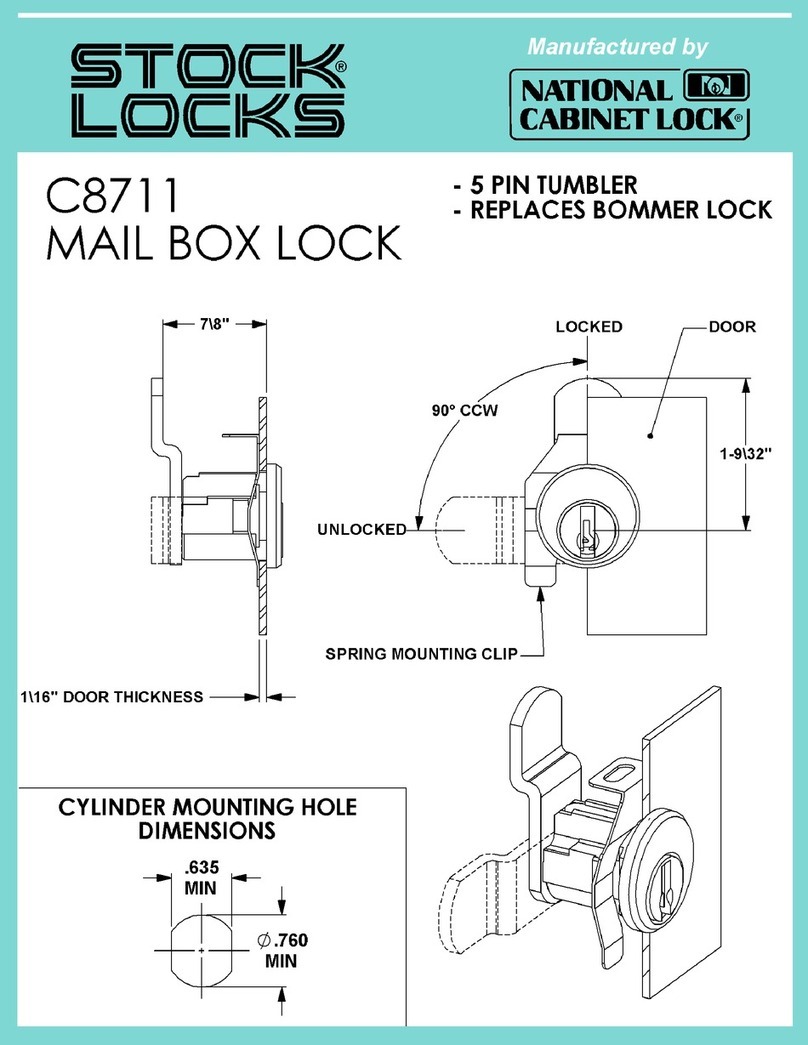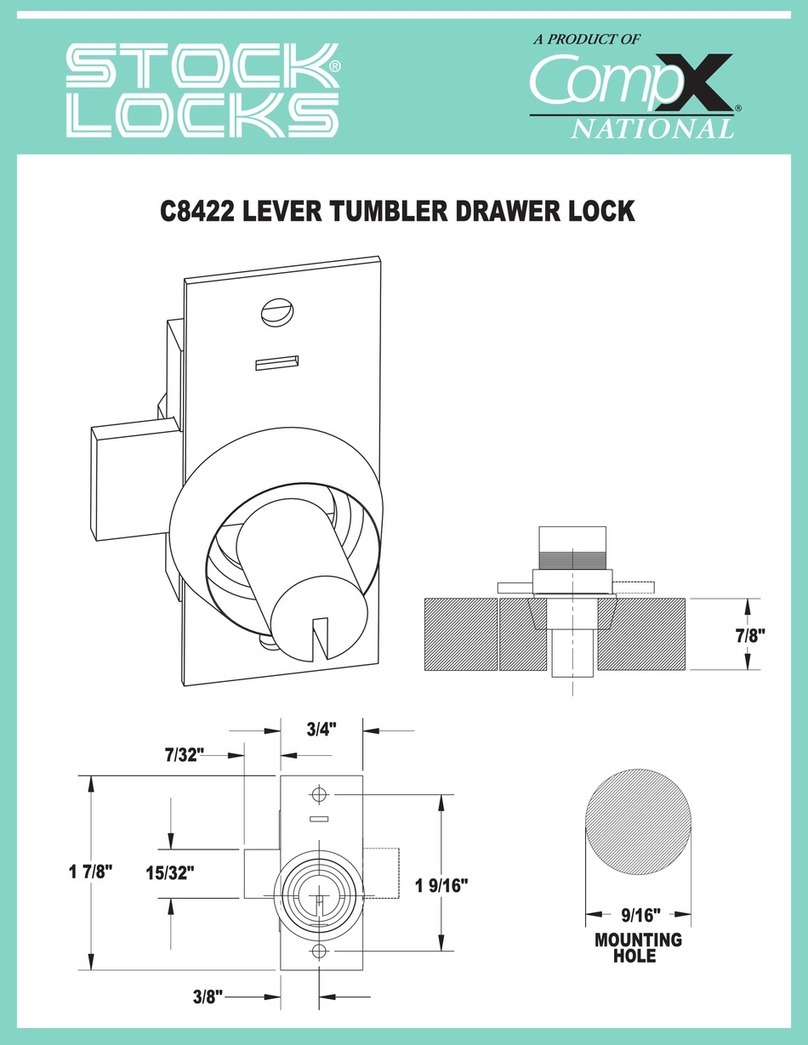S&G 2740 User manual

Defense Security Service, Center for Development of Security Excellence http://dssa.dss.mil
SG
&
OPERATING
INsTRucTIONs
274 0
Revised: 01/12

T C S&G Model 2740 Electromechanical Safe Lock
T C
Operating nOtes
Operation Notes.................................................................................................1
Dialing Notes.....................................................................................................1
Battery Notes.....................................................................................................2
Beep Patterns.....................................................................................................3
Operating instructiOns
Opening the Lock in Single-User Mode.............................................................4
Opening the Lock in Dual-User Mode...............................................................4
Combination Change Notes...............................................................................5
Changing the Combination with the Change Key...............................................6
Defense Security Service, Center for Development of Security Excellence http://dssa.dss. mil
i

O N S&G Model 2740 Electromechanical Safe Lock
Defense Security Service, Center for Development of Security Excellence http://dssa.dss.mil
1
D N
O N
• All setup, maintenance, and troubleshooting operations must be performed with
the safe or container OPEN.
• NEVER close the container with either a change key or the setup module attached.
• e setup module must be disconnected to test the lock.
• Lock bodies and covers are matched components. Do not replace a lock cover with
the cover from another lock. At best, this will produce erratic lock operation.
• e lock will emit a beep or beep pattern to communicate its state. See the table on
page 3.
• If ten (10) incorrect combinations are entered in a row, the S&G Model 2740
Electromechanical Safe Lock will shut down for a period of ten (10) minutes.
• Avoid “overshooting” the number and backing up to it.
• If you overshoot, continue rotating the dial in the same direction for an extra turn,
then stop precisely on the desired number.
• e dial can be rotated more than the minimum number of rotations for entry of
any combination number.
• e 2740 is locked by turning the dial le (counterclockwise) at least half a
revolution (approximately 50 numbers).
• If you stop dialing for more than ten (10) seconds, the lock will reset, forcing you to
begin the combination entry sequence over again.
BACK
BACK

O N S&G Model 2740 Electromechanical Safe Lock
Defense Security Service, Center for Development of Security Excellence http://dssa.dss.mil
2
B N
• S&G Model 2740 Electromechanical Safe Lock is powered by a CR123A lithium-
ion battery (main) and a CR2450 coin cell (long-life backup battery).
• To test battery strength, press and hold the Setup Module Button for one second.
e greater number of lit LEDs at the top of the module equals greater battery
strength (replace both lock batteries if four or less LEDs light).
• If a lock emits 10 beeps upon opening, both lock batteries must be changed.
• Both batteries must be changed at the same time by a technician who has successfully
completed S&G factory approved training.
• Operation will switch to the backup battery and latch OPEN if the ten-beep low
battery signal is repeatedly ignored.
• Opening with the backup battery may take as long as ve (5) seconds aer the
combination is entered.
• If the lock does not lock, the batteries will have to be replaced and reset by an S&G
2740 Certied Technician.
BACK

O N S&G Model 2740 Electromechanical Safe Lock
Defense Security Service, Center for Development of Security Excellence http://dssa.dss.mil
3
B P
• Standard Beep: A short, distinct beep
• “Brap” Beep: A long beep that is ten times as long as the standard beep
Beep Pattern Description
1 Beep Change key has been inserted and recognized
1 Beep (In the Change Operating mode) Single User Mode enabled
2 Beeps (In the Change Operating mode) Dual User Mode enabled
3 Beeps Sounded between each step of a programming
sequence
4 Beeps First combination is successfully entered in a
dual-control mode
5 Beeps Combination or operating mode change, or code
recovery procedure is complete
6 Beeps Lock has entered the change operating mode
state
10 Beeps Lock is opened and there is a low battery
condition
3 Beeps - Pause - 3 Beeps - Pause - 3 Beeps Lock has never been calibrated and needs
calibration
1 Brap An error occurred in the programming sequence
2 Braps The dial is turned while the lock is in a ten
minute penalty state
BACK

O I S&G Model 2740 Electromechanical Safe Lock
Defense Security Service, Center for Development of Security Excellence http://dssa.dss.mil
4
O L S-U M
O L D-U M
1. Turn dial le (counterclockwise) at least four complete revolutions, then stop
precisely on the rst number of the combination.
2. Turn the dial right (clockwise) three times, stopping when the second number of
the combination comes into view during the third rotation.
3. Turn the dial le two times, stopping when the third combination number comes
into view during the second rotation.
4. Turn the dial to the right approximately one and a half (1.5) times. If you have
entered your combination correctly, the dial will come to a stop before you nish
the 1.5 revolutions.
Note: If you overshoot, continue rotating the dial in the same direction for an extra
turn, then stop precisely on the desired number.
Note: Two dierent combinations are needed to open the lock. It does not matter which
combination you enter rst.
1. Turn the dial le (counterclockwise) at least four (4) complete revolutions.
2. Stop precisely on the rst number of the 1st combination.
3. Turn the dial right (clockwise) three times, stopping on the second number of the
rst combination.
4. Turn the dial le two times, stopping on the third number of the rst combination.
5. Turn the dial right about ten numbers. e lock will emit four quick beeps.
Note: e rst combination has been entered. e second (2nd) combination must be
entered within two minutes of the rst combination entry.
6. Turn the dial le four times, stopping on the rst number of the second
combination.
7. Turn the dial right three times, stopping on the second number of the second
combination.
8. Turn the dial le two times, stopping on the third number of the second
combination.
9. Turn the dial right one and a half times. If the two combinations have been entered
correctly, the dial will come to a positive stop before you nish the revolutions.
Note: If either of the two combinations have not been dialed correctly, the lock will emit
a brap. Go back to Step 1 and begin again.
If you overshoot, continue rotating the dial in the same direction for an extra
turn, then stop precisely on the desired number.
BACK
BACK

O N S&G Model 2740 Electromechanical Safe Lock
Defense Security Service, Center for Development of Security Excellence http://dssa.dss.mil
5
Defense Security Service, Center for Development of Security Excellence http://dssa.dss.mil
C C N
• All combinations must contain three (3) numbers, ranging from 0 to 99.
• Unlike mechanical locks, the 2740 has no forbidden zone, and it does not have
a restriction on how close adjacent numbers of the combination may be to one
another.
• At the conclusion of a combination change or service operation, the lock should
be checked to make sure it operates at least three (3) times consecutively on the
intended combination before closing the safe or container.
• e change key only plugs into the lock cover one way. e arrow in the connector
will align with the arrow molded into the lock case when inserted correctly.
• In between programming steps, the lock will emit three quick beeps when the dial
is turned clockwise. Immediately stop turning the dial when you hear these beeps.
(If the dial is turned too far clockwise aer the beeps are emitted, the lock will
interpret it as the next combination begin entered incorrectly and emit a brap.)
• e lock provides two (2) minutes to change each combination. Aer two minutes,
the lock will reset and you will need to revert to Step 1.
• If you stop dialing a combination for more than ten (10) seconds, the lock will reset
and you will need to revert to Step 1.
• If you begin a combination change and decide not to proceed, or you make a
mistake, simply stop and wait two minutes for the change function to time out.
Aer two minutes, a long tone will sound.
BACK

O I S&G Model 2740 Electromechanical Safe Lock
Defense Security Service, Center for Development of Security Excellence http://dssa.dss.mil
6
C C C K
Note: is procedure is used for locks in Single User Mode and Dual User Mode. For
Dual User Mode, each user must change their code independently.
e lock’s combination can be changed by use of the setup module or a separate
change key. Only a safe technician who has successfully completed the factory
approved 2740 training class should connect a setup module to lock.
e change key can be used by a safe custodian or security ocer following the
appropriate instructions included in this document.
1. Open the lock using the existing combination(s).
2. With the safe or container open, extend the lock block to the locked position.
3. Insert the change key into the receptacle in the lock cover.
Note: It is now time to enter your current combination again. e lock will emit one
quick beep when you begin.
4. Turn the dial le (counterclockwise) at least four times, then stop precisely on the
rst number of your current (old) combination.
5. Turn the dial right (clockwise) three times, stopping on the second number of
your old combination.
6. Turn the dial le two times, stopping on the third number of your old combination.
7. Turn the dial right until you hear three quick beeps.
8. Turn the dial le four times, stopping on the rst number of the NEW combination.
9. Turn the dial right three times, stopping on the second number.
10. Turn the dial le two times, stopping on the third number.
11. Turn the dial right until you hear three quick beeps.
Note:enew combination hasbeen entered.Itneeds tobeenteredagainforverication.
12. Turn the dial le (counterclockwise) four times, stopping on the rst number of
the new combination.
13. Turn the dial right (clockwise) three times, stopping on the second number of the
new combination.
BACK

O I S&G Model 2740 Electromechanical Safe Lock
Defense Security Service, Center for Development of Security Excellence http://dssa.dss.mil
Defense Security Service, Center for Development of Security Excellence http://dssa.dss.mil
7
C C C K
- C
BACK
14. Turn the dial le two times, stopping on the third number of the new combination.
15. Turn the dial right, listening for ve quick beeps to indicate a successful combination
change.
16. Continue turning the dial right to retract the lock bolt.
Note: Do not close the safe door or container drawer until you have checked the new combination
for proper operation at least three (3) times with the door or drawer OPEN.
If you accidently close the door with the change key in the lock, repeat the entire
combination change procedure, beginning with step 4.
Other manuals for 2740
1
Table of contents
Other S&G Lock manuals
Popular Lock manuals by other brands

Sargent and Greenleaf
Sargent and Greenleaf 1004 installation instructions
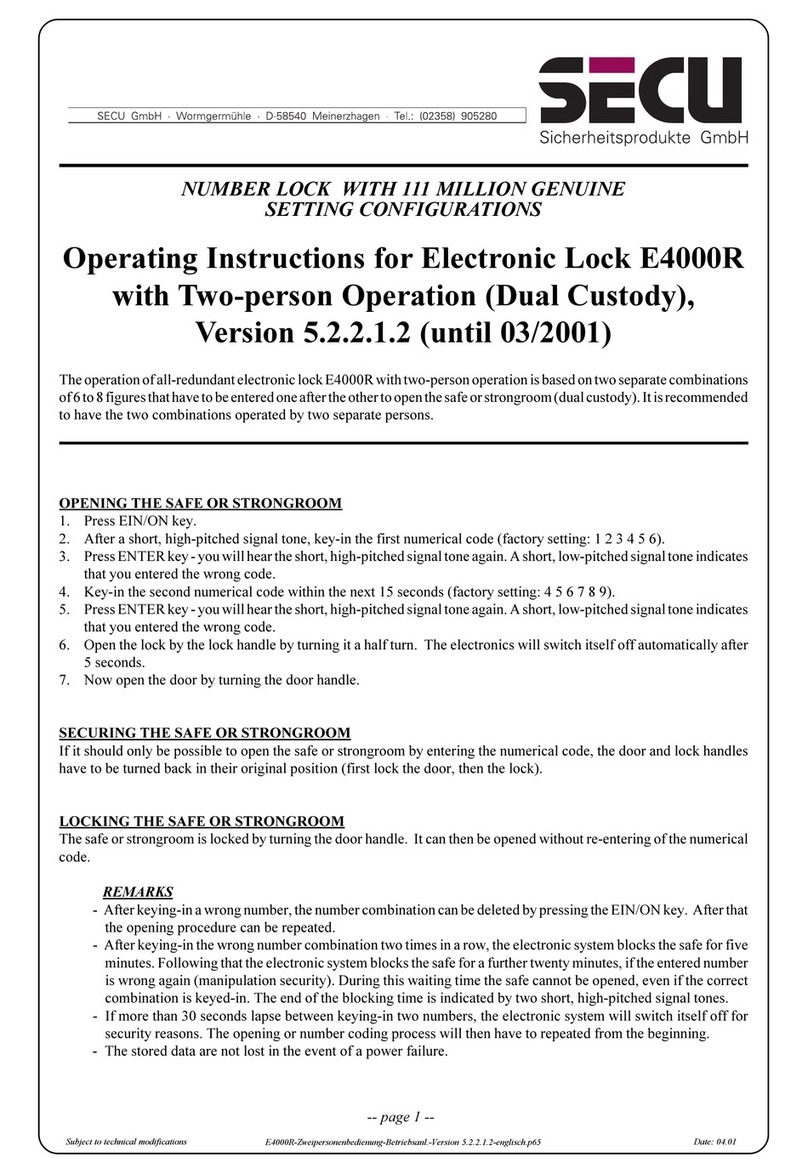
Secu
Secu E4000R operating instructions
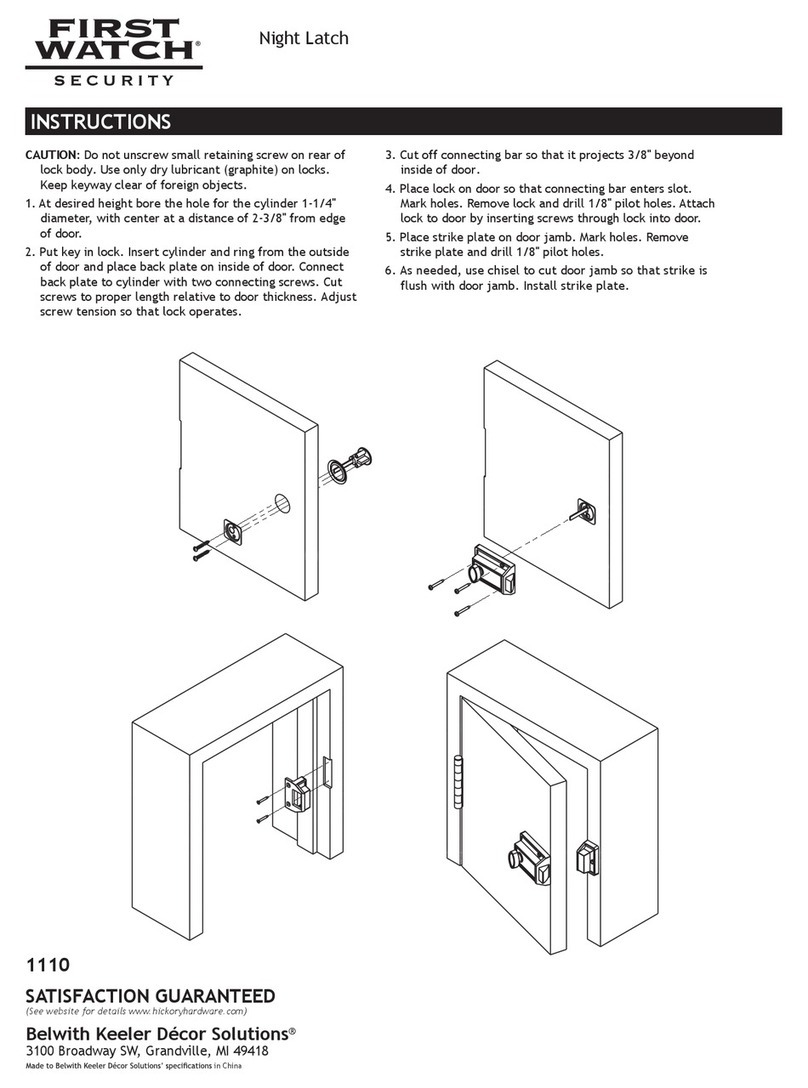
First Watch Security
First Watch Security 1110 instructions
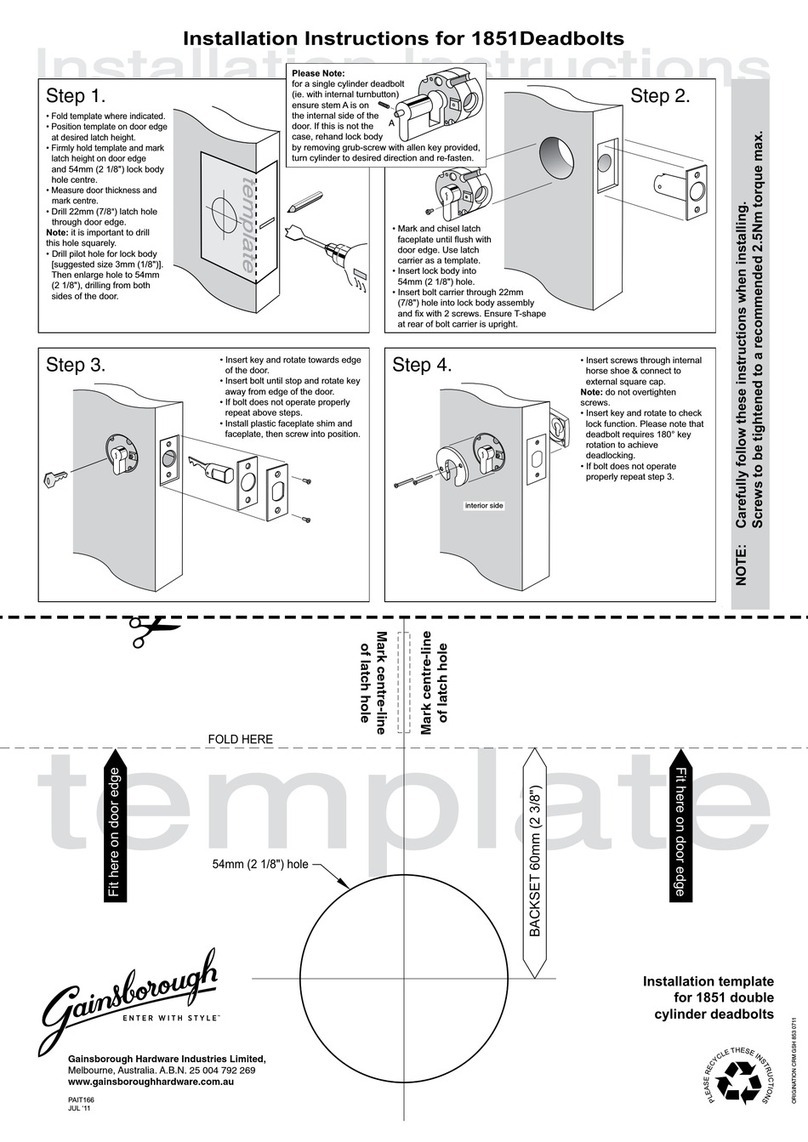
Gainsborough
Gainsborough 1851 installation instructions

Roger
Roger RWL-1 series operating manual
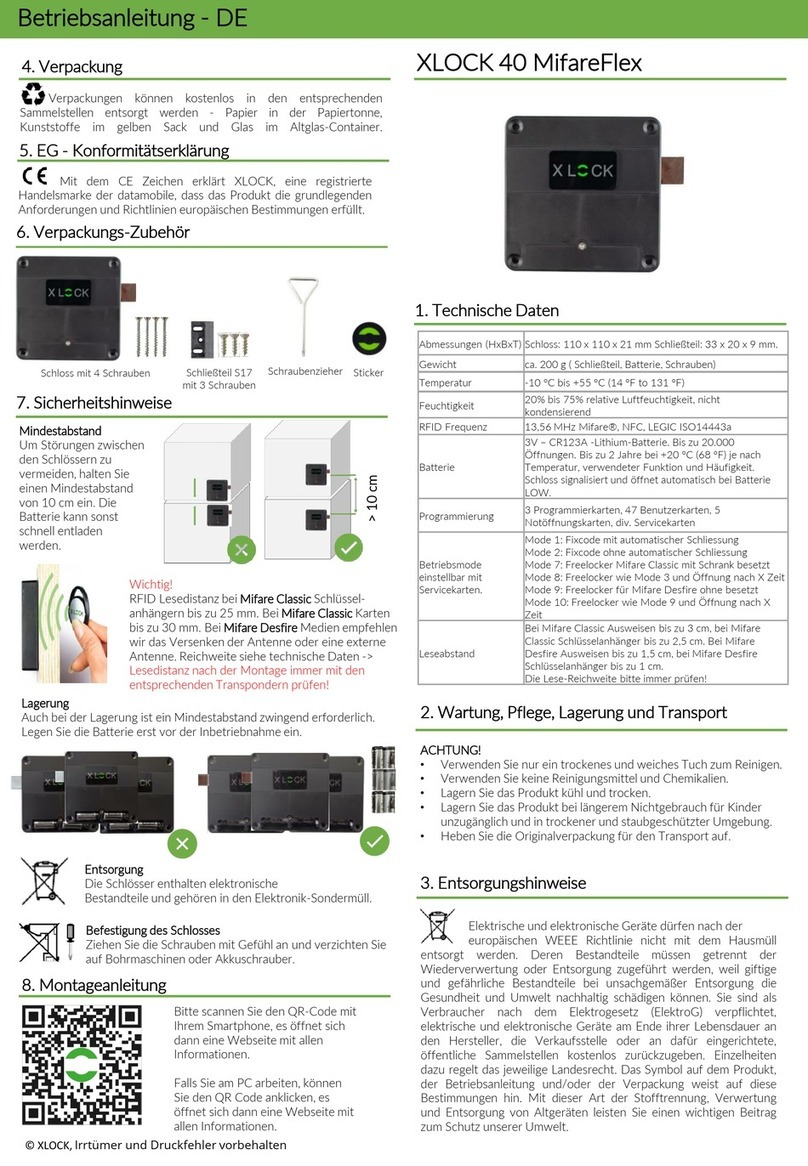
XLOCK
XLOCK MifareFlex 40 instruction manual
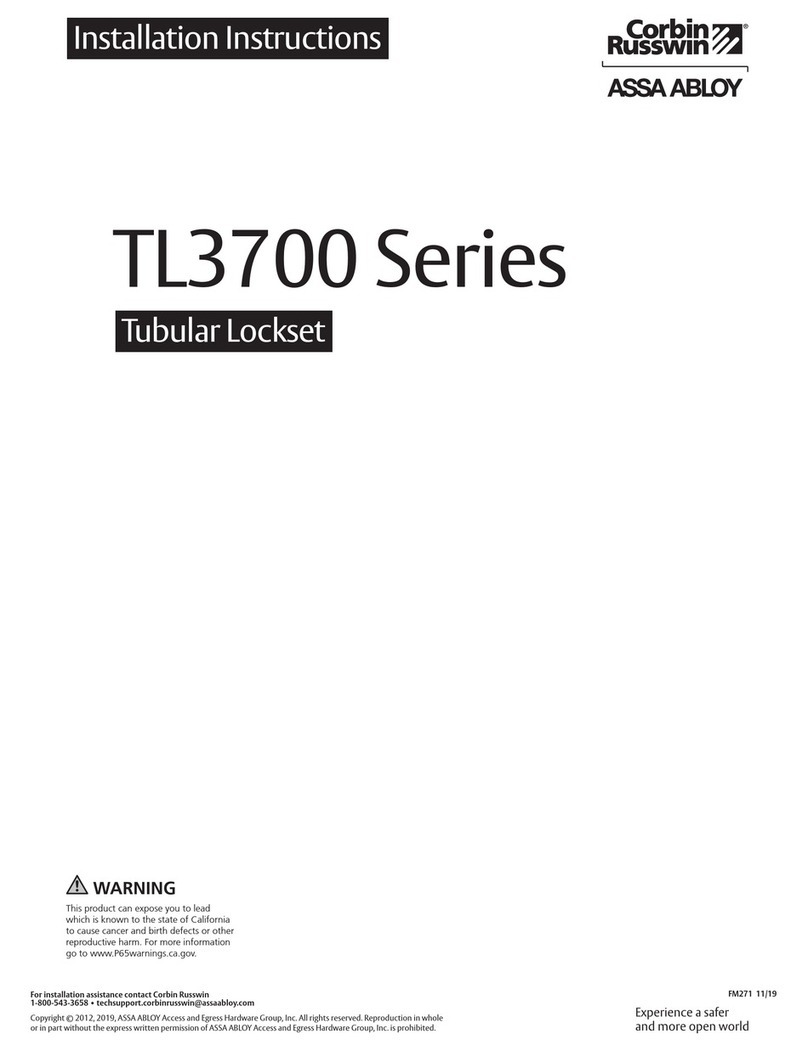
Assa Abloy
Assa Abloy Corbin Russwin TL3700 Series installation instructions
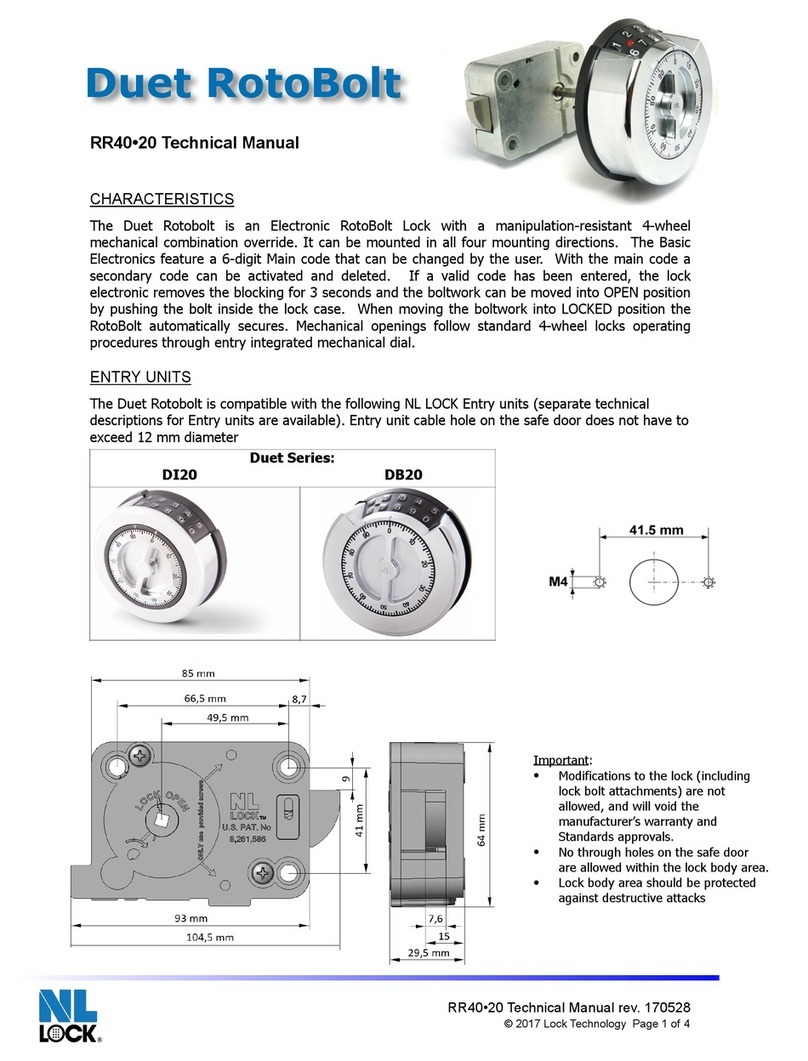
nl lock
nl lock Duet RotoBolt RR40 Technical manual
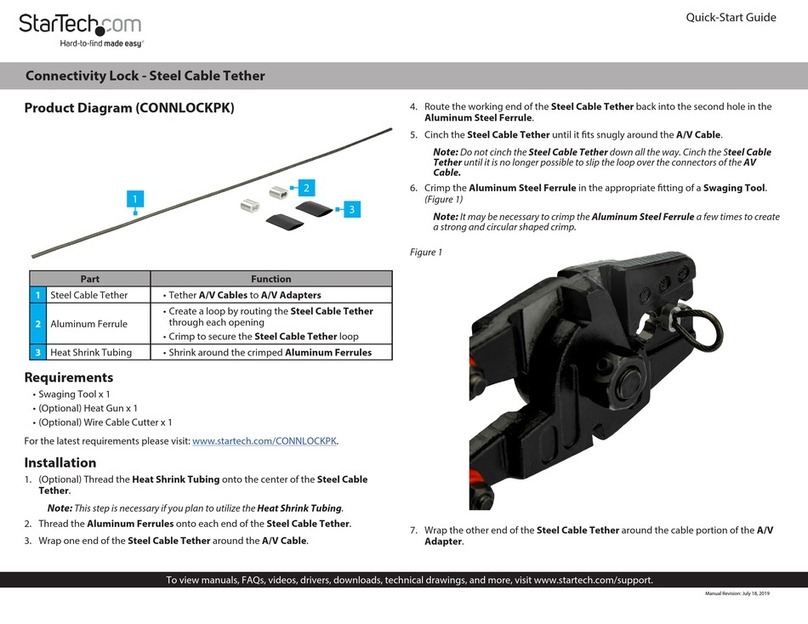
StarTech.com
StarTech.com CONNLOCKPK quick start guide

Stanley
Stanley QEL 200 installation instructions

ZKTeco
ZKTeco AL20B user manual
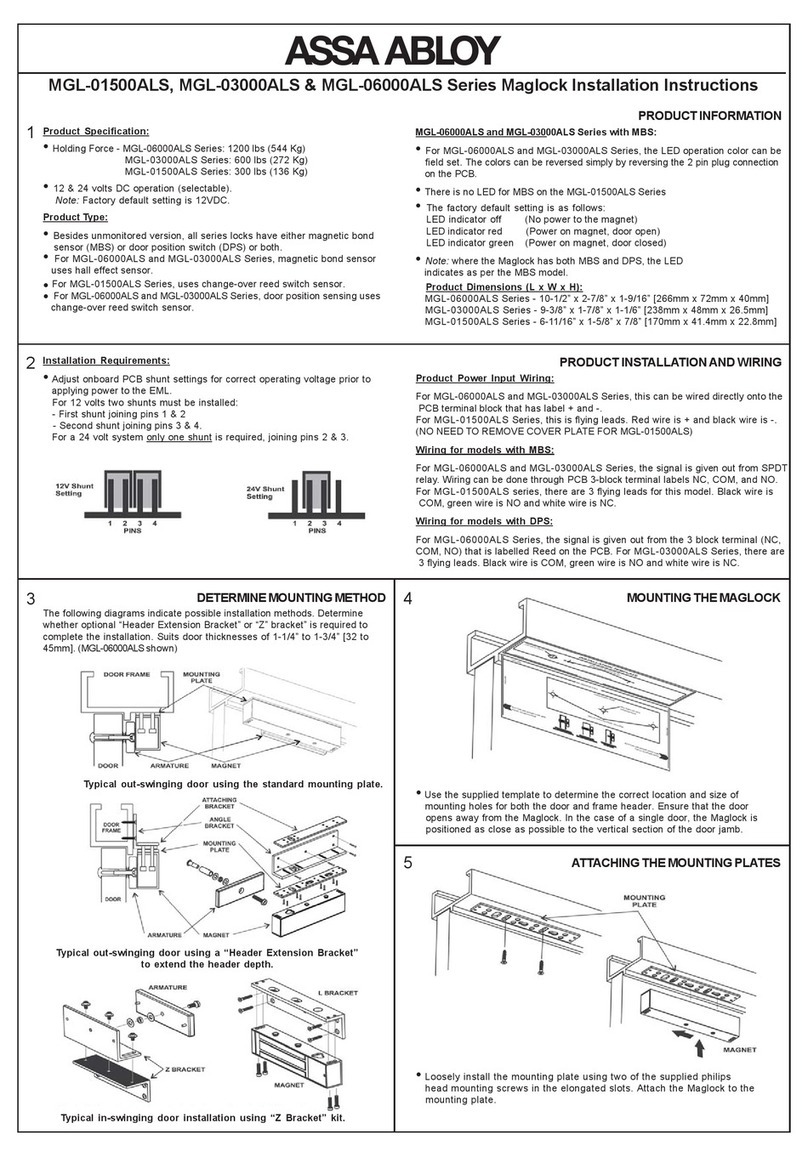
Assa Abloy
Assa Abloy MGL-01500ALS Series installation instructions