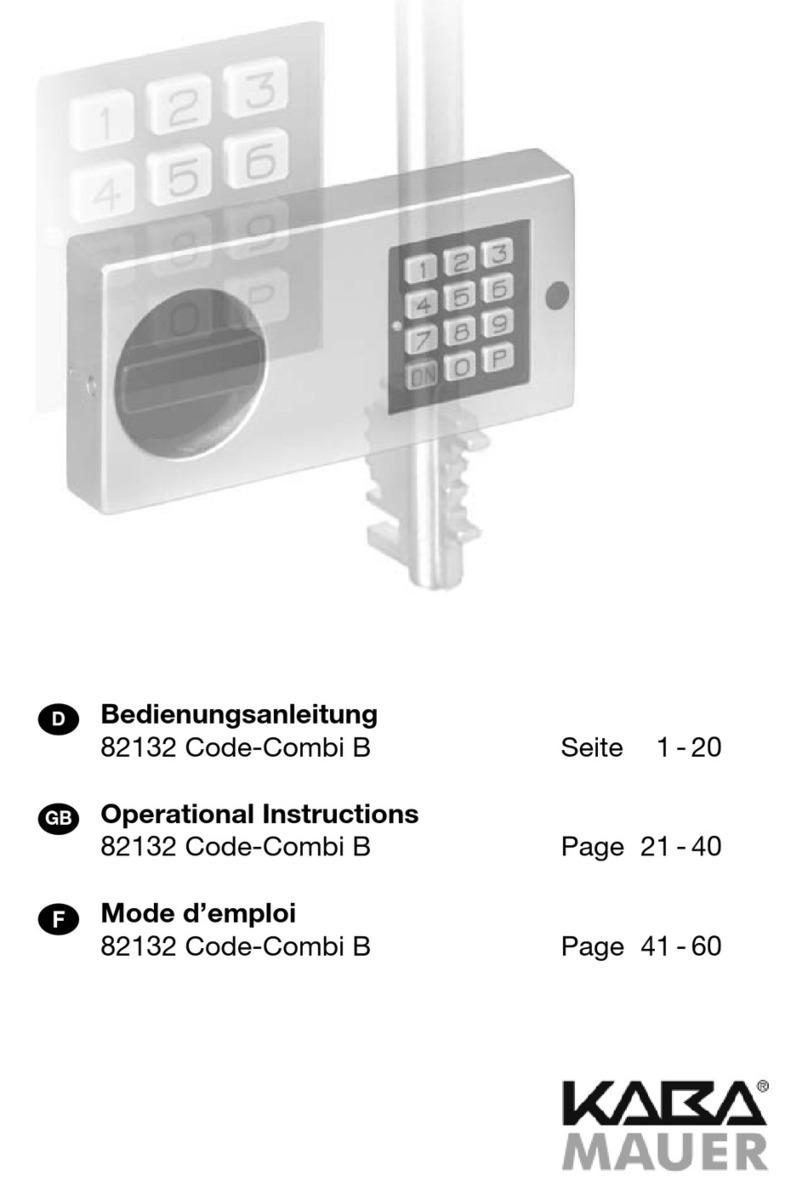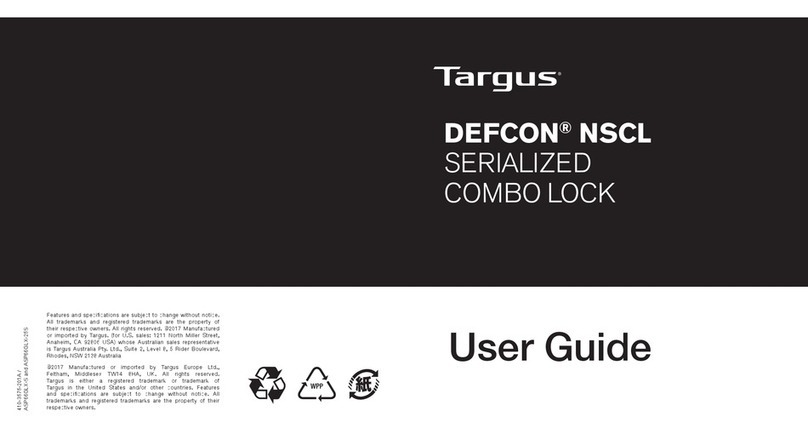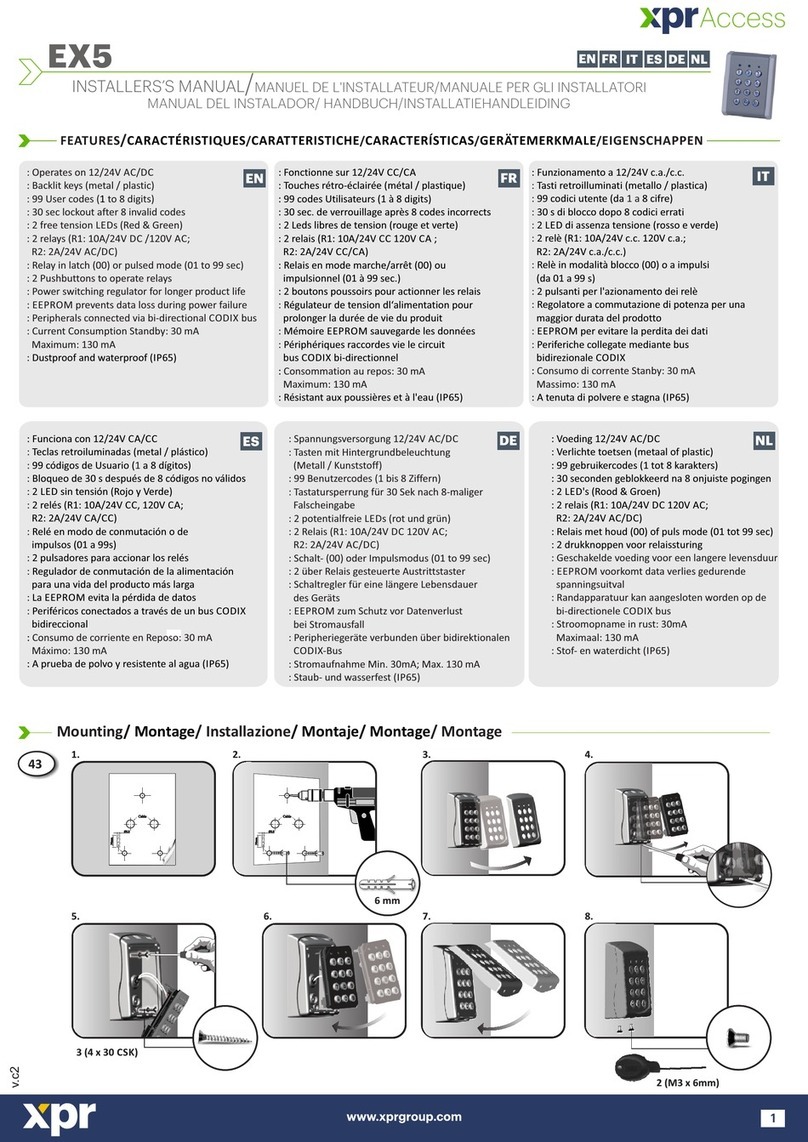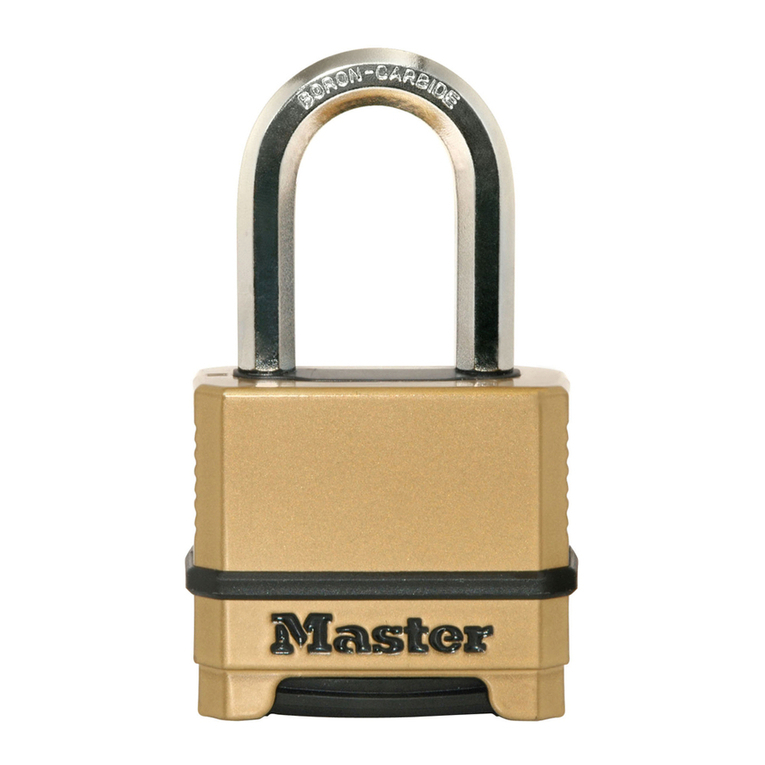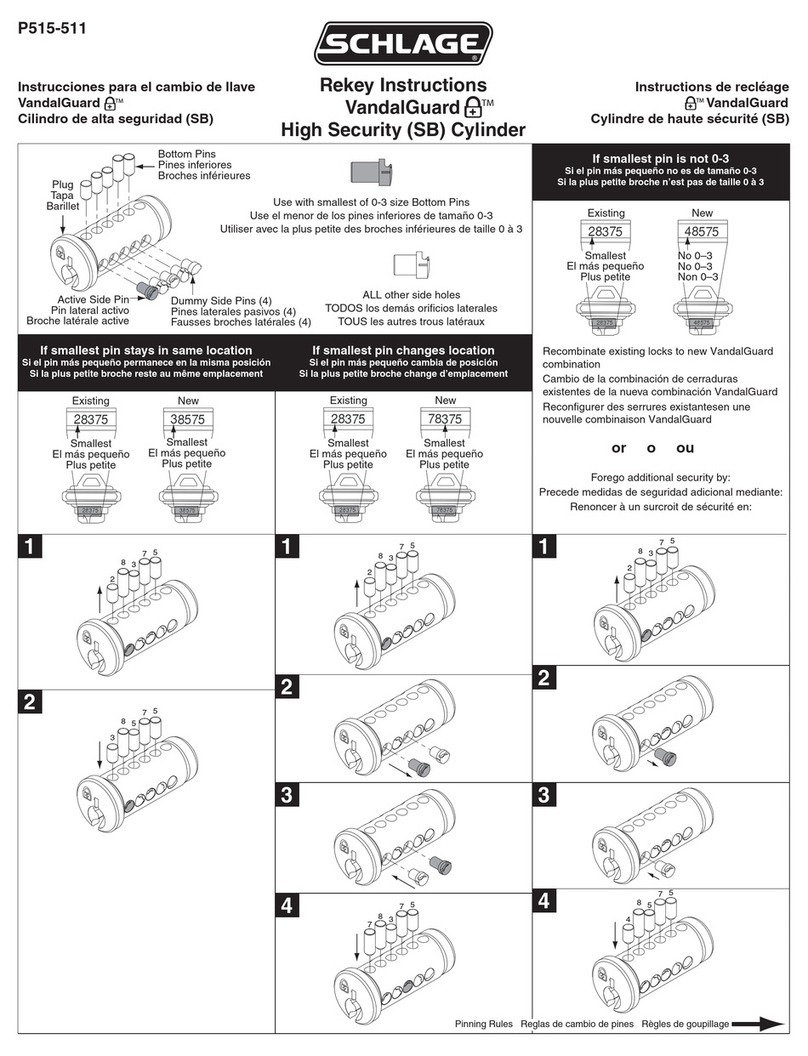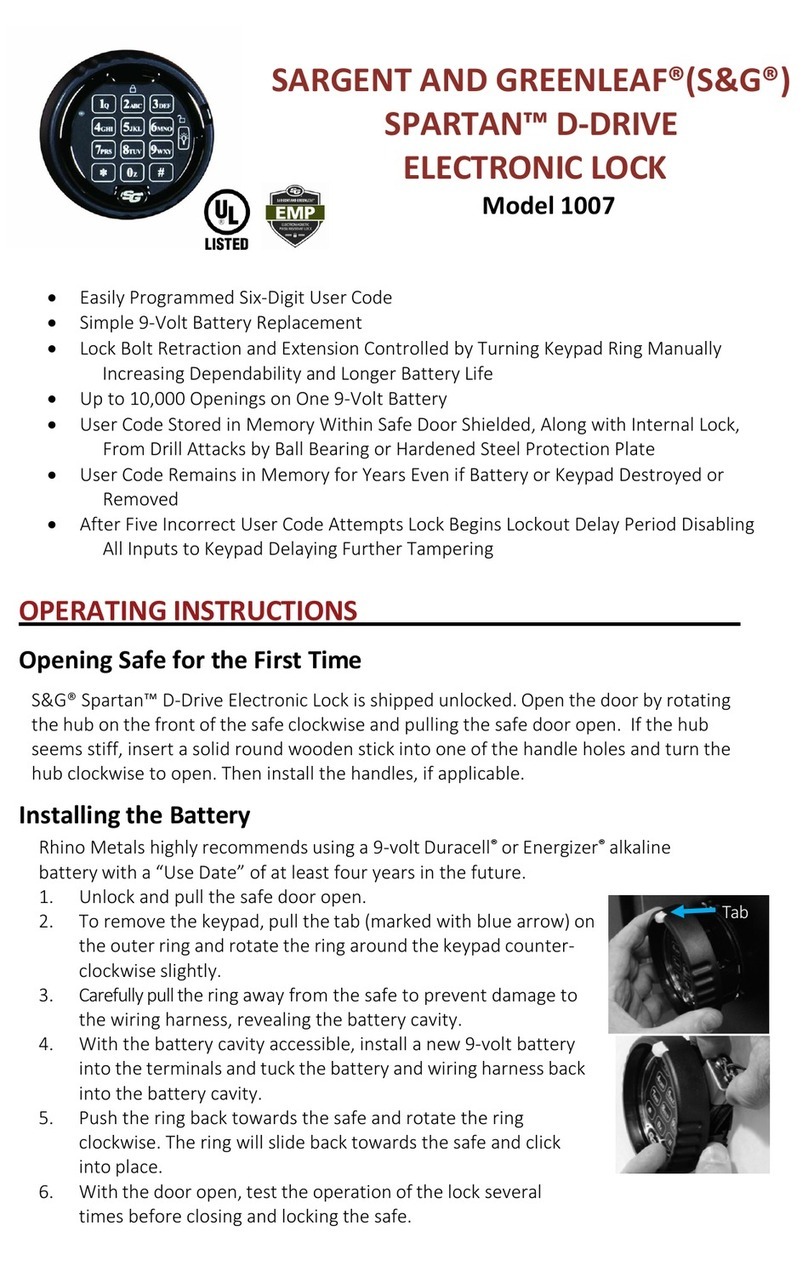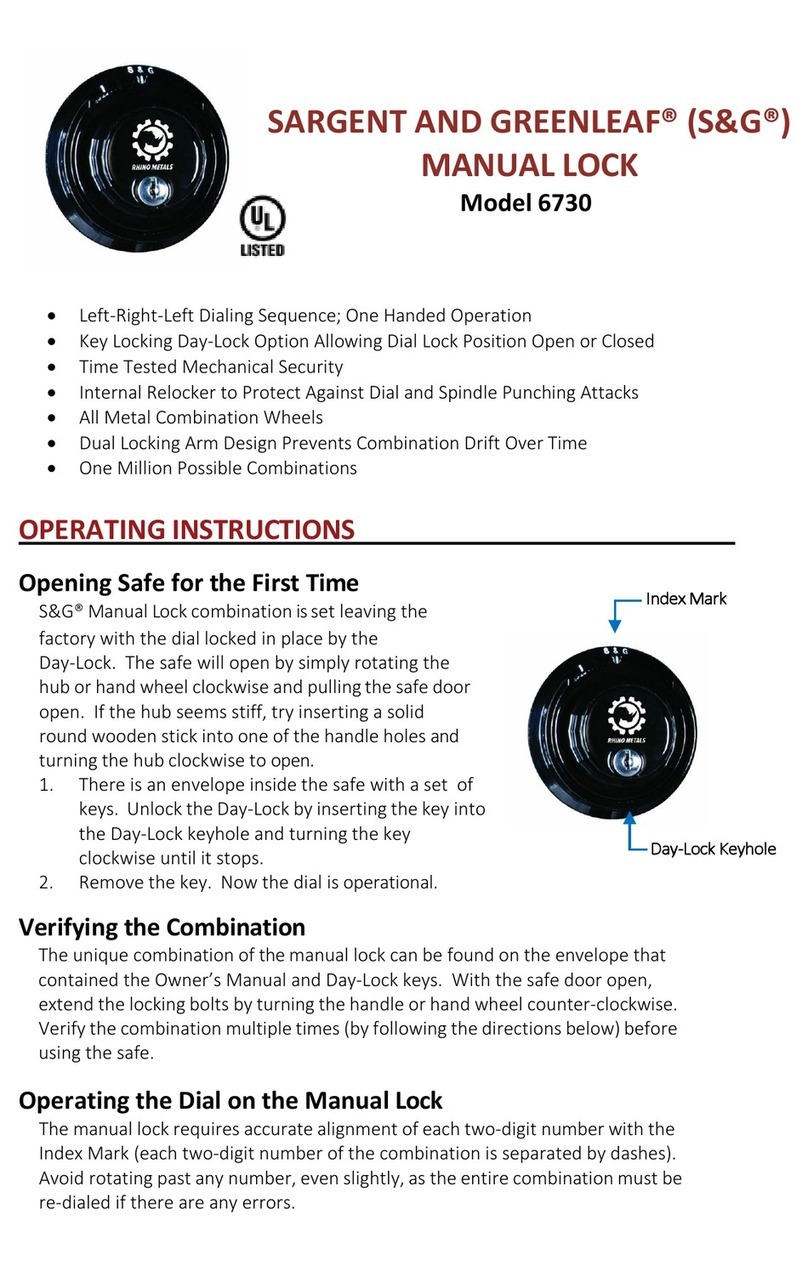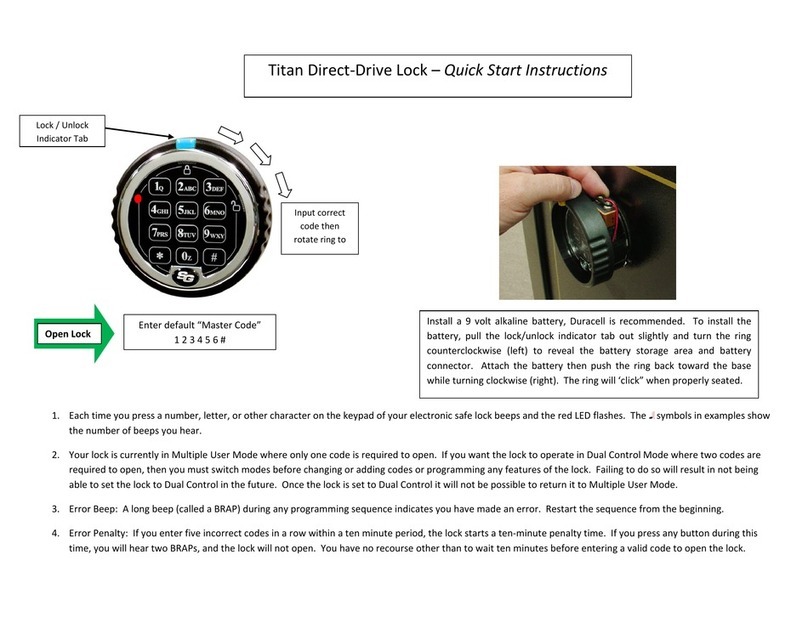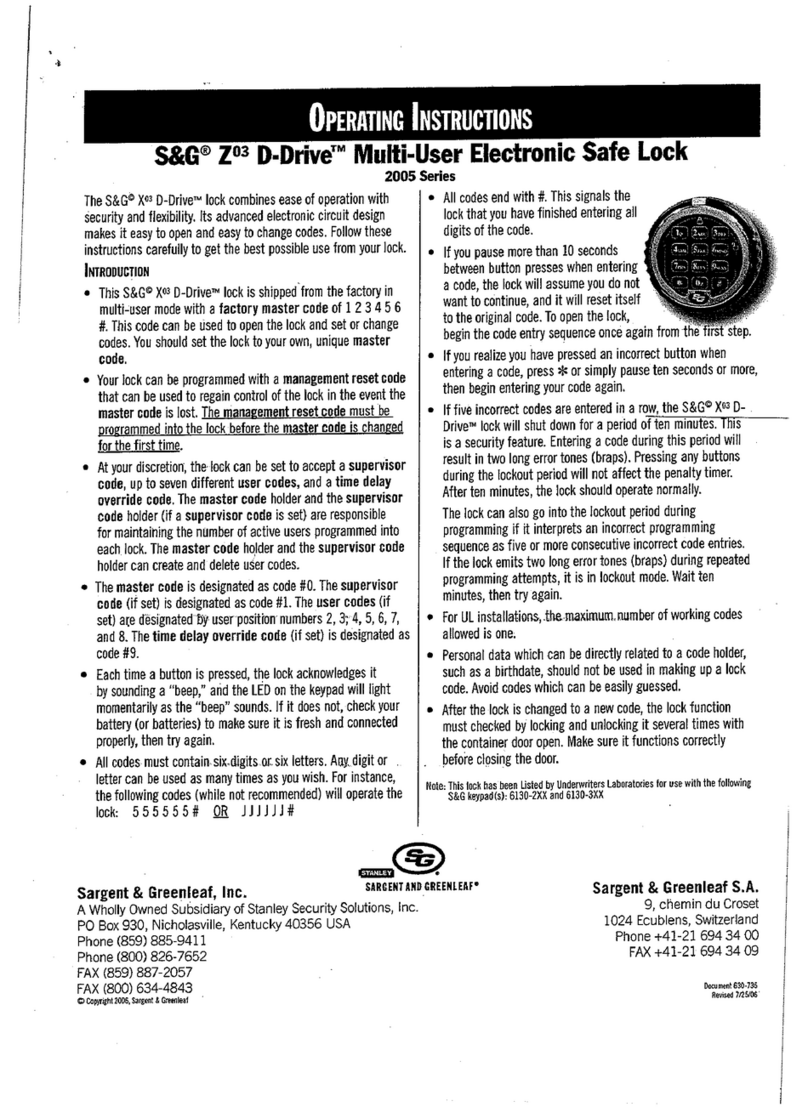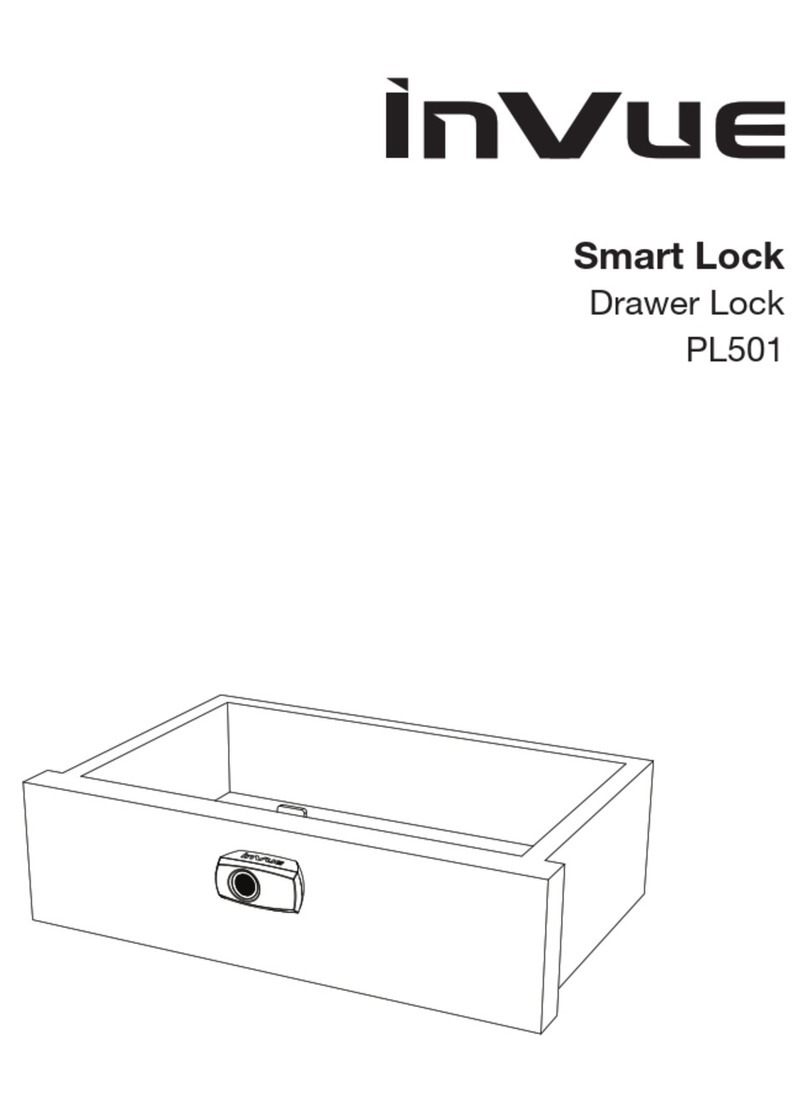8Sargent & Greenleaf, Inc. 1998 630-457.5
Dual User Guide for Comptronic 6124 & 6125 Electronic Safe Locks
OPENING THE LOCK
1. One user enters his/her 6-digit code followed
by #. For example: 2 2 2 2 2 2 # ****
Then, within 60 seconds of the first code, the
second user enters his/her 6-digit code
followed by #. (If more than 60 seconds
elapse, the first code must be re-entered.)
For example: 3 3 3 3 3 3 #
2. Turn the safe handle to the unlocked position
within 6 seconds on Model 6124 and 15
seconds on Model 6125.
If your lock uses a Time Delay option, the first
user starts the Time Delay, and the second user
opens the safe in the Opening Window:
1. One user enters his/her 6-digit code followed
by #. For example: 2 2 2 2 2 2 # ***.
Time Delay begins and the lock beeps once
every 10 seconds.
2. At the end of Time Delay, the lock beeps
rapidly 10 times. The Opening Window
begins and the lock beeps twice every 6
seconds. The second user must then enter
his/her 6-digit code followed by # to open the
safe.
Time Delay Override
To open the safe before the time delay expires
(for example, by a cash carrier), use the Time
Delay Override code in the first 60 seconds of the
time delay period.
ABOUT YOUR LOCK
Each time you press a number, letter, or other
character on the keypad of your Comptronic 6124
or 6125 electronic safe lock, it responds with a
“beep” and the red LED flashes.
If it doesn’t, check your batteries to make sure
they are fresh and connected properly, then try
again. (See Changing the Batteries, below).
The lock responds with various beep (*)
sequences to let you know of different
conditions. Always wait for each set of beeps to
end before entering another number or letter, or
you will interrupt the code sequence.
CLEARING YOUR LOCK
If you start to enter a code and make a mistake,
you can press Eto clear the code currently
being entered, or wait 10 seconds and the lock
will clear itself. Note: Do not wait more than 10
seconds between entries or the lock will clear.
ERROR BEEPS
If you hear a long beep after you enter a code,
you’ve made an error.
ERROR PENALTY
If you enter 5 incorrect codes in a row, the lock
starts a 10-minute penalty time. If you enter
another wrong code during this time, you’ll hear
two long beeps. If the correct code is entered,
you hear a short beep but the lock does not open.
(This cancels the penalty time.) When the correct
code is entered a second time, the lock will open.
BOLT EXTENSION INDICATOR
When the lock bolt extends to the locked
position, you hear one double-beep (low/high).
KEYPAD TAMPER INDICATOR
Required for Vds rating
If this option is installed, the lock records each
time the lock keypad housing is unseated or
removed. If the housing is disturbed, the Keypad
Tamper Indicator beeps an SOS warning signal
the next time you attempt to enter a valid access
code. The lock will not open; it beeps the SOS: 3
short/high beeps, 3 short/low beeps, 3 short/high
beeps. This signal is repeated twice. When it
stops, enter a valid code within one minute and
the Keypad Tamper Indicator will reset and the
lock will open.
CHANGING YOUR CODE
To change your code, you use command 2,2 *
(2,2 is also CC, for Change Code). Your new 6-
digit code can contain any numbers or letters, but
do not use # or Eas part of your code. (These
are commands to the lock.) Listen for the beeps.
The * symbol indicates the number of beeps you
hear. You enter your new code twice, to confirm
its accuracy. Always follow your code with #.
Enter: 2 2 E
Enter: OLD 6-digit code # *****
NEW 6-digit code # ***
NEW 6-digit code # ***