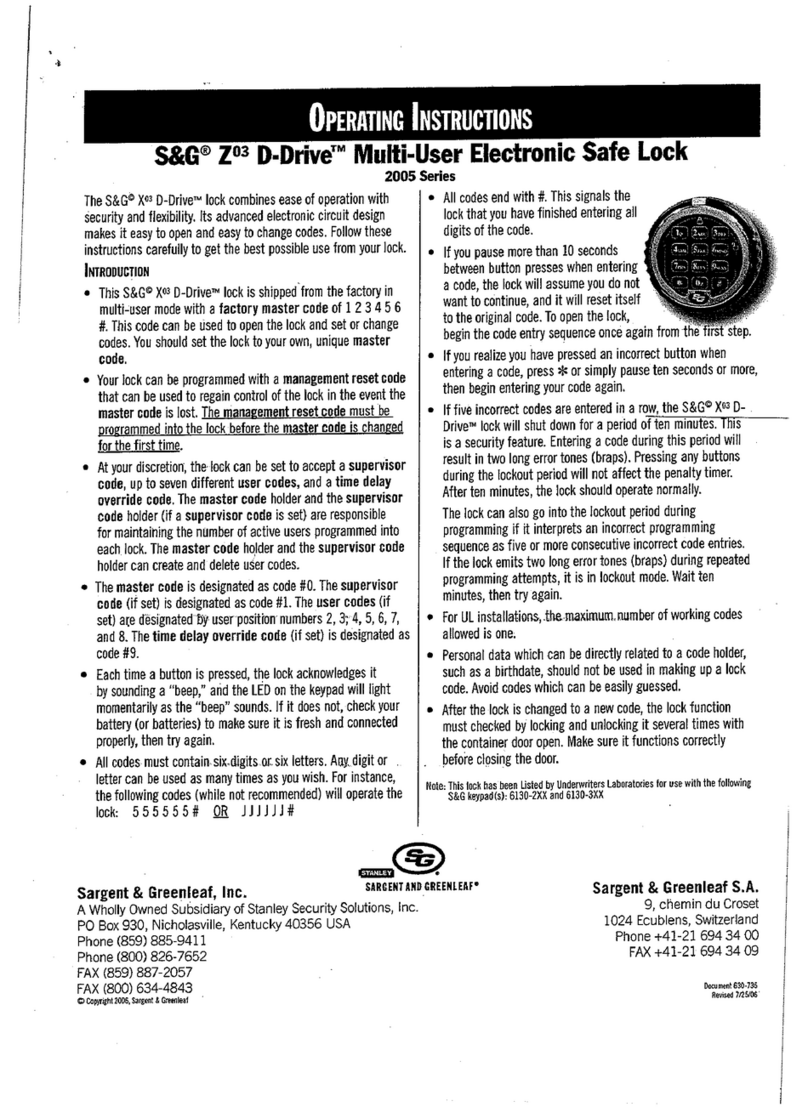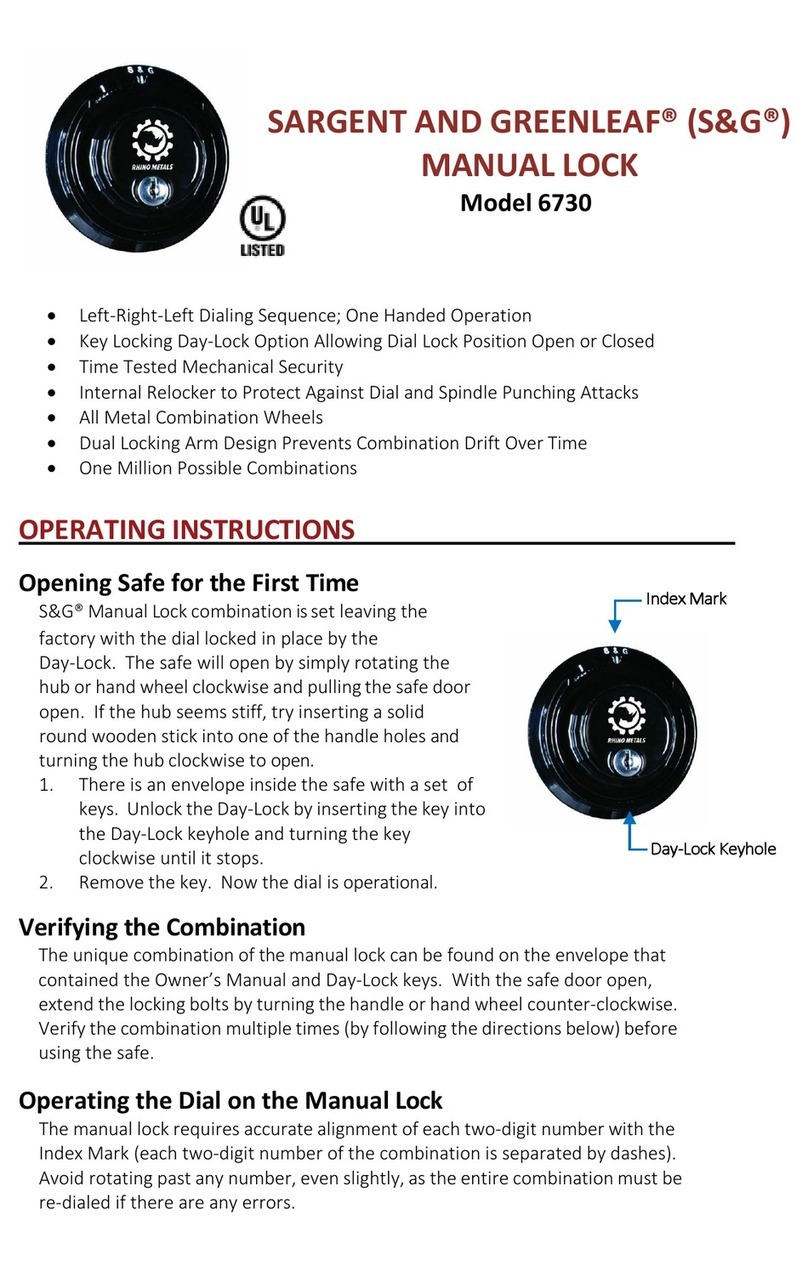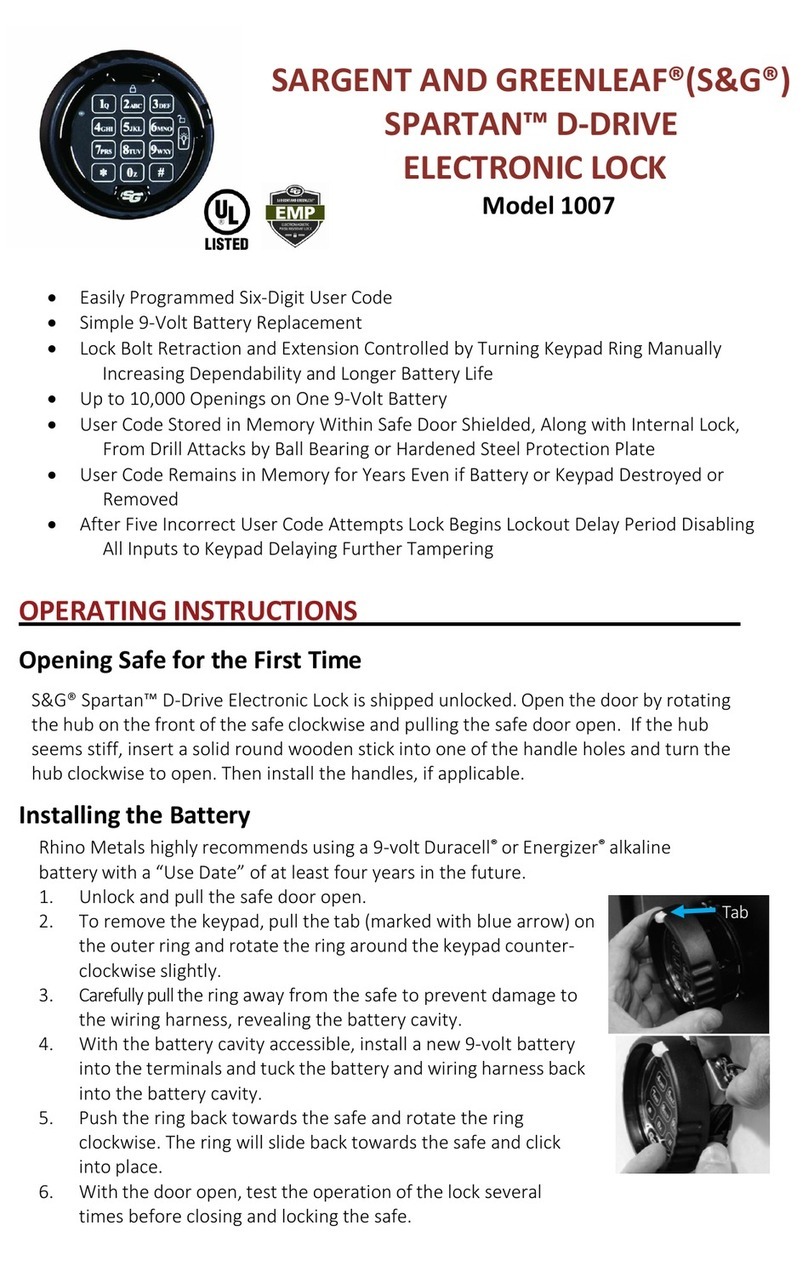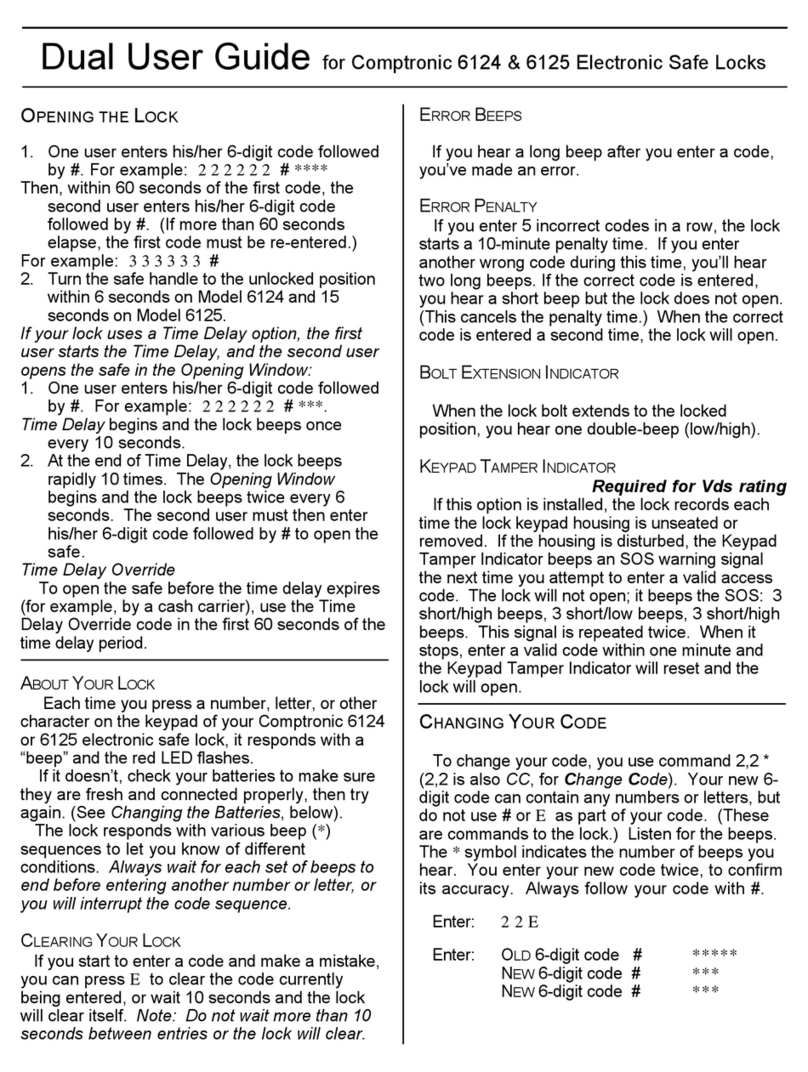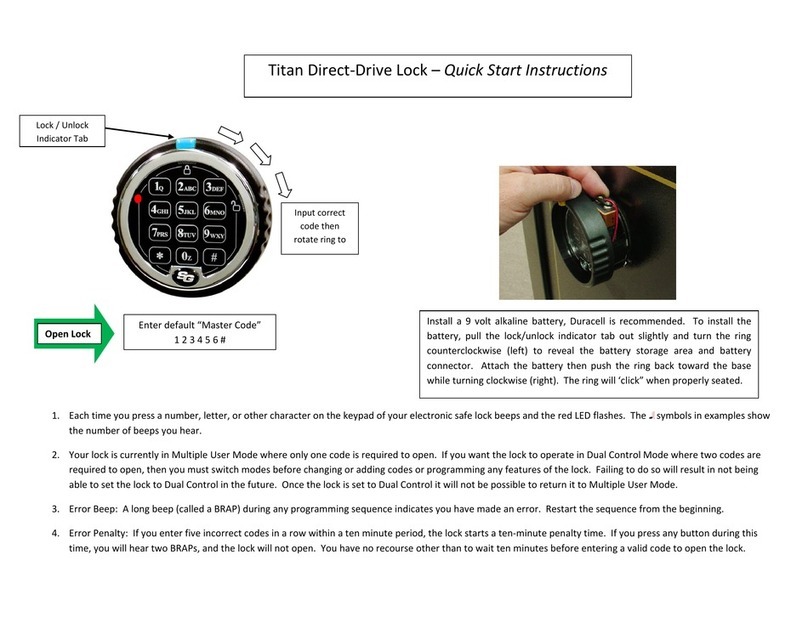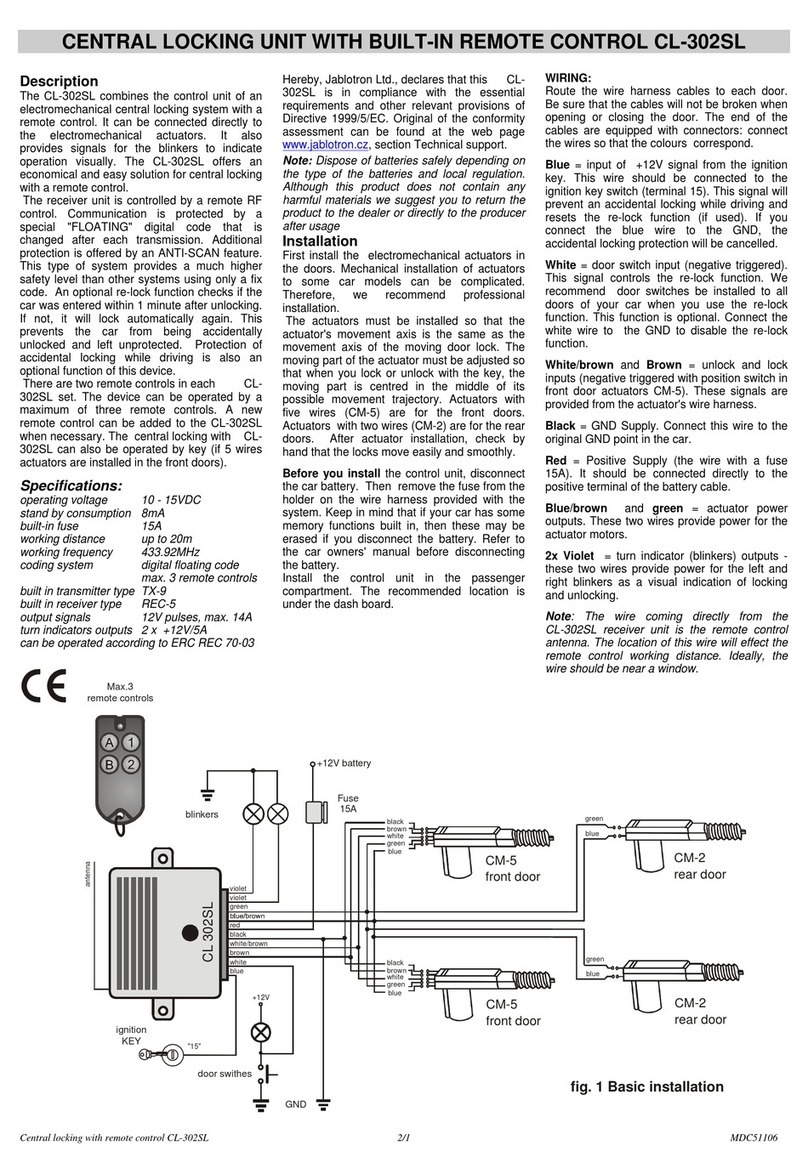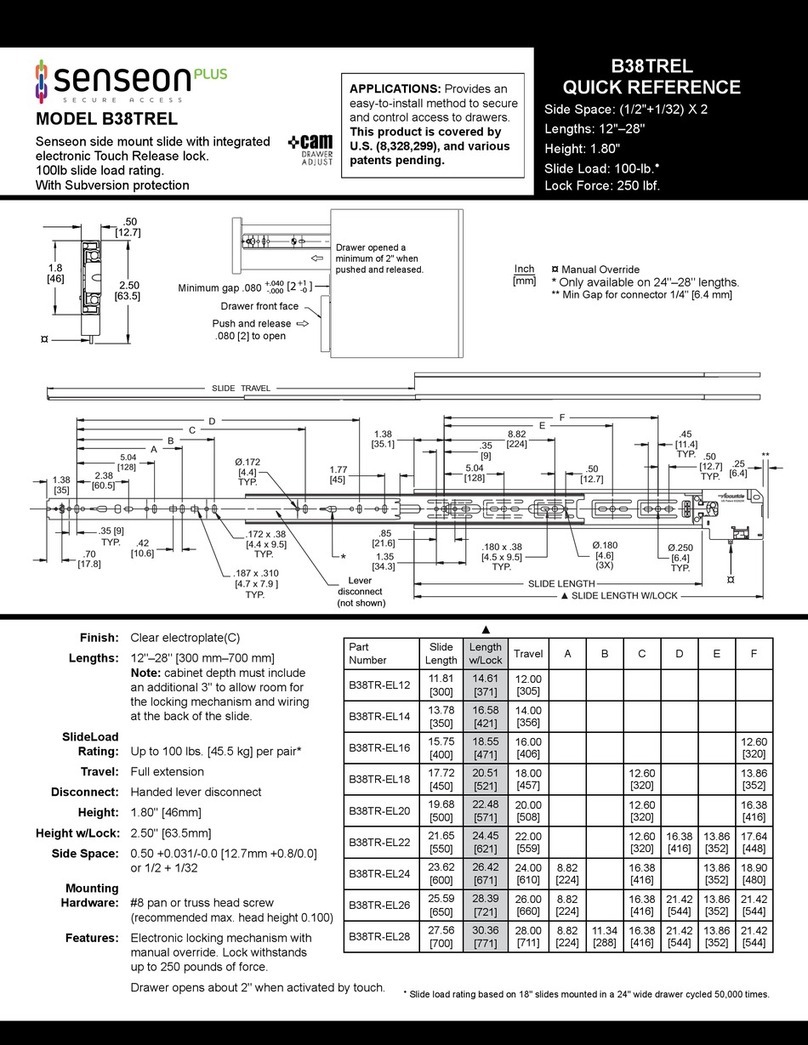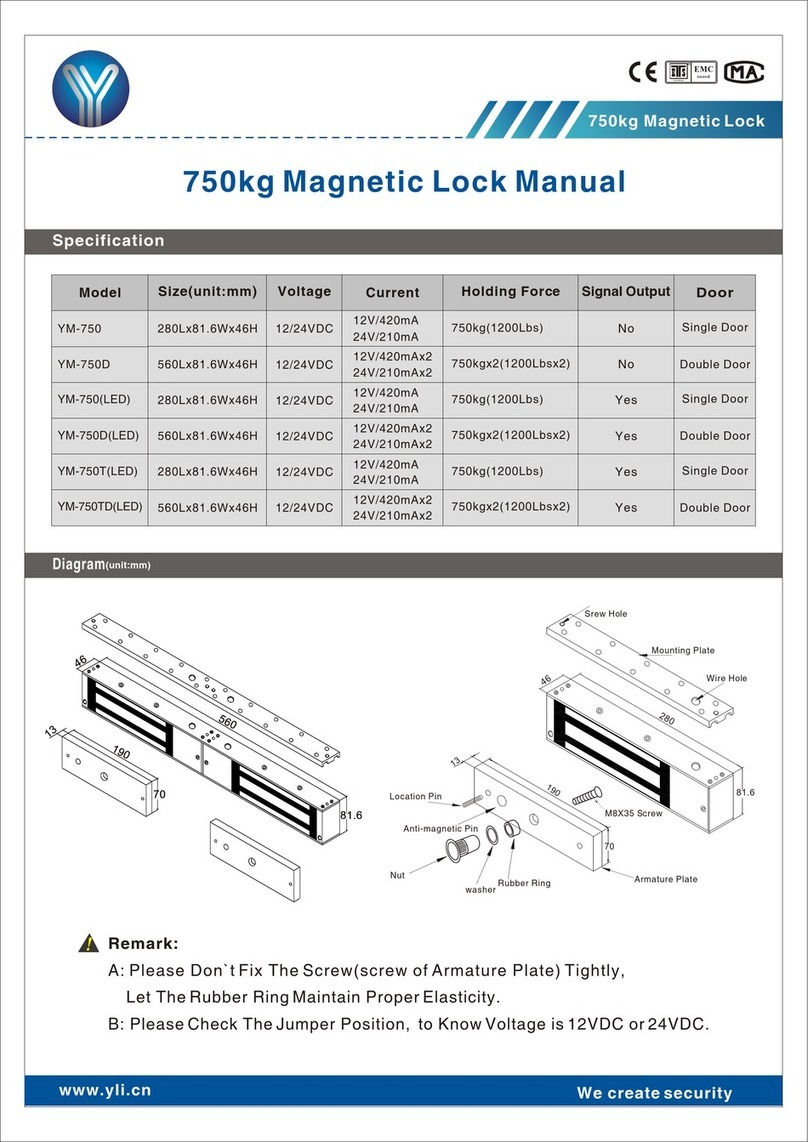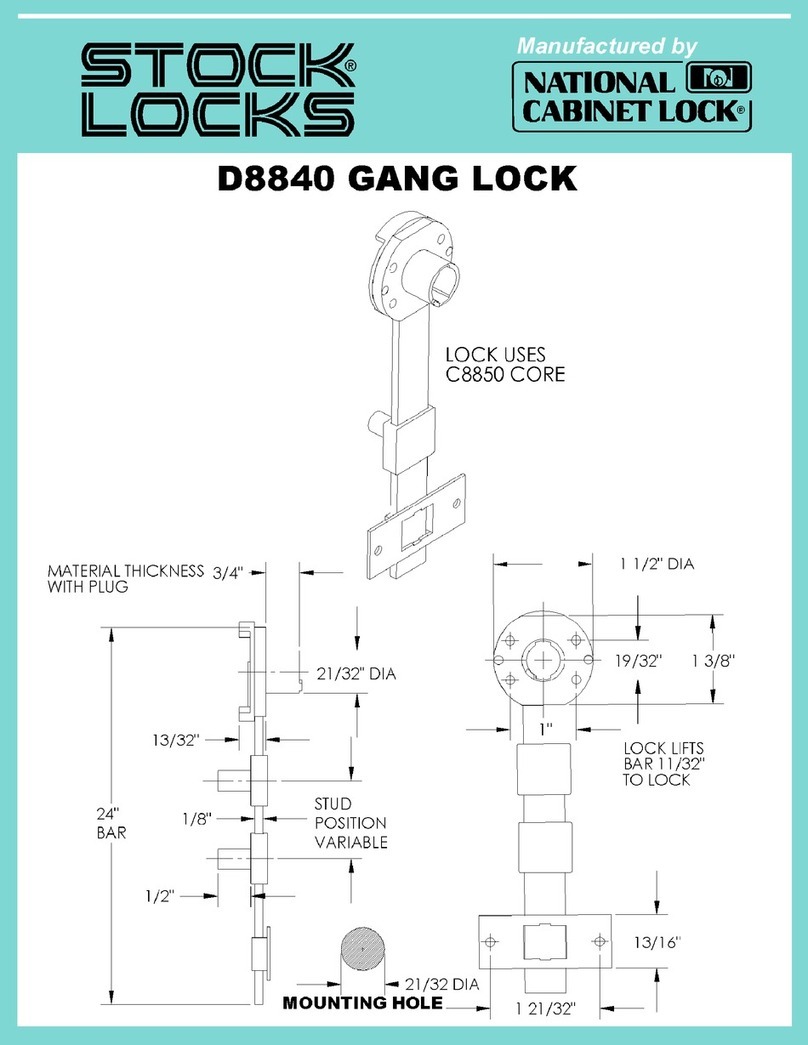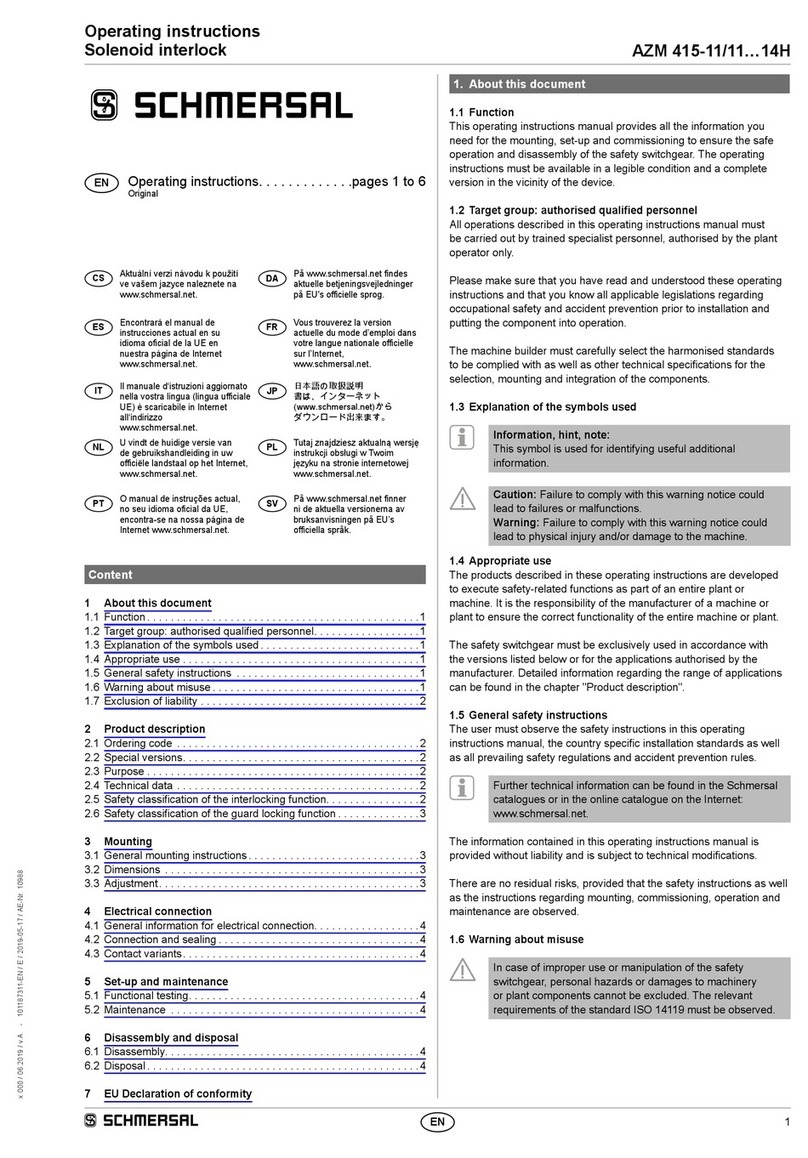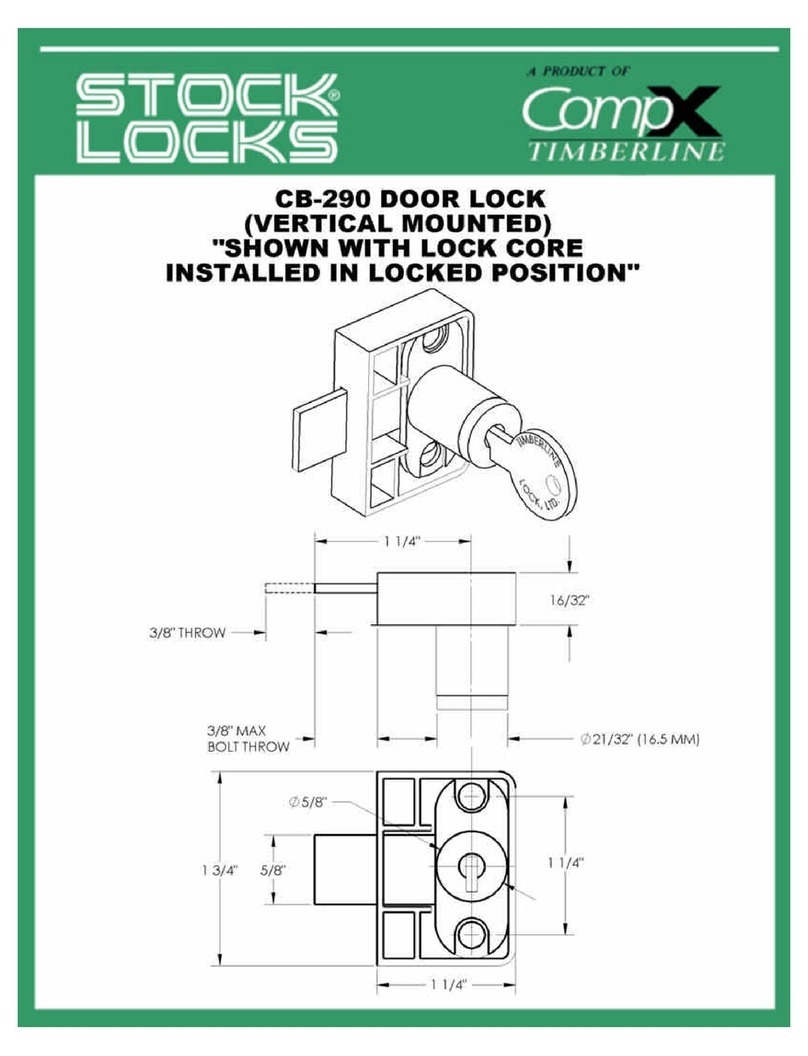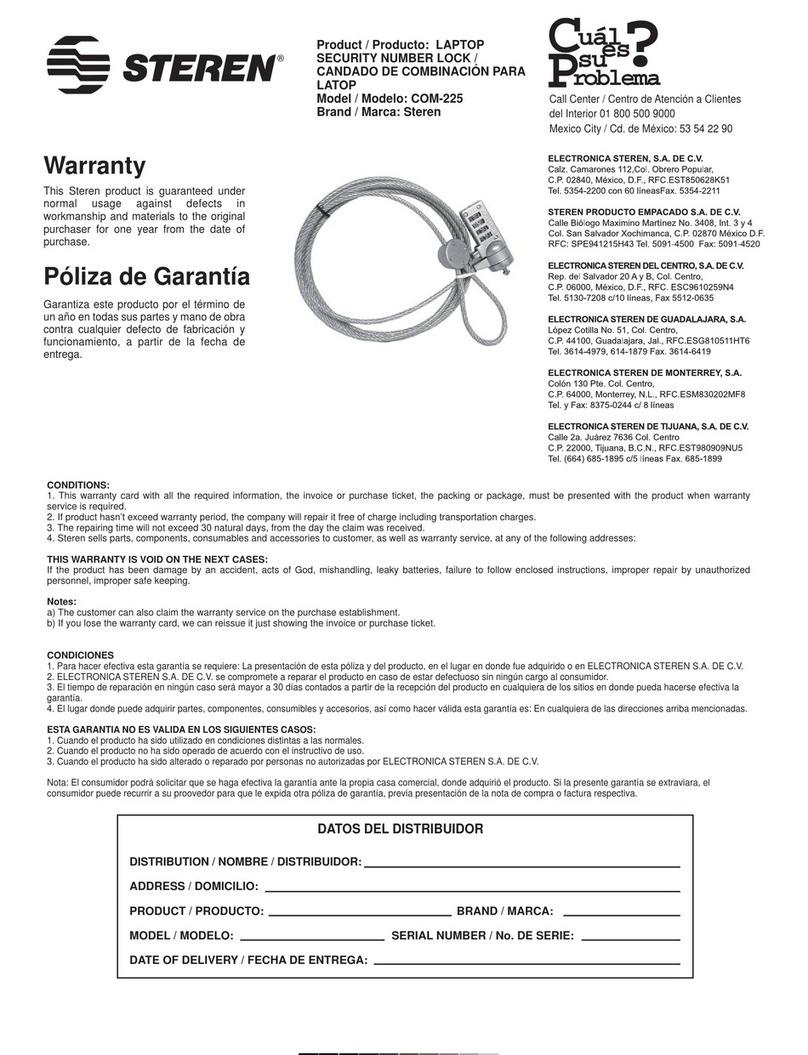S&G 2740 User manual

The S&G© 2740 Model Electromechanical Safe Lock combines
the familiar operation of a mechanical lock with the advanced
security features of a sophisticated electronic device. Follow
these instructions carefully to get the best service from your lock.
IntroductIon
• The S&G© Model 2740 Electromechanical Safe Lock is shipped
from the factory in single user mode with a factory shipping
combination of 50-25-50. This combination is used to open
the lock and change the combination(s). It is also used in
conjunction with the setup module to access the lock for
calibration, setup, and maintenance. You should set the lock
to your own, unique combination(s) before storing anything of
value in the safe or cabinet.
• All setup, maintenance, and troubleshooting operations must
be performed with the safe or container OPEN. Never close
the container with either a change key or the setup
module attached. At the conclusion of a combination change
or service operation the lock should be checked to make sure
it operates at least three times consecutively on the intended
combination before closing the safe or container. The setup
module must be disconnected to test the lock.
• The lock will sometimes emit a beep or series of beeps to
communicate its state. A table of the eleven possible beep
patterns is included in this document (page 12).
• All combinations must contain three numbers, ranging from
0 to 99. Unlike mechanical locks, the 2740 has no forbidden
zone, and it does not have a restriction on how close adjacent
numbers of the combination may be to one another.
• If you stop dialing for more than ten seconds, the lock will
reset, forcing you to begin the combination entry sequence all
over again.
• If ten incorrect combinations are entered in a row, the S&G©
Model 2740 Electromechanical Safe Lock will shut
down for a period of ten
minutes. Entering a correct
combination resets the
wrong combination counter.
It doesn’t make any
difference how much
time intervenes
between consecutive
wrong combination
entries. There is no
alternative to waiting for the
penalty time to expire.
• The S&G© Model 2740 Electromechanical Safe
Lock is powered by a main battery (CR123A lithium
camera-type), and also uses a long-life backup battery
(CR2450 coin cell). Both batteries must be changed at the
same time by a technician who has successfully completed
S&G factory approved training.
• The 2740 will switch to the backup battery and latch OPEN if
the ten-beep low battery signal is repeatedly ignored. Opening
with the backup battery may take as long as five seconds
after the combination is entered. If you find that your lock
will not lock, the batteries will have to be replaced, and it will
need to be reset by an S&G 2740 Certified Technician using a
setup module.
• The lock’s combination can be changed by use of the setup
module or a separate change key. Only a safe technician who
has successfully completed the factory approved 2740 training
class should connect a setup module to a lock. The change key
can be used by a safe custodian or security officer following
the appropriate instructions included in this document.
• Lock bodies and covers are matched components. Do not
replace a lock cover with the cover from another lock. At best,
this will produce erratic lock operation.
Operating instructiOns
S&G© Model 2740 Electromechanical Safe Lock
Document 630-746
Revised 8/17/2010
Sargent & Greenleaf, Inc.
A Wholly Owned Subsidiary of Stanley Security Solutions, Inc.
PO Box 930
Nicholasville, KY 40340-0930
Phone: (800)-826-7652 Fax: (800)-634-4843
Phone: (859)-885-9411 Fax: (859)-887-2057
Sargent & Greenleaf S.A.
9, chemin du Croset
1024 Ecublens, Switzerland
Phone: +41-21 694 34 00
Fax: +41-21 694 34 09
© Copyright 2010, Sargent & Greenleaf

© Copyright 2010, Sargent & Greenleaf
Page 2
Table of Contents
Operating the 2740
Introduction to the 2740 ............................................................................................................................front page
Dialing Procedures
Opening the Lock in Single User Mode ........................................................................................................page 3
Opening the Lock in Dual User Mode ..........................................................................................................page 3
Combination Changing
Change Key ................................................................................................................................................page 4
Combination Changing Notes .....................................................................................................................page 4
Changing the Combination with the Change Key ........................................................................................page 4
The Setup Module
Introduction to the Setup Module ...............................................................................................................page 5
Setup Module Functions .............................................................................................................................page 5
Battery Condition..................................................................................................................................page 5
Combination Change.............................................................................................................................page 5
Single User Mode ..................................................................................................................................page 5
Dual User Mode ....................................................................................................................................page 5
Unknown Combination ..........................................................................................................................page 5
Latch Open ...........................................................................................................................................page 5
Calibrate...............................................................................................................................................page 5
Setup Module Operation
Setup Module Connection ..........................................................................................................................page 6
Battery Condition Function ........................................................................................................................page 7
Combination Change Function ...................................................................................................................page 7
Single User Mode Function .........................................................................................................................page 8
Dual User Mode Function ...........................................................................................................................page 9
Unknown Combination Function .................................................................................................................page 10
Latch Open Function ..................................................................................................................................page 11
Calibration Function ..................................................................................................................................page 11
Beep Patterns and What They Mean...........................................................................................................page 12
Battery Changing Instructions
Low Battery Condition ...............................................................................................................................page 13
Battery Replacement Procedure .................................................................................................................pages 13 & 14
Warranty Statement ...................................................................................................................................page 14

© Copyright 2010, Sargent & Greenleaf Page 3
☞Important dIalIng notes
Whenever you are dialing to a combination number, it is
important to avoid “overshooting” the number, then backing
up to it. If you overshoot the number, you can continue
rotating the dial in the same direction for an extra turn
(or two, or three...etc.), then stop precisely on the desired
number. For the sake of clarity, these instructions indicate
a specific number of dial turns for entry of each number of a
combination. However, unlike a mechanical lock, the dial can
be rotated more than the minimum number of rotations for
entry of any combination number.
The 2740 is locked by turning the dial left (counterclockwise)
at least ½ revolution (at least 50 numbers).
to open the lock In sIngle user mode
Single user mode simply means that one combination opens the
lock. The opening index is the mark at the top of the dial ring at
the 12 o’clock position. Follow this procedure:
1. Turn the dial left (counterclockwise) at least four complete
revolutions, then stop precisely on the first number of the
combination.
2. Turn the dial right (clockwise), stopping the third time the
second combination number comes to the opening index.
3. Turn the dial left, stopping the second time the third
combination number comes to the opening index.
4. Turn the dial right. If you have entered your combination
correctly, the dial will come to a positive stop before you have
turned more than 1 ½ revolutions.
If the lock emits 10 beeps upon opening, both lock batteries must
be changed. The 10-beep low battery signal will repeat every
twenty seconds for one minute after the lock is opened.
to open the lock In dual user mode
Dual user mode simply means that two different combinations
are needed to open the lock. Typically, each combination is held
by a different person for security reasons. Either combination can
be entered first. The person who enters his or her combination
last must complete the combination entry within two minutes of
the first combination entry.
The opening index is the mark at the top of the dial ring at the
12 o’clock position. Follow this procedure:
1. Turn the dial left (counterclockwise) at least four complete
revolutions, then stop precisely on the first number of the 1st
combination.
2. Turn the dial right (clockwise), stopping the third time the
second number of the 1st combination comes to the opening
index.
3. Turn the dial left, stopping the second time the third number of
the 1st combination comes to the opening index. Turn the dial
right about ten numbers. The lock will emit four quick beeps.
4. Turn the dial left (counterclockwise), stopping the fourth time
the first number of the 2nd combination comes to the opening
index.
5. Turn the dial right (clockwise), stopping the third time the
second number of the 2nd combination comes to the opening
index.
6. Turn the dial left, stopping the second time the third number of
the 2nd combination comes to the opening index.
7. Turn the dial right. If the two combinations have been entered
correctly, the dial will come to a positive stop before you have
turned more than 1 ½ revolutions.
Note: If either of the two combinations have not been dialed
correctly, the lock will emit a brap (one long beep). Follow steps
1-7 again, making sure the correct combinations are dialed
precisely to the opening index.
If the lock emits 10 beeps upon opening, both lock batteries
need to be changed. The 10-beep low battery signal will
repeat every twenty seconds for one minute after the lock is
dialed open.
Operating instructiOns
S&G© Model 2740 Electromechanical Safe Lock

© Copyright 2010, Sargent & Greenleaf
Page 4
cOmbinatiOn changing instructiOns
S&G© Model 2740 Electromechanical Safe Lock
the change key
combInatIon changIng notes
1. The change key only plugs into the lock cover one way. When the
orientation is correct, the arrow in the connector will align with the
arrow molded into the lock case.
2. In between programming steps, the lock will emit a series of quick
beeps as the dial is turned clockwise. If the user continues to turn
the dial too far clockwise after the beeps are emitted, the lock will
interpret it as the next combination being entered incorrectly and it
will emit a brap (one long beep). For example, during a combination
change, after the old combination is entered, three quick beeps are
emitted as the dial is turned clockwise. If the user continues to turn
in the clockwise direction, the lock will think the new combination
is being entered incorrectly. Therefore, you should stop turning
clockwise immediately when the three quick beeps are heard.
3. If you begin a combination change and then decide not to proceed
with it, you can simply wait two minutes for the change function to
time out. At the end of the two minutes, a long tone will sound.
changIng the combInatIon wIth the change key
This procedure is used for locks in single user mode or dual user
mode. The only difference is that each user of a dual user lock must
change his or her own code independently.
The lock gives you two minutes to enter each combination (two
minutes to enter the old combination, two minutes to enter the
new combination for the first time, two minutes to enter the new
combination for the second time). If you take longer, the lock will reset,
and you will have to start again at the first step. Also, if you stop
dialing a combination for more than ten seconds, the lock will reset,
and you will have to start again at the first step.
The changing procedure is as follows:
1. Open the lock using the existing combination(s).
2. With the safe or container open, extend the lock bolt to the locked
position.
3. Insert the change key into the receptacle in the lock cover.
The lock will emit one quick beep when you begin to enter your old
combination as follows.
4. Turn the dial left at least four complete revolutions, then
stop precisely on the first number of the OLD combination.
5. Turn the dial right (clockwise), stopping the third time the
second OLD combination number comes to the opening index.
6. Turn the dial left, stopping the second time the third OLD
combination number comes to the opening index. Then turn
the dial right until you hear three quick beeps from the lock.
7. Turn the dial left (counterclockwise), stopping the fourth
time the first number of the NEW combination comes to the
opening index.
8. Turn the dial right (clockwise), stopping the third time the
second NEW combination number comes to the opening index.
9. Turn the dial left, stopping the second time the third NEW
combination number comes to the opening index. Then turn
the dial right until you hear three quick beeps from the lock.
The new combination is entered again for verification.
10. Turn the dial left (counterclockwise), stopping the fourth
time the first number of the NEW combination comes to the
opening index.
11. Turn the dial right (clockwise), stopping the third time the
second NEW combination number comes to the opening index.
12. Turn the dial left, stopping the second time the third NEW
combination number comes to the opening index. Then turn
the dial right, listening for five quick beeps to indicate a
successful combination change. Continue turning the dial
right to retract the lock bolt.
Do not close the safe door or container drawer until you
have checked the new combination for proper operation at
least three times with the door or drawer OPEN.
If you accidentally close the door with the change key in the lock,
you can open it by going through the entire combination change
procedure, beginning with step 4.

© Copyright 2010, Sargent & Greenleaf Page 5
setup mOdule instructiOns
S&G© Model 2740 Electromechanical Safe Lock
the setup module
the module Is not for everyone
The setup module is used to calibrate, program, and troubleshoot the 2740. In the hands of a technician who
has successfully completed factory approved S&G 2740 training, it’s a powerful and useful tool. Only a properly
trained technician should connect a setup module to your lock.
module notes
If the 9V battery in the setup module is low, the red LED will emit a quick flash repetitively.
Do not keep the setup module plugged into the lock when not in use, as this will drain the 9V battery relatively
quickly. It is recommended that the battery be removed from the setup module if the module is not being used.
setup module functIons
The gateway to the Model 2740’s features is the setup module. It’s powered by one internal 9-volt battery that
also acts as the power source for the lock whenever the module is connected to the lock. The module has a single
momentary contact button in the center, and several LEDs. The three LEDs located directly above the button are red, yellow, and green. When
the red LED ( ) is the only one lit, it indicates that the module cannot do what you’ve asked it to do. It’s an error signal. The yellow LED ( )
indicates that an operation is in process. The green LED ( ) lights to indicate that your operation has been successfully completed. These three
“traffic signal” LEDs show you how your operations are progressing.
The top, semicircular row of LEDs are used to select and initiate lock functions. Following is a brief explanation of each function.
Battery Condition — The LEDs across the top of the setup module light up from left to right to indicate the condition of the main
battery. The more LEDs that light up, the more energy left in the battery. It’s a good idea to check battery
condition each time the setup module is connected to the lock.
Combination Change— This function is selected when you want to change the combination(s) used to operate the lock.
Single User Mode — This option is selected when you want the lock to operate on one combination.
Dual User Mode — This option is selected when you want the lock to open only when two different combinations are entered within
two minutes of each other.
Unknown Combination— If the lock’s combination is lost, the 2740 can be recovered and set to a new code. It requires temporary
removal of the lock cover to view a unique serial number that is used in the recovery procedure.
Latch Open— When the main battery is getting weak, the lock will alert the user via a series of beeps periodically whenever the lock is
open. If these are ignored for about 100 openings, the lock will switch to the backup battery and latch open. The safe or
container cannot be secured until the latch open condition is released and the batteries are replaced.
Calibrate — For proper operation, the dial must be synchronized precisely with the lock. The calibration function does this by having
you set the dial right precisely to zero and set the dial left precisely to zero. Both the right and left calibrations must be
completed to synchronize the dial with the lock.

© Copyright 2010, Sargent & Greenleaf
Page 6
setup mOdule instructiOns
S&G© Model 2740 Electromechanical Safe Lock
setup module operatIon
You advance through the various setup module functions and select functions to perform by pressing the single module button. The current
function is identified by the blinking of the LED next to an icon. To advance to the next function, quickly press the setup module’s button. To
select a function to perform, quickly press the button until the appropriate icon LED starts blinking, then press and hold the button for about
one second. Remember that a quick press advances to the next function, and a long press (about a second) selects the function that is currently
blinking. A button press either advances to the next function or selects a function depending on how long the button is pressed.
The setup module incorporates a magnetic back, allowing you to easily attach it to a safe door or container drawer while you working with it.
setup module connectIon
The setup module is connected by using the existing combination(s) to open the lock.
1. Open the safe door or container drawer.
2. With the door or drawer OPEN, extend the lock bolt.
3. Plug the setup module cable’s connector into the lock’s change key receptacle, and press the module button briefly. The yellow LED will light
momentarily, then the green LED will come on for two seconds. Following this, the battery condition LED will blink, which is the module’s way
of asking for further instructions. If you press the button for a second (long press), the module will display the battery condition. If you press
the button quickly, the module will advance to the next function (which is combination change).
Note: If the safe door or container drawer is closed and locked while the setup module is connected to the lock, simply refrain from touching the
dial for at least two minutes. This allows the lock to reset, which will be confirmed by a single long beep. Then dial the existing lock combination as
you normally would to open the container. The lock will open, even though the setup module is connected.

© Copyright 2010, Sargent & Greenleaf Page 7
setup mOdule instructiOns
S&G© Model 2740 Electromechanical Safe Lock
battery condItIon functIon
This function is activated by pressing the setup module button for one second when the LED next to the battery condition icon is blinking. Some
or all of the other LEDs at the top of the module will light to indicate lock’s main battery condition. The more LEDs that light, the stronger the
battery. If no more than four LEDs light, you should change both lock batteries. During battery condition indication, you can momentarily press
the module button to advance to the combination change function. If you do nothing for ten seconds, the setup module will turn itself off. You can
turn it back on by pressing the button.
combInatIon change functIon
This function is activated by pressing the setup module button for one second when the LED next to the combination change icon is blinking. The
red and yellow LEDs will begin to blink, indicating that you should begin entering the existing combination. Note that the lock will emit a short
beep when you first begin dialing to the left (counterclockwise) to enter the existing combination.
The following procedure is used for locks in single user mode or dual user mode. The only difference is that each user of a dual user lock must
change his or her own code using these steps.
The lock gives you two minutes to enter each combination (two minutes to enter the old combination, two minutes to enter the new combination
for the first time, two minutes to enter the new combination for the second time). If you take longer, the lock will reset and you will have to select
the combination change function and start again.
If you make a mistake during the combination change process, you can just stop and wait for two minutes to elapse. The lock will emit a single
long beep when the two minutes are up. Then you can start again.
The changing procedure is as follows:
1. Turn the dial left (counterclockwise) at least four complete revolutions, then stop precisely on the first number of the OLD combination.
2. Turn the dial right (clockwise), stopping the third time the second OLD combination number comes to the opening index.
3. Turn the dial left, stopping the second time the third OLD combination number comes to the opening index. Then turn the dial right
about ten numbers. The lock will emit three quick beeps if the old combination is correct. If not, the red LED will light and a long error tone
(brap) will sound.
4. Turn the dial left at least four revolutions, then stop when the first number of the NEW combination comes to the opening index.
5. Turn the dial right (clockwise), stopping the third time the second NEW combination number comes to the opening index.
6. Turn the dial left, stopping the second time the third NEW combination number comes to the opening index. Then turn the dial right
about ten numbers. The lock will emit three quick beeps to indicate the new combination has been accepted.
7. Turn the dial left at least four revolutions, then stop when the first number of the NEW combination comes to the opening index.
8. Turn the dial right (clockwise), stopping the third time the second NEW combination number comes to the opening index.
9. Turn the dial left, stopping the second time the third NEW combination number comes to the opening index.
10. Turn the dial right about ten numbers. This is the only step that does not require you to dial precisely.
The lock will emit five quick beeps, indicating a successful combination change, and the green LED will light for two seconds. If you continue
turning the dial right, the lock bolt will retract.
The setup module will then turn itself off. To turn it back on to perform other functions, press the button.

© Copyright 2010, Sargent & Greenleaf
Page 8
setup mOdule instructiOns
S&G© Model 2740 Electromechanical Safe Lock
sIngle user mode functIon
Single user mode requires just one combination to open the lock. Select single user mode by pressing the module button for about one second
when the LED next to the single user icon is blinking. The red and yellow LEDs will begin to blink, indicating that you should begin entering the
existing combination(s). The lock will emit six beeps and then one beep as you begin to dial. The six beeps indicate the lock is in a state to
change operating mode, and the one beep indicates that single user mode is selected. If your lock is currently in dual user mode, both existing
combinations will have to be entered before you can switch to single user mode. This is a security feature.
1. Turn the dial left (counterclockwise) at least four complete revolutions, then stop precisely on the first number of the OLD
combination.
2. Turn the dial right (clockwise), stopping the third time the second OLD combination number comes to the opening index.
3. Turn the dial left, stopping the second time the third OLD combination number comes to the opening index. Then turn the dial right
about ten numbers.
The lock will emit three quick beeps if the 1st old combination is correct. If not, the red LED will light and a long error tone (brap) will sound.
If the lock is currently in dual user mode, enter the second existing dual user combination. If your lock uses only one
combination at present, skip to step 7.
4. Turn the dial left (counterclockwise) at least four complete revolutions, then stop precisely on the first number of the 2nd OLD
combination.
5. Turn the dial right (clockwise), stopping the third time the second OLD number of the 2nd combination comes to the opening index.
6. Turn the dial left, stopping the second time the third OLD combination number of the 2nd combination comes to the opening index.
Then turn the dial right about ten numbers.
The lock will emit three quick beeps if the 2nd old combination is correct. If not, the red LED will light and a long error tone (brap) will sound.
7. Turn the dial left (counterclockwise) at least four revolutions, then stop when the first number of the NEW combination comes to
the opening index.
8. Turn the dial right (clockwise), stopping the third time the second NEW combination number comes to the opening index.
9. Turn the dial left, stopping the second time the third NEW combination number comes to the opening index. Then turn the dial right
about ten numbers.
The lock will emit three quick beeps if the combination is accepted. If not, the red LED will light and a long error tone (brap) will sound.
10. Turn the dial left (counterclockwise) at least four revolutions, then stop when the first number of the NEW combination comes to
the opening index.
11. Turn the dial right (clockwise), stopping the third time the second NEW combination number comes to the opening index.
13. Turn the dial left, stopping the second time the third NEW combination number comes to the opening index.
14. Turn the dial right about ten numbers.
If the process was completed successfully, the lock will emit five quick beeps, indicating a successful combination change, and the green LED
will light for two seconds.
The setup module will then turn itself off. To turn it back on to perform other functions, press the button.
The red LED will light and the lock will emit a long error tone (brap) if the combination was not entered correctly.

© Copyright 2010, Sargent & Greenleaf Page 9
setup mOdule instructiOns
S&G© Model 2740 Electromechanical Safe Lock
dual user mode functIon
Dual user mode requires two different combinations to open the lock, entered within two minutes of each other. Select dual user mode by
pressing the module button for about one second when the LED next to the dual user icon is blinking. The red and yellow LEDs will begin to blink,
indicating that you should begin entering the existing combination(s). The lock will emit six beeps and then two beeps as you begin to dial. The
six beeps indicate the lock is in a state to change operating mode, and the two beeps indicate that dual user mode is selected. If your lock is
currently in dual user mode, both existing combinations will have to be entered. This is a security feature.
1. Turn the dial left (counterclockwise) at least four complete revolutions, then stop precisely on the first number of the OLD
combination.
2. Turn the dial right (clockwise), stopping the third time the second OLD combination number comes to the opening index.
3. Turn the dial left, stopping the second time the third OLD combination number comes to the opening index. Then turn the dial right
about ten numbers.
The lock will emit three quick beeps if the old combination is correct. If not, the red LED will light and a long error tone (brap) will sound.
If your lock currently uses two combinations, repeat steps 1 through 3 using the numbers of the second OLD combination.
4. Turn the dial left (counterclockwise) at least four complete revolutions, then stop when the first number of the 1st NEW combination
when it comes to the opening index.
5. Turn the dial right (clockwise), stopping the third time the second number of the 1st NEW combination comes to the opening index.
6. Turn the dial left, stopping the second time the third number of the 1st NEW combination comes to the opening index. Then turn the
dial right about ten numbers.
The lock will emit three quick beeps if the combination is accepted. If not, the red LED will light and a long error tone (brap) will sound.
7. Turn the dial left (counterclockwise) at least four complete revolutions, then stop precisely on the first number of the 2nd NEW
combination when it comes to the opening index.
8. Turn the dial right (clockwise), stopping the third time the second number of the 2nd NEW combination comes to the opening index.
9. Turn the dial left, stopping the second time the third number of the 2nd NEW combination comes to the opening index. Then turn the
dial right about ten numbers.
The lock will emit three quick beeps if the 1st new combination is accepted. If not, the red LED will light and a long error tone (brap) will sound.
Repeat steps 4 through 9 to confirm your new combinations.
The lock will emit five quick beeps, indicating a successful combination change, and the green LED will light for two seconds after the 2nd new
combination is entered the 2nd time. If you continue turning the dial right, the lock bolt will retract.
The setup module will then turn itself off. To turn it back on to perform other functions, press the button.
The red LED will light and the lock will emit a long error tone (brap) if the combination was not entered correctly.

© Copyright 2010, Sargent & Greenleaf
Page 10
setup mOdule instructiOns
S&G© Model 2740 Electromechanical Safe Lock
unknown code functIon
To recover from a lost or unknown combination, you will need the six-digit serial number stamped into the lock case below the bolt and on the
circuit board located on the inside of the cover (see photographs below). Divide the serial number into three two-digit numbers. This will be your
recovery combination. You will also need to make up a new operating combination, as the recovery process requires you to enter a new operating
combination. The unknown combination function is activated by pressing the setup module button for one second when the LED next to the
unknown code icon is blinking. When this function is selected, the red and yellow LEDs will blink and the lock will beep six times.
1. Turn the dial left (counterclockwise) at least four complete revolutions, then stop precisely on the first number of the recovery
combination.
2. Turn the dial right (clockwise), stopping the third time the second recovery combination number comes to the opening index.
3. Turn the dial left, stopping the second time the third recovery combination number comes to the opening index. Then turn the dial
right about ten numbers.
The lock will emit three quick beeps if the recovery combination has been entered correctly. It will emit a single long error tone and
the red error LED will light if the recovery combination is not recognized. If this happens, you need to re-check the lock serial number.
4. Turn the dial left (counterclockwise) at least four complete revolutions, then stop when the first number of the NEW operating
combination comes to the opening index.
5. Turn the dial right (clockwise), stopping the third time the second NEW operating combination number comes to the opening index.
6. Turn the dial left, stopping the second time the third NEW operating combination number comes to the opening index.
The lock will emit three quick beeps.
7. Turn the dial left (counterclockwise) at least four complete revolutions, then stop when the first number of the NEW operating
combination comes to the opening index.
8. Turn the dial right (clockwise), stopping the third time the second NEW operating combination number comes to the opening index.
9. Turn the dial left, stopping the second time the third NEW operating combination number comes to the opening index.
10. Turn the dial right about ten numbers. The lock will emit five quick beeps, indicating a successful combination change, and the green LED
will light for two seconds. If you continue turning the dial to the right, the lock bolt will retract.
The setup module will then turn itself off. To turn it back on to perform other functions, press the button. If the lock had been in dual user
mode, the 2nd combination is automatically deleted and the lock is set to single user mode. Press the module button to turn it back on if further
lock programming is required.
SERIAL NUMBER

© Copyright 2010, Sargent & Greenleaf Page 11
setup mOdule instructiOns
S&G© Model 2740 Electromechanical Safe Lock
latch open functIon
When the lock batteries MUST be replaced, the lock will open, but will not re-lock. To recover from this condition, use the latch open function.
The latch open function is activated by pressing the setup module button for one second when the LED next to the latch open icon is blinking.
When this function is selected, the red and yellow LEDs will blink. If the latch open function did not work, the red error LED will light for two
seconds, and you can try again. If the latch open function was successful, the green LED will light for two seconds, and the module will turn itself
off. Immediately turn the dial to extend the lock bolt with the safe or container door OPEN. Remove the lock cover and replace BOTH batteries
following the battery replacement procedure beginning on page 13 of this manual. Re-install the cover, then test the lock function with the
container OPEN. You should operate the lock successfully at least three times before closing the container.
calIbratIon functIon
The lock must be calibrated both clockwise and counterclockwise immediately following installation. If the lock has never been calibrated, a
beep pattern (three beeps - pause - three beeps - pause - three beeps) will sound whenever the dial is turned. Calibration requires you to dial
precisely to zero. If you pass zero, even by a fraction of a number, when you meant to stop on it, continue dialing in the same direction to reach
zero again. You will dial to zero at least three times, pressing the module button each time.
The calibration function is activated by pressing the setup module button for one second when the LED adjacent to the calibrate/clockwise icon
( ) is blinking. The red and yellow LEDs will flash. Within twenty seconds, turn the dial right (clockwise) at least one full revolution, then stop
precisely on zero. With the dial exactly on zero, press the module button. The green LED will light for ½ second. Again, within twenty seconds,
turn the dial right precisely to zero, then press the module button. The green LED will light for ½ second. Once again, within twenty seconds,
turn the dial right precisely to zero, then press the module button. The green LED will light for ½ second. You may have to dial right to zero more
than three times for the lock to calibrate correctly. When the lock has successfully calibrated to zero and you press the module button, the green
LED will light for two seconds, then the module will turn itself off.
The calibrate/counterclockwise function is activated by pressing the setup module button for one second when the LED adjacent to the calibrate/
counterclockwise ( ) is blinking. Press and hold the module button for one second. The yellow LED will flash. Within twenty seconds, begin
the same calibration process, this time always turning the dial left (counterclockwise) to zero. Turn the dial left (counterclockwise) at least one
full revolution, then stop precisely on zero. With the dial exactly on zero, press the module button. The green LED will light for ½ second. Again,
within twenty seconds, turn the dial left precisely to zero, then press the module button. The green LED will light for ½ second. Once again,
within twenty seconds, turn the dial left precisely to zero, then press the module button. The green LED will light for ½ second. You may have
to dial left to zero more than three times for the lock to calibrate correctly. When the lock has successfully calibrated to zero and you press the
module button, the green LED will light for two seconds, then the module will turn itself off. To turn it back on, press the button.
If the lock cannot confirm proper calibration, it will continue to wait for you to turn the dial and press the setup module button at zero. If you
cease all activity for several seconds, the setup module will “time out,” and you will need to press the button to re-activate it and begin the
calibration process all over again.
S&G suggests that the 2740 lock be calibrated whenever batteries are changed. This will compensate for small movements in the dial ring that
may occur from moving a container or from something bumping the dial or ring. It’s equivalent to re-setting a mechanical lock’s combination
whenever service is performed.
Verify that the combination(s) will still open the lock after dial re-calibration has been completed. If a combination had been set while the dial
calibration was slightly off, then re-calibrating the dial may cause the existing combination to be a little off.
Note: When the setup module is disconnected from the lock, a beep will sound, indicating that the new calibration values have been stored in the lock’s memory.

© Copyright 2010, Sargent & Greenleaf
Page 12
beep patterns
beep pattern IdentIfIcatIon table
The 2740 lock provides information to the user in the form of audible beeps. There are two kinds of beeps—a short, distinct beep and a long
beep that is ten times as long as the standard beep. We refer to the long beep as a brap.
The following table identifies all of the beep patterns the 2740 lock can emit and what they mean. Note that some beep signals can mean more
than one thing, depending on what operation is being performed.
Beep Pattern Description
1 beep change key has been inserted and recognized
1 beep in the change operating mode, sounded to indicate single user is selected
2 beeps in the change operating mode, sounded to indicate dual user is selected
3 beeps sounded between each step of a programming sequence
4 beeps sounded after the first combination is successfully entered in dual control mode
5 beeps sounded when a change combination, change operating mode, or code recovery procedure is completed
6 beeps sounded when the lock enters a state to change the operating mode
10 beeps sounded whenever the lock is opened to indicate low battery condition (repeats periodically)
3 beeps/pause/3 beeps/pause/3 beeps sounded when the lock has never been calibrated and needs calibration
1 brap (long beep) sounded when an error occurs in a programming sequence
2 braps (long beeps) sounded when the dial is turned while the lock is in a ten minute penalty time
setup mOdule instructiOns and beep patterns
S&G© Model 2740 Electromechanical Safe Lock

© Copyright 2010, Sargent & Greenleaf Page 13
battery changing instructiOns
S&G© Model 2740 Electromechanical Safe Lock
low battery condItIon
The S&G© 2740 Model Electromechanical Safe Lock is powered
by a main battery (CR123A lithium camera-type), and also
houses a long-life backup battery (CR2450 coin cell). Both
batteries are on the underside of the lock cover.
Battery condition should be routinely checked whenever the
setup module is connected to the lock. In addition, the lock will
emit ten beeps whenever it is opened and the batteries need to
be replaced. The ten beeps will repeat every twenty seconds for
one minute after the lock is opened. If the low battery signal is
ignored, the lock will eventually latch open. This means the lock
bolt remains retracted after an opening, and it will not extend
again. The latch-open state can only be released by use of a
setup module.
battery replacement procedure
Both batteries must be replaced at the same time. Battery
changes should only be performed by a technician who has
successfully completed S&G 2740 factory approved training.
The lock will NOT forget your code(s) during battery change.
The circuitry is designed to hold this information for extended
periods of time even if there are no batteries installed. Codes
are stored in non-volatile memory.
It is recommended that you wear the included grounded wrist
strap throughout the entire battery changing operation. The
strap should be connected to a bare metal surface of the safe
(container) before the lock cover is removed.
Step 1 —Extend the lock bolt. If the lock is in latch-open
condition, this will require a setup module (see page 11).
Step 2—Remove the two lock cover screws, and carefully pull
the cover off of the lock. Do not touch the underside of the cover
with any tools. Battery replacement should be done with fingers
only. Handle the cover by its edges whenever possible.
Step 3—Remove the CR123A camera-type battery first. If you
pull the battery against the spring on the negative contact
(compressing the spring), the positive end of the battery can
then be pulled up and the battery easily removed. Next, remove
the CR2450 coin cell battery, sliding it out of its housing. Wait
at least one minute so that internal capacitors can drain.
Figure 2
Figure 1

© Copyright 2010, Sargent & Greenleaf
Page 14
Step 4—Slide a new coin cell battery into its housing first,
positive side up (figure 1). Then install the camera-type battery
into its receptacle (figure 2). Never force batteries into place.
If batteries are installed backwards, no electrical damage will
occur, but the lock will not work as designed, or at all. If you
find that you have inadvertently installed the coin cell battery
backwards (reverse polarity), discard the battery in favor of a
new one. It is easy to temporarily short this type of battery by
installing it incorrectly, significantly depleting its power.
When the backup battery (coin cell) and then the main battery
(camera-type) are installed, you will hear a beep. If you have
not waited one minute between removal of the old batteries
and installation of the new ones, the beep may not occur. If
you do not hear the beep, remove both batteries and repeat the
installation process, inserting the coin cell battery first.
battery changing instructiOns
S&G© Model 2740 Electromechanical Safe Lock
WARRANTY
Seller warrants that for one year from the date of shipment from Seller’s point of manufacture, the goods shall be free from defects in material and workmanship, provided the goods
are normally and properly used according to the Seller’s written instructions.
THIS WARRANTY IS EXPRESSLY MADE IN LIEU OF ANY AND ALL OTHER WARRANTIES, EXPRESS OR IMPLIED. S&G DOES NOT WARRANT THAT THE GOODS ARE MERCHANTABLE OR FIT FOR
ANY PARTICULAR PURPOSE EXCEPT AS EXPRESSLY PROVIDED HEREIN.
Seller’s entire liability and Buyer’s exclusive remedy in the event that the goods do not conform to the foregoing warranty shall be Seller’s repair or replacement of the goods (including
payment of freight costs to and from point of manufacture).
UNAUTHORIZED USE OF DIALS RINGS, AND/OR SPINDLES NOT MANUFACTURED BY THE SELLER IN CONJUNCTION WITH ITS COMBINATION LOCK PRODUCTS INVALIDATES THE WARRANTY.
SELLER SHALL HAVE NO LIABILITY FOR ANY CONSEQUENTIAL, INCIDENTAL, INDIRECT OR SPECIAL DAMAGES. SELLER DOES NOT WARRANT ITS LOCK PRODUCTS TO BE IMPERVIOUS TO
FORCIBLE OR SURREPTITIOUS ENTRY, AND SELLER SHALL HAVE NO LIABILITY FOR DAMAGE TO OR LOSS OF PROPERTY SOUGHT TO BE PROTECTED BY ANY SUCH LOCK.
Ten seconds after the beep, the lock will perform a battery check. You will hear a single beep if the ten-second battery check is
successful. It is recommended that you wait for the beep before installing the cover onto the lock.
If the lock determines that one or both batteries are not fresh, there will be no beep. You should then remove both batteries for at
least one minute, then re-install them beginning with step 3. If you still do not hear the battery confirmation beep at the end of the
ten-second battery check, replace both batteries with new ones.
If the lock cannot confirm good batteries and the lock is subsequently opened, it will go into the lock open state, forcing you to
install fresh batteries.
Step 5—Re-install the lock cover using both cover screws. The longer cover screw goes in the screw hole closest to the change key
receptacle (figure 3). The lock may emit one long beep.
Step 6—The setup module should be attached to the lock to verify the condition of the new batteries.
Step 7—After verifying that the new batteries are good, disconnect the setup module and WITH THE CONTAINER DOOR OR DRAWER
OPEN, verify that the operating combination(s) do indeed open the lock. Check proper operation of the combination(s) a minimum of
three times.
Figure 3
CHANGE KEY RECEPTACLE
Other manuals for 2740
1
Table of contents
Other S&G Lock manuals
Popular Lock manuals by other brands

Sentrilock
Sentrilock Bluetooth REALTOR Lockbox-EX Getting started guide

Tecnosicurezza
Tecnosicurezza Pulse Pro T6630/GRP installation instructions
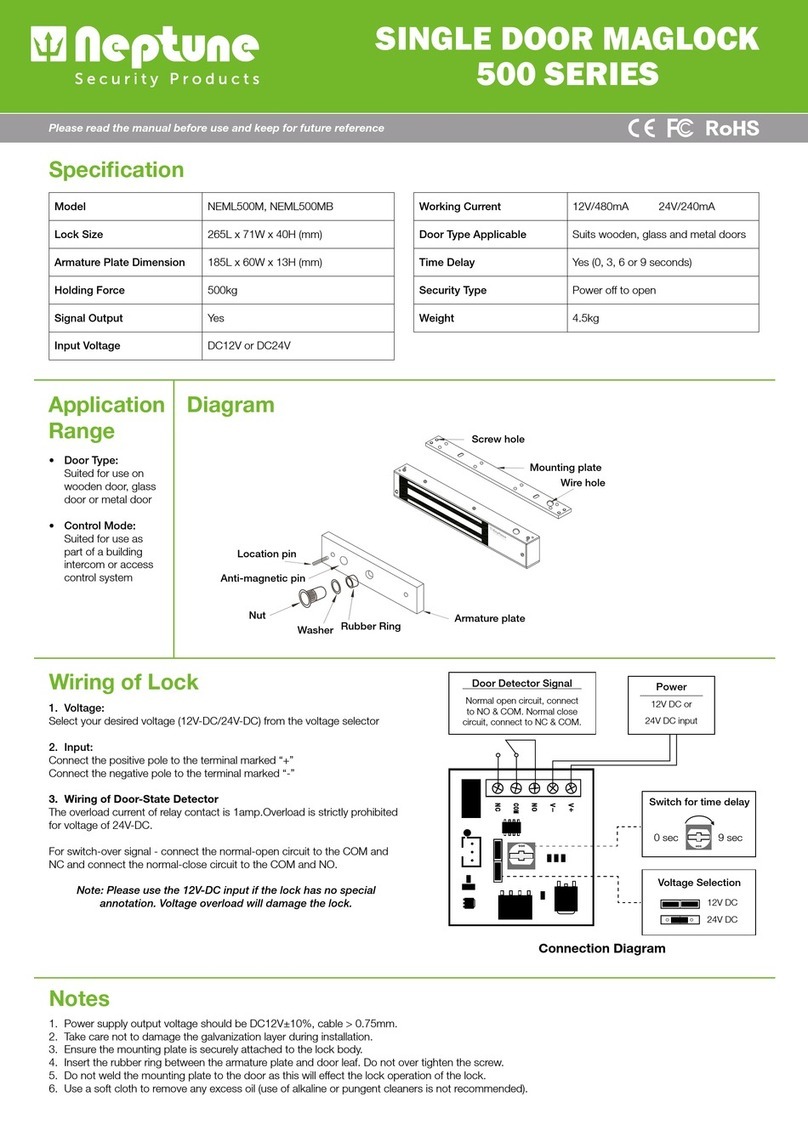
Neptune
Neptune 500 Series manual
Kaba Mas
Kaba Mas UNICON manual

Sargent and Greenleaf
Sargent and Greenleaf V Series Getting started guide

Yakima
Yakima SKS Cable quick start guide