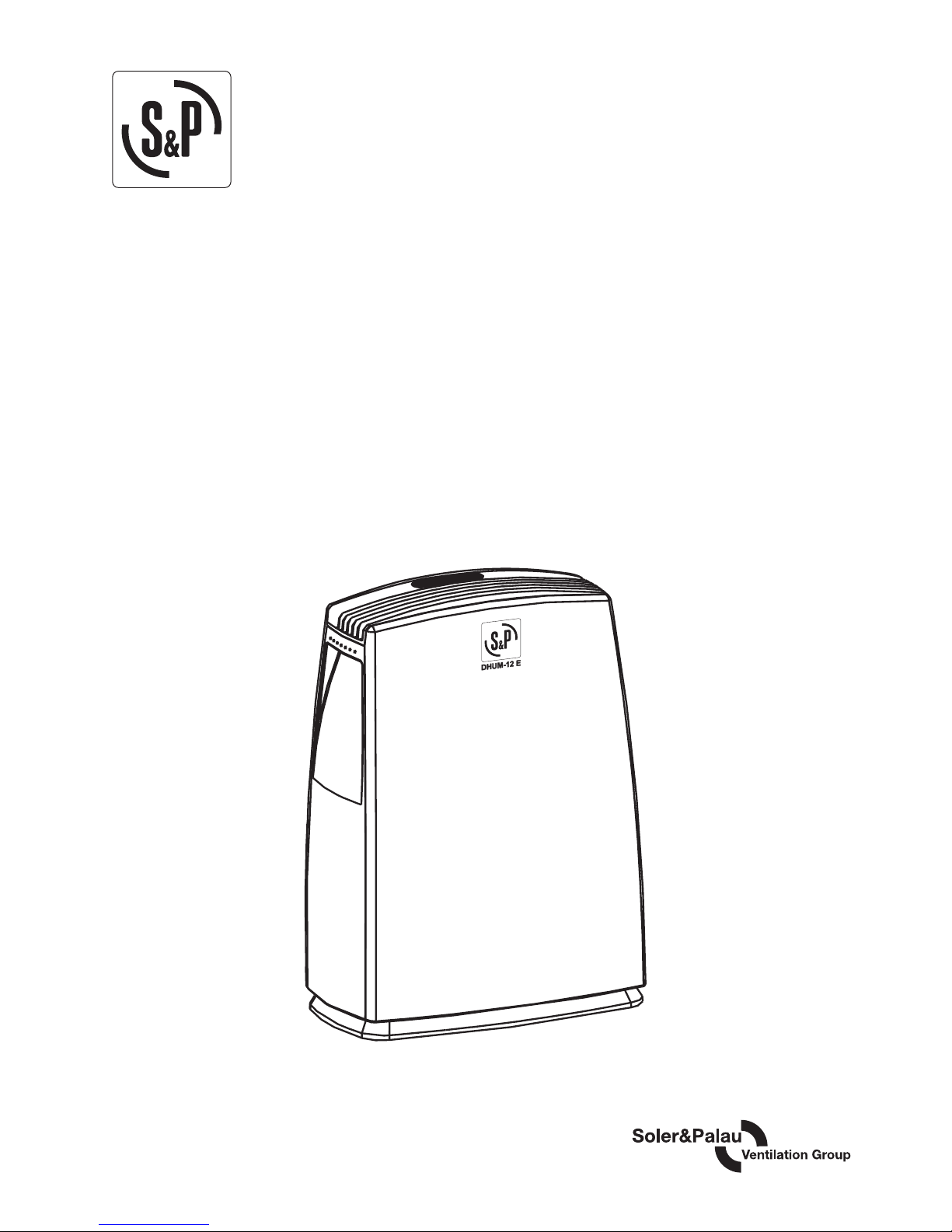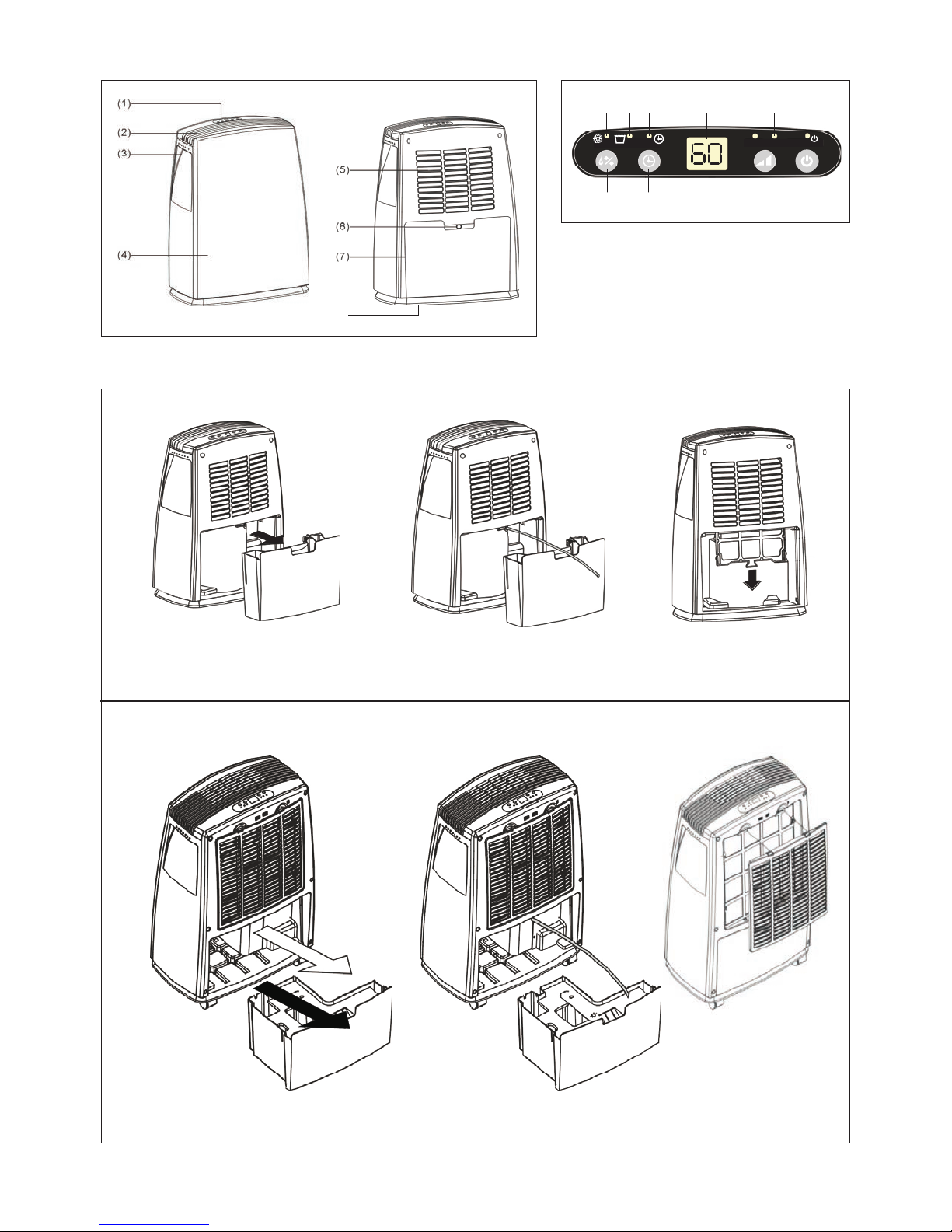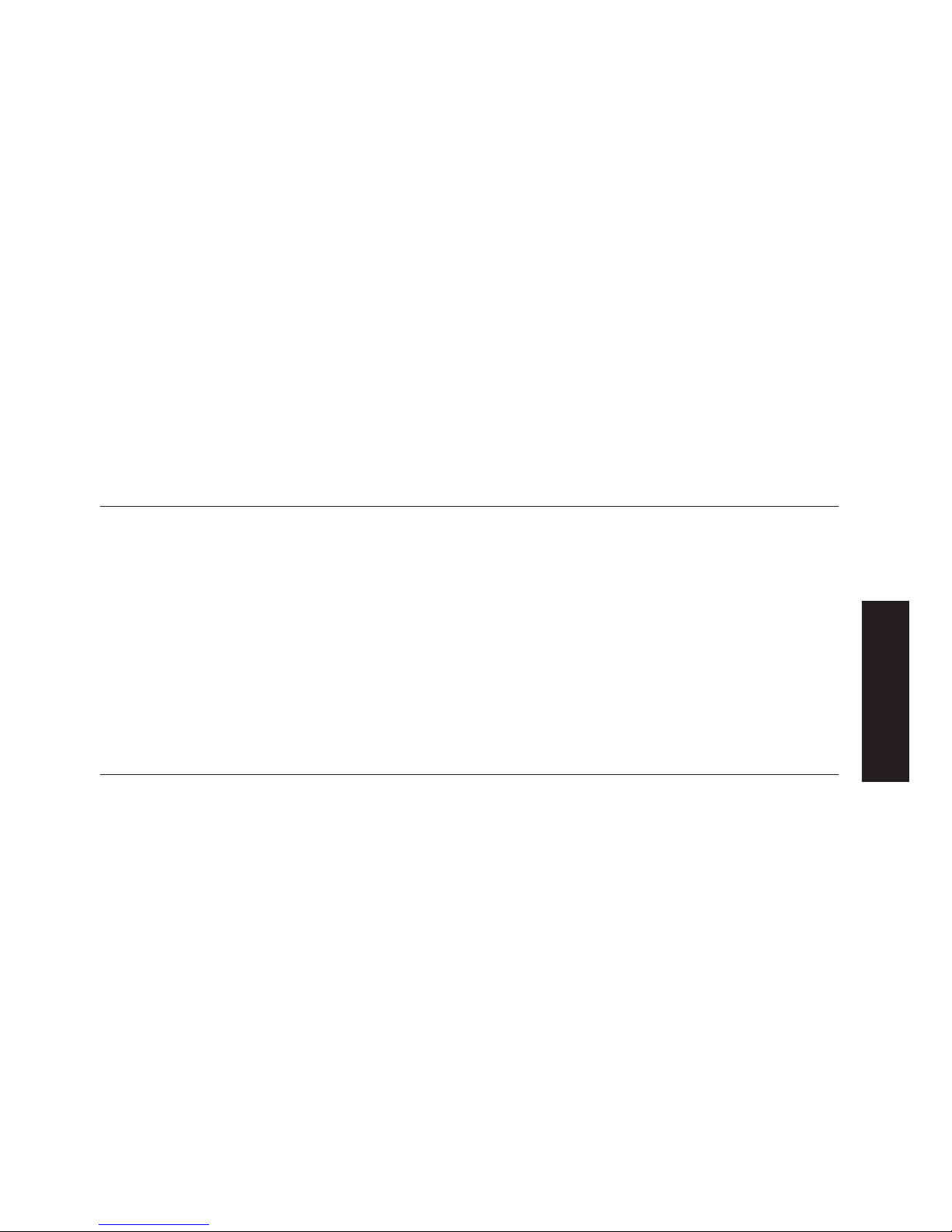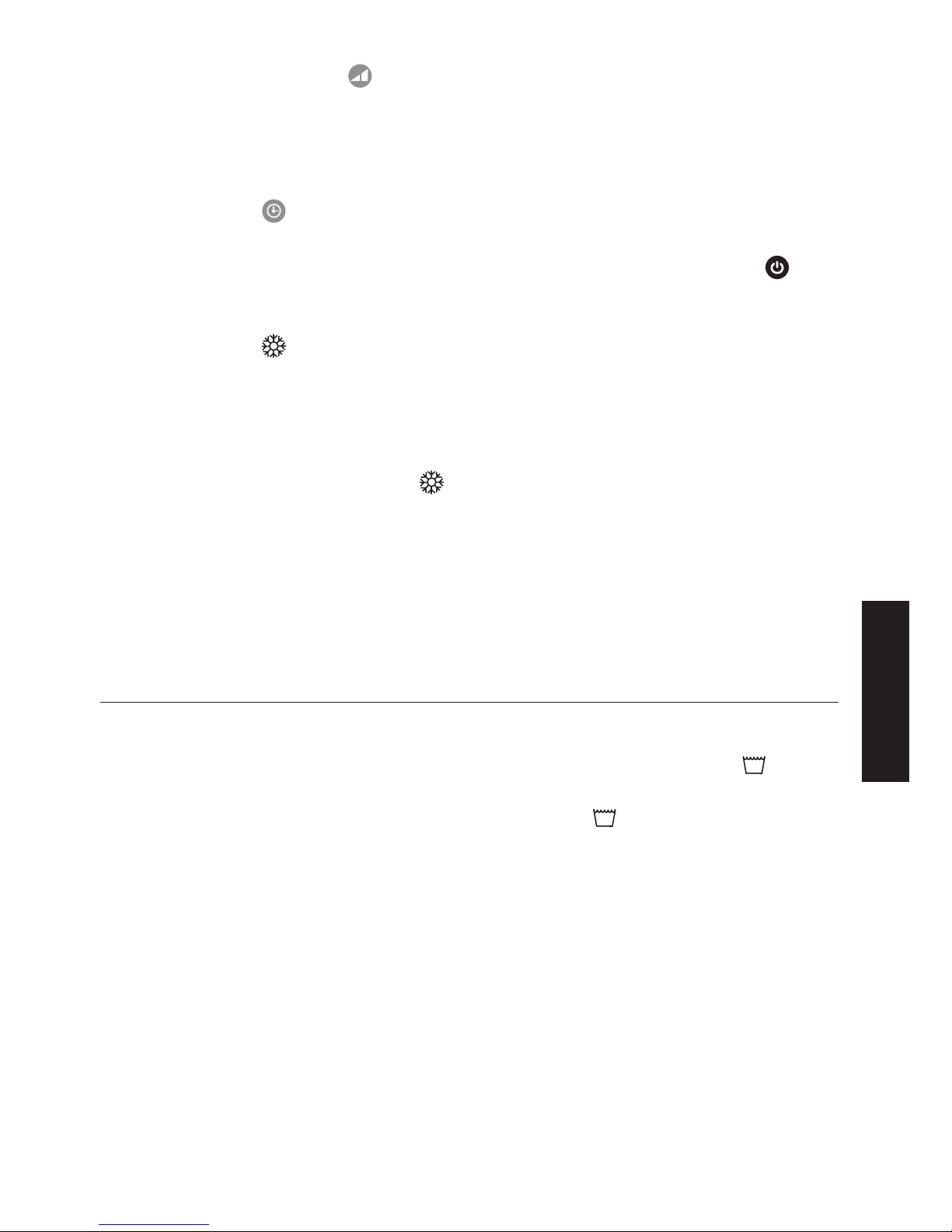MAINTENANCE RECOMMENDATIONS
1.Disconnectthedevicefromthepowersupplybeforecarryingoutanymaintenanceopera-
tion.
2.Cleantheexteriorofthedeviceusingaclothmoistenedwithwater.Donotusedetergents
or abrasive products.
3.Cleantheairlteronceeverytwoweekswithhotwater(40ºC).Donotusedetergentsor
abrasiveproducts.(Fig.3)
Possible errors and actuations list:
Models: DHUM-12-16-20E
Display indication Description Actuation
E1 Humiditysensorfault ContactAftersalesServiceNetworkS&P or
your regular dealer
E2 Temperature sensor fault
Model: DHUM-30E
Display indication Description Actuation
E1 Humiditysensorfault ContactAftersalesServiceNetworkS&P or
your regular dealer
E2 Temperature sensor fault
E5 Self-protection system
activated by overheating
Theunitisworkinginaroomwherethe
ambienttemperatureisabove32ºC.
Selecttheautomaticmode”AU”orreducethe
temperature of room
TECHNICAL SUPPORT
S&P‘sextensiveOfcialServiceNetworkguaranteesappropriatetechnicalsupport.
Should you notice any anomaly in the operation of the device, please contact any of the ser-
vice centres listed to obtain technical support.
Anyoperationonthedevicewhichisnotstrictlynecessaryforitsinstallation,carriedoutby
persons other than from S&P’sofcialservicecentres,willinvalidatetheguarantee.
To clarify any query you may have concerning S&P products,contacttheAfterSalesService
NetworkifyouarebasedinSpain,oryournormaldistributorifyouarelocatedelsewhere.You
canndtheirlocationbyvisitingourwebsitewww.solerpalau.com
REMOVAL FROM SERVICE / RECYCLING
ECregulationsandourresponsibilitytofuturegenerationsrequireustorecycle
materials; please do not forget to place all residual packaging materials in the re-
levantrecyclingbinsandtakeallredundantequipmenttothenearestRecycling
Centre.
TherefrigerantgasusedinmodelsDHUM-12E/16E/20EisoftypeR134a.Therefrigerant
gasusedinmodelDHUM-30EisoftypeR410a.Bothtypesofrefrigerantgasarecoveredby
theKyotoProtocol.(CE)N842/2006.