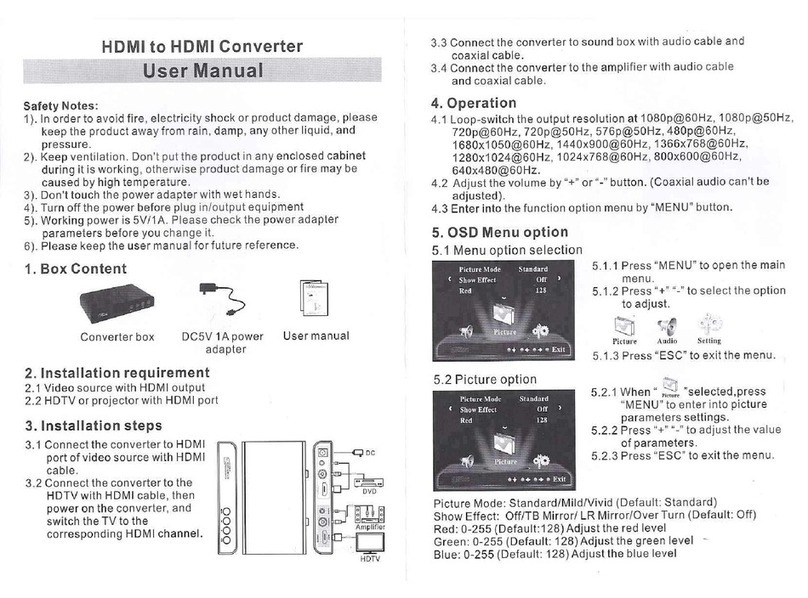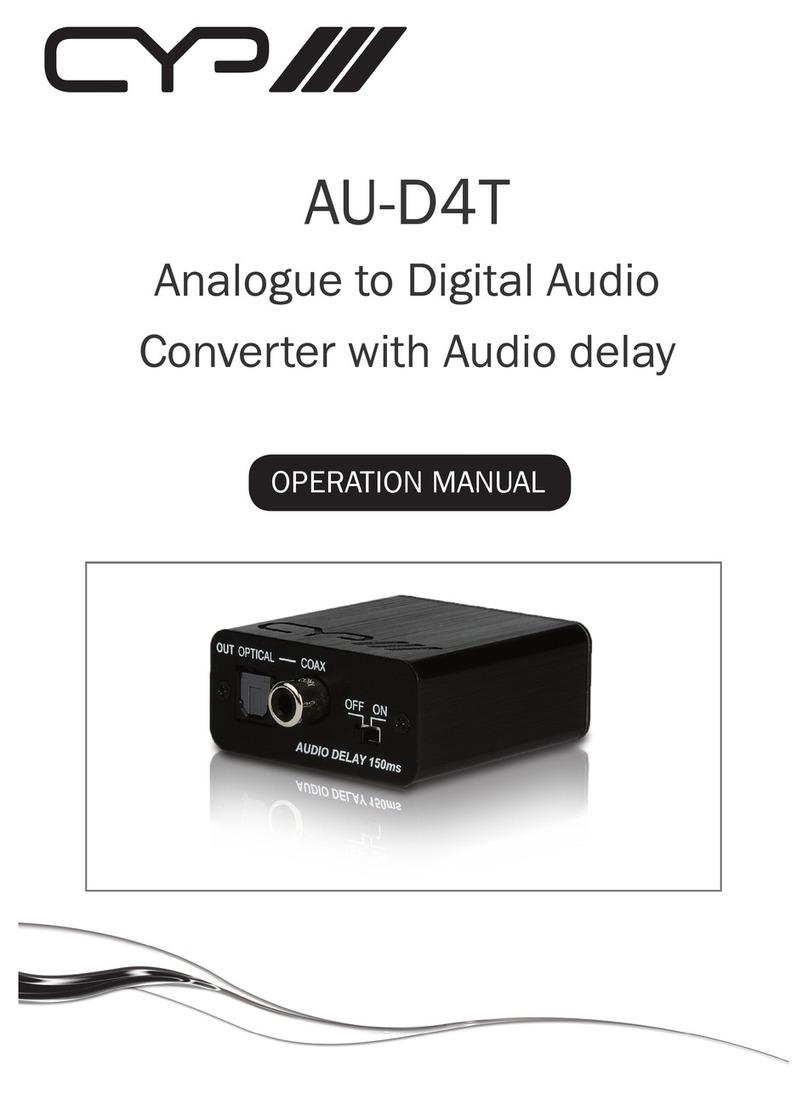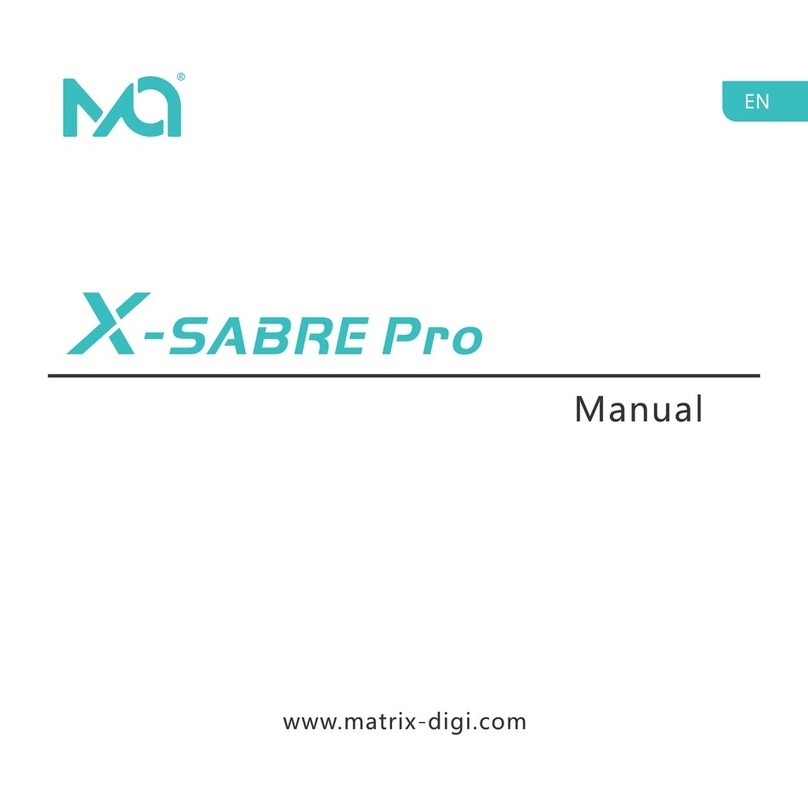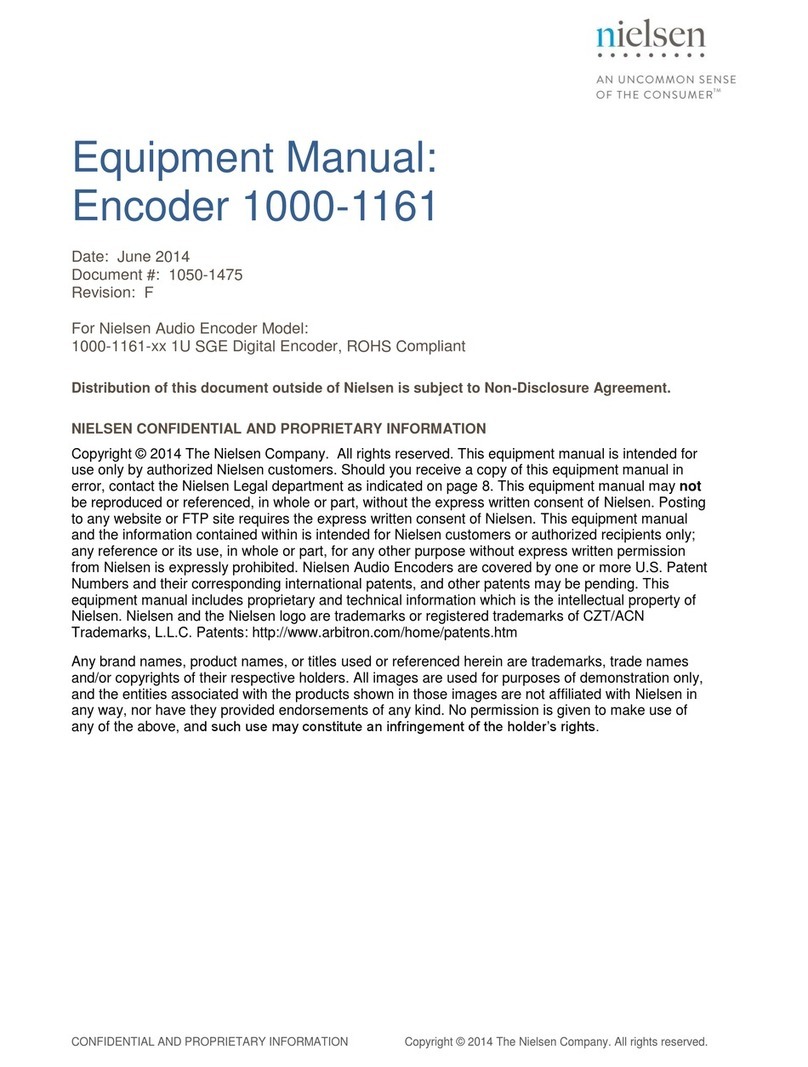S&S SLC-1010 User manual

www.sandsindia.com

Why IRIG-B TTL to IRIG-B RS485 required?
The IRIG-B TTL signal is a me synchronizaon protocol that can be
transmied up to 50m maximum using coaxial cable. So the relay
which is to be received the IRIG-B TTL signal may be far away from the
IRIG-B source. The relay may be not able to synchronize with the GPS.
To avoid such an incident in the field, some of the relays have provision
to receive IRIG-B RS485 signal. The IRIG-B RS485 signal can able
travel up to 1200m without any booster. All Time source equipment
may not be supplied with IRIG-B RS485 signal output. The converter
will act as a bridge between GPS Time source and Relays for me
synchronizaon.
Features
Converts the IRIG-B TTL to IRIG-B RS485 signal
Industrial grade enclosed in a rugged, rustless housing
Wall mountable
RS485 signal can be transmied up to 1200m
LED indicaons for Power & signal outputs
The supply voltage can be customized
Built-in surge protecon and stac protecon
Built-in 120-ohm terminaon resistor
Applicaon
Substaon
Power Generaon and Distribuon plant
Specificaon
Power Supply
Environment
Operang Temp 0°to 50°C
Humidity 95% Non-Condensing
Mechanical
Input Signal
IRIG-B (PWM/TTL)
Connector BNC, Female
Logic 0 :0V +250mV
Logic 1 :3V to 5V +10%
User Interface
Status LED Signal & Power
Installaon Wall Mountable
Dimension 40mm (H) x 100mm (W) x 135mm (D) ±5mm
Weight <250g
Protecon Class IP20
Output Signal
Output IRIG-B RS485
Distance 1200m
Number of Output 1
Connector Pluggable Terminal Block, 120Ω
Installaon
The following describes the installaon of the System hardware.
Connect power supply
Connecon of the IRIG-B signal from IRIG-B Source
Switch on the power supply
Observe SIG LED Blinking & Power LED Glows Red
Dimensional Drawing
Standard 85 to 260V AC, 1φ, (47Hz to 63Hz) or
90V to 370V DC
Custom 24VDC or 48VDC
Power Consumpon <5W
Installaon of the Enclosure
The System is assembled in a Wall Mountable Enclosure
The following steps are to be carried out:
Place the unit in the control panel and fix the mounng
brackets on the front side of the rack using Screws.
Ensure that there is sufficient space between the connecon
side of the rack and the control panel to allow for the
connecon of cables to the System.
Note: At higher temperatures, acve cooling/venlaon is
recommended.
Overview
SLC-1010 series converter is used to convert the IRIG-B TTL to IRIG-B
RS485 signal. It provides easy and affordable connecvity to
substaon equipment and power generaon and distribuon
equipment. It converts the IRIG-B TTL input format like 002, 004, 006
& IEEE1344 and IEEE C37.118 to RS485 output with the same format.
With this Plug-N-Play unit, you can expand your IRIG-B TTL signal to a
long distance. The converter supports 2-wire RS-485. It can able to
support a minimum of 32 nodes or 128 nodes (1/4 UL) based on unit
load. It is rugged and surge-protected equipment. Its cabinet can be
mounted directly on a wall without the need for addional brackets. It
has an inbuilt power supply module, therefore, doing away with the
need for an external power adapter. It consists of BNC connector for
IRIG-B TTL input and a terminal block for IRIG-B RS485 outputs. There
is a LED indicaon for Power & signal outputs. The power supply can
be customized when ordering.

Connecon Details
Operaon
IRIG-B TTL input is the source for this system. IRIG-B RS85 is the
output from this converter. The system has a BNC connector for
IRIG-B TTL input and a terminal for IRIG-B RS485 output. Terminal
block indicated with IRIG-B+ (Posive Signal) and IRIG-B-(Negave
Signal) of RS485 output. SIG LED indicaon is provided to know
the input signal from the IRIG-B source. Verify the Status LED aer
connecng the Power Supply and IRIG-B input.
The System is an installaon device. Installaon and commissioning
may only be carried out by suitably qualified specialist personnel. In
doing so the respecve country-specific specificaons must be
observed
Before commissioning ensure that:
The power supply has been connected correctly and electrical
shock protecon is in place
The earth wire is connected
All output cables are suitably sized
Sufficient convecon is guaranteed
Note: The equipment may contain life-threatening components
and a high level of stored energy.
It will glow Red when the converter is powered ON.
It will go OFF when no power supply.
IIt will blink Green when IRIG-B input available.
It will go OFF when IRIG-B input not available.
POWER LED
SIG LED
IRIG-B RS 485
RELAY
+--
Installaon of the Enclosure
The System is assembled in a Wall Mountable Enclosure
The following steps are to be carried out:
Place the unit in the control panel and fix the mounng
brackets on the front side of the rack using Screws.
Ensure that there is sufficient space between the connecon
side of the rack and the control panel to allow for the
connecon of cables to the System.
Note: At higher temperatures, acve cooling/venlaon is
recommended.
AC Power Supply
Aenon should be paid to the following when connecng the
power supply
Correct voltage type AC
Voltage level
The power feed is via a 3 pin phoenix combicon connector. The
phase should be connected to ‘L(+)’. Neutral should be Connected
to ‘N (-)’. Connect the input connector to the mains power supply
and switch the line circuit breaker ON.
Note: The System can be damaged if incorrect voltage is connected
DC Power Supply
Ensure that the external power supply is switched off. When
connecng the supply cable make sure that the polarity is correct
and the equipment is earthed. The power feed is via a 3pin phoenix
combicon connector. The posive pole should connect to ‘L (+)’. The
negave pole should be connected to ‘N (-)’. Connect the input
connector to the mains power supply and switch the line circuit
breaker ON.
Note: The System can be damaged if incorrect voltage is connected.
Safety and Warning Instrucon
Please read these instrucons fully in order to guarantee safe
operaon of the equipment and to be able to use all the funcons.
Cauon: Never work on an open unit when voltage is applied!
Danger to life!
││
RIG-B TTL To RS485 Converter. 06/05/21
Popular Media Converter manuals by other brands

IEI Technology
IEI Technology IDDUPS-6364120A/636260A user manual
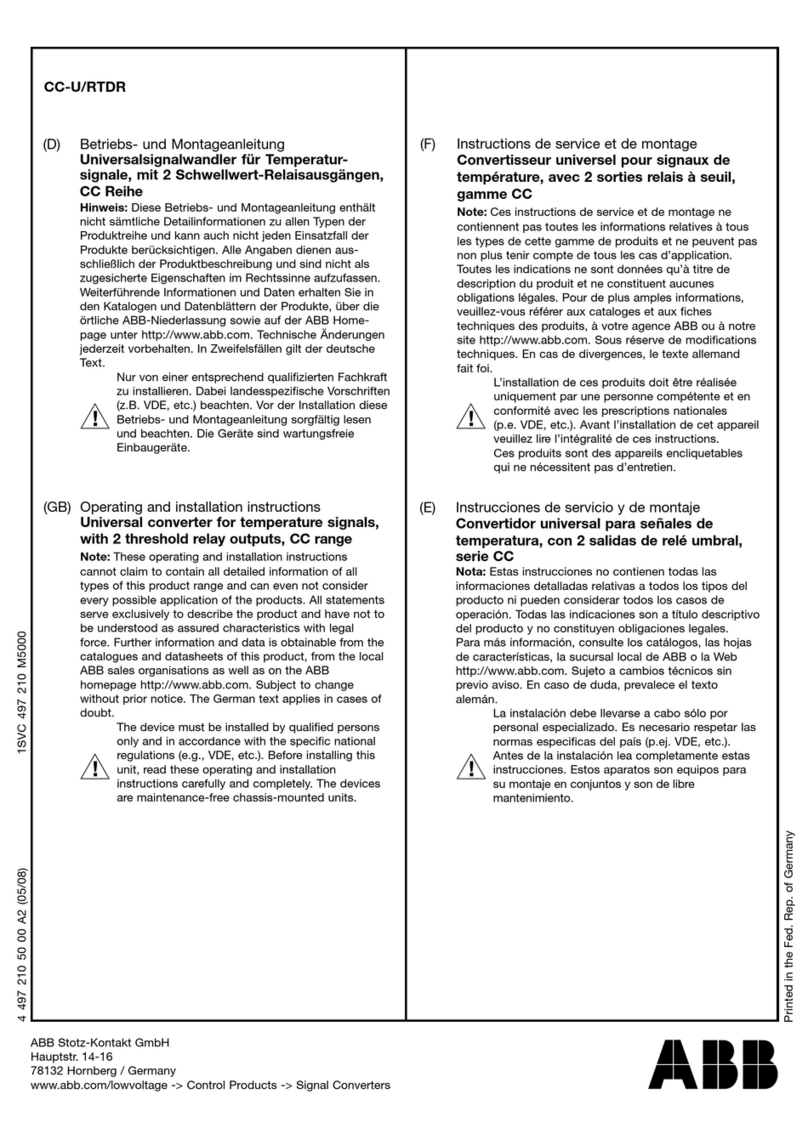
ABB
ABB CC Series Operating and installation instructions

Bose
Bose SoundLink Wireless Music System owner's guide

HEIDENHAIN
HEIDENHAIN TTR ERM 2200 C Mounting instructions
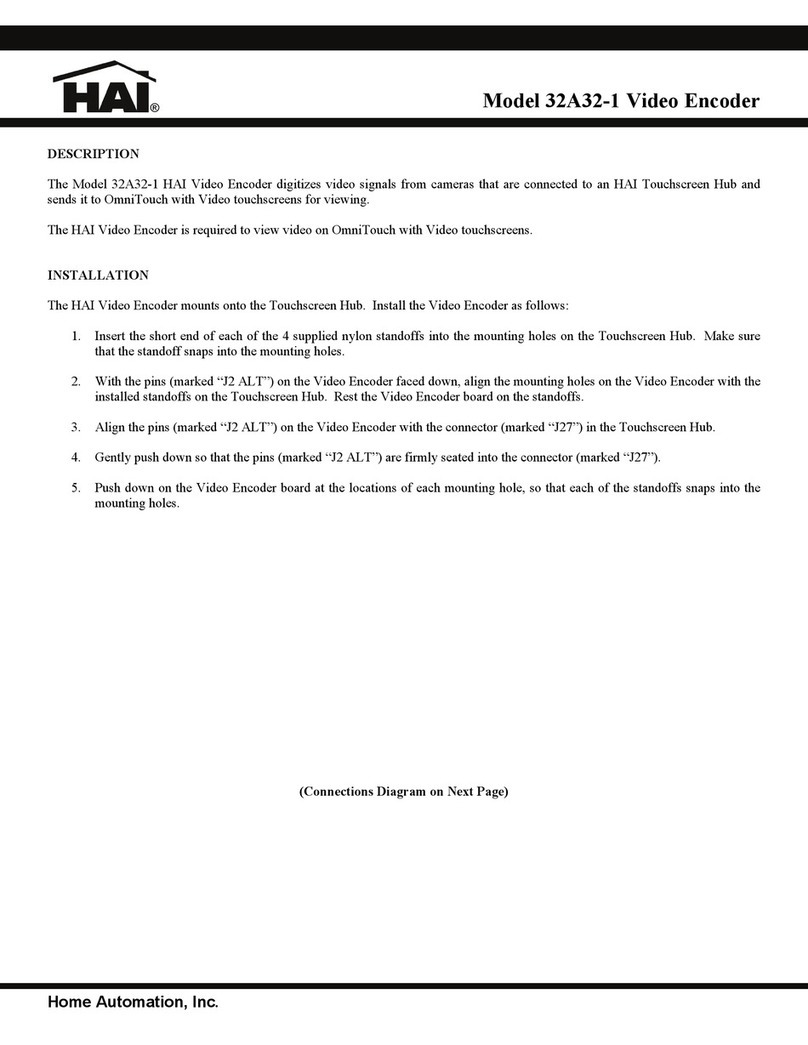
HAI
HAI 32A32-1 manual

Delta Controls
Delta Controls CON-MBUS Application guide

KYLAND
KYLAND KOM300F Hardware installation manual

Foxun
Foxun SX-SDH1 operating instructions

Channel Master
Channel Master CM-7000 user manual
Silicon Laboratories
Silicon Laboratories EFR32 1 Series Layout Design Guide
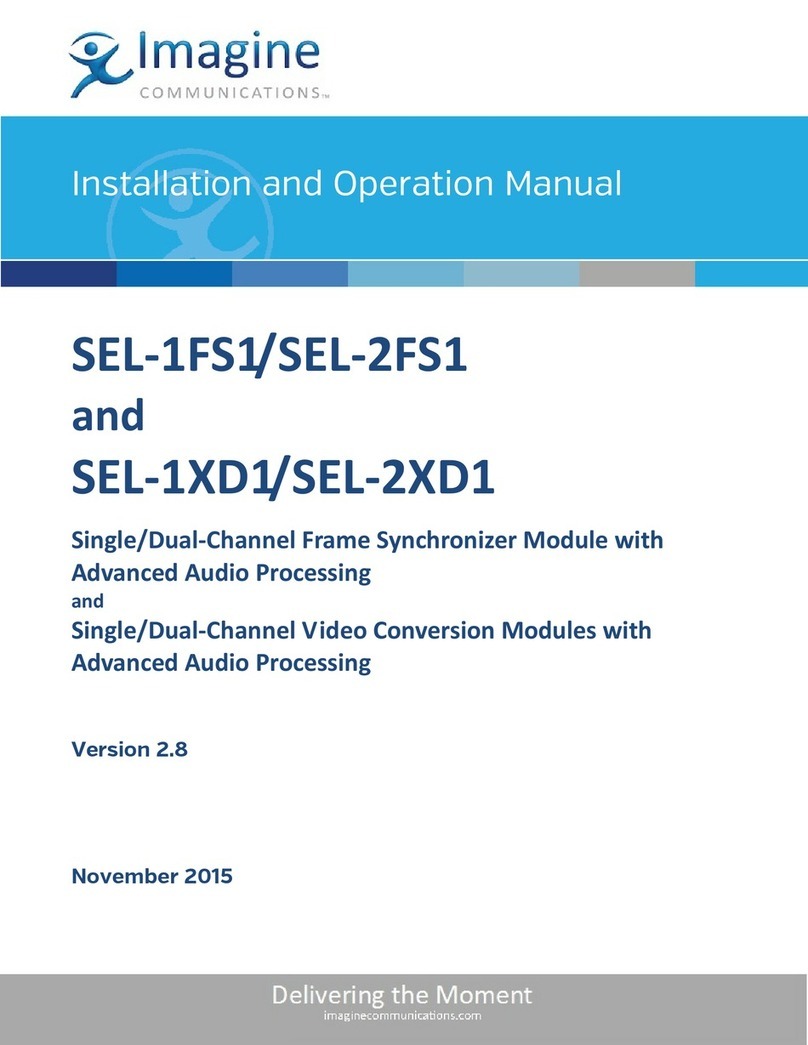
Imagine
Imagine SEL-2FS1 Installation and operation manual

Cobalt Digital Inc
Cobalt Digital Inc openGear 9034-SD owner's manual