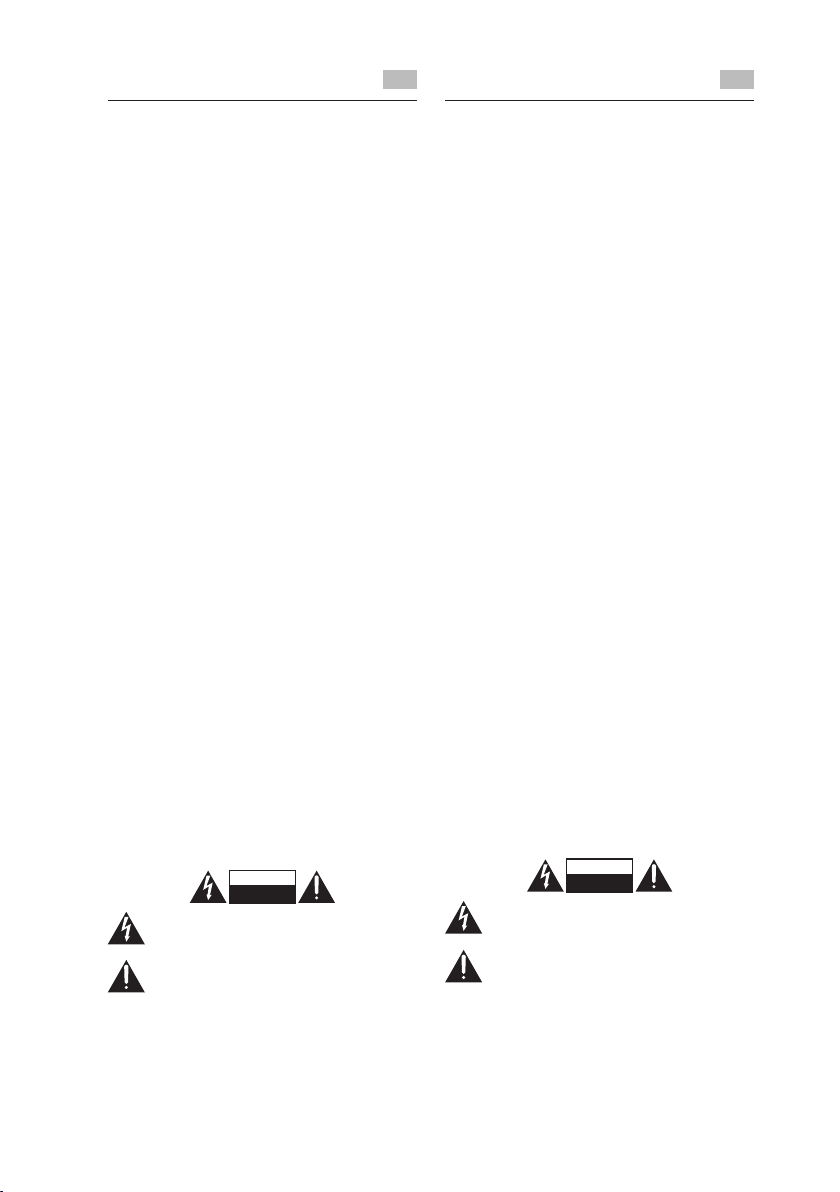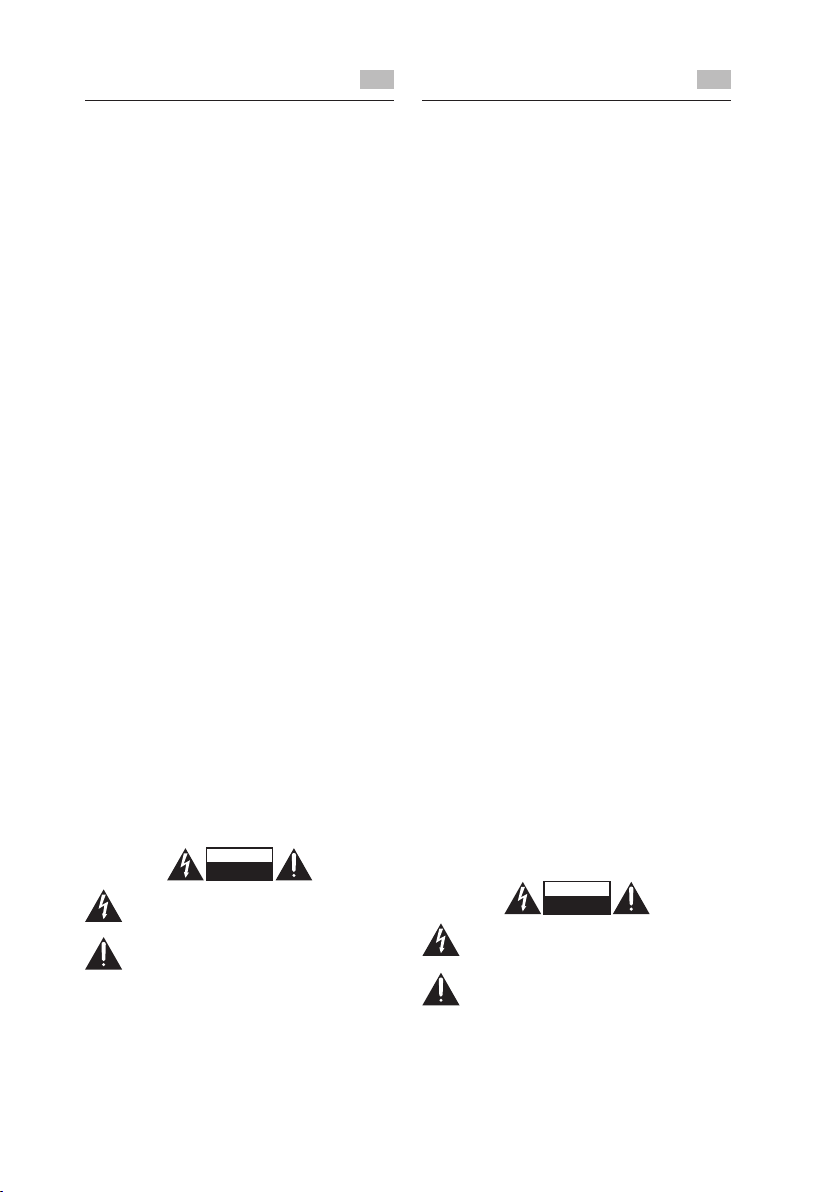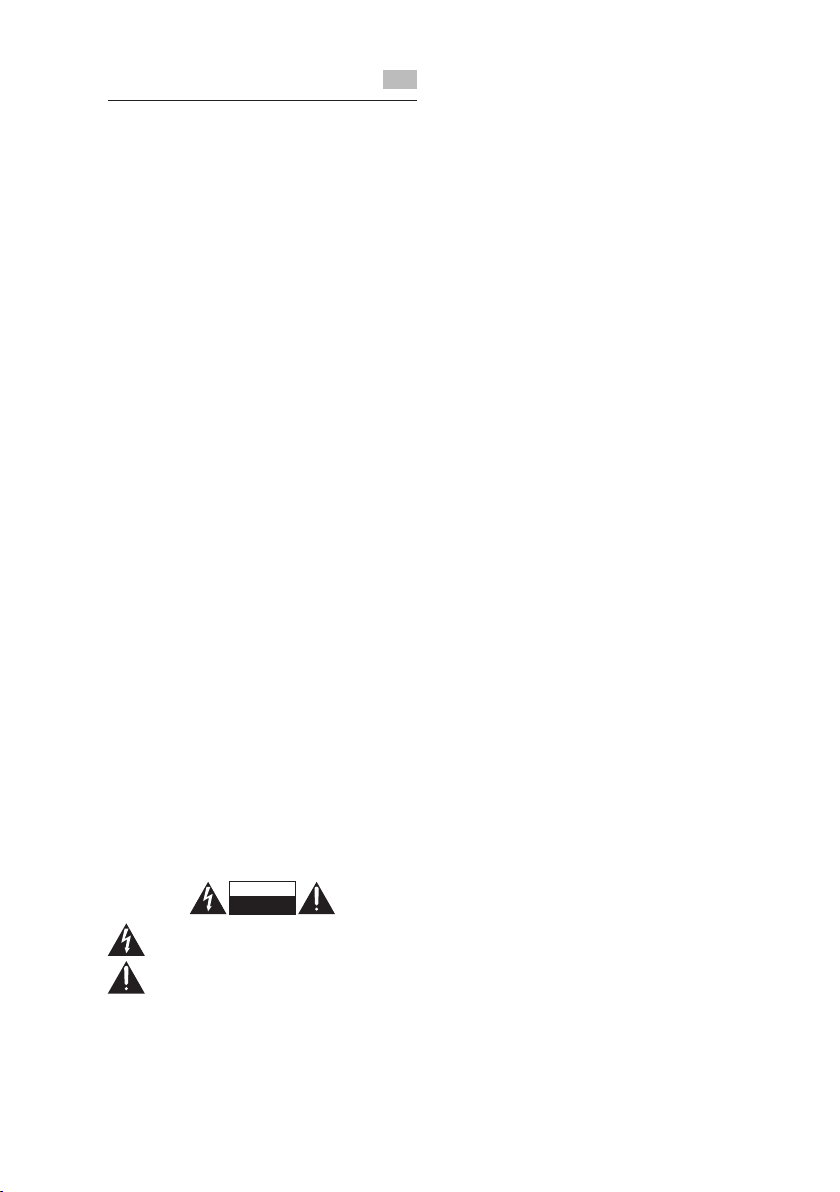7
Säkerhetsföreskrifter SE
• Läs noggrant igenom alla instruktioner innan du börjar använda enheten
och spara dem för framtida bruk.
• Spara bruksanvisningen. Om du ger utrustningen till tredje part, se till att
den här bruksanvisningen följer med.
• Kontrollera att spänningen på märkningsetiketten motsvarar
strömspänningen.
Skada
• Undersök efter uppackningen om utrustningen utsatts för skada.
• Fortsätt inte att använda utrustningen om du misstänker att den inte
fungerar som den skall eller om den skadats på något sätt. Stäng av den, dra
ut sladden och kontakta återförsäljaren.
Utrustningens placering
• Utrustningen måste placeras på en plan, stabil yta och inte utsättas för
vibrationer.
• Placera den inte på lutande eller instabila ytor eftersom den kan falla eller
tippa över.
• Eluttaget måste vara lättåtkomligt och placerat nära utrustningen.
Temperatur
• Undvika extrema temperaturer, både höga och låga. Placera utrustningen
på avstånd från värmekällor som element eller gas- eller elektrisk brasa.
• Undvik exponering för direkt solljus eller andra värmekällor.
Öppen låga
• Placera aldrig ljus eller öppen låga ovanpå eller intill utrustningen.
Fukt
• Minska risken för brand, elektrisk stöt eller produktskada genom att inte
utsätta utrustningen för regn, fukt, dropp eller stänk. Inga föremål fyllda
med vätska, såsom vaser, får placeras på produkten.
• Vätska som spills in i utrustningen kan orsaka allvarliga skador. Stäng genast
av strömanslutningen. Dra ut nätsladden och rådfråga försäljaren.
Ventilation
• Förebygg risk för elektrisk stöt eller brandfara p.g.a. av överhettning
genom att försäkra dig om att gardiner och annat material inte blockerar
ventilationsöppningarna.
• Installera inte eller placera utrustningen i en bokhylla, inbyggt skåp eller på
annan begränsad plats. Se till att enheten är välventilerad.
Säkerhet
• Koppla alltid ifrån strömtillförseln innan andra enheter ansluts till eller
kopplas ifrån utrustningen eller innan den yttas.
• Dra ut nätsladden ur eluttaget vid åskväder.
Strömadapterkabel
• Kontrollera att enheten inte står på nätadaptersladden eftersom enhetens
vikt kan skada sladden och därmed utgöra en säkerhetsrisk.
Störningar
• Placera inte utrustningen på eller intill apparater som kan orsaka
elektromagnetiska störningar. Om du gör så kan det påverkar hur enheten
arbetar och orsaka störningar på bilden och ljudet.
Nätadapter
• Eladaptern kommer att fortsätta att förbruka elektricitet från eluttaget när
den är ansluten till eluttaget. Av säkerhetsskäl och för att undvika onödig
energiförbrukning skall aldrig adaptern lämnas inkopplad i nätuttaget
när den är utan uppsikt under lägre perioder. Koppla bort adaptern från
strömförsörjningen.
Hörlurar
• Lyssning med höga ljudnivåer under långa perioder kan orsaka permanenta
hörselskador.
• Innan hörlurarna tas på vrid ned volymen, sätt på hörlurarna och öka
långsamt volymen tills en bekväm lyssningsnivå.
Övervakning
• Barn bör hållas under uppsikt så att de inte leker med utrustningen och
ärrkontrollen.
• Låt aldrig någon, framför allt barn, trycka in föremål i hål, springor eller
andra öppningar i höljet. Det kan orsaka dödliga elektriska stötar.
CAUTION
RISK OF ELECTRIC SHOCK
DO NOT OPEN
En blixt med pilspets i en liksidig triangel är avsedd att
uppmärksamma användaren på att det nns farlig spänning
innanför höljet som kan vara tillräckligt hög för att utgöra risk för
elektriska stötar.
Ett utropstecken i en liksidig triangel är till för att varna användare
för att det i den dokumentation som medföljer apparaten nns
viktiga anvisningar för användning och underhåll (service).
Service
• Minska risken för elektriska stötar genom att inte ta bort skruvarna.
Utrustningen innehåller inga användarservicebara delar. Överlåt allt
underhåll till behörig personal.
• Avlägsna inga fasta höljen eftersom detta kan blottlägga farliga
högspänningar.
Underhåll
• Se till att koppla ifrån enheten från strömförsörjningen före rengöring.
• Använd inte grova rengöringssvampar eller grova rengöringsmedel
eftersom det kan skada utrustningens yta.
• Använd inte vätska vid rengöring.
Turvavaroitukset FI
• Lue kaikki varoitukset huolellisesti ennen tämän laitteen käyttämistä ja
säilytä ne myöhempää käyttöä varten.
• Säilytä käyttöopas. Jos luovutat laitteen kolmannelle osapuolelle, varmista,
että sisällytät tämän käyttöoppaan.
• Tarkista, että arvokilpeen merkitty jännite on yhteensopiva verkkojännitteen
kanssa.
Vahinko
• Tarkista laite vahinkojen varalta pakkauksesta purkamisen jälkeen.
• Älä jatka laitteen käyttämistä, jos et ole varma, että se toimii normaalisti,
tai jos se on millään tavoin vahingoittunut. Sammuta laite, vedä pistoke irti
pistorasiasta ja kysy neuvoa jälleenmyyjältä.
Laitteen paikka
• Laite täytyy sijoittaa tasaiselle, vakaalle alustalle eikä sitä saa altistaa
tärinöille.
• Älä sijoita laitetta kalteville tai epävakaille alustoille, koska laite voi pudota
tai kaatua.
• Seinäpistorasian tulee sijaita lähellä laitetta, ja sen tulee olla helposti
tavoitettavissa.
Lämpötila
• Vältä äärimmäisiä lämpötiloja, joko kuumaa tai kylmää. Aseta laite erilleen
lämmönlähteistä kuten lämpöpatterit tai kaasu-/sähköliedet.
• Vältä altistusta suoralle auringonpaisteelle tai muille lämmönlähteille.
Avotuli
• Älä milloinkaan laita minkään tyyppistä kynttilää tai avotulta laitteen päälle
tai lähelle.
Kosteus
• Älä altista tätä laitetta sateelle, kosteudelle, pisaroinnille tai roiskumiselle
tulipalon, sähköiskun tai tuotteen vahingoittumisen vaaran
pienentämiseksi. Vedellä täytettyjä esineitä, kuten maljakoita, ei tule
sijoittaa laitteen päälle.
• Nesteen kaatuminen laitteeseen voi aiheuttaa vakavan vahingon. Kytke laite
tällöin välittömästi irti verkkovirrasta. Irrota verkkopistoke ja kysy neuvoa
jälleenmyyjältä.
Tuuletus
• Varmista ylikuumenemisesta johtuvan sähköiskun tai tulipalon vaaran
estämiseksi, etteivät ikkunaverhot tai muu materiaali tuki tuuletusaukkoja.
• Älä asenna tai aseta tätä laitetta kirjahyllyyn, kiinteään kaappiin tai muuhun
suljettuun tilaan. Varmista, että laite tuuletetaan hyvin.
Turvallisuus
• Irrota laite aina verkkovirrasta ennen muiden laitteiden liittämistä/
irrottamista tai laitteen siirtämistä.
• Irrota laite pistorasiasta ennen ukonilmaa.
Verkkolaitteen kaapeli
• Varmista, ettei laite ole verkkolaitteen kaapelin päällä, koska laitteen paino
voi vaurioittaa kaapelia ja muodostaa turvallisuusvaaran.
Häiriö
• Älä aseta laitetta sellaisten laitteiden päälle tai lähelle, jotka voivat aiheuttaa
sähkömagneettista häiriötä. Jos teet niin, se voi vaikuttaa haitallisesti
laitteen toimintaan ja aiheuttaa vääristyneen kuvan tai äänen.
Verkkolaite
• Verkkolaite jatkaa virran ottamista pistorasiasta, kun se on liitettynä siihen.
Turvallisuuden kannalta ja tarpeettoman energiankulutuksen välttämiseksi
älä milloinkaan jätä verkkolaitetta pistorasiaan kytkettynä sen ollessa
valvomattomana pitkiä aikoja Irrota verkkolaite pistorasiasta.
Kuulokkeet
• Pitkäaikainen kovien äänten kuunteleminen voi vahingoittaa kuuloa
pysyvästi.
• Ennen kuin käytät kuulokkeita kierrä äänenvoimakkuus alas, aseta sitten
korvakuulokkeet korville ja lisää hitaasti äänenvoimakkuutta, kunnes
saavutat mukavan kuuntelutason.
Valvonta
• Lapsia tulee valvoa, jotta varmistetaan, että he eivät leiki laitteella ja
kaukosäätimellä.
• Älä milloinkaan anna kenenkään, etenkään lasten, työntää mitään kotelon
reikiin, uriin tai muihin aukkoihin - siitä voi aiheutua kohtalokas sähköisku.
CAUTION
RISK OF ELECTRIC SHOCK
DO NOT OPEN
Tasasivuisessa kolmiossa oleva nuolikärkinen salamasymboli on
tarkoitettu varoittamaan käyttäjää laitteen kotelon sisällä olevasta
eristämättömästä ”vaarallisesta jännitteestä”, joka saattaa olla
riittävän voimakas aiheuttamaan sähköiskun.
Tasasivuisessa kolmiossa oleva huutomerkki on tarkoitettu
varoittamaan käyttäjää tärkeistä laitteen mukana tulleista käyttöön
ja ylläpitoon (huoltoon) liittyvistä ohjeista.
Huolto
• Pienentääksesi sähköiskun vaaraa älä poista ruuveja.Tässä laitteessa ei ole
käyttäjän huollettavia osia. Jätä kaikki huoltotyö pätevälle henkilöstölle.
• Älä avaa kiintonaisia kansia, sillä se saattaa altistaa vaarallisille jännitteille.
Kunnossapito
• Varmista, että irrotat laitteen pistorasiasta ennen puhdistamista.
• Älä käytä hankaavaa tuppoa tai hankaavia puhdistusliuoksia, koska nämä
voivat vahingoittaa laitteen pintaa.
• Älä käytä nesteitä laitteen puhdistamiseen.
SVDRB_W_WN12E IB_RC_130605_Michelle.indb 7 5/6/13 11:42 AM