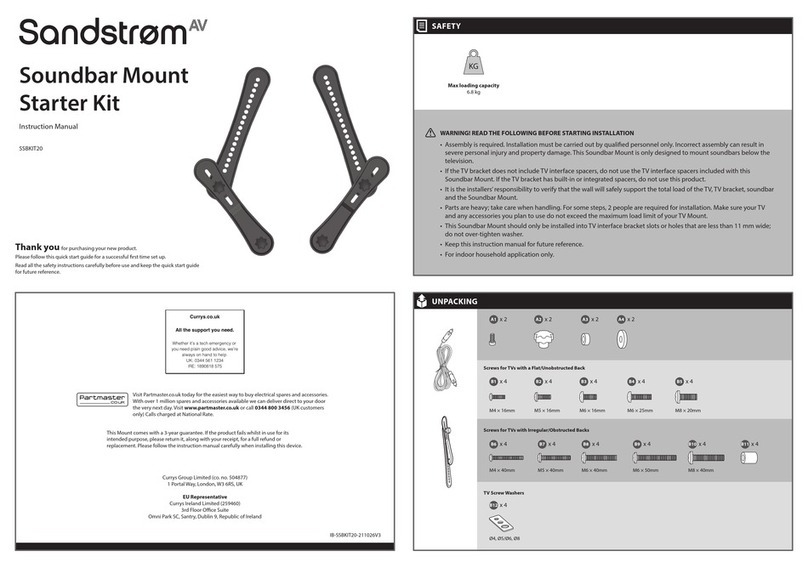Quick Start Guide
SSB14
Soundbar Mount
Thank you for purchasing your new Sandstrøm Bracket.
Please follow this quick start guide for a successful first time set up.
Read all the safety instructions carefully before use and keep the quick start guide
for future reference.
Quick Start Guide
WARNING! READ THE FOLLOWING BEFORE STARTING INSTALLATION
• Assembly is required. Installation must be carried out by qualified personnel only. Incorrect assembly can result in severe personal injury
and property damage. This Soundbar Mount is only designed to mount soundbars below the television.
• If the TV bracket does not include TV interface spacers, do not use the TV interface spacers included with this Soundbar Mount. If the TV
bracket has built-in or integrated spacers, do not use this product.
• It is the installers’ responsibility to verify that the wall will safely support the total load of the TV, TV bracket, soundbar and the Soundbar
Mount.
• Parts are heavy; take care when handling. For some steps, 2 people are required for installation. Make sure your TV and any accessories
you plan to use do not exceed the maximum load limit of your TV Mount.
• This Soundbar Mount should only be installed into TV interface bracket slots or holes that are less than 11 mm wide; do not over-tighten
washer.
• Keep this instruction manual for future reference.
• For indoor household application only.
UNPACKING
SAFETY
Soundbar Bracket Arm TV Bracket Arm Washer Knob Keyhole Screw
M6 × 25mm M8 × 20mmM5 × 16mm M6 × 16mmM4 × 16mm
M6 × 50mm M8 × 40mm Screw Spacer for
TVs with Irregular/
Obstructed Backs
M5 × 40mm M6 × 40mmM4 × 40mm
Mount Spacer
TV Screw Washers
M4/M5 M4/M5 M6/M8 M6/M8
Screws for TVs with a Flat/Unobstructed Back
Screws for TVs with Irregular/Obstructed Backs
Max loading capacity
6.8 kg
KG
DSG Retail Ltd. (co. no. 504877)
Maylands Avenue, Hemel Hempstead, Herts., HP2 7TG, UK
QSG-SSB14-150831V3
Visit Partmaster.co.uk today for the easiest way to buy electrical spares and
accessories. With over 1 million spares and accessories available we can deliver direct to
your door the very next day. Visit www.partmaster.co.uk or call 0844 800 3456 (UK
customers only) Calls charged at National Rate.
CUSTOMER HELPLINE (UK Customers Only)
0344 561 1234
This Mount comes with a 3-year guarantee. If the product fails whilst in use for its
intended purpose, please return it, along with your receipt, for a full refund or
replacement. Please follow the instruction manual carefully when installing this device.
x 2
A1 x 2
A2 x 2
A3 x 4
A4 x 2
A5 x 2
A6
x 4
B1 x 4
B2 x 4
B3 x 4
B4
x 4
B5 x 4
B6 x 4
B7 x 4
B8 x 4
B9
x 4
B10 x 4
B11 x 4
B12 x 4
B13 x 4
B14 x 4
B15