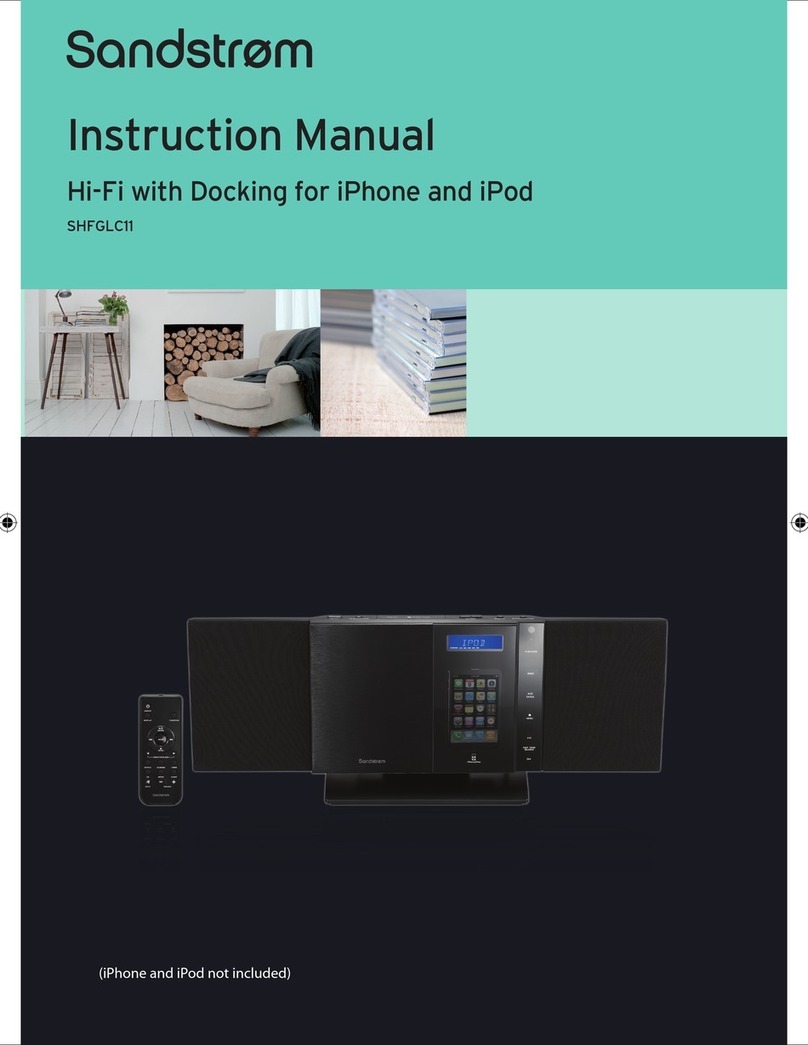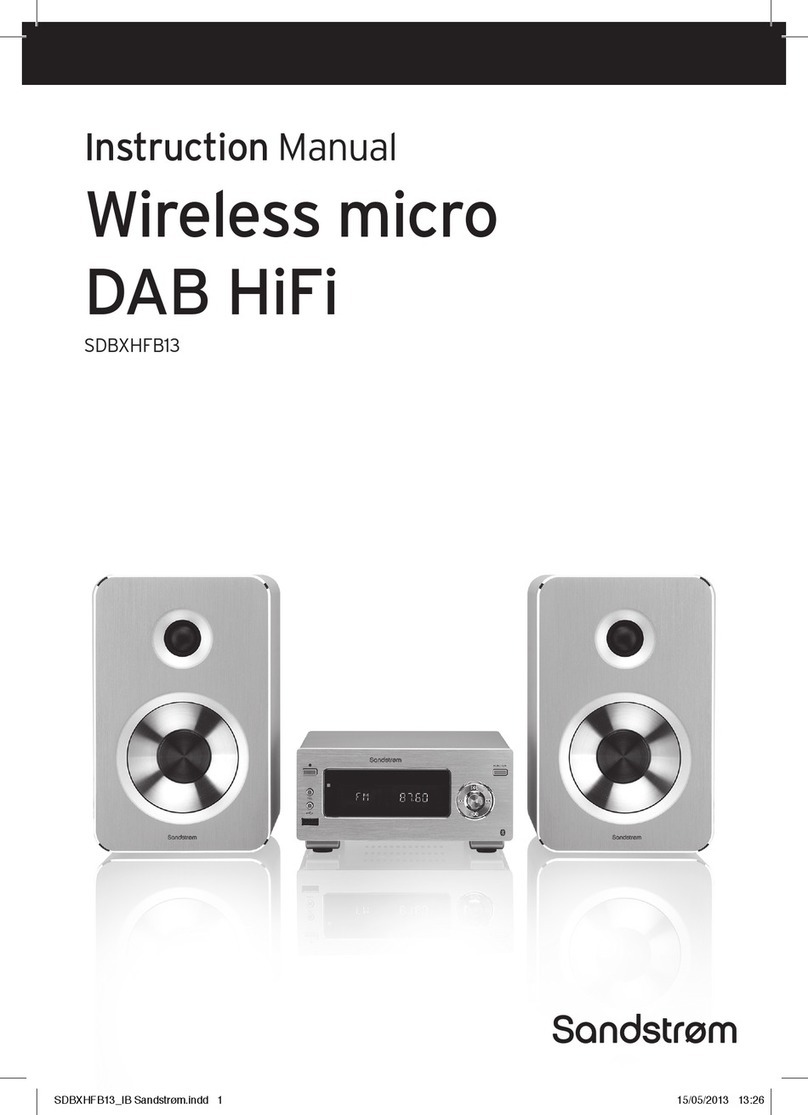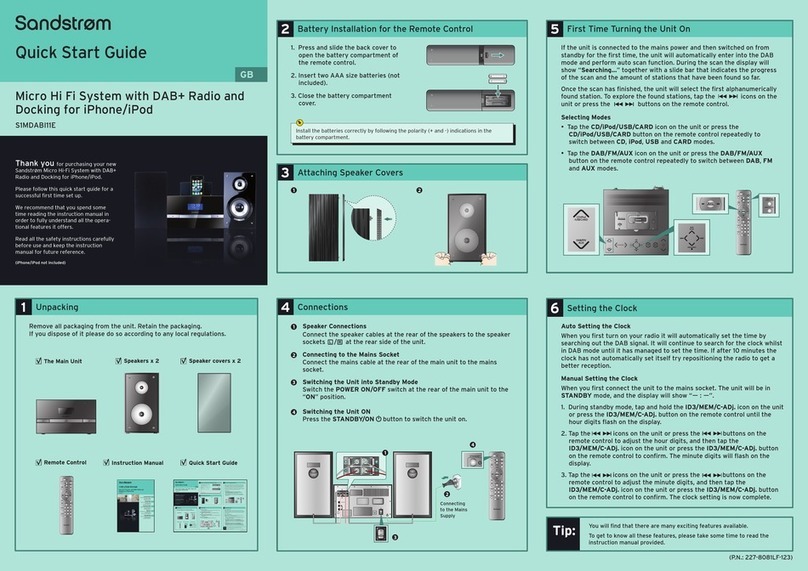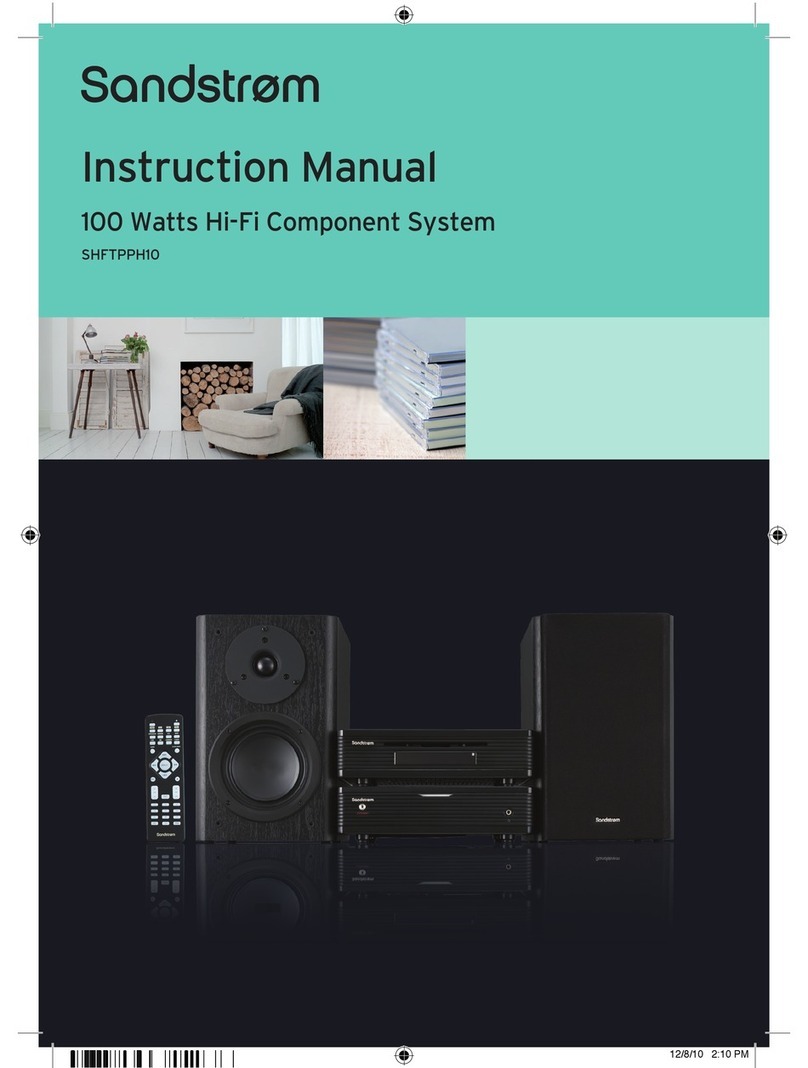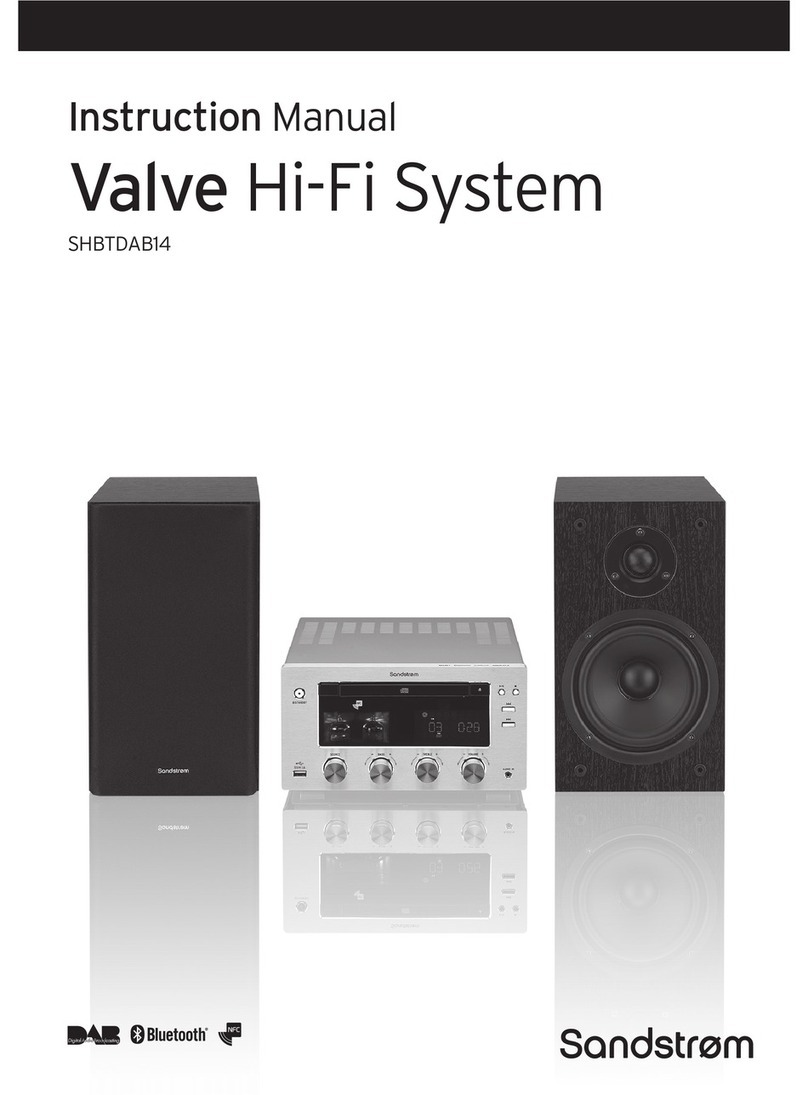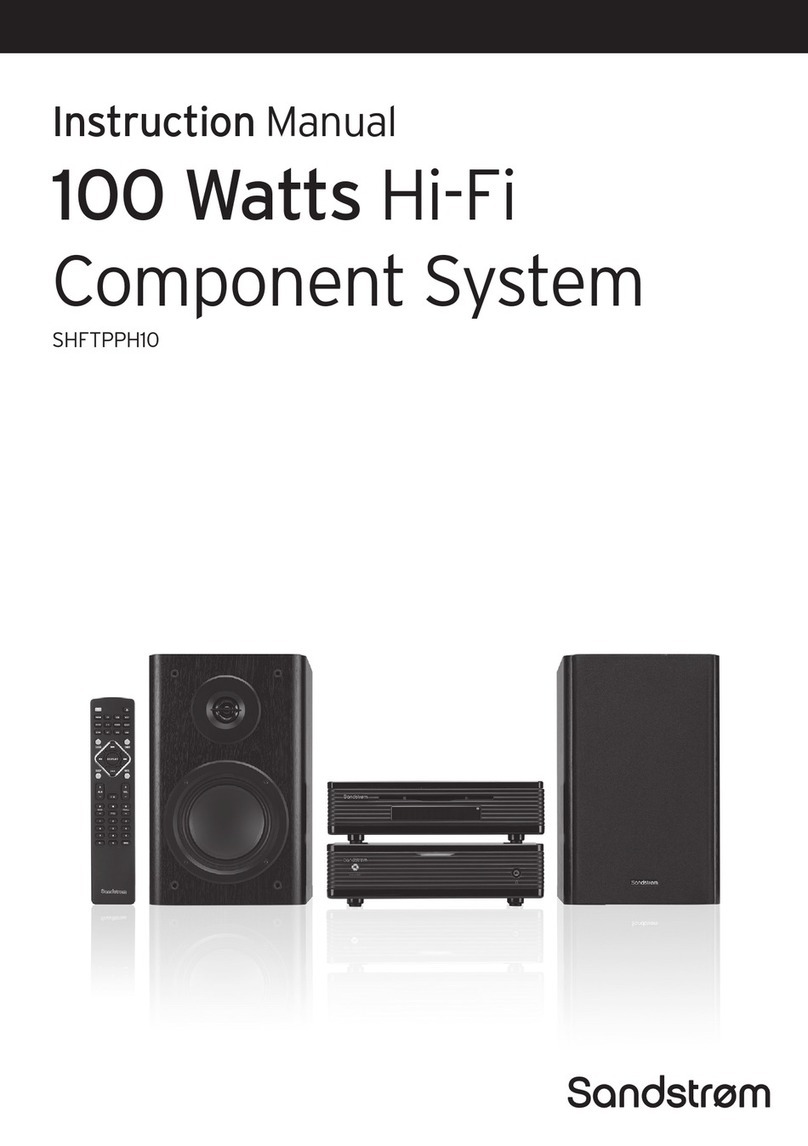Contents
Unpacking.............................................................................................................................5
Product Overview.................................................................................................................6
CD Player .........................................................................................................................................................6
Front View ..................................................................................................................................................6
Top View......................................................................................................................................................6
Control Panel.............................................................................................................................................6
Rear View ....................................................................................................................................................6
The Amplier .................................................................................................................................................7
Front View ..................................................................................................................................................7
Rear View ....................................................................................................................................................7
Remote Control.............................................................................................................................................8
Remove the Insulating Strip from the Remote Control..................................................................9
Battery Installation for the Remote Control........................................................................................9
Handling the Battery..............................................................................................................................9
Handling the Remote Control.......................................................................................................... 10
Remote Control Operation Range....................................................................................................... 10
Connections ........................................................................................................................11
Connecting the FM Aerial....................................................................................................................... 11
Speaker Connections............................................................................................................................... 11
Connecting Auxiliary Equipment ........................................................................................................ 11
Connecting Control Cable...................................................................................................................... 12
Connecting to the Mains Supply......................................................................................................... 12
ECO-Power/Standby Features ...........................................................................................13
Sound Quality .....................................................................................................................13
Adjusting the Volume ............................................................................................................................. 13
Adjusting the Super Bass........................................................................................................................ 13
Control the Loudness............................................................................................................................... 13
Preset Equalizer.......................................................................................................................................... 13
Changing the VFD Darkness.................................................................................................................. 13
Listening to Radio Broadcasts...........................................................................................14
Tuning in a Station.................................................................................................................................... 14
Presetting Stations.................................................................................................................................... 14
To change the FM Reception Mode.................................................................................................... 15
RDS (Radio Data System) Reception .................................................................................15