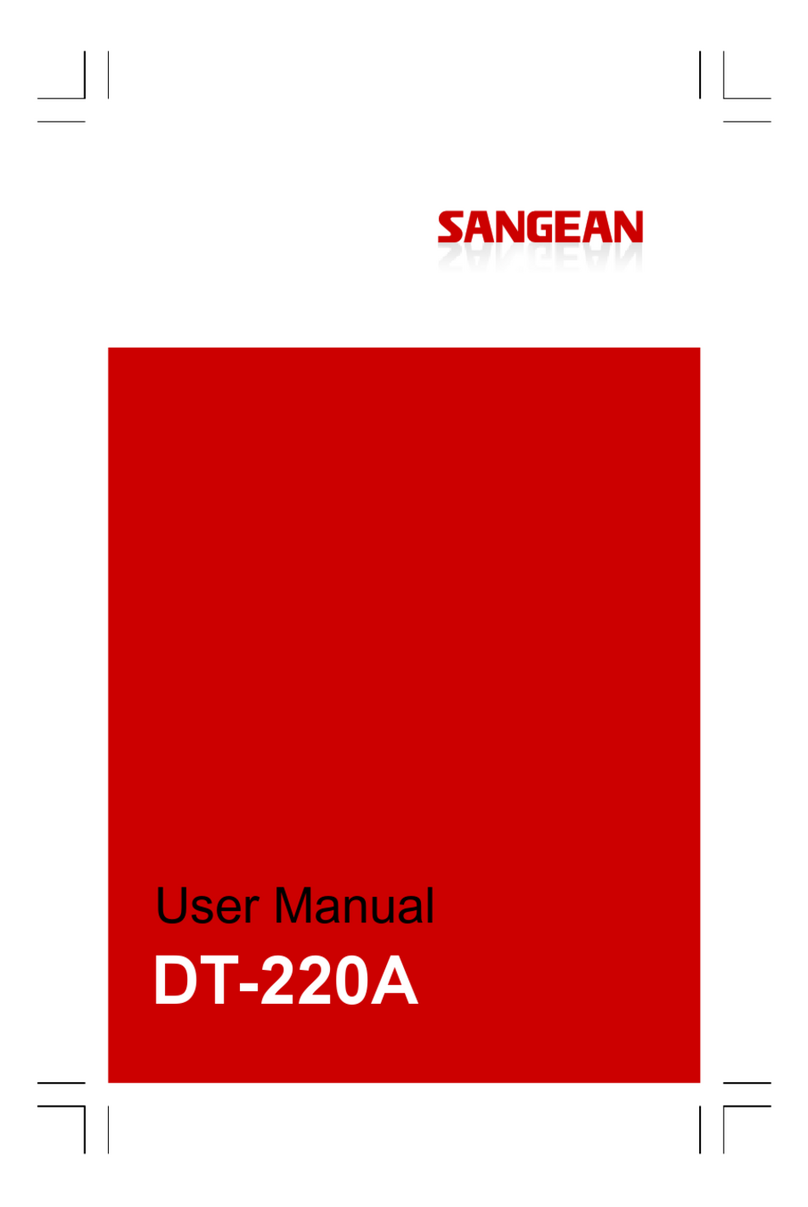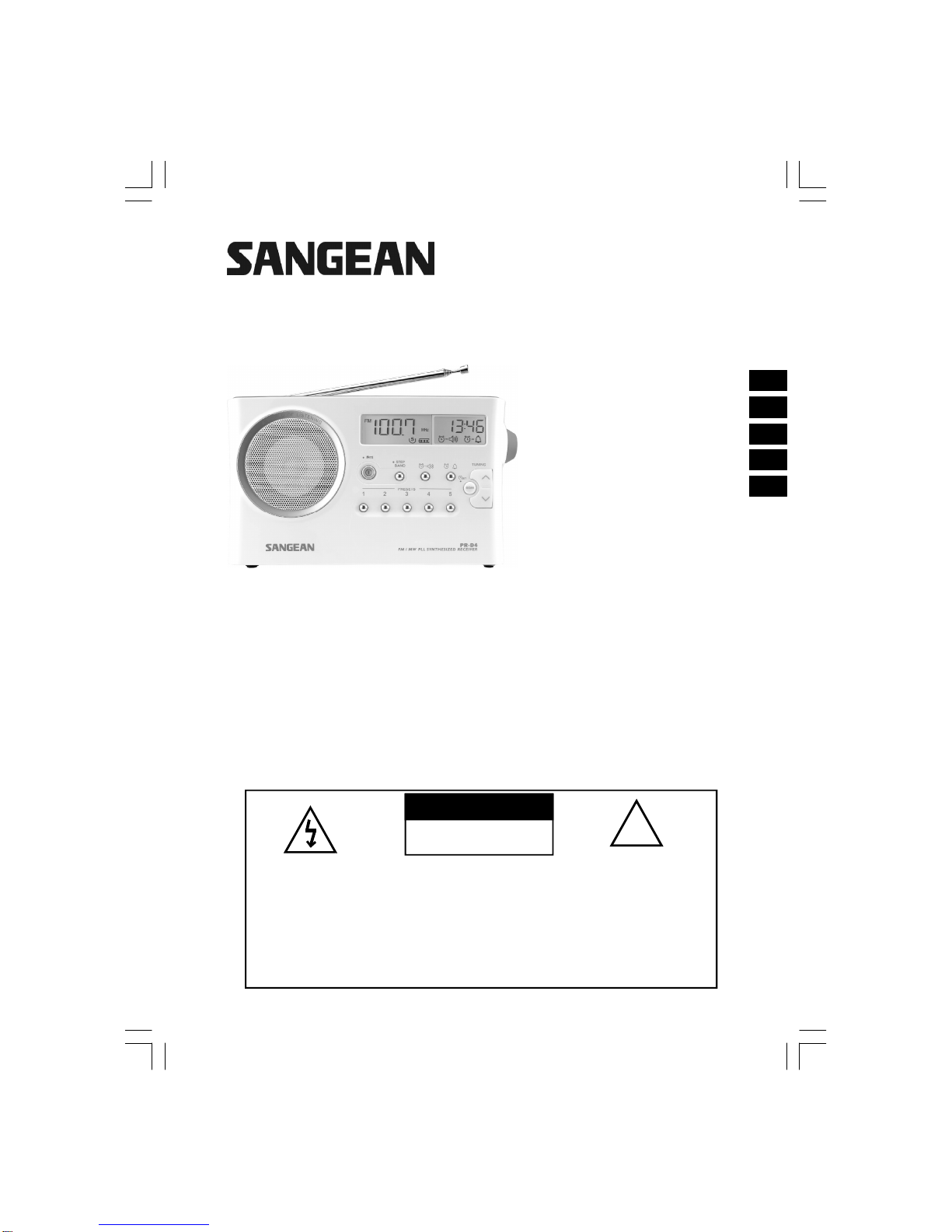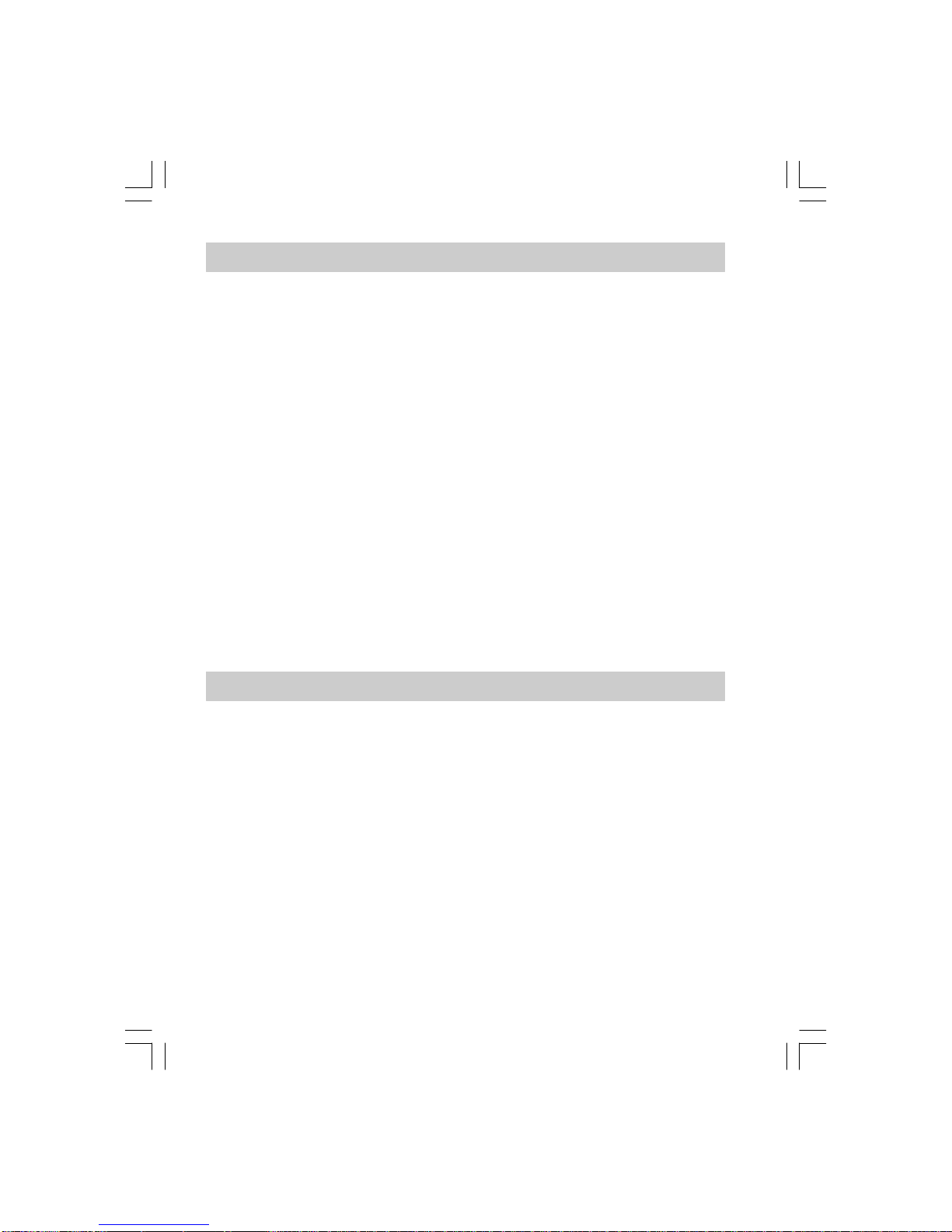Sangean PR-D4 User manual
Other Sangean Radio manuals

Sangean
Sangean DPR-45 User manual

Sangean
Sangean DT-140 User manual
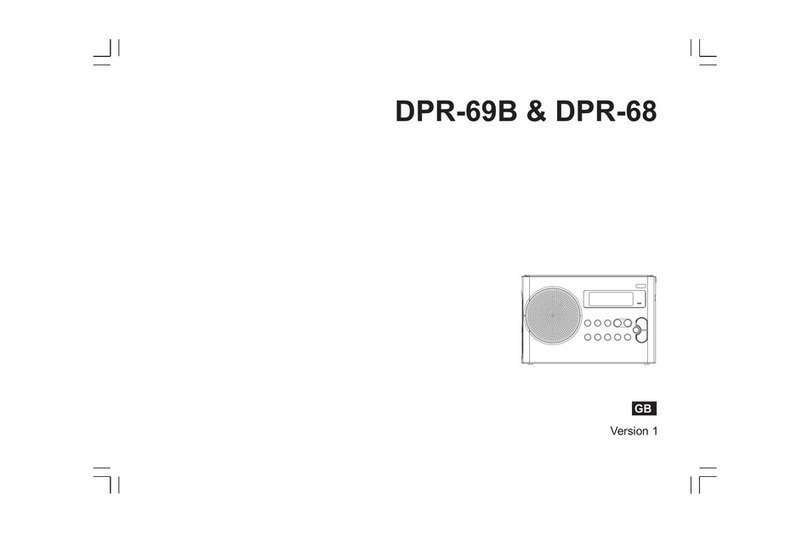
Sangean
Sangean DPR-69B User manual

Sangean
Sangean DT-500W User manual

Sangean
Sangean DPR-35 User manual

Sangean
Sangean WR-2 User manual

Sangean
Sangean ATS-909 User manual

Sangean
Sangean ATS-909X 2 User manual

Sangean
Sangean BTR-160 User manual

Sangean
Sangean SG-622 - MANUAL 2 User manual

Sangean
Sangean MS-112 User manual

Sangean
Sangean WR-22WL User manual
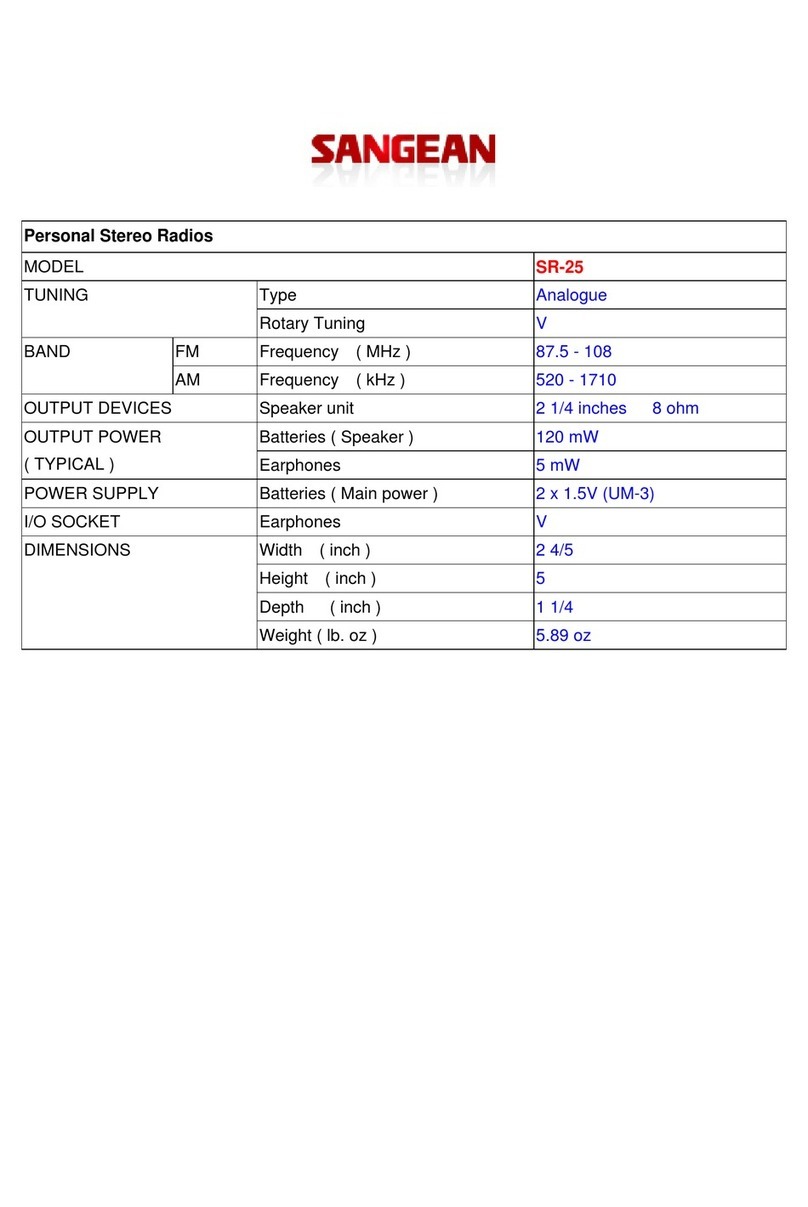
Sangean
Sangean SR-25 User manual
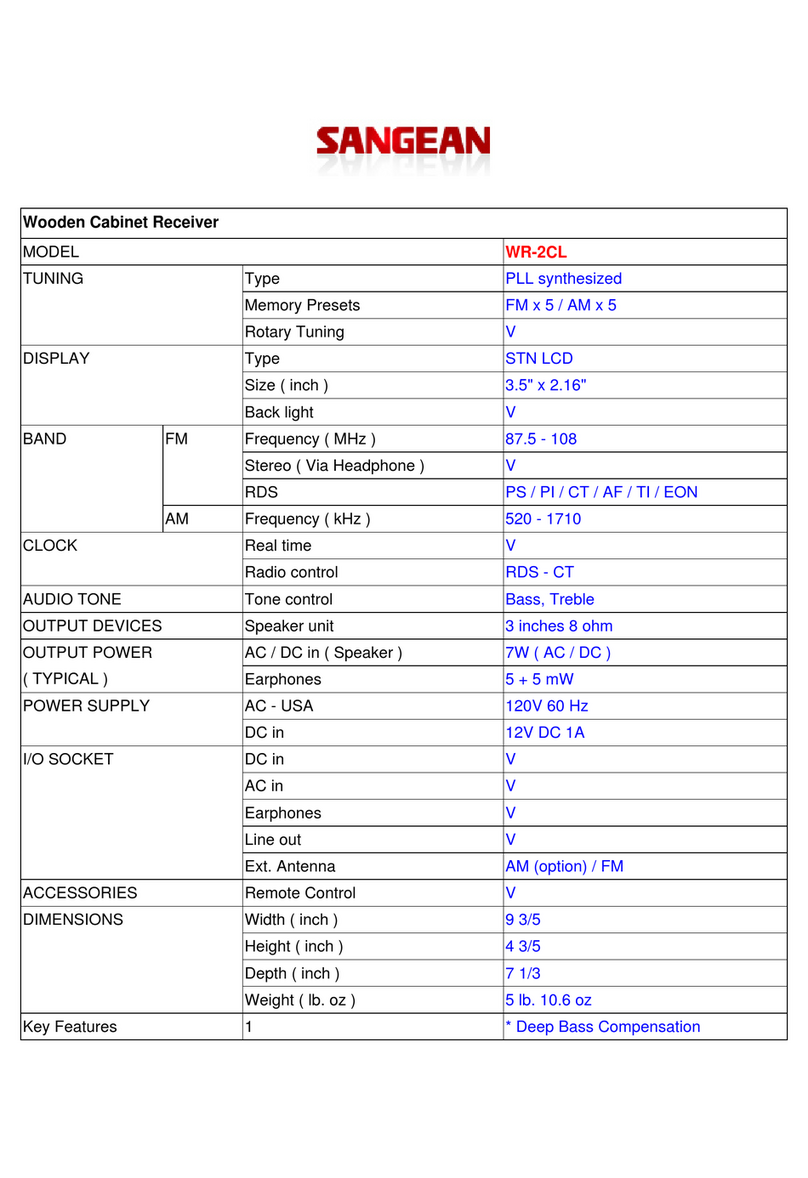
Sangean
Sangean WR-2CL User manual

Sangean
Sangean dpr-39 User manual

Sangean
Sangean SG-106 User manual
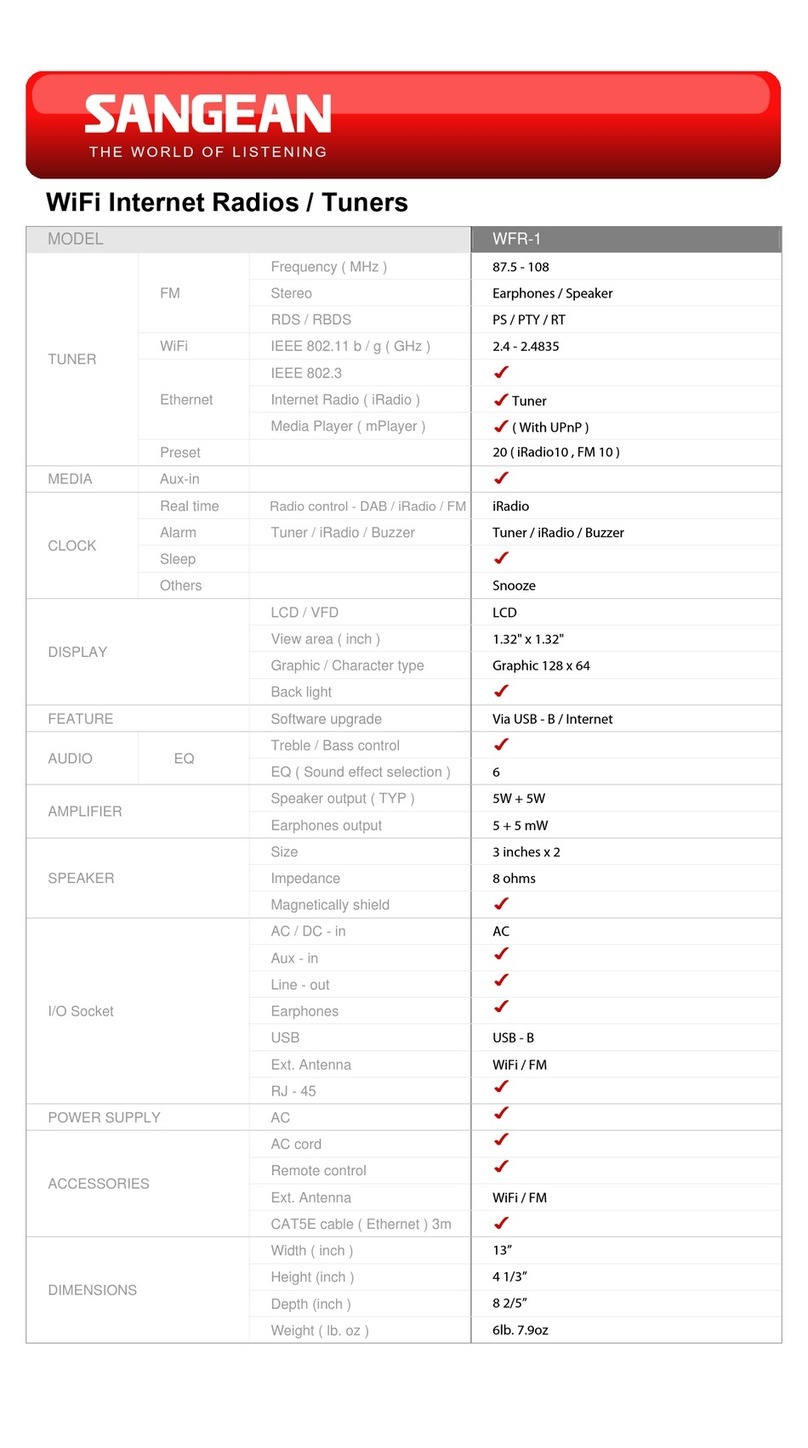
Sangean
Sangean WFR-1 - DATASHEET 3 User manual
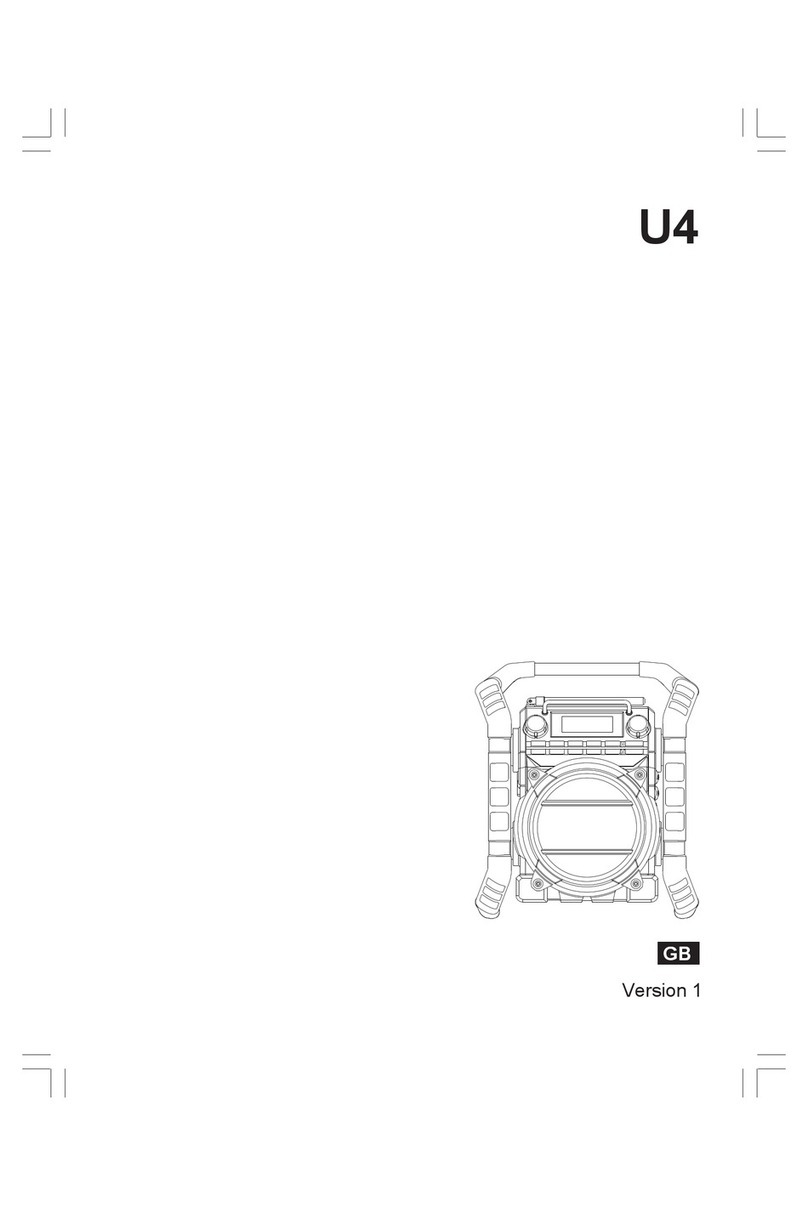
Sangean
Sangean U4 DBT+ User manual

Sangean
Sangean WFT-1 User manual
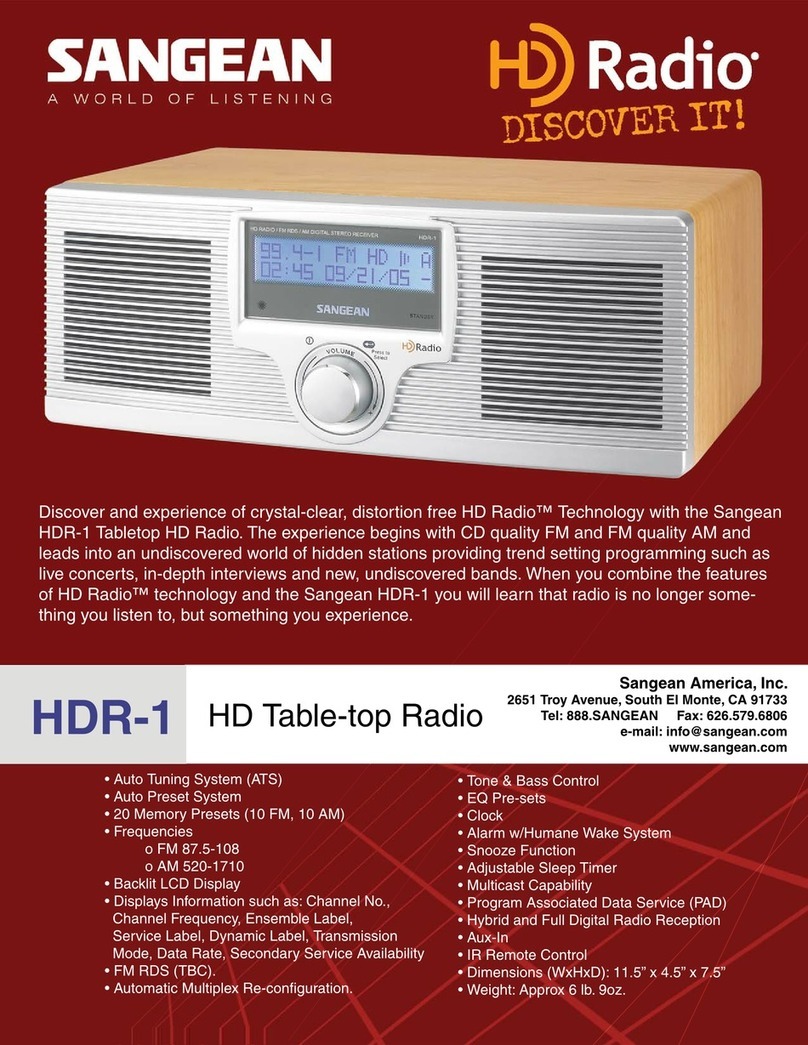
Sangean
Sangean HDR-1 Owner's manual