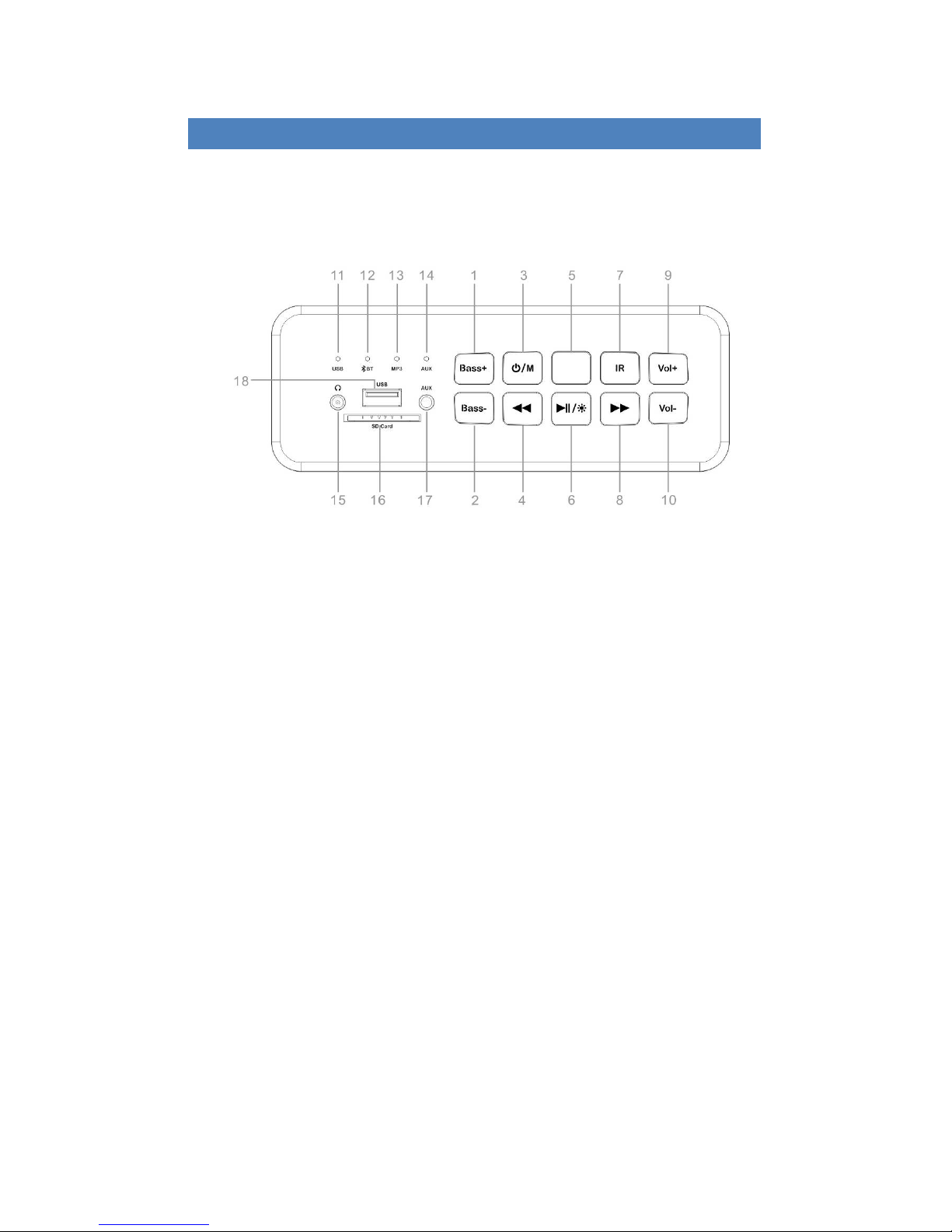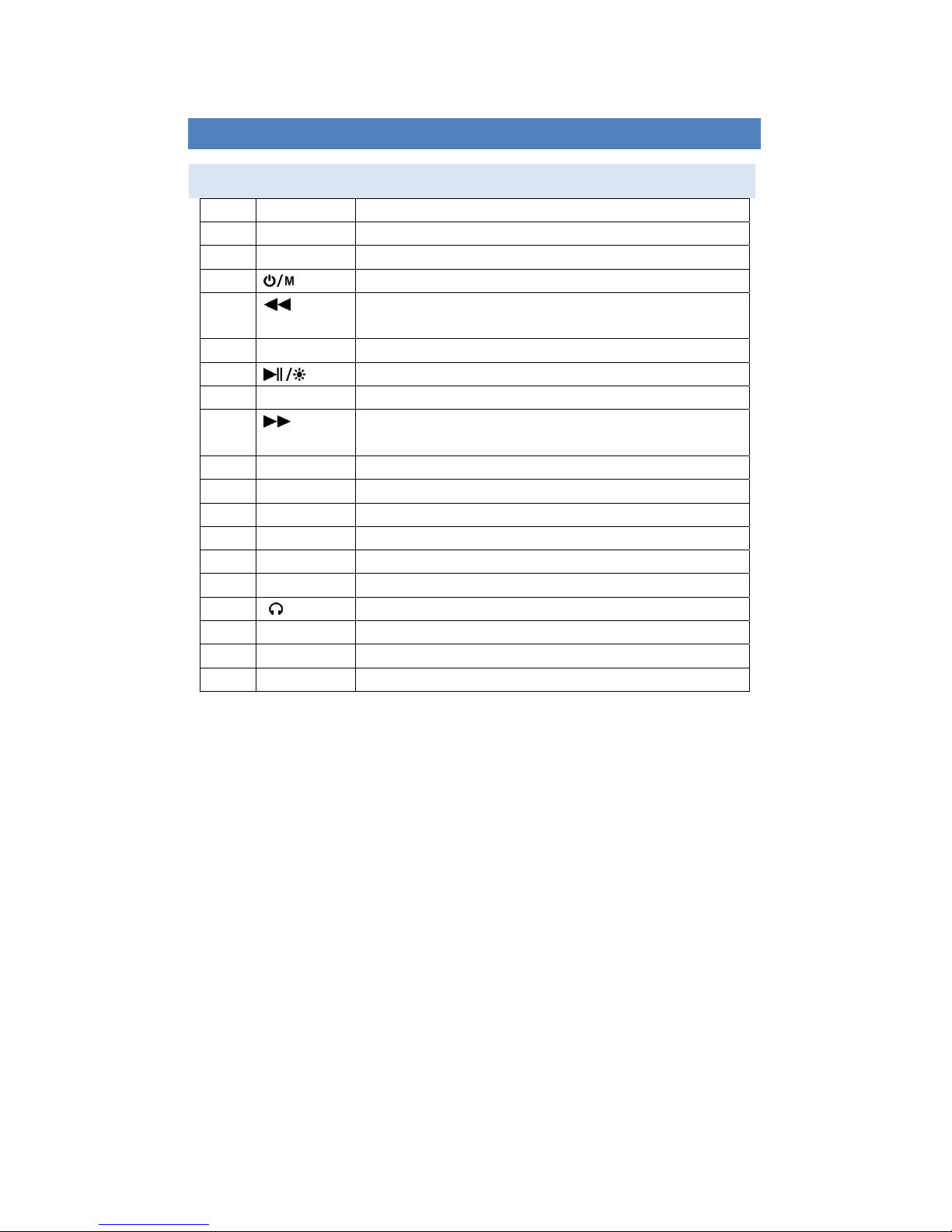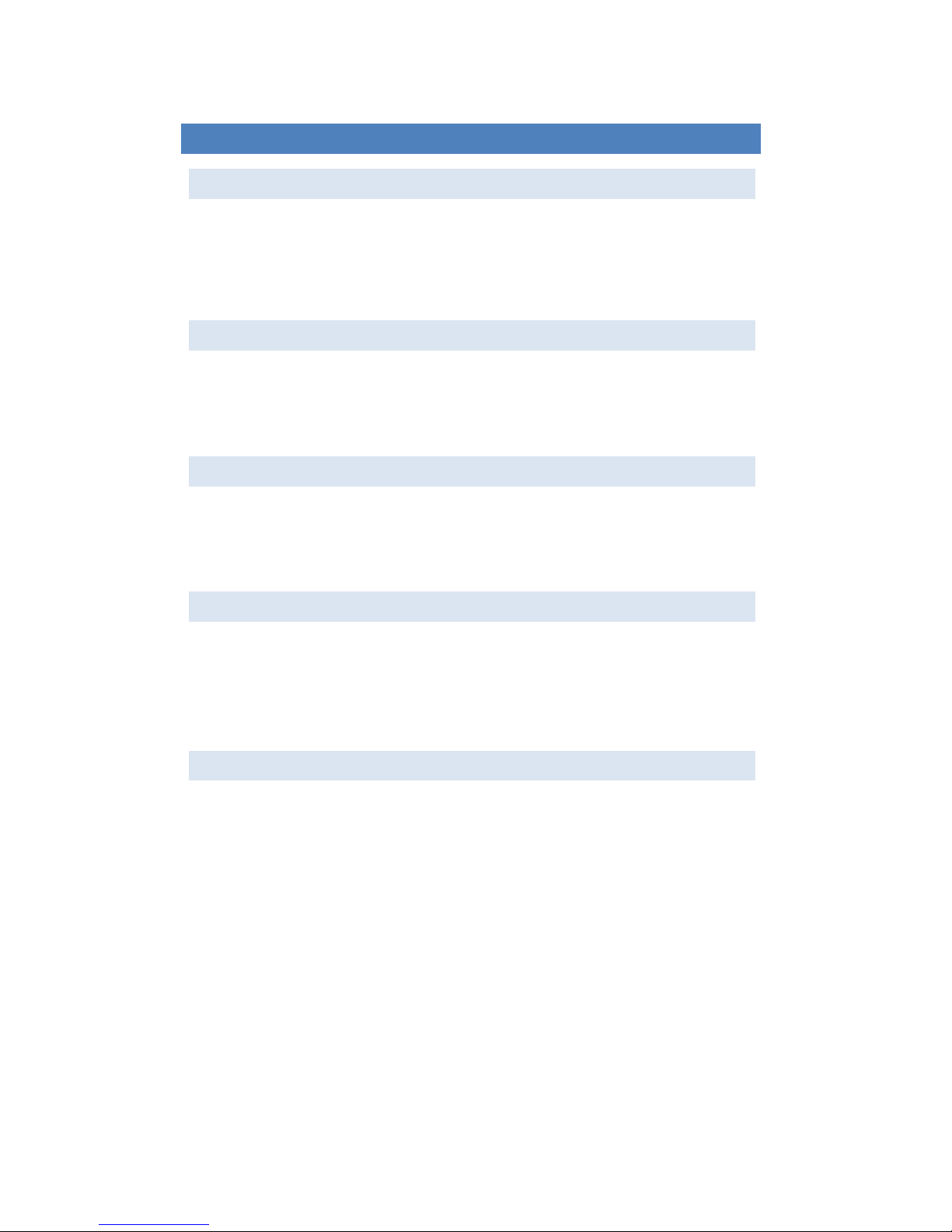10
Disclaimers
“MadeforiPod,MadeforiPhone,MadeforiPad”meansthatanelectronicaccessoryhasbeendesignedtoconnect
specificallytoiPod,iPhone,iPadrespectively,andhasbeencertifiedbythedevelopertomeetAppleperformance
standards.Appleisnotresponsiblefortheoperationofthisdeviceoritscompliancewithsafetyandregulatory
standards.iPod,iPhoneandiPadaretrademarksofAppleInc.,registeredintheU.S.andothercountries.
iPhoneandiPodaretrademarksofAppleInc.,registeredintheU.S.andothercountries.
*iPhone/iPod/iPadnotincluded
ThisequipmenthasbeentestedandfoundtocomplywiththelimitsforaClassBdigitaldevice,pursuanttopart15of
theFCCRules.Theselimitsaredesignedtoprovidereasonableprotectionagainstharmfulinterferenceinaresidential
installation.Thisequipmentgenerates,usesandcanradiateradiofrequencyenergyand,ifnotinstalledandusedin
accordancewiththeinstructions,maycauseharmfulinterferencetoradiocommunications.However,thereisno
guaranteethatinterferencewillnotoccurinaparticularinstallation.Ifthisequipmentdoescauseharmful
interferencetoradioortelevisionreception,whichcanbedeterminedbyturningtheequipmentoffandon,theuser
isencouragedtotrytocorrecttheinterferencebyoneormoreofthefollowingmeasures:
•Reorientorrelocatethereceivingantenna.
•Increasetheseparationbetweentheequipmentandreceiver.
•Connecttheequipmentintoanoutletonacircuitdifferentfromthattowhichthereceiverisconnected.
•Consultthedealeroranexperiencedradio/TVtechnicianforhelp.
Caution:Anychangesormodificationstothisdevicenotexplicitlyapprovedbymanufacturercouldvoidyourauthority
tooperatethisequipment.
Thisdevicecomplieswithpart15oftheFCCRules.Operationissubjecttothefollowingtwoconditions:(1)Thisdevice
maynotcauseharmfulinterference,and(2)thisdevicemustacceptanyinterferencereceived,includinginterference
thatmaycauseundesiredoperation.
ThedevicehasbeenevaluatedtomeetgeneralRFexposurerequirement.Thedevicecanbeusedinportableexposure
conditionwithoutrestriction.