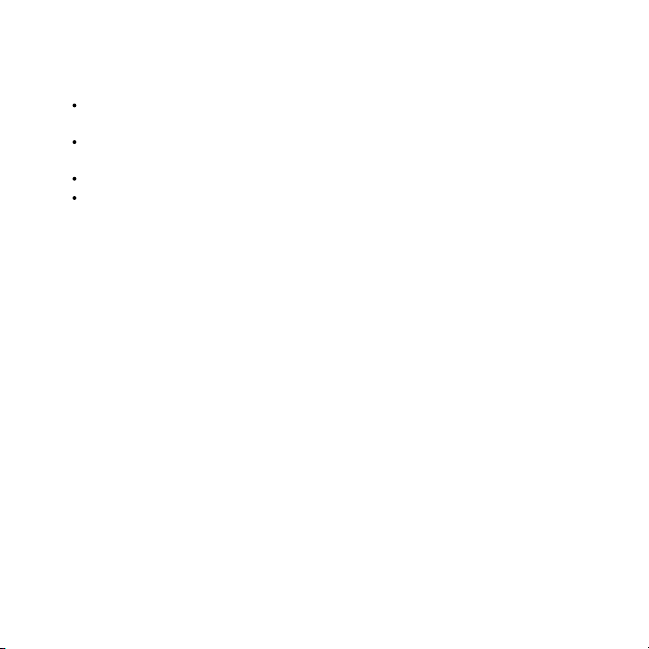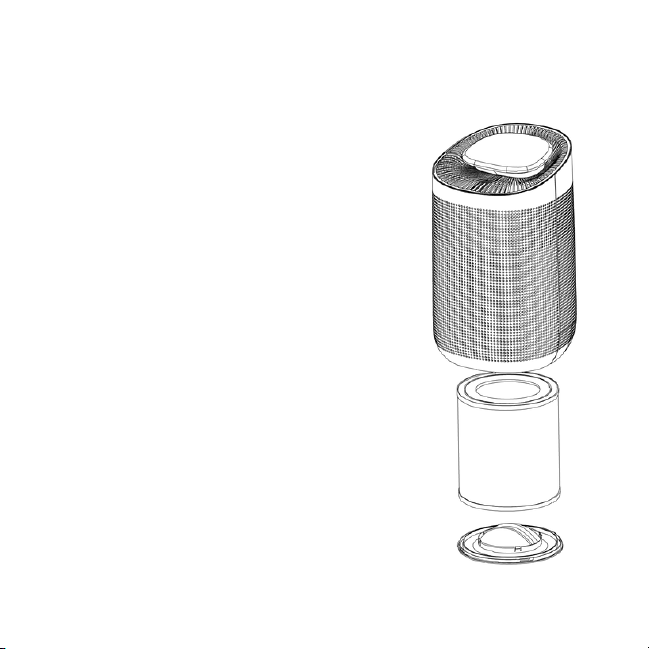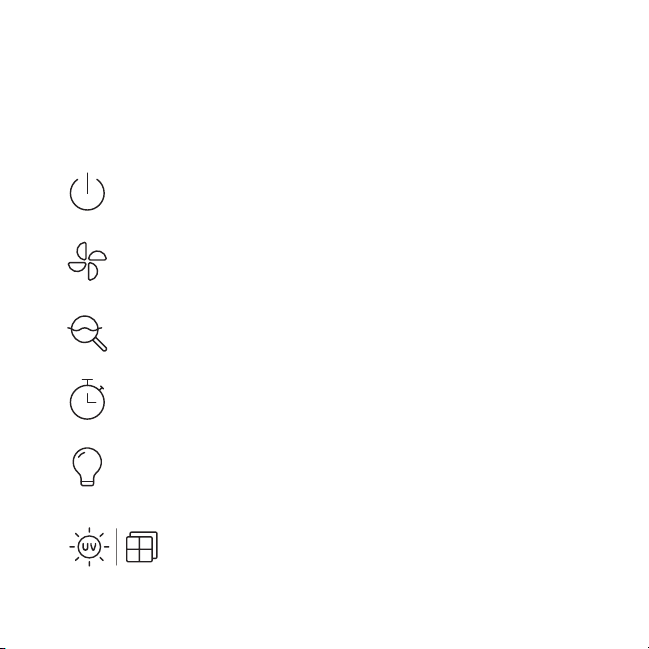Important Safety Instructions
PLEASE READ AND SAVE THESE INSTRUCTIONS
Warning
Make sure Sans is unplugged before any maintenance or cleaning.
Never put fingers or body parts inside the machine.
Do not allow water, liquids or flammable cleaning products inside the machine.
Do not put oils, incense or perfumes inside the machine or filter.
Unplug and cease use if the plug, power cord or machine is damaged.
This appliance has a polarized plug (one blade is wider than the other). To reduce the
risk of electric shock, this plug is intended to fit in a polarized outlet only one way. If the
plug does not fit fully in the outlet, reverse the plug. If it still does not fit, contact a
qualified electrician. Do not attempt to defeat this safety feature.
Please follow these instructions to avoid a risk of fire, electric shock, or personal injury.