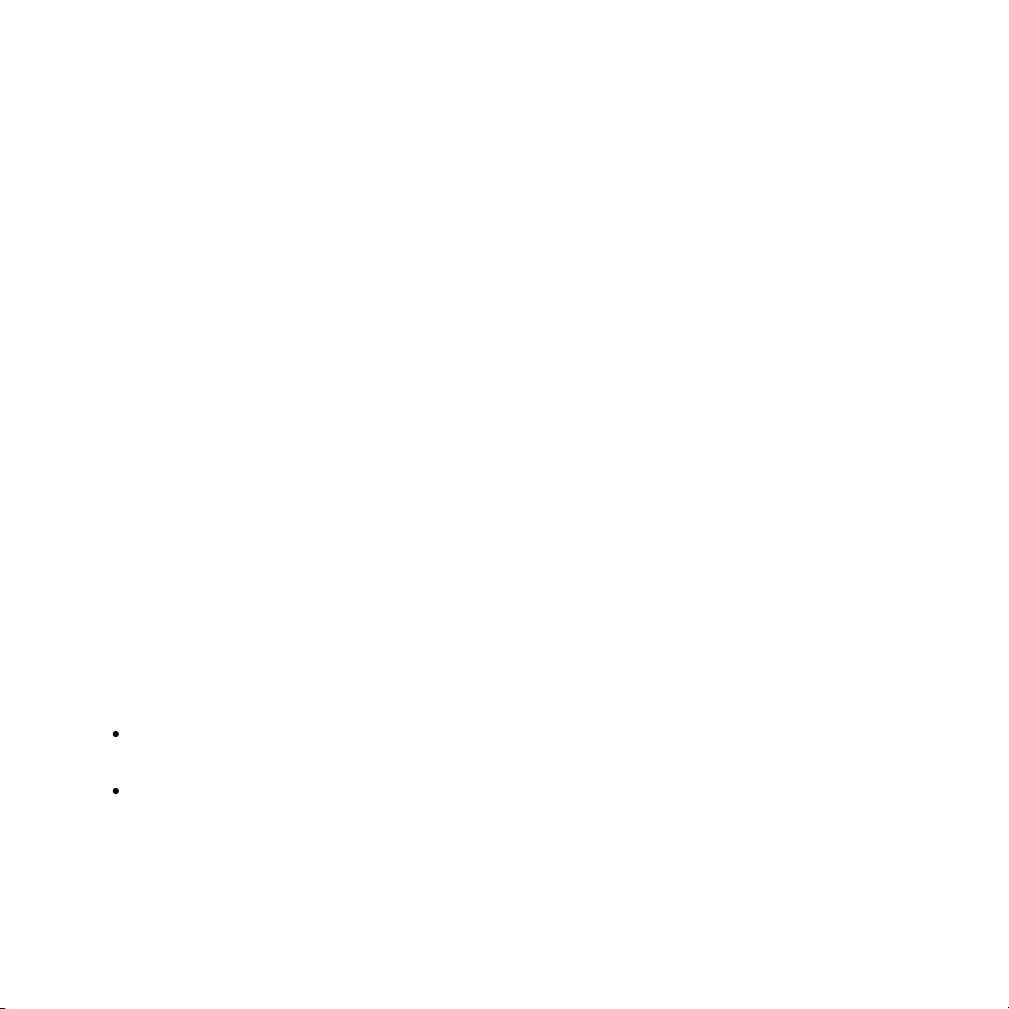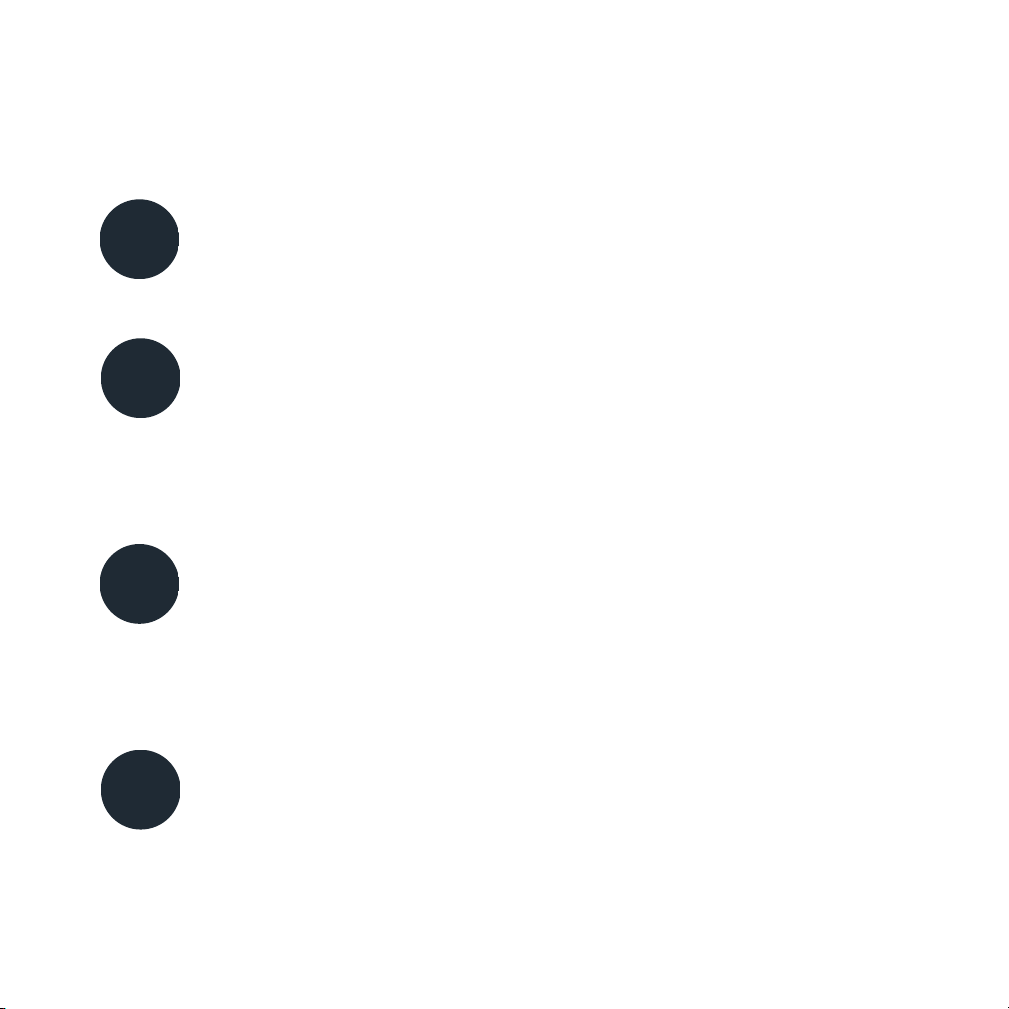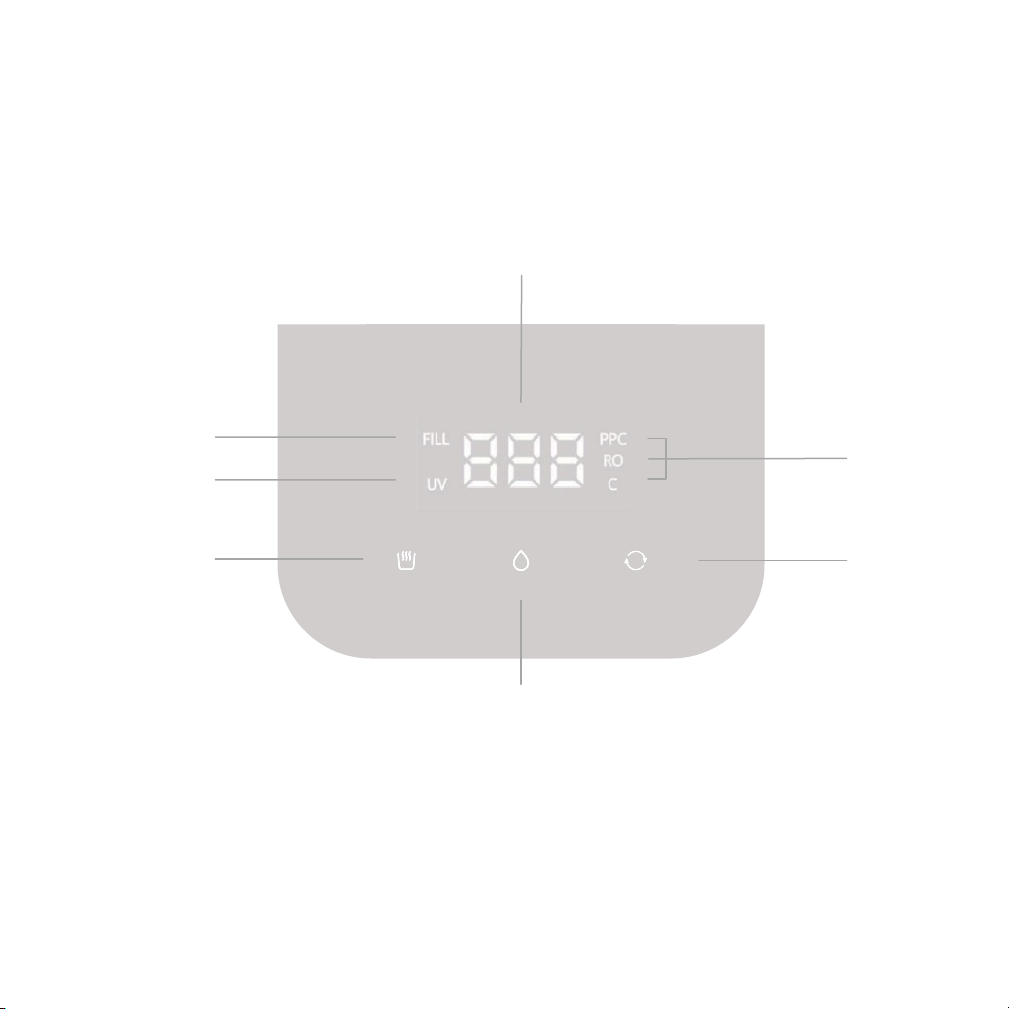Important Safety Instructions
PLEASE READ AND SAVE THESE INSTRUCTIONS
The suitable temperature for product installation is 40~104 F.1.
Do not use other accessories without the manufacturer's permission. If this causes machine
malfunction, the warranty may be voided.
2.
Do not put the product in contact with or near heat sources or open flames.3.
Please replace all filters on schedule.4.
Please place the product on a stable desktop.5.
Refrain from immersing the power cord or plug in water or other liquids to avoid danger.
Please do not disassemble, assemble, and repair the machine without consulting Sans
Support.
6.
Do not insert pins, wires, or other objects into any gaps or openings in the panel or base to
avoid electric shock.
7.
Do not use hard foreign objects such as steel wire balls or corrosive liquids to clean this
product.
8.
Please flush four tanks of tap water before drinking the purified water.9.
Maintenance
Use a soft cloth and optional neutral cleaning product to wipe down the exterior of the
machine.
Clean the glass pitcher and tap water tank regularly. Do not place these items in the
dishwasher.