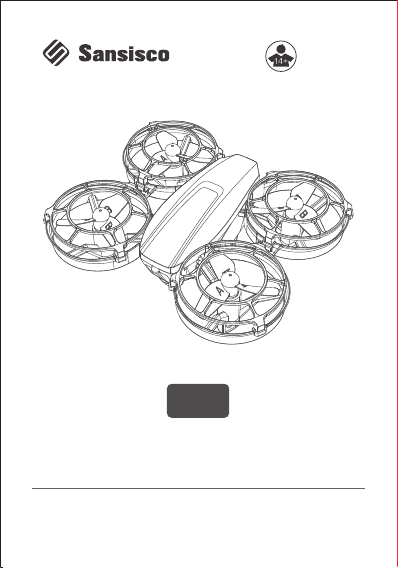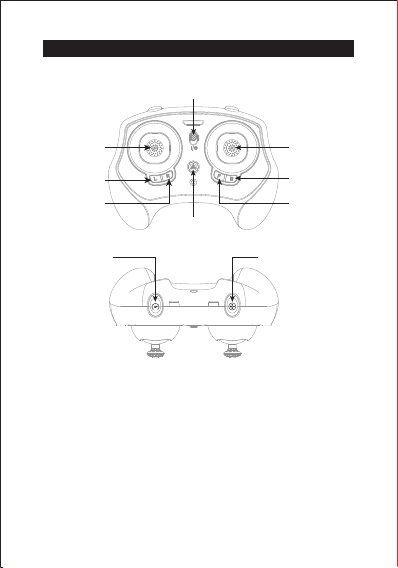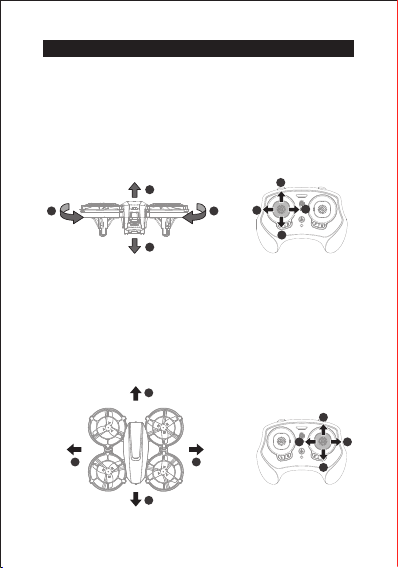01
Package List
RC Drone Smart batteryRemote control
Extra Propellers (A&B) USB Charging Cable
User manual
Screwdriver
Safety Precaution
1. In order to ensure the requirements of electromagnetic environment of
aviation radio station, it is forbidden to use all kinds of model remote
controllers in the area with radius of 5000m and center point of airport
runway. During the period when the relevant national departments issue
radio control orders, the remote controller of the model shall be stopped
according to the requirements.
2. Fly in warm, sunny and windless weather. Do not fly in severe weather
conditions such as overheating, supercooling, strong wind and rainstorm.
3. In order to avoid accidents, please fly indoors or outdoors in an open
space, keep a safe distance from people, pets, empty wires and other
obstacles, and do not let the aircraft out of sight.
4. After the aircraft started, please do not touch the high-speed rotating gear,
rotor and other parts of the aircraft, so as to avoid the risk of strangulation.
EN
User Manual
DANGER
Onlysuitable
forage14+
A21
Web:www.sansisco.com