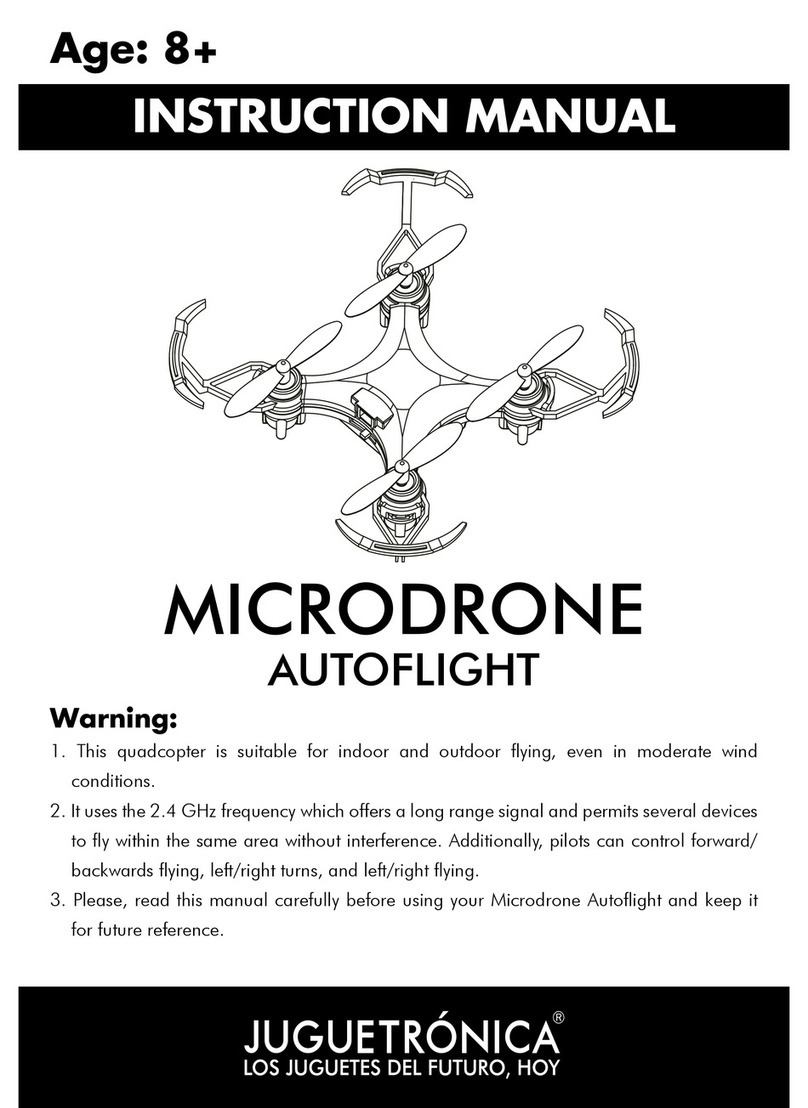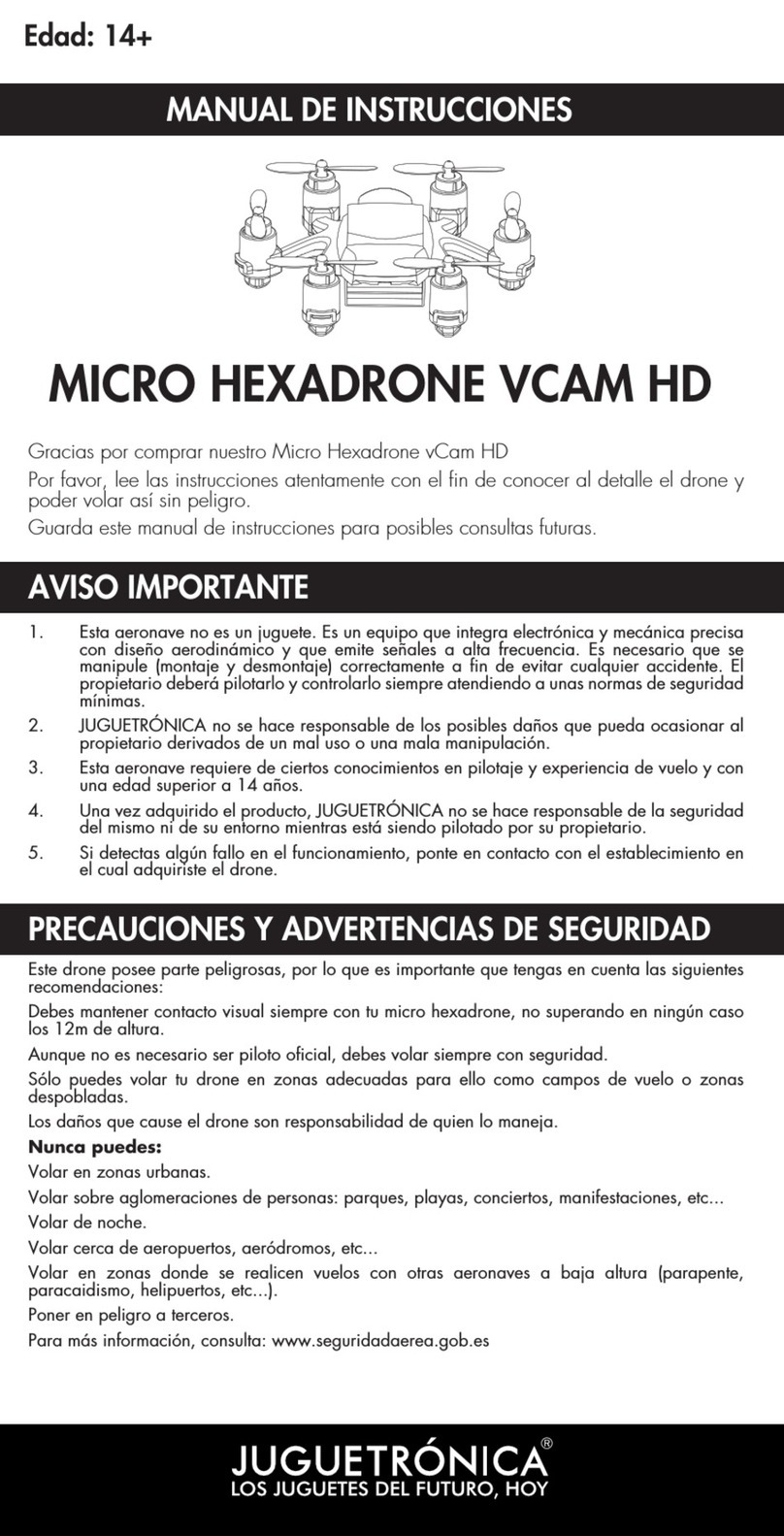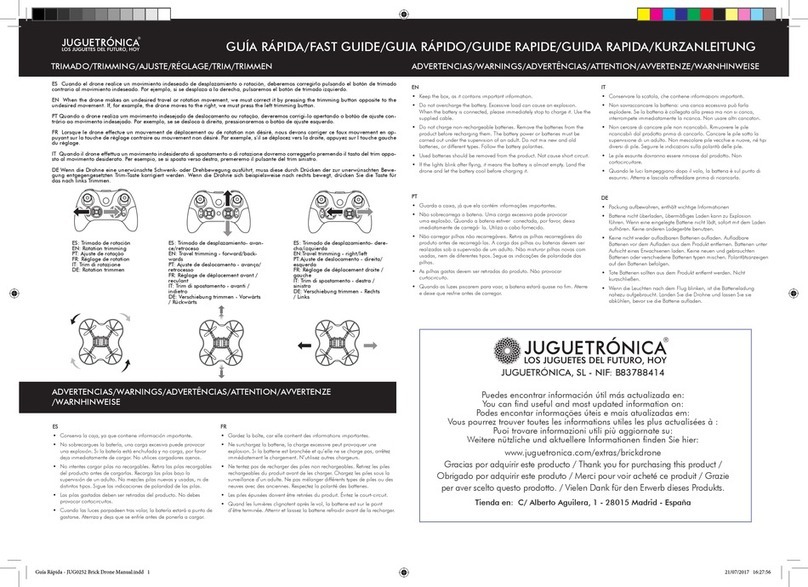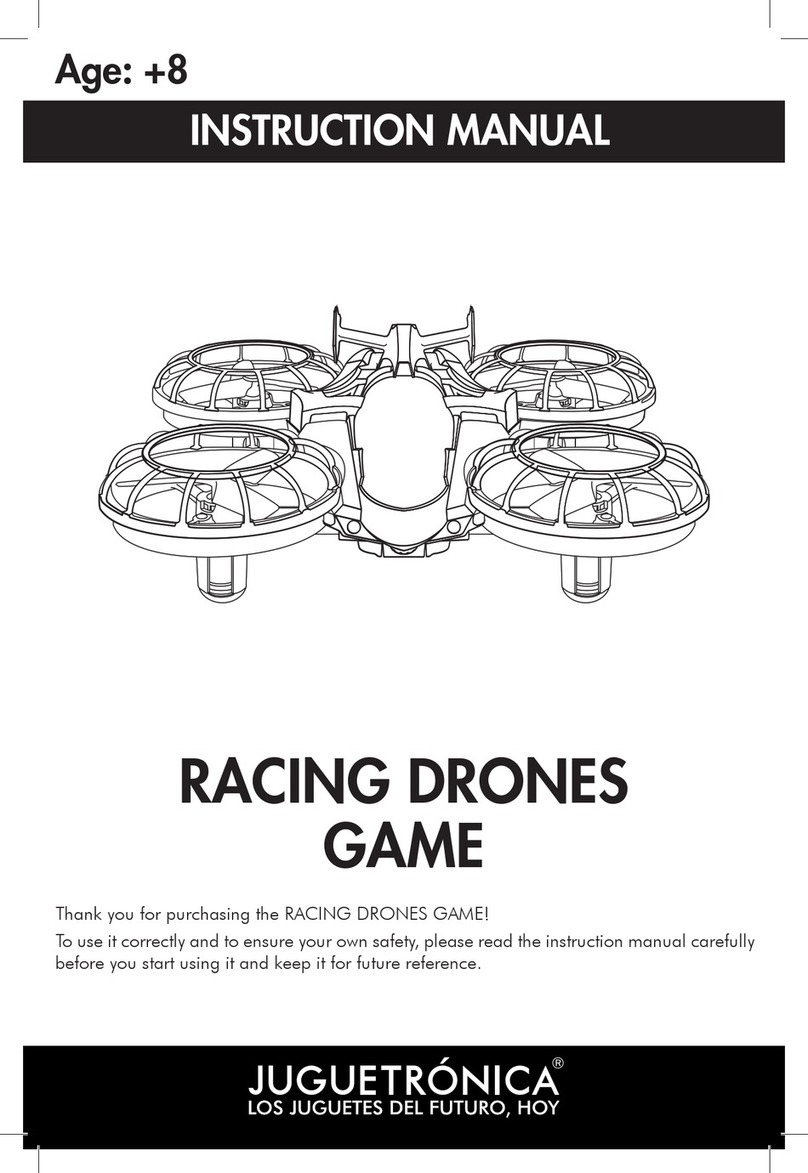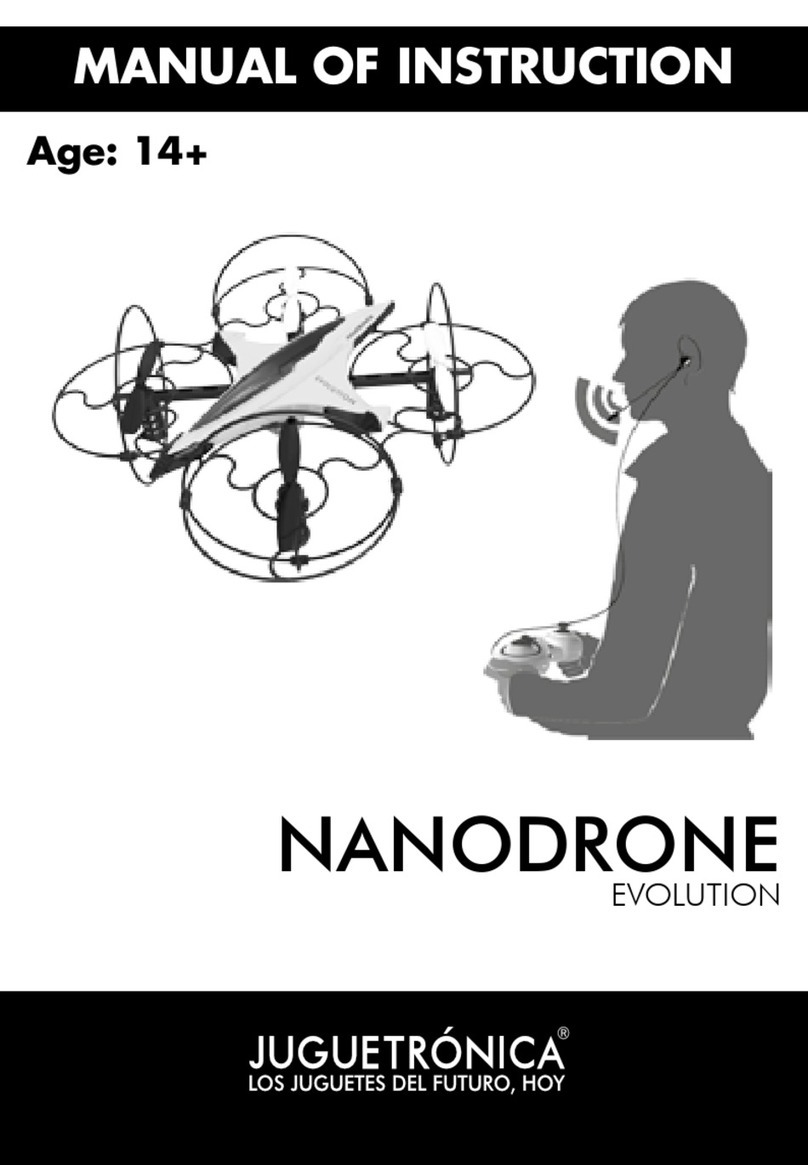7
INSTALACIÓN DE LAS PILAS EN LA EMISORA
CÓMO CARGAR LA BATERÍA
Use the power adapter and charger supplied. Plug in the charger and get ready to insert
the battery.
1. The green light will illuminate when the charger is plugged into the mains.
2. When you insert the battery and the drone starts to charge, the red light will turn ON.
3. When charging is complete, the red light will turn off.
1. Land the drone and press the OFF button twice to turn off the drone.
2. Be sure to let the drone rest for at least 20 minutes to cool off the battery.
CHARGE OF THE BATTERY OF THE DRONE
PRECAUTIONS FOR BATTERY CHARGING
1. During charging, place the battery and charger in a dry, ventilated area away from sources
of intense heat or flammable products.
2. During charging, disconnects the battery of the drone. It is important that the battery
charge be supervised by an adult to prevent accidents.
3. Do not charge the battery as soon as you nish ying. Wait for the battery to cool
down, otherwise the battery may swell, explode or burn.
4. ensured you to use the original USB charger provided with the drone. When you’ve used
enough battery or see it’s a little swollen, exchange the battery for another.
5. A battery that is not used for a long period of time lose their charge.
Charge or discharge a battery often shortens its lifetime.
BATTERY MAINTENANCE
1. The battery must be placed in a dry, ventilated place at room temperature between 18 and 25º C.
2. To make the most of the life of your battery, avoid performing repeated loads or ecessivas
discharges.
3. When you are storing the battery for a long period of time, and first charges the battery
with the umbrella at least 50-60% of the total load allowed.
4. If you are not using it for more than a month, it is recommended to measure it the battery
voltage each month to assure you that is not below 3V. Otherwise back to point number 3.
The flight time varies, around 15 minutes and, the load, about 220-250 minutes.
When the drone lights flash, the battery is about to run out.
Use the supplied screwdriver to remove the
screw from the top to be able to remove the
propeller. Now use the system of arrows to
orient yourself and determine the position in
which each propeller should go.
Battery
Power adapter
Charger