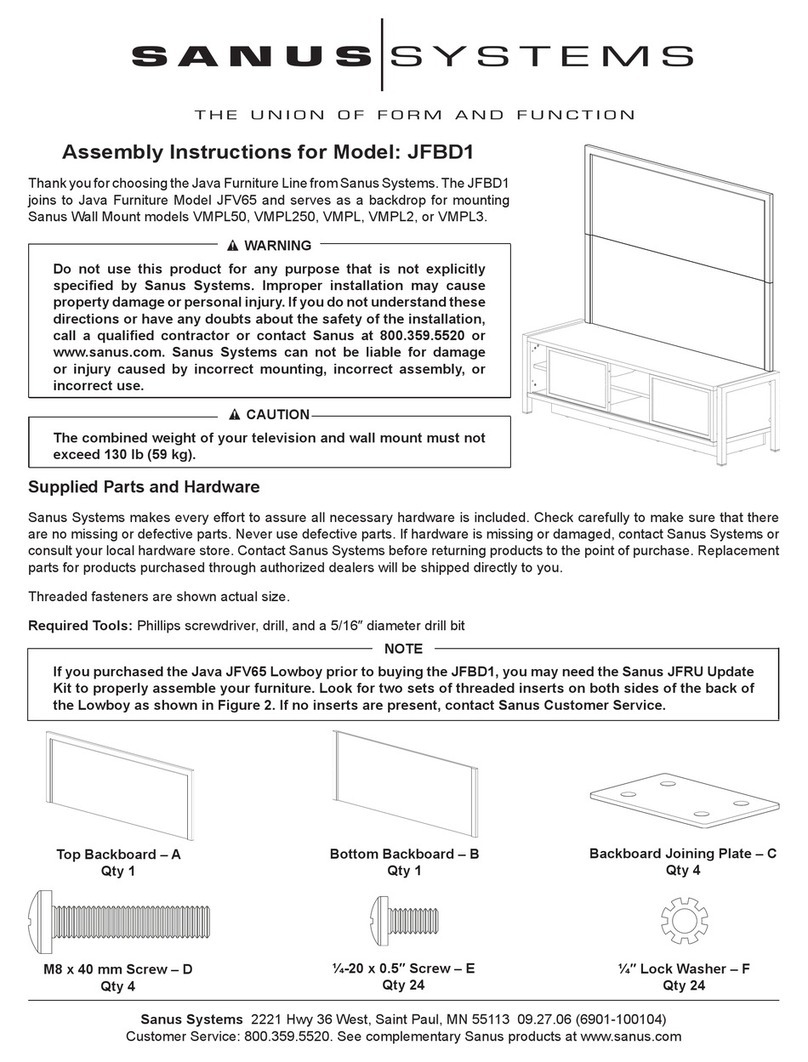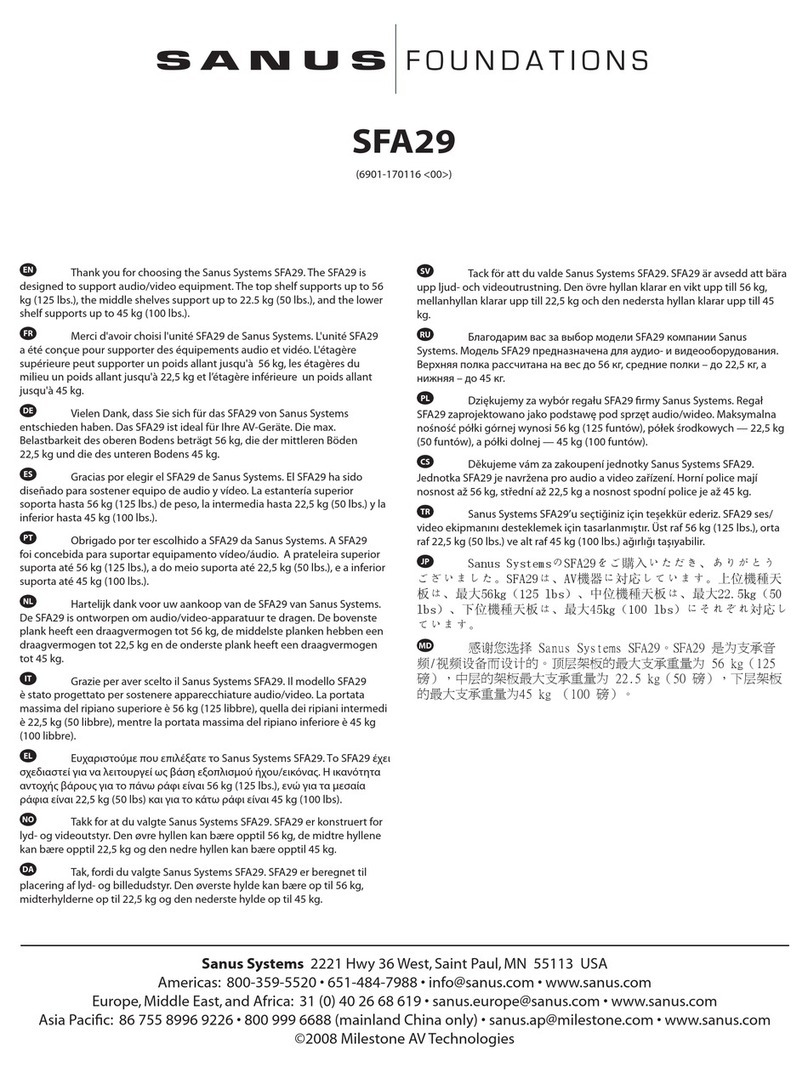Sanus Systems CFV69 User manual
Other Sanus Systems Indoor Furnishing manuals
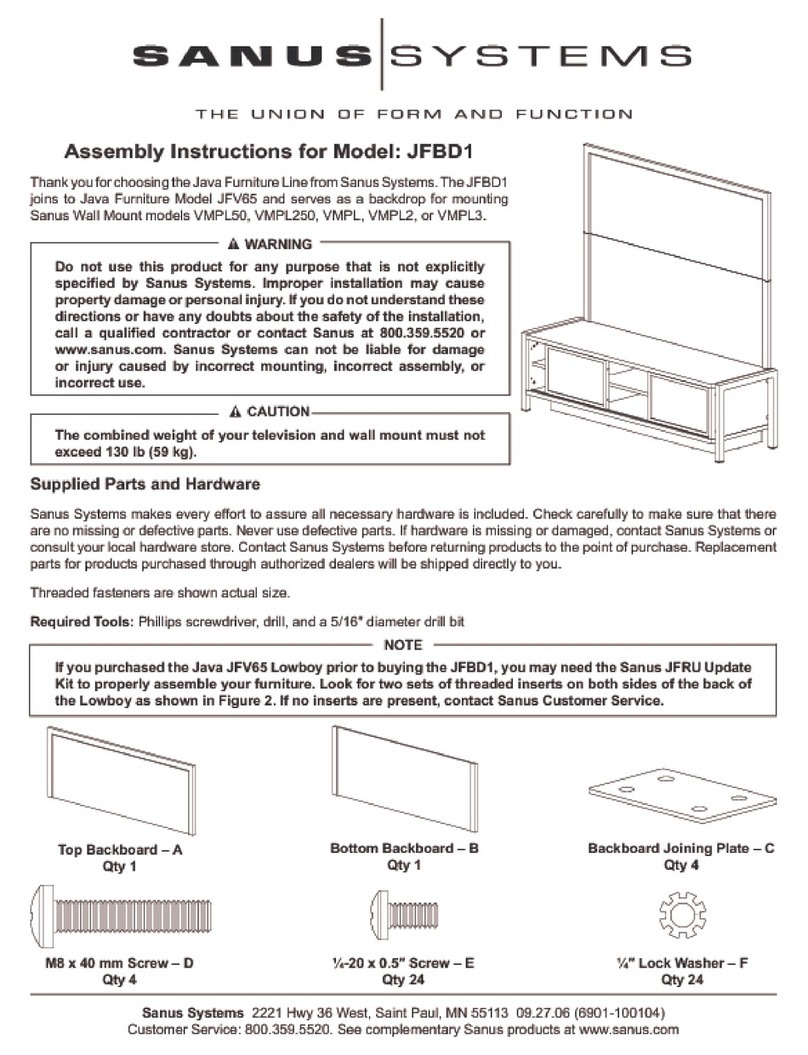
Sanus Systems
Sanus Systems JFBD1 User manual
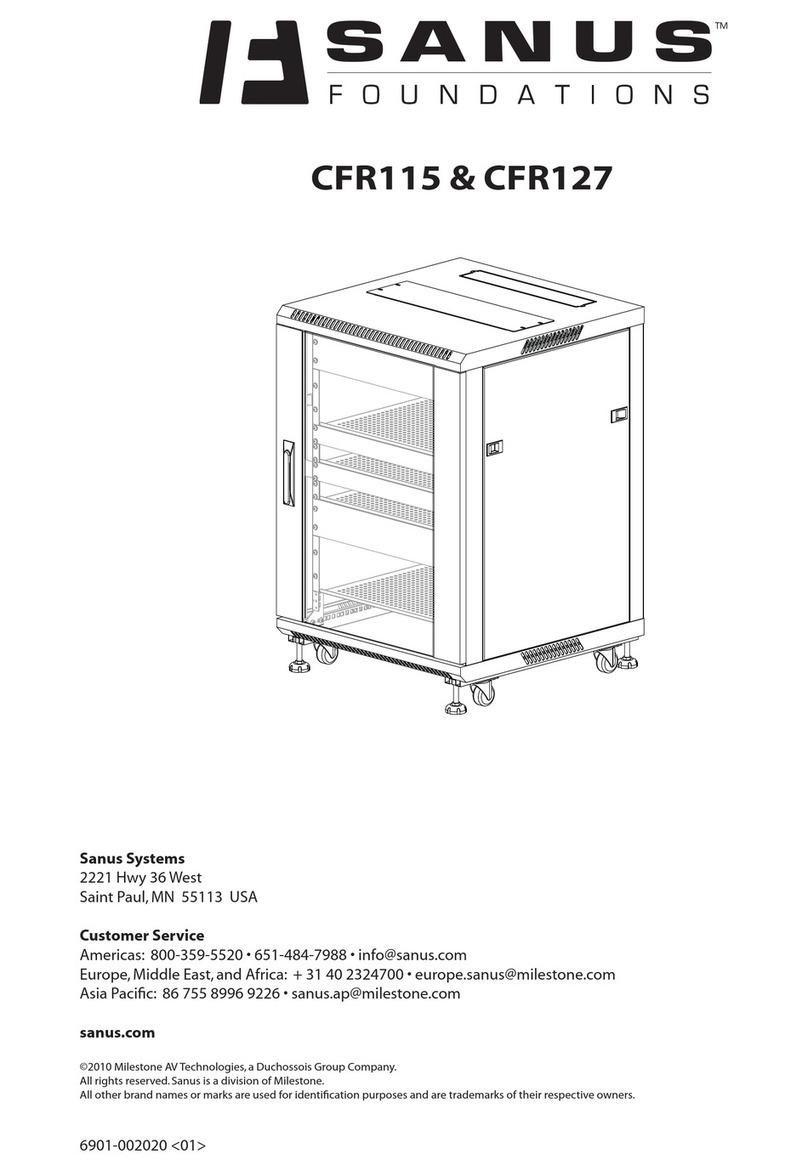
Sanus Systems
Sanus Systems CFR115 User manual

Sanus Systems
Sanus Systems EFAS-II User manual

Sanus Systems
Sanus Systems WFA37 User manual

Sanus Systems
Sanus Systems WFV66 User manual
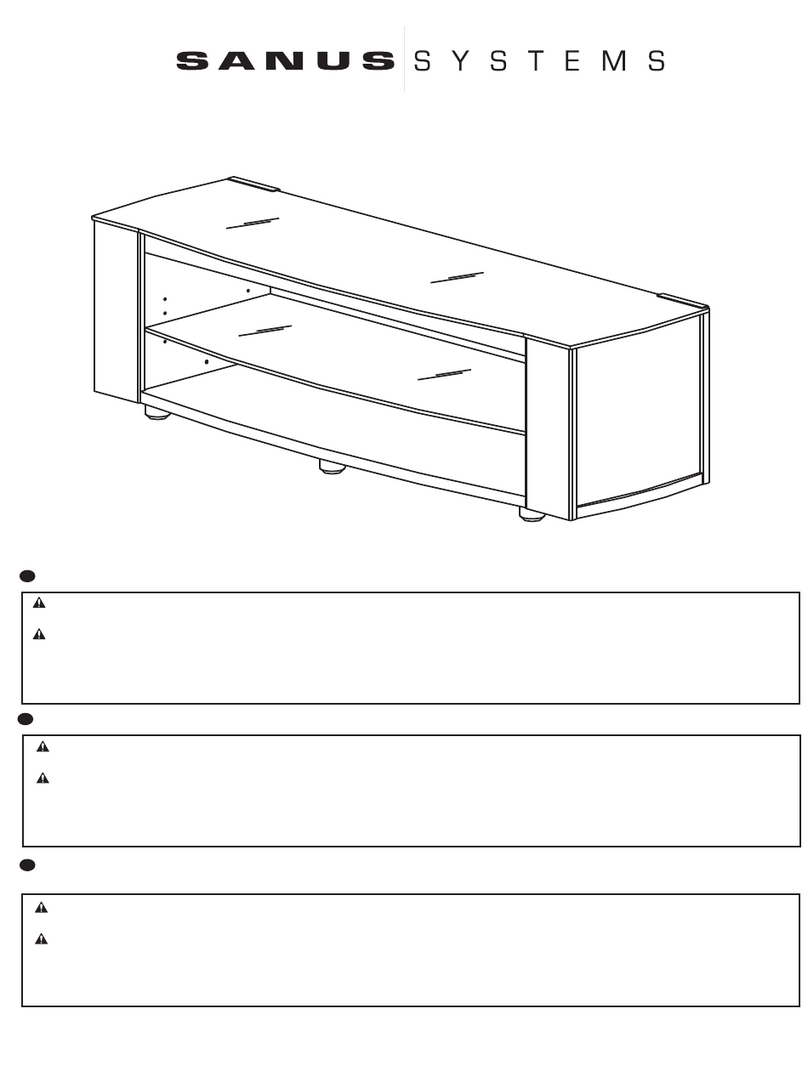
Sanus Systems
Sanus Systems PFV47 User manual

Sanus Systems
Sanus Systems Sanus Natural AV Foundations NFAV230 User manual

Sanus Systems
Sanus Systems WFA37 Installation guide
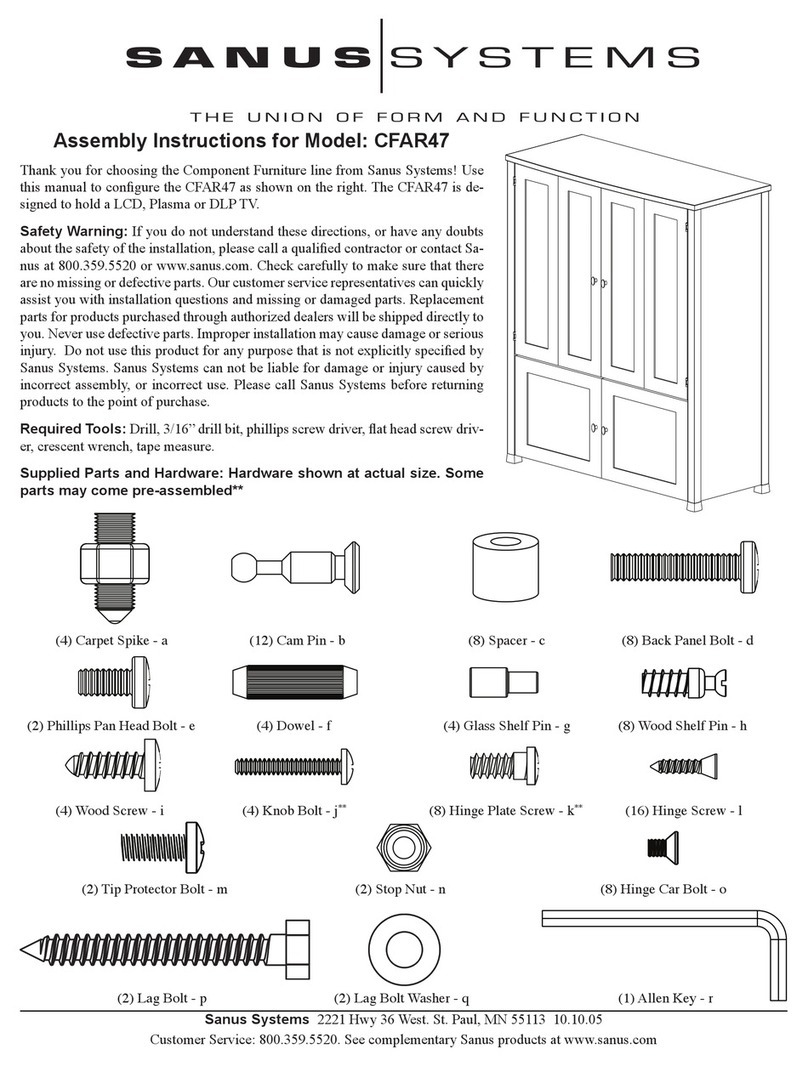
Sanus Systems
Sanus Systems CFAR47 User manual

Sanus Systems
Sanus Systems Sanus Foundations BFV145-B1 User manual

Sanus Systems
Sanus Systems NF203 User manual

Sanus Systems
Sanus Systems FFMF2A User manual

Sanus Systems
Sanus Systems EFVS-II User manual

Sanus Systems
Sanus Systems F32A-S1 User manual

Sanus Systems
Sanus Systems PFFP2 User manual

Sanus Systems
Sanus Systems WFAV44 User manual
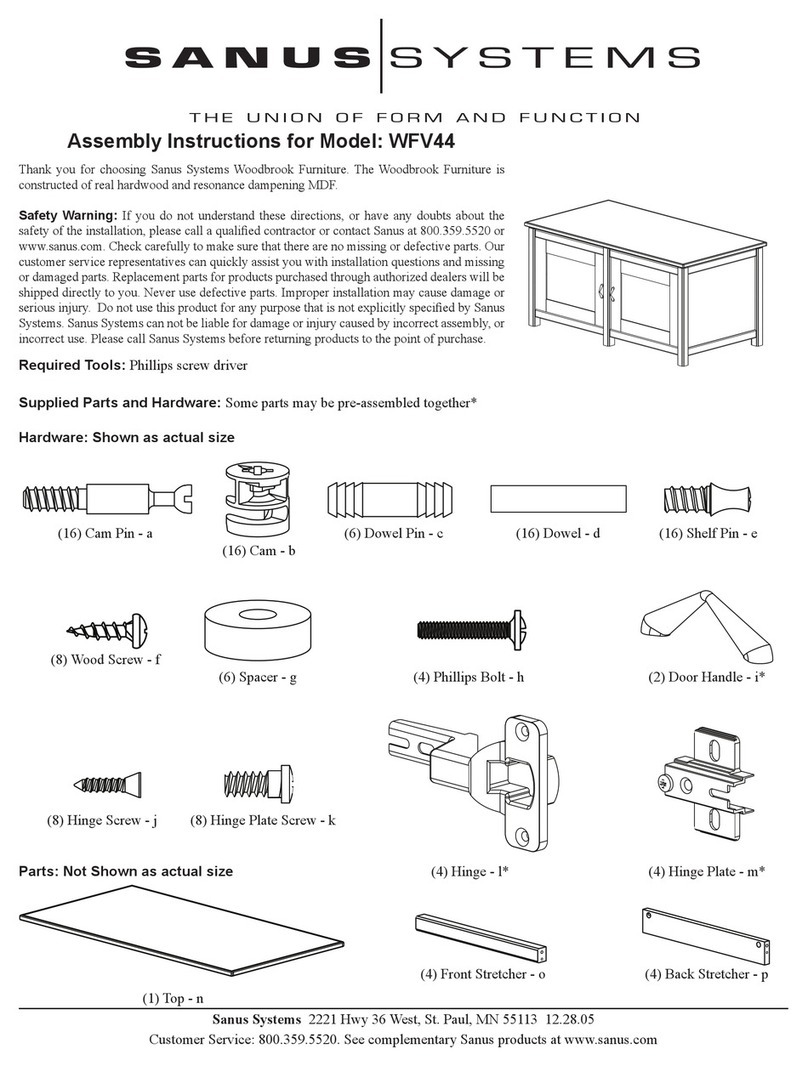
Sanus Systems
Sanus Systems WFV44 Installation guide
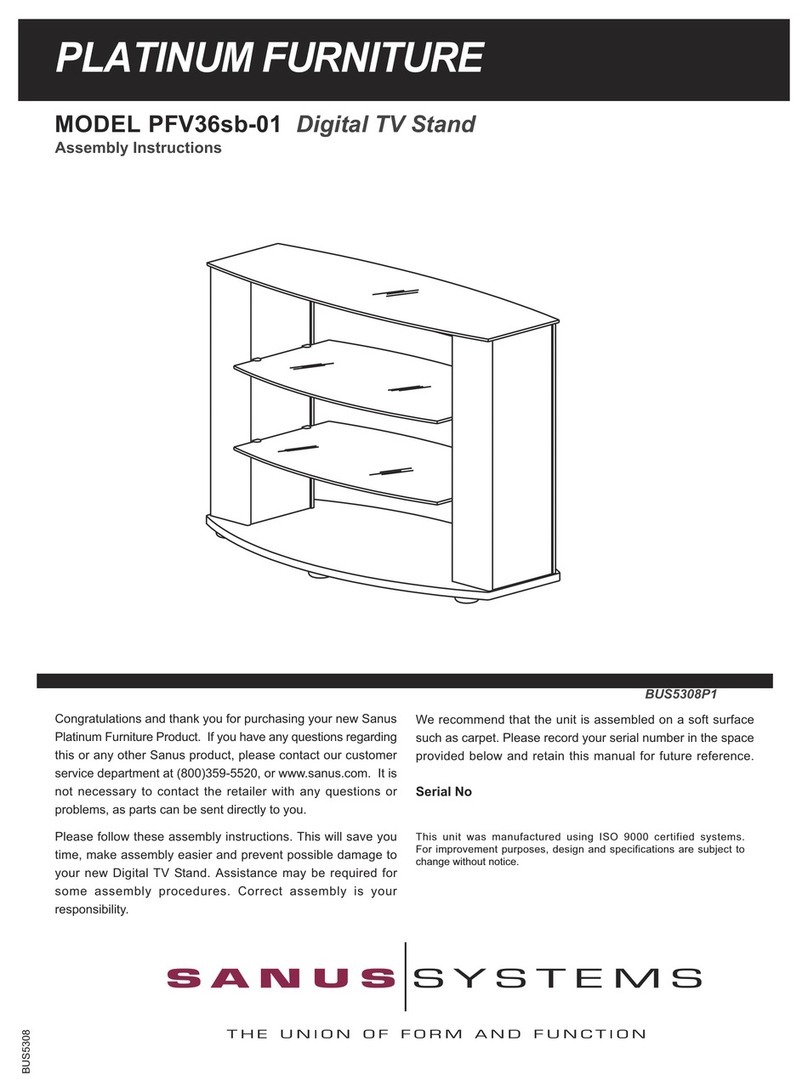
Sanus Systems
Sanus Systems PFV36sb-01 User manual

Sanus Systems
Sanus Systems WFAV66 User manual

Sanus Systems
Sanus Systems Sanus Euro Furniture EFAV EFAV-II EFAV-II User manual
Popular Indoor Furnishing manuals by other brands

Regency
Regency LWMS3015 Assembly instructions

Furniture of America
Furniture of America CM7751C Assembly instructions

Safavieh Furniture
Safavieh Furniture Estella CNS5731 manual

PLACES OF STYLE
PLACES OF STYLE Ovalfuss Assembly instruction

Trasman
Trasman 1138 Bo1 Assembly manual

Costway
Costway JV10856 manual