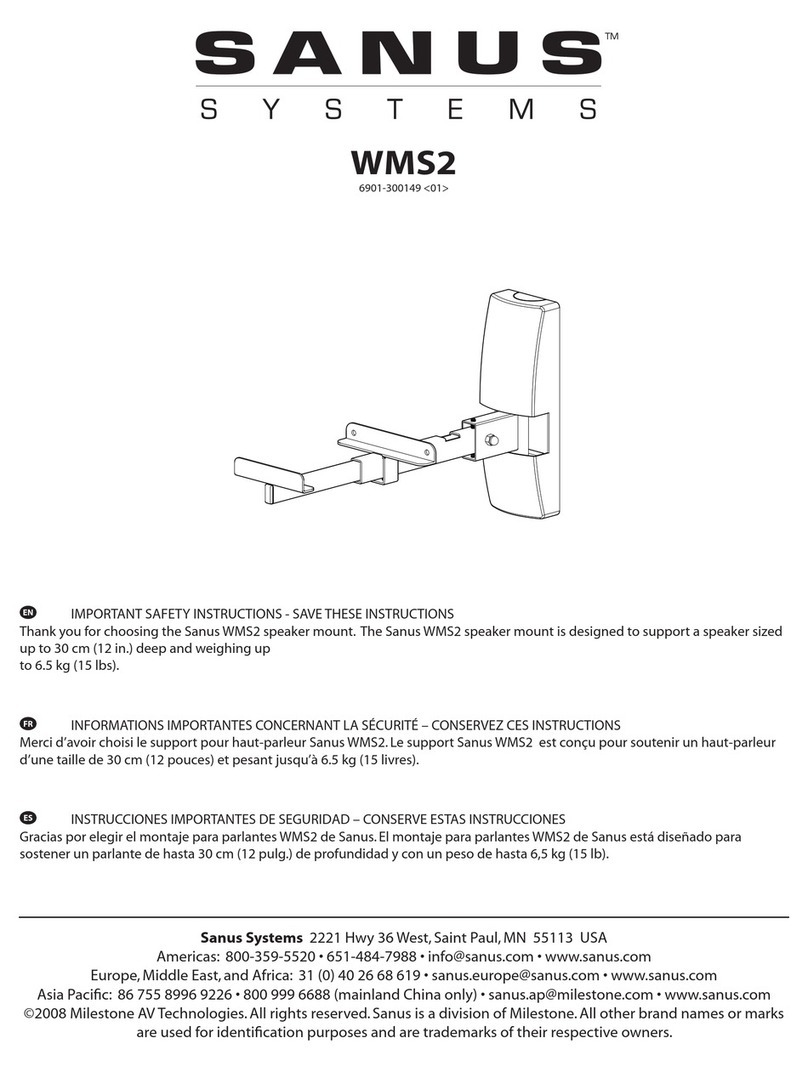If mounting to a TV with a 200 x 200 mm (7.87
x 7.87 in.) hole pattern, add the extension
plates [03] to the TV bracket [01] using the
extension plate screws [15] and nuts [16].
6904-002017 <00>
4
IMPORTANT SAFETY INSTRUCTIONS – SAVE THESE INSTRUCTIONS – PLEASE READ ENTIRE MANUAL BEFORE USING THIS PRODUCT
Specications
Weight capacity-DO NOT EXCEED: 22.67 kg (50 lbs) includes TV and any accessories
CAUTION: Avoid potential personal injuries and property damage!
Do not use this product for any purpose not explicitly specied by manufacturer.
The wall must be capable of supporting ve times the weight of the monitor and mount combined.
This product is not designed for use in metal stud walls!
If you do not understand these instructions, or have doubts about the safety of the installation, assembly or use of this product, contact manufacturer
Customer Service or call a qualied contractor.
Manufacturer is not responsible for damage or injury caused by incorrect assembly or use.
CAUTION:
Supplied Parts and Hardware.
Before starting assembly, verify all parts are included and undamaged. If any parts are missing or damaged, do not return the damaged item to your dealer; contact Customer
Service. Never use damaged parts!
NOTE:
Not all hardware included will be used. Wall plate [02] is shipped attached to
the TV bracket [01]. Remove wall plate
[02] before starting installation.
[15]
[16][03]