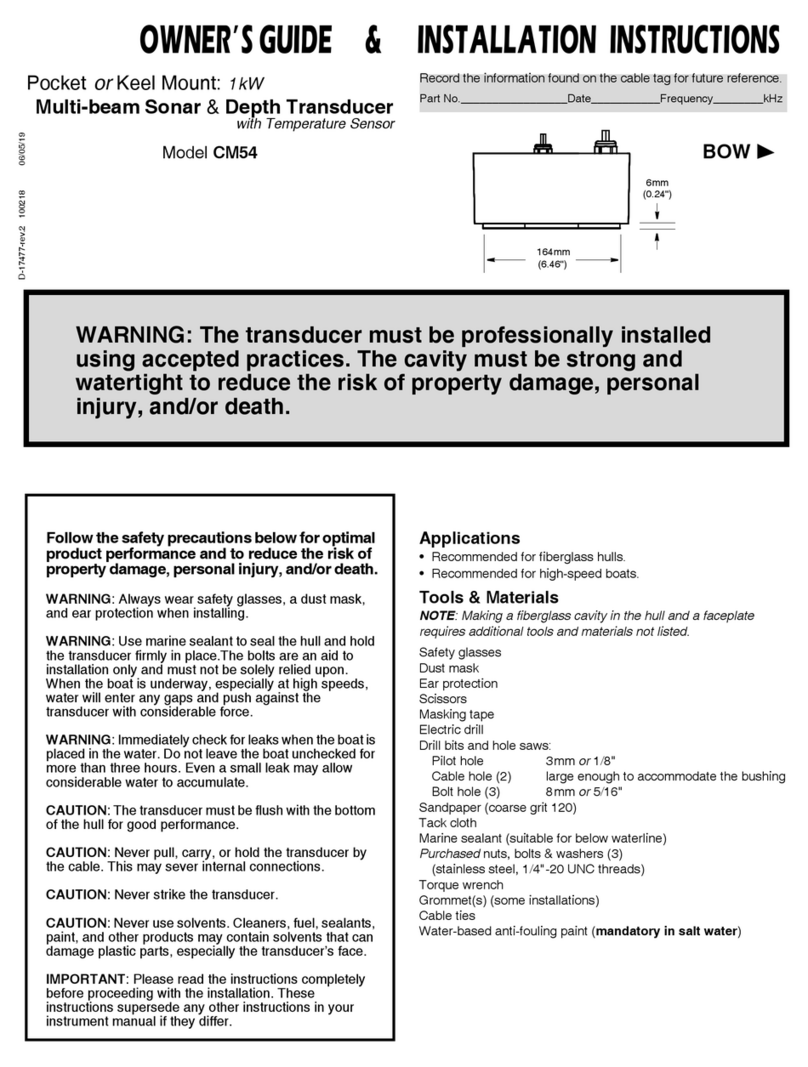Sanus VISIONMOUNT LRF118 User manual
Other Sanus Rack & Stand manuals

Sanus
Sanus VisionMount ML11 User manual

Sanus
Sanus BMF320 User manual

Sanus
Sanus MST16b User manual

Sanus
Sanus Secura QLL12 User manual

Sanus
Sanus WSEDM1-B2 User manual

Sanus
Sanus VUEPOINT F22 User manual

Sanus
Sanus CAPS27 User manual

Sanus
Sanus SOA-EDM1 Service manual

Sanus
Sanus VMTV User manual

Sanus
Sanus VTM27 Installation instructions

Sanus
Sanus BSTV2 User manual
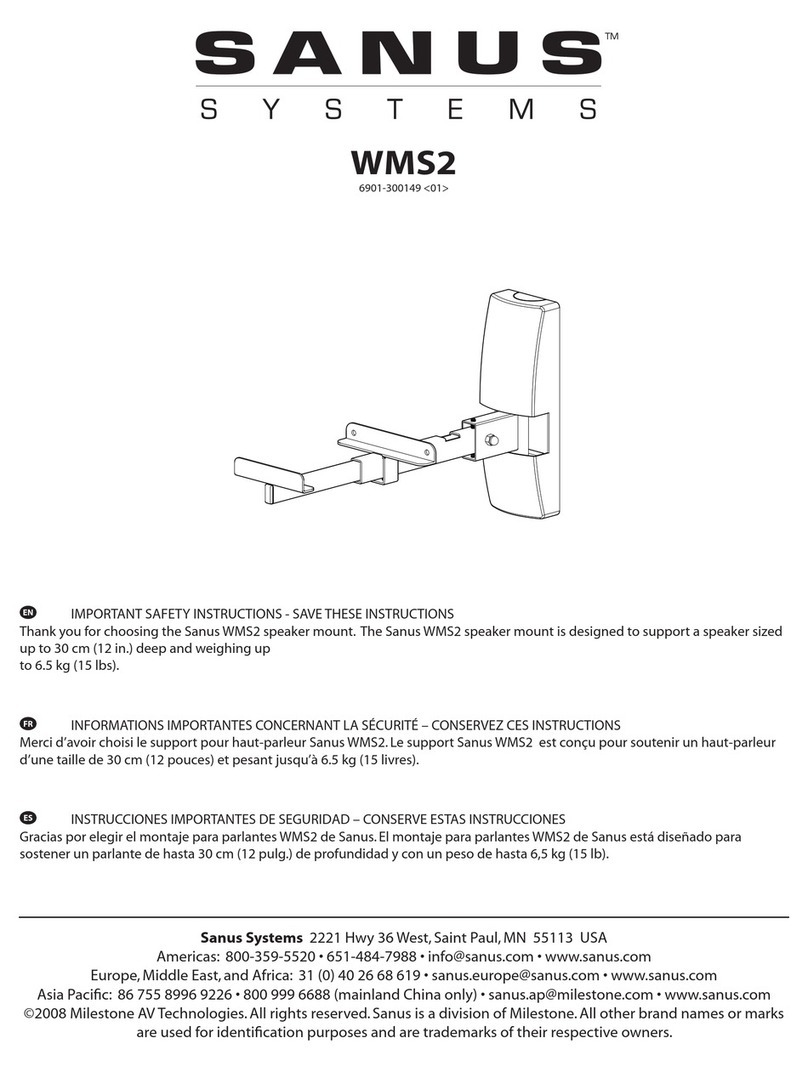
Sanus
Sanus WMS2 User manual

Sanus
Sanus VisionMount VLF210 User manual

Sanus
Sanus VM300 User manual

Sanus
Sanus F215 User manual

Sanus
Sanus VLF728-B2 User manual

Sanus
Sanus BSSATM1 User manual

Sanus
Sanus WSWM21 User manual

Sanus
Sanus FMF319-B2 User manual

Sanus
Sanus OLF24-B2 User manual