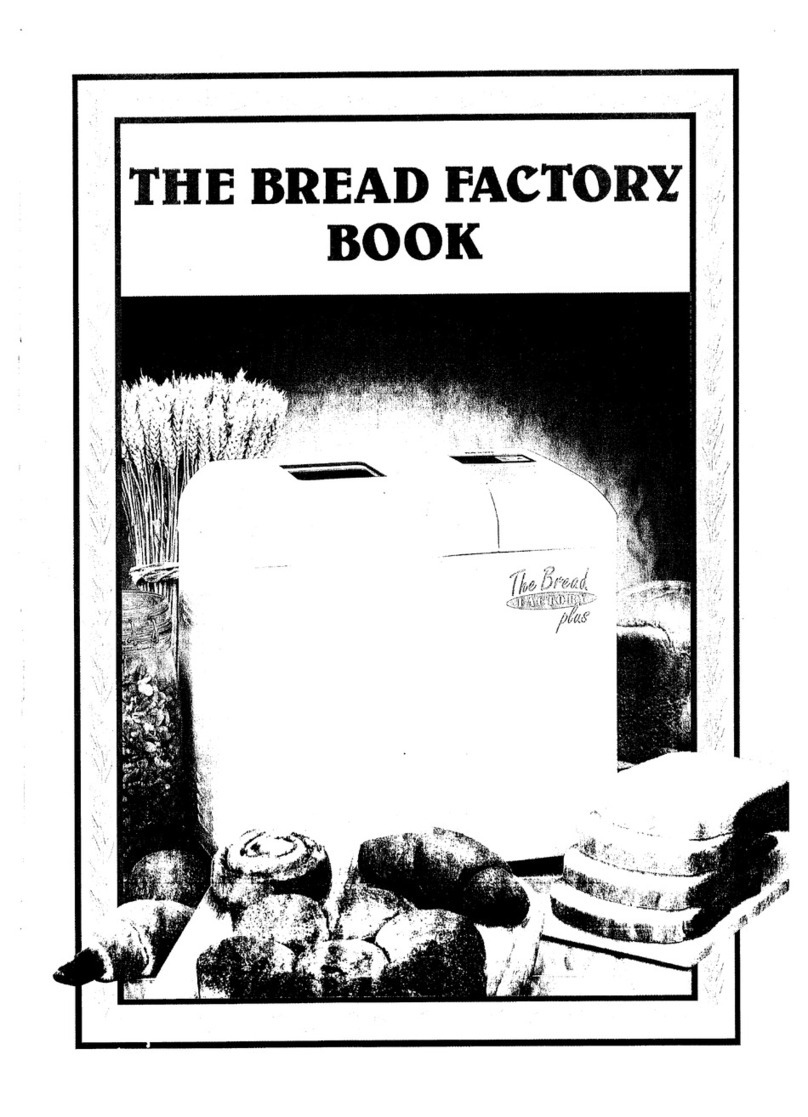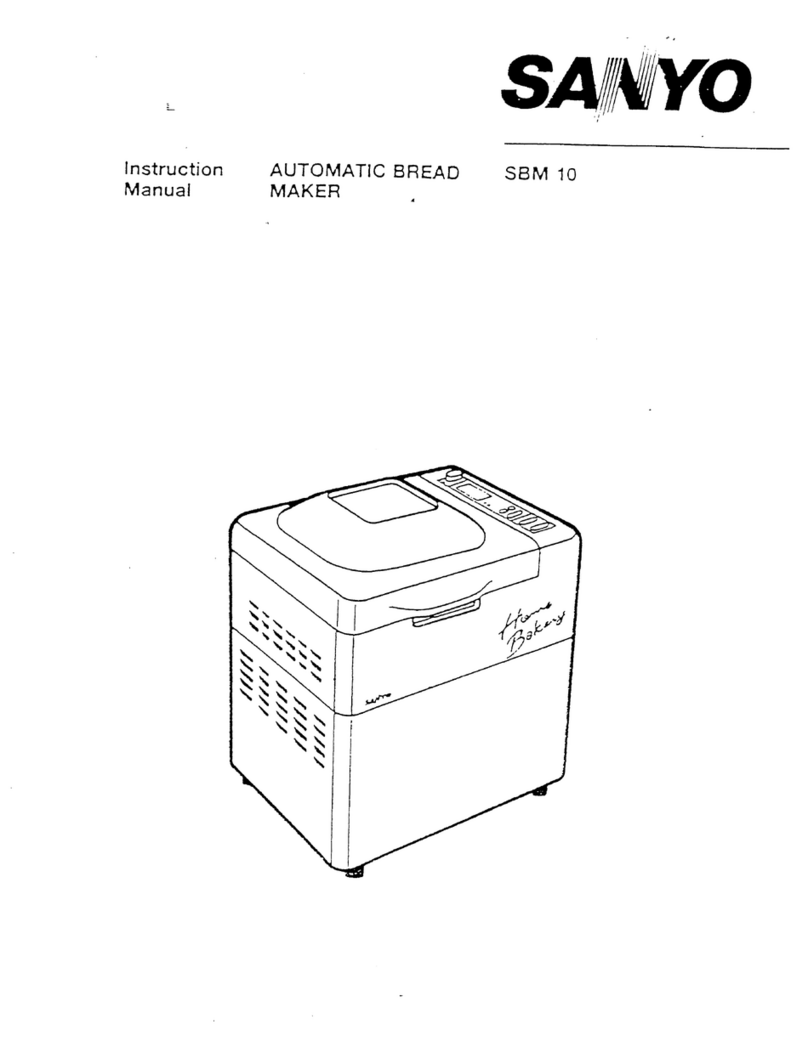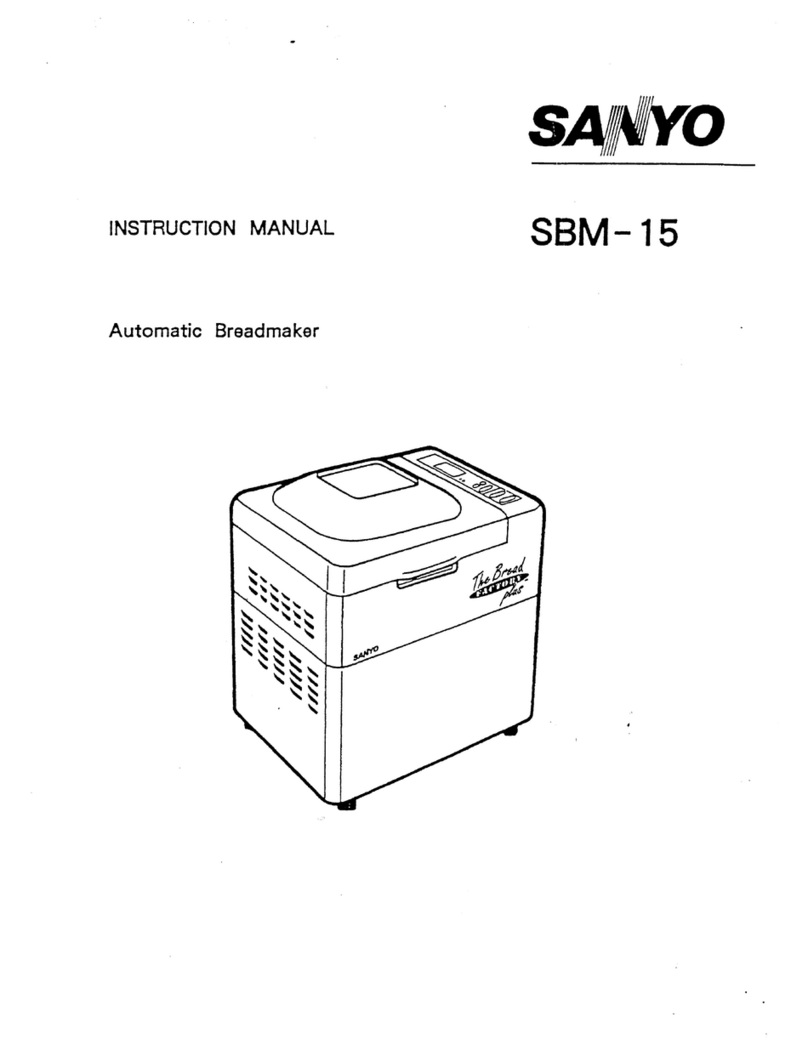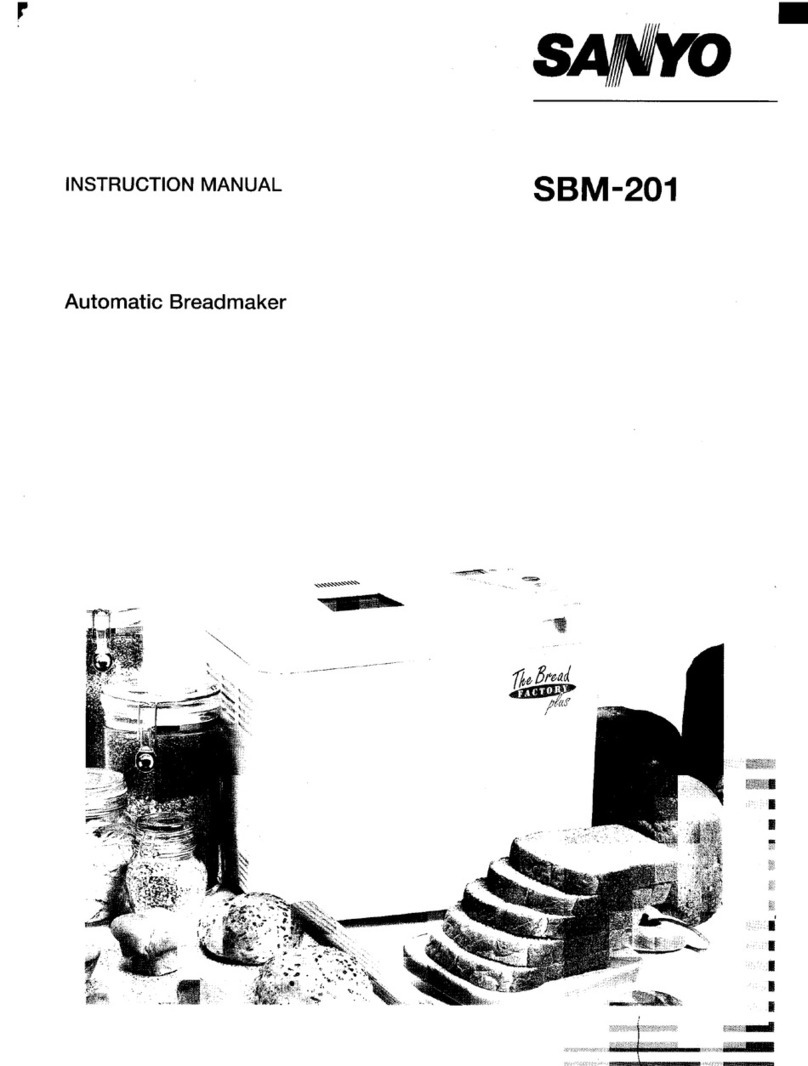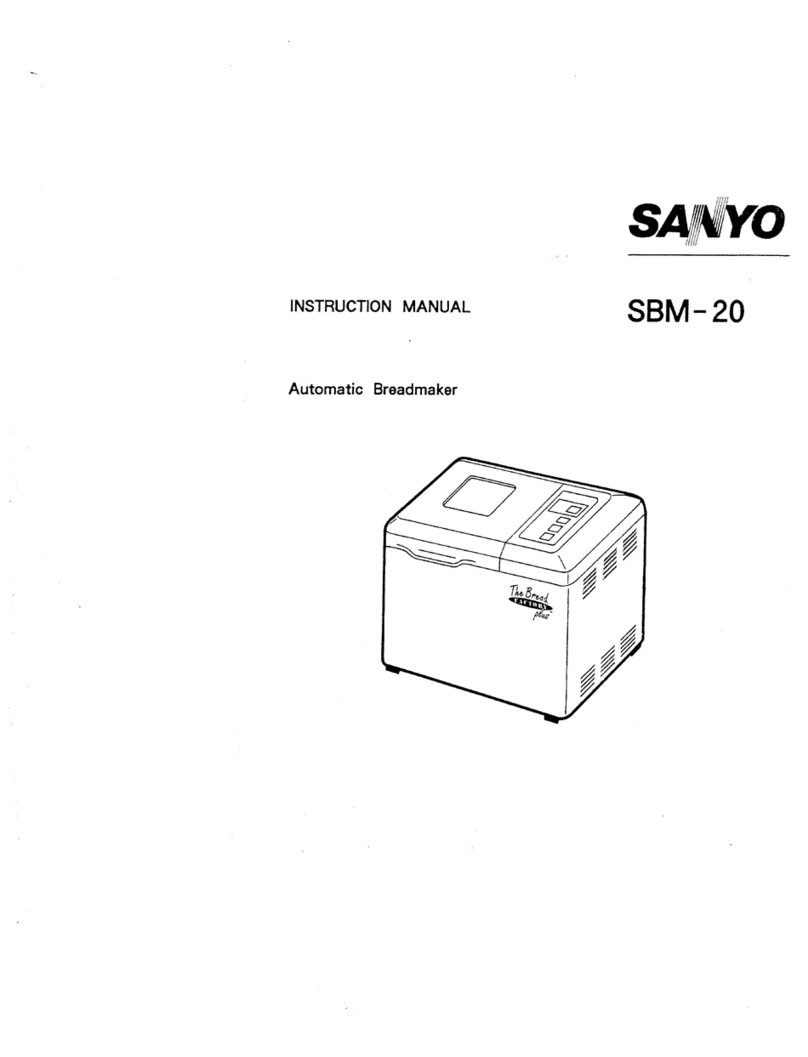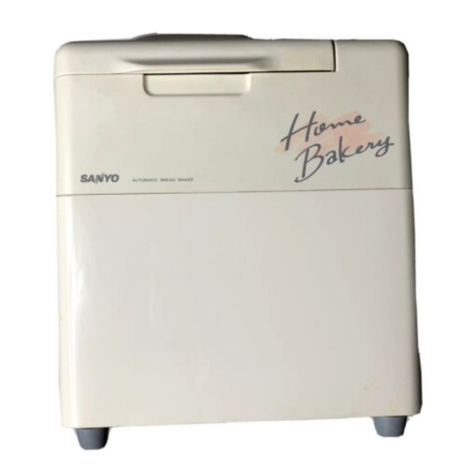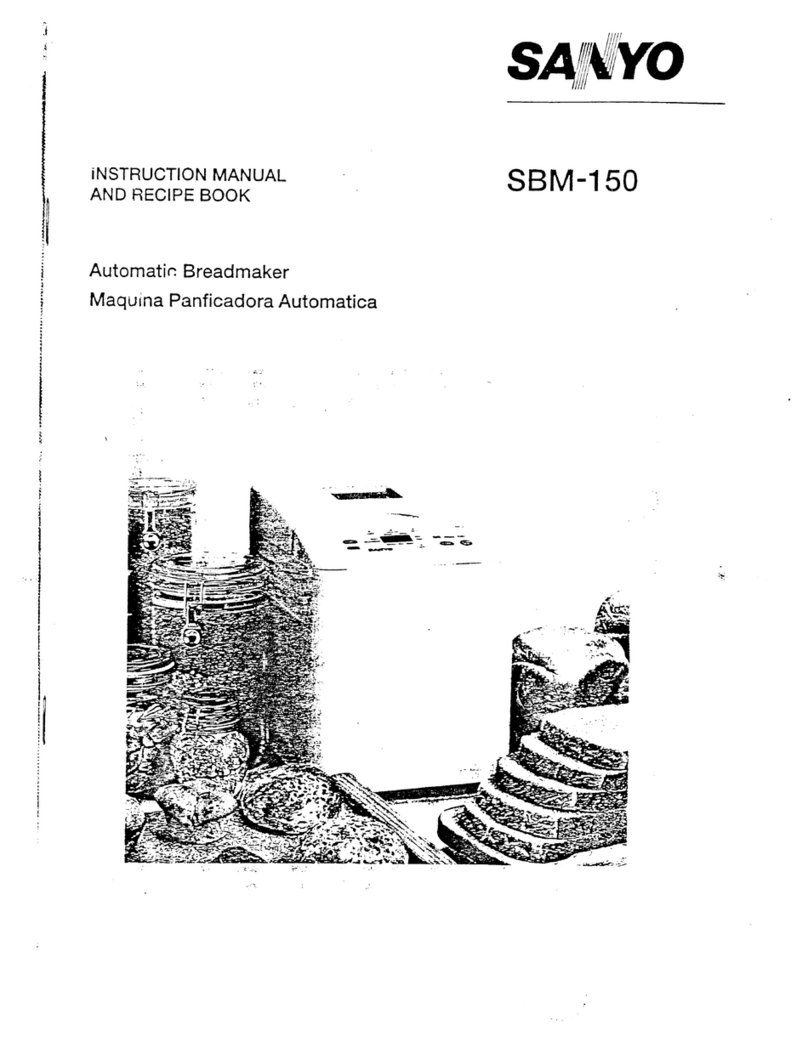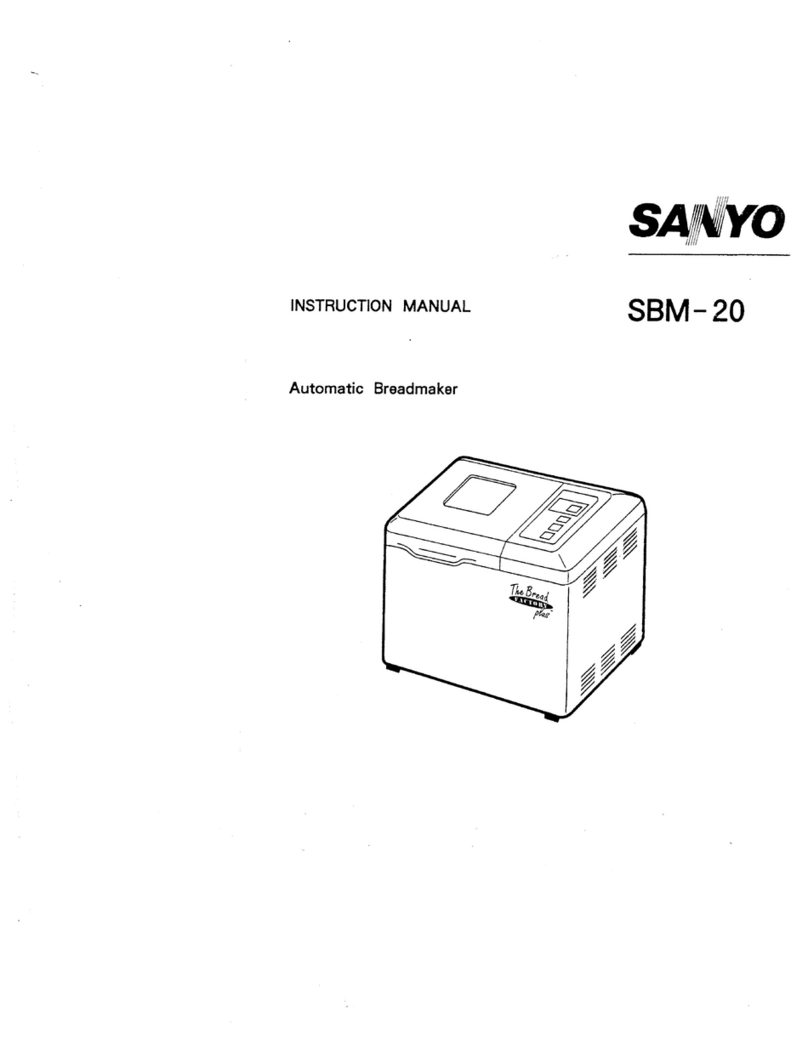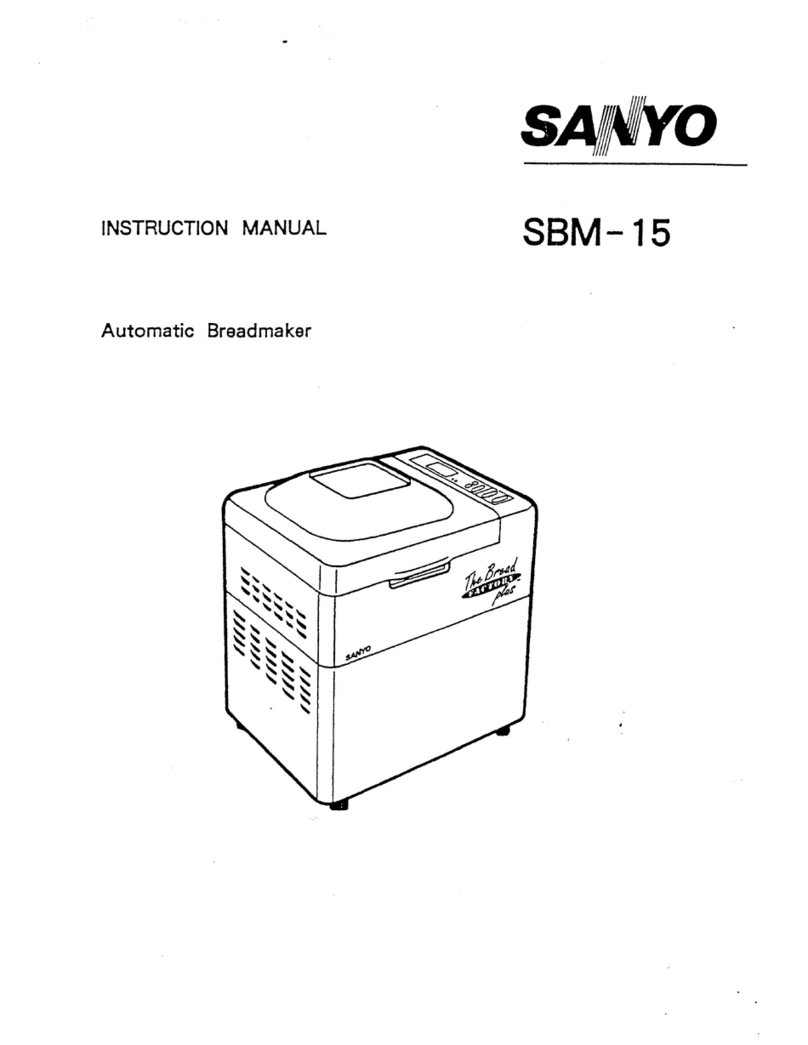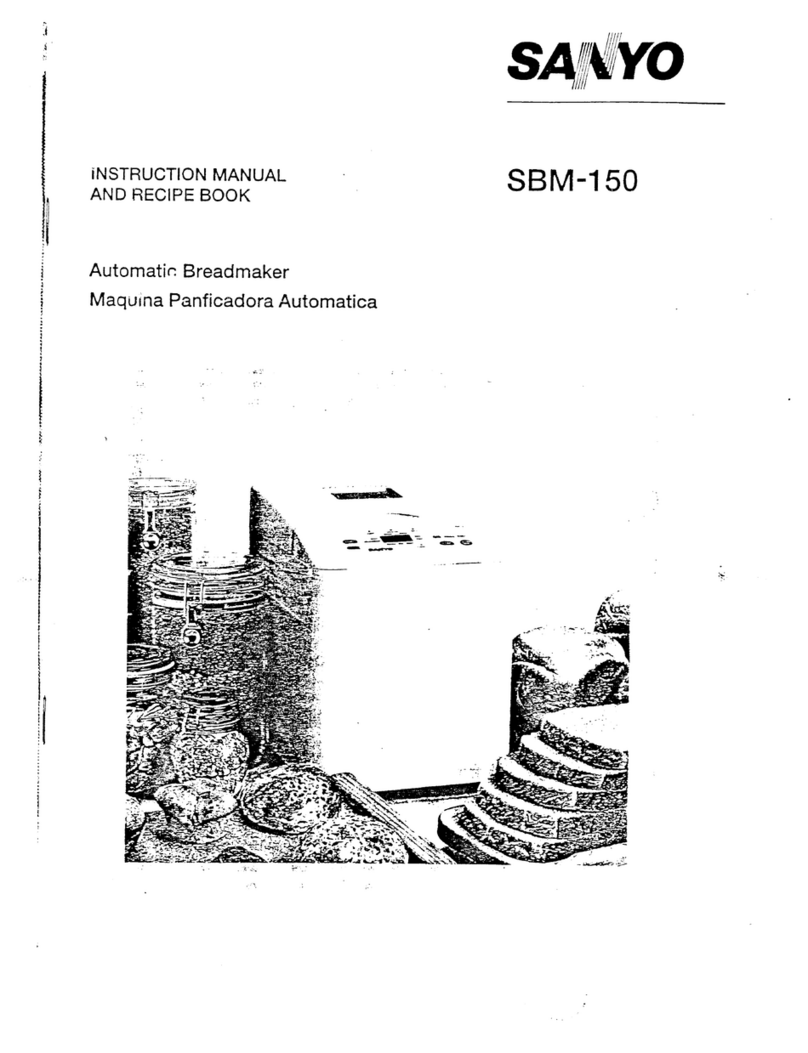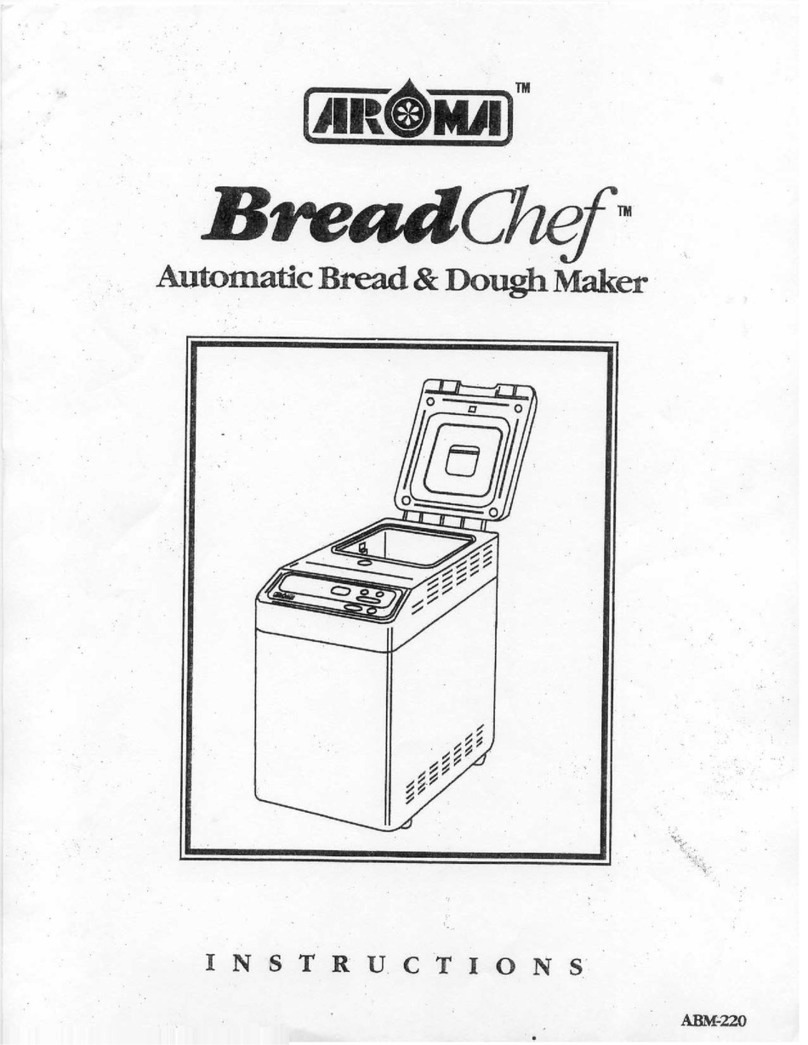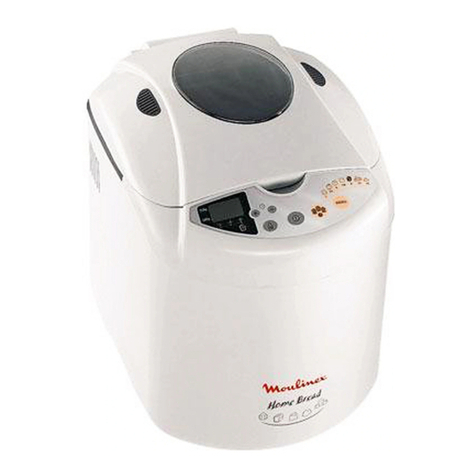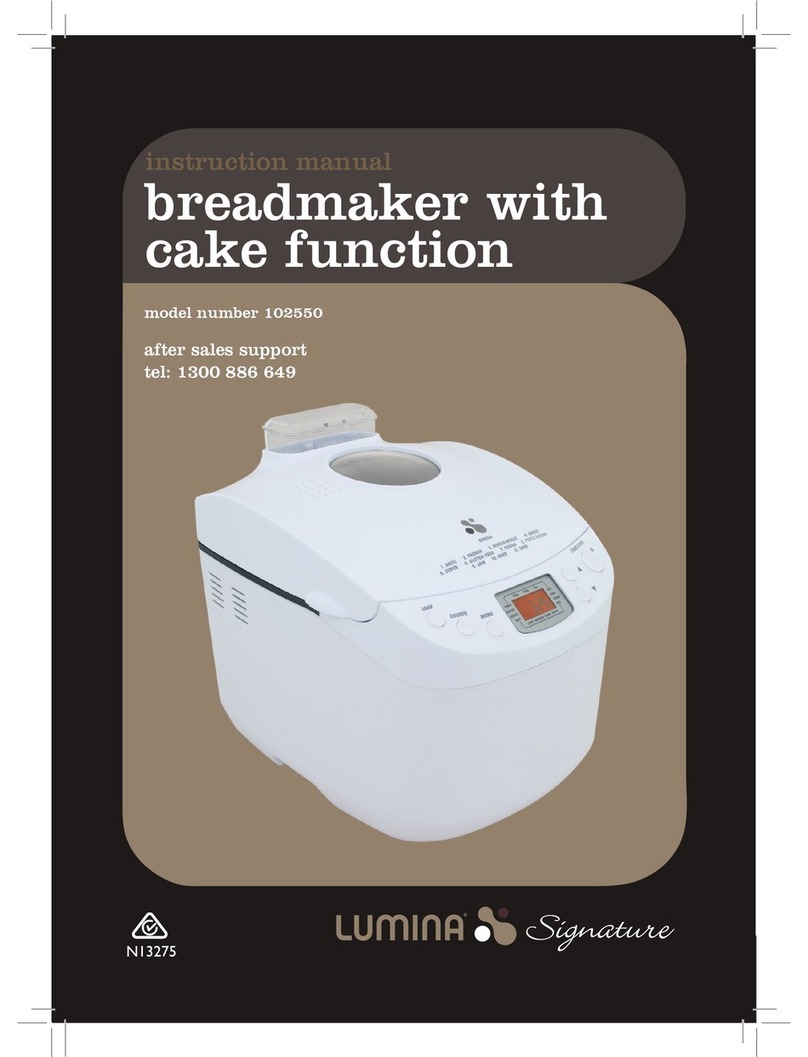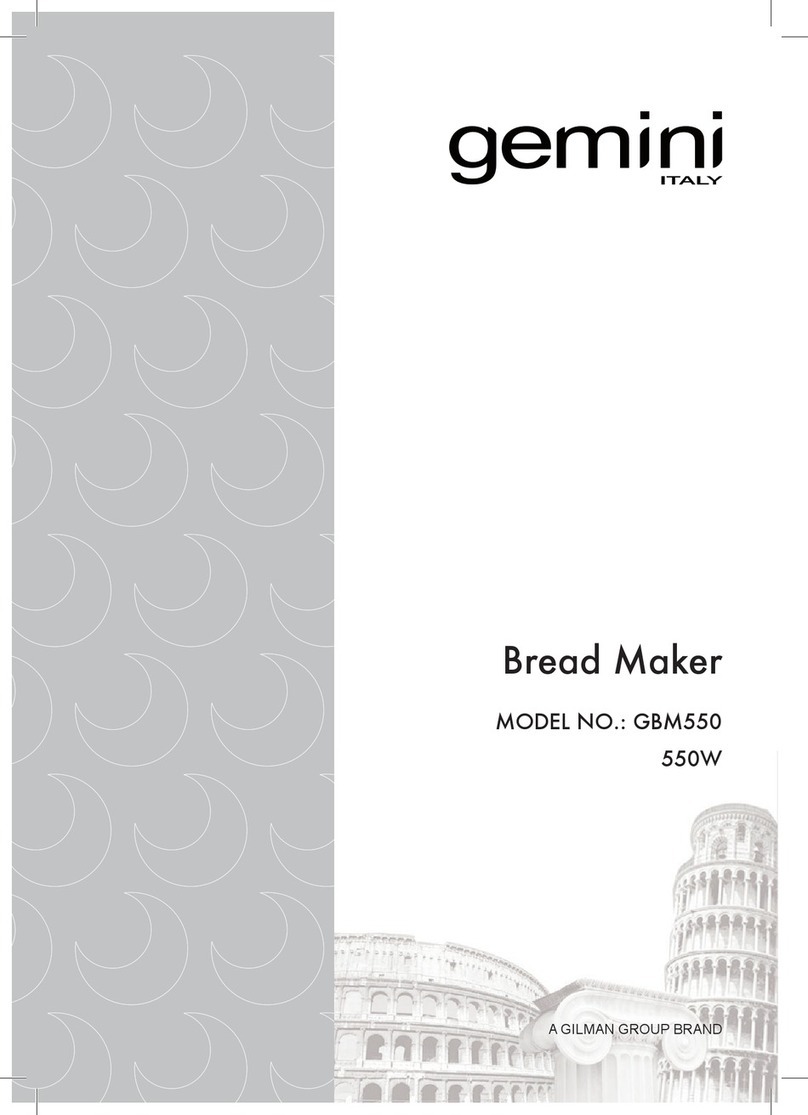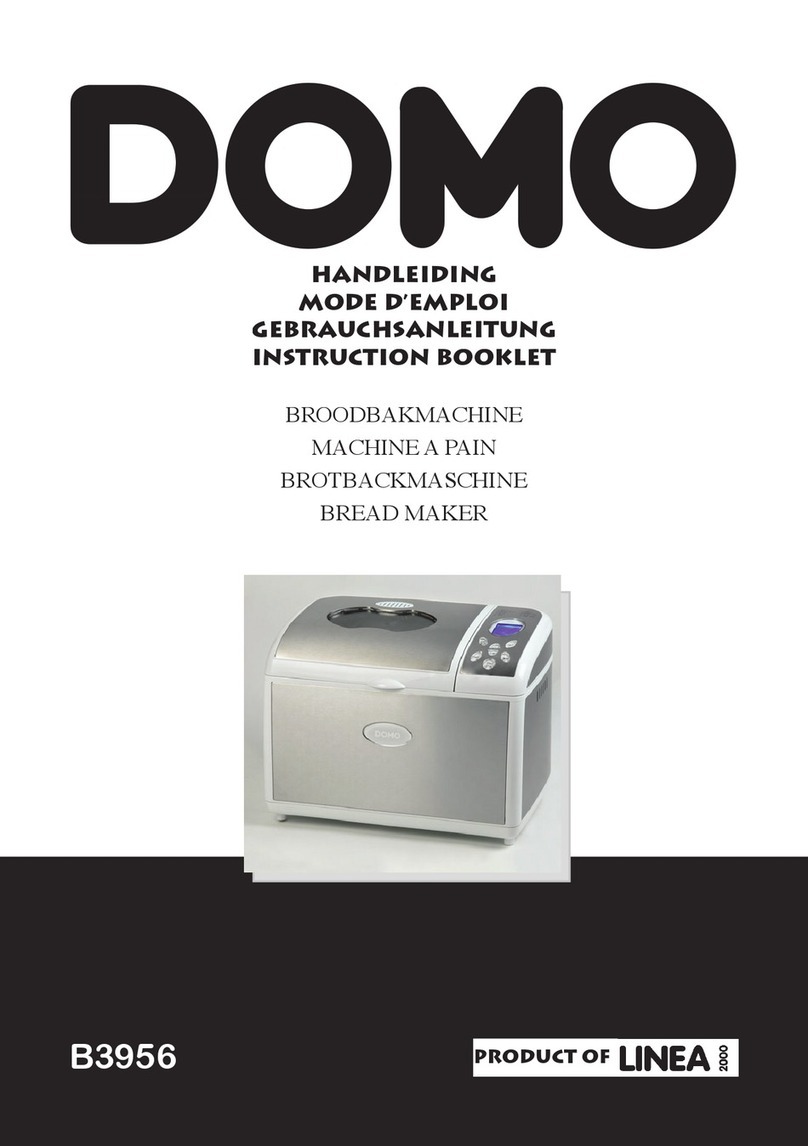ii
(ELECTRICAL PARTS LIST)
-POWER SUPPLY UNIT
L
SYMBOL SPECIFICATION
Iclol IC AN78N05
PH101, PH102 Photo Couple MOC3021
Q101, Q102, Q103 Digi. Tra. DTC114ES
Q104,Q105 Diai. Tra. DTA143ZS
D101,D102, D103 Diode DSK-1OEor 1N4004
D104
TAC101 ,TAC102 Triac Q6004L3 or TM561S-L
VAR101 Varistor TNR7G431 Kor VE09M02750K
VAR102 Varistor MFCN08D431 K
LI 01 Coil SL02B121 orTC50-1250K-06
C103, C109 ]Metallized Film Ca~. 0.1UF250V
C104, C105 Metallized Film Cap. 0.1pF 50V
Cl 06 Ceramic Cap. 0.1uF 50V
C107 IElectrolytic Cam 10OOUF25V
.,---r ——
C108 Electrolytic Cap. 470pF 6.3V
R101 Carbon Resistor 2.7Mfl l/2W
R109 ICarbonResistor 10Kf2 l/4W
R106, R107 Carbon Resistor 560fl l/2W
R104, R105 Metal Oxide Resistor 220t2 1W
R102, RI 03, R108 IMetal Oxide Resistor 100(1 l/2W
BZ101 Piezo BuzzerPKM17EPP-4001
PT101 Power TransformerT35-0240
CONTROL UNIT
SYMBOL SPECIFICATION
icl IC pPD75064CU-028
Q1 Transistor 2SC1740S or 2SC1570
Q2 Digi.Tra. DTC114ES
Q3,Q4,Q5,Q6 Digi. Tra. DTA143ZS
LD1 LEDA-3335H
LD2 LED5133D
D1,D2,D3,D4,D5 Diode 1SS131
ZD1,ZD2 Zener Diode RD12ESB2 or RD12ESB3
cl, C3 Ceramic Cap. 0.1pF 50V
C5, C6 Ceramic Cap. 10OOPF50V
C7, C8, C9 Ceramic Cap. O.OlpF 50V
C2 Electrolytic Cap. 10OpF6.3V
C4 Electrolytic Cap. 4.7pF 50V
R2 Carbon Resistor 10KL2 l/4W
R4, R5, R9, R1O Carbon Resistor 2.2Kt3 l/4W
Rll, R12, R13 Carbon Resistor 300C4 l/4W
R14, R15, R16
R17, R18
R1,R8 Carbon Resistor 4.7KCI l/4W
R3 Carbon Resistor 560S2 l/4W -
R7 Metal Film Resistor 1.8K(I l/4W
R8 Metal Film Resistor 30KLI l/4W
xl Ceramic Osc.CST4.19MGW-TFO1
Swl ,SW2, SW3, Key Switch KPT-1115A
SW4, SW5, SW6,
4