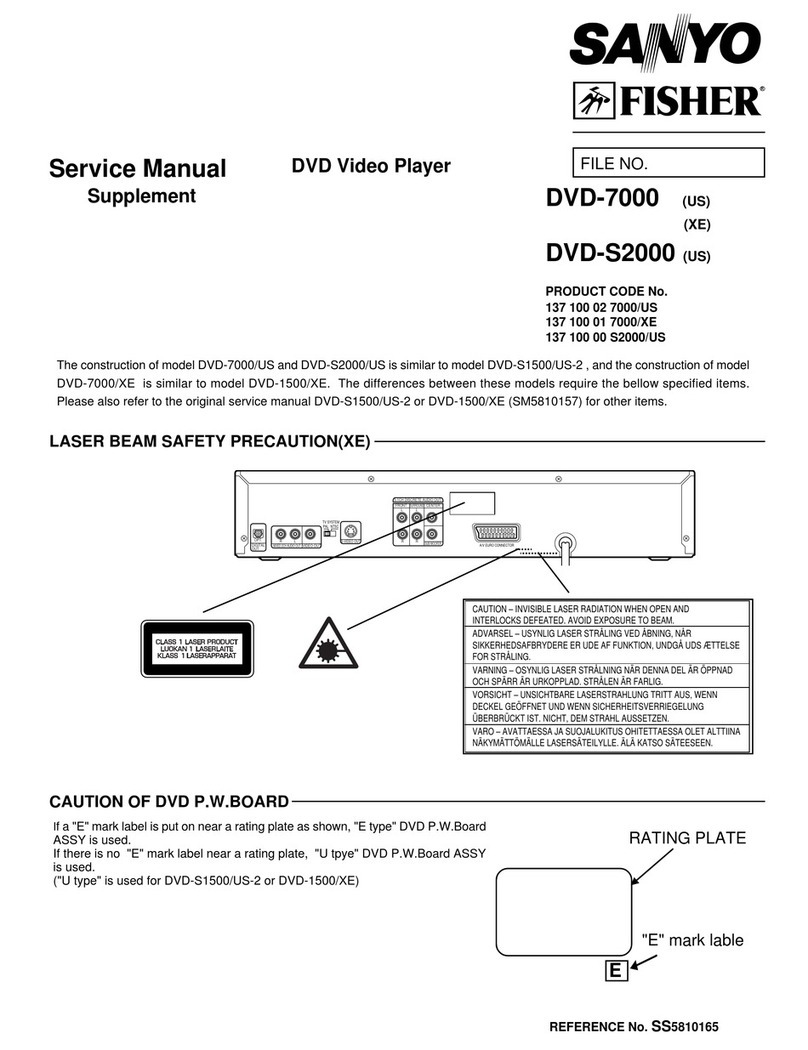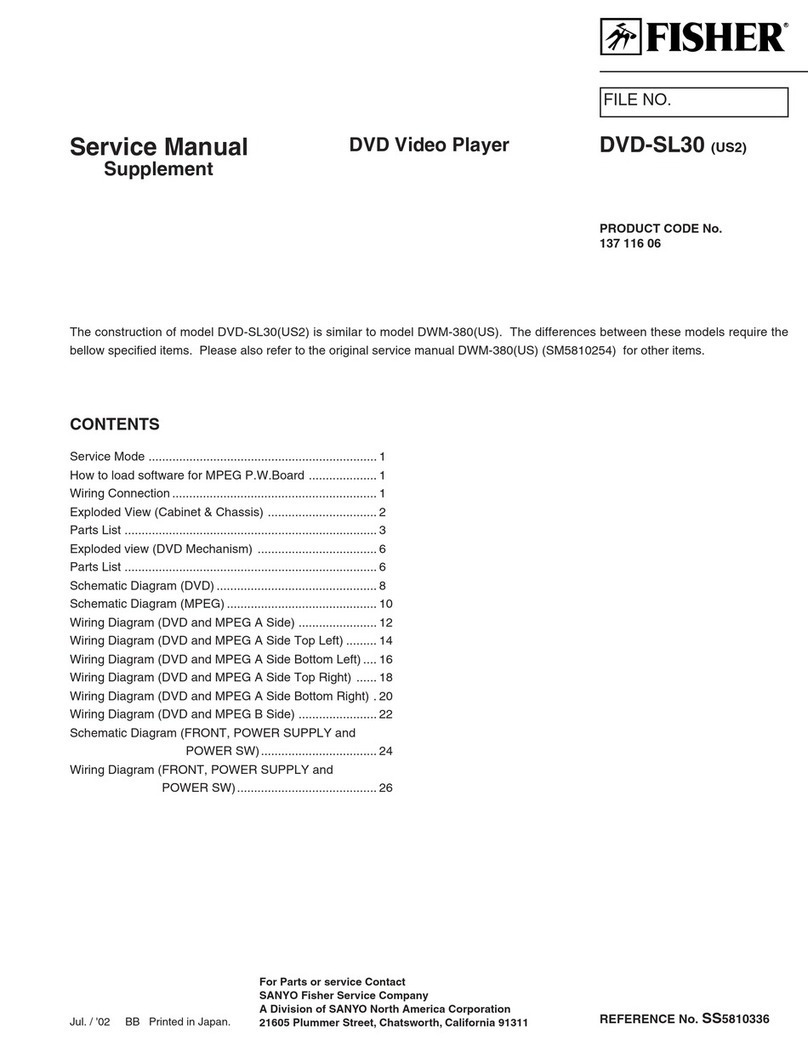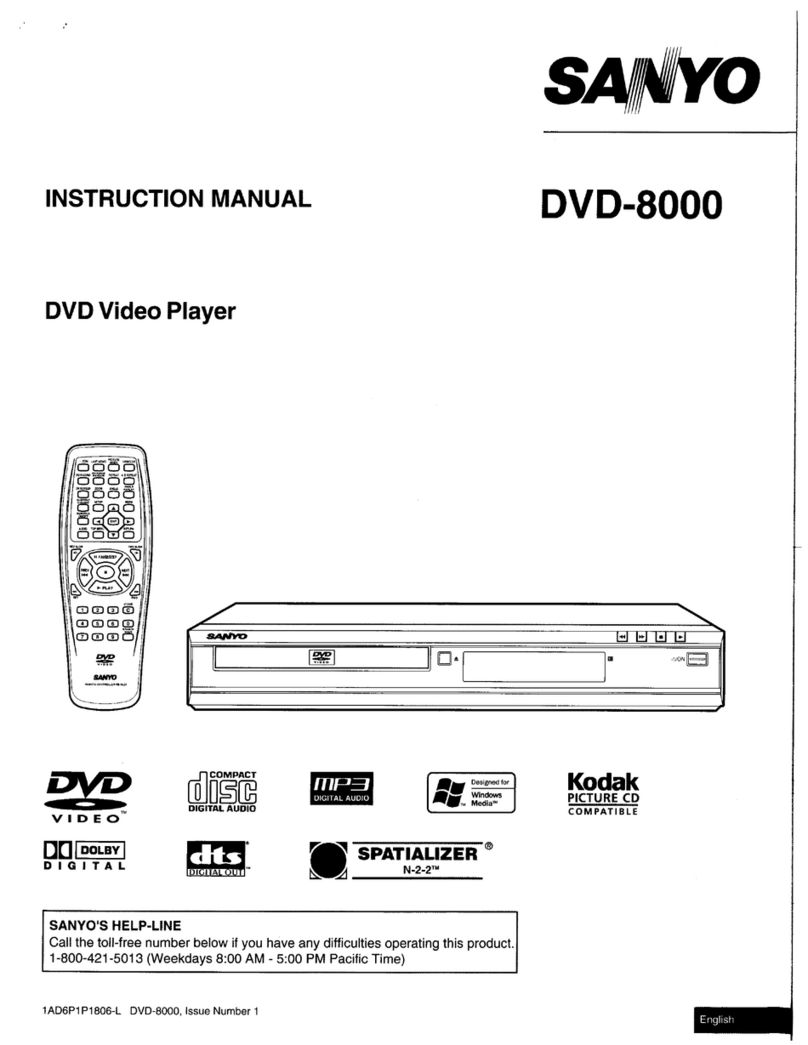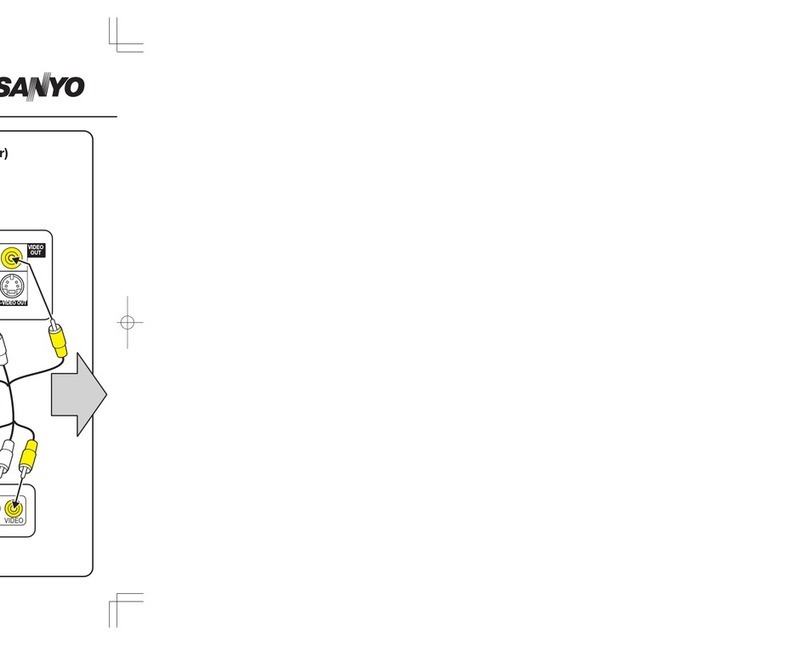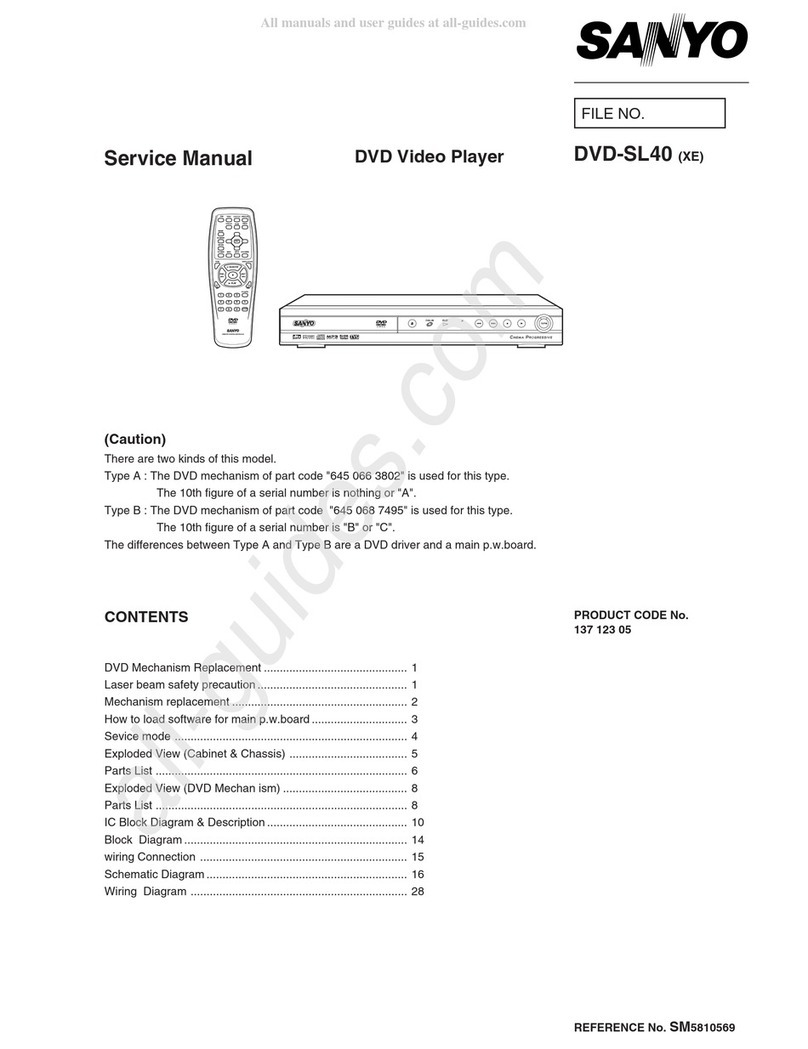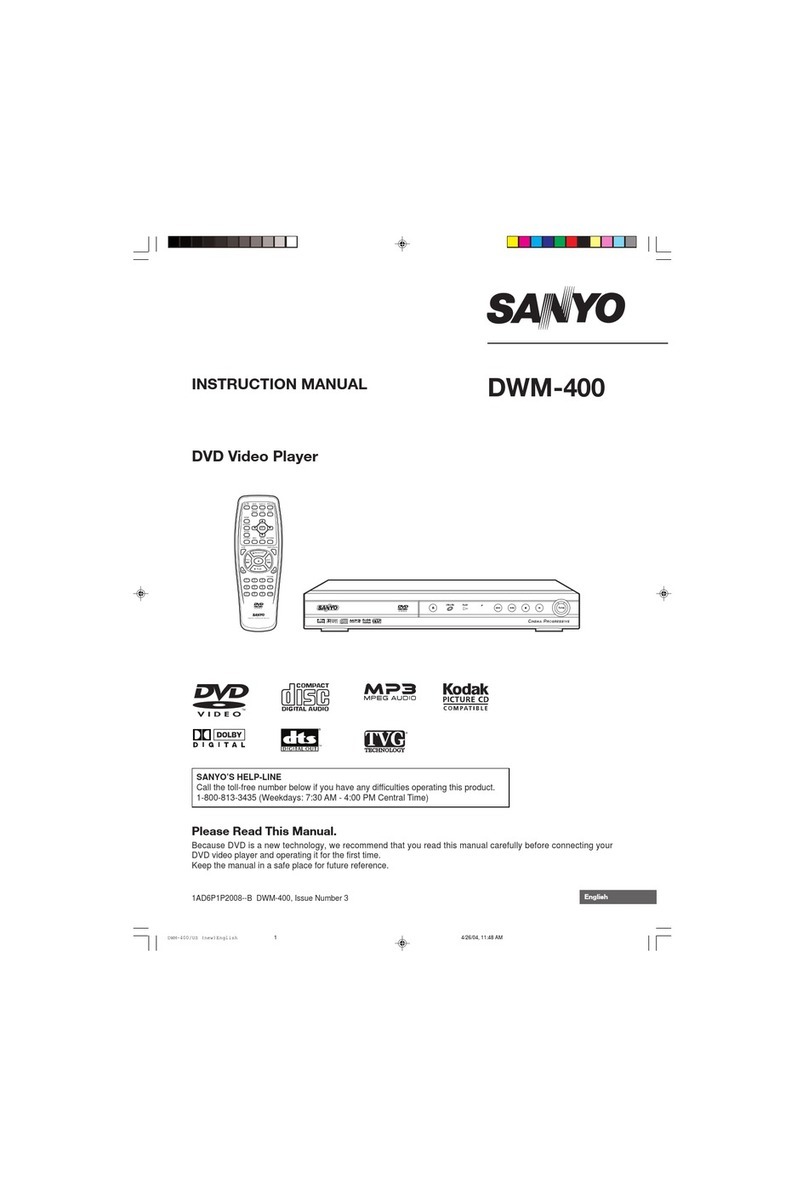If you load a completely blank DVD-RW disc, Disc initialize menu will appear, to select a
desired Recording Mode to initialize the disc.
aPress SETUP.
The Setup menu appears.
bUse v/ Vto select the DISC option.
cWhile the DISC option is selected, press Bto
move to the second level.
dUse v/ Vto select the DISC Initialize option.
ePress Bto move to the third level.
Start icon is highlighted.
fPress ENTER.
Disc Initialize menu appears.
gUse b/ Bto select a desired DISC Initialize
Mode (VR Mode or Video Mode), then press
ENTER.
hUse b/ Bto select OK, and press ENTER.
It takes a few moments to initialize the disc.
iPress ENTER.
If you want your recorded discs to be compatible with other DVD players, you MUST
finalize them:
aaPress SETUP on the remote control.
bbUse the vv/ VVbuttons to select DISC option,
then press BB.
ccUse the vv/ VVbuttons to select DISC Finalize
option, then press BB.
ddUse the vv/ VVbuttons to select “Finalize”,
then press ENTER.
eeUse the bb/ BBbuttons to select “OK”, then
press ENTER.
Disc Finalization may take a few minutes to com-
plete.
fPress ENTER.
aConnect the “Antenna” or “Cable TV”
to the “ANT. IN” jack on the
VCR/DVD Recorder using a coaxial
RF cable.
bConnect the RF.OUT jack on the
VCR/DVD Recorder to the Antenna
Input jack on the TV using the RF
Cable supplied.
And/Or
Connect the “A/V OUT” jacks on the
VCR/DVD Recorder to the “VIDEO
IN” and “AUDIO IN” jacks on the TV
using the supplied video and audio
cables.
cTurn the TV on and select the video
input source connected to the
VCR/DVD Recorder.
RF Connection: Tune the TV to chan-
nel 3 or 4.
Audio/Video Connection: Tune the TV
to the video input.
aConnect the AV 1 IN jacks on the
rear panel or AV INPUT jacks on the
front panel to the Audio/Video out
jacks on your external component
using optional audio/video cables.
bUse a DV cable (not supplied) to
connect the DV in/out jack of your
DV camcorder/video deck to the front
panel DV IN jack of this VCR/DVD
Recorder.
Note: See the Instruction Manual for advanced connections.
STEP 4 Initialize & Finalize
STEP 1 Connection
QQuuiicckkssttaarrttgguuiiddee
DRW-1000
Connecting VCR/DVD Recorder
Connecting Optional Equipment