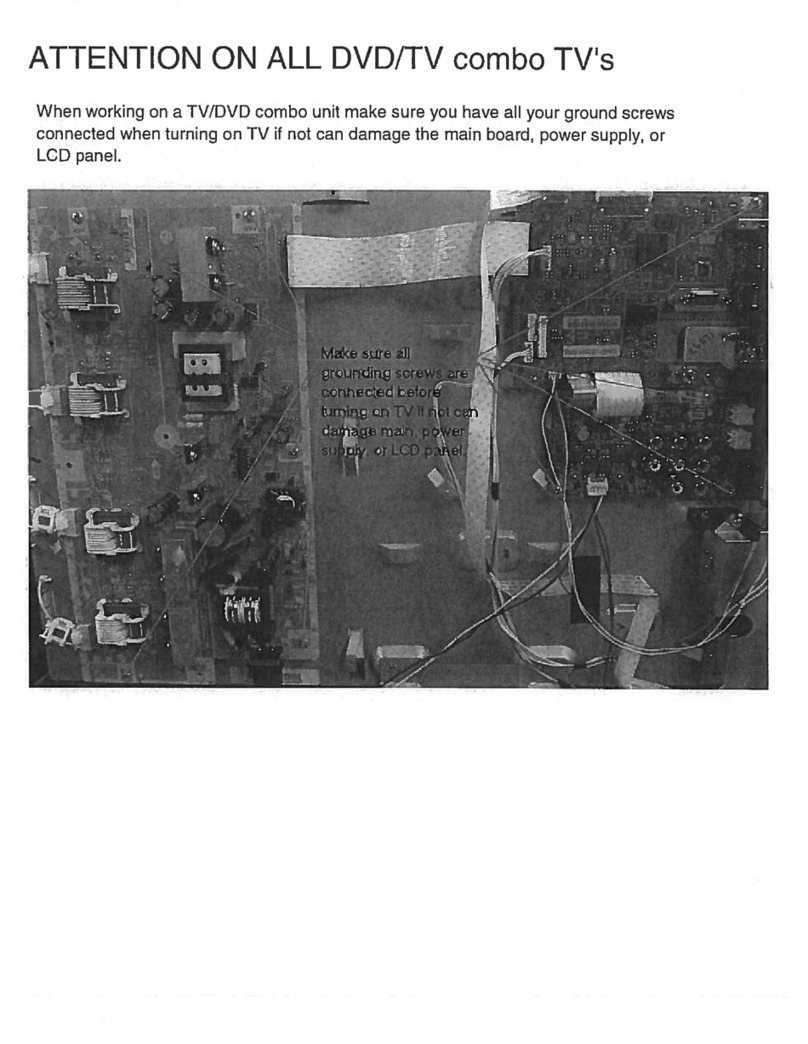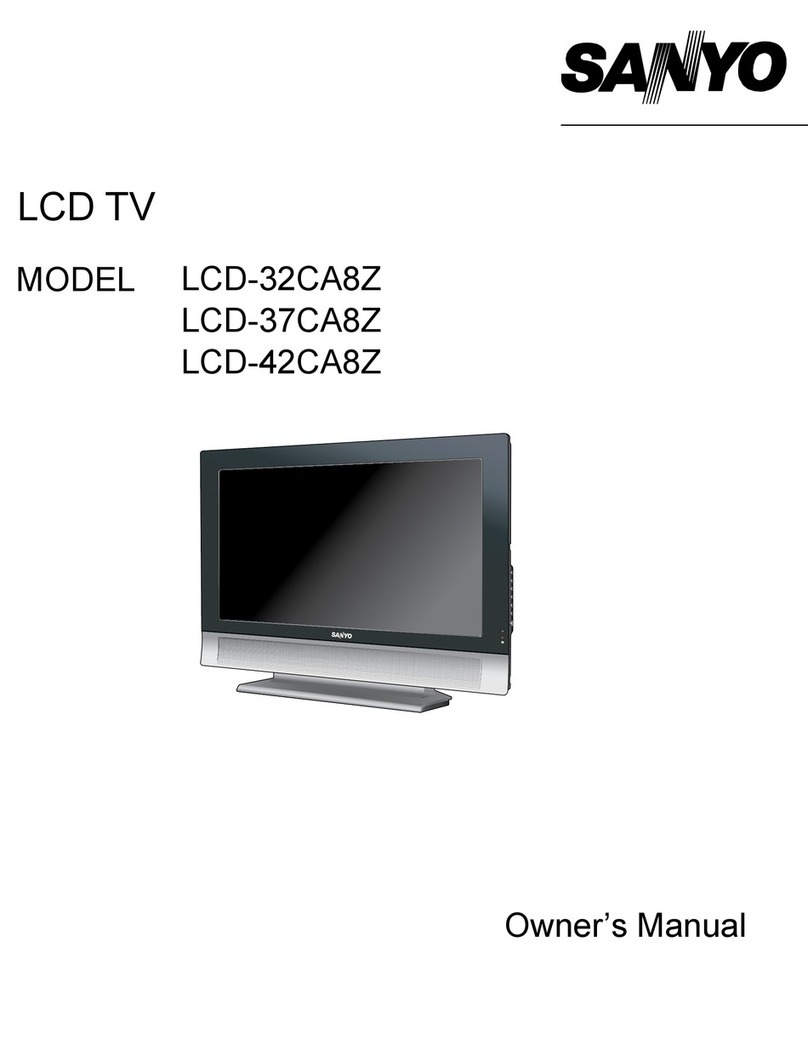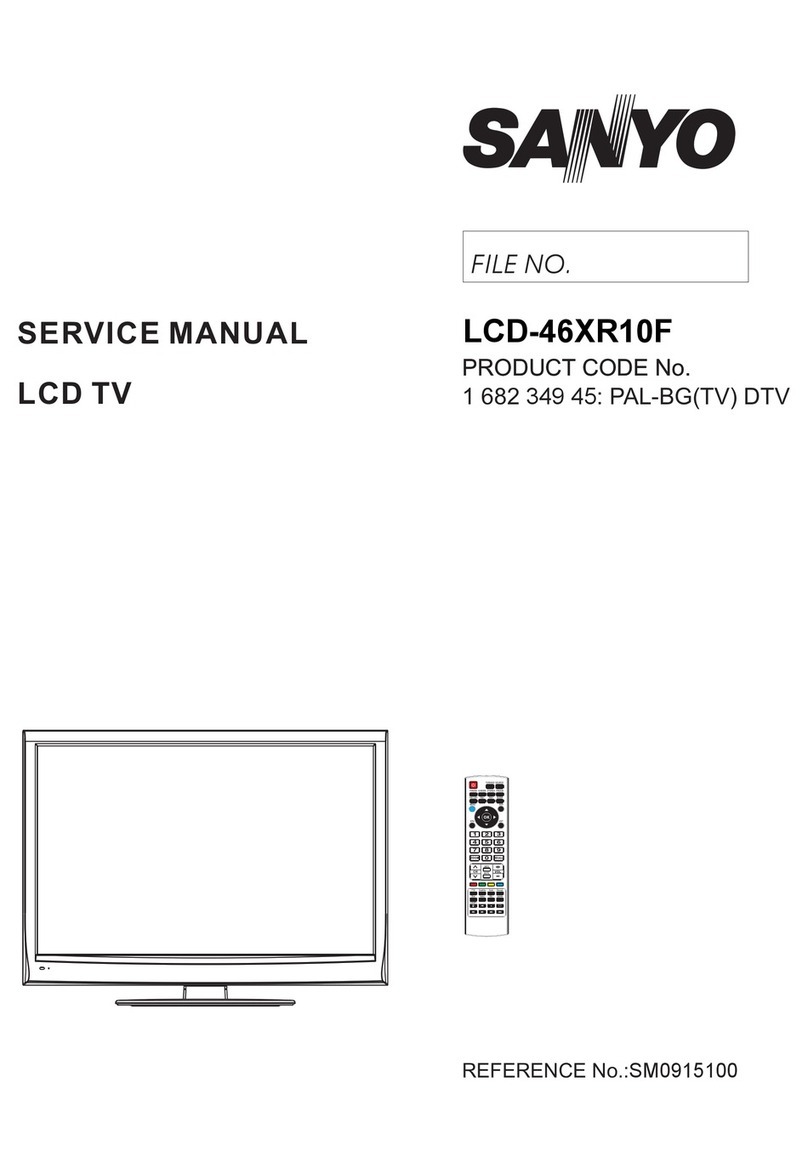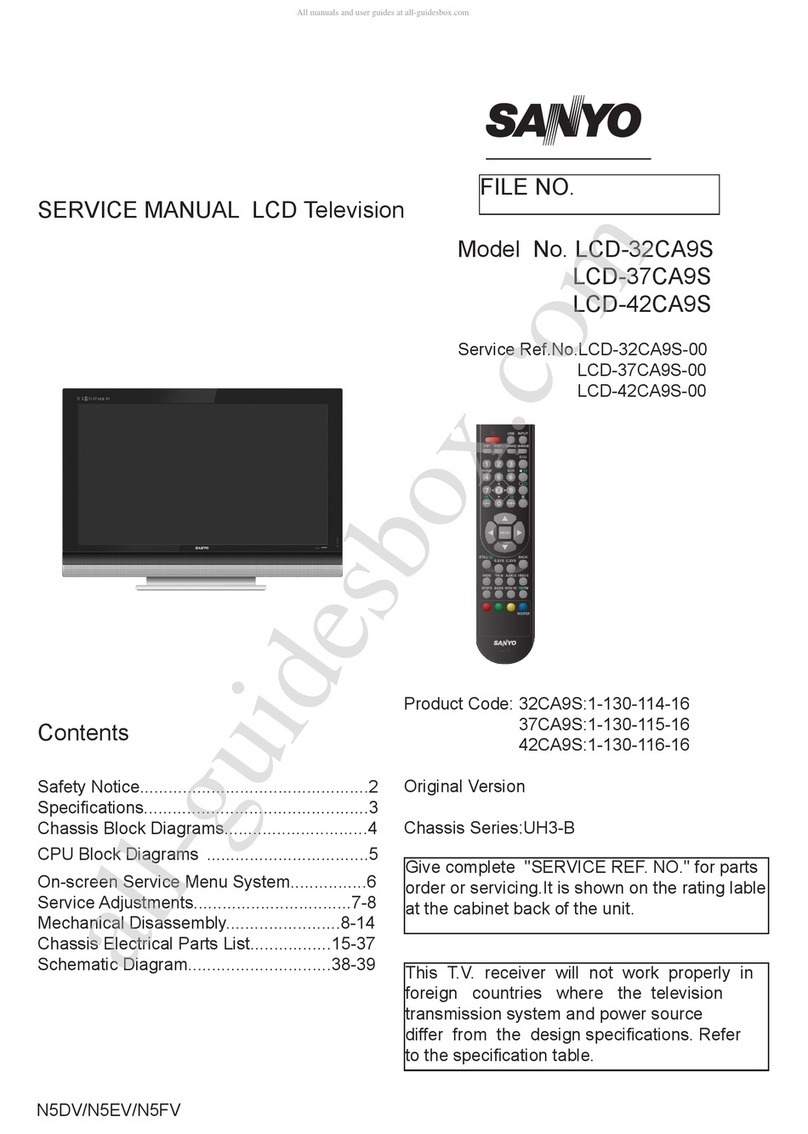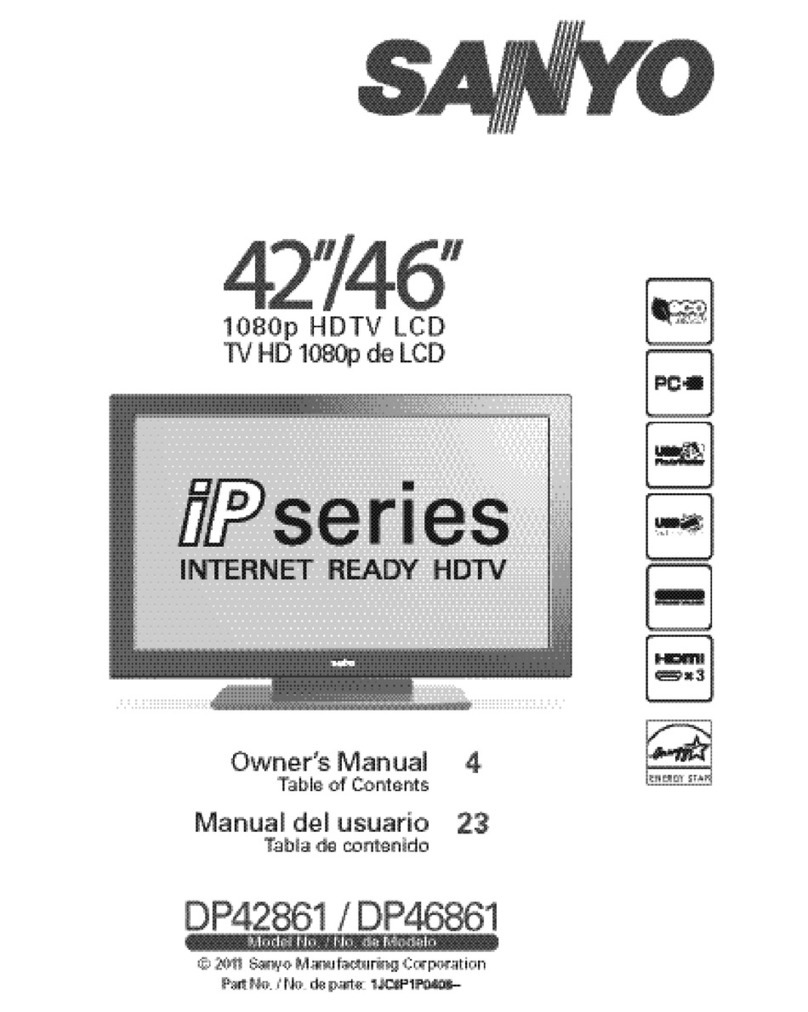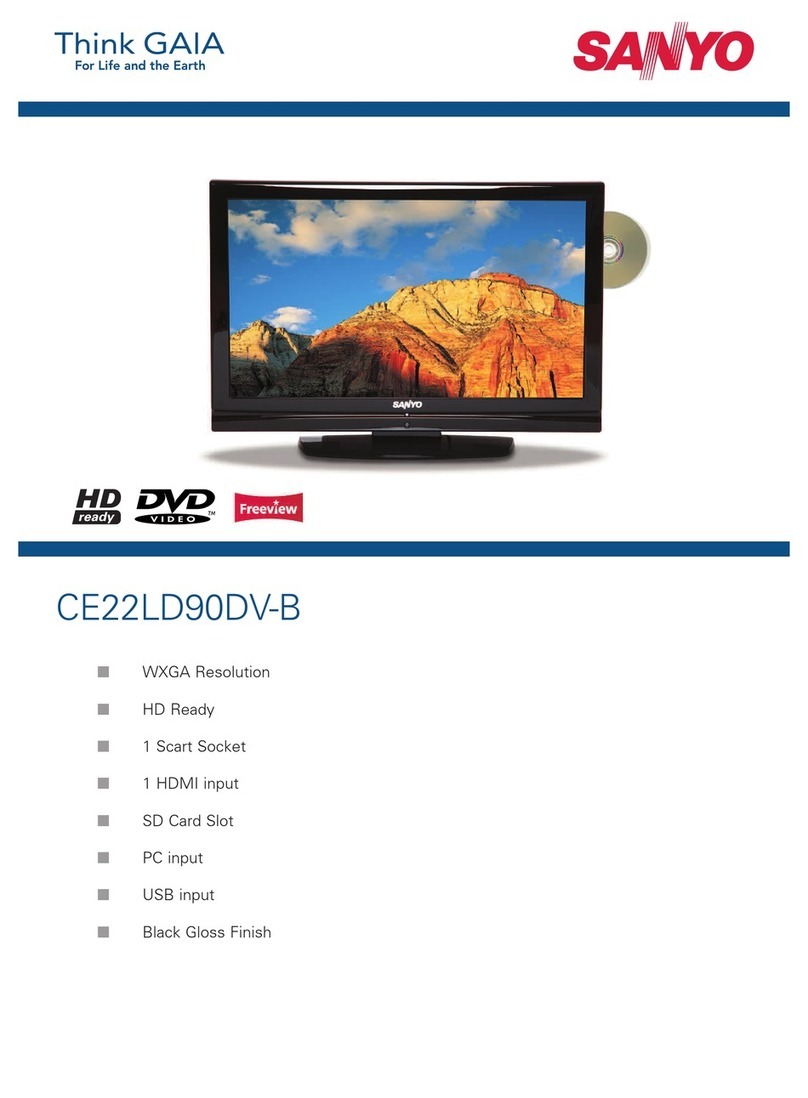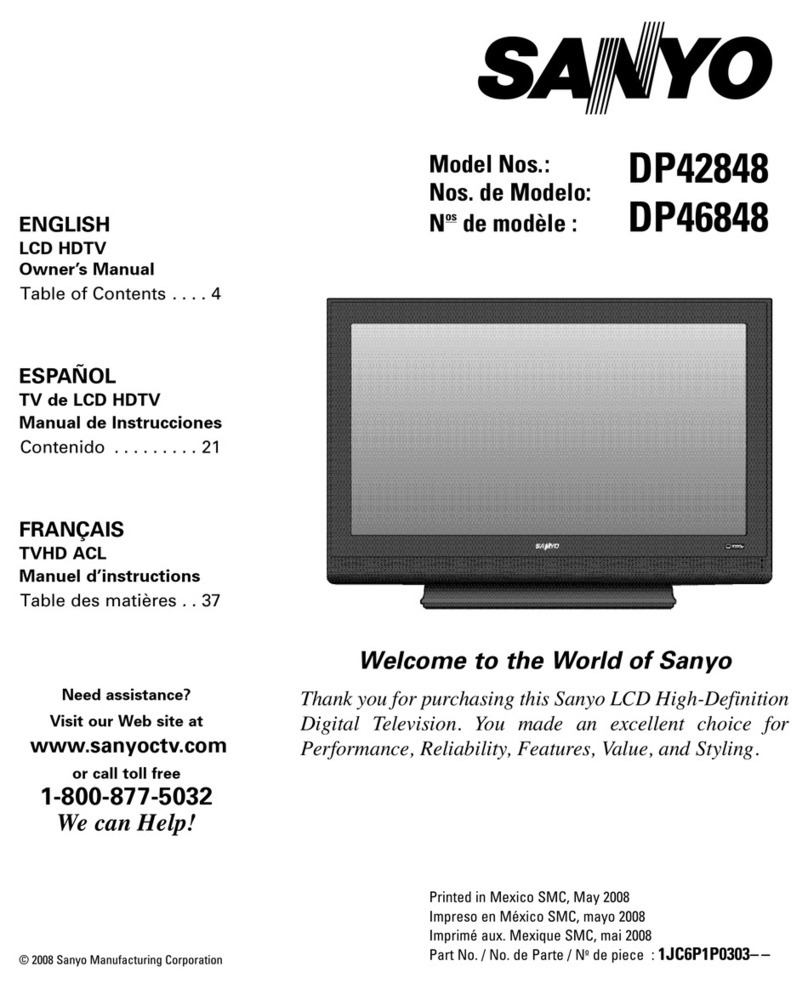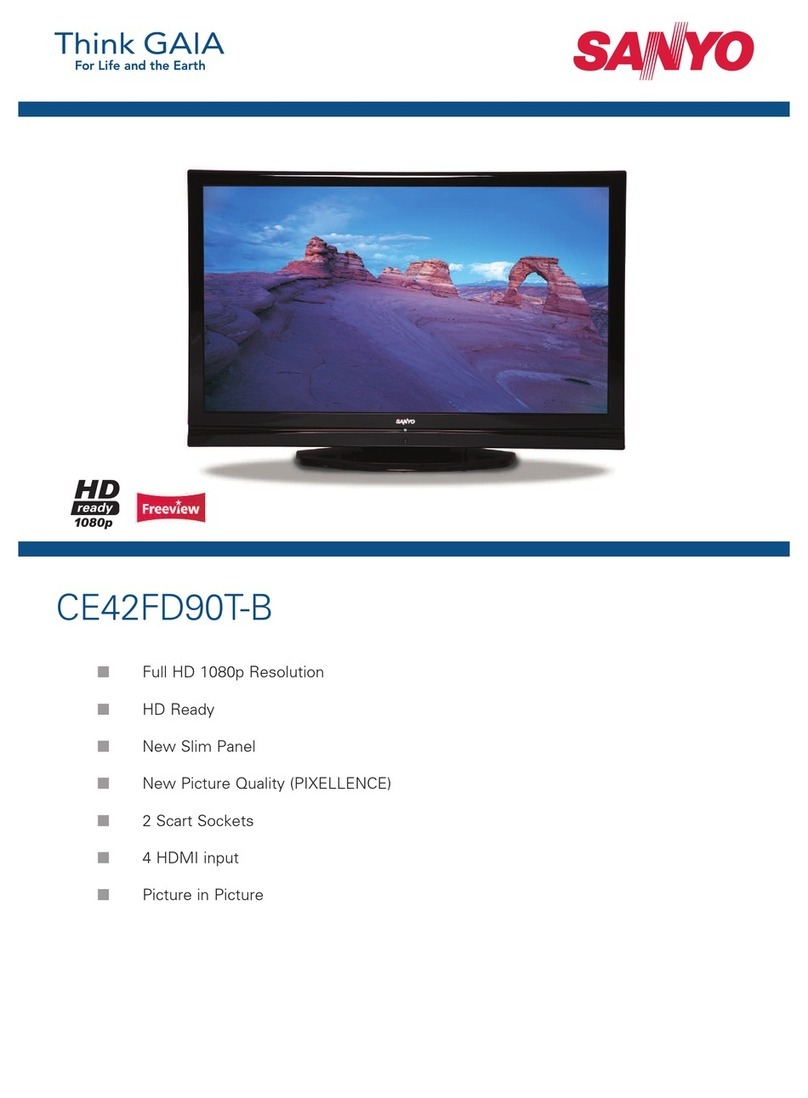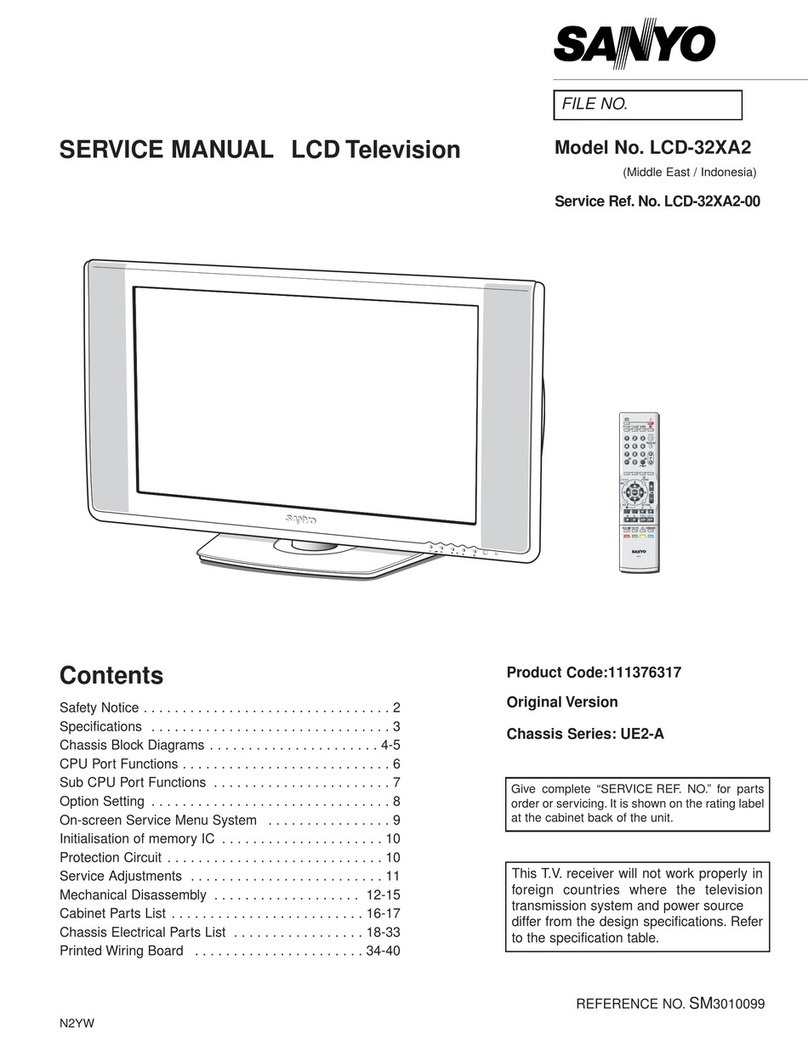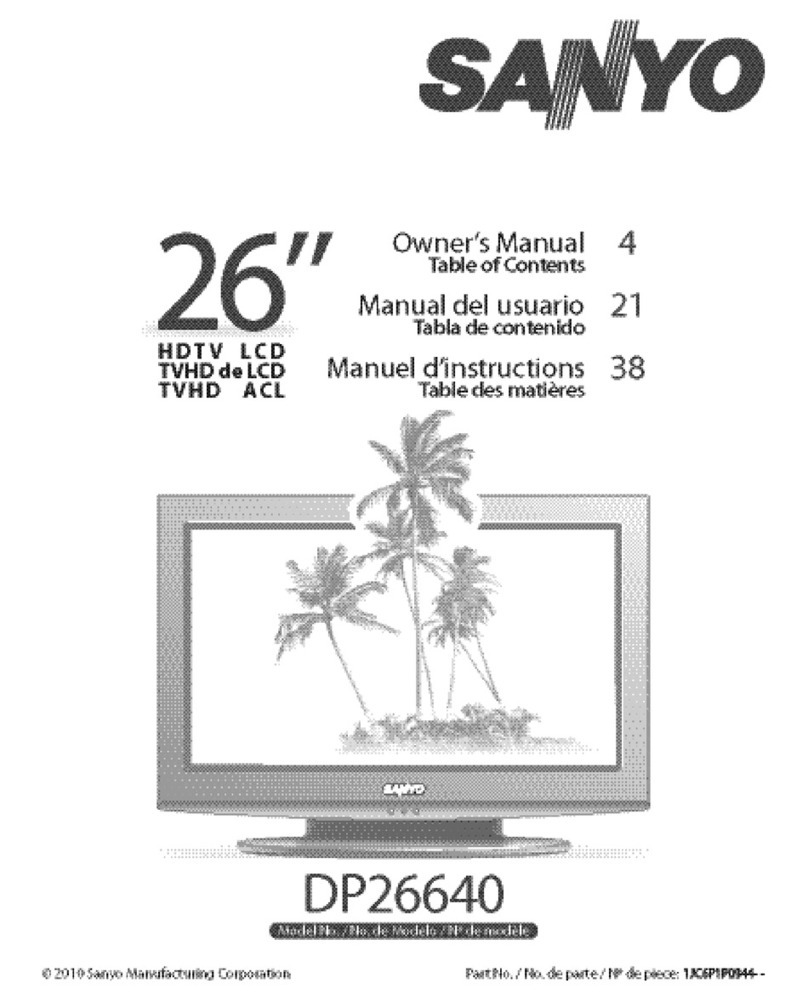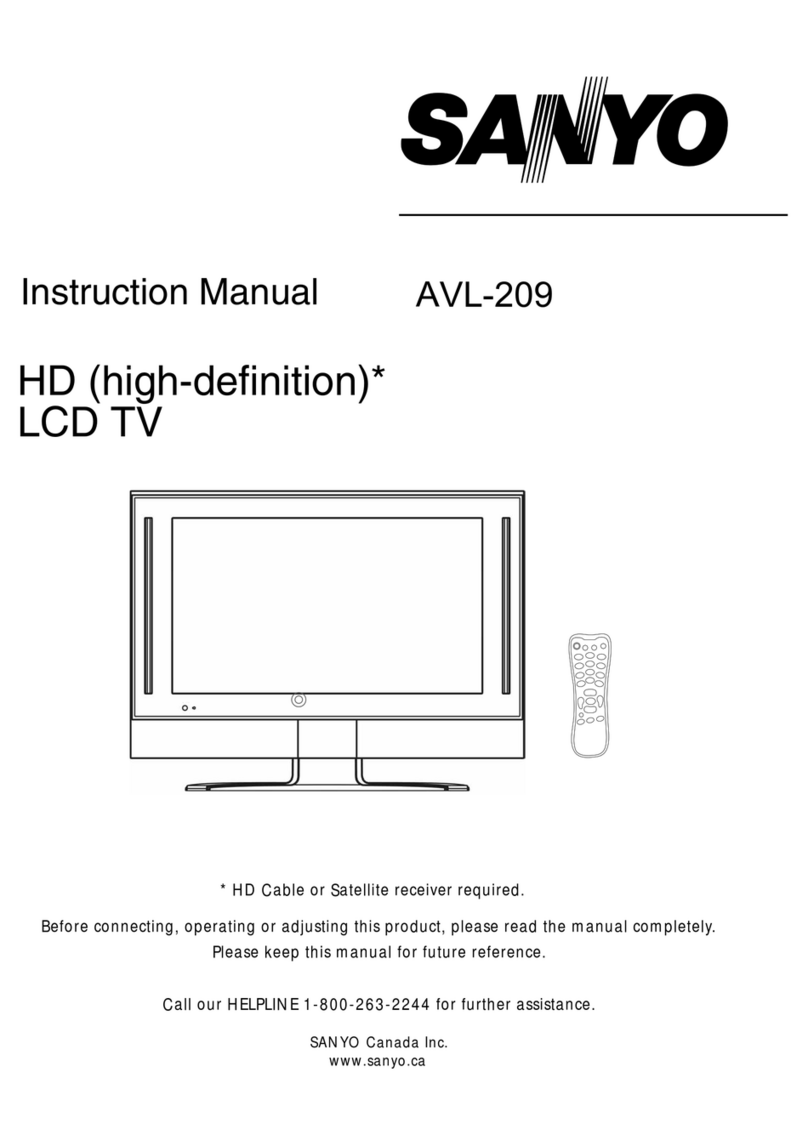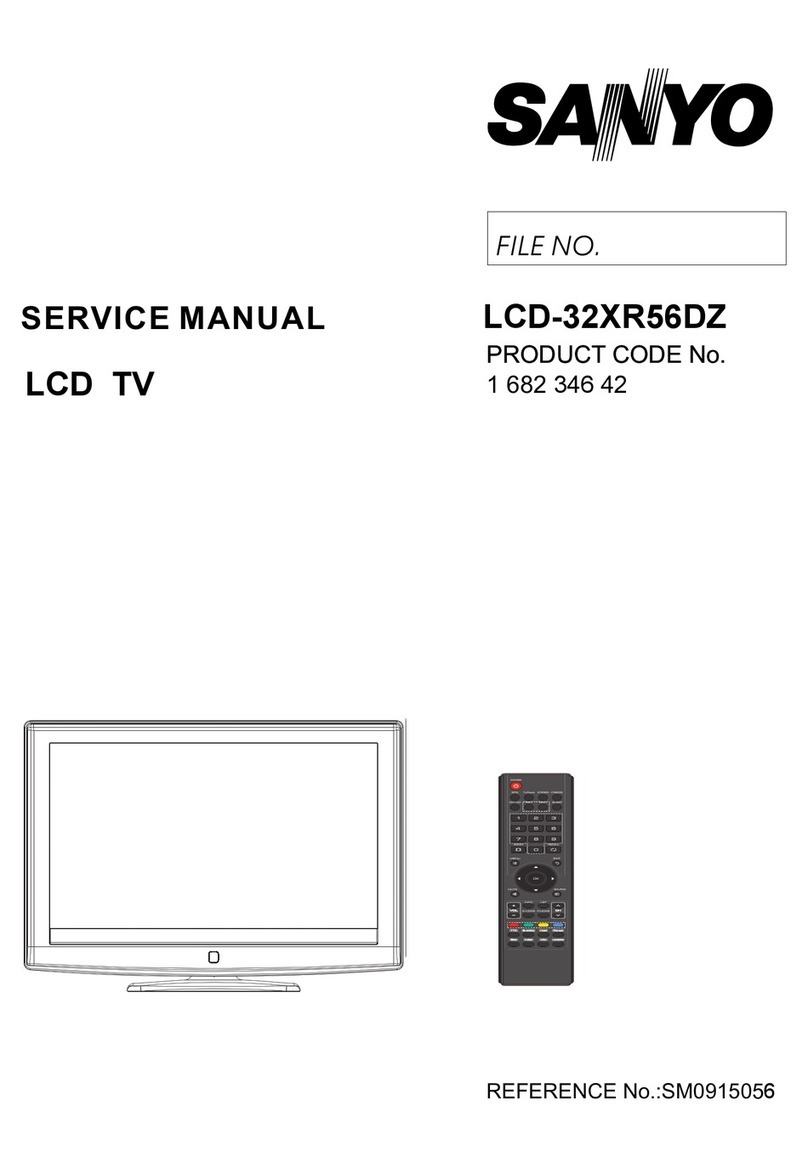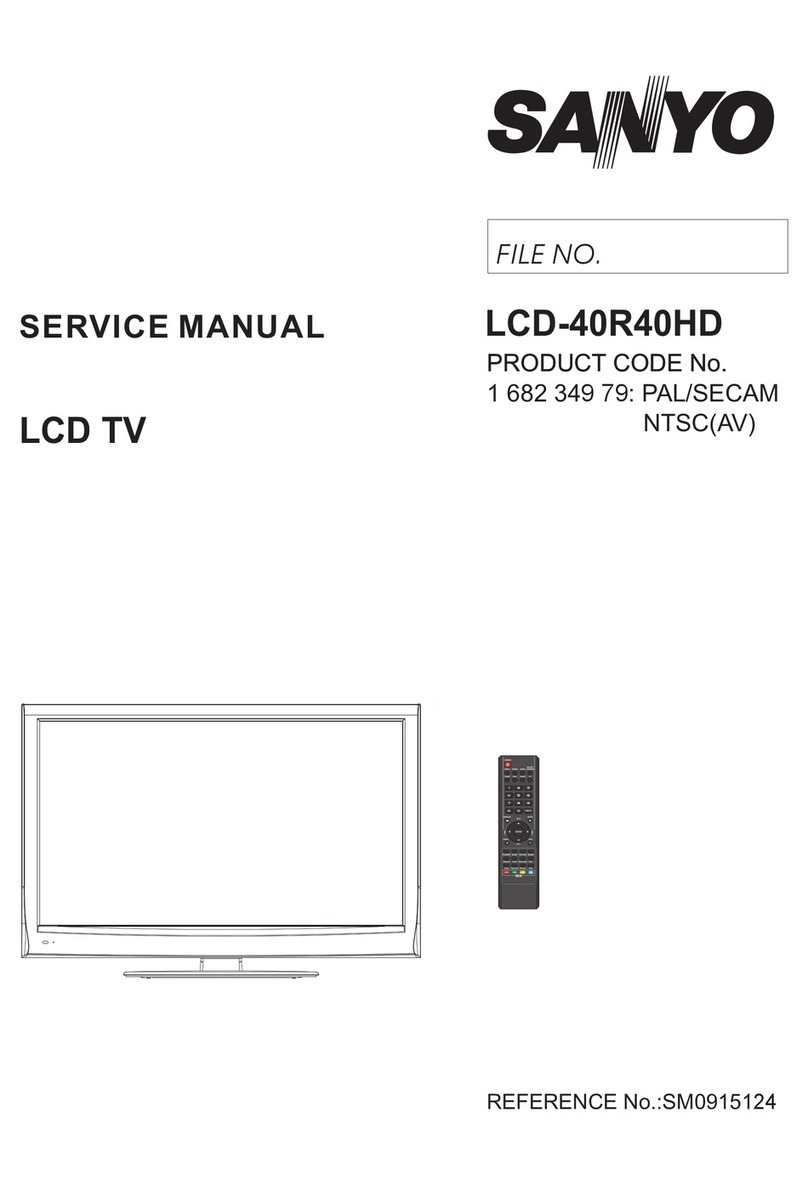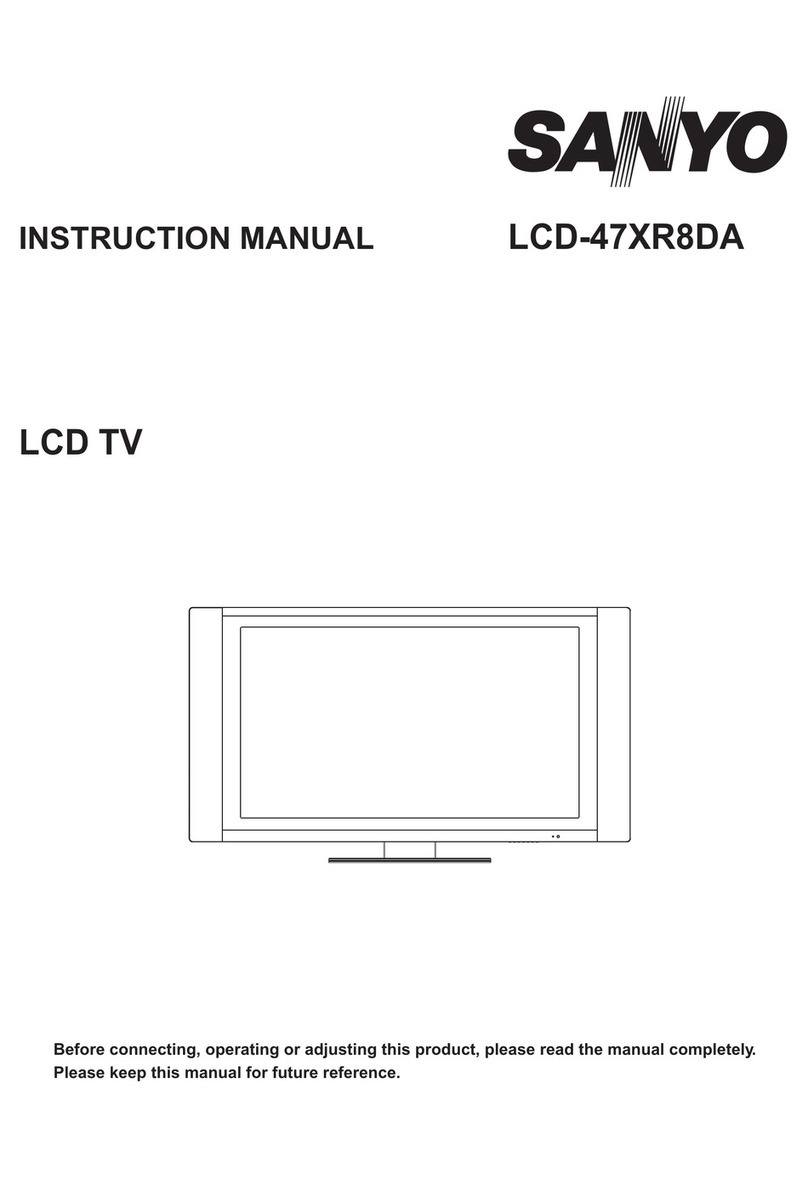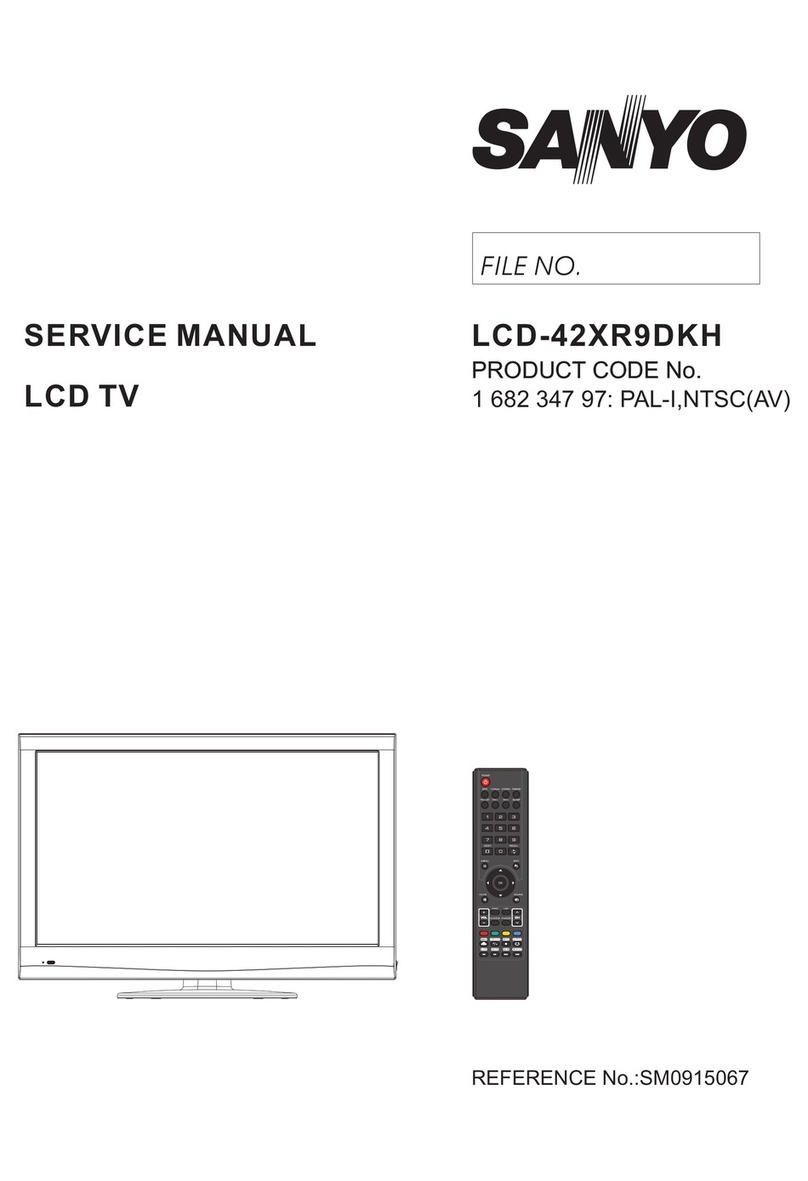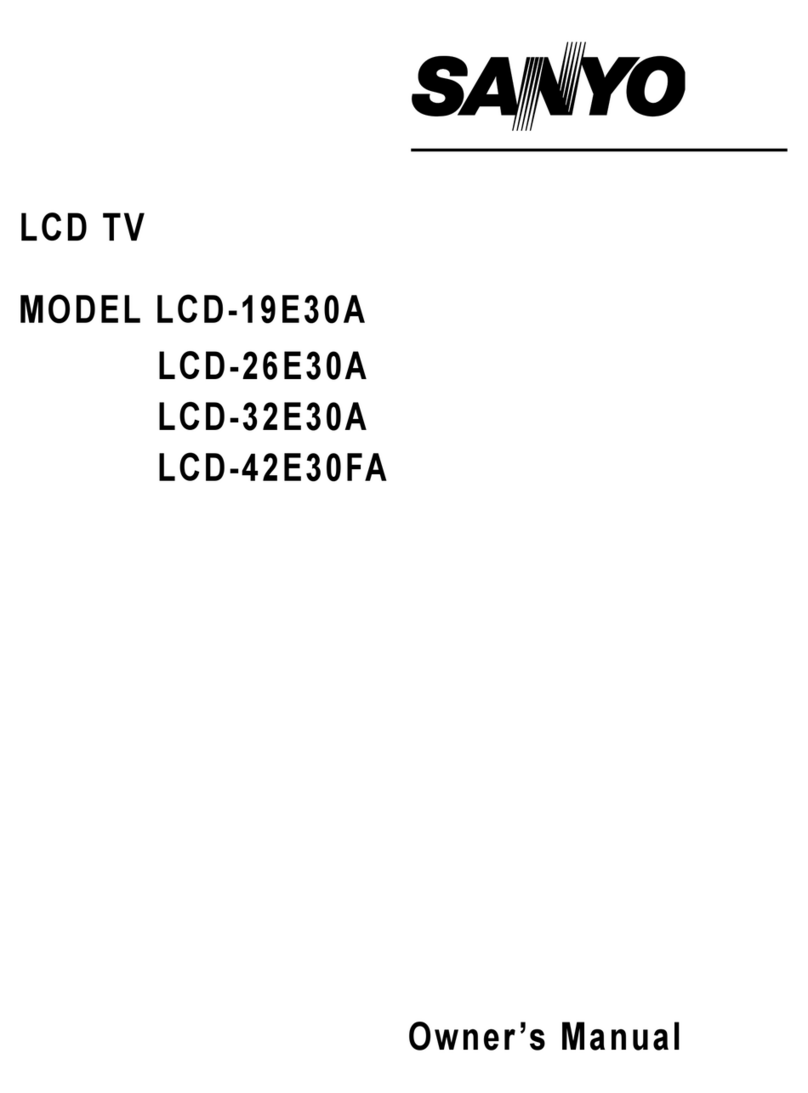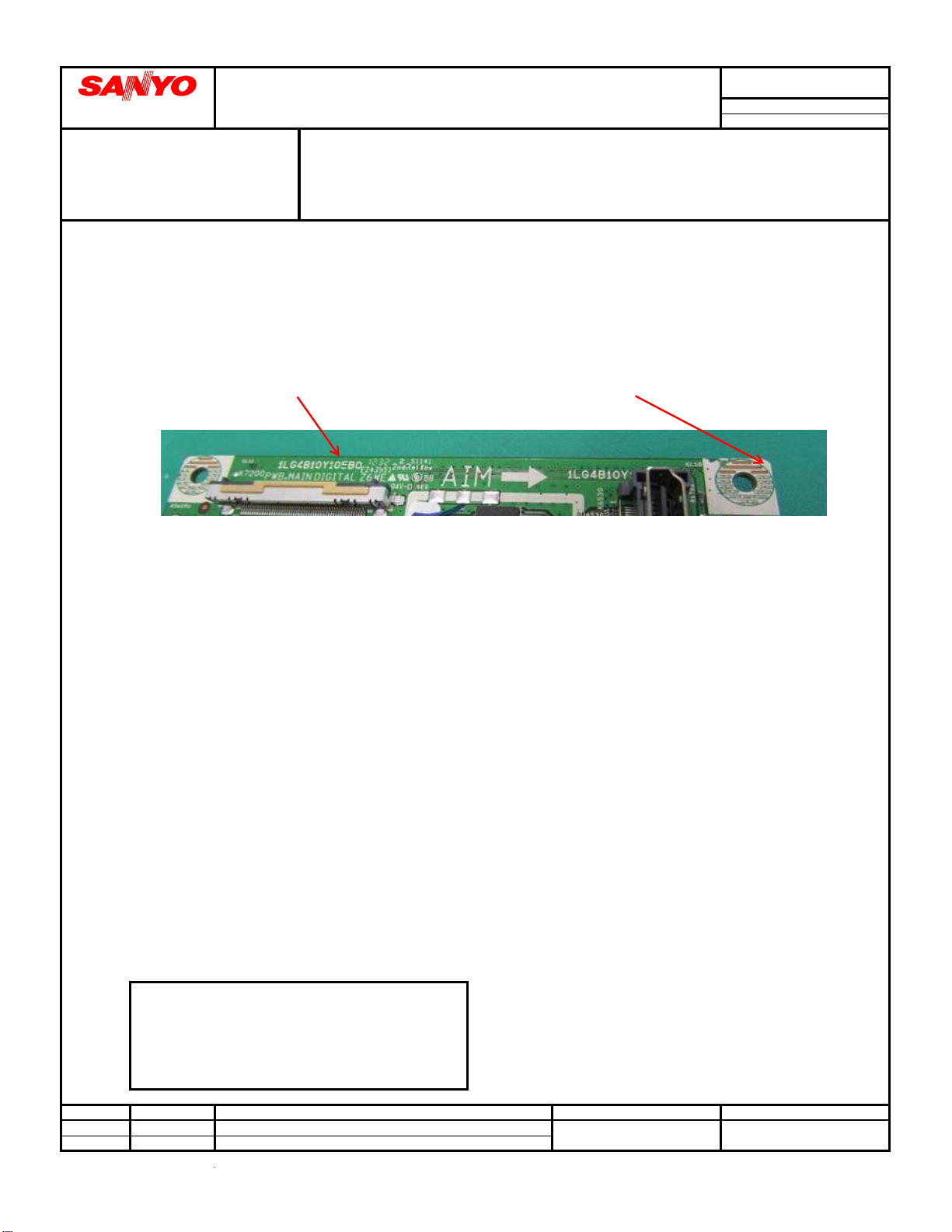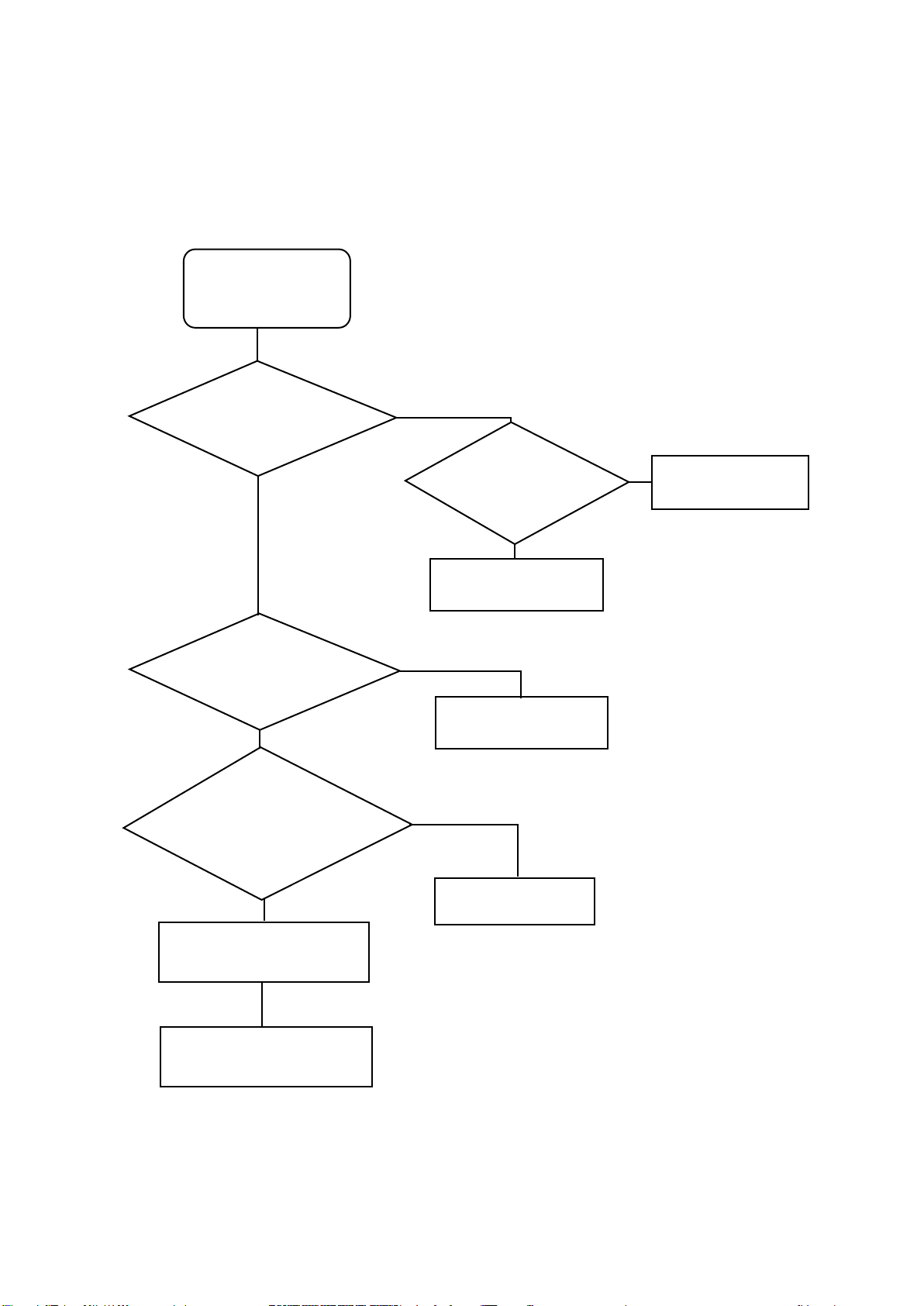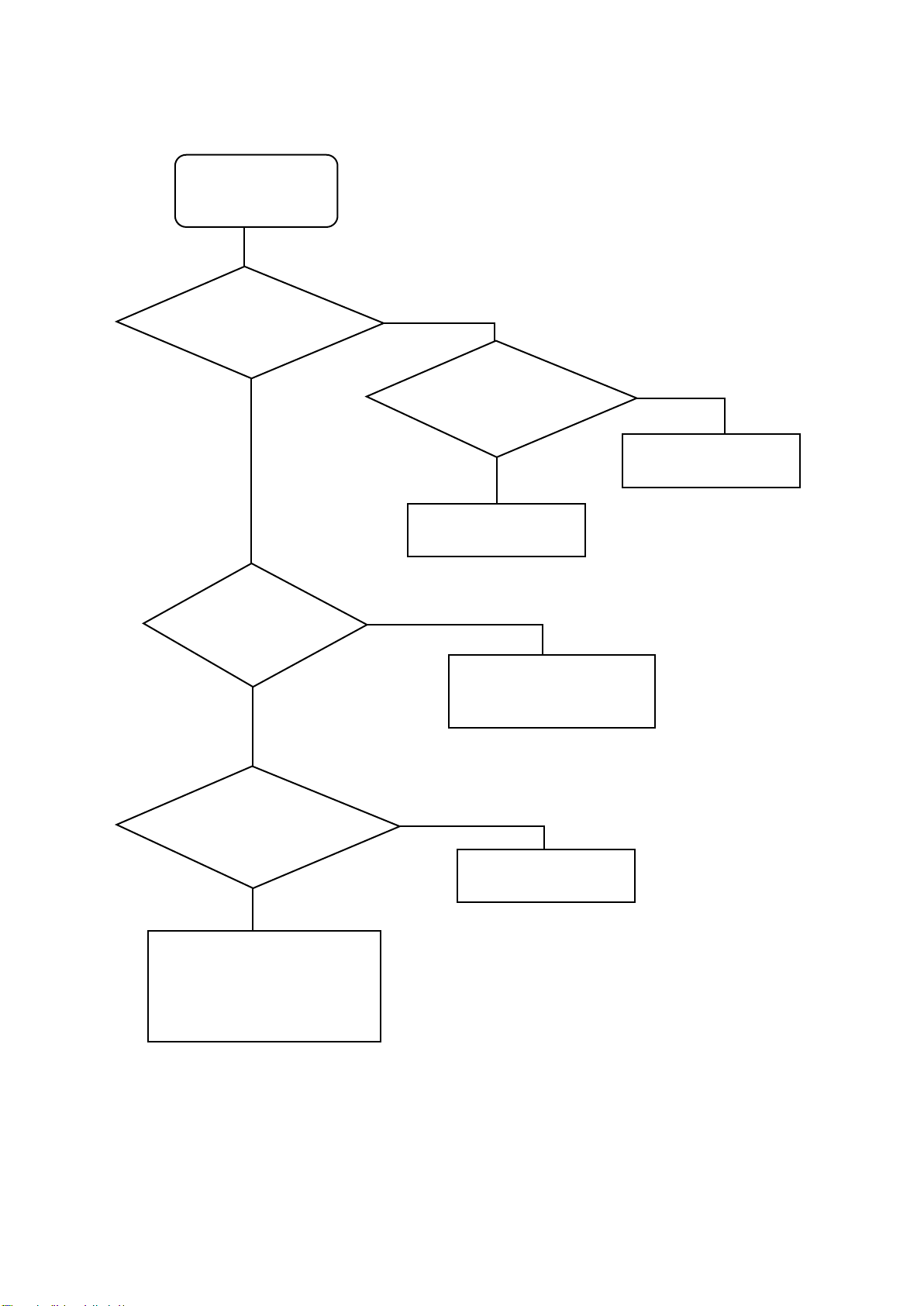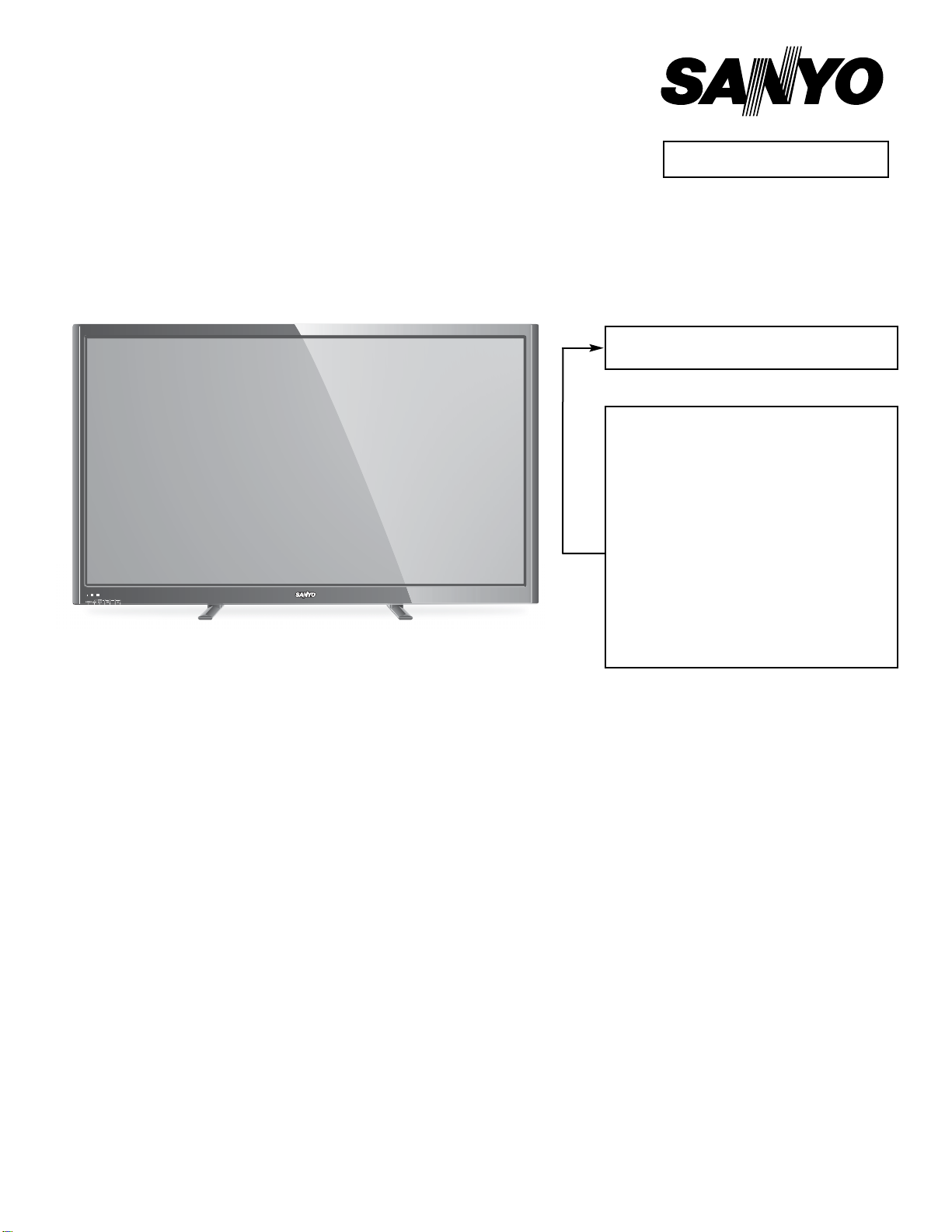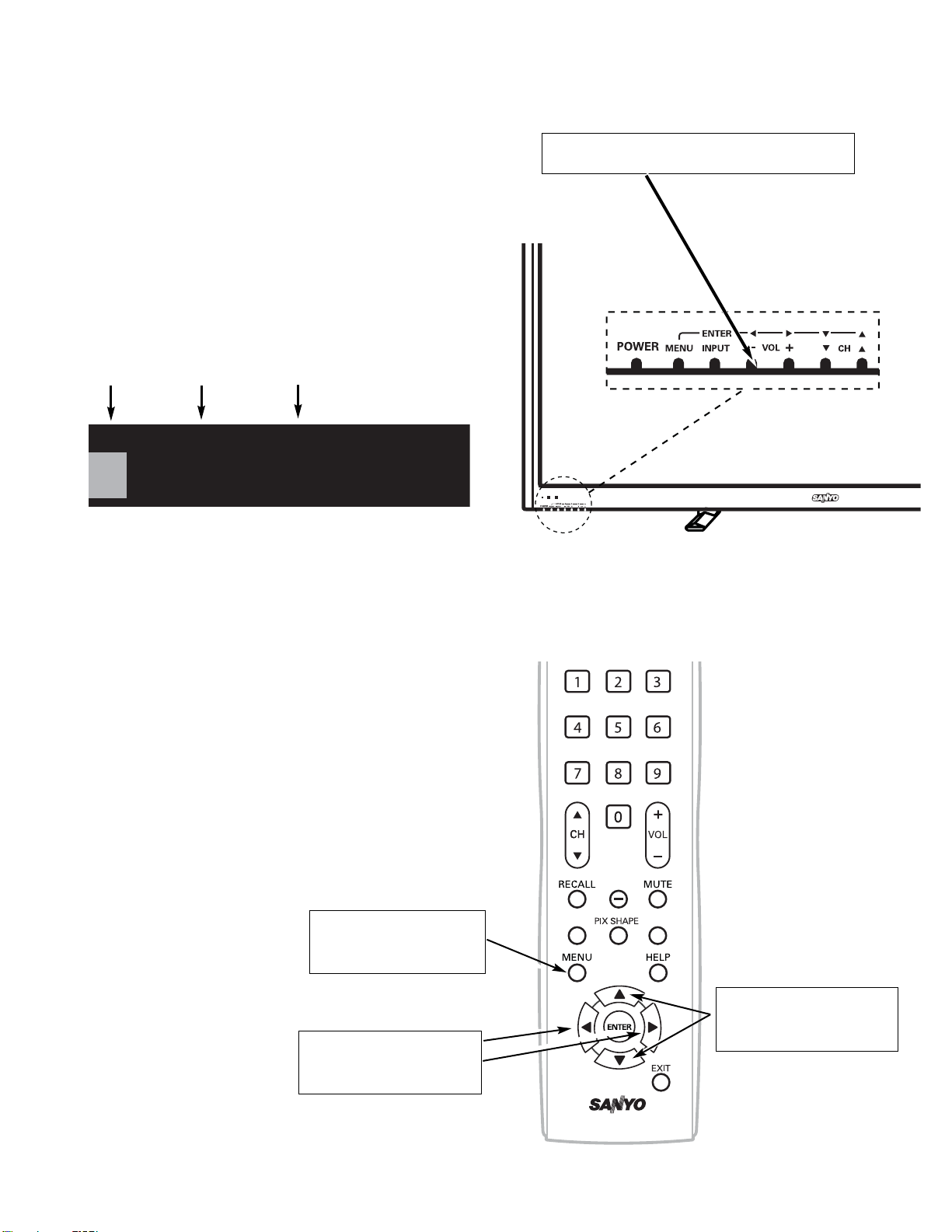– 2 –
SAFETY PRECAUTIONS
WARNING: The chassis of this receiver has a floating
ground with the potential of one half the AC line voltage in
respect to earth ground. Service should not be attempted by
anyone not familiar with the precautions necessary when
working on this type of equipment.
The following precautions must be observed:
1. An isolation transformer must be connected in the power
line between the receiver and the AC line before any ser-
vice is performed on the receiver.
2. Comply with all caution and safety-related notes provid-
ed inside the cabinet, on the chassis, and on the back.
3. When replacing a chassis in the cabinet, always be certain
that all the protective devices are installed properly, such
as control knobs, adjustment covers, shields and barriers.
4. Before replacing the back cover of the set, thoroughly
inspect the inside of the cabinet to see that no stray parts
or tools have been left inside.
Before returning any television to the customer, the
service technician must perform the following safety
checks to be sure that the unit is completely safe to
operate without danger of electrical shock.
ANTENNA COLD CHECK
Remove AC plug from the 120 VAC outlet and place a
jumper across the two blades. Connect one lead of an ohm-
meter to the jumpered AC plug, and touch the other lead to
each exposed antenna terminal (UHF and VHF antenna ter-
minals). The resistance must measure between 1M ohm and
5.2M ohm. Any resistance value below or above this range
indicates an abnormality which requires corrective action.
LEAKAGE CURRENT CHECK
Plug the AC line cord directly into a 120 VAC outlet. (Do not
use an isolation transformer for this check.) Use an AC volt-
meter, that has 5000 ohms per volt or more sensitivity.
Connect a 1500 ohm 10 watt resistor, paralleled by a 0.15 μF
150 VAC capacitor, between a known good earth ground
(water pipe, conduit, etc.) and all exposed metal parts of the
cabinet (antennas, handle bracket, metal cabinet, screw
heads, metal overlays, control shafts, etc.). Measure the AC
voltage across the 1500 ohm resistor. The AC voltage
should not exceed 750 mV. A reading exceeding 750 mV
indicates that a dangerous potential exists. The fault must
be located and corrected. Repeat the above test with the
receiver power plug reversed.
NEVER RETURN A RECEIVER TO THE CUSTOMER
WITHOUT TAKING THE NECESSARY CORRECTIVE ACTION.
PRODUCT SAFETY NOTICE
When replacing components in a receiver, always keep in
mind the necessary product safety precautions. Pay special
attention to the replacement of components marked with a
in the parts list and in the schematic diagrams. To ensure
safe product operation, it is necessary to replace those com-
ponents with the exact same PARTS.
SERVICING ELECTROSTATICALLY SENSITIVE DEVICES
Semiconductors (solid-state devices) that can be damaged
by static electricity are referred to as Electrostatically
Sensitive (ES) devices. Examples of typical ES devices are:
Integrated Circuits (IC), Field-Effect Transistors (FET), and
“chip” components. The following techniques should be
observed strictly, to reduce the occurrence of semiconduc-
tor damage due to electrostatic discharge.
1. Immediately prior to handling any semiconductor com-
ponent or an assembly containing a semiconductor
device or devices, discharge the electrostatic buildup on
your body by touching a known earth ground. You may
also obtain and wear a commercially available discharg-
ing wrist strap device.
CAUTION: Be sure to remove the wrist strap before
applying power to any unit being serviced.
2. After removing an ES equipped assembly, place it on a
conductive surface, such as, aluminum foil, to prevent
buildup or exposure to static electricity.
3. Use only grounded-tip soldering irons to solder or unsol-
der ES devices.
4. Use only anti-static solder removal devices. Some suc-
tion-type devices can generate static electricity adequate
to damage ES devices.
5. A replacement ES device will come packaged in protective
material (conductive foam, aluminum foil, or some compa-
rable conductive material). Do Not remove an ES device
from its protective packaging unless you are prepared to
install it immediately.
6. Precisely prior to removing an ES device from its protective
packaging, touch the protective packaging to the chassis or
assembly in which the device will be installed.
CAUTION: Be sure that no power is applied to the chassis
or circuit assembly.
7. Incidental body movements, such as, lifting a foot from
a carpeted floor or the rubbing of fabric together can
generate static electricity sufficient to damage ES devices.
Therefore, minimize all body movements while handling
exposed (unpackaged) ES devices.
SAFETY INSTRUCTIONS