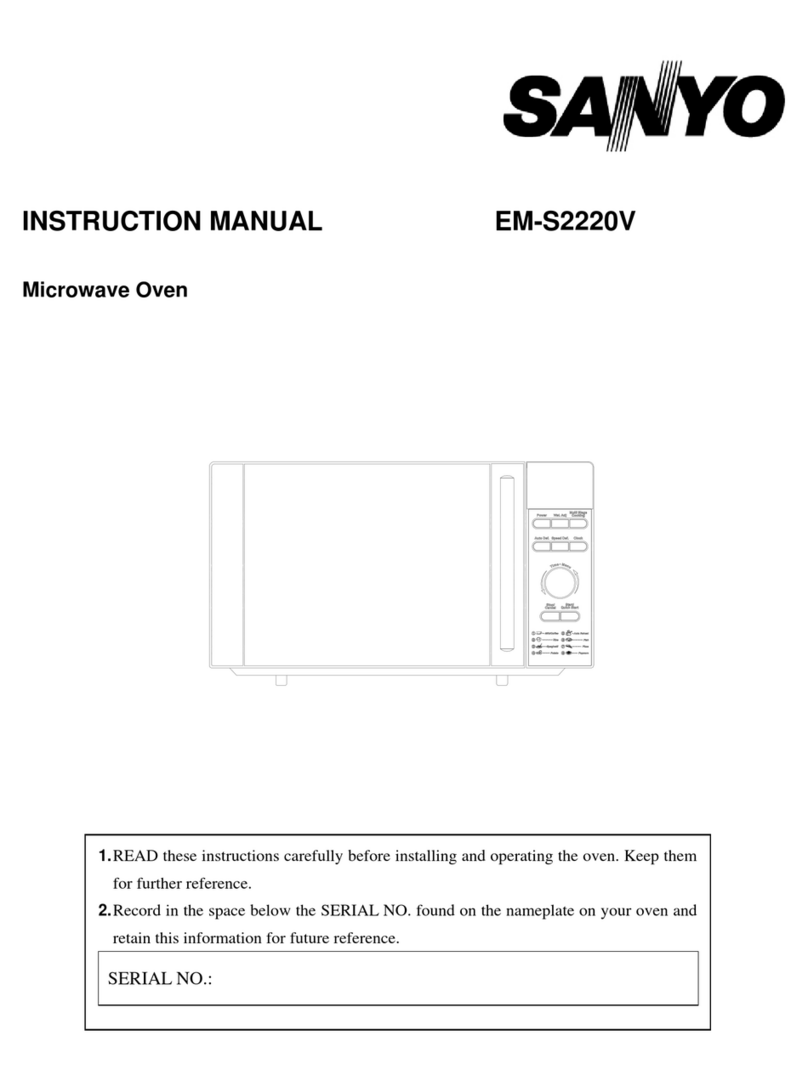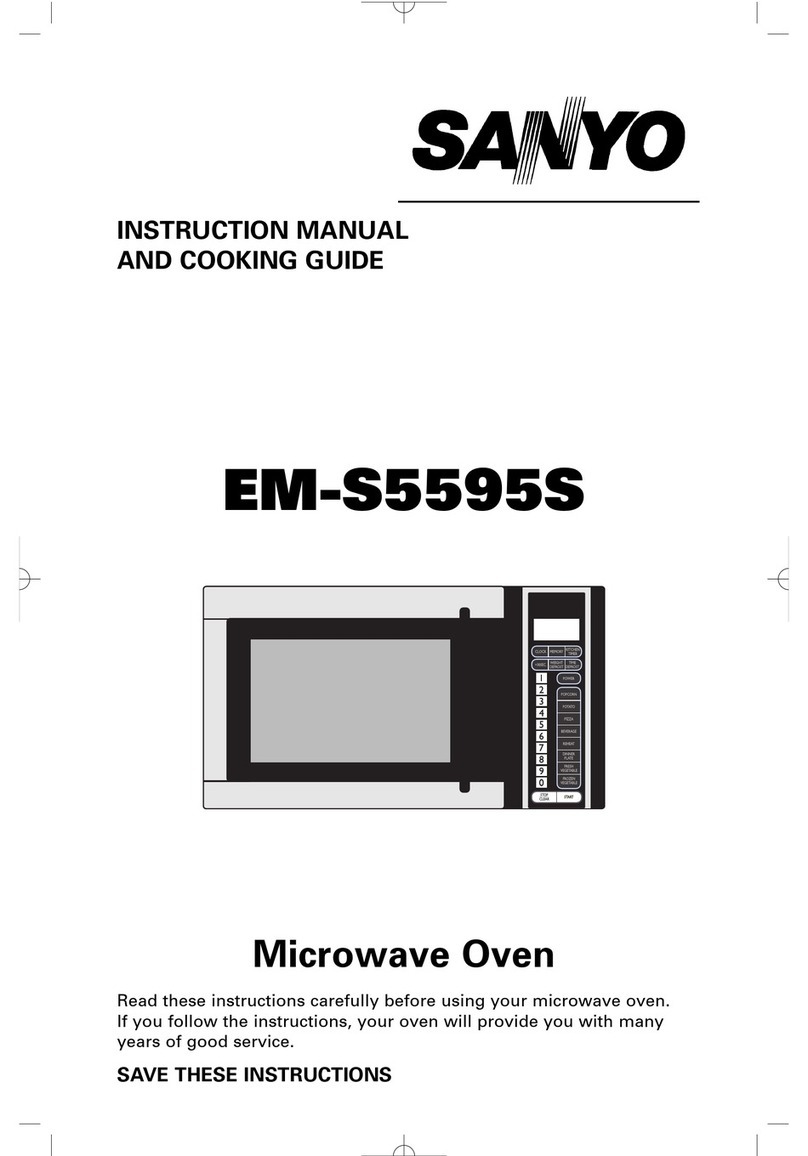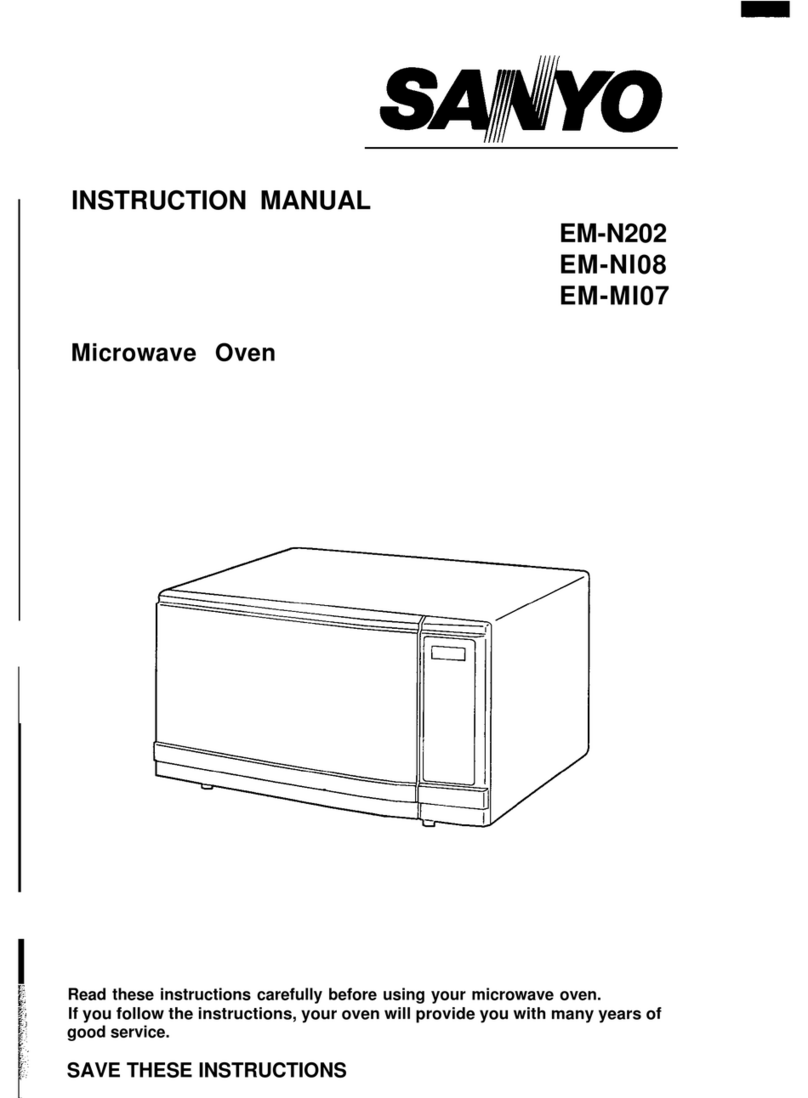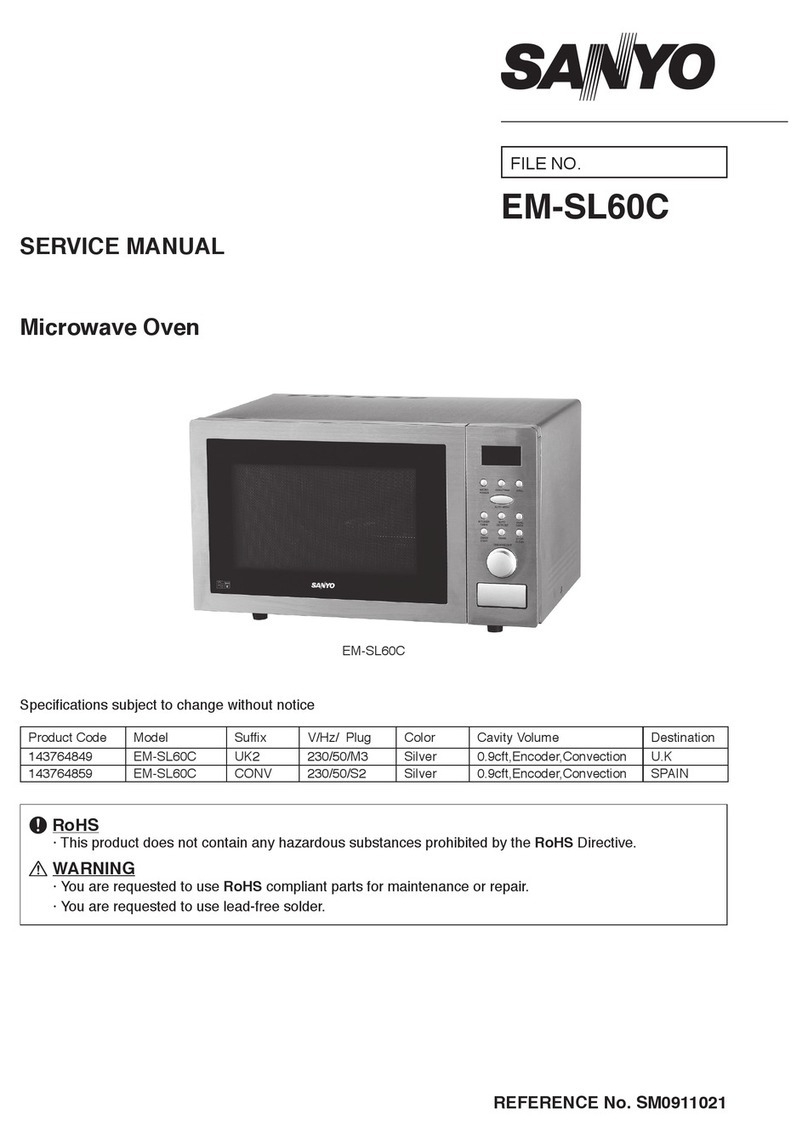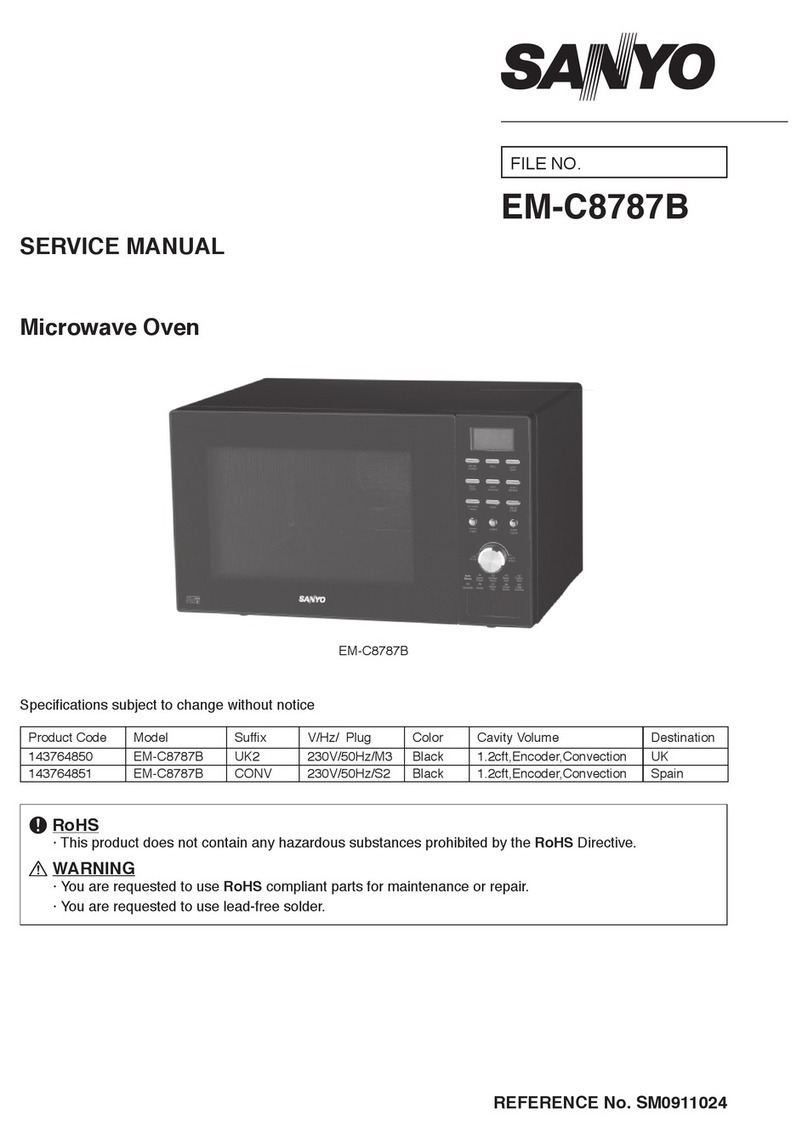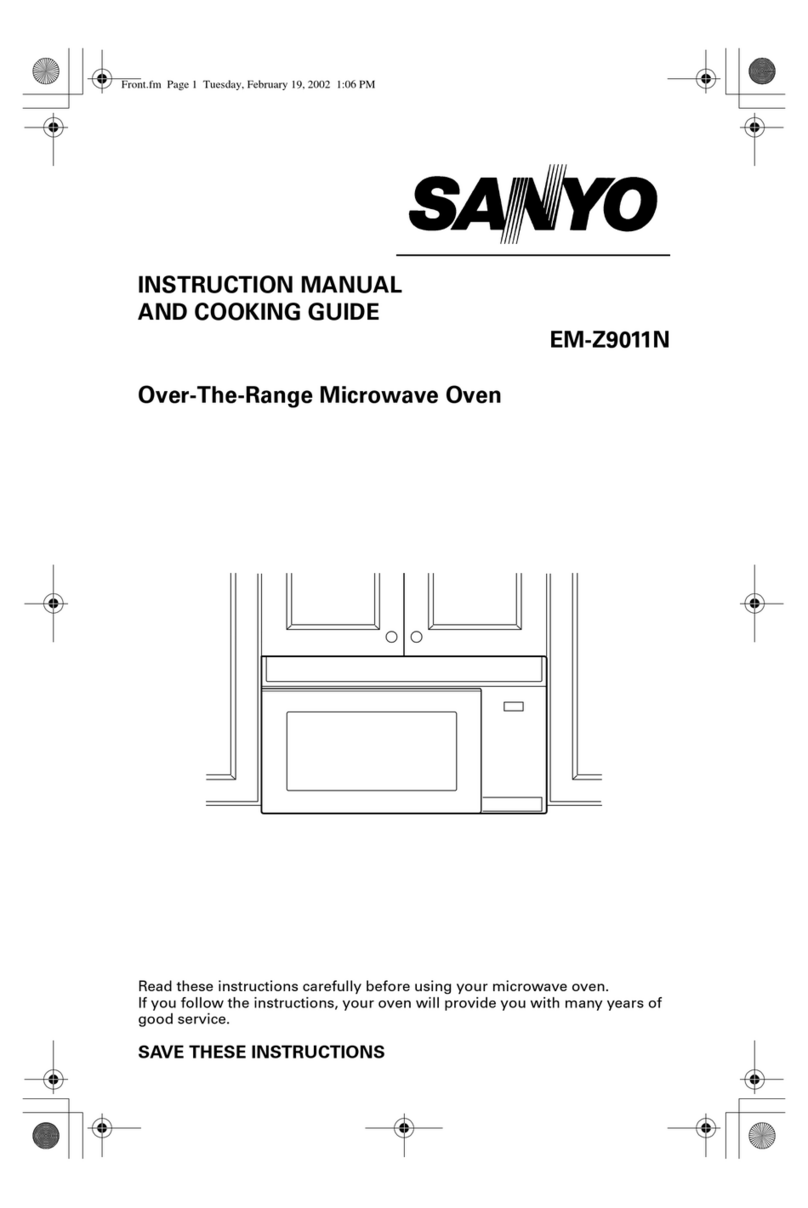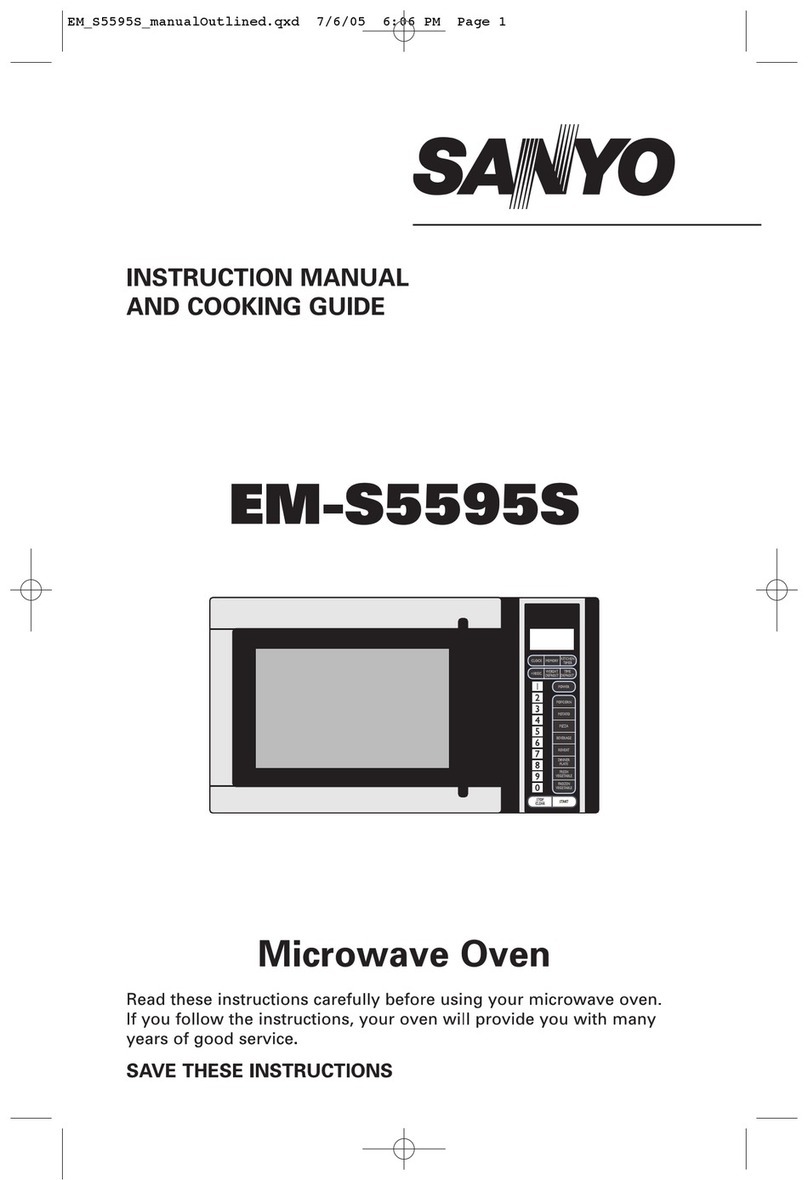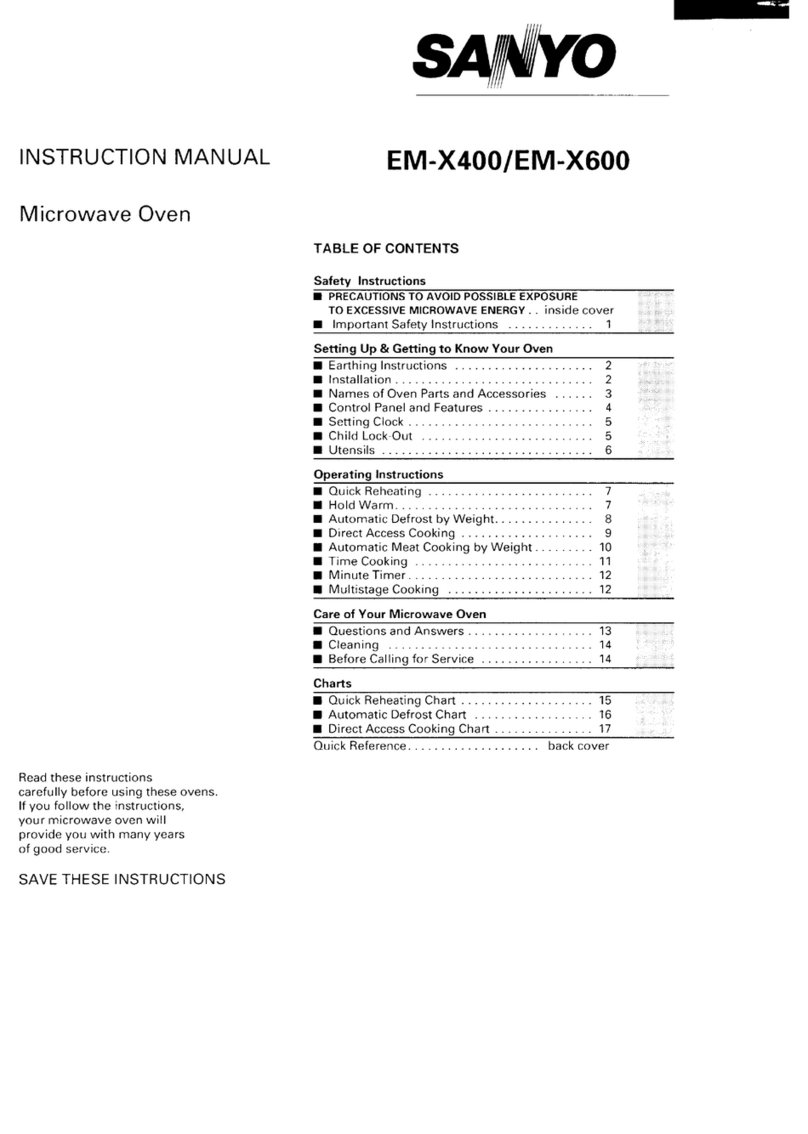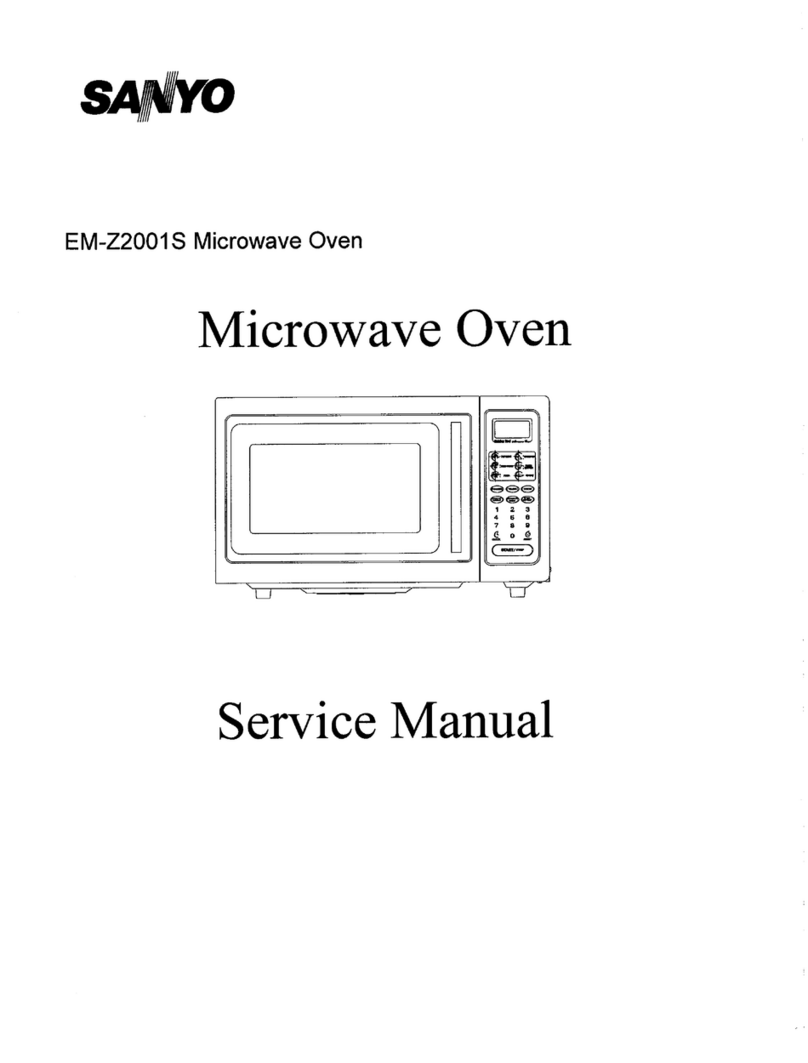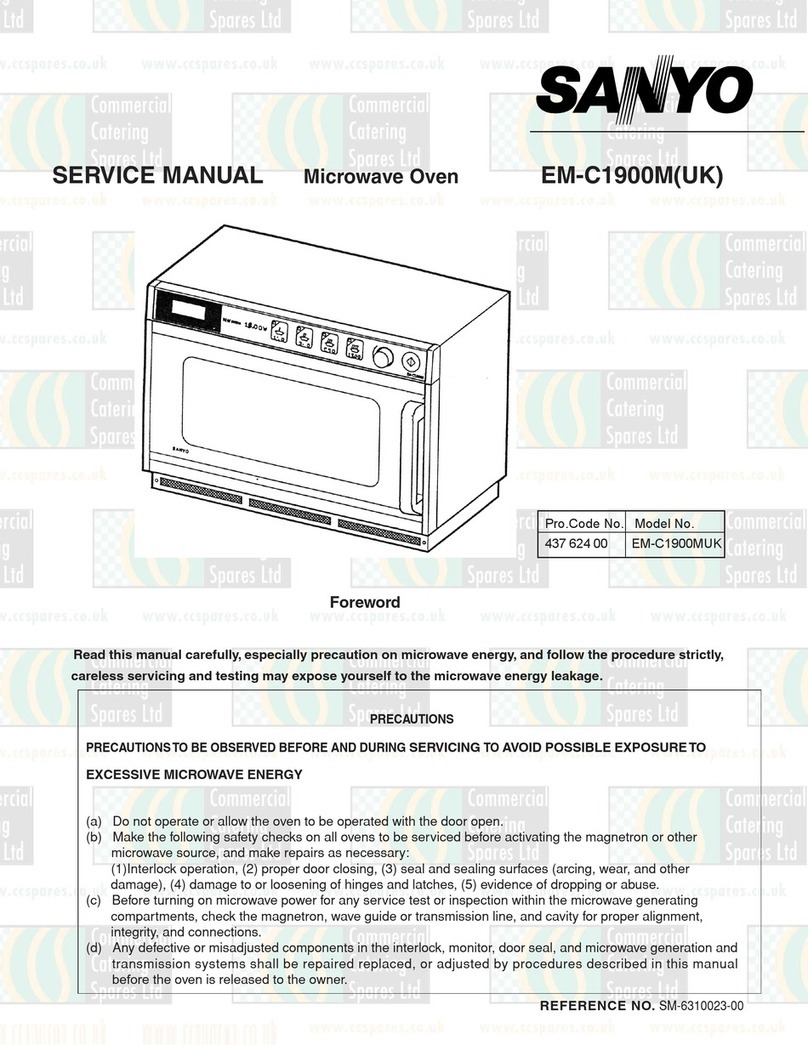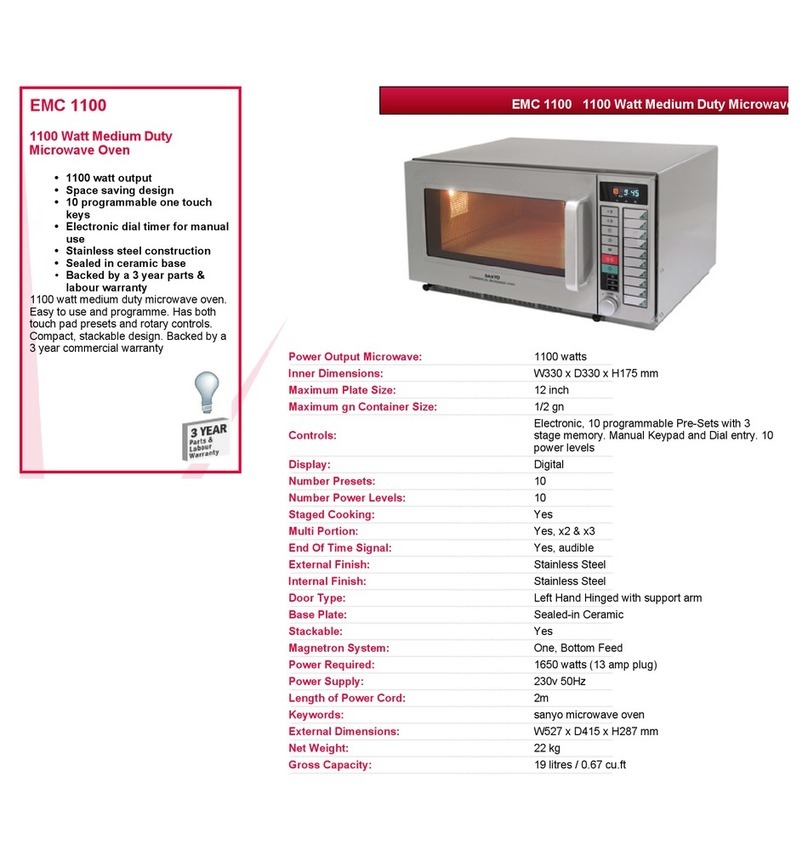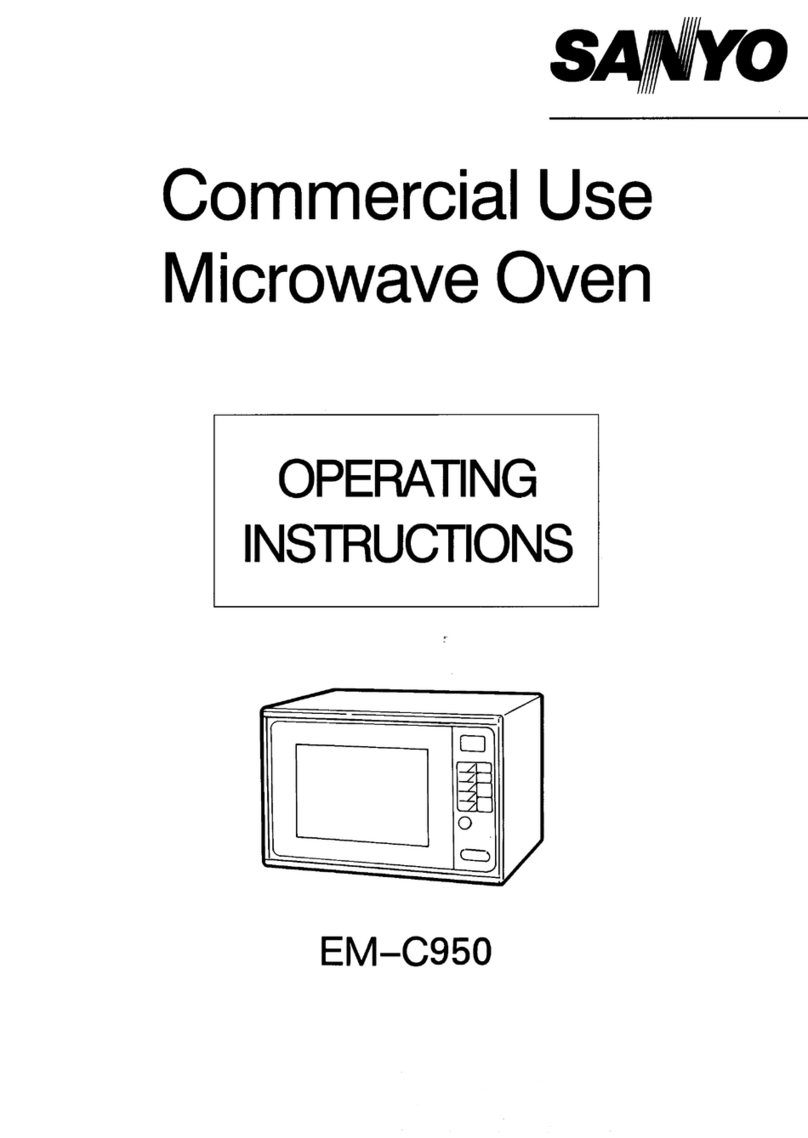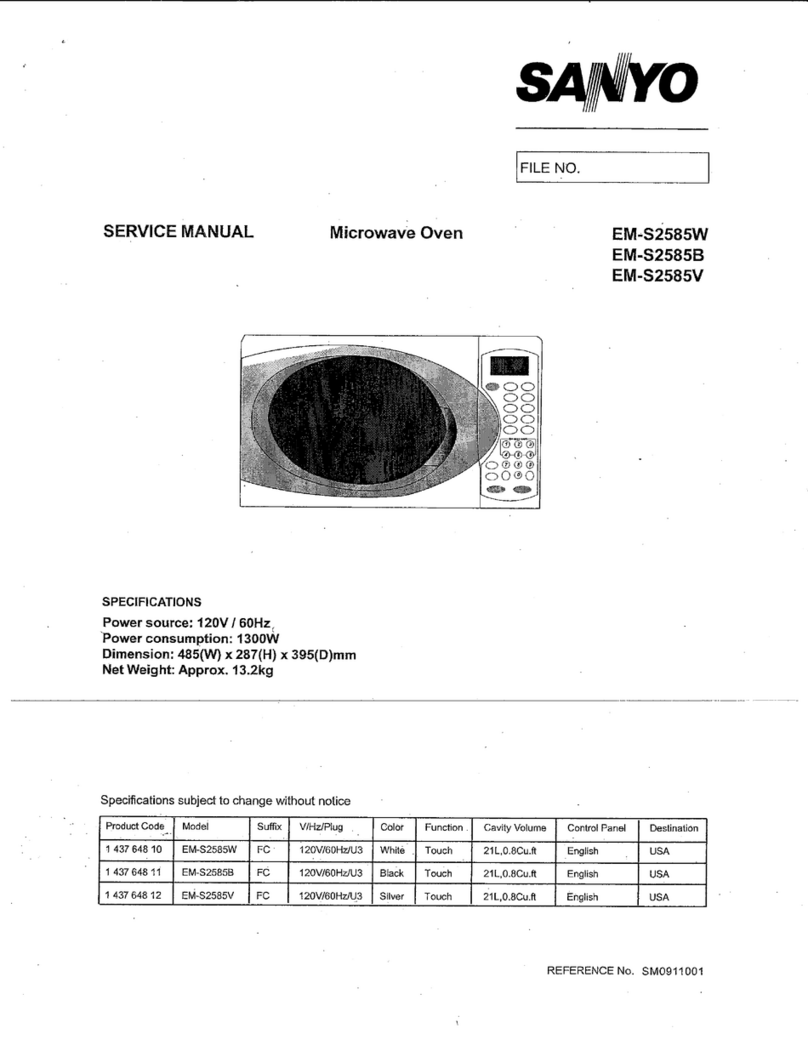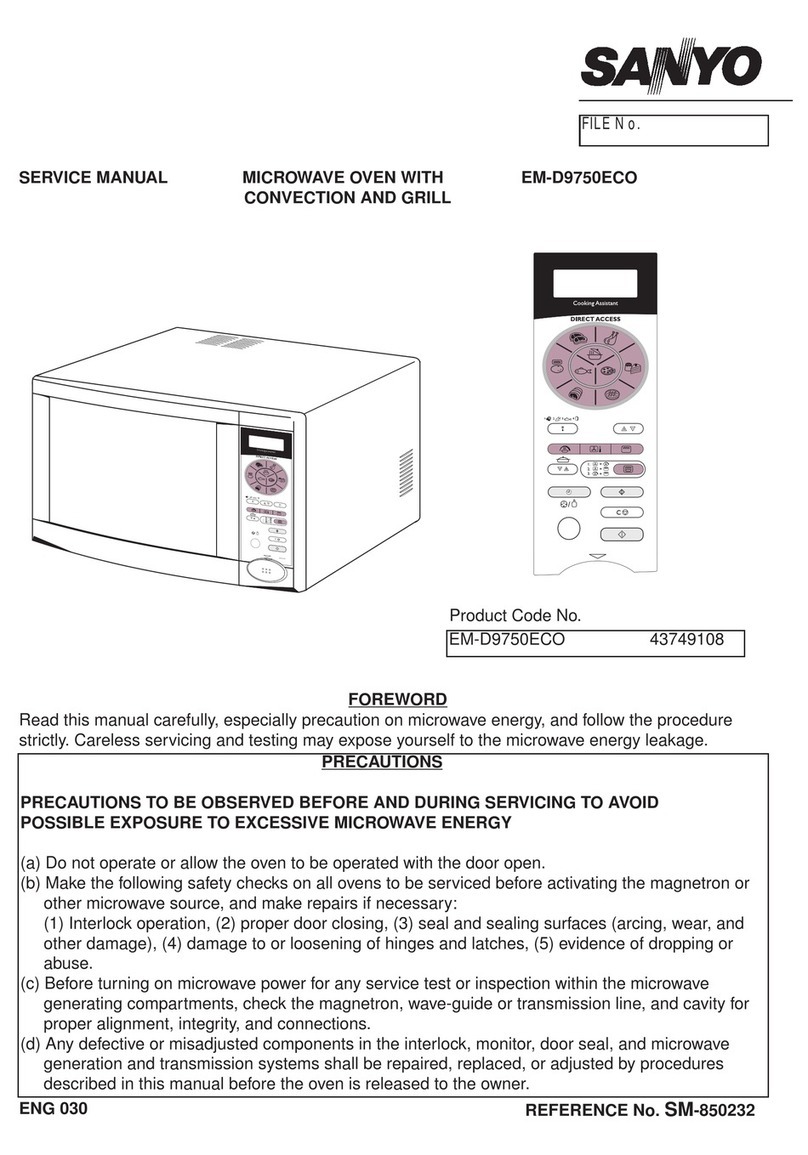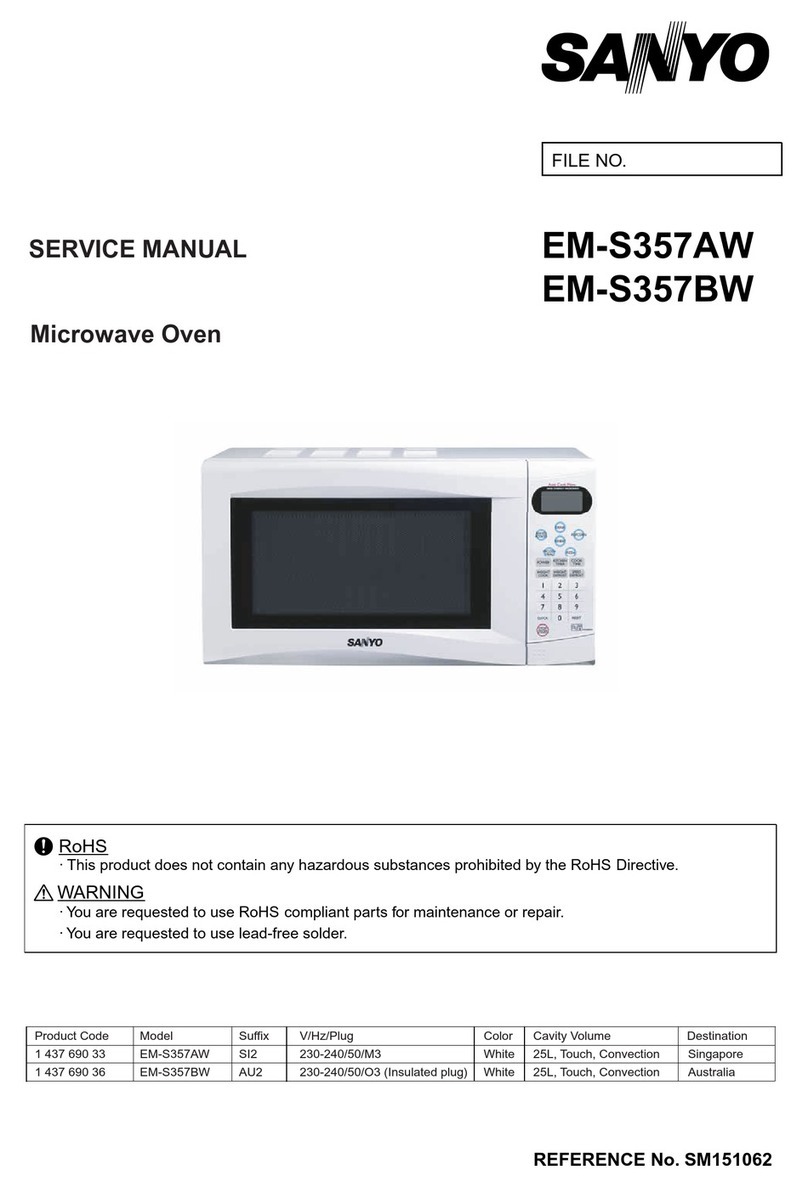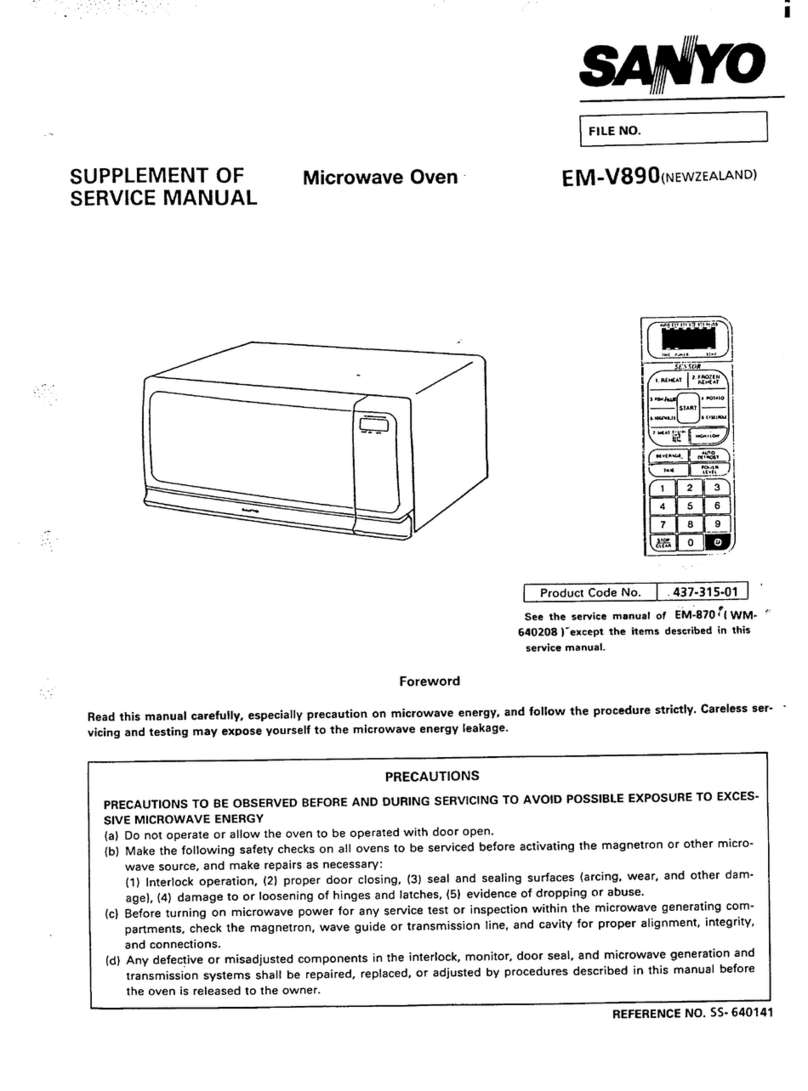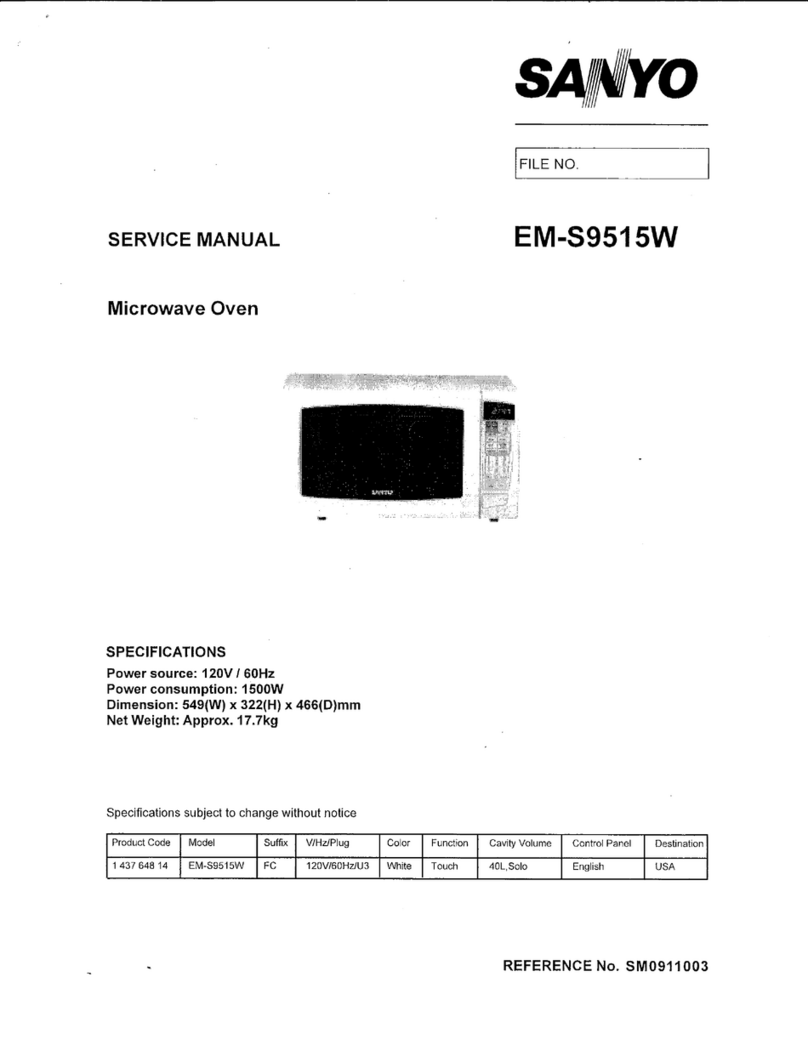,. ,,:,, >,.
;. .’:,.,’ .,, .’ <,-., ,,. #
..-.,. I
.,
When using electrical appliances, basic safety precautions
should be followed, including the following:
wARNING -To reduce the risk of burns, electric shock, fire, injury
to persons or exposure to excessive microwave energy:
1.
2. Rcacf all instructions before using.
As with most cooking appliances, close
s[]pervision is neces~ary”to reduce the risk of a
fire in Ihe oven cavity.
If a{ire si~ould start:
*Keep lIw oven door closed
*T~lrn the oven off, and
eDisconnect the power cord or shut off power at
the fuse or circuit breaker panel.
::~~I(eep in mind the following rules at all times:
‘,,,
a. Do no~ overcook food. Overcookccl food can
cause fires in the oven. Carefully attend to the
oven’s activities, especially if paper, plastic, or
other combustibles are inside.
b. Do not store combustible items such as bread,
cookies, paper products, etc. inside the oven.
They may catch fire if turned on accidentally.
c. Do I1O1use wire twist-ties in the oven. Be sure
[o inspect purchased items for wire twist-ties
and remove before placing food in the oven.
3. Some products such as eggs in the shell, water
with oil or fat, scaled containers and closed
glass jars may explode and therefore should
not be heated in this oven.
4. Usc this oven only for its intcnclccl uses as
described in the manual, It is not designed for
industrial or laboratory use. Never use
corrosive chemicals or vapours in this oven.
5. As with any appliance, children should use the
oven only under adult supervision.
6. Do not store or use this appliance outdoors.
7. Keep the oven away from heat and water
sources. Exposure to heat and water can Iowcr
efficiency and lead to malfunctioning.
8. When heating water or other liquids, use a
wide necked container to allow air bubbles to
escape freely. Using narrow-necked containers
may cause the liquid to boil over. This Imay
happen even after the cooking has stopped.
9. It is imporlant to keep the door and the oven
interior clean.
(See “Cleaning “instructions on page 14.)
WARNING
(a) Do not adjustor repair microwave oven yourself. Do not operate the oven if it is damaged,
until it has been repaired by aservice engineer trained by the manufacturer.
(b) It is dangerous for anyone other than aproperly qualified engineer trained by the
manufacturer to carry out adjustments or repairs.
(c) If the power supply cord is daimaged, it must be replaced by the manufacturer, as aspecially
prepared cord is required.
(d) On no account remove or interfere with any parts or screws.
THIS COULD PROVE VERY DANGEROUS.
SAVE THESE INSTRUCTIONS
0
2