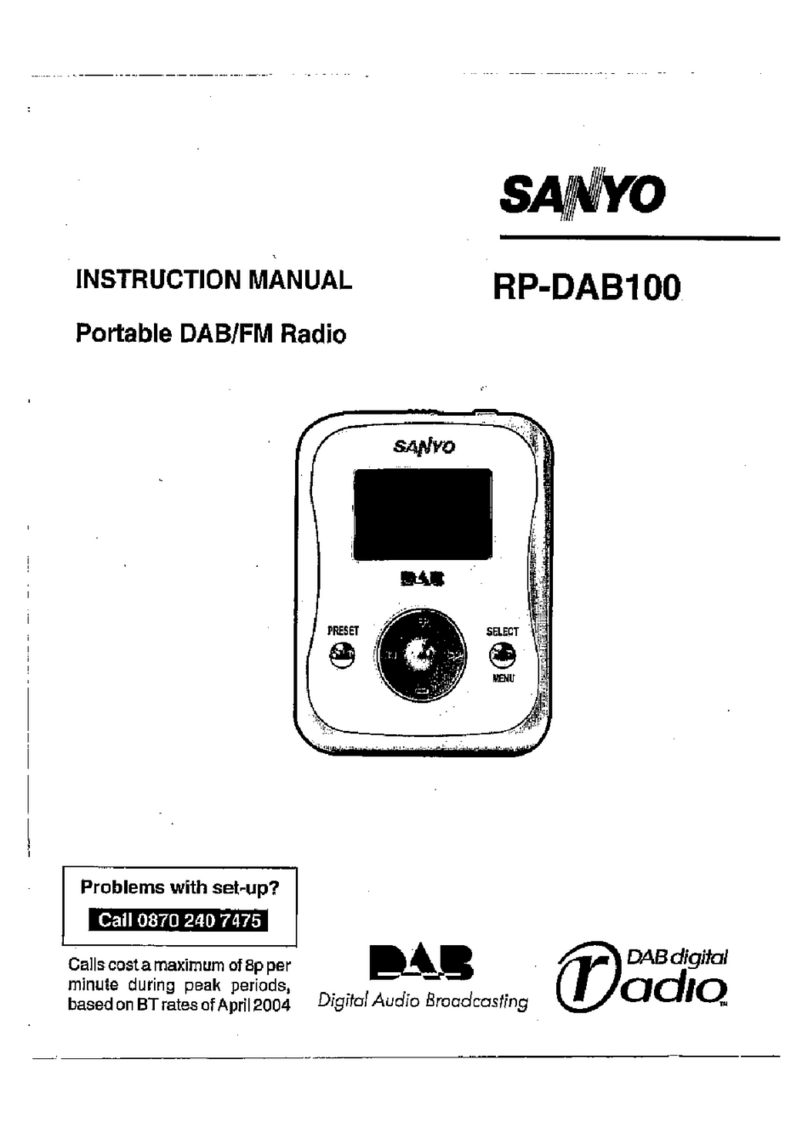Sanyo RP-6165F User manual
Other Sanyo Portable Radio manuals

Sanyo
Sanyo RP 8260UM User manual

Sanyo
Sanyo RP-6165F User manual
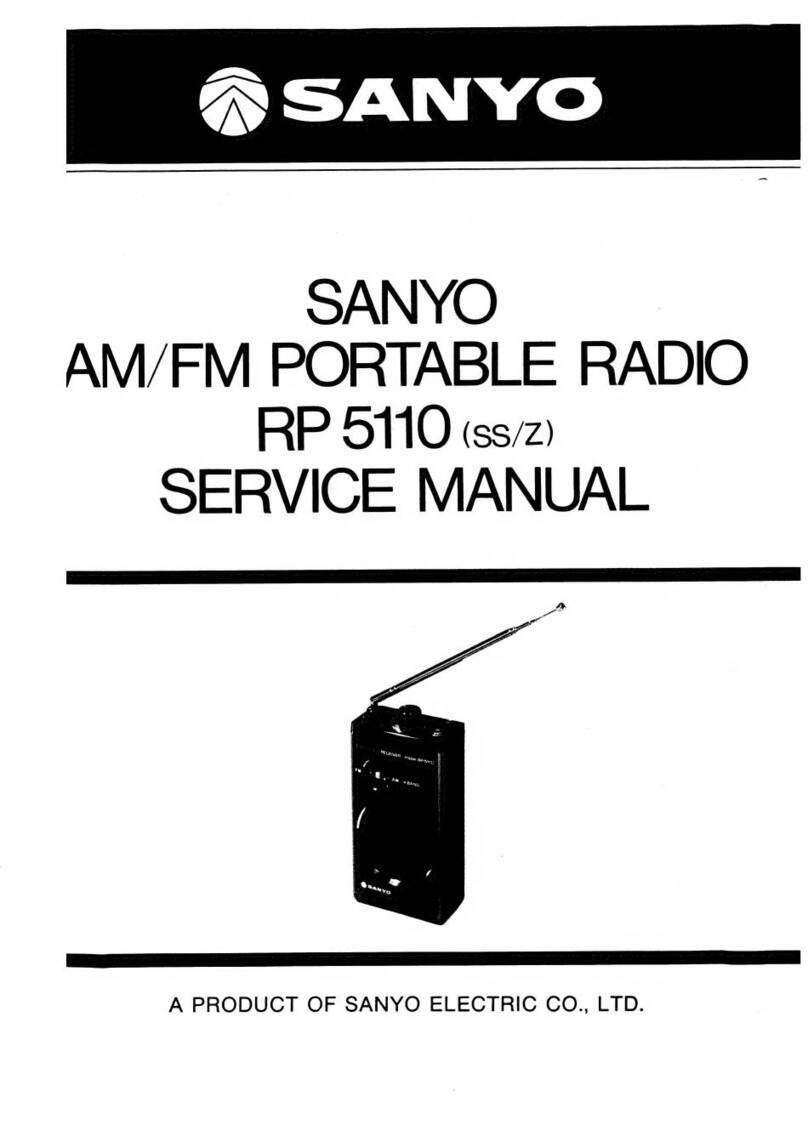
Sanyo
Sanyo RP 5110 User manual
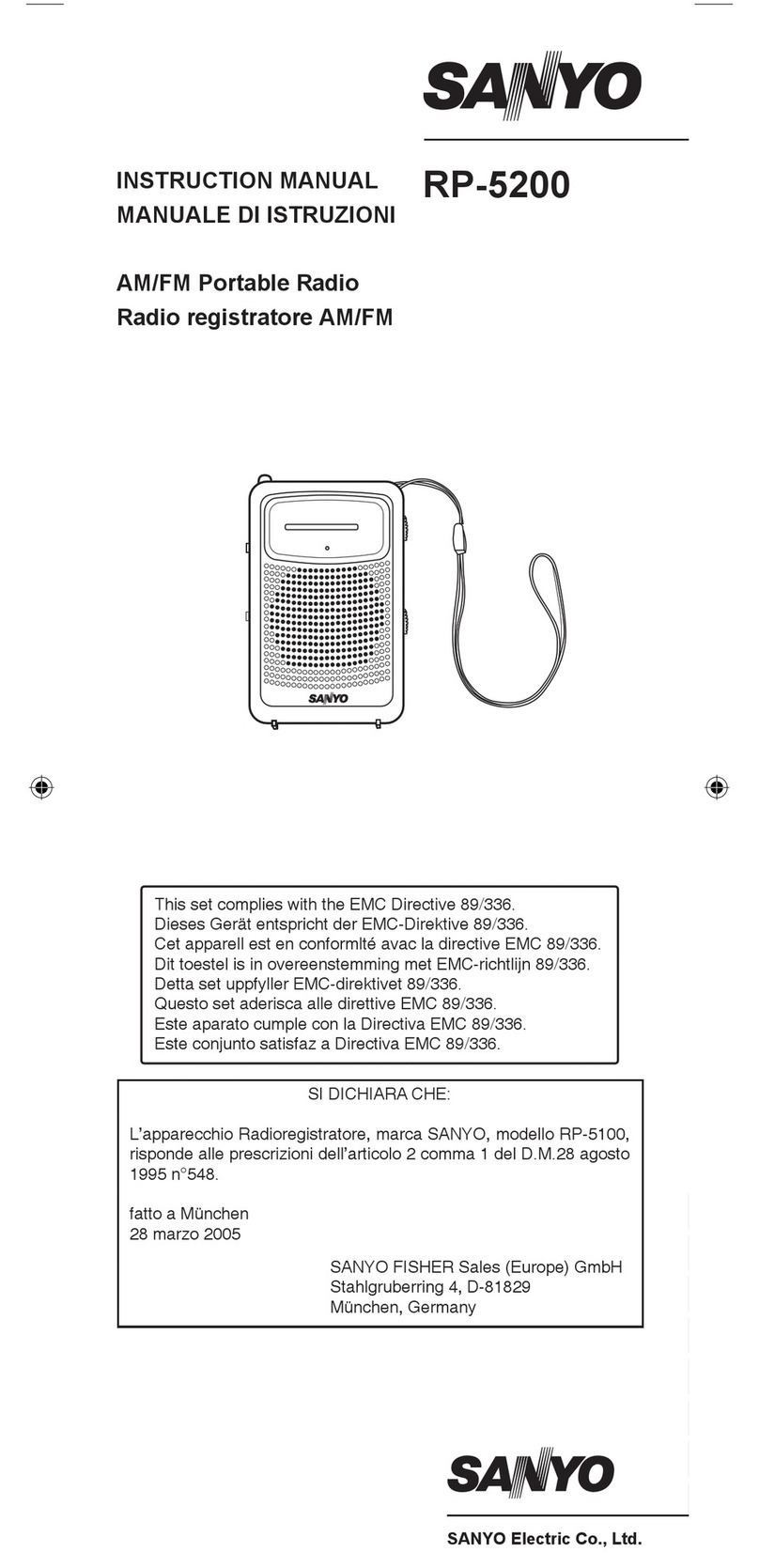
Sanyo
Sanyo RP-5200 User manual
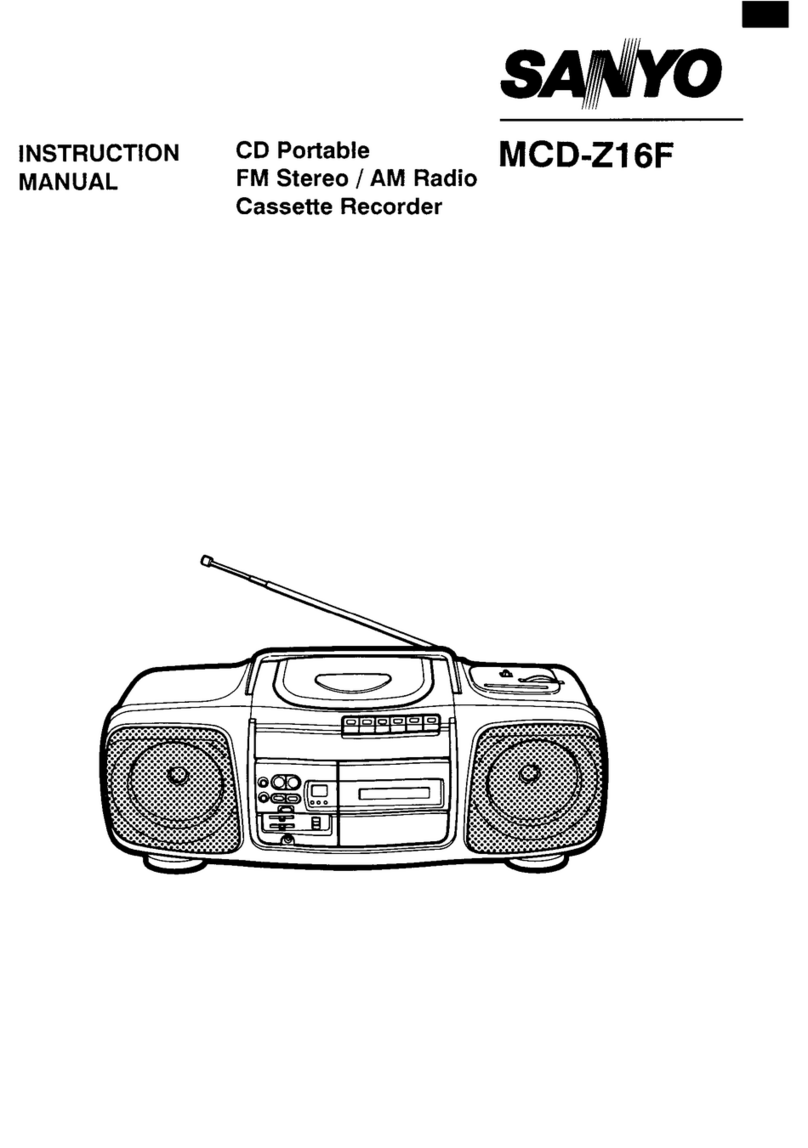
Sanyo
Sanyo MCD-Z16F User manual

Sanyo
Sanyo MCD-ZX100F User manual

Sanyo
Sanyo RP 8880UM User manual
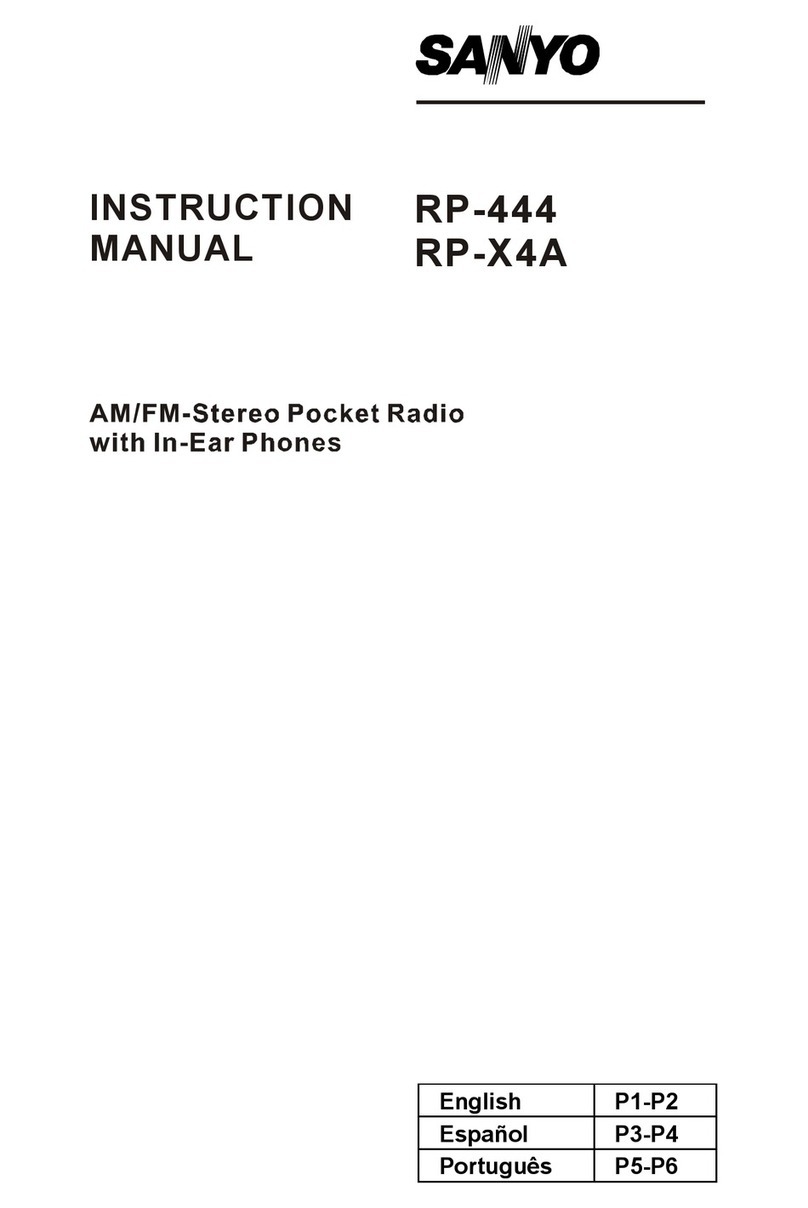
Sanyo
Sanyo RP-444 User manual

Sanyo
Sanyo RP-59 User manual

Sanyo
Sanyo 18H-815 User manual