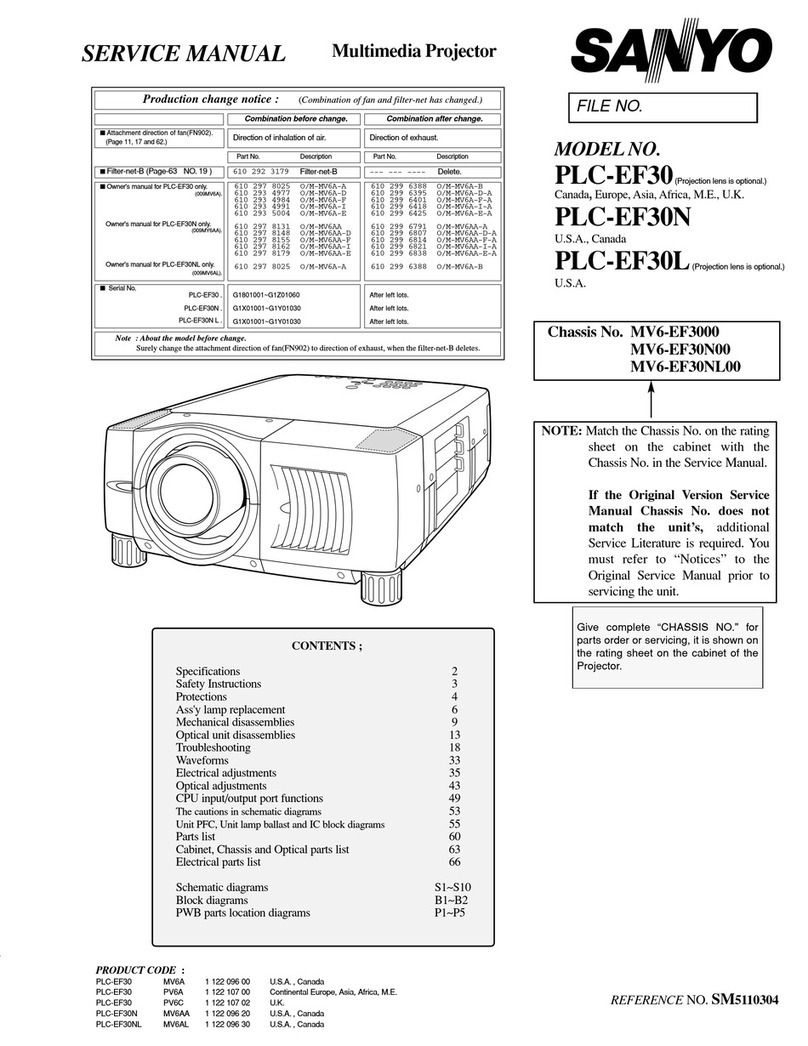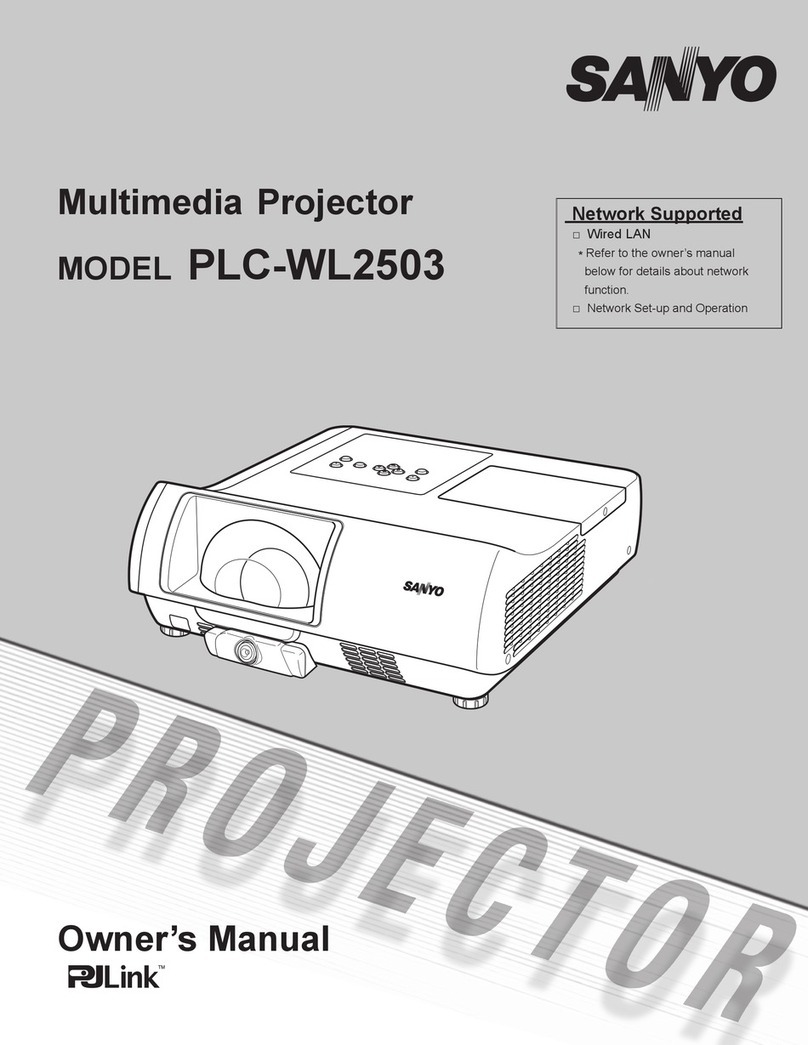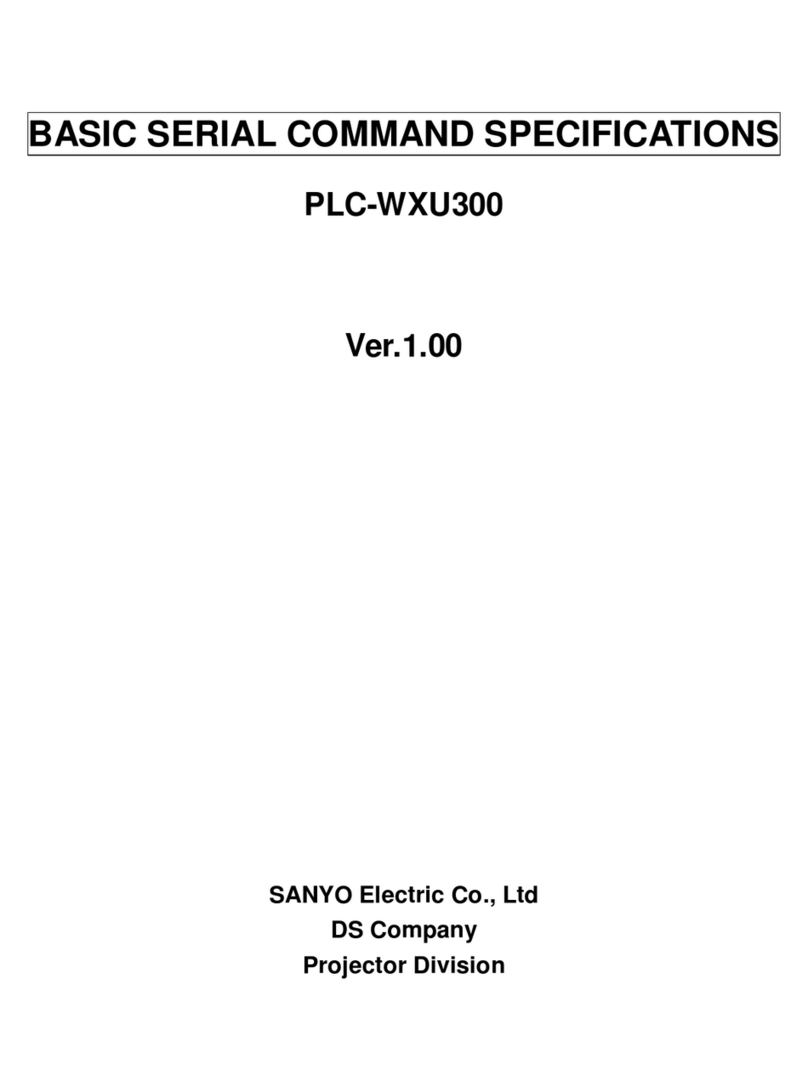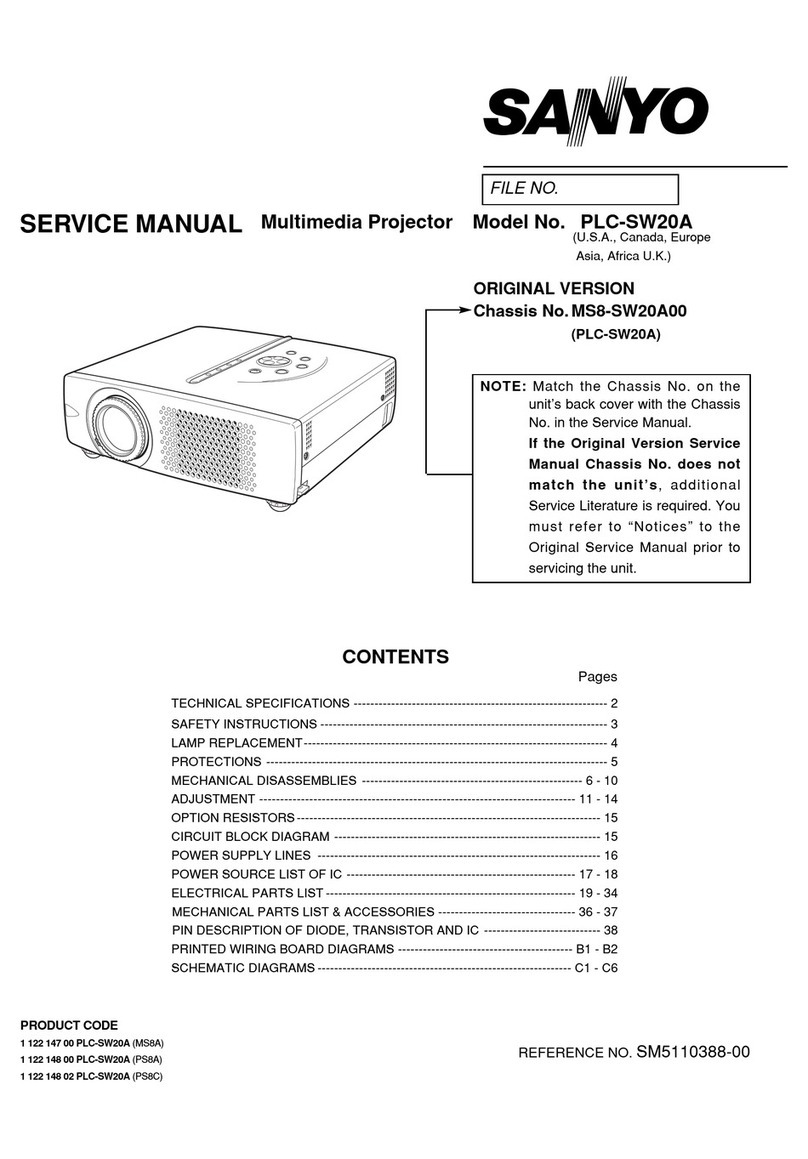Sanyo PLC-8800E User manual
Other Sanyo Projector manuals
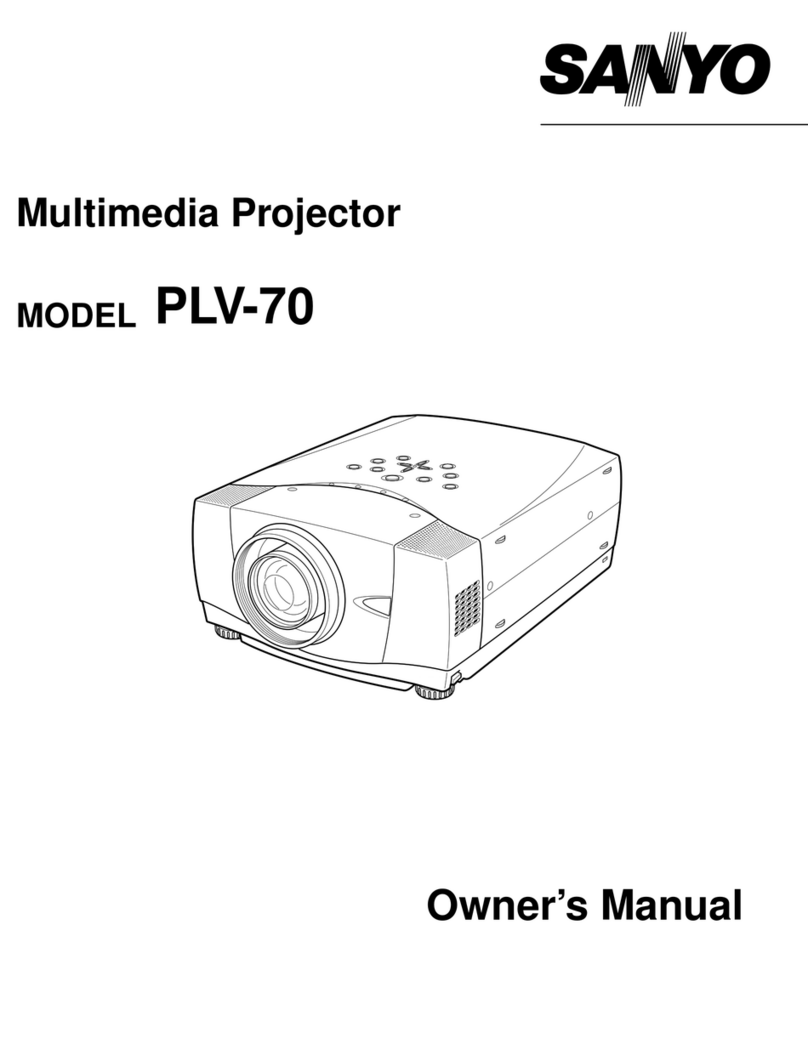
Sanyo
Sanyo PLV-70 User manual
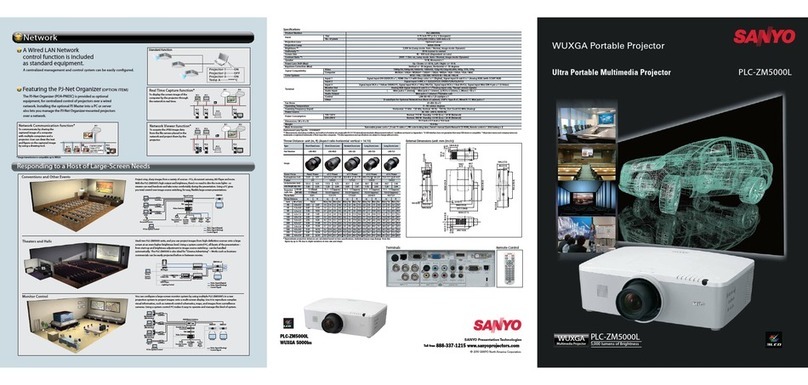
Sanyo
Sanyo PLC-ZM5000L User manual

Sanyo
Sanyo PLV-Z1BL User manual

Sanyo
Sanyo PLC-XT35L User manual

Sanyo
Sanyo PLC-XU106 - 4500 lm User manual

Sanyo
Sanyo PLC-XM100L User manual

Sanyo
Sanyo PLC-ET30L User manual
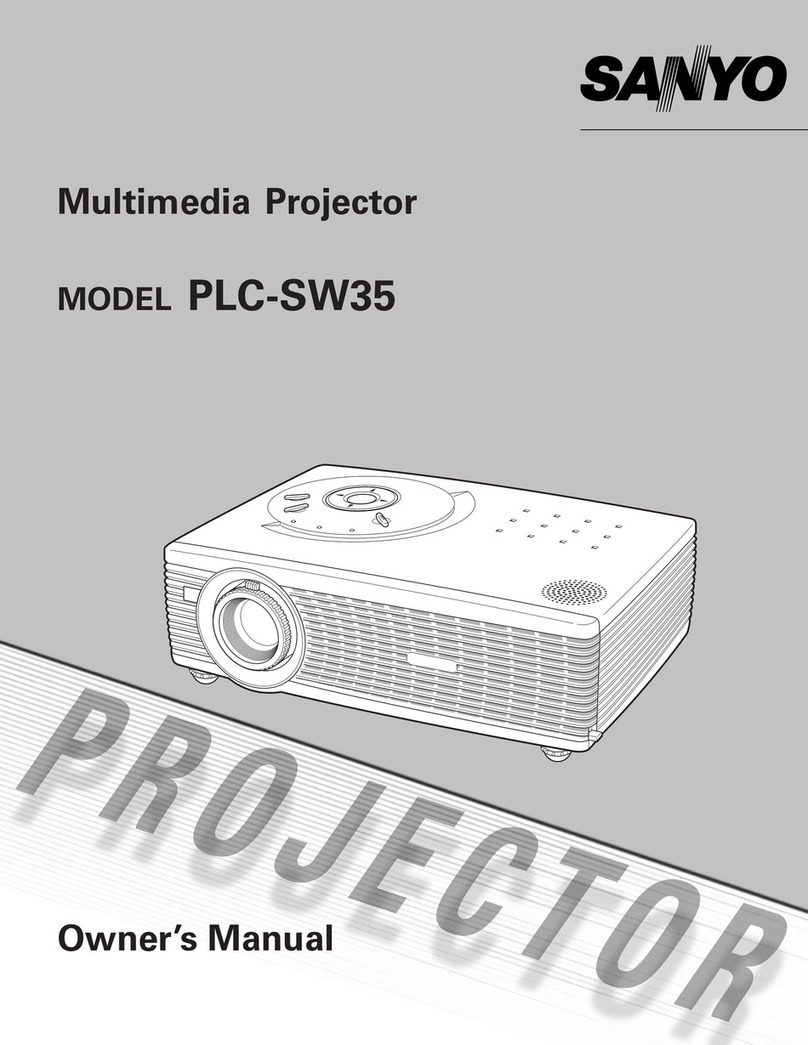
Sanyo
Sanyo PLC-SW35 User manual
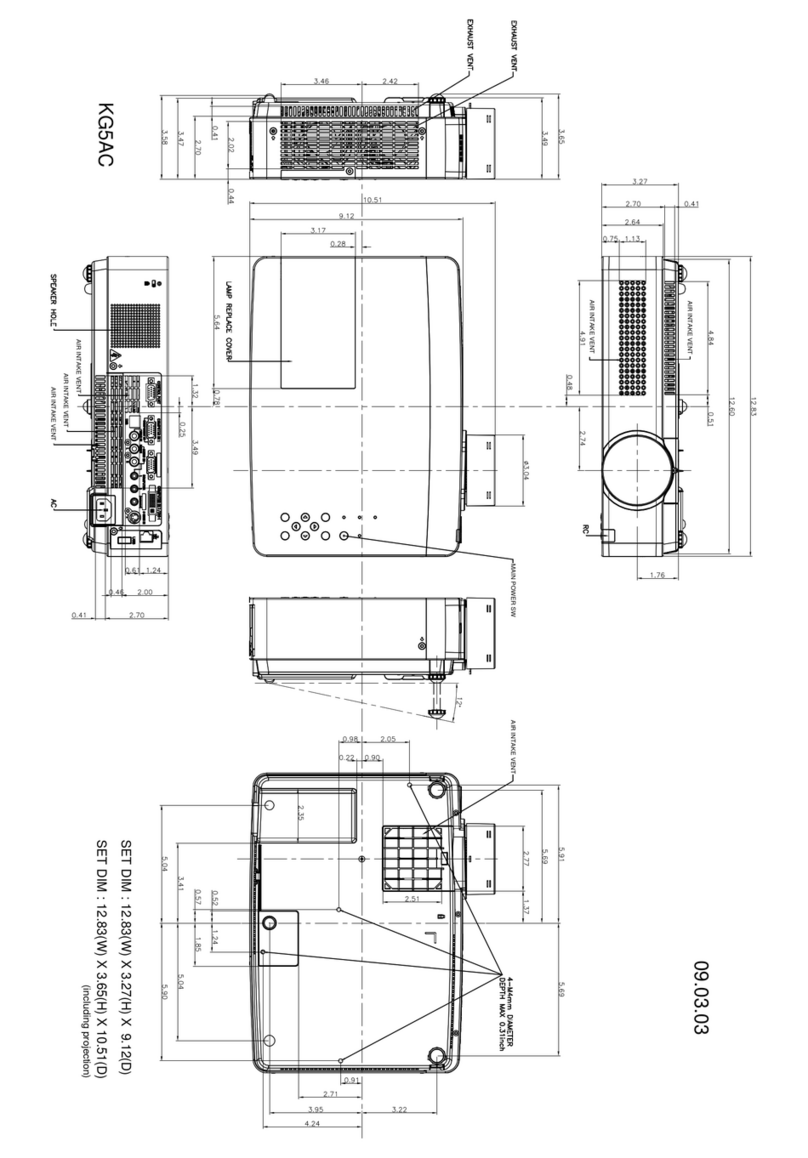
Sanyo
Sanyo PLC-XU305A Guide
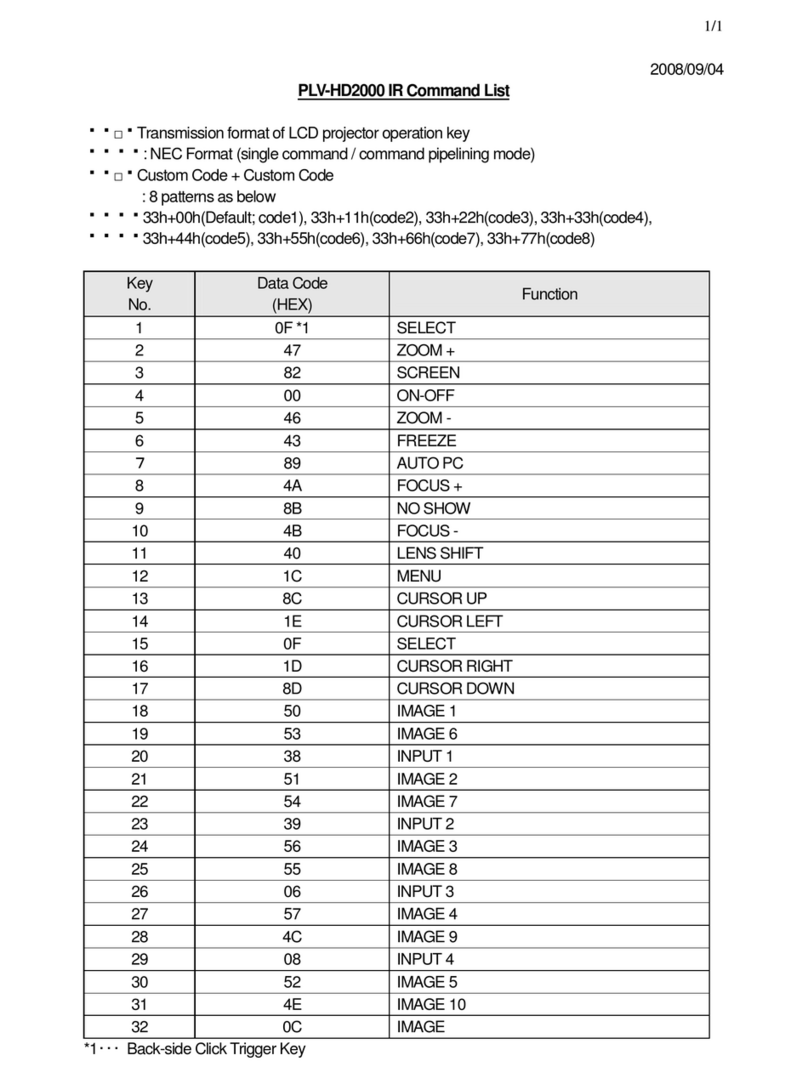
Sanyo
Sanyo PLV-HD2000 Installation manual

Sanyo
Sanyo PLC-XM100 User manual

Sanyo
Sanyo PLC-XU116 User manual
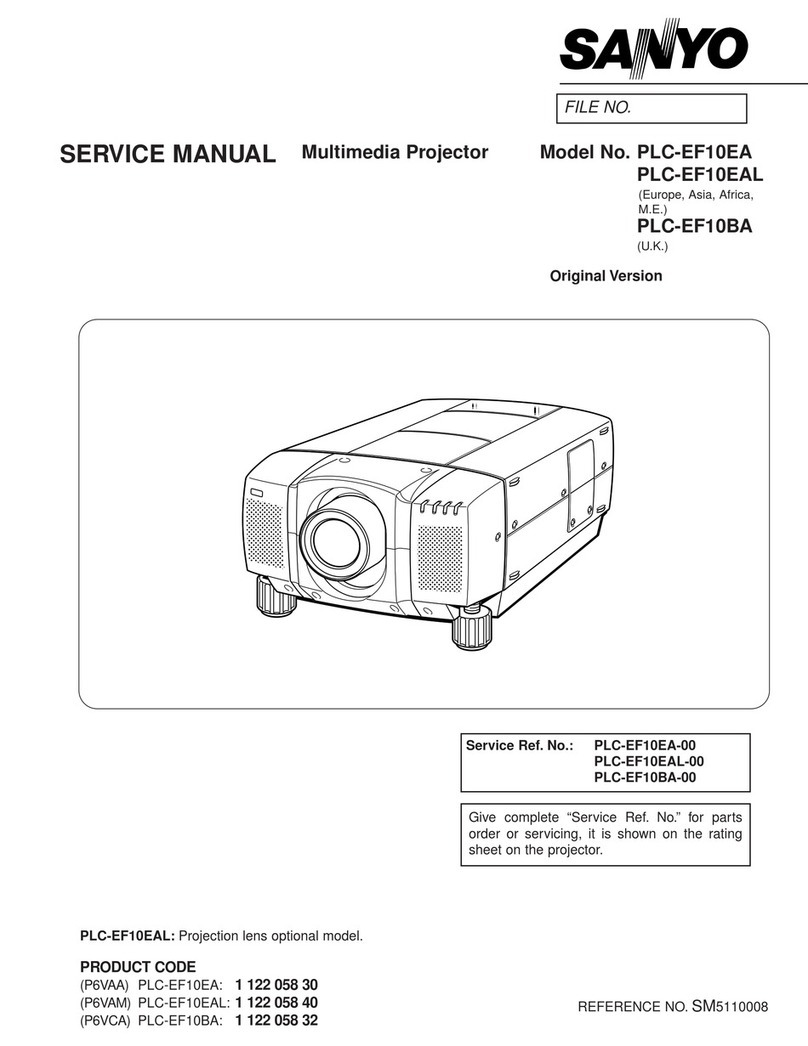
Sanyo
Sanyo PLC-EF10EA User manual
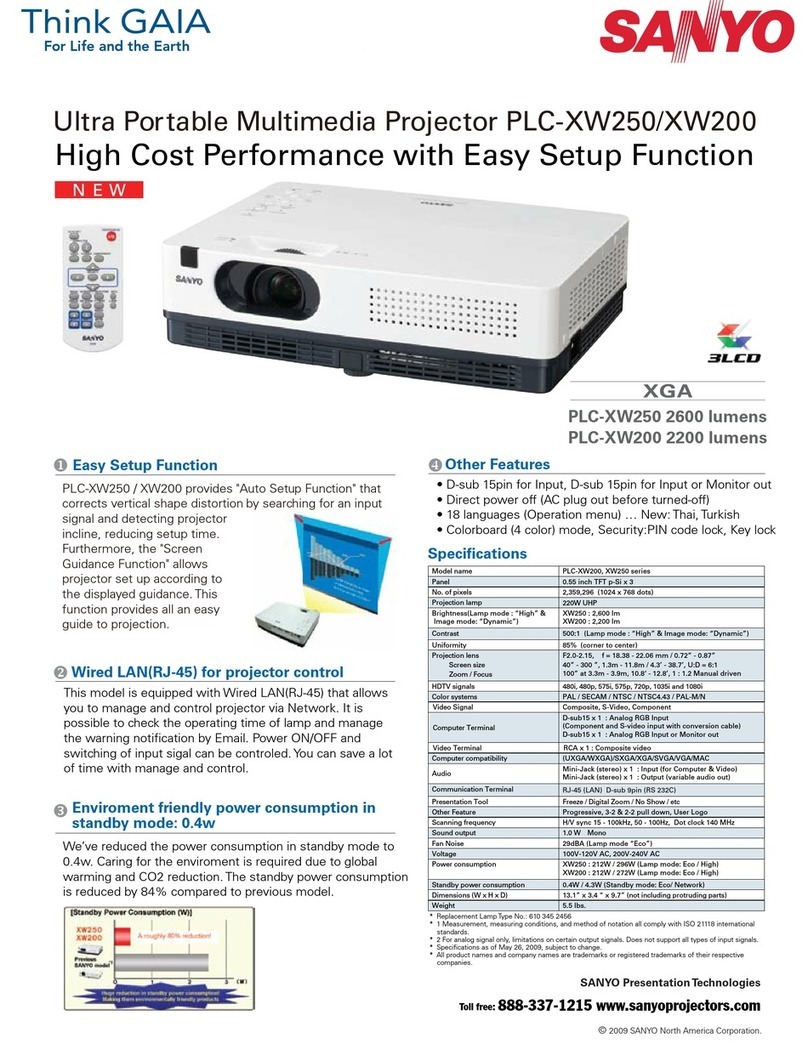
Sanyo
Sanyo PLC-XW250 User manual
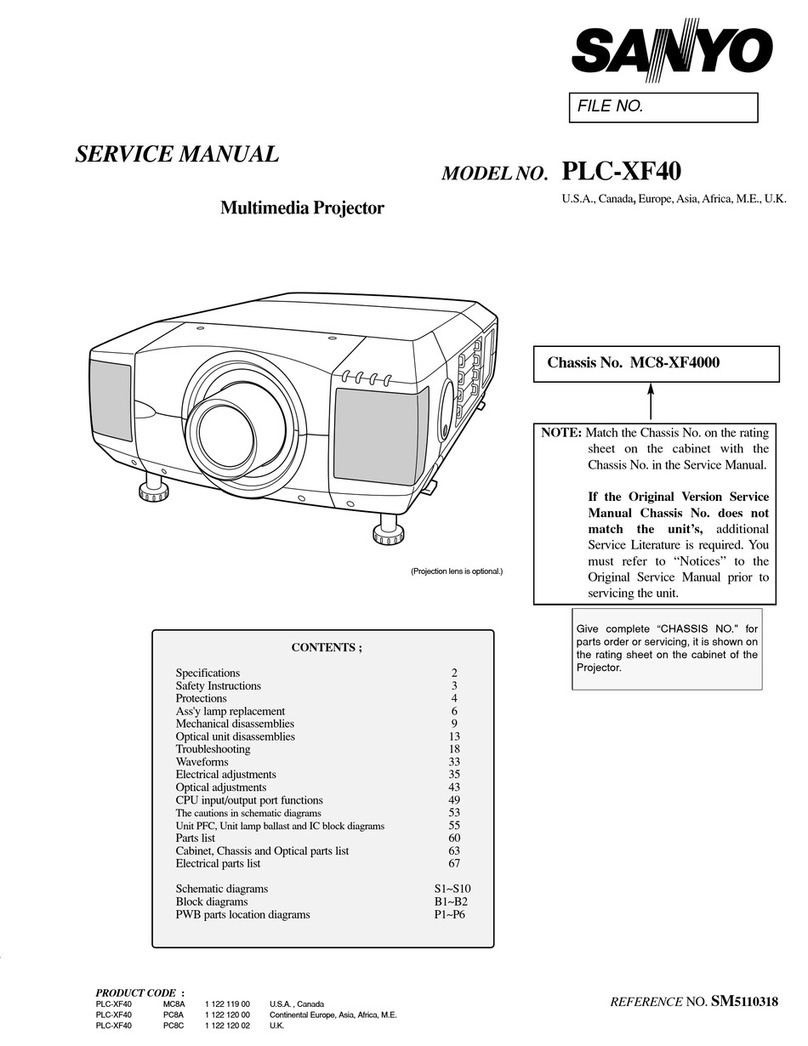
Sanyo
Sanyo PLC-XF40 User manual
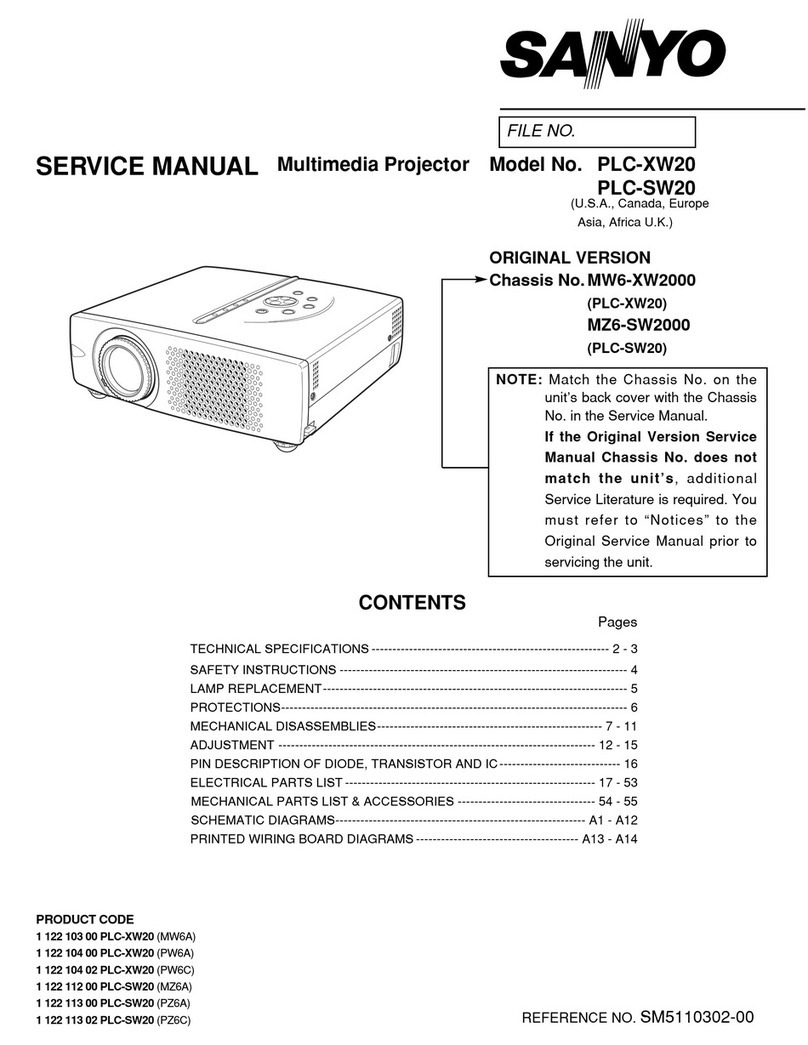
Sanyo
Sanyo PLC-XW20 User manual

Sanyo
Sanyo PLC-HF15000L - 15000 Lumens User manual
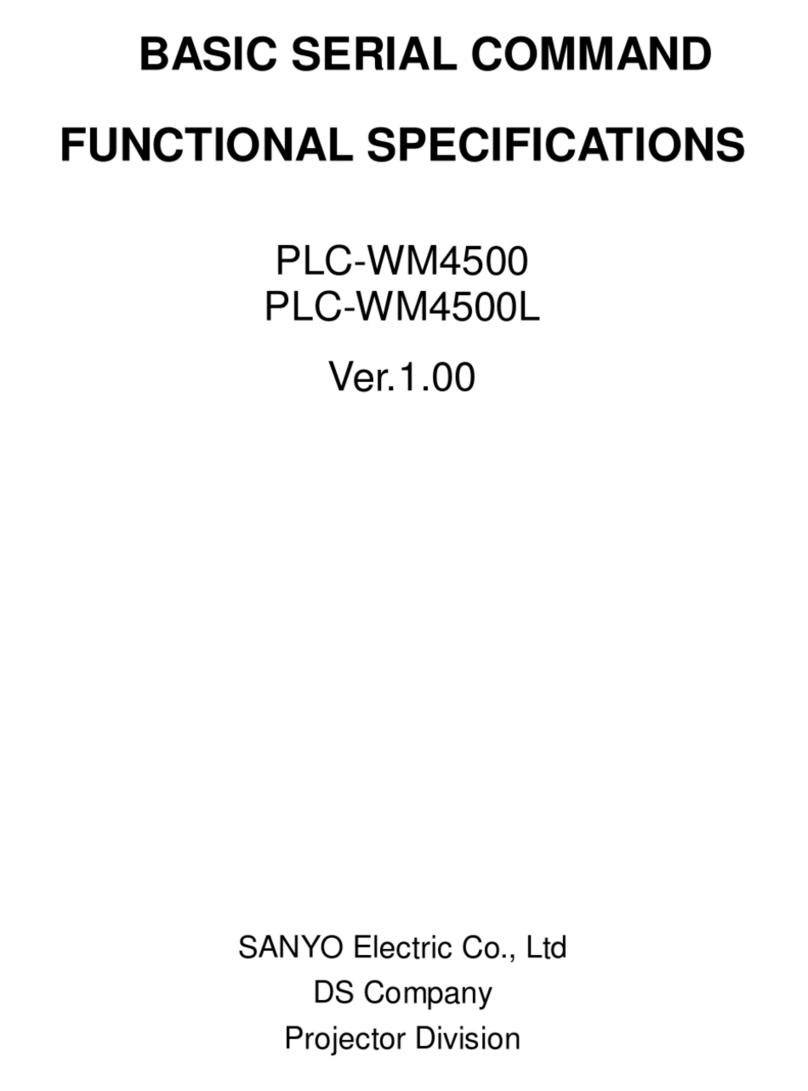
Sanyo
Sanyo PLC-WM4500/L - 4500 Lumens User manual
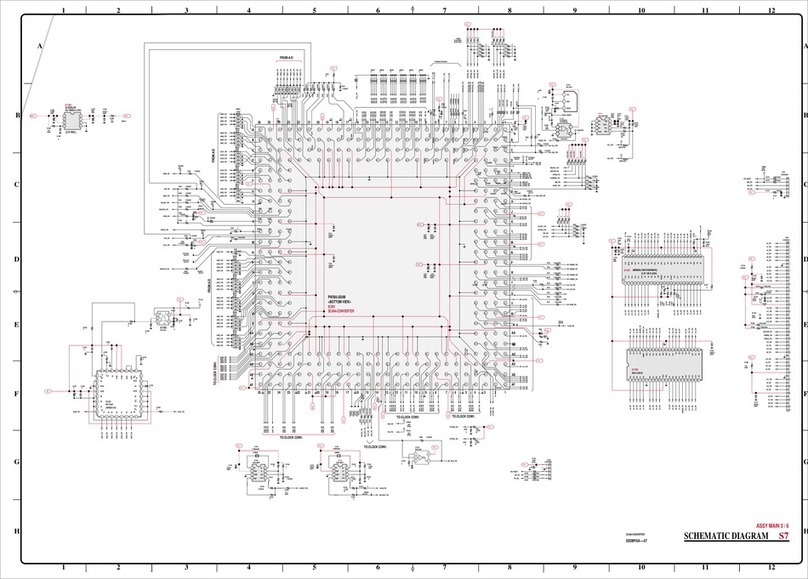
Sanyo
Sanyo PLC-XF30 Quick start guide

Sanyo
Sanyo PLC-ET30L User manual